#quentin tarantino layouts
Explore tagged Tumblr posts
Text













Ted the Bellhop icons | Four Rooms (1995)
"Four Rooms" headers below:












#icon#icons#header#pack#headers#packs#layout#layouts#tim roth#tim roth icon#tim roth icons#tim roth header#tim roth headers#tim roth layouts#quentin tarantino#bruce willis#jennifer beals#paul calderon#four rooms 1995#ted the bellhop#david proval#movie header#movie headers#film#black header#red header
67 notes
·
View notes
Text

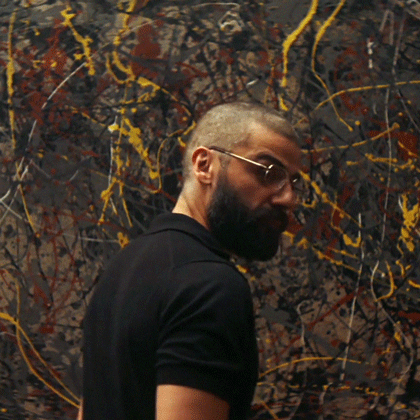


Favorite First Watches of March 2024
Crash (1996) dir. David Cronenberg // Ex Machina (2015) dir. Alex Garland // Reservoir Dogs (1992) dir. Quentin Tarantino // My Cousin Vinny (1992) dir. Jonathan Lynn
#will probs experiment with the layout but this is something i wanna start doing for each month#also excludes 2024 films#filmgifs#filmedit#daily flicks#crash 1996#david cronenberg#ex machina#alex garland#quentin tarantino#reservoir dogs#my cousin vinny#jonathan lynn#my gifs#pinkeoni gifs#userrobs#filmblr#moviegifs
56 notes
·
View notes
Text
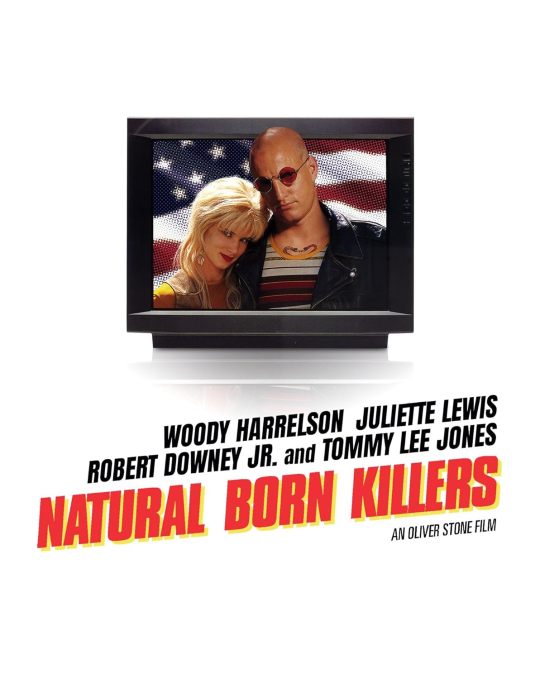
Natural Born Killers will be released on Steelbook 4K Ultra HD + Blu-ray on July 2 via Shout Factory. The 1994 crime thriller is directed by Oscar winner Oliver Stone (Platoon, Alexander).
Stone co-wrote the script with David Veloz (Behind Enemy Lines) and Richard Rutowski, based on a story by Quentin Tarantino. Woody Harrelson, Juliette Lewis, Robert Downey Jr., Tommy Lee Jones, and Tom Sizemore star.
The three-disc set include the director's cut on 4K UHD (with Dolby Vision) and Blu-ray and the theatrical cut on Blu-ray. Special features are listed below, where you can also see the full Steelbook layout.
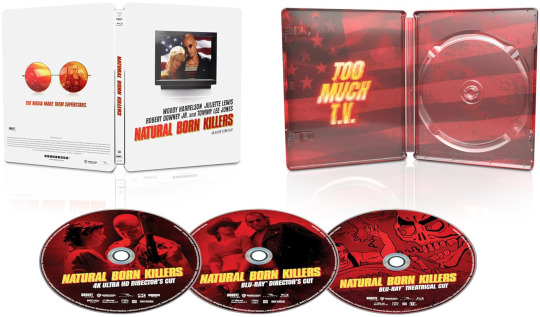
Disc 1 - 4K UHD:
Director’s cut (122 minutes)
Audio commentary by director/co-writer Oliver Stone
Disc 2 - Blu-ray:
Director’s cut (122 minutes)
Audio commentary by director/co-writer Oliver Stone
Introduction by by director/co-writer Oliver Stone
Interview with cinematographer Robert Richardson (new)
Interview with editor Hank Corwin (new)
Interview with producer Clayton Townsend (new)
Interview with special effects artist Gordon J. Smith (new)
Disc 3 - Blu-ray:
Theatrical cut (119 minutes)
Audio commentary by director/co-writer Oliver Stone
Natural Born Killers: Method in the Madness - 2014 featurette
Natural Born Killers Evolution: How Would It All Go Down Now? - 2009 featurette Documentary
Chaos Rising: The Storm Around Natural Born Killers - 2001 featurette
Alternate ending with introduction by Oliver Stone
Deleted scenes with introduction by Oliver Stone
Theatrical trailer
Two victims of traumatized childhoods become lovers and psychopathic serial murderers irresponsibly glorified by the mass media.
Pre-order Natural Born Killers.
#natural born killers#woody harrelson#juliette lewis#oliver stone#quentin tarantino#shout factory#dvd#gift#robert downey jr#tommy lee jones#tom sizemore#90s movies#1990s movies#nine inch nails#rodney dangerfield#edie mcclurg
14 notes
·
View notes
Text
How to Create a Stunning Portfolio Website with WordPress 🚀
If you are a creative professional, freelancer or entrepreneur, you know how important it is to have a portfolio website that showcases your work, skills and services. A portfolio website can help you:
Attract more clients and customers
Build your personal brand and reputation
Showcase your unique style and vision
Share your story and values
Grow your network and community
But how do you create a stunning portfolio website that stands out from the crowd and impresses your visitors? 🤔
In this article, I will show you how to create a portfolio website with WordPress, the most popular and powerful website platform in the world. WordPress powers over 40% of all websites on the internet, including some of the most famous portfolio websites like Beyoncé, Quentin Tarantino and Snoop Dogg.
WordPress is a great choice for building a portfolio website because it offers:
Thousands of beautiful and customizable themes
Tons of plugins and tools to add functionality and features
Easy and intuitive interface to manage your content
SEO-friendly and mobile-responsive design
Affordable and reliable hosting options
Ready to get started? Let’s dive in! 🙌
Step 1: Choose a domain name and hosting plan
The first step to creating a portfolio website with WordPress is to choose a domain name and a hosting plan. A domain name is the address of your website on the internet, like www.yourname.com. A hosting plan is the service that stores your website files and makes them accessible online.
There are many domain name registrars and hosting providers to choose from, but I recommend Bluehost, one of the official WordPress partners. Bluehost offers:
A free domain name for the first year
A free SSL certificate for security
One-click WordPress installation
24/7 customer support
30-day money-back guarantee
To get started with Bluehost, go to their website and click on the “Get Started” button. You will see four different plans to choose from: Basic, Plus, Choice Plus and Pro. For a portfolio website, I suggest choosing the Basic plan, which costs $2.95 per month and includes everything you need.
Next, you will be asked to enter your domain name. You can use the search box to check if your desired domain name is available or use an existing one if you have one already.
After that, you will need to fill in your account information, package information and payment information. You can also choose some optional extras like domain privacy protection or site backup pro, but they are not necessary.
Once you confirm your purchase, you will receive an email with instructions on how to access your Bluehost account and install WordPress.
Step 2: Install WordPress and choose a theme
The next step is to install WordPress on your Bluehost account and choose a theme for your portfolio website. A theme is a collection of templates and styles that define the appearance of your website.
To install WordPress, log in to your Bluehost account and go to the “My Sites” section. Click on the “Create Site” button and follow the steps to enter your site name, tagline, username and password. Bluehost will automatically install WordPress for you in a few minutes.
To choose a theme, go to your WordPress dashboard and click on “Appearance” > “Themes”. You will see some default themes that come with WordPress, but you can also browse thousands of free and premium themes in the WordPress theme directory or on other websites like ThemeForest or TemplateMonster.
For a portfolio website, I recommend choosing a theme that is designed for portfolios or showcases creative work. Some examples of portfolio themes are:
Astra - A fast, lightweight and customizable theme that comes with dozens of pre-made portfolio templates.
Divi - A versatile and powerful theme that lets you build any kind of portfolio website with drag-and-drop tools.
OceanWP - A flexible and responsive theme that offers many options for portfolio layouts and styles.
To install a theme, click on the “Add New” button and search for the theme name or upload a zip file if you downloaded it from another source. Then, click on the “Install” button and activate the theme.
Step 3: Add your portfolio projects and pages
The third step is to add your portfolio projects and pages to your WordPress website. A portfolio project is a single piece of work that you want to showcase, like a design, a photo, a video, a blog post, etc. A portfolio page is a collection of portfolio projects that you want to display in a grid or a gallery.
To add a portfolio project, go to your WordPress dashboard and click on “Portfolio” > “Add New”. You will see a screen similar to the one for adding a blog post, where you can enter your project title, description, categories, tags and featured image. You can also use the WordPress editor to add any other content you want, like text, images, videos, audio, etc.
To add a portfolio page, go to your WordPress dashboard and click on “Pages” > “Add New”. You will see a screen similar to the one for adding a portfolio project, where you can enter your page title and content. Depending on your theme, you may also have some options to customize the layout and style of your portfolio page, like the number of columns, the spacing, the hover effects, etc.
You can also use some plugins to enhance your portfolio page, like:
Jetpack - A plugin that adds many features to WordPress, including a portfolio module that lets you create and display portfolio projects in different ways.
Elementor - A plugin that lets you create beautiful and dynamic pages with drag-and-drop tools and widgets.
Envira Gallery - A plugin that lets you create stunning and responsive photo and video galleries for your portfolio.
To display your portfolio page on your website, you need to assign it as your homepage or add it to your menu. To assign it as your homepage, go to “Settings” > “Reading” and select “A static page” under “Your homepage displays”. Then, choose your portfolio page from the dropdown menu.
To add it to your menu, go to “Appearance” > “Menus” and create a new menu or edit an existing one. Then, drag and drop your portfolio page from the left panel to the right panel. You can also add other pages or links to your menu as you wish.
Step 4: Add some extra features and functionality
The fourth step is to add some extra features and functionality to your portfolio website with WordPress. These features can help you:
Improve your website performance and security
Optimize your website for search engines and social media
Connect with your visitors and potential clients
Analyze your website traffic and performance
Monetize your website with ads or products
Some of the plugins that can help you with these features are:
WP Rocket - A plugin that improves your website speed and performance by caching, minifying and lazy loading your files.
Yoast SEO - A plugin that helps you optimize your website for search engines by adding meta tags, sitemaps, breadcrumbs and more.
Social Snap - A plugin that helps you optimize your website for social media by adding social sharing buttons, click-to-tweet boxes and more.
Contact Form 7 - A plugin that helps you create and manage contact forms on your website so visitors can easily reach out to you.
Google Analytics for WordPress by MonsterInsights - A plugin that helps you connect your website with Google Analytics so you can track and analyze your website traffic and performance.
WooCommerce - A plugin that helps you create an online store on your website so you can sell products or services related to your portfolio.
To install any of these plugins, go to your WordPress dashboard and click on “Plugins” > “Add New”. Then, search for the plugin name or upload a zip file if you downloaded it from another source. Then, click on the “Install Now” button and activate the plugin.
Step 5: Launch your portfolio website with WordPress
The final step is to launch your portfolio website with WordPress and share it with the world. Before you do that, make sure you:
Check your website for any errors or issues
Test your website on different browsers and devices
Backup your website files and database
Update your WordPress core, theme and plugins
Once you are ready, go ahead and launch your website by clicking on the “Launch Site” button in Bluehost or removing any coming soon or maintenance mode plugins if you have any. Congratulations, you have just created a stunning portfolio website with WordPress! 🎉
Now, you can start promoting your website and sharing your work with your target audience. Some of the ways you can do that are:
Share your website on social media platforms like Facebook, Twitter, Instagram, LinkedIn, etc.
Join online communities and forums related to your niche and showcase your portfolio
Create a blog and publish valuable and relevant content for your audience
Guest post on other websites and blogs in your industry and link back to your portfolio
Network with other professionals and influencers in your field and collaborate with them
Collect testimonials and reviews from your clients and display them on your website
Optimize your website for search engines and keywords that your audience is searching for
By following these tips, you can increase your website traffic, engagement and conversions. You can also measure your results by using tools like Google Analytics, Google Search Console, etc.
Conclusion
Creating a portfolio website with WordPress is not hard if you follow the steps in this article. WordPress is a powerful and flexible platform that lets you create any kind of portfolio website you want. You can also customize and enhance your website with themes, plugins and tools.
A portfolio website can help you showcase your work, skills and services to potential clients and customers. It can also help you build your personal brand, reputation and network. It can also help you grow your business and income.
So, what are you waiting for? Start creating your portfolio website with WordPress today and share your amazing work with the world! 😍
If you found this article helpful, please share it with your friends and colleagues. And if you have any questions or feedback, please leave a comment below. I would love to hear from you. 💬
#WordPress #Portfolio #Website #Creative #Freelance
0 notes
Text









quentin tarantino's once upon a time in hollywood: sharon tate headers 🦄👑
like or reblog if you use/save
#once upon a time in hollywood#once upon a time in hollywood layouts#once upon a time in hollywood headers#once upon a time in hollywood edit#sharon tate#sharon tate edit#sharon tate layouts#sharon tate headers#margot robbie#margot robbie edit#margot robbie headers#margot robbie layouts#quentin tarantino movie#movie layouts#movie edit#movie#movie headers#quentin tarantino layouts#quentin tarantino edit#quentin tarantino headers#quentin tarantino
124 notes
·
View notes
Text



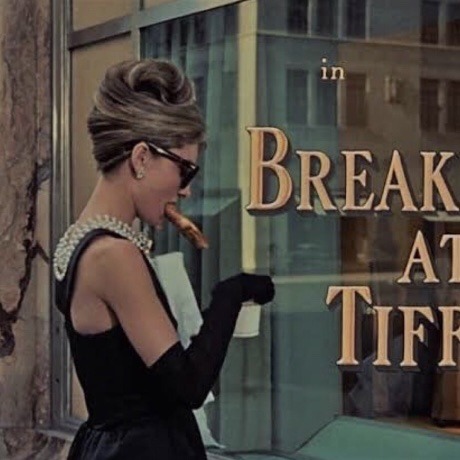





the art of cinema
#movies icons#cinema#cinematography#icons#layouts#moodboard#the shining#once upon a time in hollywood#breakfast at tiffany's#grande budapest hotel#before sunset#dirty dancing#quentin tarantino#margot robbie#audrey hepburn#ethan hawke#friday the 13th#nightmare on elm street#us#jordan pele#twitter icons#halloween icons#horror movies#horror movies icons#movies headers#movie moodboard#90s#80s#80s icons#90s icons
1K notes
·
View notes
Text





girls covered in bl00d
mia wallace - pulp fiction
gogo yubari - kill bill
bibi - animal farm MV
thomasin - the witch
the bride - kill bill
#bloody girl#quentin tarantino#kill bill#pulp fiction#mia wallace#uma thurman#female rage#gogo yubari#anya taylor joy#bl0od#bibi#kpop icons#kpop#twitter layouts#indie moodboard#red moodboard#cult film
466 notes
·
View notes
Text









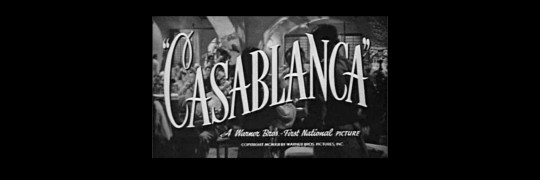
Deniz Işın layouts
like / reblog if you save ♡
#deniz ışın#deniz ışın icons#deniz isin#deniz isin icons#turkish icons#random icons#scarface headers#quentin tarantino headers#film headers#movie headers#movie layouts#la la land headers#random layouts#site model random#site model girls#black and white icons#black and white layouts#actress icons#icons with psd#icons with filter
169 notes
·
View notes
Text









gogo yubari
like or reblog
#edgy icons#messy icons#cyber icons#cybercore icons#kill bill icons#gogo yubari icons#kill bill moodboard#gogo yubari moodboard#movies icons#movies moodboard#films moodboard#films icons#quentin tarantino#lisa icons#blackpink icons#blackpink moodboard#blackpink layouts#red velvet icons#red velvet layouts#red velvet moodboard#joy icons#joy moodboard#lisa moodboard#joy layouts#lisa layouts#aesthetic icons#grunge icons#alternative icons#kiko mizuhara icons#kiko mizuhara
691 notes
·
View notes
Text




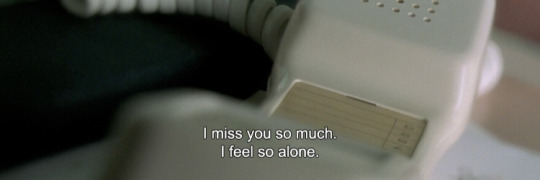

Mirror icons layouts 🪞
like or reblog if you save
#icons#twitter#headers#layouts#twitter layout#packs#grunge#alternative#girl#girls#drawings#mirror#aesthetic#group of friends#manga#junji ito#quentin tarantino
46 notes
·
View notes
Text






margot robbie as sharon tate icons
• like/reblog if you save
• no credit needed
#once upon a time in hollywood#twitter icons#twitter layouts#icons#layouts#twitter headers#header#film icons#film layouts#film headers#margot robbie#margot icons#margot headers#margot robbie icons#margot robbie headers#margot robbie layouts#sharon tate#quentin tarantino#quentin tarantino icons#once upon a time in hollywood icons#harley quinn#harley quinn icons
54 notes
·
View notes
Text






Beatrix Kiddo layouts
#Beatrix Kiddo#Kill bill#Killbill#Pulp Fiction#Quentin Tarantino#icon#icons#header#headers#layout#layouts#twitter#uma thruman
186 notes
·
View notes
Photo




⿻ Alexa Demie layouts.
๛۰۫˚ ── Credits to: @TQUILAB4SUNRISE on twitter.
ೂ Like or reblog if you like or save.
➯ Credits on twitter are necessary.
#alexa demie#alexa demie layouts#alexa demie layout#alexa demie icon#alexa demie icons#quentin tarantino#quentin tarantino header#quentin tarantino headers#random#icon#icons#pack#packs#alexa demie pack#pink
177 notes
·
View notes
Text



TARANTINO HEADERS
#layout#art gallery#headers#aestethic#aestheitcs#header#random#random header#art#random headers#tarantino#pulp fiction#quentin tarantino#art layouts#pack
21 notes
·
View notes
Photo





random headers. ✧ like or reblog if you save/use. ✧ @dearcardan on twitter.
#random#random headers#text#quotes#Twitter#twitter header#header twitter#twitter layouts#Twitter Icons#layouts#layout#icon#random layouts#text headers#black headers#black#trashed#nasa#feeling trashed#Quentin Tarantino
575 notes
·
View notes
Text



young brad pitt twitter pack 💫💎
like or reblog if you use/save
#brad pitt#brad pitt icons#brad pitt edit#young brad pitt icons#brad pitt layouts#brad pitt twitter packs#young brad pitt#young brad pitt edit#young brad pitt layouts#young brad pitt twitter packs#margot robbie#margot robbie layouts#margot robbie edit#margot robbie headers#once upon a time in hollywood#once upon a time in hollywood headers#once upon a time in hollywood icons#once upon a time in hollywood twitter pack#once upon a time in hollywood layouts#quentin tarantino layouts#quentin tarantino edit#quentin tarantino headers#quentin tarantino movie#quentin tarantino#movie headers#90s twitter pack#90s edit#90s actor#90s icons#80s edit
54 notes
·
View notes