#python programing
Explore tagged Tumblr posts
Text
Enroll in python-based Generative AI courses in Delhi NCR. Learn how to use advanced AI techniques to create text, graphics, and more. Enroll now
#Generative AI courses in Delhi NCR#Generative AI Using Python training in Delhi#artificial intelligence#python programing#digital school of delhi
0 notes
Text
The Art of Using Tuples in Python
Python is a versatile and high-level programming language that is used for a wide range of applications. One of the most important data structures in Python is the tuple. In this article, we will discuss the concept of tuples in Python, how to create them, and various operations that can be performed on them. What are Tuples in Python? A tuple is an immutable, ordered collection of items, which…
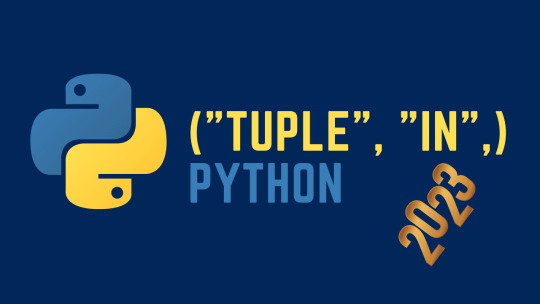
View On WordPress
#accessing elements in tuple#how to use tuple in python#python programing#python tuple#python tutorial#tuple concatenation#tuple example#tuple in python#unpacking tuple
0 notes
Photo

Practical Python - Regular Expressions With Python >>>https://deal.techcus.com/p/Skfj_rZFb?utm_source=3 #Python
1 note
·
View note
Photo

Practical Python - Regular Expressions With Python >>>https://deal.techcus.com/p/Skfj_rZFb?utm_source=3 #Python
0 notes
Photo

Practical Python - Regular Expressions With Python >>>https://deal.techcus.com/p/Skfj_rZFb?utm_source=3 #Python
0 notes
Link
#python programming language#python programming#learn python programming#python programing#python programming for the absolute beginner#python programming tutorial#python programming books
2 notes
·
View notes
Text
Getting started with Google App Engine
References: Google App Engine - Getting Started Python Version Documentation
I have been wanting to get started with Google App Engine using Python for awhile and this walkthrough is just some quick thoughts about setting up. The version used here is 1.9.4 of GAE.
First, make sure you have Python 2.7 installed. Second, download the Google App Engine zipfile found at https://developers.google.com/appengine/downloads and make sure you download the Python version.
cd ~ mkdir gae && google_appengine_1.9.4.zip -d gae
From the tutorial, I made sure the “appcfg.py” and “dev_appserver.py” exists in ~/gae/google_app_engine
Then, I create my project directory and add the main python file
~/gae/helloworld vim ~/gae/helloworld/helloworld.py
and add the following code, which just outputs Hello World through the browser request:
"""A simple webapp2 server.""" import webapp2 class MainPage(webapp2.RequestHandler): def get(self): self.response.headers['Content-Type'] = 'text/plain' self.response.write('Hello, World!') application = webapp2.WSGIApplication([ ('/', MainPage), ], debug=True)
Next, the tutorial asks you to create a config file, which controls how your app responds to the browser request.
application: your-app-id version: 1 runtime: python27 api_version: 1 threadsafe: true handlers: - url: /.* script: helloworld.application
For more detailed information about the different options, look at https://developers.google.com/appengine/docs/python/config/appconfig
Overall, a shorter description of everything above. The application, "your-app-id" is your unique application identifier that you'll need to change when you push your changes to the live server. The version config allows google to save your app's snapshot and let you rollback if something goes wrong. The runtime and api_version allows Google to futureproof their production environment and maybe allow us to change our version of python later. The threadsafe option tells the server the same instance can handle several simultaneous requests. Finally the handlers section shows the urls and how they will be handled by the app. Right now, the global regular expression "/.*" routes everything through the main script.
Yea! We can test our server now
google_appengine/dev_appserver.py helloworld/
And see the output in your browser by going to http://localhost:8080
To shutdown the server, by going to the terminal and using CTRL-C or you can change the helloworld.py file and hit reload on your browser to see your changes.
Next, my view on how the webapp2 framework works.
2 notes
·
View notes
Link
Unleash Your Coding Potential with the Finest Python Course in Badarpur Delhi. Master Python Programming and Excel in Your Career
0 notes
Link
Unleash Your Coding Potential with the Finest Python Course in Badarpur Delhi. Master Python Programming and Excel in Your Career
0 notes
Text
Tuple in Python with Detail Examples
Python is a versatile and high-level programming language that is used for a wide range of applications. One of the most important data structures in Python is the tuple. In this article, we will discuss the concept of tuples in Python, how to create them, and various operations that can be performed on them. What are Tuples in Python? A tuple is an immutable, ordered collection of items, which…
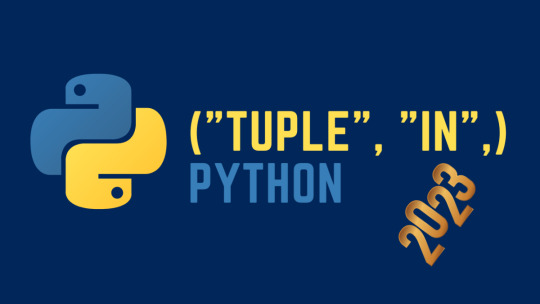
View On WordPress
#accessing elements in tuple#how to use tuple in python#python programing#python tuple#python tutorial#tuple concatenation#tuple example#tuple in python#unpacking tuple
0 notes