#python gui application
Explore tagged Tumblr posts
Text
hey do u wanna download youtube videos
cause i made i lil GUI wrapper for a youtube downloader! (windows only) this makes it super easy to download videos with a graphical interface.
If you'd like to download it you can do so here
If you wanna learn more about the project or how to use it, you can go here
#end.art#python#this is a 200 line GUI wrapper#for yt-dlp#using PySide6 for the UI#the exe is a standalone application at 84mb#(it's all ffmpeg lmao)#anyways#enjoy :3
0 notes
Text
Twisted Minds incorrect Quotes (this will be out of pocket)
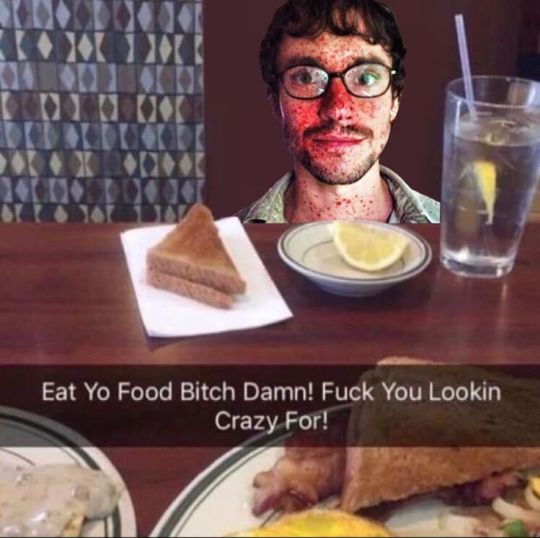
Hannibal: Are you a painting? Y/N: What-? Hannibal: Because I want to pin you to a wall. Will: OH GOD I THOUGHT YOU WERE GOING TO SAY YOU WANTED TO HANG THEM OR SOMETHING-
-----------------------------------------------------------------------------
Y/N: Will, I’m afraid. Will: Just stay close to Hannibal. Y/N: That's why I’m afraid.
------------------------------------------------------------------------------
Y/N: Hi, sorry I’m late. I was doing a couple of things and got distracted. Hannibal: I’m “a couple of things”. Will: I’m “got distracted”.
------------------------------------------------------------------------------
Y/N: I like your top, Will! Hannibal: I have a name, you know. Will: sighs Why. Why are you like this.
------------------------------------------------------------------------------
Hannibal: So, what is Y/N to you? Alana: The reason I wake up every morning. Hannibal: …That’s adorable. Y/N earlier that morning, barging into Alana′s room, smacking pans together: WAKE UP WAKE UP WAKE UP WAKE UP WAKE UP!!!
------------------------------------------------------------------------------
Jack: Who do we know that has handcuffs? Y/N: Well Will, Hannibal and I- Will: elbows Y/N Y/N: …wouldn't know. ------------------------------------------------------------------------------
Y/N: Everytime I hear someone talking about updog, I’m torn between not wanting to fall for it and wanting to help them complete their joke.
Will: Okay, but what is updog? Hannibal: Updog is a long sausage in a bun, often served with ketchup, mustard, onions, and/or relish. Jack: Not, that’s a hot dog. An updog is when a new version or patch of an application is released. Alana: No, that's an update. You’re thinking of the fourth largest city in Sweden. Abigail: Surely, that’s Uppsala, where’s updog is the giant spider in Harry Potter. Y/N: That’s Aragog. Updog is a symbol conventionally used for an arbitrarily small number in analysis proofs. Jack: You’re thinking of epsilon. Updog is an upward-moving air current. Hannibal: No, that’s an updraft. An updog is the modern version of a henway. Will: What’s a henway?? Y/N: Oh, about five pounds.
-----------------------------------------------------------------------------
Y/N: Dumbest scar stories, go! Will: I burned my tongue once drinking tea. Hannibal: I dropped a hair dryer on my leg once and burned it. Jack: I have a piece of graphite in my leg for accidentally stabbing myself with a pencil in the first grade. Alana: I was taking a cup of noodles out of the microwave and spilled it on my hand and I got a really bad burn. Abigail: Abigail: I have emotional scars. -----------------------------------------------------------------------------
Y/N: Who the fuck added me to a fucking group chat? Will: >:O language Hannibal: Yeah watch your fucking language Jack: OKAY WHO TAUGHT HANNIBAL THE FUCK WORD? Alana: 'The fuck word'. Abigail: Are you stupid? You guys use the f word all the time Hannibal: Oh my god they censored it Alana: Say fuck, Abigail. Hannibal: Do it, Abigail. Say fuck. ------------------------------------------------------------------------------
Y/N: We need to distract these guys Will: Leave it to me Will: Centaurs have six limbs and are therefore insects. Discuss. Hannibal, Jack, and Alana: Immediately begin arguing Abigail, watching in horror: Oh this. I don’t like this. I don't like this at all ------------------------------------------------------------------------------
Y/N: WHY. why did you give Hannibal a KNIFE?! Will: I’m sorry. They said they felt unsafe. Y/N: Now I feel unsafe! Will: I’m sorry. Will: ... would you like a knife? ------------------------------------------------------------------------------
Y/N, holding a python: Guys I impulsively bought a snake, what do I name him Will: You did WHAT– Hannibal: William Snakepeare ------------------------------------------------------------------------------
Y/N: I love you guys, you're the best thing that's happened to me. Will: We're the best thing that's ever happened to you? Y/N: Yes! Hannibal: I'm starting to feel a little sorry for you. ------------------------------------------------------------------------------
AND THAT CONCLUDES ME DYING AS I MAKE THIS......NOW I HAVE TO GO WRITE CHAPTER 12.
#hannibal nbc#hannigram#fem!reader#hannibal x reader#hannigram x reader#will graham x reader#twistedminds
320 notes
·
View notes
Text
so guys some updates about my life and some advice/stuff at the end.
I did actually start pitching my work lol. And I pitched today and got back two SUPER nice rejections (and all of them say expect 6-12 weeks for a response and whether they're passing or taking you on, like yes/no faster means nothing either but faster means... they read it fast?? and the way they phrased this is SO nice)
Look at my nice rejections:
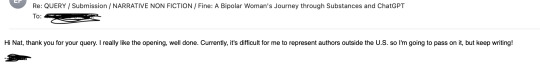

So the main takeaway I have from this is... if you DO want to put stuff out there you should? People might actually like it, even if they can't publish it/take it on? Applies for all other creatives too: make your art, film your videos, it might resonate with people.
2. I've been trying to talk to strangers and I'm constantly amazed by how NICE people are? So many strangers actively try to help me with stuff literally all the time. The waiter at this restaurant I went to offered to help me with my cockroach problem. This guy I met at a coffee shop offered to help me with a job application I'm working on that requires Python knowledge (I can't code lol). People are just endlessly fucking nice lol? Obviously not all people. Some people are assholes. But there are a lot more nice people, I feel, than asshole people. Or maybe they're assholes in other contexts but nice to randos and that's also ok.
ADVICE PART: Try not to lock yourself up in your own bubble? Put yourself out there. Obviously you might get hurt, that is a very real risk, but just... waiting for something to happen... is not going to make it happen?
Further advice I've been taking: the whole parenting your inner child is not woo woo shaman garbage. Genuinely. Treat yourself like how you would your kid. Take yourself on outings, feed yourself properly, move around, dress up nice, do your makeup if you're into that, get your nails and hair done if you can afford it, connect with people, make your bed, wipe your mirrors down, do dishes if you're at home lolllll. Don't do stuff you hate doing lol. Stop doing stuff you hate doing. Stop hanging out with people who stress you out. If doing it necessitates an eye roll every time (even an internal one) start thinking about how you can stop having to do that. You'll really feel a lot better.
5 notes
·
View notes
Note
hi! im applying to college soon and ive always wanted to do human sciences, but recently ive switched one of my subjects to CS and decided i want to do something more objective and math-y. i think having a degree related to computers will give me more time to think about the field i want to work in. this decision was a bit impulsive and tbh you played a big role in sparking my interest and making computing seem accessible. in general i feel like ive always been interested in it (my dad knows a lot), but ive just never considered it a real opportunity that i would ever be able to do. Rn i feel like all cis guys built their own computers since they were 11 and would have an advantage over me (in this country unis require you to show personal engagement and skill relating to the course you apply for). i wonder if you have any opinions on whether its even worth to do computer-related stuff in uni if i dont have any real knowledge about it besides "useful in life", how poorly will i be treated in the field as a trans guy, and if you have some suggestions on the topics and materials i can study to improve my knowledge
honestly even if you dont go fully into CS just having a course or two will help you get started in doing really useful things in whatever direction you end up going. the amount of times i hear someone becoming crazy useful just because they know some basic scripting or something is amazing.
i put my own computer together in highschool and beyond know what parts are in a pc and how to install an operating system it didnt really help at all in uni. if you have time and the interest look into maybe doing a basic programming course or a bridging course. having a few basic projects to show youre interested and willing to work on it looks really good to applications i imagine(schools here are just entrance on grades so I dont for sure but ive heard good things)
honestly uni is most just exploring stuff to help you figure out what you vibe with enough to peruse, its really common to change degrees part way through cause locking into a field of study in your teens is just not fun
as for the cis dude dominance yeah i got nothing, i know plenty of not cis guys doing well and some putting up with bs for it. if you enjoy the field then do it, going to be putting up with shitty people regardless so might as well do something you enjoy/are interested in.
ive been out of the loop on what are good starting resources but honestly finding an intro course/tutorial on C or python seems like a good way to get a taste for it. hopefully others can add some recommendations
hope you have luck and fun in whatever choice you make, i know its a tough decision to make so props to you for reaching out
5 notes
·
View notes
Text
Interview + Resume Guide from a Hiring Manager in Tech
Writing this because I am losing my MINDT at how BAD the entry level candidates I am getting are interviewing. I have done over 100 interviews over the last several years and this is just my experience, which is tailored for tech jobs, but most of these principles would apply to everything, I’d think. There are also some tips in there on how to make a good resume and cover letter + how to follow up on applications (yes you can do that and sometimes it DOES work… got me a job offer once!). Also if you are in the DC / Baltimore metro area, have reliable transportation, and want to break in to IT Systems Administration as a career, hmu lol
Contents:
Basic Do’s and Don’ts
Types of Interviewers
How to Control an Interview (Key Goals of an Interview)
Interview Follow-Ups (How to Write a Thank-You Email!)
Resume / Cover Letter Tips
1 - Basic Do’s and Don'ts
Do:
Be on time! 5-10 mins early is usually best for virtual interviews, 15 mins early for physical
If there are delays or issues, COMMUNICATE that to the recruiter
If virtual, test your audio / video equipment beforehand!
Please dress professionally. Clean, UNWRINKLED clothes. No anime t-shirts!!! I once interviewed a guy in a Sasuke t-shirt on his living room couch from a handheld iPhone. He did not get the job
VISIBLY TAKE NOTES!!!!!!!!!!!!!!!!!!!!!!!!!!!!!!!!!!!!!!!!!!
Have questions for the interviewer!!!
Feel free to reference notes you may have pre-prepared! Make a show of it. It demonstrates you can record information efficiently and can self-structure, it’s NOT cheating, it’s GOOD!
MAKE SURE YOU CAN TALK ABOUT EVERYTHING ON YOUR RESUME IN DETAIL! If it’s there, it’s there for a reason!
Thank the interviewer for their time!
SEND A THANK-YOU EMAIL!!!!!!!!!!!!! Oh my God like NOBODY does this anymore… super easy way to distinguish yourself here, seriously
Make sure you know the key requirements of the job description so you can talk about them and how you fit them!
Might be overkill, but never hurts to look up the interviewer on LinkedIn to understand their background
Research the company you are trying to work for! Don’t need an essay here, just a basic understanding of what they are about
If you have unemployment gaps, make sure you have a good story to explain them that shows you were doing something meaningful with that time
Don’t:
Don’t be late or unkempt! Please bathe…
If virtual, don’t worry about taking an interview while working – If you have to take an interview from a break room or your car, you can always spin that positively – mention how you are taking the interview while on break, and how you are excited for the opportunity and did what you could to accommodate the interviewers. We know sometimes it just be like that
If virtual, don’t have a messy background!!!! [damn bitch you live like this meme]
DO NOT DO NOT DO NOT derail a question! If there’s one thing that is just AWFUL it’s when someone asks you a question you don’t know the answer to, and you derail it to something you DO know… incredibly annoying and you WILL end up rambling
Don’t say you don’t know something and just leave it at that! It’s always okay to not know something – admit it, and say how you will fix that knowledge gap
Don’t wildly guess answers to questions! If you have to guess, say that you are doing so. There are few things as damning as guessing incorrectly with confidence
DO NOT RAMBLE! Keep your responses short and to the point!!! Don’t talk for more than 1 minute, 2 minutes straight at MAX
With that, DON’T LIE ON YOUR RESUME!!!! DO NOT! LIE! ON YOUR RESUME! DON’T! You WILL end up looking a fool. Sure you can embellish a bit, but if you put down that you know Python and all you’ve done is one class project from 3 years ago, YOU DO NOT KNOW PYTHON!
Okay admittedly an addendum to that – if you ARE going to lie on your resume, don’t go in empty-handed!!! Make sure you are prepared to bullshit!!!!!!!! Seriously there have been soooo many times I’ve asked people about impressive, top-billed resume items and the answer is ‘uhhh yea I did that like once 5 years ago’ or ‘I once shadowed a guy who did this’
If you are going to lie about a key item on your resume, you better be prepared to put in the legwork ON YOUR OWN to get up to speed on it ASAP if you are hired. Do Not Fuck Up That Part. Otherwise you are just setting yourself up for stressful, miserable failure
2 - Types of Interviewers
Different people have different approaches. Some interviewers just want to see what vibes you give off, others have highly-structured interviews. Also in all honesty, a lot of interviewers might not know how to run an interview in a way that gets them the key info they need. It’s an art form. Once you understand the level of structure the interviewer is approaching the interview with, you can adapt.
You need to assess what kind of interviewer you have, and be prepared to control the interview in a way that works best with them. Have a few pre-prepared personal stories about your hobbies, working accomplishments, challenges you’ve overcome, etc. that you can easily launch in to while you’re figuring out what the interviewer is like.
3 - How to Control an Interview (Key Goals of an Interview)
Key Goals of an Interview:
Give off good vibes
Demonstrate how you fit the key requirements of the job description
Differentiate yourself from others
Do this all in a very limited amount of time
For 1, good vibes: you want to be attentive, bright-eyed and bushy-tailed. Ultimately a hiring manager will be looking for one HUGE thing – will you be EASY to manage? As in, do you have the skills, and the wisdom to use them, or learn them? This is why visibly taking notes is really great – shows initiative and organization. You don’t necessarily need to be a social butterfly either, but you have to at least attempt a friendly demeanor. If you are super nervous, it’s also okay to admit that! You can always spin it to say that it’s because you are just super excited about this opportunity, and want to make sure you have a good conversation that demonstrates the value you’ll bring to the role.
For 2, fitting the job: this is where knowing the job description and a background on the company helps. There are soooo many people I’ve interviewed who had essentially no plan for the interview – they are just rawdogging that call. You need to be able to toot your own horn – make sure you have talking points for the top-billed parts of the job description, and that you know what your best features are and how to explain them.
For 3, differentiating yourself: this is like your Jeopardy post-commercial quirky story. You don’t need much, just maybe one or two things that make you unique. If you look up the interviewer’s LinkedIn beforehand, you can perhaps even specifically appeal to them. Standing out is a huge challenge, because the interviewers usually have onslaughts of applicants.
For 4, time control – this is where everyone fucks up lol. You usually have 30 minutes or an hour to plead your case, and that time will FLY BY. This is where understanding your interviewer is critical.
If your interviewer is UNSTRUCTURED: you will need to take a lot more control of the interview. Your interviewer might get sidetracked talking about personal stories or one specific job topic, and will miss hearing out about how you fit others. You will need to segue to other key points in the job description – you can also be totally honest, if you are going down one rabbit hole and missing another, you can straight up ask the interviewer if you can change subjects, because you want to make sure you talk about everything in the job description in your limited time. If you are polite about this, it’s fine! The interviewer will most likely appreciate your focus and direction. Make sure you also leave time at the end to ask the interviewer questions.
If your interviewer is STRUCTURED: this is a bit easier. Follow the structure, but keep an eye on the clock – if you are nearing the final quarter of the interview and haven’t hit your key points that demonstrate why you fit the job description, it is also perfectly acceptable to ask the interviewer if you can speak about a few key things you feel are relevant to the job. Just say you want to respect their time, and would like to make sure you communicate what you can bring to the table. Don’t worry about being humble lol this is your time to shine.
4 - Interview Follow-Ups and Thank-You Emails
SEND THANK YOU EMAILS!!! SEND THANK YOU EMAILS!!!!!! SEND THANK YOU EMAILS!!!! This is not a bootlicking thing this is a cool and sexy lifehack because seriously, no one does this anymore. You WILL stand out if you do so. Writing a thank-you email is exceptionally easy too. I always follow the motto “Too Short To Suck” – keep it very simple:
Subject Line: Include A Thank You and The Name of the Role
Hello [Interviewer(s)],
Thank them for their time and talking with you about the job. Include ONE sentence (okay, maybe two short ones) about why you are excited for this opportunity, because of XYZ thing you have that adds value to the role. Final sentence re-iterating your excitement for the role, and that you look forward to hearing back soon.
Signature
Example:
Subject: Thanks for Talking About The Tech Analyst Role at Company Inc.!
Hello Interviewer(s),
Thank you for taking the time to speak with me today about the Tech Analyst Role with Company Inc! It was a pleasure talking, and after learning more about the job, I am quite excited for this opportunity, as I know my organizational skills and experience with Microsoft Azure will provide a good framework for me to grow and contribute to Company Inc’s success. I am looking forward to hearing back soon, and thanks in advance for your time and consideration.
Thank you,
Tumblr User Randam Hajile
FOR FOLLOW UPS: if a week goes by without hearing back, feel free to email the recruiters / interviewers again and politely ask for an update on your application. If they don’t respond after that, unless it’s a job you REALLY REALLY REALLY want and think you are a shoe-in for, it may not be worth it to bother them again. Give it another week or two and then send a second email for an update.
If several months+ have passed and it’s still a place you really would like to work for, you can also email those contacts again asking if any new roles have opened. You have to understand that these recruiters are going through massive piles of same-looking profiles in SmartRecruiters or something like that, so having anything to differentiate is helpful.
ALSO – HOT APPLICATION TIP !!!!!!! if you send out an application and hear NOTHING back, but it’s a place you really want to work for, here’s an awesome tip that actually legit led to me getting a job offer recently: crawl the company website to find a PR or HR email address, and send a polite email mentioning you applied for [specific role], and that you would like to know if they are still hiring for it or any similar roles, as you have not heard back and are still highly interested in working for the company. Chances are they can get in touch with Recruiting to forward your inquiry.
5 - Resume / Cover Letter Tips
RESUMES: For the love of God, put some effort in to your resume. Do NOT use the default resume that Indeed or LinkedIn pisses out for you… I hate that so much. Maybe that’s just a me-thing, but I honestly think those don’t present your information very well.
The secret to writing resumes is that there really isn’t a secret – there’s no MLA format or one-size-fits-all template that works. You need to put some thought in to it to understand what you are trying to communicate, and here are some tips to do so:
Save it as a PDF!!!! This way you can be 100% sure it formats correctly when opened by the recruiter / interviewer
Format it correctly!!! Make sure there are no sloppy mistakes
I can’t believe I have to say this, but please, please have a professional-looking email address. [email protected] won’t get you hired
Add some class with a nice template. Find something a little snappy looking – anything other than a wall of barebones Calibri font
If you are artistically inclined, have some fun with it. My resume and cover letter are obnoxiously 1970s themed as a statement piece about myself, plus it stands out in an ocean of samey-looking resumes lol. Where’s that Jack Sparrow meme where he’s like ‘but you HAVE heard of me’ – that’s my principle, people will either love it or hate it, but they WILL remember it
Include your LinkedIn URL at the top of the page with your basic contact info! Also, have a nice LinkedIn page!!!!!!!!!!!!!!!!
Don’t put your home address on it. You can just say like “DC Metro Area” or something like that
Unless you have impressive references, or are working in an industry like Security where you know you’re going to get background-checked, just say ‘references available upon request’ at the bottom, and have those at the ready just in case
It doesn’t have to be one page! It can be up to two – if printing it physically, you can have a nice two-sided cardstock resume, but make sure the most key things are on the first page
If a cover letter isn’t requested, you can use that second resume page to include more detailed info that a cover letter would have
Use nice paper to print the resume – sturdy cardstock, and have multiple copies available to give
Remember you are trying to communicate what you can do, so get creative with presenting that efficiently – as an example, when I was a Sys Admin, I broke up my resume Skills section in to a 2x2 table that lists “Knowledgeable in the Use Of” and “Advanced Knowledge Of”, that way I could include skills I had without lying about my proficiency and bungling questions about them
Unless you are fresh out of college, don’t list coursework in college or high school clubs on your resume. You’re 30 years old. It’s embarrassing to list your Computer Club experience from High School. That could be a fun talking point, not something that takes up precious resume space
Include a mission statement at the top underneath your contact info – something simple like “Results-Oriented Technician Seeking New Challenges”; just something to summarize your best vibes
If you really, really, really want a job at a certain place, you can try tweaking some phrasing in your Skills or Experience sections to match keywords in the job description – that way AI will be more likely to highlight your resume for the recruiter, if they are using AI tooling (ugh)
COVER LETTERS: honestly there are better guides out there than I can give here, but basically you can create a generic cover letter where you only need to change out a few sentences to cater to the employer you are applying to. Keep it one page, and try to include keywords / terms from the job description in it – a lot of these recruiters use AI to sort through resumes / cover letters and want to find ones that match the job description. Similarly to a lot of the prior advice, you need to make sure you hit your key points about your best traits, relevant experience, and work ethic, and why you are excited to work for whoever you are applying to, and how these traits relate to that.
I’m honestly not sure how many recruiters even read cover letters these days and how many of them just use them as AI fodder to help sort candidates… the positions I typically hire for don’t require cover letters so my experience here is a bit limited, but as mentioned, there’s lots of guides online on how to create a good cover letter, so do some Googling. They worked for me, at least.
Anyway… hope that helps!!!!!!!!!!!!!!! Go forth and get hired…
10 notes
·
View notes
Text
21/06/24


hey guys! i'm currently out of town, and my deadline for completing some learning for my internship training is fast approaching (aka 24/06/24) and till now, i have completed only a video pertaining to it (which is, looking at the list of things i have to do, really just nothing lol; but still at the same time, one less thing so lets go!)

here's the broadstrokes of the things i need to learn:
learn the basics of machine learning
refresh python basics (w3 schools)
which now, doesn't seem like much, until you look at the subsections at the material i've been told to use
(i wanna scream)

So here's my plan for today:
(even tho most of the day is already over, but we're not going to think about that now)
machine learning tutorial
applications of machine learning
life cycle of machine learning
ai vs machine learning and
how to get datasets
and if time permits, i'll see if i can do some python.
alright. let's do this!
(pics from pinterest, all credits go to whoever they belong to)
#studyblr#university student#study blog#stem student#coding student#student life#gonna try to get this done#rey wages war against procrastination#(which she almost always loses lol)#learning to code#studyspo
5 notes
·
View notes
Text
LangChain - An Overview | Python GUI
LangChain is an open-source framework designed to simplify the development of language model-powered applications. It provides tools to build, manage, and integrate language models into workflows, allowing for seamless interaction with external data, APIs, and databases. Ideal for building chatbots, virtual assistants, and advanced NLP applications, LangChain enables developers to create intelligent, dynamic, and scalable solutions. For more information, visit PythonGUI.
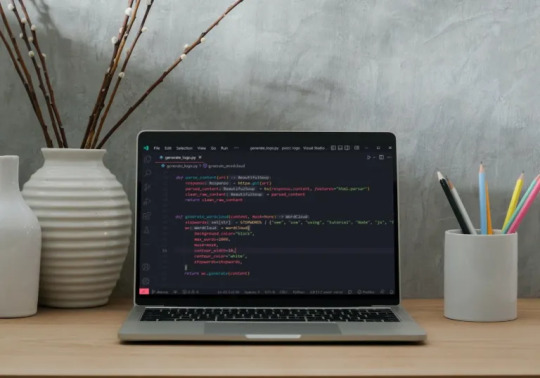
1 note
·
View note
Note
What is you’re favorite programming language!!!!!
FEELING THAT THIS IS ANNI!
They are all very versatile and cool and to each one their own usages! But personally if I had to pick one it'd be either Rust (One I am intending to learn) or C++ (one that I am a bit more used to!)
I am not very much of a webdev guy (even if I have to know it for job offers in general , it pays damn well.....) I prefer to focus on more mathematic intensive applications of computer science! especially one of the fields I want to go into would be game developement , and I think there is a lot to do there in terms of optimisation of data flow and physics engine computations! Basically what I want to do is to make reaaally big games run on as small of a computer as possible! and to do this nothing but good old c language! C# in particular , but it's not my favorite because I have not grown yet too used to it but it's still useful ! Still don't give as much manipulation of memory as C++
Another reason C is my favorite language is that most programable controllers use it! so kinda have to know it a bit and it makes it even cooler!
Rust does the same thing as C++ but a bit better! However it's less popular for programable controllers and stuff of the likes!
As for python , it is cool but as I said. Aiming to make stuff as smooth and fast running as possible python doesn't exactly cut it!
Also frankly once a quantum programation language is available it might be by favorite! It's not out there yet , but hey if i'm really lucky I might work with the team that will make it! Quantum computing is one of the subjects I want to have my phD in!
Hope this answers the question!
3 notes
·
View notes
Text
The Best Programming Languages For Beginners

When choosing the right programming language, it’s essential to consider your goals and career. You want to make sure that you choose a programming language that is both in demand and easy to learn. Python is an ideal choice for beginners because it reads like English and has a simplified syntax. It’s also versatile and can be used for anything from web development to software development.
Python
Python is a popular general-purpose programming language that’s easy to learn for beginners and widely used in web development, machine learning, art, automation, and more. It also has a vast community of resources that are available to new programmers.
Java is another widely used programming language, especially for mobile app development. It’s used at companies of all sizes (including HubSpot!) and is one of the easiest to learn if you want to develop for a variety of platforms.Better is to click here or visit our official website to know about Programming question answer.
C is an older programming language but still a good choice for beginners because it’s more “machine-level” and gives you the lowest-level control over computer hardware. It’s also the most common base for other languages, like C# and Ruby.
Java
Despite being not as beginner-friendly as Python, Java is a good programming language to start with. It's a general-purpose programming language with a versatile library and free online tutorials.
It's also a cross-platform language, which makes it suitable for mobile and desktop applications. It's the language of choice for Android development and used in a number of enterprise-level software applications.
C is one of the oldest languages and forms the basis for modern languages like Python, Java, and JavaScript. However, it has a low level of abstraction and requires that code is compiled (translated into machine-readable code) before it can be run. This can make it difficult for beginners to understand. Moreover, its syntax can be confusing. But, it's an excellent foundation for more advanced language learning.
Many people are interested in learning programming, but choosing the best language can be intimidating. Luckily, there are plenty of resources to help you get started. You can learn the basics of multiple languages with a coding boot camp, such as the Georgia Tech Coding Boot Camp, which offers a variety of courses including HTML, JavaScript, and jQuery.
Other popular languages include C, which is a general-purpose, compiled language that’s widely used in back-end software applications like web servers. Python is a versatile programming language that’s easy to learn for beginners and can be used in any application. Ruby is a dynamic, object-oriented language that’s commonly implemented using the Rails framework. Its concise syntax and convention-over-configuration approach makes it easier to build and deploy apps.
Perl
Perl is a high-level dynamic general-purpose scripting language. It is popular among system administrators for its text-processing capabilities, specifically its own in-built version of regular expressions. It is also used for web development and GUI programming.
Beginners can start learning the basics of the programming language by following the free online courses offered on Udemy. These courses begin with basic theory and then move on to specific aspects of the language. They include topics such as lists, arrays, and subroutines. They also cover how to handle errors in coding. Perl has a large community of developers, with over 230 local groups, mailing lists and support/discussion websites. It is also open source and supports more than 25,000 extension modules on CPAN. This flexibility makes it an ideal programming language for beginners.
HTML
Computer programming allows us to create the software and applications that make our lives easier, more entertaining, and more efficient. But deciding which language to learn can be a difficult choice for beginners, particularly when there are so many options available.
youtube
Programming languages may seem different on the surface, but they all have similar structures and features. This means that whichever language you choose to learn, you’ll be learning important coding concepts that will be applicable to any other languages you might decide to explore later on.
Before deciding which programming language to learn, it’s important to consider your goals and current skill level. Once you’ve identified your goals, it’s easy to narrow down your options and find the best programming language for beginners.
2 notes
·
View notes
Text
Learn Industry-Focused Python at DICS Laxmi Nagar
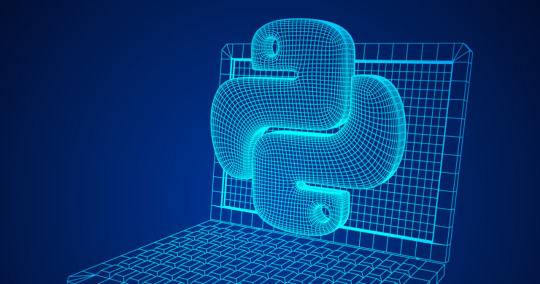
Are you looking to kickstart your career in programming? If yes, then enrolling in the best Python course can be your first step towards a successful future. Known for its simplicity and power, Python has become one of the most sought-after programming languages in the world. At DICS – the Best Python Institute in Laxmi Nagar, you get comprehensive training that prepares you for real-world programming challenges with hands-on experience and expert mentorship.
Why Choose a Python Course?
Python is not just a beginner-friendly language—it is also extensively used in cutting-edge technologies such as Machine Learning, Data Science, Web Development, Artificial Intelligence, and Automation. Whether you’re a student, job-seeker, or working professional looking to upskill, Python can open doors to high-paying tech jobs across the globe.
Here’s why you should choose a Python course in Laxmi Nagar:
High Demand: Python developers are in huge demand in MNCs, startups, and government sectors.
Versatile Applications: Python is used in web apps, software development, mobile apps, games, and data science.
Easy to Learn: Its simple syntax allows beginners to grasp concepts quickly.
Great Career Growth: A certified Python programmer can work as a software developer, data analyst, AI engineer, or even a freelancer.
Modules Covered in the Best Python Course in Laxmi Nagar
At DICS Laxmi Nagar, the Python curriculum is industry-aligned and divided into beginner to advanced levels:
Basic Python Modules
Introduction to Python
Installing Python & IDEs (PyCharm, Jupyter)
Variables, Data Types, and Operators
Conditional Statements and Loops
Functions and Modules
String and List Manipulation
Error and Exception Handling
Intermediate Python Modules
File Handling
Object-Oriented Programming (OOP)
Working with Libraries (NumPy, Pandas)
Regular Expressions
Date and Time Manipulation
Working with JSON and CSV Files
Advanced Python Modules
Web Development with Flask/Django
GUI Development with Tkinter
Introduction to APIs
Data Analysis with Pandas & Matplotlib
Introduction to Machine Learning using Scikit-learn
Automation using Selenium & Python
Project Work
Real-world projects in web development, data analysis, and automation
Each module is taught through practical examples and projects, ensuring you not only learn but also build a strong portfolio for job applications.
Why DICS is the Best Python Institute in Laxmi Nagar?
DICS (Delhi Institute of Computer Science) offers top-tier coaching with certified trainers, modern labs, flexible batches, and 100% placement assistance. With a strong focus on practical learning, DICS has become the best Python course in Laxmi Nagar among students and IT aspirants.
Enroll Today
Whether you're a college student or a working professional, now is the perfect time to enhance your skills. Join the best Python course in Laxmi Nagar at DICS and get ahead in your programming journey!
0 notes
Text
Java Developer
Job title: Java Developer Company: Ericsson Job description: – Automation using Python. – Application Lifecycle Management. – Automation. – Lean and Agile. – CLI, GUI, OandM… Expected salary: Location: Noida, Uttar Pradesh Job date: Wed, 18 Jun 2025 22:16:01 GMT Apply for the job now!
0 notes
Text
In the ever-evolving digital space, having a reliable and secure hosting environment is critical for websites, applications, and businesses. This is where a Linux VPS Server stands out as one of the most powerful, flexible, and cost-effective solutions. VPS (Virtual Private Server) hosting bridges the gap between shared hosting and dedicated servers, offering more control, performance, and security. When powered by the Linux operating system, it becomes a developer's favorite due to its stability, open-source nature, and vast customization options.
In this blog, we’ll dive deep into what a Linux VPS server is, its benefits, use cases, key features, and why it’s the preferred choice for many in India’s tech-driven landscape.
What is a Linux VPS Server?
A Linux VPS Server is a virtualized server environment running on a Linux operating system like Ubuntu, CentOS, Debian, Fedora, or Red Hat. It provides dedicated resources like CPU, RAM, and storage while allowing complete root access to the user. Since Linux is open-source, it lowers costs and offers powerful command-line tools for server management.
Why Choose Linux for VPS Hosting?
1. Cost-Effective Solution
Linux is free and open-source, which makes VPS server Linux more affordable than Windows-based VPS. You save on license fees while gaining access to robust features.
2. High Performance
Linux is lightweight and consumes fewer system resources, which allows applications to run faster and more efficiently.
3. Security and Stability
Linux is known for its strong security architecture and regular community-driven updates. It's highly stable, with minimal downtime.
4. Developer-Friendly
Developers prefer Linux due to its support for scripting languages like PHP, Python, Perl, and shell scripting. SSH access and command-line tools offer better control and automation.
5. Customizability
You have the freedom to install any software, configure firewalls, optimize performance, and tailor your environment based on your requirements.
Top Use Cases for Linux VPS Servers in India
Use Case
Web Hosting:- Ideal for hosting websites built on LAMP/LEMP stack (Linux, Apache/Nginx).
2. App Development & Testing:- Developers use it for staging and testing applications.
3. E-commerce:- Handles large traffic and secure transactions for online stores.
4. Game Hosting:- Lightweight Linux servers are perfect for multiplayer gaming.
5. VPN & Proxy Services:- Used to create secure connections and private browsing.
6. Database Hosting:- Perfect for MySQL, PostgreSQL, and NoSQL databases.
Benefits of Linux VPS for Indian Businesses
Budget-friendly for startups and small businesses
Supports Indian e-commerce platforms
Reliable uptime for 24/7 operations
Easily scalable as business grows
Local data centers for faster speeds and lower latency
How to Choose the Right Linux VPS Provider in India
Performance & Uptime Guarantee – Choose a provider offering at least 99.9% uptime.
SSD Storage & Bandwidth – Go for SSD-based VPS for faster loading speeds.
Root Access – Ensure you get full control to configure your server.
Scalability – Look for plans that allow easy upgrades as your business grows.
Support – 24/7 technical support is crucial, especially for non-tech users.
Data Center Location – Indian data centers provide better performance for Indian users.
Recommended Linux VPS Distributions for Hosting
Ubuntu VPS – User-friendly and widely supported.
CentOS VPS – Great for stability and enterprise-grade hosting.
Debian VPS – Lightweight, secure, and suitable for developers.
Fedora VPS – Cutting-edge features and updated software packages.
FAQs:
Q1. Is Linux VPS good for beginners?
Yes, especially Ubuntu-based VPS servers are beginner-friendly. Many hosting providers also offer GUI-based panels.
Q2. Can I install cPanel on Linux VPS?
Yes, most Linux distributions support cPanel/WHM, although it may require a license.
Q3. Is Linux VPS better than shared hosting?
Absolutely. Linux VPS provides dedicated resources, more control, and better performance compared to shared hosting.
Q4. Do I need technical knowledge to use Linux VPS?
Some basic command-line knowledge helps, but managed VPS plans are available for non-tech users.
Q5. What’s the difference between managed and unmanaged Linux VPS?
Managed VPS includes technical support and maintenance, while unmanaged VPS requires you to handle server management yourself.
Conclusion:
Linux VPS servers offer a powerful and economical hosting solution for businesses, developers, and enterprises in India. With full control, better performance, and strong community support, Linux VPS stands out as a preferred choice in 2025. Whether you're running a blog, an e-commerce site, or a cloud-based application, Linux VPS gives you the speed, reliability, and scalability to grow your online presence effectively.
#web hosting#cloudminister technologies#vps hosting#vps server#linux vps server#linux hosting#linux server
0 notes
Text
Python Training in Chandigarh – CBitss® Technologies
In today's rapidly evolving technological landscape, programming languages have become the backbone of digital transformation. Among them, Python stands out as one of the most versatile and beginner-friendly languages. Whether you're a student, working professional, or entrepreneur, Python can empower you with the tools to develop web applications, analyze data, automate tasks, and build artificial intelligence models. If you're based in Chandigarh and looking to master Python, CBitss® Technologies is a trusted name that offers top-notch Python training in Chandigarh.
Why Learn Python?
Before we explore the training programs at CBitss® Technologies, let’s understand why Python is in such high demand:
Simplicity and Readability: Python’s clean syntax makes it easy to learn, especially for beginners.
Versatility: Python is used in various domains such as web development, data science, AI, machine learning, automation, and more.
Strong Community Support: An active community ensures that learners always find help when stuck.
High Demand in Job Market: Python developers are highly sought after in India and globally, with competitive salary packages.
These features make Python an excellent choice for anyone aspiring to start or elevate their programming journey.

Why Choose CBitss® Technologies?
CBitss® Technologies, located in Chandigarh, has carved a niche in IT training by consistently delivering high-quality education. Here's why it's one of the best places to learn Python:
1. Industry-Relevant Curriculum
CBitss® Technologies offers a curriculum that is aligned with current industry demands. The training covers basic to advanced concepts including:
Python syntax and data structures
Functions and modules
Object-oriented programming
File handling
Exception handling
GUI development
Database integration
Web frameworks like Flask and Django
Data Science and Machine Learning basics
2. Experienced Trainers
The trainers at CBitss® are industry professionals with extensive experience in real-world Python projects. They not only focus on theoretical knowledge but also emphasize practical implementation.
3. Hands-On Projects
Learning is best when it’s hands-on. CBitss® ensures students work on multiple real-time projects that help them build a strong portfolio and improve their coding skills.
4. Flexible Batch Timings
To accommodate students and working professionals, the institute offers flexible batch timings including weekend and evening classes.
5. Affordable Fee Structure
The training programs are competitively priced, making it accessible to a wide range of learners without compromising on quality.
6. 100% Placement Assistance
CBitss® Technologies provides complete placement assistance with resume building, mock interviews, and connecting students with potential employers.
Who Can Join the Python Course?
The python course in chandigarh offered by CBitss® is designed to cater to a wide audience. Whether you are:
A student wanting to build a career in IT,
A working professional looking to upskill,
A data analyst or researcher exploring automation and analytics,
Or a business owner aiming to automate tasks and leverage data,
…this course can equip you with the right skills.
Course Highlights
Duration: 6 weeks to 3 months (depending on the module chosen)
Mode: Classroom and Online
Certification: Industry-recognized Python certification upon completion
Tools & Technologies: Anaconda, Jupyter Notebook, GitHub, SQL, Flask, Django, and more.
Midway Recap: Why Choose CBitss for Python?
If you're searching for Python Training in Chandigarh or want to pursue a Python course in chandigarh, CBitss® Technologies stands out for its industry-aligned curriculum, expert faculty, and job-oriented training.
Python Career Opportunities After Training
Python opens doors to a variety of career paths. After completing your training from CBitss®, you can pursue job roles such as:
Python Developer
Web Developer (using Django/Flask)
Data Analyst
Machine Learning Engineer
Automation Engineer
DevOps Professional
Scripting Expert
The IT job market in Chandigarh, Mohali, and Panchkula is flourishing, and Python developers are in constant demand. CBitss® Technologies has a network of placement partners that ensures you’re well-positioned for job opportunities.
Testimonials from Students
“CBitss has been a game-changer for me. The Python training I received was practical and aligned with the job market. The trainers were supportive, and the placement team helped me crack my first tech job.” – Ankita, Python Developer at IT Company in Mohali.
“The hands-on project work and regular assessments helped me gain confidence. I’m now using Python for data analytics in my job. Highly recommend CBitss for serious learners.” – Rahul, Data Analyst.
Value-Added Benefits
In addition to training, CBitss® also provides:
Soft Skills & Interview Preparation: Personality development sessions to help you ace interviews.
Resume Building Workshops: Tailored resume support to showcase your skills effectively.
Mentorship: Guidance from alumni and industry professionals.
Additional Learning Paths
Once you complete your Python course, you can also explore other advanced modules at CBitss® such as:
Data Science with Python
Machine Learning
Full Stack Web Development
Cloud Computing with Python scripts
Digital Marketing with Python automation
This progression allows you to build a comprehensive skillset and stay ahead in your career.
Online vs. Offline – What’s Better?
CBitss® Technologies offers both online and offline options. While classroom learning provides personal interaction and team collaboration, online learning offers flexibility and convenience. Depending on your schedule and preference, you can choose what suits you best.
Final Words
Python has become the language of the future, and investing in a quality training program can significantly boost your career prospects. Whether you are a complete beginner or someone looking to advance your skills, enrolling in a reputed institute is crucial.
CBitss® Technologies, with its comprehensive curriculum, expert trainers, and placement support, offers one of the best Python training in Chandigarh. If you're ready to future-proof your career and become a proficient Python developer, this is the perfect place to start your journey.
1 note
·
View note
Text
8 Best Free Code Coverage Tools for Developers (2024 Guide)
Code coverage is a crucial metric for understanding how much of your code is tested by your test suite. Whether you’re building a small project or managing a large-scale application, using code coverage tools helps ensure quality, reduce bugs, and build developer confidence.
If you’re looking for the best free code coverage tools to improve your testing workflow without breaking the bank, this guide is for you.
What Is Code Coverage?
Code coverage is a measure of how much source code is executed during testing. It's typically expressed as a percentage and helps identify which parts of your codebase lack test coverage.
Common types of code coverage:
Line coverage – Measures if each line of code has been executed.
Function coverage – Checks whether each function has been called.
Branch coverage – Verifies whether all possible paths (like if/else) were executed.
Why Code Coverage Matters
Detects untested code paths
Increases confidence in software stability
Helps identify dead or unreachable code
Encourages better test design
Improves code quality over time
Top 8 Free Code Coverage Tools
1. JaCoCo (Java)
JaCoCo is a widely used open-source Java code coverage tool that integrates with Maven, Gradle, and Ant.
Features:
Branch, instruction, and line coverage
Integrates with CI tools like Jenkins
Supports Eclipse plugin for reports
2. Istanbul (nyc) (JavaScript/Node.js)
Istanbul (now known as nyc) is a well-known code coverage tool for JavaScript and Node.js.
Features:
Supports ES6/ES2020
Integrates with Mocha, Jest, and other frameworks
Generates HTML, LCOV, and text reports
3. Coverage.py (Python)
Coverage.py is a reliable Python coverage tool used in combination with pytest or unittest.
Features:
Line and branch coverage
HTML and XML reports
Easily integrates into CI/CD pipelines
4. Go Coverage Tool (Go)
Go has built-in support for code coverage using the go test command.
Features:
Simple CLI usage
Integrates with tools like coveralls and Codecov
Generates reports in HTML
5. Clover (Java, Groovy)
While the commercial version of Clover was discontinued, open-source forks and older versions are still used.
Features:
Test optimization suggestions
Per-test coverage analysis
Historical trend reports
6. OpenCppCoverage (C++)
A free tool for Windows developers writing in C++. OpenCppCoverage helps visualize and measure your test coverage effectively.
Features:
GUI and CLI support
Branch and line coverage
Compatible with Visual Studio
7. LCOV (C/C++)
LCOV is an open-source tool for collecting and visualizing test coverage in C/C++ projects.
Features:
HTML report generation
Works with GCC
Supports branch coverage
8. Keploy (For APIs, Java, Go, Node.js)
Keploy isn’t a traditional code coverage tool—it auto-generates tests and mocks by recording actual API traffic.
Features:
Free and open-source
Achieves >90% code coverage automatically
Works with existing CI tools
Great for microservices and modern apps
How to Choose the Right Code Coverage Tool
Here are a few things to consider:
Criteria
What to Look For
Language Support
Choose a tool compatible with your stack
Integration
CI/CD pipeline and test framework compatibility
Report Formats
HTML, LCOV, XML for visualization or compliance
Active Maintenance
Tools with strong community or regular updates
Ease of Use
Good docs, easy setup, automation-ready
Bonus Tip: Code Coverage ≠ Test Quality
While code coverage is important, high coverage doesn't always mean your tests are effective. Always focus on:
Writing meaningful assertions
Covering edge cases
Avoiding false positives
Combining good test practices with the right coverage tools gives you the best results.
Final Thoughts
Choosing the right free code coverage tools can significantly improve your testing strategy and code quality. Whether you're working in Java, JavaScript, Python, Go, or C++, there are reliable open-source options available. Looking to boost test coverage for APIs and microservices without writing tests manually? Try Keploy, an AI-powered testing toolkit that captures real traffic and converts it into high-coverage test cases and mocks—free to use and open-source.
0 notes