#pubg guide
Explore tagged Tumblr posts
Video
youtube
THE Ultimate Action in PUBG
0 notes
Link
#pubg#pubg moments#pubgmemes#pubgmobile#pubm#PUBG guide#bgmi gameplay#bgmindia#bgmi vs pubg mobile#bgmi download#bgmi live#BGM#pubgmoments#bgmi#bovish gaming#bovish#bovishgaming#Freefire#Garena Free Fire#free fire vs pubg#garena free fire redeem codes#free fire max#fortnite#cod#call of duty modern warfare#Call Of Duty Warzone#call of duty
0 notes
Link
How to Install PUBG Lite in Gameloop 2023
0 notes
Text
2022 Reading Log
Titles I read/listen to in 2022 (in order of completion). The list has to be broken into chunks due to character limits per text block on tumblr, so I added pictures (some audiodrama cover art) to create new blocks ...
If there is an English title available, then the novel is also on Novelupdates.



(Mao'er audiodrama art for: Golden Stage, Qiang Jin Jiu, and Jun You Ji Fou)
1. 人渣反派自救系统 墨香铜臭 – The Scum Villain’s Self-Saving System
2. 天涯客 priest – Faraway Wanderers [#tyk]
3. 七爷 priest – Lord Seventh
4. 千秋 梦溪石 – Thousand Autumns
5. 黄金台 苍梧宾白 – Golden Stage [#黄金台]
6. 当年万里觅封侯 漫漫何其多 – Those Years In Quest Of Honour Mine
7. 将进酒 唐酒卿 – Qiang Jin Jiu [#qjj]
8. 成化十四年 梦溪石 – The Fourteenth Year of Chenghua
9. 张公案 大风刮过 – The Mystery of Zhang Gong
10. 君有疾否 如似我闻 (NU) – Jun You Ji Fou [#jyjf]
11. 我嗑了对家X我的CP PEPA – I Ship My Adversary X Me [#cpme]
12. 我开动物园那些年 拉棉花糖的兔子 – Those Years I Opened a Zoo [#我开动物园那些年]
13. 职业替身 水千丞 – Professional Body Double [#pbd]
14. 一醉经年 水千丞 – Years of Intoxication
15. 谁主沉浮 尘印/千觞
16. 迪奥先生 绿野千鹤 – Mr. Dior [#mr. dior]
17. 娘娘腔 水千丞 – Sissy
18. 针锋对决 水千丞 – Beloved Enemy
19. 彼得·潘与辛德瑞拉 徐徐图之 – Peter Pan and Cinderella [#ppcd]
20. 走入你的良夜 秦三见– Walk into Your Good Night



(Audiodrama cover for Those Years I Opened a Zoo , Silent Reading, Breaking through the Clouds)
21 . 死亡万花筒 西子绪 – Kaleidoscope of Death
22. 默读 Priest – Silent Reading [#modu]
23. 留痕 金刚圈
24. 情歌 控而已
25. 彼此彼此 秦三见 – In the Same Boat
26. 破云 淮上 – Breaking Through the Clouds [#po yun]
27. 破云2吞海 淮上 – Swallowing the Seas
28. 师弟还不杀我灭口 子鹿 – My Junior Still Hasn’t Killed Me
29. 诟病 池总渣 – Morbid Attachment [#诟病]
30. 提灯映桃花 淮上 – Lantern: Reflection of the Peach Blossoms [#tdyth]
31. 我只喜欢你的人设 稚楚 – I Only Like Your Made-up Persona (aka Rose and Renaissance) [#wzxhndrs]
32. 黎明之后 冰块儿 – After Dawn [#黎明之后]
33. 小行星 微风几许 – Asteroid [#小行星]
34. 你却爱着一个傻逼 水千丞 – In Love with an Idiot
35. 你的黑料比本人可爱 毛球球 – Your Scandals Are Way Cuter Than You [#你的黑料比本人可爱]
36. 凤凰图腾 淮上
37. 追尾 潭石 -- Rear-End Collision
38. 你的表情包比本人好看 毛球球 – Your Memes Are Better Looking Than You
39. 网恋翻车指南 酱子贝 – Guide on How to Fail at Online Dating [#网恋翻车指南]
40. 皇恩浩荡 白芥子 -- The Eternal Grace of the Emperor [#皇恩浩荡]


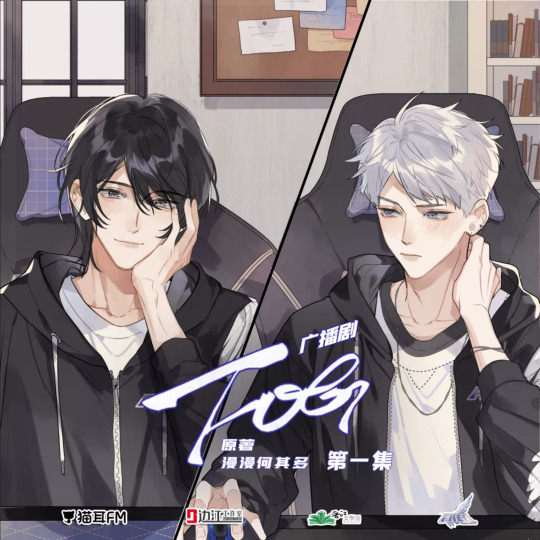
(Mao'er audiodrama art for: Rose and Renaissance, Guide on How to Fail at Online Dating, FOG)
41. 浮生梦 白芥子 [#浮生梦]
42. 温香艳玉 白芥子
43. 江山许你 白芥子 – Granting you Sovereignty of the Nation [#江山许你]
44. FOG【电竞】漫漫何其多 – FOG [#fog电竞]
45. 我喜欢你男朋友很久了 酱子贝– I’ve Liked Your Boyfriend for a Long Time
46. 恶性依赖 金刚圈 -- Morbid Addiction [#exyl]
47. 债还 奶口卡
48. 七芒星 木瓜黄 -- You are my Wonderall
49. 天然渣 拉棉花糖的兔子 -- Natural Scum
50. 灰大叔与混血王子 水千丞 -- Grey Uncle and the Mixed-Blood Prince
51. 钟情 静水边 [#钟情]
52. 心眼 北南 [#心眼] -- The Eye of the Mind
53.(穿书)黑莲花攻略手册 白羽摘雕弓 -- The Guide to Capturing a Black Lotus (BG novel)
54. 孤有话说 楚寒衣青 [#gyhs]
55. 嫡子为难 石头与水 [#嫡子为难]
56. 陛下,你这样很容易失去我 一刀绣春
57. 朝秦暮楚 一刀绣春 -- Qin By Morning, Chu By Night
58. 他不爱我 池总渣
59. 专属深爱 冰块儿 [#专属深爱]
60. 一觉醒来听说我结婚了 木瓜黄 -- Woke Up and Heard I was Married [#yjxl]



(Cover art for 钟情, 心眼, 孤有话说)
61. 论以貌取人的下场 月下蝶影 -- The Consequences of Judging Others by Appearance
62. 你亲我一下 引路星 -- Give Me a Kiss
63. 大雾 颜凉雨 -- Dense Fog
64. 社交温度 卡比丘 -- Social Outcast
65. 陈伤 回南雀 -- Old Injury
66. 我行让我来[电竞] 酱子贝 -- I Can Do It [#icdi]
67. PUBG世纪网恋 酱子贝 -- PUBG Online Romance of the Century [#pubg世纪网恋]



(Cover art for: Woke Up and Heard I was Married, The Consequences of Judging Others by Appearance, I Can Do It)
14 notes
·
View notes
Text
Crack the Code to Pubg Mobile Dominance: Top Up UC Like a Pro!

Welcome, avid gamers and Pubg Mobile enthusiasts! If you're reading this, then you're probably well aware of the importance of UC (Unknown Cash) in the virtual battleground of Pubg Mobile. UC is the currency that can give you the competitive edge, enabling you to unlock premium items, flaunt unique skins, and dominate your opponents with style. In this article, we'll guide you through the process of Pubg Mobile UC top-ups, ensuring you master the acquisition of these highly sought-after game gems.
Why Top Up UC Matters:
Pubg Mobile UC is at the heart of the game's in-app purchases. It not only enhances your avatar's appearance but also grants access to exclusive features, powerful weapons, and upgraded gameplay features. This makes topping up UC crucial for players aiming to ascend the ranks and become true Pubg Mobile champions.
The Ultimate Pubg Mobile UC Top Up Guide:
a) Choosing the Right Platform: We delve into the different options available for topping up Pubg Mobile UC, weighing the pros and cons of each.
b) Security Matters: We discuss the critical aspect of account security when opting for UC top-ups. Sharing tips and best practices to ensure your account remains safe throughout the process.
c) Smart UC Top-Up Strategies: Learn about cost-effective options, discounts, and promotional offers that can maximize your UC purchase value. We'll provide insights into the marketplace and identify sources that guarantee the best UC top-up deals.
d) Payment Methods Simplified: From traditional debit and credit cards to digital wallets, explore the various payment avenues to top up your UC balance effortlessly. Discover additional payment options that can help you circumvent obstacles, such as regional restrictions.
Beware of Scammers:
Cautionary tales are necessary when it comes to online gaming. We expose potential scams and fraudulent activities surrounding Pubg Mobile UC top-ups. Stay vigilant and arm yourself with knowledge to avoid falling victim to these deceitful schemes.
Player Testimonials:
We'll share stories from fellow Pubg Mobile enthusiasts who have successfully navigated the UC top-up process. Gain inspiration from their experiences, triumphs, and lessons learned, encouraging you to embark on your own path to Pubg Mobile glory.
Conclusion:
Congratulations, dear reader! By now, you possess the knowledge required to become a Pubg Mobile UC top-up maestro. Remember, topping up UC not only enhances your gameplay but also supports the continuous improvement and development of one of the most popular mobile games around. Unlock your true potential within the virtual battleground, and may your UC top-ups guide you towards ultimate Pubg Mobile
2 notes
·
View notes
Text

How To Check Your Public IP Address Location
Determining your public IP address location is a straightforward process that allows you to gain insight into the approximate geographical region from which your device is connecting to the internet.
This information can be useful for various reasons, including troubleshooting network issues, understanding your online privacy, and accessing region-specific content. This introduction will guide you through the steps to check your public IP address location, providing you with a simple method to retrieve this valuable information.
How To Find The Location Of Your Public Ip Address? To find the location of your public IP address, you can use online tools called IP geolocation services. Simply visit a reliable IP geolocation website or search "What is my IP location" in your preferred search engine.
These services will display your approximate city, region, country, and sometimes even your Internet Service Provider (ISP) details based on your IP address. While this method provides a general idea of your IP's location, keep in mind that it might not always be completely accurate due to factors like VPN usage or ISP routing.
What Tools Can I Use To Identify My Public Ip Address Location? You can use various online tools and websites to identify the location of your public IP address. Some commonly used tools include:
IP Geolocation Websites: Websites like "WhatIsMyIP.com" and "IPinfo.io" provide instant IP geolocation information, displaying details about your IP's approximate location.
IP Lookup Tools: Services like "IP Location" or "IP Tracker" allow you to enter your IP address to retrieve location-related data.
Search Engines: Simply typing "What is my IP location" in search engines like Google or Bing will display your IP's geographical information.
IP Geolocation APIs: Developers can use APIs like the IPinfo API to programmatically retrieve location data for their public IP addresses.
Network Diagnostic Tools: Built-in network diagnostic tools on some operating systems, such as the "ipconfig" command on Windows or "ifconfig" command on Linux, provide basic information about your IP.
Some browser extensions, like IP Address and Domain Information can display your IP's location directly in your browser. Remember that while these tools provide a general idea of your IP address location, factors like VPN usage or ISP routing can impact the accuracy of the information displayed.
Can I Find My Ip Address Location Using Online Services?
Yes, you can determine your IP address location using online services. By visiting websites like WhatIsMyIP.com or "IPinfo.io" and searching What is my IP location you'll receive information about your IP's approximate geographical region.
However, it's important to note that if you're using a No Lag VPN – Play Warzone, the displayed location might reflect the VPN server's location rather than your actual physical location. Always consider the possibility of VPN influence when using online services to check your IP address location.
What Should Players Consider Before Using A Vpn To Alter Their Pubg Experience? Before players decide to use a VPN to alter their PUBG experience, there are several important factors to consider:
Ping and Latency: Understand that while a VPN might provide access to different servers, it can also introduce additional ping and latency, potentially affecting gameplay.
Server Locations: Research and select a VPN server strategically to balance potential advantages with increased distance and latency.
VPN Quality: Choose a reputable VPN service that offers stable connections and minimal impact on speed.
Game Stability: Be aware that VPN usage could lead to instability, causing disconnections or disruptions during gameplay.
Fair Play: Consider the ethical aspect of using a VPN to manipulate gameplay, as it might affect the fairness and balance of matches.
VPN Compatibility: Ensure the VPN is compatible with your gaming platform and PUBG.
Trial Period: Utilise any trial periods or money-back guarantees to test the VPN's impact on your PUBG experience.
Security and Privacy: Prioritise a VPN that ensures data security and doesn't compromise personal information.
Local Regulations: Be aware of any legal restrictions on VPN usage in your region.
Feedback and Reviews: Read user experiences and reviews to gauge the effectiveness of the VPN for PUBG.
By carefully considering these factors, players can make informed decisions about using a VPN to alter their PUBG experience while minimising potential drawbacks and ensuring an enjoyable and fair gaming environment.
What apps can help you discover your public IP address location and how do they work? Yes, there are apps available that can help you discover your public IP address location. Many IP geolocation apps, such as IP Location or IP Tracker are designed to provide this information quickly and conveniently.
These apps can be found on various platforms, including smartphones and computers, allowing you to easily check your IP's approximate geographical region. However, please note that if you're using a VPN, the location displayed might reflect the VPN server's location. Also, unrelated to IP address location, if you're interested in learning about How To Get Unbanned From Yubo you would need to explore specific guidelines or resources related to that topic.
How Can I Check My Public Ip Address Location? You can easily check your public IP address location by visiting an IP geolocation website or using an IP lookup tool. These online services provide details about your IP's approximate geographic region.
Are There Mobile Apps To Help Me Determine My Public Ip Address Location? Yes, there are mobile apps available on various platforms that allow you to quickly find your public IP address location. These apps provide a user-friendly way to access this information while on the go.
CONCLUSION Checking your public IP address location is a straightforward process facilitated by numerous online tools and websites. These resources offer quick access to valuable information about your IP's approximate geographic region.
Whether through IP geolocation websites, search engines, or dedicated mobile apps, determining your public IP address location can assist in troubleshooting network issues, enhancing online privacy awareness, and accessing region-specific content. By utilizing these tools, users can easily gain insights into their digital presence and make informed decisions regarding their online activities

2 notes
·
View notes
Text
How Malaysians coped under the pandemic- and public health 😷

P/S : I'm typing this out from my point of view as I experienced the pandemic as an 18 year old who just graduated from high school so basically I was not studying that time, and would play PUBG with friends I barely talk to now until 3a.m. Hopefully I'll still be as insightful.
When Covid-19 hit drastically in Malaysia in 2020, the whole nation went under lockdown which meant people couldn't physically interact with other people who didn't live under the same roof. From here, you can clearly tell how social media fits in this week's post. Call me an optimist but I'm glad to have gone through such a time with social media existing, in the 2nd decade of the 21st Century. I clearly remember a week turning into 3 weeks, to a month, to just 3 whole months of lockdown with no simple way out.
Over the past 2 years, social media has helped a lot in spreading information about the virus which clearly effected the public health. Alongside that, the pandemic effected other concerns too which included people losing their jobs, economic crisis, people's mental health and also the lack of food for households. With social media, it felt as if we weren't totally alone, although most days felt really draining and undetermined.

Alas in good light, those with access to social media were entertained by applications such as Tiktok, which blew up a lot during the pandemic because of its constant mindless scrolls of videos. I mean, it's not like we could do anything else anyway. There was the Dalgona Coffee trend, a lot of Megan Thee Stallion dances made and the 'I'm bored in the house yeah I'm in the house bored', if you know, you know, I guess!
Okay, I'm steering away a bit, back to public health!
I always say social media is helpful and I see the positive side of it mainly because my insights were all these infographics regarding Covid-19. Day after day they were go viral and with the ever ending use of Instagram, Whatsapp, Twitter and Facebook, people were easily aware about these important details.

For example, this infographic above guides individuals on how to use a face mask, because I do recall some people that weren't sure which type to buy, how to wear it and even shared their face masks with people. That was honestly so dangerous so I'm glad they came up these things to spread awareness.
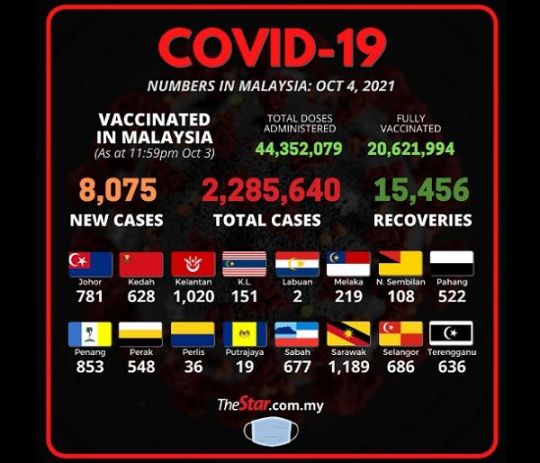
I hope many Malaysians (who see this, lol) remember this image above! Because every single day family group chats would be updated with this on the Covid-19 cases and also all over other social media applications. It was so scary when the numbers kept increasing for positive cases, but we were always hopeful for more recoveries in the days coming.
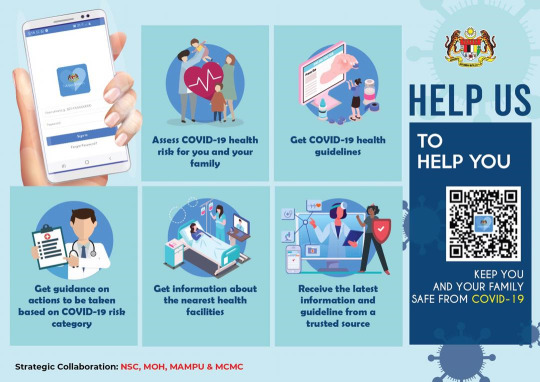
There was also this application made for only Malaysians called MySejahtera which was quite successful in my opinion. Before this app was created, individuals who went out had to write down their names, phone number and their body temperature before entering a shopping mall, store, restaurant, or anywhere enclosed to be precise. Unfortunately, there was a plothole to this method as people could get away with writing down and also lie about their credentials. This is where the app comes in.
By August of 2021, most people had already gotten their 2 doses of vaccines. With that, all enclosed areas would restrict those with only 2 full doses to enter. A friend of mine who was interning in Kuala Lumpur that time couldn't even enter Pavillion mall because she had only 1 dose. This was all automatically uploaded and kept in each Malaysian citizen's MySejahtera. In order to enter, all you needed to do was scan the QR Code provided.
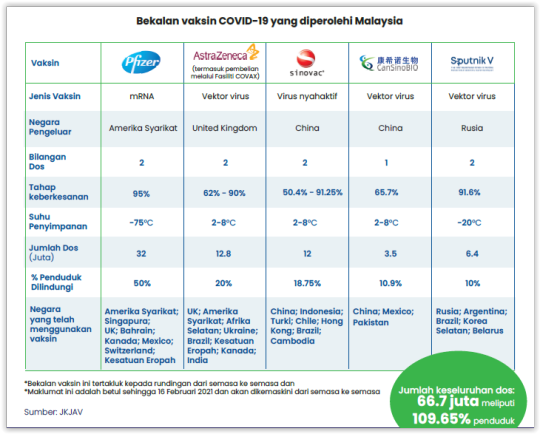
Social Media also enabled for this infographic above to be shared around many Malaysians before getting their vaccine. Even though there wasn't much choice since Malaysia had only fully provided Pfizer for the elderly, AZ and Sinovac for the rest, it was still good to be notified about the other vaccines existing.

I always love a clean, simple yet informed infographic and the image above did just that. It kept to its main point and conducted it well for people to read and dissect the message. That is, the message above is to spread awareness on places that one may highly likely get the virus.
The World Health Organisation (WHO) Malaysia created several infographics and guides for those who seek help during hard times like the pandemic. I'm not going to go in detail but if you check out their site https://www.who.int/malaysia/emergencies/covid-19-in-malaysia/information/mental-health, you can see that WHO provided for those who have lost their loved once, for the frontliners and even those who were struggling with their mental health.
I wasn't enrolled in Swinburne that time but they had also done a Swinburne's Mental Health awareness week, which is good as a university in Sarawak to promote such importance to students. Checklists and Bingos were a way to engage with a lot of people online so it was quite popular at that time. Here, I scrolled all the way down to @/swinburnesarwak's 2020 posts to find this.
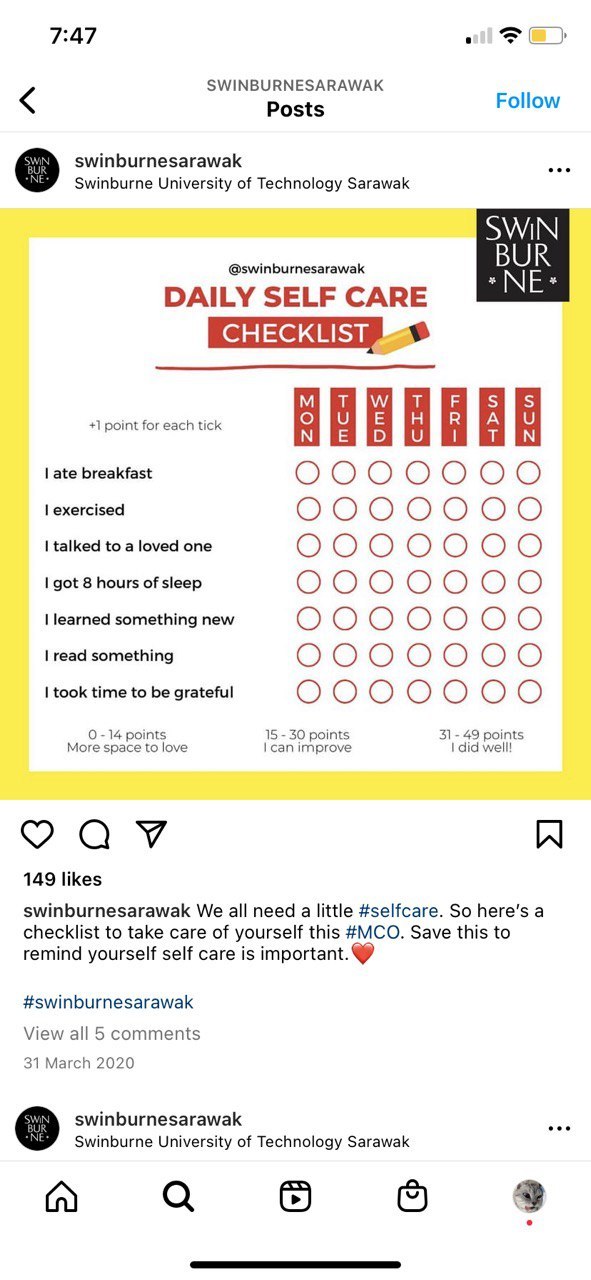
All and all, it's good to know how Malaysians all over used social media to their fullest in maintaining a safe environment for most during the pandemic. Sharing these correct infographics, articles regarding the virus may seem small but here's the beauty of social media : nothing is ever as small when it's already out there.
#week7 #mda20009 #publichealth
2 notes
·
View notes
Text
WHAT IS THE MOST INTERESTING GAME APP?
There are so many great game apps out there, it's hard to choose just one. However, if we had to pick one, the most interesting game app would have to be " Monument Valley ". This app is truly unique and unlike any other game out there.
The objective of the game is to guide the princess Ida through a series of mazes, while avoiding traps and solving puzzles. What makes this game so interesting is the beautiful design and intricate level design. Each level is like a work of art, and it's fascinating to try to figure out how to navigate your way through them.
If you're looking for a challenging and visually stunning game app, "Monument Valley" is definitely worth checking out.
The most interesting game app is undoubtedly Pokémon GO. The augmented reality app has taken the world by storm, with people of all ages playing it. What makes Pokémon GO so interesting is that it encourages people to get up and about, exploring their local area in search of Pokémon.
What is the #1 Game App in the World?
The top game app in the world is, predictably, Angry Birds. The popular app has been downloaded over three billion times and continues to be one of the most played mobile games. Other close contenders for the title include Candy Crush Saga, Temple Run and Subway Surfers.
But no matter what other games come out, it seems that Angry Birds will always reign supreme as the number one game app in the world.
What is No 1 Online Game?
No 1 online game is a title given to various different video games over the years. The first instance of this was in 1992 when id Software's DOOM was released and popularized multiplayer gaming on the PC. In more recent years, the term has been used for games like Blizzard's World of Warcraft and Valve's Counter-Strike: Global Offensive.
It is difficult to determine which game can rightfully claim the title of No 1 online game as it is subjective and depends on individual preferences. However, there are a few games that have consistently been popular throughout the years and continue to attract large numbers of players. These include action-packed shooters like DOOM, fast-paced real-time strategy (RTS) games like StarCraft, and massively multiplayer online role-playing games (MMORPGs) like World of Warcraft.
What is the #1 Most Downloaded Mobile Game?
The most downloaded mobile game is undoubtedly Candy Crush Saga. The popular puzzle game developed by King has been downloaded over 2.73 billion times across iOS, Android, and Windows Phone devices. That’s an impressive feat for a game that’s only been available since 2012.
While there are many other popular games that have been downloaded millions of times (such as Temple Run, Fruit Ninja, and Subway Surfers), none come close to the sheer number of downloads as Candy Crush Saga. In fact, the next most downloaded game is Clash of Clans with “only” 1 billion downloads. So why is Candy Crush Saga so popular?
There are likely many reasons, but one key factor is that the game is extremely easy to pick up and play. It’s also quite addictive thanks to its simple yet challenging gameplay mechanics. Whether you’re playing on your lunch break or waiting in line at the grocery store, Candy Crush Saga is a great way to kill a few minutes (or hours).
Of course, not everyone is a fan of the massively popular game – some people find it too addicting or simply aren’t into puzzle games. But there’s no denying that Candy Crush Saga is one of the most successful mobile games ever released.
What is the Most Popular Game App in the World 2022?
As of May 2021, the most popular game app in the world is PUBG Mobile with over 100 million downloads. Other popular game apps include Call of Duty: Mobile, Candy Crush Saga, and Subway Surfers. You can find more information at: Apps for PC
Most Popular Mobile Games
There are many popular mobile games that people play. Some of these include Candy Crush, Clash of Clans, and Temple Run. These games are all available on iOS and Android devices, and can be played for free or for a fee.
Candy Crush is a puzzle game where players match 3 or more candies to score points. The game is addictive and has been downloaded over 500 million times. Clash of Clans is a strategy game where players build their own village and train troops to attack other villages.
The game has been downloaded over 100 million times and was the top grossing app in 2014. Temple Run is an endless runner game where players must navigate through a temple while avoiding obstacles. The game has been downloaded over 50 million times and was the top grossing app in 2011.
Most Popular Mobile Games 2022
The most popular mobile games of 2022 will be a mix of old favorites and new challengers. Games like Angry Birds, Candy Crush, and Fruit Ninja will continue to be popular, while newer games like Fortnite and PUBG Mobile will start to make their mark. As always, there will be plenty of room for surprises, so keep an eye out for the next big thing in mobile gaming!
Most Downloaded Games of All Time Mobile
The most downloaded games of all time mobile are a varied bunch. From the ever-popular Angry Birds to more modern titles like Candy Crush, there's something for everyone on this list. Let's take a look at the top 10 most downloaded games of all time mobile, shall we?
1. Angry Birds – It should come as no surprise that Angry Birds is at the top of this list. The addictive gameplay and lovable characters have made it one of the most popular mobile games of all time.
2. Fruit Ninja – Another highly addictive game, Fruit Ninja has you slicing and dicing fruit as fast as you can.
It's simple yet incredibly fun, and it's no wonder it's been so successful.
3. Candy Crush – One of the newest games on this list, Candy Crush has quickly become a sensation thanks to its addicting gameplay and colorful graphics. Be warned: once you start playing, it's hard to stop!
4. Temple Run – An action-packed game that has you running away from angry monkeys, Temple Run is perfect for those who like a little bit of excitement in their mobile games.
Conclusion
There are a lot of great game apps out there, but the most interesting one is probably "The Room." It's an escape-the-room style game where you have to solve puzzles to progress. The puzzles are clever and challenging, and the atmosphere is eerie and suspenseful.
If you're looking for a truly unique and interesting gaming experience, "The Room" is definitely worth checking out.
2 notes
·
View notes
Text
Mastering PUBG Mobile: How to Recharge UC and Unlock Premium Content
Are you looking to step up your game in PUBG Mobile by unlocking premium skins, weapons, and the coveted Royal Pass? The key to all these features is PUBG Mobile UC (Unknown Cash), the game’s virtual currency. This guide will walk you through the process of recharging UC, explain its uses, and highlight current events so you can make the most of your PUBG Mobile experience.

What is PUBG Mobile UC?
PUBG Mobile UC is the in-game currency used to purchase a variety of premium items. Players can use UC to buy exclusive outfits, weapon skins, vehicle skins, and even pets, enhancing their game experience. UC is also required for purchasing the Royal Pass, which is the seasonal reward system packed with missions, challenges, and exclusive rewards. With UC, players can enjoy both customization and a competitive edge in PUBG Mobile.
In addition to these benefits, UC allows players to participate in limited-time events that frequently introduce unique cosmetic items, adding more personality to your in-game character.
How to Recharge PUBG Mobile UC?
Recharging your PUBG Mobile UC is quick and easy, especially with BitTopup. Here’s a step-by-step guide:
Choose the UC Amount: Select the desired amount of UC that you want to purchase based on your needs.
Enter Your Player ID: Make sure to input your correct PUBG Mobile Player ID to avoid delays in receiving your UC. You can find your Player ID by navigating to the settings in your profile.
Complete the Payment: Once you’ve chosen the UC package and entered your ID, proceed with your preferred payment method. After payment, the UC will be added to your account in a few minutes.
What Players are Saying About PUBG Mobile
PUBG Mobile continues to be a fan favorite among gamers around the world. Many players appreciate the variety of content available through UC, which allows them to enhance their gameplay by customizing their characters and weapons. The game is praised for its high-quality graphics, smooth gameplay, and exciting in-game events that keep the community engaged.
The ability to purchase UC to unlock new skins and access the Royal Pass is often seen as a game-changer. It enhances the overall experience and allows players to stand out in the intense battle royale matches.
Latest PUBG Mobile Events
October 2024 brings several exciting events and collaborations that make this a perfect time to recharge your UC:
PUBG Mobile x Tekken 8 Crossover Event: This limited-time event, running until October 31st, 2024, introduces iconic characters from Tekken 8 like Jin Kazama and Kazuya Mishima. Players can unlock these exclusive character skins, emotes, and other themed items by participating in the event.
PUBG Mobile Global Championship (PMGC) 2024: The PMGC 2024 has kicked off with top teams from around the world competing for a $3 million prize pool. Players can follow the event and earn exclusive in-game rewards through live streams and event participation.
Halloween-Themed Events: In celebration of the spooky season, PUBG Mobile is hosting Halloween-themed modes, special challenges, and limited-time skins.
By recharging your UC today, you can gain access to all these exciting events and unlock exclusive items that will enhance your PUBG Mobile experience!
0 notes
Text
جميع طرق شحن شدات ببجي موبايل.
لقد تناولنا في هذا الموضوع أفضل طرق لشحن شدات ببجي موبايل, كما تحدثنا عن الموقع الرسمي لشحن شدات ببجي موبايل, ايضاً طرق شحن حسابات ببجي مجاناً, وطرق شحن شدات سبام بدون باند. تعرف على افضل الطرق والممارسات التي مكنك بها الحصول على الاف الشدات في لعبة ببجي موبايل مجاناً دون الحاجه لانفاق المزيد من الأموال على اللعبة.
أيضاً يمكنكم متابعة المزيد من خلال موقع برامج أون لاين
1 note
·
View note
Link
How to Install PUBG Lite in Gameloop 2023
0 notes
Text
Unlocking Success: A Guide to Mobile Game Development

The mobile gaming industry has witnessed exponential growth over the past decade, driven by advancements in technology, the proliferation of smartphones, and the increasing demand for entertainment on the go. As of today, the mobile gaming sector accounts for a significant portion of the global gaming market, outpacing traditional PC and console gaming. This trend highlights the importance of mobile game development and the need for businesses to invest in this booming industry. Whether you're a startup or an established business, partnering with a professional mobile game development company can unlock new opportunities and ensure the success of your game.
The Rise of Mobile Game Development
Mobile game development has evolved from simple arcade-style games to complex, immersive experiences that rival console and PC gaming in quality and engagement. The accessibility of mobile devices has expanded the reach of gaming, making it possible for people of all ages and backgrounds to enjoy games at their convenience. This widespread adoption of smartphones and tablets has created a lucrative market for mobile game developers, with millions of potential users worldwide.
The success of mobile games like "Candy Crush," "PUBG Mobile," and "Clash of Clans" demonstrates the immense potential of the mobile gaming market. These games have garnered millions of downloads and generated significant revenue, proving that mobile games can be both popular and profitable. As a result, businesses are increasingly seeking mobile game development services to create engaging and successful games.
Key Elements of Successful Mobile Game Development
Creating a successful mobile game requires a combination of creativity, technical expertise, and a deep understanding of the target audience. Here are some key elements to consider in mobile game development:
1. Engaging Gameplay and Storyline
The foundation of any successful mobile game is its gameplay and storyline. Engaging gameplay keeps players hooked, encouraging them to spend more time in the game. A compelling storyline adds depth to the game, making it more immersive and enjoyable. Whether it's an action-packed adventure, a puzzle-solving challenge, or a strategic battle, the gameplay and storyline should resonate with the target audience and provide a unique experience.
2. Stunning Graphics and Sound Design
High-quality graphics and sound design are essential to capturing the attention of players and enhancing the overall gaming experience. Visual elements such as character design, animations, and environments should be appealing and well-crafted. Additionally, sound effects and background music should complement the gameplay, creating a cohesive and immersive experience. Investing in top-notch graphics and sound design can set a mobile game apart from the competition and contribute to its success.
3. User-Friendly Interface and Controls
A user-friendly interface and intuitive controls are critical for ensuring that players can easily navigate the game and enjoy a seamless experience. The interface should be simple, yet functional, providing players with easy access to important features and options. Controls should be responsive and tailored to the gameplay style, allowing players to interact with the game effortlessly. Mobile game development services should focus on optimizing the user experience to enhance player satisfaction and retention.
4. Monetization Strategies
To achieve financial success, mobile game development must include effective monetization strategies. Common methods include in-app purchases, advertisements, and premium versions of the game. In-app purchases, such as virtual currency, items, and upgrades, allow players to enhance their gaming experience. Advertisements can generate revenue while providing players with optional rewards. Offering a premium version of the game with additional features can attract players willing to pay for an enhanced experience. A mobile game development company can help businesses implement the most suitable monetization strategies for their games.
5. Regular Updates and Support
The gaming landscape is constantly evolving, and mobile games need to adapt to stay relevant. Regular updates introduce new content, features, and improvements, keeping players engaged and encouraging them to continue playing. Providing ongoing support to address technical issues and respond to player feedback is also essential for maintaining a positive reputation and ensuring player satisfaction. Partnering with a mobile game development company that offers continuous support and updates can help businesses sustain their game's success in the long term.
The Role of a Mobile Game Development Company
Developing a mobile game from scratch can be a complex and resource-intensive process. This is where a mobile game development company comes into play. These companies specialize in providing comprehensive mobile game development services, from concept and design to development and deployment. By leveraging the expertise of experienced developers, designers, and testers, businesses can ensure that their game meets high-quality standards and appeals to their target audience.
A mobile game development company can also offer valuable insights into market trends, user preferences, and best practices, helping businesses make informed decisions throughout the development process. Additionally, these companies often have access to cutting-edge technology and tools, allowing them to create visually stunning and technically sound games.
Choosing the Right Mobile Game Development Services
Selecting the right mobile game development services is crucial for the success of a game. When choosing a development partner, businesses should consider factors such as experience, portfolio, expertise, and client testimonials. A company with a proven track record in mobile game development and a portfolio of successful games is more likely to deliver a high-quality product.
It's also important to choose a development company that offers transparent communication, regular updates, and a collaborative approach. This ensures that the development process aligns with the business's vision and goals. By partnering with a reliable mobile game development company, businesses can bring their ideas to life and create a game that stands out in the competitive mobile gaming market.
Conclusion
Mobile game development presents a tremendous opportunity for businesses to tap into a thriving market and engage with a global audience. By focusing on key elements such as engaging gameplay, stunning graphics, user-friendly interfaces, and effective monetization strategies, businesses can create successful mobile games that captivate players and generate revenue. Partnering with a professional mobile game development company provides the expertise and support needed to navigate the complexities of game development and achieve long-term success. Whether you're looking to launch your first mobile game or expand your portfolio, investing in mobile game development services can unlock new avenues for growth and innovation.
0 notes
Text
How to Turn Your Android TV into a Gaming Powerhouse

In today’s digital age, gaming has transcended traditional consoles and PCs, finding a new home on Android TVs. With the right setup, your Android TV can become a powerful gaming hub that brings immersive experiences right to your living room. Whether you're a casual gamer or a hardcore enthusiast, transforming your Android TV into a gaming powerhouse is easier than you might think. This guide will walk you through the steps to optimize your Android TV for gaming, from selecting the best hardware to enhancing performance and connectivity.
Choosing the Right Android TV
The foundation of a great gaming experience on Android TV starts with choosing the right model. Not all Android TVs are created equal, especially when it comes to gaming performance. Look for a TV that offers low input lag, high refresh rates, and support for HDR (High Dynamic Range) and 4K resolution. Brands like Sony, NVIDIA, and TCL offer Android TVs with these features, which can greatly enhance your gaming experience by providing smoother visuals and more responsive gameplay.
Additionally, consider the processing power of the TV. A strong CPU and GPU combination is essential for running demanding games without stuttering or lag. TVs equipped with powerful processors, such as the NVIDIA Tegra X1 or MediaTek MT5885, are particularly well-suited for gaming.
Optimizing Your Android TV Settings
Once you have the right TV, optimizing its settings for gaming is crucial. Start by adjusting the display settings to ensure the best visual experience. Enable Game Mode if your TV has one, as this reduces input lag by bypassing certain processing functions. Adjust the brightness, contrast, and color settings to your preference, but be sure to balance them for both gaming and general use.
Sound is another important aspect of gaming. If your Android TV is connected to a sound system or soundbar, ensure that it’s properly configured for immersive audio. Many modern games offer surround sound support, so enabling features like Dolby Atmos can enhance your audio experience. If you're using the TV's built-in speakers, fine-tuning the sound settings can still make a noticeable difference.
Essential Gaming Accessories
To truly transform your Android TV into a gaming powerhouse, you’ll need the right accessories. A high-quality game controller is essential for a comfortable and responsive gaming experience. Many Android TVs support Bluetooth controllers, such as the Xbox Wireless Controller or the DualShock 4, which offer excellent ergonomics and performance. For games that require more precise input, consider adding a Bluetooth keyboard and mouse.
Headsets are also a valuable accessory, especially for online gaming. A good gaming headset will not only improve your communication with teammates but also provide immersive audio that can enhance your overall gaming experience. Look for headsets that are compatible with Android TV via Bluetooth or USB.
Installing the Best Gaming Apps
One of the biggest advantages of using Android TV for gaming is access to a wide variety of games and apps. The Google Play Store offers a vast selection of games that are optimized for Android TV, ranging from casual titles to more demanding games. Popular options include Asphalt 9, PUBG Mobile, and Dead Trigger 2.
For those interested in retro gaming, Android TV supports a variety of emulators, such as RetroArch and PPSSPP, which allow you to play classic games from consoles like the NES, SNES, PlayStation, and more. Be sure to use legally obtained ROMs to enjoy these games.
Connecting External Storage
One limitation of Android TVs is their internal storage, which can fill up quickly with games and apps. To overcome this, you can connect external storage devices such as USB drives or external hard drives. This not only expands your storage capacity but also allows you to keep more games installed and ready to play.
To set up external storage, simply plug the device into one of the TV’s USB ports. You may need to format the storage as internal memory, depending on your TV’s settings. Once set up, you can move apps and games to the external storage to free up space on the TV’s internal drive.
Cloud Gaming on Android TV
Cloud gaming is revolutionizing the way we play games, and Android TV is fully capable of taking advantage of this technology. Services like NVIDIA GeForce NOW, Xbox Cloud Gaming (formerly xCloud), and Google Stadia allow you to stream high-quality games directly to your TV without the need for a powerful console or PC.
To get started with cloud gaming on Android TV, download the app for your chosen service from the Google Play Store, sign in to your account, and connect a compatible controller. Since cloud gaming relies heavily on a strong internet connection, ensure that your network is optimized for the best performance.
Setting Up a Game Streaming Service
Beyond cloud gaming, you can also stream games from your PC to your Android TV using platforms like Steam Link or NVIDIA GameStream. This allows you to enjoy PC-quality gaming on your TV without needing to move your setup. Simply install the relevant app on your Android TV, ensure both your TV and PC are connected to the same network, and pair them.
Steam Link, for instance, mirrors your PC’s display on your TV, allowing you to play any game from your Steam library. NVIDIA GameStream offers a similar experience but is specifically designed for PCs equipped with NVIDIA graphics cards.
Enhancing Game Performance
Achieving the best possible gaming performance on your Android TV involves more than just having the right hardware. Reducing lag and optimizing graphics are key to a smooth gaming experience. Start by ensuring your TV’s firmware is up to date, as manufacturers often release updates that improve performance and add new features.
If you experience lag, consider lowering the resolution or disabling certain graphical enhancements like motion smoothing. These settings can often be found in the TV’s display menu or within individual games. Additionally, closing background apps can free up system resources and improve performance.
Pairing with a Gaming PC
If you have a gaming PC, pairing it with your Android TV can unlock new gaming possibilities. As mentioned earlier, services like Steam Link and NVIDIA GameStream make it easy to stream games from your PC to your TV. This setup allows you to enjoy high-quality gaming on the big screen without sacrificing performance.
For the best experience, connect your PC to your network via Ethernet to reduce latency. You can also use a long HDMI cable to directly connect your PC to your TV if your setup allows it. This direct connection can provide the lowest latency and the best video quality.
Using Android TV for Retro Gaming
Retro gaming enthusiasts will be pleased to know that Android TV is an excellent platform for emulators. With apps like RetroArch, you can play classic games from consoles such as the NES, Sega Genesis, PlayStation, and more. These emulators often come with customizable settings, allowing you to enhance the graphics, save progress at any time, and even apply cheats.
To get started, download your preferred emulator from the Google Play Store, then load your legally obtained ROMs onto a USB drive or the TV’s internal storage. From there, you can enjoy your favorite retro games with modern conveniences.
Maximizing Internet Speed
A stable and fast internet connection is crucial for gaming on Android TV, especially when it comes to cloud gaming or streaming games from your PC. To maximize your internet speed, use an Ethernet connection instead of Wi-Fi whenever possible, as it provides a more reliable and faster connection.
If Wi-Fi is your only option, ensure that your TV is as close to the router as possible, and consider using a 5 GHz network if available. Additionally, minimize the number of devices connected to your network while gaming to reduce interference and improve performance.
Optimizing Your Network for Gaming
Beyond maximizing internet speed, optimizing your network settings can also enhance your gaming experience. Many modern routers come with Quality of Service (QoS) settings, which allow you to prioritize gaming traffic over other types of internet usage. By enabling QoS, you can reduce lag and ensure a smoother gaming experience.
If you’re experiencing persistent issues, consider upgrading your router to a model designed for gaming. These routers often come with advanced features like beamforming, which strengthens the connection to your devices, and MU-MIMO, which improves performance in multi-device households.
Voice Control and Smart Assistants
One of the standout features of Android TV is its integration with Google Assistant, allowing for seamless voice control. You can use voice commands to launch games, adjust settings, and even control smart home devices while gaming. For example, you can say, “Hey Google, launch Asphalt 9,” and the game will start without you having to navigate through menus.
Voice control can also enhance your gaming experience by allowing you to make quick adjustments without pausing the game. Whether you want to dim the lights or check the weather while playing, Google Assistant has you covered.
Customizing Your Android TV Interface
Personalizing your Android TV interface can make navigating to your favorite games faster and more enjoyable. Android TV allows you to customize the home screen by adding shortcuts to your most-used apps and games. You can also organize apps into categories, making it easier to find what you need.
Consider setting up a dedicated gaming row on your home screen, where you can place your favorite games and gaming apps for quick access. This customization not only saves time but also enhances your overall gaming experience by keeping everything you need within easy reach.
Parental Controls and Safety
If you share your Android TV with younger gamers, setting up parental controls is essential for managing content and screen time. Android TV offers robust parental control options that allow you to restrict access to certain apps, set time limits, and block inappropriate content.
To enable parental controls, go to the settings menu and navigate to the “Parental Controls” section. From there, you can set up a PIN code to prevent unauthorized access and customize the restrictions according to your family’s needs.
Best Streaming Services for Gamers
Streaming platforms like YouTube Gaming and Twitch are popular among gamers for live streams, tutorials, and game reviews. Android TV supports these platforms, allowing you to watch your favorite streamers on the big screen. Whether you’re looking to improve your skills or just enjoy some entertainment, these services offer a wealth of content tailored to gamers.
You can also stream your own gameplay from Android TV to these platforms using apps like Streamlabs or OBS Studio. This feature is great for sharing your gaming sessions with friends or building an audience as a content creator.
Casting Games from Your Smartphone
One of the advantages of Android TV is its built-in Chromecast functionality, which allows you to cast games from your smartphone to your TV. This feature is particularly useful for mobile games that support screen mirroring. To cast a game, simply open the game on your smartphone, tap the Cast icon, and select your Android TV.
This method provides a quick and easy way to play mobile games on a larger screen, and it’s perfect for casual gaming sessions with friends or family.
Integrating Android TV with Smart Home Devices
Integrating your Android TV with smart home devices can create a more immersive and convenient gaming environment. For instance, you can sync your smart lights with your gaming session, creating dynamic lighting effects that match the on-screen action. Devices like Philips Hue offer gaming-specific settings that enhance the atmosphere.
Additionally, smart plugs and voice-controlled outlets can be used to power up your gaming setup with a simple voice command. By integrating your TV with other smart home devices, you can streamline your gaming experience and create a more connected home.
Troubleshooting Common Issues
Despite your best efforts, you may encounter some common issues when gaming on Android TV, such as lag, freezing, or connectivity problems. If you experience lag, try lowering the game’s resolution or closing other apps running in the background. Freezing issues can often be resolved by restarting the TV or clearing the cache of the affected app.
For connectivity problems, ensure that your TV is connected to a strong Wi-Fi signal or switch to an Ethernet connection if possible. Regularly checking for software updates can also prevent many issues, as manufacturers often release patches to fix bugs and improve performance.
Exploring Game Demos and Trials
Before committing to a full game purchase, take advantage of game demos and trials available on the Google Play Store. Many developers offer free demos or trial periods that allow you to test the game on your Android TV before buying. This not only helps you decide if the game is worth the investment but also ensures it runs well on your setup.
Exploring demos is a great way to discover new games and genres without the risk of buyer’s remorse. It also allows you to experiment with different types of games to see what works best on your TV.
Maintaining Your Android TV
Regular maintenance is key to keeping your Android TV in top condition for gaming. Ensure that your TV’s software is up to date, as updates often include performance enhancements and new features. Periodically clear out old apps and files to free up storage space and keep the system running smoothly.
Dusting your TV and its components, such as the remote and external storage devices, can prevent overheating and hardware issues. Additionally, consider using a surge protector to safeguard your TV and gaming accessories from power surges.
Future-Proofing Your Android TV
As gaming technology evolves, it’s important to future-proof your Android TV to keep up with the latest advancements. Look for TVs that support HDMI 2.1, which offers faster refresh rates and improved graphics for next-gen gaming consoles. Ensure that your TV is compatible with the latest HDR standards and can handle 4K resolution at high frame rates.
Investing in a high-quality router with Wi-Fi 6 support can also future-proof your network, providing faster and more reliable connections for cloud gaming and streaming. By staying ahead of the curve, you can ensure that your Android TV remains a powerful gaming platform for years to come.
Gaming on a Budget
If you’re looking to enhance your Android TV gaming experience without breaking the bank, there are several affordable options to consider. Start with basic accessories like a budget-friendly Bluetooth controller, which can significantly improve gameplay without a hefty price tag. Many free and inexpensive games on the Google Play Store offer high-quality entertainment without the cost of premium titles.
You can also find deals on cloud gaming services and streaming subscriptions, which allow you to access a wide variety of games without purchasing expensive hardware. By making smart, budget-conscious choices, you can turn your Android TV into a gaming powerhouse without overspending.
Conclusion
Turning your Android TV into a gaming powerhouse is a rewarding experience that opens up a world of entertainment possibilities. From optimizing settings and choosing the right accessories to exploring cloud gaming and integrating smart home devices, there are countless ways to enhance your gaming setup. With the right approach, your Android TV can deliver an immersive and powerful gaming experience that rivals traditional consoles. By following the tips and strategies outlined in this guide, you’ll be well on your way to creating the ultimate gaming hub in your living room.
0 notes
Text
Forefront post: Prop modelling and texturing breakdown
18/08/2024
This prop was made by Georg Shao, a Junior Prop Artist at PUBG Studio. He wanted to work on his wood sculpting and texturing, and to make something old, so he decided on this old coffee bean grinder.
He started as standard, by gathering references, though he did something I haven’t really tried, which was to write a quick note on what was good about the reference, then organise each one using this method. He also had a useful tip on where to search for references. “One tip about gathering references is to search for pictures at online markets such as eBay or Etsy. Since people sell second-hand products, they tend to take close-up photos of them. This way, you can have great references of the surface details and study what the wear and tear of this particular object looks like.” (Levine & Shao, 2024) He also made a mention of using the search by image function on Google or Bing to find similar references.

For the modelling he used Maya, and began by looking for the actual dimensions online, then modelled the block out it in the same way it would be assembled in real life with the interlocking joins on the corners etc. He had trouble with the creating the metal handle on the top without having too many subdivisions and linked a tutorial which helped him to get the curviness but keep it low poly.
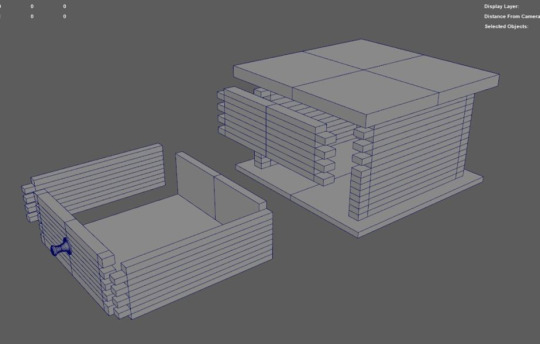
For the high poly it was simply subdivision, then export to ZBrush for damage and details, except for the round metal disc. “Only the high poly of the big round shapes was made using the DynaMesh Workflow in ZBrush. It is faster this way than making them SubD ready.” (Levine & Shao, 2024)
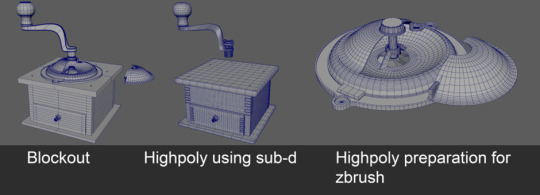
He talks about his process in ZBrush, going over what brushes he uses and why, then what he uses them for and also his reasoning for the differing levels of detail across the model. He also links another helpful tutorial on sculpting wood in ZBrush.
“In comparison to the top part, the rest of the wood pieces don’t have that many damaged areas.” (Levine & Shao, 2024)
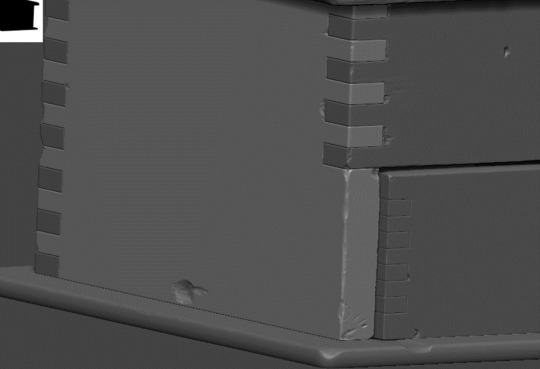
He goes over how he made the metal part on top, talking about creating the letters and patterns on it, then how he finishes by sharpening some details.
I’m not very familiar with ZBrush but I found this quite insightful on how to achieve a wood texture and learning methods of detailing or lettering on an object, especially with the videos linked in the article and the recommended tutorials.
Next, it was the low poly. “I decimated the top wood part in ZBrush to create my low poly because I wanted to maintain its irregular shape. As for the rest of the model, I deleted the supporting edges of the high poly and optimized them.” (Levine & Shao, 2024)
For the UV unwrapping, he had a helpful bit of advice to free up space in the UV map, where if a part is less visible you can scale down the UVs up to 20%.
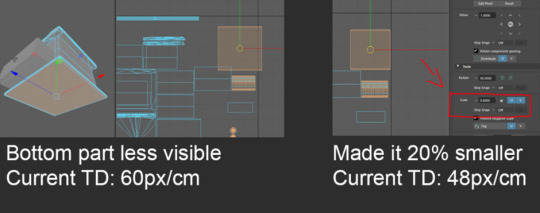
He talked about his baking process using Marmoset Toolbag, which I personally haven’t seen anyone do so it was interesting to read. “For preparation, I shifted the movable parts for baking. If I kept the drawer inside the wood part, its AO would have been mostly black.” (Levine & Shao, 2024)
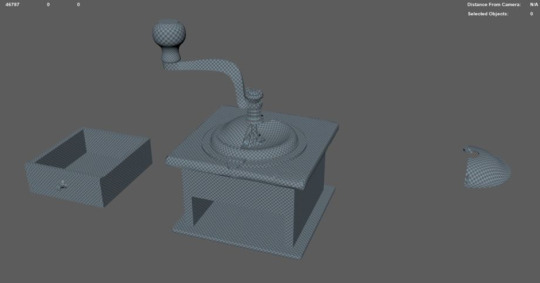
Afterwards he talked about his texturing process, where he usually has two steps, making a base material and adding details. After picking a wood to use as a base he “added color, height, and roughness variations using Fill Layers with different kinds of Directional Grunge Maps as masks.” (Levine & Shao, 2024)
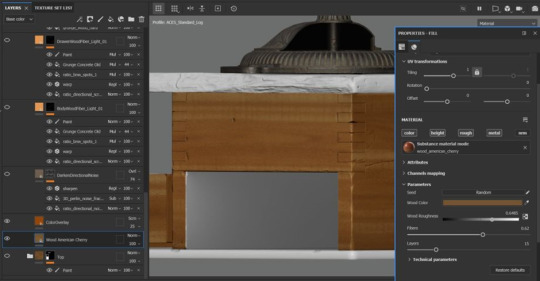
He mentions details like how the fact wood had a bumpy surface usually, meaning there’s going to be less paint in a cavity but more on a bumpy part. So, to account for this, he makes an anchor point for the base wood folder for the varnish effect. The anchor point “is a single Fill Layer with the Color blending mode being set to overlay, low roughness value, and a little bit of height because the paint is going to have some thickness on top of the wood.” (Levine & Shao, 2024)
From here he created a mask which would deal with the damaged part and how they would be missing paint, and also set up a way using the base wood folder from, earlier to manually add or take away the varnish. He then began to paint on damage by copying the base wood folder again and using a black mask. After this it was simply a lot of observing the references and bringing those details into the textures. To do the metal on top, it was the same process of a base material then adding details, but the most important part was to add dust to give the vintage look. He also recommended another tutorial, this time on ArtStation which covers texturing.

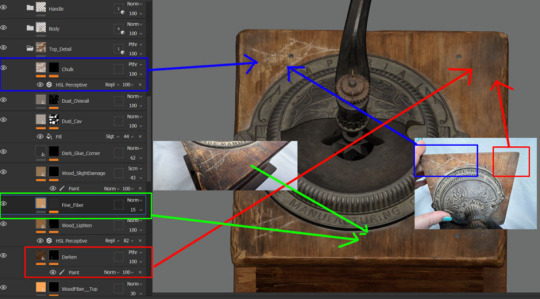
His texturing process makes sense and I will definitely aim to be able to achieve this level of detail when texturing in future. Though in all honesty it was very complex and I don’t understand all of it due to my limited knowledge of Substance Painter. So, I’m going to start by looking at the recommended tutorials linked in the article, and go from there to gain a better understanding.
For his rendering setup, he sets up a diorama and a simple scene with neutral lighting. He used Pinterest to get inspiration for the diorama then worked in Unreal Engine 5, using the references as inspiration and Quixel Megascan models to set up said diorama. There were a few bits of advice for setting up a scene like this, such as ensuring the supporting assets don’t take away the focus, and setting up the camera angle first “so you can assemble the scene based only on what can be seen instead of working on unnoticeable details.” (Levine & Shao, 2024)

The lighting was simple, making use of the directional light, skylight, volumetric cloud, and sky atmosphere, all with the light mixer, which I haven’t actually used yet in Unreal Engine, so the next rendering I do in it I’ll be sure to use it. For the simple scene it was just a directional light and using a HDRI in skylight. He also adds shadows from things like plants to get a more interesting composition.
He went over a workflow involving go from Unreal to Davinci Resolve. I have never heard of this software before, but after a quick look I may give the free version a go.


Keeping the theme of this article going, he finishes off this article offering advice and reassurance, especially to newer artists. He explains how he’s spent over a year working on this model, encouraging you to not feel bad if a project takes a while to complete. He also says to not get lost in working on the details, as long as the details are logical, they’re fine and don’t need to be exactly like any references. Just remember the bigger picture.
He also says that “the most appealing props are the simplest but well-executed ones” (Levine & Shao, 2024) So basically presentation is key to ensuring your model is well received. Having a good-looking prop but with poor presentation won’t make it appealing, so try to make a scene perhaps with some other assets in the background and play with the depth of field, or anything which helps to make your model feel real.
“A single wood chair that has a nice balance of wear and tear and a good presentation can be a very nice portfolio piece.” (Levine & Shao, 2024)
To conclude, this article showcases his wonderful prop but also does a great job at explaining the process, despite me not understanding some of what he did. It was basically a very comprehensive guide to making a prop, with constant advice to the reader and linking useful resources for learning.
Throughout it I learned of all kinds of new things whether it be something in Unreal Engine, Substance Painter, or ZBrush, or even making me aware of a new software entirely such as DaVinci Resolve. But most of all it inspires me, as this is the level of prop making which I aspire to be at.
References
Levine, G. & Shao, G., 2024. Texturing a Vintage Coffee Bean Grinder in Substance 3D Painter. [Online] Available at: https://80.lv/articles/texturing-a-vintage-coffee-bean-grinder-in-substance-3d-painter/ [Accessed 18 August 2024].
0 notes
Text
Best Indian PC Games
I think gamers in India have a bright future. The rapid increase of the gaming industry in India is giving you the Best Indian Pc games and more platforms to showcase their skills which are played on Pc like PUBG, GTA V, Minecraft, Rocket League, Call of Duty: WARZONE, Valorant, God of War, Dota 2, Apex Legends, Fortnite, Red Dead Redemption 2, Resident Evil 4 Remake, Hitman: World of Assassination, The Witcher 3: Wild Hunt, Baldur’s Gate 3, Far Cry 5, Battlefield 5, Need for Speed: Most Wanted, Tekken 8. These are all the top famous games in India and you can play them because these s are very interesting so you can download them and start playing them.
For more information, you can visit here:

0 notes