#pstips
Explore tagged Tumblr posts
Note
hello, sorry if you've answered this before but I can't find it in your replies ;-; how do you sharpen your gifs? any tips or tricks?
I think I ambiguously have answered asks about it here and here. I couldn’t share exactly how I do mine because, 1) our gifs would look the same and 2) I suck at explaining so…
But here’s a more detailed sharpening tutorial! This has helped me a lot when I was experimenting on mine.
2 notes
·
View notes
Note
Hi! I just wanted to ask how crop/resize videos without losing the quality? I find that that always happens to me when I make gifs :( Thank you in advance!
You have to tell me how you make your gifs first. Like, do you cut the clip? Or screencap? Do you import video into frames or do you stack images into layers? Cause I have to know if we’re in the same wavelength/we’re thinking about the same thing.
BUT
If we’re talking about cropping it in photoshop, what I usually do is, I crop it first and then resize it. Some people resize it as they crop and I think that’s fine too.
1 note
·
View note
Photo

📷 @ps.organize ・・・ Na fase de categorização de sapatos. Depois iremos colocá-los de forma organizada no closet. #psorganize #psdicas #pstips #personalorganizerbrasil #personalorganizer #personal #organizer #organize #organizacao #organização #organizaçãoétudo #shoes #shoestagram #sapatos #fashion #moda #design (at Bairro Paraíso S Paulo)
#personalorganizer#sapatos#organize#moda#organizer#design#personalorganizerbrasil#shoestagram#psdicas#psorganize#personal#organizaçãoétudo#pstips#organizacao#fashion#organização#shoes
0 notes
Photo

Love me when I least deserve it, because that is when I really need it - Swedish Proverb
0 notes
Note
STOP IT STI PDOTI PSTIP SRI STIP ST9P I CSNT i cnsnt i csnt i cant reallyu I reasly csnnt
Sweetheart, stay calm. Do you have any proof that they know where you live or legal name? Did they tell you through a hate ask?
they called me by my legal name in an ask and described my house accurately in another.
16 notes
·
View notes
Note
*ominous creek of a door opening* .............................................................................. hewwo? oWo
S TO PS TO PSTIP
1 note
·
View note
Link
PS Chat, chatps on TGViewer

PS Chat
t.me/chatps
Digital, design, chating. Детище канала @pstips. Во вопросам администрирования к @ogorlachov. Чат для CG: @risovach_chat
SEE MORE
0 notes
Text
RT @SinghPrateik: #Powershell Tip : Use #XML Indentation to make it more readable https://t.co/AYqOYoNrKO #Tip #PSTip https://t.co/ykvCMIt2Nm
#Powershell Tip : Use #XML Indentation to make it more readablehttps://t.co/AYqOYoNrKO#Tip #PSTip http://pic.twitter.com/ykvCMIt2Nm
— Prateek Singh (@SinghPrateik) January 9, 2017
from Twitter https://twitter.com/sstranger January 09, 2017 at 07:59PM via IFTTT
1 note
·
View note
Note
hi! just wondering, what font did you use for "gone" in your latest graphic? btw it's really pretty i love it!!
thank you! :) it's my handwriting
3 notes
·
View notes
Note
Your coloring is really pretty how are you doing it :// i struggle with it a lot
Aaahhh thank you, love! I’ve been too lazy with my colorings lately, but I’m glad you still find them pretty!
But yeah, I’m no different though. I’ve struggled a lot with them too (I still do!) especially when I first started. But since I have been doing gifsfor awhile now (aka wasting my golden years sitting in front of a laptop to make moving pictures of korean boys and girls who are too gorgeous for their own good), I guess I have a “sequence” I follow, which I have talked about here.
THOUGH if you want a more elaborate explanation on coloring, you can check out photoshop blogs here on tumblr (i.e. itsphotoshop, yeahps, etc.) or you can read this long-winded explanation I made here ;)
3 notes
·
View notes
Note
how do you color your gifs? :)
I usually add and play with these adjustments to my liking:
curves, to brighten the whole gif
selective color, to emphasize and change the tones of a certain color
I usually just adjust these: reds, yellows, blacks
brightness & contrast (the contrast, mostly), to intensify and add more color
color balance, to change the tone of the whole gif
vibrance, to amplify the colors
hue & saturation (not always though), if color balance isn’t enough
As I’ve said from before, it’s always always different with every video. I never use base psds cause I’d probably spend more time adjusting each layer than I would’ve when I make it myself. It takes time and practice, but once you get the hang of it, it’s easy as pie.
Also, you should know how you want it to look like. Like for me, I usually like vibrant colorings so I always use these adjustments. I hope this helps though!
7 notes
·
View notes
Note
Hey, how are you able to post gifs up without getting the error message. I have changed my gif so many times and it still won't upload. I know it has to be under 1MB. How do I know if its under 1MB? Sorry, if I'm bothering you.
Hello! You are not bothering at all :) Oooh ok so to know if it's under 1MB, it's quiet simple :) So when you "Save for Web & Devices", box thingy appears (I think pictures might help lol)
^^ so this is what appears. And on the bottom left corner (the little circle thing I have made) that's where it tells you the size of the GIF. ^^since it's 976.7K, this will upload on tumblr :D
Now if it's something like this:
Since this is 1.055M, it won't upload on tumblr
I hope this helps! :)
0 notes
Note
i wonder why do everytime i use topaz the photoshop will be error, i use photoshop program that you provide in faq, any tip or maybe do you know where i should get topaz that can function well, and if you don't topaz that much anymore, what action that you use for gifts, thanks before ^^
try this tutorial :) that's the action i use for my gifs if i use topaz ^^ i use an action that's smart sharpen but i forgot where i got it from i'm so sorry :c but you can find great action here & here
also if that doesn't work i don't know what to do since everything works fine with my photoshop
0 notes
Note
hi jane so when i try to make a black layer mask/control + i/invert it doesn't work though my layer mask is selected i've tried everything do you know what the problem could be? i use cs5
no i’m sorry, i don’t know why it doesn’t work :/ but you can make a black layer mask with the bucket or the brush tool too. make sure your mask is selected then you just have to fill the areas you want to mask with a black color (#000000 if you want them to disappear completely, or a lighter shade if you don’t). i hope it works this way :)
0 notes
Note
Your header is so pretty! 😭😍 Would you mind if I ask how did you do it? It's okay if you don't want to say!
aaa thank you so much!! 💖💖 & i don’t mind at all! it’s actually pretty easy;; i’ll leave a lil overview of how i did this one under the cut!

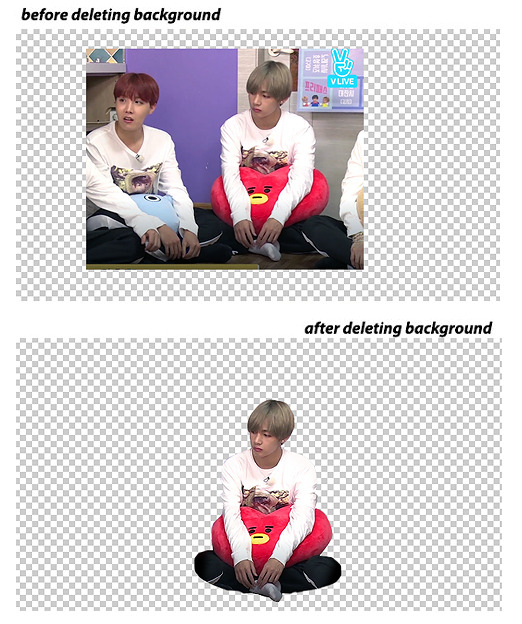
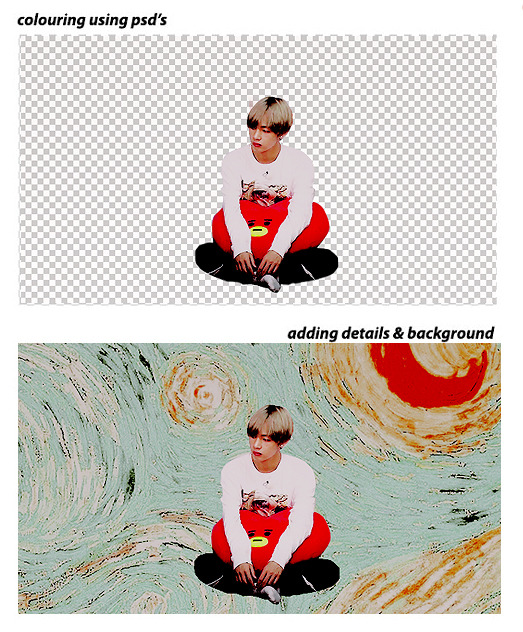
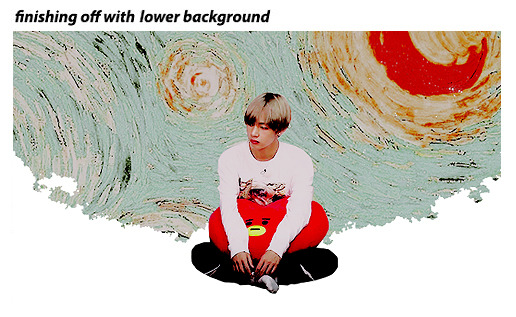
and for the last touch, i personally love adding the sparkling gif overlays which i explained more on how to do here ~
#it's very vague but hopefully the pictures help somewhat#also someone stop my obsession with using van gogh paintings in headers LOL my twt header is also a van gogh painting..#replies#pstips#Anonymous
25 notes
·
View notes
Note
hello, can i ask what your subtitle settings are? thank you so much! :)
Stroke settings and drop shadow settings
My stroke settings remain constant except for the color. Sometimes, I make it lighter, sometimes darker depending on the gif. But I change the drop shadow a lot cause it has more adjustments and you know me, I’m never contented haha!
1 note
·
View note