#protected zip files. those are encrypted so Google or whoever wont be able to peek at them
Explore tagged Tumblr posts
Text
Another approach is to use Git. No, seriously, I know it's like a programmer thing, but it works for all text files and can technically work for xml based files like Word also.
If you're not confident on using a command prompt, check out Github Desktop. Contrary to the name you don't have to put repositories it makes online (and if you do they don't have to be public).
Git is helpful because all those versions of files don't remain visible in one folder, you always just see the most recent version. Past versions exist in the commit history, and you can. Roll back to specific versions, branch off from them, all that good stuff.
REMEMBER: WHEN YOU'RE WORKING ON A PIECE OF WRITING, NEVER DELETE ANYTHING
Ok, so you have a big paper due in July. You make a folder for the project called "Big Paper." You get to work, and save a file titled "PaperTopic.doc" in that folder.
You go back to your draft the next day. DO NOT simply open "PaperTopic.doc" and start editing/adding/revising. You are going to make a folder titled "Paper Versions." You are going to make a copy of "PaperTopic.doc." You are going to move it into the "Paper Versions" Folder.
Then you are going to go back to the original "PaperTopic.doc," and rename it "PaperTopic 5.14.24.doc." And you're going to repeat this EVERY DAY that you work on this project. Soon the "Paper Versions" will look like this:
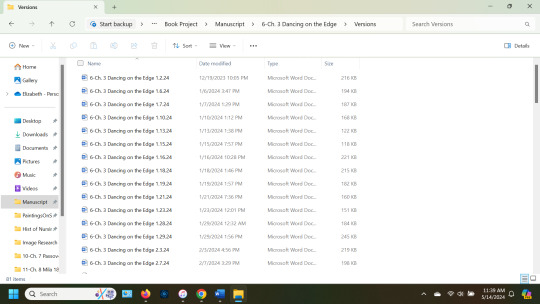
I post about this every 6 months or so, and I will continue to do so; because one day, it WILL save your ass. You're welcome.
Also, back it up to an external hard drive at least once a week.
#writing#writers#creative writing#also please please make backups!!!#they dont have to be in a cloud service#but if you want the peace of mind of cloud stuff without them spying on you consider putting your backups on cloud platforms in password#protected zip files. those are encrypted so Google or whoever wont be able to peek at them#i personally use a free tier Oracle Cloud server as my “house fire” level backup but ik thats not practical for most#remember that backups living on the same device arent really backups at all#since your whole hard drive could fail#and a bad power surge could take out all the drives in your computer#stay safe yall!
2K notes
·
View notes