#profitanalysis
Explore tagged Tumblr posts
Text
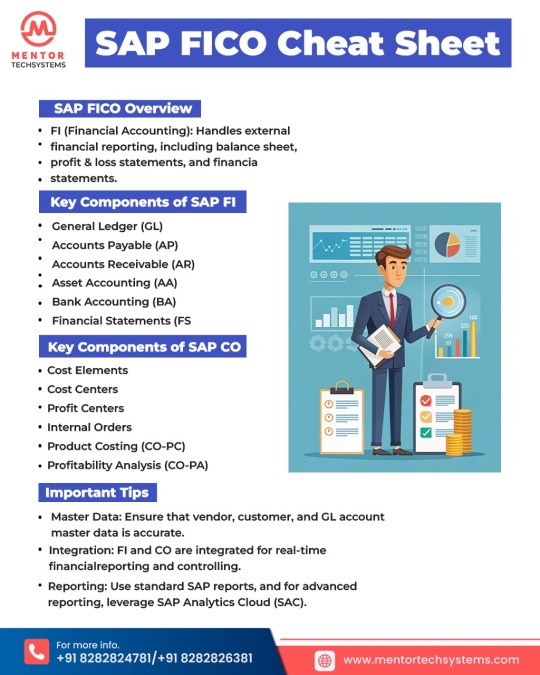
Mastering SAP FICO like a pro! 💼📊 With these quick tips and transactions, your financial processes will be smoother than ever! 🚀✨ Whether it’s General Ledger, Cost Center, or Profitability Analysis, #SAPFICO has you covered. Ready to take control of your financial future? 💡💰
For more info,
contact us at +91 8282 82 4781/+91 8282 82 6381
visit us at www.mentortechsystems.com
#Mentortechsystem#FinanceGoals#SAPTips#Controlling#FinancialAccounting#TechInFinance#SAPConsultant#BusinessTech#DataDriven#EfficiencyBoost#AccountingSolutions#ERP#CostManagement#ProfitAnalysis
0 notes
Text
Business ROI Metrics in ALZERP Cloud ERP Software
In today’s fast-paced business environment, tracking and optimizing Return on Investment (ROI) is crucial for maintaining business in a competitive edge. ALZERP Cloud ERP Software provides a comprehensive solution for B2B companies looking to measure, analyze, and improve their business ROI through detailed Key Performance Indicators (KPIs). This article explores how ALZERP’s ROI Insights can empower businesses to achieve success by offering in-depth performance analysis and actionable insights.
Return on Investment (ROI) is a crucial metric for businesses to measure the effectiveness of their strategies and investments. ALZERP’s cloud-based ERP software provides a comprehensive suite of tools to calculate and analyze ROI across various business activities.
Key Features and Metrics of ROI Analysis in ALZERP
Weekly Insights: Generates weekly reports to track ROI performance using KPIs (ROS, ROA, ROE, ITR, DSO).
Return on Sales (ROS): Measures the profitability of each sales.
Return on Assets (ROA): Assesses the efficiency of using assets to generate profits.
Return on Equity (ROE): Evaluates the profitability of investments made by shareholders.
Inventory Turnover Ratio (ITR): Indicates how efficiently inventory is managed.
Days Sales Outstanding (DSO): Measures the average time it takes to collect customer payments.
Customizable Filters: Allows you to analyze business ROI for specific products, categories within a time periods.
Detailed Analysis: Provides in-depth information on sales, expenses, profit, and other relevant metrics.
Integration with Other Modules: Seamlessly connects with sales, inventory, finance, and other modules for comprehensive analysis.

#CloudERP#Bookkeeping#Business#Management#Accounting#ERPSoftware#Inventory#ERP#Wholesale#Solutions#RetailManagement#EInvoicing#ZATCACompliance#ProfitAnalysis#POSSystem#TaxInvoicing#EmployeeManagement#BusinessSoftware#ERPSystem#FinancialSoftware#BusinessEfficiency#ALZERP#SmartBusiness#AutomatedInvoicing#CloudSolutions#BusinessGrowth#ERPSolution#SaudiArabia#clouderpsoftware#cloud
0 notes
Photo
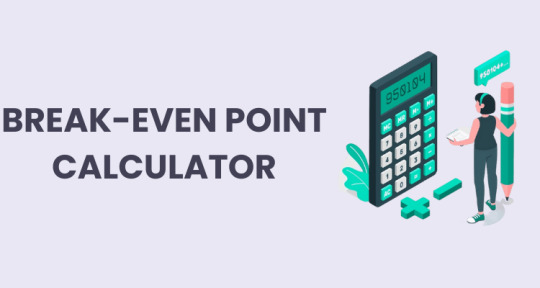
Break-Even Point Calculator: Find the Balance for Business Success
**Maximize Profitability with Our Break-Even Point Calculator!** 📊
Ready to make informed financial decisions for your business? Our Break-Even Point Calculator is your go-to tool for finding that perfect equilibrium between costs and revenue. Let's dive into the details!
**How to Use the Break-Even Point Calculator:**
**Step 1: Input Your Financial Data:**
1. Fixed Costs: Input the fixed costs associated with your business operations. These are the consistent expenses that don't change with production or sales.
2. Variable Costs per Unit: Specify the variable costs per unit of your product or service. These costs fluctuate with production or sales.
3. Selling Price per Unit: Let the calculator know the selling price per unit of your product or service.
**Step 2: Calculate Break-Even Point:**
1. Click on the "Calculate" button.
2. The calculator works its magic, executing calculations based on your inputs.
3. Break-Even Point = Total Fixed Costs / (Selling Price per Unit - Variable Costs per Unit).
**Step 3: Interpret the Results:**
1. Break-Even Point: See the minimum number of units to be sold to cover costs.
2. Total Revenue at Break-Even: Discover the total revenue generated when selling the calculated units. Insightful, right?
Unleash the power of data with our Break-Even Point Calculator. It's accurate, efficient, and just a click away!
#calculatorcentral#breakevenpointcalculator#breakevenanalysis#calculatebreakeven#businesseconomics#profitanalysis#costanalysis#financialtools#businessplanning#break-evenpoint#businessefficiency#financialcalculations#businessstrategy#breakevenformula#businesstargets
1 note
·
View note
Text
Accounts Head Ledger in ALZERP Cloud ERP Software is a specialized financial report that provides an in-depth view of all transactions under a selected account head within a specified date range. It functions similarly to a general ledger but focuses on detailed analysis and tracking of individual account heads, making it an essential tool for financial management and decision-making.
https://alzerp.com/kb/docs/accounts-head-ledger/

#CloudERP#Bookkeeping#Business#Management#Accounting#ERPSoftware#Inventory#ERP#Wholesale#Solutions#RetailManagement#EInvoicing#ZATCACompliance#ProfitAnalysis#POSSystem#TaxInvoicing#EmployeeManagement#BusinessSoftware#ERPSystem#FinancialSoftware#BusinessEfficiency#ALZERP#SmartBusiness#AutomatedInvoicing#CloudSolutions#BusinessGrowth#ERPSolution#SaudiArabia#clouderpsoftware#cloud
0 notes
Text
Trade Receivables Report in ALZERP Cloud ERP Software
What is the Trade Receivable Report? The Trade Receivable Report is a specialized financial report that lists all customers with outstanding balances due for payment as of a specific date. This report is particularly useful for the finance and accounts department to keep track of unpaid invoices and to identify which customers need to be followed up with for payments. It serves as a…
#Accounting#ALZERP#Analysis#AutomatedInvoicing#Bookkeeping#Business#BusinessEfficiency#BusinessGrowth#BusinessSoftware#cloud#Cloud ERP Software#CloudERP#clouderpsoftware#CloudSolutions#EInvoicing#EmployeeManagement#ERP#ERPSoftware#ERPSolution#ERPSystem#FinancialSoftware#Inventory#ksa#Management#POSSystem#ProfitAnalysis#Reports#RetailManagement#RetailSoftware Performance#SaaS
0 notes
Text
Trade Receivables Report in ALZERP Cloud ERP Software
https://alzerp.com/kb/docs/trade-receivables/

The Trade Receivable Report in ALZERP Cloud ERP Software is a vital tool designed to offer a detailed overview of all outstanding balances owed by customers. This report is essential for businesses to manage their accounts receivable, monitor cash flow, and make informed credit-related decisions. By providing a clear snapshot of which customers have yet to settle their invoices, this report plays a crucial role in maintaining financial health and ensuring timely collections.
What is the Trade Receivable Report?
The Trade Receivable Report is a specialized financial report that lists all customers with outstanding balances due for payment as of a specific date. This report is particularly useful for the finance and accounts department to keep track of unpaid invoices and to identify which customers need to be followed up with for payments. It serves as a comprehensive record of all credit sales that have not yet been collected, directly influencing the company’s cash flow and financial stability.
#CloudERP#Bookkeeping#Business#Management#Accounting#ERPSoftware#Inventory#ERP#Wholesale#Solutions#RetailManagement#EInvoicing#ZATCACompliance#ProfitAnalysis#POSSystem#TaxInvoicing#EmployeeManagement#BusinessSoftware#ERPSystem#FinancialSoftware#BusinessEfficiency#ALZERP#SmartBusiness#AutomatedInvoicing#CloudSolutions#BusinessGrowth#ERPSolution#SaudiArabia#clouderpsoftware#cloud
0 notes
Text
Trade Payable in ALZERP Cloud ERP Software
The Trade Payable Report or Accounts Payable Report in ALZERP Cloud ERP software is an essential tool within the accounting module, designed to provide businesses with a comprehensive overview of outstanding balances owed to suppliers or vendors. Similar to the Creditors List Report, this specialized financial report allows businesses to effectively track and manage their accounts payable, ensuring that they stay on top of their financial obligations and maintain healthy cash flow.

What is the Trade Payable Report?
The Trade Payable Report is a financial document that lists all suppliers with outstanding balances due for payment as of a specific date. This report is crucial for the finance and accounts department, as it helps keep track of unpaid invoices, identifies which suppliers need follow-up for payments, and serves as a detailed record of all credit purchases that have not yet been settled. By providing a clear snapshot of outstanding invoices, this report plays a vital role in maintaining the company’s financial health and ensuring timely payments.
#CloudERP#Business#Management#Accounting#Software#Inventory#ERP#Wholesale#Solutions#RetailManagement#EInvoicing#ZATCACompliance#ProfitAnalysis#POSSystem#TaxInvoicing#EmployeeManagement#BusinessSoftware#ERPSystem#FinancialSoftware#BusinessEfficiency#ALZERP#SmartBusiness#bookkeeting#CloudSolutions#BusinessGrowth#ERPSoftware#ERPSolution#SaudiArabia#clouderpsoftware#cloud
0 notes
Text
Trial Balance in ALZERP Cloud ERP Software

In the accounting module of ALZERP Cloud ERP software, the Summarized Trial Balance Report is a powerful tool that offers a high-level overview of a company’s financial standing at a specific point in time. This report is an essential part of the accounting process, helping businesses ensure that their bookkeeping is mathematically accurate and in balance.
#CloudERP#Business#Management#Accounting#Software#Inventory#ERP#Wholesale#Solutions#RetailManagement#EInvoicing#ZATCACompliance#ProfitAnalysis#POSSystem#TaxInvoicing#EmployeeManagement#BusinessSoftware#ERPSystem#FinancialSoftware#BusinessEfficiency#ALZERP#SmartBusiness#bookkeeting#CloudSolutions#BusinessGrowth#ERPSoftware#ERPSolution#SaudiArabia#clouderpsoftware#cloud
0 notes
Text
Detailed Trial Balance in ALZERP Cloud ERP Software
The Detailed Trial Balance Report in ALZERP Cloud ERP software is designed to provide a comprehensive breakdown of all account heads and their linked accounts. Unlike the Summarized Trial Balance, which focuses on the balances of control account heads, the Detailed Trial Balance digs deeper, showing balances down to the 4th level of account heads. This report is essential for businesses that require detailed insight into their financial transactions and account balances within a specific date range.
ALZERP’s Detailed Trial Balance provides a comprehensive overview of your financial accounts, presenting a detailed breakdown of all account balances within a specified period. This report is crucial for maintaining accurate financial records, preparing financial statements, and identifying potential discrepancies.
Key Features of the Detailed Trial Balance
Comprehensive Coverage: Displays all individual accounts, including those at the fourth level of the chart of accounts hierarchy.
Date Range Flexibility: Allows users to generate reports for specific periods.
Report Formats: Offers options for PDF, Excel, or Word output.
Account Hierarchy: Reflects the four-level account structure defined in the chart of accounts.
Debit and Credit Balance: Clearly shows debits and credits for each account.

#CloudERP#Business#Management#Accounting#Software#Inventory#ERP#Wholesale#Solutions#RetailManagement#EInvoicing#ZATCACompliance#ProfitAnalysis#POSSystem#TaxInvoicing#EmployeeManagement#BusinessSoftware#ERPSystem#FinancialSoftware#BusinessEfficiency#ALZERP#SmartBusiness#bookkeeting#CloudSolutions#BusinessGrowth#ERPSoftware#ERPSolution#SaudiArabia#clouderpsoftware#cloud
0 notes
Text
Income Statement in ALZERP Cloud ERP Software
The Income Statement Report, also referred to as the Profit and Loss (P&L) Report or the Statement of Comprehensive Income, is a crucial component of financial reporting within the ALZERP Cloud ERP software. This report offers a detailed account of a company’s financial performance over a specified period, outlining its revenue, expenses, gains, and losses. Within ALZERP, the Income Statement Report is available in two formats: Summarized Statement of Comprehensive Income and Detailed Statement of Comprehensive Income.
ALZERP’s Income Statement Report, provides a comprehensive overview of a company’s financial performance over a specific period. This report is essential for evaluating profitability, making informed business decisions, and complying with financial reporting standards.
Key Features of the Income Statement Report
Date Range Flexibility: Generate reports for specific periods (e.g., monthly, quarterly, annually).
Report Types: Choose between Summarized and Detailed views for different levels of analysis.
Account Hierarchy: Reflects the chart of accounts structure for accurate reporting.
Revenue and Expense Breakdown: Displays detailed information about income and expenses.
Profitability Metrics: Calculates key performance indicators (KPIs) such as gross profit, operating profit, and net profit.

#CloudERP#Business#Management#Accounting#Software#Inventory#ERP#Wholesale#Solutions#RetailManagement#EInvoicing#ZATCACompliance#ProfitAnalysis#POSSystem#TaxInvoicing#EmployeeManagement#BusinessSoftware#ERPSystem#FinancialSoftware#BusinessEfficiency#ALZERP#SmartBusiness#bookkeeting#CloudSolutions#BusinessGrowth#ERPSoftware#ERPSolution#SaudiArabia#clouderpsoftware#cloud
0 notes
Text
Summarized Balance Sheet in ALZERP Cloud ERP Software
In ALZERP Cloud ERP software, the balance sheet, also known as the Statement of Financial Position, is a critical financial report that provides a snapshot of a company’s financial health at a specific point in time. It summarizes what the company owns (assets), what it owes (liabilities), and the amount invested by shareholders (equity). This report is fundamental for financial modeling, accounting, and assessing a company’s overall financial condition.
The Summarized Balance Sheet Report in ALZERP, also known as the Statement of Financial Position, provides a concise overview of a company’s financial health at a specific date. This report is essential for understanding a company’s assets, liabilities, and shareholders’ equity, which are the fundamental building blocks of its financial stability.
Key Features of the Summarized Balance Sheet Report
Date-Specific: Reflects the financial position at a user-defined date.
Condensed View: Presents key balances for control account heads, offering a high-level summary.
Easy to Understand: Ideal for quick analysis and financial health assessment.
Multiple Formats: Available in PDF, Excel, or Word for flexible reporting needs.

#CloudERP#Business#Management#Accounting#Software#Inventory#ERP#Wholesale#Solutions#RetailManagement#EInvoicing#ZATCACompliance#ProfitAnalysis#POSSystem#TaxInvoicing#EmployeeManagement#BusinessSoftware#ERPSystem#FinancialSoftware#BusinessEfficiency#ALZERP#SmartBusiness#bookkeeting#CloudSolutions#BusinessGrowth#ERPSoftware#ERPSolution#SaudiArabia#clouderpsoftware#cloud
0 notes
Text
Detailed Balance Sheet in ALZERP Cloud ERP Software
In the ALZERP Cloud ERP software, the Detailed Balance Sheet Report, formally also known as the Statement of Financial Position, is a crucial financial statement that offers an in-depth view of a company’s financial health. This report provides detailed insights into the company’s assets, liabilities, and shareholders’ equity at a specific point in time. It serves as an essential tool for stakeholders to assess the financial stability and performance of the organization.
ALZERP’s Detailed Balance Sheet Report provides a comprehensive breakdown of a company’s financial position at a specific point in time. This report is essential for in-depth financial analysis, decision-making, and regulatory compliance.
Key Features of the Detailed Balance Sheet Report
Comprehensive Coverage: Displays all individual accounts, offering granular financial insights.
Date-Specific: Reflects the financial position at a user-defined date.
Account Hierarchy: Reflects the chart of accounts structure for accurate reporting.
Multiple Formats: Available in PDF, Excel, or Word for flexible reporting needs.

#CloudERP#Business#Management#Accounting#Software#Inventory#ERP#Wholesale#Solutions#RetailManagement#EInvoicing#ZATCACompliance#ProfitAnalysis#POSSystem#TaxInvoicing#EmployeeManagement#BusinessSoftware#ERPSystem#FinancialSoftware#BusinessEfficiency#ALZERP#SmartBusiness#bookkeeting#CloudSolutions#BusinessGrowth#ERPSoftware#ERPSolution#SaudiArabia#clouderpsoftware#cloud
0 notes
Text
Trade Payable in ALZERP Cloud ERP Software
The Trade Payable Report or Accounts Payable Report in ALZERP Cloud ERP software is an essential tool within the accounting module, designed to provide businesses with a comprehensive overview of outstanding balances owed to suppliers or vendors. Similar to the Creditors List Report, this specialized financial report allows businesses to effectively track and manage their accounts payable, ensuring that they stay on top of their financial obligations and maintain healthy cash flow.
What is the Trade Payable Report?
The Trade Payable Report is a financial document that lists all suppliers with outstanding balances due for payment as of a specific date. This report is crucial for the finance and accounts department, as it helps keep track of unpaid invoices, identifies which suppliers need follow-up for payments, and serves as a detailed record of all credit purchases that have not yet been settled. By providing a clear snapshot of outstanding invoices, this report plays a vital role in maintaining the company’s financial health and ensuring timely payments.

#CloudERP#Business#Management#Accounting#Software#Inventory#ERP#Wholesale#Solutions#RetailManagement#EInvoicing#ZATCACompliance#ProfitAnalysis#POSSystem#TaxInvoicing#EmployeeManagement#BusinessSoftware#ERPSystem#FinancialSoftware#BusinessEfficiency#ALZERP#SmartBusiness#bookkeeting#CloudSolutions#BusinessGrowth#ERPSoftware#ERPSolution#SaudiArabia#clouderpsoftware#cloud
0 notes
Text
Trade Receivables Report
The Trade Receivable Report in ALZERP Cloud ERP Software is a vital tool designed to offer a detailed overview of all outstanding balances owed by customers. This report is essential for businesses to manage their accounts receivable, monitor cash flow, and make informed credit-related decisions. By providing a clear snapshot of which customers have yet to settle their invoices, this report plays a crucial role in maintaining financial health and ensuring timely collections.

#CloudERP#Business#Management#Accounting#Software#Inventory#ERP#Wholesale#Solutions#RetailManagement#EInvoicing#ZATCACompliance#ProfitAnalysis#POSSystem#TaxInvoicing#EmployeeManagement#BusinessSoftware#ERPSystem#FinancialSoftware#BusinessEfficiency#ALZERP#SmartBusiness#AutomatedInvoicing#CloudSolutions#BusinessGrowth#ERPSoftware#ERPSolution#SaudiArabia#clouderpsoftware#cloud
0 notes
Text
Accounts Head Ledger in ALZERP Cloud ERP Software
The Accounts Head Ledger in ALZERP Cloud ERP Software is a specialized financial report that provides an in-depth view of all transactions under a selected account head within a specified date range. It functions similarly to a general ledger but focuses on detailed analysis and tracking of individual account heads, making it an essential tool for financial management and decision-making.
What is an Accounts Head Ledger?
The Accounts Head Ledger is a report that consolidates and presents all financial transactions associated with a specific account head. This report allows businesses to monitor, analyze, and evaluate the performance of a particular account head over a designated period. It offers insights into the account’s activity, including debits, credits, and the running balance.

#CloudERP#Business#Management#Accounting#Software#Inventory#ERP#Wholesale#Solutions#RetailManagement#EInvoicing#ZATCACompliance#ProfitAnalysis#POSSystem#TaxInvoicing#EmployeeManagement#BusinessSoftware#ERPSystem#FinancialSoftware#BusinessEfficiency#ALZERP#SmartBusiness#AutomatedInvoicing#CloudSolutions#BusinessGrowth#ERPSoftware#ERPSolution#SaudiArabia#clouderpsoftware#cloud
0 notes
Text
Accounts Head Ledger in ALZERP Cloud ERP Software
The Accounts Head Ledger in ALZERP Cloud ERP Software is a specialized financial report that provides an in-depth view of all transactions under a selected account head within a specified date range. It functions similarly to a general ledger but focuses on detailed analysis and tracking of individual account heads, making it an essential tool for financial management and decision-making. What…
#Accounting#ALZERP#Analysis#AutomatedInvoicing#Bookkeeping#Business#BusinessEfficiency#BusinessGrowth#BusinessSoftware#cloud#Cloud ERP Software#CloudERP#clouderpsoftware#CloudSolutions#EInvoicing#EmployeeManagement#ERP#ERPSoftware#ERPSolution#ERPSystem#FinancialSoftware#Inventory#ksa#Management#POSSystem#ProfitAnalysis#Reports#RetailManagement#RetailSoftware Performance#SaudiArabia
0 notes