#procreate stamp pack
Explore tagged Tumblr posts
Text
Night Sky Procreate Brush Set

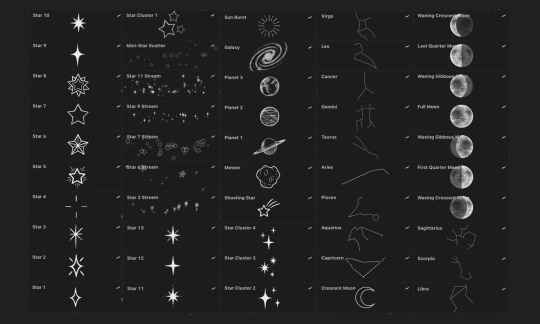
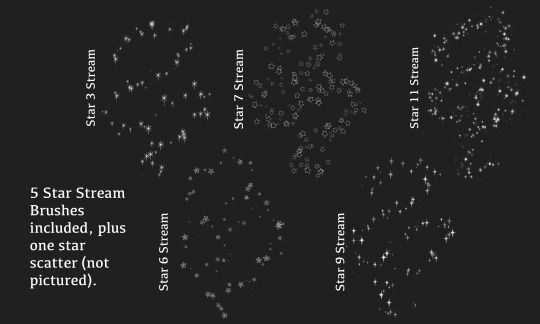
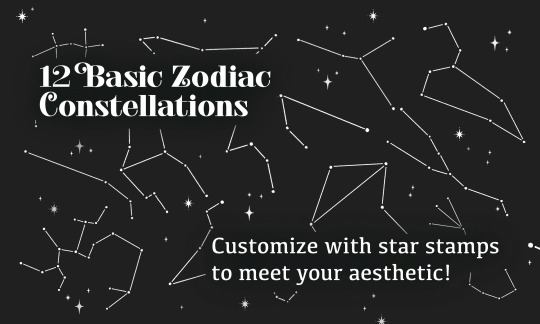
New and improved 50 piece Procreate Night Sky Brush set! This originally was one of the first brush sets I created, so I went back in to improve the existing brushes and add some more! The original version of this brush set was 35 pieces, so there are 15 new brushes added to the pack! Brushes previewed above (Click right side of cover photo to advance).
Brushes include (in no particular order): 13 individual Star Stamps 12 Basic Zodiac Constellations 6 Individual Moon Phases, plus 1 full moon phase stamp 6 Star Stream Brushes 4 Star Cluster Stamps 1 Shooting Star Stamp 3 Planet Stamps 1 Galaxy Stamp 1 Crescent Moon 1 Sun Burst 1 Meteor Personal or Commercial use permitted. This set, or any piece therein, cannot be shared, duplicated, or otherwise redistributed in any way, for profit or not. Due to the digital nature of this product, no refunds, however please contact me if you have any problems.
Happy Creating!
PRODUCT LINK: https://alexisbergh.gumroad.com/l/nightsky
#procreate#procreate brush set#procreate brush#procreate brush pack#procreate stamp#procreate stamp pack#procreate stamp set#digital illustration#digital art#digital artist#digital download#artists on tumblr#gumroad#procreate brushes
39 notes
·
View notes
Text


I’ve had a free chain brushset of two chain mail brushes on my ko-fi since 2023 and never advertised it because I thought that maybe they aren’t helpful (?? ok). Well now I’ve added two more chain link brushes to the set and I’ve redone the cover and the samples! Have at it!
👇 Link below, still free:
It’s only Procreate but you can see the stamps I’ve made on the cover. Reminder that you’ll probably need to tweak the settings a bit if you‘re right-handed.
#procreate#brushes#zaz brushes#i guess??#my first brushset 😳#there have been 4 dls of it and two of them are mine bc i wanted to check whether everything’s correct#ghfhgfv#i can never tell whether some weird brush behavior is bc i’m left-handed#or whether sth is up with the brush
100 notes
·
View notes
Note
Hiii!! I heard you use procreate? What brushes do you use? I’ve been trying to find a pencil brush that I like. Ignore this if you’ve already answered it. Have a nice day!!
Hi, yes I use procreate! (Sorry I’m literally answering this a month late…) But here’s a link to my earlier post about this!
It’s literally my entire main brush set. Every single artwork I’ve posted on this tumblr has been dependent on this set, including my comics, and illustrations regardless of how different in style they look. I do have other brushes which are specific to creating more realistic backgrounds, but I typically just use the traditional brush and warp it for texture. 😂
If you guys want my entire asset of stamp, and texture brushes that I’ve stocked up like a hoarder, let me know! I also recently got a watercolor brush pack I really like, and I can share that too!
But other than that, the one brush I use most is my sketching brush, which I’ve just labeled “Sketch Rough”. I’m not that good at line art (people who can do line art are incredible), so this brush has been a life saver for me! I work with more of a painterly style, and I prefer not inking my sketches or tracing over them again. (Unless I want them cleaner… 😭) I tend to just draw my sketches then painting over or under it.
(It’s also slightly texturized! It’s still pretty clean to the point where you can still recognize what shapes you’ve drawn, but the texture adds a nice touch.)

#mushyrt#asks#btw I’m closing my ask box in 24 hours#I thought I closed it already but I didn’t LMAO#I was so confused when I was still receiving them HAHA#I’M SORRY IF I DON’T REPLY TO EACH ASK#I’m not going to be answering compliments BUT JUST LETTING YOU KNOW THAT I’VE READ THE#READ THEM AND I REALLY APPRECIATE IT :D#I’m gonna try to get the drawing requests out the way first#then answer regular questions#or just alternate between whatever is fastest for me#It’s gonna take a while for me to get through them#BUTTHANK YOUALL SO MUCH 💖💖💖
98 notes
·
View notes
Text
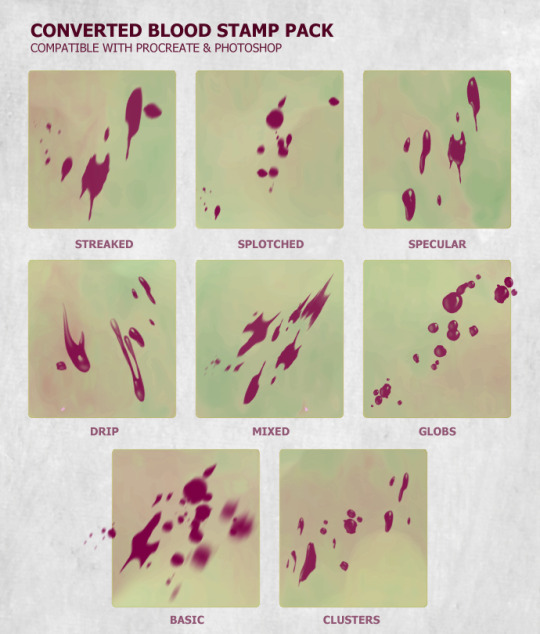
Happy end-of-the-month to those who celebrate: the Converted Blood Stamp Pack is done this month and available for free. It's another remade set for Procreate & Photoshop!
Instructions are included, plus the individual .PNG files for folks who don't have either software but still want to use the effects. See ya!
Past Freebie Brushes | Subscriber Brushes | And My Brush Tag
244 notes
·
View notes
Note
Hello!! Just wanna say i love your art sm and i was wondering what art program you use and what brushes ^_^ !!
i use procreate! and a variety of brushes. for ex:

[id in ALT]
ink bleed and thylacine are both default procreate brushes you can find in in the inking section. stamp 2 is from a true grit stamp pack. the rest are brushes i modified, either by following tutorials or fucking around to get an effect i wanted.
wet ink is a modified version of a modified version of gesinski ink, a default procreate brush. it is the brush i use for sketching, lining, and coloring.
45 notes
·
View notes
Text



Acrylic textures and brushes pack
Quite a bit of work went into this acrylic project. I wanted to create a variety of paint effects to use as textures for another project, but it evolved into a project of its own.
Each brush texture was scanned into the computer at 1200 dpi to maximize the edges and feeling inside the acrylic paints. Then, each file was cleaned, vectorized, and saved as SVGs and PNGs for those without graphic applications.
The final step included pushing each vectorized brush into Photoshop and converting those into individual brushes. Forty of the brushes are what I like to call chaotic brush patterns, while the other seventy-four are more like stamps, suitable for use in Photoshop and Procreate.
Check out the brushes or the sampler.
Here is a look at all the brushes inside the mega pack.
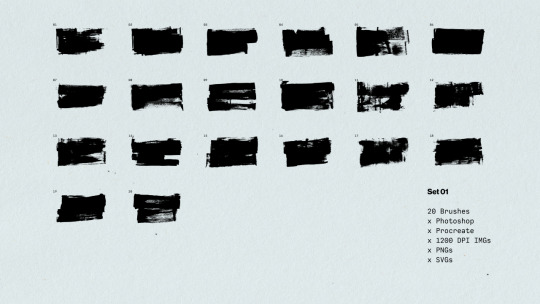
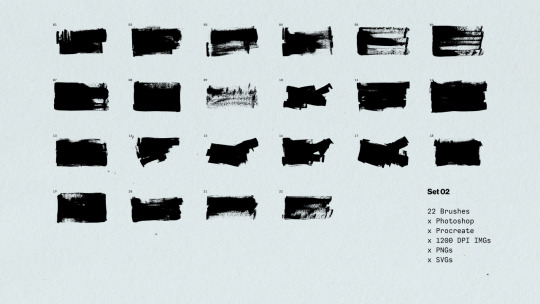
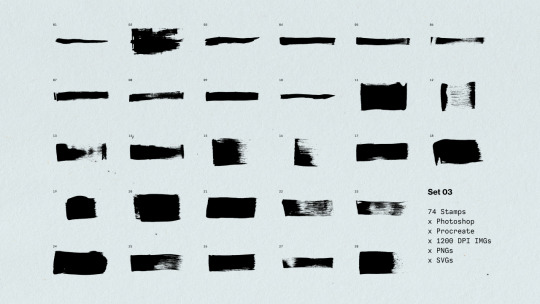
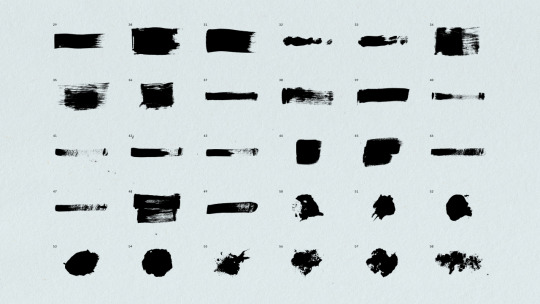
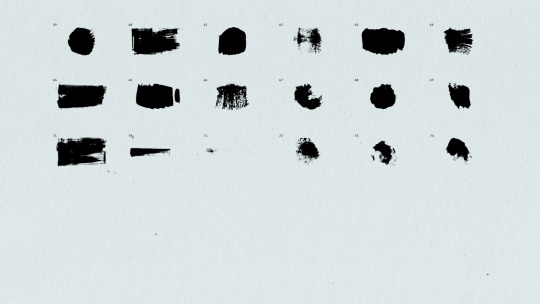
#texture#texture pack#photoshop#procreate#brush#brushes#designer#create#acrylic painting#acrylic#collage#contemporary art#Typography#typedesign#motion graphics#graphic designer#saboteur#supply#assets#resources#artists on tumblr#art#design#graphic design#texture packs#free#textures#visual arts#mixed media#mixed media art
22 notes
·
View notes
Note
hi!! just discovered your account and absolutely love all your art… so gorgeous!! may i ask what your go to procreate brushes are? i’d love to try them
I don't have any specific brushpack, but I'll try to compile the ones I use the most!

For a lot of brushes I tend to have one "basic" version and then duplicate it with added stamp or stroke jitter. I like the texture jitter gives, but it's always nice to have a "calm" alternative.
Procreate also has some awesome defaults, so dig around a bit. Spectra is one I tend to grab every now and then.
Some brush packs are a bit older so I couldn't find them up anymore, but here are some really good free ones that should have most of my brushes :D
Sampled Brush 10 11 1:
https://grzegorzrutkowski.gumroad.com/l/pACug?layout=profile…
Sampled Brush 3 16 :
https://jeremyfenske.gumroad.com/l/QudbD
Soft Shadow (and possibly 03 Shader) :
https://ko-fi.com/s/ce935123df
I really tried to find where Angled is from, but I could't find the exact pack... That's the brush I use for most of my sketching. Anthing soft and with that general stamp shape should work to get a similar effect!
Everyone has such different preferences, so try to doodle a bunch and see what feels nice. It took a solid few years for me to stop giving a shit about having clean lines, so just have fun :D
Hopefully something here is helpful, if not...feel free to ask more and I'll try my best to answer! 💪
(sorry that it took a bit to get to this...<3)
10 notes
·
View notes
Text
GREETINGS WAYWARD TRAVELER
here there be links
my test comic ‘Cheapskates’ index is HERE !
my LINKTREE has all my other socials listed!
COMMON QUESTIONS:
What software do you use for your drawings/animations?
Procreate, Photoshop, & Clip Studio for drawing
Clip studio, Harmony, and Storyboard pro for animation
Can I use your art for banners/pfp/edits/repost?
Yes! I'm fine with reposts with credit and don't remove watermarks. Also feel free to use stuff as pfps and banners idm :) Just don't sell any of my stuff without exclusive permission haha
What brushes do you use?
It varies so so much, but for line art I use custom made brushes and for backgrounds a lot of free stamp packs online for things like foliage and mountains.
Where did you learn to draw/animate?
I'm mostly self-taught when it comes to specifically drawing, but I'm in college for animation currently!
89 notes
·
View notes
Text
Skulls and Bones Procreate Brush Set - 34 Pieces
34 piece Skulls & Bones Procreate Stamp Set! Use alone or with my other stamp sets to create unique illustrations and compositions! I use my stamp packs to build the bases of my illustrations and the tattoo designs I create.
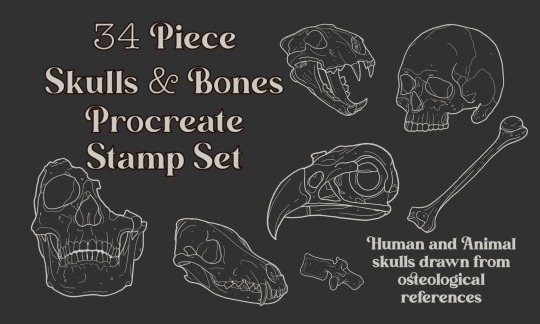
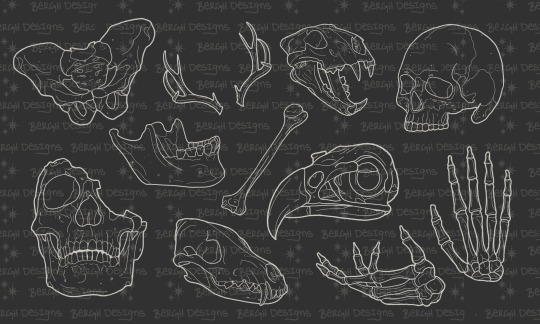
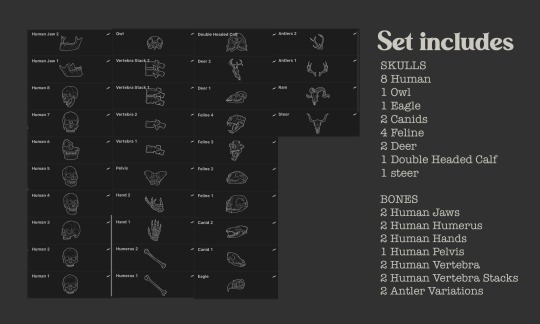
Set includes both human and animal skull stamps drawn from osteological references.
Skulls include:
8 Human skulls
1 Owl skull
1 Eagle skull
2 Canid (dog) skulls
4 Feline (cat) skulls
2 Deer skulls
1 Double Headed Calf Skull
1 Steer Skull
1 Ram Skull (not in list above, I just forgot it)
Bones include:
2 Human jaws
2 Human Humerus (thigh bones)
2 Human hands
1 Human pelvis
2 Human vertebra variations
2 Human vertebra types
2 Antler variations
These stamps can be used for personal or commercial purposes, however any piece of this set, or this set as a whole, cannot be shared, duplicated, or redistributed in any way.
Set comes as single procreate brush file for download immediately after purchase.
Due to the digital nature of this product, no returns or refunds will be accepted or issued, respectively.
Happy Creating!
PRODUCT LINK: https://alexisbergh.gumroad.com/l/skullsandbones
#procreate#procreate stamp#procreate stamp pack#procreate stamp set#procreate brushes#procreate brush set#digital design#digital illustration#digital art#digital artist#digital download#gumroad#skulls and bones#animal skulls#human skull#human bones#osteology#independent artist
8 notes
·
View notes
Text



Here is my inking pack for Procreate!
It features several wonderfully textured, slightly sloppy (maybe very) brushes to get a realistic look with your digital art!
✒️ Link at the top 🖊️
Includes…
14 Inking Brushes
1 Ink Wash Brush
2 Drippy Stamps
and 4 High-Res Paper Textures
✒️💜🖌️
When I was making these I aimed to emulate the bumpy look of fountain pens, streaky organics of brush pens, and delicate precision of fine-liners. Some have a dried out texture, and others have a subtle grain.
And with the ink wash, drip stamps, and paper textures, you can take that realism even further!
✨
53 notes
·
View notes
Text

Special Hand Stamps for Artists (Procreate, Photoshop, CSP, Images)
This pack includes 45 new, high-quality hand stamps. These hand stamps will bring your characters to life with dynamic energy and expression - you're going to love them! The brushes are compatible with Procreate, Photoshop, and Clip Studio Paint. Additionally, the product includes PNG images of these hands. This set is designed specifically for artists learning hand anatomy, as well as for those who simply want to save time.
Full (45 brushes) - *click*
Full (45 brushes, but cheaper) - *click*
Free (10 brushes) - *click*



#procreate#procreate brushes#procreate brush#brush set#brushes for ipad#photoshop brushes#clip studio paint brushes#csp brushes#hand#hand stamps#procreate hands#hand brushes#hands#free procreate#free procreate brushes
6 notes
·
View notes
Text

Hey there! I’ve bundled all my brush sets into one massive pack with over 1,000 brushes for Procreate. It includes every set from my store, and future sets will be added for free. With this pack, you'll save over $100. Upgrade your creative tools today!
Whole Store Bundle (1000+ brushes) - *click*
Whole Store Bundle (1000+ brushes, but cheaper) - *click*


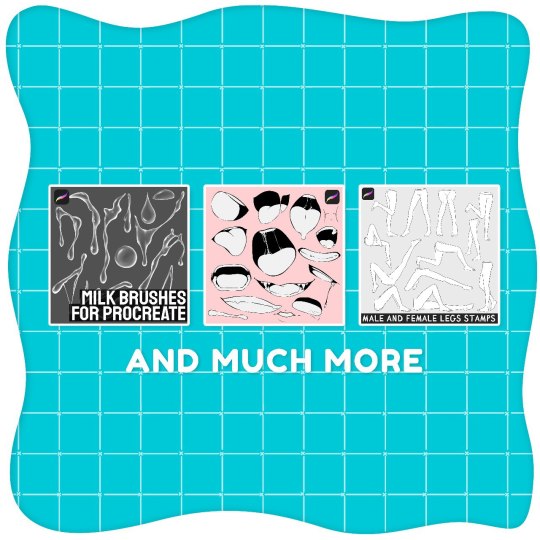

⭐️In this pack there are:
Milk Brushes (20 brushes)
Expressive Mouth Stamps (50 brushes)
Male and Female Legs Stamps (50 brushes)
Comic Brush Set for Sketch and Line (36 brushes)
Hands Brushes Set (50 brushes)
Male and Female Body Poses #2 (80 brushes)
Essential Tattoo Brushes (50 brushes)
Male and Female Body Poses #1 (90 poses)
Hair Brush Set (30 brushes)
Masterpiece Rendering Brush Set (40 brushes)
Cozy Texture Brushes (30 brushes)
Gleaming Marmalade Brush Set (30 brushes)
Aesthetic Character Drawing Brushes (30 brushes)
Snake Brushes (50 brushes)
Soft Brush Set in Anime Style (45 brushes)
Aesthetic LineArt Brushes (30 brushes)
Realistic Triton Watercolor Brushes (50 brushes)
Manga Brush Set (100 brushes)
Soft Sketch Brushes (45 brushes)
Poseidon Watercolor Brushes (70 brushes)
Fine Liner Brushes (50 brushes)
Copic inspired Markers Brush set (40 brushes)
#procreate#procreate brushes#brush#brushes#free procreate brushes#procreate set#procreate brush#art#drawing#sketching#character design#anime
2 notes
·
View notes
Text

Icon/logo/sigil thingie I made for a friend 💕 silhouette is her!
You can find the cherry blossom stamps and brushes I used on the link down below!! They’re by CozyBrushery, and they offer a large variety of brushes for procreate, many for free!!
#digital art#cute art#procreate#starjeweled#disabled artist#art for friends#transgender#graphic design is my passion
2 notes
·
View notes
Text

Tatted guy made with procreate stamps (download for free if you’d like)
#digital art#drawing#illustration#original art#art#artwork#digital painting#digital drawing#procreate#painting#concept art#tattoos#tattoo#procreate brush set#procreate brushes
30 notes
·
View notes
Note
heyo!! i saw your world-brushes going around, and i actually wondered if you would ever make them compatible for other platforms like procreate or anything like that? if not that’s cool i was just wondering, they’re such an awesome resource! 😊
Hi! I've tried to do that, but I haven't found a great way to translate the functionality outside the clip studio brush system 😭 The best I personally know how to do is make stamps of each brush shape? Which is 3-6 stamps per brush in the CSP pack.
I'd love to figure it out in a better way, though! If anyone has any idea how to make multi-tipped brushes work in abr format, I'd love some advice :)
#i can also definitely put the assets up on my kofi#i just cant do that this week cause im out of town and away from my art stuff 😭😭😭#a&a
2 notes
·
View notes
Note
Hi lovely !! I love your art sm and i was wondering what pens you use for your art if you use procreate !!
HELLO thank u so much thats so sweet of u :O
i use the 4 below mainly !! my sketch brush is from a free set called “Azu’s swag set 3” im sure hehe. for the monoline brush i added a little bit of jitter (thats all u gotta do!) and increased the max size of my narinder pencil :3. the studio pen is so great for flat colouring <3 i also use random star and halftone brushes and stamps !, u can prob find em online for free. i have some from a childrens illustration pack that i bought ages ago !! but i mainly use these 4 that i modified to fit my work ❣️ thank u so much once again i hope this helps
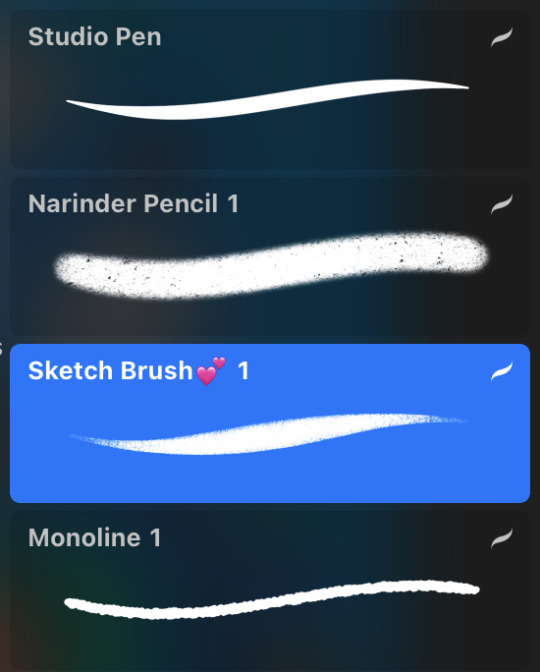
3 notes
·
View notes