#posebox creation
Explore tagged Tumblr posts
Text
Posebox 2.0 - Memory function for pose used
In 2024 I have really been getting into staging posed pictures to further enhance my stories and enjoyment of the game, thanks to inspiration and teachings by the wonderful Rachums on twitch. I enjoy it, but one of my struggles is the fact that I have very severe brain fog and remembering what the heck I used to undo it is a challenge. So I thought I'd bring my bhav-savvy, and celebrate the 20th anniversary by giving poseboxes a little quality of life addition! :)
Which is how I landed on this creation, which adds support for the posebox to remember what pose you last used.
Unfortunately I can't automatically apply it to existing poseboxes, but I can provide a base for posebox creators to use and start adding this functionality to new boxes! :) That is the creation I have for you today. It is based on the VeninOrchid base provided in the Shenanigans workshop on pose creation, but a separate clone with new guid, and my new code added. I have included creator resources (images and a video) of what is different when adding poses to this base.
Download base on simfileshare
I hope to in future also post a video on how to apply this code to already created poseboxes, for creators who would like to do it, but find it overly tedious to re-do the posebox from scratch (which yeah, that would suck!). And perhaps for simpe-comfortable posebox users to edit their favorite boxes if the original creator doesn't want to themselves :)
Credits: Kashmiresims/Rachums who inspired me to get into posing, picknmix who helped me get better at modding and helped me get to a point where I could actually know to make this, VeninOrchid who made the original base and from whom I learned to make poses myself :) Also wanted to shoutout NikkaSims who is my current favorite posebox maker, if you like posing you should definitely keep a close eye on her socials!
This was part 1 of my Anniversary Gifts, find the rest here!
77 notes
·
View notes
Text
Stand With Barbells Functional for The Sims 2

As requested I created a functional workout station for your sims (teen to elder) to exercise.
I used Lil Diva Weight Lifting Animations (you need to download the animations from her page) and the Barbell and Dumbbells from that post too but I edited them in order to be used with this object so if you want to use it but you have the old meshes in your download folder, you need to delete them and use these ones instead.
The stand is based on an accessories posebox; when the accessory spawn you need to wait a little for it to appear. Then sims will perform the actions and gain fun, body skill points, fitness enthusiasm and lose weight.
The original object is a 4to2 conversion from Severinka, low poly. Found in Hobby-Exercise
DOWNLOAD HERE
------------------------------------
If you want to support my creations, you can send me a donation with Paypal or Ko-fi ☕ If you want to ask for a Paid Commission, HERE you can find more details. Thank you ❤️
#ts2#the sims 2#sims 2 cc#sims 2 download#the sims 2 cc#ts2 download#4to2#4to2 conversion#buy mode#barbell#gym#exercises#dumbbells#weights#workout#fitness
724 notes
·
View notes
Text
Simblreen 2024 Treats
Happy Halloween! Here are my treats from Simblreen this year!



Reaper Rewards Earrings of Imminent Demise Cuffs only
The same conversion of the Reaper Rewards earrings, but with everything deleted but the ear cuff piece
A/F, teen to elder
Download


4t2 Conversion of Van-yangyin's Kingdom Hearts Gayblade earrings
A/F Teen-Elder
Original Mesh
Download

4t2 Conversion of Van-yangyin's Kingdom Hearts Crown earrings
A/F Teen to Elder
Original Mesh
Download



4t2 Crystal Creations Crafted Basic Earrings
Two colours silver and "botched"
A/F Teen to Elder
Download


4t2 Astya96's Mortal Combat 11 Cetrion Hair Accessory
A/F Teen to Elder
Original Mesh
Download

Pokemon Go Pumpkaboo Lantern
Right hand accessory under glasses
M/F child to elder
Download
@simdertalia had some cute Sims 4 Halloween objects that I thought would make cute accessories. Their original downloads are here


4t2 Simdertalia Candy Bag Accessory
Right hand accessory under glasses
m/f child to elder
Download
I use this posebox to pose the hands so that they grip the accessory

4t2 Simdertalia Candy Corn Tiara as Accessory
m/f child to elder
Download

4t2 Carnival Mask
m/f child to elder
Download
#sims 2#simblreen participant#simblreen 2024#sims 2 accessories#download misc#download hats#simblreen sims 2
43 notes
·
View notes
Text
Thought I was going to make another rant-y ramble about scene staging, but I figured it out before I finished typing.
Anyway...Terrific fun seeing your scenes come to life exactly the way you envisioned them. Terribly frustrating when it feels like you've forgotten how to do basic stuff, elicit some very basic poses - like, hold your hand out, sir! No, more. Out thataway. Please?



Look, see, like this, Sylvia Marie did it, why can't you? (which, of course, means why can't I...remember how to do such a little thing?)
But this is why I always like to keep SimPE open while playing. (Standard warning, you know what your computer can and can't handle, blah, blah, blah. And if you don't load it first, obviously, and fully load in the game files, you won't be able to do a damn thing with it while the game is using them and you, of course, can't edit cc files that are in use. But if, like me, you've got multiple cc setups and test hoods and wip stuff it comes in handy when you're too lazy to quit the game just to check something.) I double-checked my 'undies ad' posebox and turns out I did, actually, make that overlay. Oops. But, frustration allayed!
Wrong hand, anyway. But that wasn't the point.

Serviceable as is, I guess.

But it looks even more awkward from this angle and that's the one where you can see what he can't see yet as he's looking for his daughter.
Ooh, maybe Adele's prop box, sans prop? I'll check! Too many newer poseboxes, I'm forgetting the virtues of the golden oldies! Otherwise, I have found something that should work but it means exiting and reloading the game. And she may or may not hold her pose on reload.

The positioning itself I can recreate easily enough, but she is well off her lot (get it..."well" *snerk*) and therein lies the hassle. I'd have to learn new tricks (all over again) to make that a simpler process. And, uh, no. I need, literally, 3-5 more pics. Then all I've got to do is finish the write-up and wrestle with the html formatting. So, tomorrow maybe, or more likely the day after since it's Christmas.
Apparently, some things have changed in the past few years, but not DW's post editor - which I hate, love everything else, no plans to shop around for a new home, but hate the tiny post creation window that you can't expand in visual edit mode - you know, the one you need to see, it's in the name - but can drag out in html mode, like being able to see the alphanumeric wall-o-text in a bigger window is at all useful to me! They render all visual line breaks exclusively with code now so even if you space it out to be able to see what you're doing with the html, if you click over to visual mode to see that it looks right and click back, they've smushed it back into one big block of text. Why...oh, why? That's not really the new hassle, but I'm tired of rambling. Suffice it to say that my workaround no longer works straight copy-paste. Even when I remember to add all the extra <br /> breaks. Still have to fiddle with it in their tiny post window where they nevertheless render the pictures full-size so I can only see half of what I'm doing without side-scrolling back and forth. Okay, now rant really over.
How do I know this? Well, I celebrated my bday last Monday by actually posting a chapter. No linky, I'll get to that...eventually, but it's there on my Dreamwidth if you wanna read it. Or you can wait til I'm finished wrangling with the rest of Act One and feel like making proper posts with links and stuff. Doubt anyone's read this far into a ramble post to warrant adding links anyway. 😃😃😃
8 notes
·
View notes
Note
Hi Serana, I don't know if I'm the only one, but when I want to use your first and second poseboxes, the poses are the same ! Boxes in my game are differents, but I only have the poselist of the second box, even with the first one... Please, can you help me ? By the way, thanks for sharing your creations with us !
Hi. To my regret, a mistake was made in the second posebox(( I will make a replacement soon. (I apologize for my bad english)
5 notes
·
View notes
Text
Posebox 1 “Anybody But U”

Hi, this is my first post here on tumblr. I decided to start uploading some of my creations. I started making poseboxes some years ago but I never uploaded them, now I believe it's time because it is really difficult to find this type of download and I wanna start contributing to our sims 2 community. Some years ago I found a tutorial on blog.daum written by Tayetatus, the easiest and fastest I found because they created a "base" object to clone, then (thanks to some question asked to Digital Angels and the replies by DigitalAngels, Deedee-sims and BlueHeaven-sims) I understand, finally, how to create a couple posebox and tweak the different height for one of the sims (male or female, doesn't matter).
So this is my first public couple posebox ♥ Ten poses, for pose 2/4/6/8/10 use the stretchSkeleton 1.08 !


Download
Poses are inspired by poses from sims 3&4, images from flickr and google so they are not figment of my imagination. Thanks to Tayetatus, Digital Angels, Deedee-sims and BlueHeaven-sims for tutorials and tips.
Name inspiration -> "I Can't Think of Anybody but U" by Vista Kicks
287 notes
·
View notes
Text
kitteninthewindow replied to your post “WCIF”
How’s this? http://sifive.web.fc2.com/posebox.html
Not what I was looking for, but I love it! Thank you for your help, and a new posebox!
talesofsimverse replied to your post “WCIF”
Hi, I think it's this one. I uploaded it to my box, hope it helps you https://app.box.com/s/zdw0bweyghcn4c152610od36oz6u771f
THANK YOU! This is it! I was afraid it was a trendy hendy creation, since they’ve deleted their website. I am in your debt!
vampireacademysims replied to your post “WCIF”
Personally I only have this one and only one of the poses works with the description, but probably it's not what is being looked for: http://www.tarihsims.net/index.php?PHPSESSID=b8f7dh4o5jr1fnkjl5h34pebn6&topic=14056.msg266514#msg266514
Forbidden error, and I’m having trouble registering. Thank you for taking the time to help me, though!
pensblr replied to your post “WCIF”
90% sure it's Chiko's Family Posebox and you can get it at http://sifive.web.fc2.com/posebox.html
Not quite it, but I do love this one and snagged it for future use. Thank you for helping me!
#kitteninthewindow#talesofsimverse#vampireacademysims#pensblr#replies#nonsims#text post#wcif#found#thank you!!
15 notes
·
View notes
Text
AF Pink Athletic Outfit
CC by @P34nut
~

Hello guys, I would like to say that I'm very excited to share my creations with you. I already posted an Athletic Outfit before, that was my first upload here, and I received beautful comments and I'm impressed with how many people downloaded my content. Sooo... Here's another one!
It's a maxis recolour, so you don't need a new mesh. Again, I did this because the original athletic outfits are kinda ugly. It works for adult females, maybe I'll be doing the same clothes for teenagers, but not now. You'll find it in the athletic category!
I made it with so much love 🙂
Hope your Sims like it!


Thank you, live2draw , for the posebox!
~
Download
#cc finds#sims 2 cc#ts2 cc#sims 2#ts2 custom content#sims 2 download#ts2 cc finds#clothes#sims 2 clothes#sims clothes#the sims 2 clothes#ts2 download
16 notes
·
View notes
Note
Is there a couple posebox or can you maybe make one about feeding eachother, like with strawberries, your poseboxes are great, thank you for your creations
Thank you🙏, i like this idea, may be i make it❤️
3 notes
·
View notes
Text
Directory of downloads
Since Tumblr is now where I share my stuff when I do share, I suppose there will come a time when scrolling through would get tedious for you, the reader, and Origami suggested I make a directory post to make it easier for people to find what they may want. Great idea, so here we are :)
If you have problems the fastest way to reach me is through discord, my username is gummilutt. You can also find me in the discord server Sims Crafters (click for invite). DM here on tumblr on MTS will also work, but I make no promises about fast replies.
Policy is open, do what you like. A tag is always appreciated, because it is fun to see what people make with your work :)
I do not take requests, sorry :) I am however always happy to give advice on how to make something yourself, in the modding channel on SimsCrafters (invite above). If you aren't interested in learning to make what you want yourself, my advice is to use publicly available forums to post your ideas (Hacks & CC thread on MTS, ideas channel on Crafters etc), and if you are lucky a modder will see it, like it and make it.
Posing
Posebox base clone that can remember pose used
Mods
Custom memories library and object
Monique's computer update - price editing friendly
Modified Cyjon Loan Jar
Simulated sales in OFB business made optional and lot-based
Autonomous background crafting
AL Gear City window made closeable
Teleporters given age based & pet options
Updated Inge table and counter controller
Dressers require laundry Add-on for Sun & Mon Laundry Mod
Immersive pet treat giving
Optional autonomy for poker, pool and mahjong
No saturday landlord party in apartments
Landlord leaves leaf piles during autumn
Backrub gives comfort
Crystal ball computer dating service
Stuffed animal enabler and autonomy fix with traits incorporation
Teens and pregnant Sims do not drink autonomously
Towel rack dresser actions
Toddler memory nursery rhyme
Cat nip toy cleanup enabled teens/elder
Check out self on mirror enabled adult/elder
Pregnant Sim BV activity sanity - Log roll, axe throw, massage, hot spring and sauna changes
Takemizu ninja success chance raised to 75%
Uni skill scholarships lowered to 5 points
Sell lemonade want age restricted
Snuck out memory made repeatable
No autonomous cleaning of dishes/trash
Pet career wage edits
Slacker chance card edit
Debug "make harvestable" made more user friendly
No hunger decay for birds
Mod Objects and Edits
Teleporters given age-based options
Objects and recolors
H&M Banner default and recolors
Bodyshop content
Acne Taurus pantless heels
Raonjena 103 Pooklet recolor
Tutorials
Updating pre-AL pet food bowls for Midge's butler/nanny refill mod
Fixes of other peoples stuff
Simslice Beer Keg refillable and no family romance
BO's multi-key dorm door mod diagonal door add-on
Cyjon debugger menu fixed for non-english installations
Potty Fixes and Potty Use Bin mods merged for compatibility
For more of my creations I also have a library of 84 uploads over on MTS, mostly game mods with some bodyshop and the occasional lot sprinkled in. My username there is gummilutt :)
153 notes
·
View notes
Text
Reblogging, because I can't put my answer into 200 characters.
Ilenia, you’re an absolute sweetheart and way too good for this community. Please don’t let someone else’s drama that’s not even directed at you bring you down. Lindasims2 an insufferable cunt; always has been, always will be. The only way she’s ever happy is when she’s making others miserable. The best way to deal with her is to stop giving her attention. That said, my opinion is a bit unique. I think that the majority of us crave that feedback and would love to grow and learn as creators, but this isn’t always the case. I won’t name names, but I’ve commented to a few clothes creators that their outfits are too high-poly and the morphs are broken/nonexistent. The response I received was to the effect of “Well, that sounds like a YOU problem.” This type of creator isn’t worth your time; the energy that you spend providing feedback to them is better spent elsewhere. If it’s one of my creations, I would absolutely want to know if some part of it isn’t working correctly. The problem is that we don’t have a great feedback culture. I can’t count the number of times when a friend has messaged me to say “Hey, some rando posted about an issue he’s having with one of your objects over on MTS” or “They’re talking about an issue with one of your poseboxes on this other Discord.” I haven’t been active on MTS in 14-ish years and if you go there to report an issue there, I’ll never see it. Why not report the issue directly at the place where you downloaded the content? I think a lot of folks are just cartoonishly afraid of conflict anymore.
I saw this post today and I wanted to tell something:
I think that when there is a problem with an object, one should inform the creator so they can have the chance to solve the problem themselves and learn something (or you can help teaching them, if you know more than them) instead of going to another creator or taking their work and fix it only to critize them publicly and not to really help. That is what a community should stands for.
This kind of things upsets me so much. There is so much work behind the making (or conversion) of a cc, everyone should respect the time and effort creators gives to add more to the game, even when the creation is not on top because everyone is constantly learning and wanting to improve.
Even more if the items we are sharing are free.
What do you think about it?
244 notes
·
View notes
Text
Moving In
Part 6 of my Custom Neighbourhood Guide
I wasn’t sure what to call this part of the guide, it’s very much a bunch of miscellaneous tasks concerning memories, family albums, family trees, debugging… all that good stuff which ties everything together.
If you’ve been following my steps in order (which you don’t have to do, of course, some creators will prefer a less structured approach) then at this stage you have your terrain, your lots, a bunch of families in the sim bin. If you haven’t already – move them into their houses! If they can’t afford them you can use the familyFunds cheat or SimPE to give them the desired funding.
Back up your neighbourhood at this point! Now, more than ever, you are going to want to be creating regular backups so that you can easily revert to an older version if you make a mistake, or change your mind about any of the story direction.
Once all your sims are moved in you’re going to want to set up the storylines and situations you’ve planned out. There are two main ways to go about this: actually playing the game and editing memories and relationships manually in SimPE. I’ll be covering both methods here and listing the pros and cons of each. You’ll probably find yourself using a combination of the two depending on the situations you’re setting up.
Playing the Game
This is the easiest way to set your families up! Simply play the game as normal, possibly using testing cheats and modded objects to speed things along. With these you can quickly change relationships, age sims up, kill sims, etc.
When I set up Europa, I had a backstory in mind where a schoolteacher and a priest had an affair and a kid together – so when I created the sims I made father Theo an adult rather than an elder, played out their entire affair including the birth of their son, and their subsequent breakup. I also aged the kid up, had Viola manually teach him his skills, aged Theo up… strictly this wasn’t necessary, but it was easier than messing about with SimPE and also let me take in-game screenshots along the way which I used for their storytelling albums.

Penni talked about this too, on her commentary on my last post, and I’m going to paste what she said directly as its also insightful info:
“If you play through a full day of your old, established family, they won’t have a welcome wagon when the player starts the game, which makes sense. Play time also allows you to take advantage of the “training mechanism” to create sims with habits, and allows the sims to give you Better Ideas. Woody’s refused first kiss with Virginia and Candy’s affairs with both Mann men were situations that came up during play - the sims’ ideas, not mine. Developmental play also doubles as playtesting time for your lots. The more real memories your sims get naturally, the less time you have to spend tediously manufacturing them in SimPE. And you can get any storytelling pictures you need.”
As she mentions, actively playing is useful so that you can get welcome wagons out of the way, and let the future player take control at the best possible moment. Both Europa and Widespot (if I’m remembering correctly) start the game on a Friday morning so that downloaders can play out a standard week-day and then have the weekend to play about a bit more. If they start their day in their bedrooms players can also quickly tell whose room is whose! (Don’t have them actually sleeping, though. When opening a neighbourhood for the first time players will usually experience a jump-reset, so it’s best to have your sims standing idle when the neighbourhood is first loaded.)
If you want your storylines to create maximum impact, consider the timing of the events. One family in Europa contained a widower, Ronnie. I wanted his wife to have recently passed away and for the memory to be fresh when the game was first loaded so that the family would cry regularly and seem affected by her death. However, I killed off Viola right at the beginning of my gameplay, and by the end of the week the family seemed somewhat over it. I tried fiddling around in SimPE to change this later but didn’t have much luck - working with the game is a lot easier than working with SimPE, I find! I had to settle for using storytelling images and putting him in aspiration failure. Learn from my mistakes.

One other thing to keep in mind when playing is to avoid corruption at any cost. Read the Wiki guide on avoiding corruption thoroughly and regularly check your game with Hoodchecker. Keep creating those backups!
Game guide: Avoiding corruption
In theory you could set up everything this way without even using SimPE, but it might not always be practical, especially if there are multiple generations to consider, all with their own backstories... you would have to create the founding elders and play out the entire family history! Penni details a few more potential pitfalls:
“But developmental play is time-consuming, can get bewilderingly complicated, and inevitably risks the accumulation of the grit-like minor corruption and/or serious glitches with which we are all so familiar. It might also involve the spawning of NPCs you may not want, or the creation of complications that go against the Vision, requiring quitting without saving or reverting to one of your numerous backups. Only you can do the cost-benefit analysis here.”
Editing & Adding Memories
So, this is where editing memories manually in SimPE might come in handy. It’s good for adding all the standard family memories (toddler training, growing up well/badly, etc.) I’m going to be honest here - I found this a real pain and it took a lot of trial and error to get it right! So keep using those backups. I’ll link the the tutorials and resources I used below:
Memories - Changing and removing {tutorial}
Game guide:Adding memories in SimPE
List of Memories
One really cool thing about editing memories manually is that you do stuff that wouldn’t be possible with normal gameplay, like changing the colour of a memory from the usual way it appears! Katrina Fusilli dislikes her daughter-in-law, and has a negative memory of her son marrying. Stuff like Olive Specter’s memories with the Grim Reaper would also fall under this category! Take a look at the full list of possible memories and see what you come up with.
If you give a memory an unexpected subject instance (possibly like “going steady” with Grim although I haven’t checked this) the Hoodchecker will flag it, but as far as I know it’s not harmful to the game. There’s one of these in Widespot concerning Skye Weiss’s abduction.
Family Trees
If your families are all set up in-game tools with CAS or during developmental play, your family tress are probably going to look fine. But if you’re adding family relationships between households manually, you may find they don’t show up correctly on family trees. I encountered this issue when trying to make all my NPCs related.
The only way, as far as I know, to directly edit family trees is using SimPE! It’s been a while since I did this, and I could only find one tutorial on it, but editing family tress was something I found pretty easy once I knew the correct place to look. I’ll link to the tutorial I used below:
SimPE Family Ties Tutorial
Photo Albums
More storytelling stuff! Each household has a family album composed of in-game snapshots taken with “C”. There is also a neighbourhood album, which will pop up when a neighbourhood is first loaded! You might want to include a quick summary of each household here.
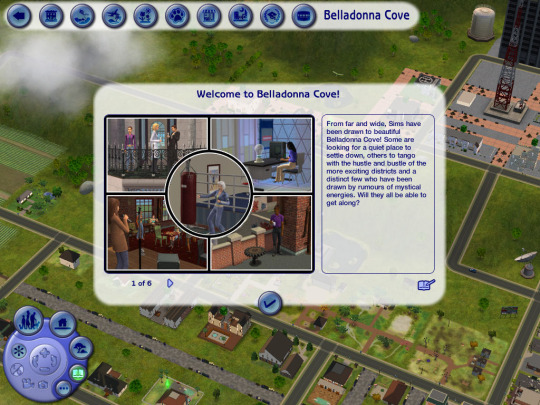
During development play you’ll want to take pictures along the way of critical moments in the story. If you’re trying to avoid actually playing your neighbourhood too much for fear of corruption - no problem! You can stage scenes, take snapshots and then quit without saving. Your gameplay won’t be saved but the pictures will! For Europa, I staged a few family photos using poseboxes I temporarily added to the game.

You can choose which pictures to include in a family album, which order to have them appear, and there’s also an option to include captions. I like imitating the Maxis story albums and leaving the pictures caption-less so that the player can use their imagination, but Maxon used photo captions to great effect in Polgannon!

It’s also possible to use photos taken or edited outside of the in-game camera tool, as Maxon does above and as Maxis does! I know this is done by renaming and re-sizing the files accordingly, but I haven’t ever tried this before and can’t find a full guide on it! If anyone has any insight let me know :)
Biographies and Descriptions
Along with photo captions, you have a few other places you can write! The neighbourhood description itself, the neighbourhood story, household descriptions, and of course sim biographies! It’s up to you how much detail you want to go into on these - you might prefer to keep them vague or to go into lots of detail.
You can also choose whether you want them similarly themed, or more varied in tone. In Veronaville, for example, almost everything is about the family feud, particularly the Juliette/Romeo love affair. Even Tybalt’s biography is about Juliette’s storyline:
The Capps and Montys have been feuding for years, but that hasn't stopped the younger generation from crossing boundaries and falling in love. Will their actions lead to ruin or bring the families together? - Veronaville’s neighbourhood description
Juliette Capp has fallen for Romeo, golden child of the rival Monty clan. Can the Capps set aside their grudge and put Juliette's happiness first? - The Capp household description & neighbourhood story
Juliette loves her family and wants to please them, but her feelings for Romeo are undeniable. Can she make her family proud and make herself happy as well? - Juliette’s bio
Outspoken but surly, Tybalt is proud to carry the Capp name. Will his pride and hatred of the Montys ruin his sister Juliette's chance for happiness with Romeo? - Tybalt’s bio
For a bit of contrast, let’s look at Strangetown! The neighbourhood description is a lot more vague and nonspecific, hinting at the storylines rather than outright stating them. The household descriptions detail the family story, but character bios include fun tid-bits rather than spelling out their role in the story.
Truth-seekers move to Strangetown hoping to discover the secrets the town holds. Do aliens live among us? Do missing Sims mysteriously appear here? In this town nothing is what it seems. - Strangetown’s neighbourhood description
In search of truth and mystery, the Curious brothers got more than they were "expecting." Can Pascal, Lazlo, and Vidcund cope with their new roles as cosmic parents? - Curious family bio & neighbourhood story entry
No matter what happens, Pascal believes there is a logical explanation for everything. In his free time, he practices home psychoanalysis and collects conspiracy theories. - Pascal’s biography
Serious and exact, Vidcund strives to fit the universe into a nice tidy package. He has an unnatural fondness for African violets. - Vidcund’s biography
Juliette’s biography is all about family and forbidden love, but Pascal's make no mention of aliens, abductions or pregnancy. Tybalt’s bio talks about his hatred for the Montys, but Vidcund’s makes no mention of his feud with Loki Beaker or his romantic history with Circe.

I’m being a bit roundabout here, haha, all I’m really saying is there are a lot of ways you can approach descriptions like this! Maybe you have a strong theme or storyline you want to get across to players, or maybe it’s made up of lots of little storylines.
Playtesting & Debugging
The final stage, and most likely not a fun one. Now that you’ve finished everything up, it’s time to playtest it a little. You may do this yourself, or enlist others to help! I’m not very good at spotting my own mistakes, so I created a beta of Europa and sent it to a few playtester-volunteers.
Things you and/your testers will want to be looking out for:
Bugs
Building issues
Playability
Signs of corruption
Spelling and grammar mistakes
Anything that seems missing or wrong
Draw up a big list of all the issues you/your testers encountered and then slowly work on fixing them. If you think you’ve solved the problem, double check it is fixed in your game, and maybe even send an updated version to your tester to verify it’s now working correctly. Don’t cross off issues as “solved” when you haven’t double checked! Some of my playtesters noticed my maid NPC had alien eyes and I never properly checked if I’d fixed it properly, so this glitch is still in the final version, hahaha. Again, learn from my mistakes!
You may also want your testers to offer impressions of the characters and stories, opinions, & suggestions. Be sure to get across to your play-testers the sort of feedback it is you want! Perhaps you just want technical feedback and aren’t interested in any sort of critique. Being open to critique will work in your favour though, and help you make your neighbourhood as good as it can be. At the same time, don’t feel obligated to change things if they feel wrong or don’t match your vision! Ultimately you’ll never be able to please everyone, but you can certainly take their opinions on board :)
Releasing for Download
Not much to say here, really! To share it, all you need to do is compress the neighbourhood folder itself into a RAR or ZIP file. When you put it up for download you’ll likely want to list compatibility info, installation instructions, known bugs, recommended or required downloads (if applicable) and some previews of neighbourhood!
How much information you want to give is up to you. You might want to keep things vague so that there are more surprises for the player, or you might want to give them the full facts. Pictures are always helpful, and can entice more players. Here’s Europa’s download post, for reference.
That about wraps things up, I think. I’m sure I haven’t covered everything as there is no end of stuff you can do, methods you can use and ideas you can have - you might even have thought of things I never even considered! But hopefully this guide proves useful to a few people.
Once again, let me know if there’s anything else you’d like information on - I’ll happily edit these posts and might even make new ones if there’s demand. But for now, thanks for reading :)
49 notes
·
View notes
Note
I love how detailed your posebox creation tutorial is and I followed it closely to try and create my own. However, I had trouble obtaining a GUID because the SimPE GUID database does not allow any new registers. Do you think this may be the reason my posebox is not showing up in game?
I’m glad you found the tutorial useful! Every new object does need a GUID to work in game and to not overwrite the item it was cloned from and it’s unfortunate that the GUID database doesn’t work in SimPE anymore but luckily there are two guides on how to register a GUID manually, one by celebkiriedhel and another by Honeywell, I will add both those links to the tutorial since it’s unclear whether the problem with SimPE will be fixed or not.
2 notes
·
View notes
Text
Check-in tag
I was tagged by @gphoenixsims.! Thank you kindly.
• Why did you choose your url?
So, way way back in the late ‘00s, I was still on Sim Trek 2 Boldy Go (RIP), and creating my first Sims 2 Story, Blue Heaven Sims. I wanted to extract a few of the Sims to share, and so I made a new home for them, originally a Blogspot blog called Blue Heaven Sims. It seemed appropriate, and as I created more, unrelated content and Sim Trek 2 was soon shuttered, I needed a home for it all. The name had what the kids these days call “brand recognition”, and since it wasn’t broke, I didn’t fix it. I created a tumblr account for personal stuff I think around 2014, but never used it (this is my primary) and created the secondary account to promote my work and that of other Sims 2 creators.
• How long have you been on tumblr?
Since August of 2018. I came to the party late. Right before the Tumblrpocalapyse, in fact.
• Do you have a queue tag?
No.
• Why did you start your blog in the first place?
More visibility. I try to keep an eye on which types of the content I create are popular, which get more downloads, and so on. Publishing updates on Sims Cave wasn’t really pulling in the new visits to my blogs, so decided to try this new site that all the kids were talking about.
• Why did you choose your icon/pfp?
It’s me chilling with Ophelia, my tortoiseshell goddess.

• Why did you choose your header?
I didn’t.
• What’s your post with the most notes?
I had to research it, because my memory’s a bit cloudy. It’s the Comfort Me Too posebox, with 148 notes. The note thing can be super deceptive, honestly. Typically, my original creations garner around 20-30 notes, whereas derivative content (bodyshape conversions of other creators’ outfits, reposes of janky poseboxes, etc.) tend to do much better. The vast majority of my content is niche, typically made for one specific genre of game (the Midnight at… series, Combate Moderno, Merrie Minstrels, Barbarians at the Gate, etc.) whereas the content that seems to be really popular is 4t2 clothing conversions and Maxis Match hair recolors where one creator’s post is almost indistinguishable from the next.
• How many mutuals do you have?
Probably fewer than I should, honestly. I have a few people who I engage with frequently and I care a great deal for; they know who they are.
• How many followers do you have?
600 and some change. Tumblr nerfed a bunch of bot and inactive followers recently, but I’m slowly approaching 650 again.
• How many people do you follow?
251. I only follow Sims 2 blogs.
• Have you ever made a shitpost?
No.
• How often do you use tumblr each day?
I check it a few times a day. I post content 2-4 times a week, and occasionally make reply posts, comment on friends’ posts or rant.
• Did you have a fight/argument with another blog once? who won?
A few. I have a reputation (deserved or not) of not putting up with anyone else’s bullshit. I had, not exactly a fight, but a disagreement with MDP a while ago. I don’t remember exactly what it was about. Probably not of very much consequence. There was the time I stood up for Nobe (devotedlyghostlyenemy) when someone called her a bunch of names for converting a teen crop top to for children. Yes, there are still people like that on tumblr.
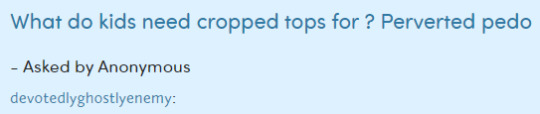

I have a PM of telling Klira to pound sand after she PM’d me to ask me not to remake her janky poseboxes. I have the screenshot saved to my desktop.

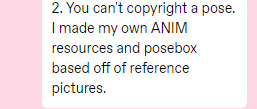
I had a funny exchange with the “underwear anon” a few months back; I’m pretty sure that I got the better end of that one.


I’ve jumped into a couple of pissing matches about Patreon content creators for TS2 having their content redistributed and that Brazilian site that was redistributing free content, I had a few things to say during the discussion about Cindy/PleasantSims’ Discord, and I’ve called out a few people who were bullying other creators.
But Tumblr is the tip of the iceberg. I’ve been active in the community (not just tumblr) for 15 years now, and for better or worse I’ve interacted with a lot of people. For a complete history of me not putting up with other peoples’ bullshit, THIS post is worth reading (sorry; it hasn’t been updated with the latest crap about the Sims Crafters Discord yet: I’m working on it).
• How do you feel about ‘you need to reblog this’ posts?
The only correct answer is “No the fuck I don’t.”
• Do you like tag games?
Yeah. It depends on the tag game, really, but most of the time they’re fun and I’m happy when my friends tag me.
• Do you like ask games?
Yes. I don’t get a whole lot of asks, but I’m happy to respond when I receive them.
• Which of your mutuals do you think is tumblr famous?
I try not to compare my work to the “big names”; obviously they’ve been here longer, create more mainstream content, and have much more ample follower bases. Without access to the follower counts of every single mutual I have, I’d be hard-pressed to provide a response.
• Do you have a crush on a mutual?
I’m a boring old married person. I don’t have crushes.
Tagging: I think most of the folks I follow have already gone. Ummm… @nixedsims, @criminalmiik, @iamg-knee maybe? If it’s not your thing, I’ll happily fuck off.
5 notes
·
View notes
Note
Hello Aklira☺. Happy New Year to you!🎉🌟!!! I was wondering if you could possibly create a (Combing a child or toddler childs hair posebox) Like mommy combs the childs hair type thing? Thank you for all your wonderful creations!👏🌷💐🌸
Thank you very much! Happy New Year! O, I like this idea, i’m try^^
8 notes
·
View notes