#point cloud to dwg
Explore tagged Tumblr posts
Text
Point Cloud to AutoCAD Conversion
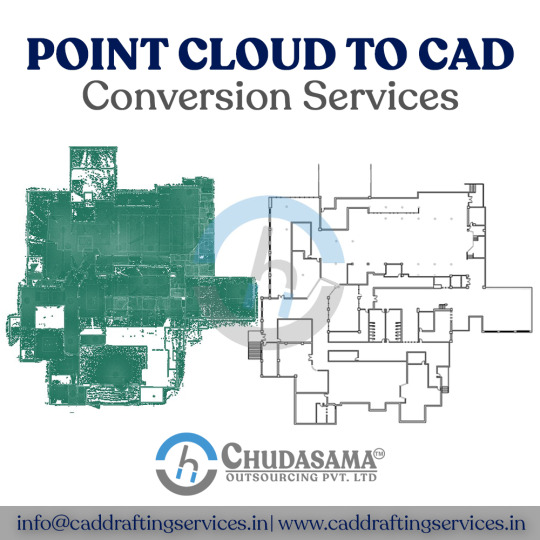
Chudasama outsourcing is a Point Cloud to CAD Conversion Company. Our years of expertise bring out all the important information needed to get the best CAD modeling from point cloud data. We have successfully completed many complex projects. We convert the point cloud to the required format as per the project specifications.
#scan to cad conversion#point cloud to cad conversion#scan to cad#point cloud to cad#3d scan to cad service#3d scan to 2d drawing#point cloud to 2d drawing#point cloud to cad model#3d scan to cad model#scan to cad conversion services#point cloud to dwg#chudasama outsourcing#copl
0 notes
Text
What’s the point of spending thousands on software licenses when the software can’t even run under normal working conditions?
#MASSIVE point cloud is no big deal but god forbid you leave a DWG open too long or try to select too many object types at once#and the longer you leave it open the more commands it forgets lol#leave it open a week and it will be like ‘qsave is NOT a valid command you dumb fuck’#I’m crying lol what a minor but annoying inconvenience
1 note
·
View note
Text
🏞️ Unlocking the Outdoors: iScano's Scan-to-CAD Adventure! 🌄
🌟 Join us as iScano collaborates with an architectural landscaping marvel, reshaping outdoor spaces with precision and technology! 🚀
🌲 Our mission? Delivering point cloud data and crafting Scan-to-CAD DWG/DXF drawings, transforming outdoor surfaces for pre-installation and restoration purposes. 🎨🪚
🌍 By scanning the great outdoors, the iScano team unveiled topographical secrets hidden in the terrain. But that's not all! We added a touch of magic by providing measurements so unique that only our terrestrial laser scanning device, backed by our expert skills, could capture. 🌿🌟
📏 Step into the world of iScano, where we redefine the possibilities of outdoor design and restoration!
Read more : https://posts.gle/amrmDw
Contact us: iScano Toronto 126 Simcoe Street, Unit 2204, Toronto, Ontario M5H 4E6 (647) 773-1341 https://iscano.com/3d-laser-scanning-toronto/
#3d laser scanning services toronto#laser scanning#3d laser#laser scanners#laser scan#3d laser scanning services#scanning services#3d scanning services#3d construction scanner#3d laser scanning services connecticut
0 notes
Text
🏞��� Unlocking the Outdoors: iScano's Scan-to-CAD Adventure! 🌄
🌟 Join us as iScano collaborates with an architectural landscaping marvel, reshaping outdoor spaces with precision and technology! 🚀
🌲 Our mission? Delivering point cloud data and crafting Scan-to-CAD DWG/DXF drawings, transforming outdoor surfaces for pre-installation and restoration purposes. 🎨🪚
🌍 By scanning the great outdoors, the iScano team unveiled topographical secrets hidden in the terrain. But that's not all! We added a touch of magic by providing measurements so unique that only our terrestrial laser scanning device, backed by our expert skills, could capture. 🌿🌟
📏 Step into the world of iScano, where we redefine the possibilities of outdoor design and restoration!
Read more : https://posts.gle/B8HES9
Contact us: iScano 181 Lester St #806, Waterloo, ON N2L 0C2 (647) 773-1341 https://iscano.com/
#3d construction scanner#3d laser#laser scanners#laser scanning#scanning services#laser scan#scanning services near me#3d scanning services#3d laser scanning services waterloo#3d laser scanning services
0 notes
Text
Mastering CAD Conversion: A Step by Step Guide
Are you ready to dive into the world of CAD conversion and unlock its potential for your design projects? Whether you're a seasoned professional or a novice in the field, mastering CAD conversion is essential for efficient design processes and improved project outcomes.
Imagine having the ability to seamlessly convert paper drawings, point clouds, and various data types into accurate CAD files. With CAD conversion, you can transform physical objects and hand-drawn sketches into versatile, digital formats that can be easily edited, analyzed, and shared.
CAD Conversion
CAD conversion, also known as Computer-Aided Design conversion, is the process of transforming design files from one format to another. It plays a crucial role in today's data-driven design process, enabling the efficient use of resources and facilitating collaboration among various teams.
Design projects often involve working with physical objects, hand-drawn sketches, or raster-based CAD software. To bring these diverse sources together and ensure seamless integration, CAD conversion is necessary. It allows designers to convert data from one digital format to another, such as from a hand-drawn sketch to a versatile CAD file.
In addition, CAD conversion enables the implementation of advanced techniques, such as converting point cloud data into accurate 3D models of real-world objects. This precise information extraction expands the boundaries of design possibilities and fosters innovation in industries like engineering and construction.

Understanding Different Types of Data Conversion Services
Data conversion services play a crucial role in today's data-driven world, enabling the efficient use of resources and facilitating the management of data in various systems. There are several types of data conversion services available, each catering to specific needs and objectives. Let's explore some of the most common types and their benefits and applications:
1. Document Conversion:
Document conversion involves transforming documents from one digital format to another. It allows for easy sharing and access to information, regardless of the original format. This service is especially useful for businesses dealing with large databases of CAD data, as it ensures seamless compatibility and enhances data interoperability.
2. Image Conversion:
Image conversion involves converting images from one format to another. It enables the manipulation and utilization of images in different applications and platforms. This service is utilized in industries such as graphic design, advertising, and photography, where file types, resolutions, and optimizations are crucial.
3. Audio and Video Conversion:
Audio and video conversion involves converting audio and video files to different formats. It ensures compatibility across various media players and devices, allowing for easy distribution and viewing. This service is commonly used in the entertainment industry, multimedia production, and online streaming platforms.
4. Ebook Conversion:
Ebook conversion involves transforming books and documents into electronic formats, such as EPUB or MOBI. This service enables easy distribution and reading on e-readers, tablets, and mobile devices. It is widely used in the publishing industry and supports the growing demand for digital reading.
5. Data Format Conversion:
Data format conversion involves converting data from one format to another, such as CSV to XML or JSON to Excel. This service ensures data compatibility and facilitates data analysis and integration across different systems. It is essential for businesses dealing with diverse data sources and applications.
6. CAD Conversion:
CAD conversion involves converting CAD (Computer-Aided Design) files to various formats, such as DWG or DXF. It allows for sharing and collaboration among different CAD tools and platforms, making it crucial for architectural design, engineering projects, and construction industries.
The AutoCAD Conversion Process
Converting paper drawings to AutoCAD involves several essential steps that ensure accurate digitization and seamless integration into the CAD software. Follow this step-by-step guide to successfully transform your hand-drawn sketches into precise and versatile CAD files.
Step 1: Data Acquisition
Start by gathering all the necessary paper drawings. Ensure that the drawings are clean and legible, as this will streamline the conversion process. Organize the drawings in a logical order, facilitating the reconstruction of the entire design.
Step 2: Digitization
To convert the paper drawings into a digital format, use a high-quality scanner or a camera to capture clear and detailed images. Maintain consistency in file formats and resolutions to enhance accuracy during the conversion process.
Step 3: CAD Software Usage
Import the digitized drawings into an AutoCAD-compatible software. The CAD software provides advanced tools and functionalities for precise design modifications, layer management, and dimensioning. Utilize the software's features to enhance the digitized drawings and optimize the design.
Step 4: Quality Control
Thoroughly review the converted drawings to ensure accuracy and integrity. Pay attention to details, such as line weights, dimensions, and annotations. Validate the dimensions against the original drawings and make any necessary adjustments. Conduct rigorous quality checks to eliminate errors and discrepancies.
Throughout the conversion process, it is crucial to maintain the highest level of attention to detail and accuracy. By following these steps, you can effectively convert your paper drawings to AutoCAD and leverage the versatility of CAD software for your design projects.
0 notes
Text
Best Point Cloud to 2D Sevices| France

We are decently able to create 2d Floor plans, elevations, sections, etc from Point cloud data into a Dwg format. Our services include Scan to CAD modeling to the clients for AEC industries The designers that we have related to the engineering team go through the analysis of all the points of point cloud files, and then they get an accurate 2D/3D CAD model.
0 notes
Text
Know The Advantages Of AutoCAD-
What Is AutoCAD?
AutoCAD is a PC upheld plan programming made by the association Autodesk (subsequently the name AutoCAD). It licenses you to draw and modify progressed 2D and 3D plans more quickly and really than you could physically. The records can moreover be easily saved and taken care of in the cloud, so they can be gotten to wherever at whatever point. Coming up next are several distinct benefits of AutoCAD course in Pune.
• Basic Alters: Before the time of laptops, a fashioner would have to truly change plans. You would have to make an out and out new draft or change the draft you had, which could become turbulent and difficult to interpret. With AutoCAD, you can without a doubt change and control plans.
• Faster Creation: You can make a reusable block library to mimic setup parts. Got a window structure that capabilities splendidly? Yet again use it. A gathering part that you'll require over and over? Save it to your block library to augment efficiency. Saved records can be used but again used later, which makes the arrangement cycle faster than if you did it the most difficult way possible.
• Better Precision: You can draw something so little physically, but AutoCAD grants you to arrange it down to parts. This makes a more exact arrangement in all perspectives.
At the point when your arrangement is made, you can deal with a 3D printer or a machine for a model to be made. Then again the assessments from the drawing in can be used to create segments of something that can be developed like a construction or house.
Advantages of AutoCAD
1. Precise and Lessens Blunders
The rule on which AutoCAD works is a strong planning model. This model combines plan and creation drafting as one, which allows the movements to be made to any piece of the arrangement whenever in the entire endeavor. This results in bungle decline and less potential outcomes of slips up. Furthermore, the plans which are saved cautiously reliably have space for updates and improvement.
2. Put away Opportunity and Money
With a specific and simple to utilize point of communication and work process, AutoCAD works quickly, which saves the hour of the maker. AutoCAD maintains documentation gadgets that increase productivity and help the originators and organizers with streamlining the plans and documentation work processes. It in like manner deals with executing changes in the endeavors, thus diminishing the time taken. A capable program embraces the maker's work cycle and helps in carving out opportunity and money and diminishing goofs.
3. More direct Information Move
Including AutoCAD in Designer Planning has made it more clear to meanwhile impart records to various people. Working on significant archives and subsequently sharing them with close to no data misfortune is troublesome. However, this item has simplified it to move the arranged data on the web and giving it to different various originators.
AutoCAD Classes in Pune
4. Controllable in nature-
This advantage of AutoCAD maintains the separating feature for the data. This technique helps in assessing how much the materials used. It furthermore helps in registering the particular cost of the things. Finally, it helps in administering creation and after creation processes.
5. Database for gathering
AutoCAD licenses in making manufacturing data, for instance, materials expected for parts, viewpoints, and condition of the models, thing, and part drawings. This helpers in making and managing a wide informational index which is a huge piece of the creation cycle.
6. More clear Import/Commodity of records-
AutoCAD Innovator maintains record import and ware features. AutoCAD licenses the clients to import models from Creator, and it moreover sorts out some way to do it really and conveniently. AutoCAD in like manner maintains different devices and features that help the proficiency of the program. Some of them being; PDF support, reasonable with Autodesk 360, electronic diversion sharing, AutoCAD WS, DWG Convert, and some more. AutoCAD furthermore maintains PRESSPULL exercises, allowing the clients to make surfaces, solids, and offset twists easily. These cross segments are dynamic in nature and can without a doubt be controlled. The fashioners can without a doubt cultivate real 3D Systems of their arrangements with the 3D printing limits of AutoCAD.
Whether you're a youngster, a fledgling, or a subject matter expert, enlisting up for an AutoCAD Training in Pune is the best method for beginning grasping the benefits that this item offers. In our AutoCAD courses, you can acquire capability with various methods to chip away at your proficiency, precision, creative mind, and efficiency with both 2D and 3D drawings.
0 notes
Text
Things To Consider Before Hiring Commercial Drone Services Providers
Commercial drone services have taken over nearly all the industry, and most businesses use them for various purposes. The drones can fly in and record instantly after marking the field is done. These recordings are used to overlay images onto google earth images for utility mapping to provide an updated project photo. These deliverables are available in the following formats: DWG and DGN CAD files, drone background image geoTIFF files, an obj mech file, and an XYZ point cloud. Continue reading to know more factors to consider.

5 Factors To Consider Before Hiring Commercial Drone Services Providers
As the UAV market spreads, people realize drone inspections' numerous safety and economic benefits. From reducing the safety risks to reducing the time it takes to inspect a facility, drone photogrammetry services can save vast amounts of money for companies and individuals. Let's read about things to consider when hiring drone service providers.
1. Check For The Capabilities And Limitations
It's vital to ensure that the commercial drone services provider assists your project demands successfully. Various UAV operators have certain constraints regarding the type of service they extend. Thus, it is beneficial to get in touch with an operator, weigh their capabilities and limitations, and make a knowledgeable decision.
2. Check If They Are Licensed And Certified
The commercial drone service pilots must be competent and immensely qualified to tackle complex inspections safely. In case of a complex installation or rough environment, they need to examine it and ascertain all the internal and external risks.
3. Ask For Their Insurance
Once a drone pilot has cleared all the exams and gotten their certification, it is necessary for them to obtain insurance to pursue a career as a drone operator. Additionally, operators should obtain insurance specified by the CAA. It will help you as you do not need to pay for any mishap when working on your site.
4. Must Have Adequate Resources, Experience, And Workforce
There are plenty of well-established commercial drone services providers available. However, it is essential to reflect on their experiences through testimonials and references for their services and honest opinions. Discover whether they have the necessary potential, abilities, and resources to match your specifications and deadlines.
5. Company must provide the inspection report in the required format
During the inspections, the drones collect large amounts of data from the facilities. It includes hundreds or even thousands of raw images. The provider must present them in a format the client can access quickly and analyze. Therefore it is vital to ask the company if they will provide you with data according to your preferences.
Get The Best Visual With Drone Photography Drones have made it much easier for various sectors to get an accurate measure of their work. If you are searching for professional drone services, you can contact C-N-I Locates Ltd. Their professionals will provide you with one of the best services. Visit their website to know more about the services they provide.
0 notes
Text
PDF to CAD Conversion Services - Chudasama Outsourcing
Chudasama Outsourcing offers high-quality PDF to CAD Conversion services. We also help you with Image to CAD Conversion, Scan to CAD Conversion, Point Cloud to CAD Conversion, CAD Migration, and 2D to 3D CAD Conversion. Providing editable CAD Drawings for effective decision making on renovation and new build projects. For the purpose of providing top-notch CAD Conversion services, we adhere to all international work standards. With reasonable prices, Archdraw Outsourcing is the only place you need to go for all of your needs. We provide PDF to CAD Conversion services or PDF to DWG Conversion in USA, Canada, UK, India, Australia, New Zealand, and many other 20+ countries. For more information, visit us:
#cad conversion services#pdf to cad conversion#paper to cad conversion#image to cad conversion#scan to cad conversion
1 note
·
View note
Text
AutoCAD Conversions Types for your Drawings
So, in the last post, we learned how to increase your profit by outsourcing AutoCAD conversion; here, we’ll look at the many forms of AutoCAD conversion. Convert paper documents to the correct AutoCAD file size. AutoCAD drafters are trained to interpret scans, blueprints, and pdf files. They are then checked frequently by licensed architects for completeness and accuracy.
Paper to CAD Conversion: Inheritance files can be difficult to convert to AutoCAD. They must be entered in a special manner to facilitate the conversion. Permanent resolution is possible with Paper to CAD conversions for paper-based drawings. This involves taking all your paper drawings and converting them into digital forms. The digital version can then be modified and accessed using the most current CAD software.
PDF to CAD Conversion: However, the conversion of PDF to AutoCAD-compatible formats such as DWG and DXF presents its own set of problems. Because PDFs only support a limited number of vector entities, this can lead to problems. Some data can be lost when a drawing is saved in PDF format. This could lead to incorrectly saved components. Converting your PDF to DWG/DXF will allow you to convert them to the correct entities.
Point cloud to CAD Conversion: The point cloud is a large number of points that are acquired using 3D laser scanners, or other technologies, to create 3D representations of existing structures.
Raster to Vector: This is the common term for converting brand and design in Adobe Illustrator, Flash Animation, Macromedia original, and additionally for 3D Design, Auto CAD, for mechanical, civil engineering, and architectural vector drawings. Image tracing is a method of converting raster graphics to vector graphics. Raster to Vector Conversion is an option for artistic graphics and CAD design. The designer must manually replace a vector drawing with different lines, borders, squares, round formed or oval formed.
JPEG to CAD file conversion: JPG files are a common image file format used in the world’s online photography and graphics. While many of these are common to all file types, some of them are unique to JPG. These problems can be solved by users converting from JPG to DWG. Because AutoCAD’s native file format is JPG, which is also one of the most popular vector image types on the market, converting your file to DWG will make it easier to edit your image and allow you to work together on it.
CAD to Revit Conversion: Autodesk Revit and AutoCAD are 3D modeling and drafting programs. It is important to either convert an AutoCAD to a Revit or import an AutoCAD File into Revit for the extension. To make drafting and modeling easier and more accurate, it is important to understand how to import these reference files. Designers can convert CAD files to Revit and simply take measurements from 2D drawings and then use these for their 3-dimensional model.
Wherever designs are required for business, CAD is used effectively by paper-intensive industries and engineering firms. CAD has been a huge benefit to businesses in many verticals, including architecture firms, planning companies, and infrastructure units.
#autocad conversion services#cad conversion services#pdf to cad conversion services#paper to cad conversion services#pdf to autocad conversion services#point cloud to cad conversion#cad to revit Conversion#image to cad conversion#pdf to dwg conversion services
0 notes
Text
Scan to CAD Services | Point Cloud to AutoCAD Conversion
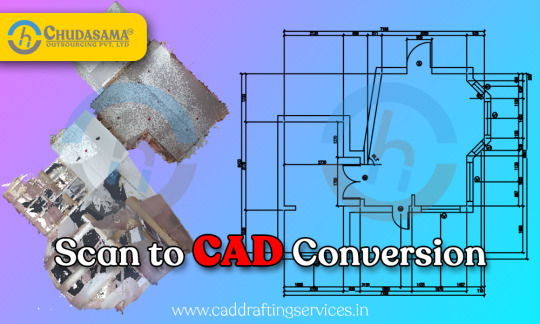
Chudasama Outsourcing provides Scan to CAD conversion services and provides exact details as per the sheet you provide. Our clients provide us with raw point cloud data, which we turn into CAD files using AutoCAD software. A specific point cloud to DWG or DWF conversion is also possible with our point cloud to CAD conversion services. Whatever the format, we ensure that the work is completed with utmost precision. If you are looking for the best conversion service to convert Scan to CAD, Email us for details ([email protected]).
#scan to cad conversion#point cloud to cad conversion#scan to cad#point cloud to cad#3d scan to cad service#3d scan to 2d drawing#point cloud to 2d drawing#point cloud to cad model#3d scan to cad model#scan to cad conversion services#point cloud to dwg#chudasama outsourcing
0 notes
Text
Type of AutoCAD Conversion for AEC Business
Convert paper documents into the magnitude of correct AutoCAD files. Scanned drawings, blueprints and pdf files are manually understood by trained AutoCAD drafters and checked commonly by authorized us architects for accuracy and completeness.

Paper to CAD Conversion
Inheritance files often prove hard to convert to AutoCAD whereas they have to be input in a special way to grease the conversion. A permanent resolution to the present is Paper to CAD conversions of paper-based drawings. This involves taking all of your paper drawings and changing them into a digital form – which might then be changed and accessed through the most recent CAD software system.
PDF to CAD Conversion
However, converting from PDF to AutoCAD-compatible formats like DWG and DXF offers its own set of problems. This can be as a result of PDFs support solely a restricted range of vector entities. In addition, some data is lost once saving a drawing in PDF format, leading to components being saved incorrectly. When converting your PDF to DWG or DXF, you’ll thus get to convert these to the proper entities.
Point cloud to CAD Conversion
A point cloud is a large collection of points acquired by 3D laser scanners or other technologies to create 3D representations of existing structures.
Raster to Vector
Raster to Vector Conversion is that the common term of converting for brand and design by Adobe illustrator, Flash Animation in Macromedia original and additionally for 3D Design in Auto CAD for mechanical, civil engineering, and architectural 2D & 3D vector drawings. In computer graphics, image tracing, raster-to-vector conversion is the conversion of raster graphics into vector graphics. Raster to Vector Conversion may be an artistic graphics & CAD design choice which needs the designer to manually replace vector drawing with varied lines, border, rectangular, square, round formed, oval formed.
JPEG to CAD file conversion
One of the foremost usually used image file formats, JPG files are present within the worlds of online graphics and photography. A number of that is common to all formation file varieties, a number of that is distinctive to JPG. To assist solve these problems; users will convert from JPG to DWG. because the native file format for AutoCAD, and one in every of the foremost standard vector image varieties on the market, selecting to convert your file to DWG means that your image won’t solely be easier to edit, however that you simply will work on that collaboratively.
CAD to Revit Conversion
Revit and AutoCAD by Autodesk are drafting and 3D modeling programs utilized by designers. Often, it’s important to convert an AutoCAD file into a Revit file or import an AutoCAD file into Revit for the extension. It’s essential to know the way to import such reference files to create drafting and modelling easier and additional correct. By changing a CAD file to Revit, the designer will simply take measurements from the 2D drawings and use them for their three-dimensional model.
Paper-intensive industries and engineering companies, wherever designs are necessary for business, use CAD effectively. Architecture firms, planning companies, infrastructure units are some verticals wherever CAD has benefited the businesses vastly.
#CAD#CAD Outsourcing#CAD Conversion#PDF to DWG#PDF to CAD#Paper to CAD#Paper to AutoCAD#AutoCAD Converison#Sketch to CAD#CAD to Revit#Raster to Vector#AutoCAD#Revit#AutoDesk
1 note
·
View note
Text
Scan-to-CAD
The iScano team was deployed to perform a 3D laser scan in upper state New York. The scope of the project was to aid in architectural renovation using as-built information generated from the point cloud. The client did not require 3D model but rather a 2D floorplan with detailed mark up. The iScano team drafted the LiDAR based drawings in order to aid in the architectural design of the building and the area around it. The building was three floors and was gutted from the inside. Using the lidar data, the team was able to clean up all of the wiring and debris while at the same time providing a clear analytical floor plan in DWG/DXF with the proper nomenclatures as per the architects request.
Read more : https://posts.gle/iQ552c
Contact us: iScano Toronto 126 Simcoe Street, Unit 2204, Toronto, Ontario M5H 4E6 (647) 773-1341 https://iscano.com/3d-laser-scanning-toronto/
#laser scanning#3d laser scanning services toronto#laser scan#3d laser#scanning services#3d laser scanning services#3d scanning services#laser scanners#3d construction scanner#3d laser scanning services connecticut
0 notes
Text
Scan-to-CAD
The iScano team was deployed to perform a 3D laser scan in upper state New York. The scope of the project was to aid in architectural renovation using as-built information generated from the point cloud. The client did not require 3D model but rather a 2D floorplan with detailed mark up. The iScano team drafted the LiDAR based drawings in order to aid in the architectural design of the building and the area around it. The building was three floors and was gutted from the inside. Using the lidar data, the team was able to clean up all of the wiring and debris while at the same time providing a clear analytical floor plan in DWG/DXF with the proper nomenclatures as per the architects request.
Read more : https://posts.gle/dXFhSj
Contact us: iScano 181 Lester St #806, Waterloo, ON N2L 0C2 (647) 773-1341 https://iscano.com/
#laser scanners#3d laser#laser scanning#scanning services#laser scan#3d construction scanner#3d scanning services#scanning services near me#3d laser scanning services waterloo#3d laser scanning services
0 notes
Text
Rhino for mac free

#Rhino for mac free for mac
#Rhino for mac free license key
#Rhino for mac free Patch
In addition, the user will be able to deeply analyze the ownership of the mass, surface area, or volume by entering into the supported construction features of the object. They allow you to extend the surface to the specified matrix, along with the other elements, move individual items in your project, filter, copy, and copy. In addition, we find a variety of tools to accomplish almost all important steps in design and modeling. In addition, we have a multi-functional editor for creating three-dimensional graphics that can create and modify hard (cubes, cylinders, cones, and ellipsoid), grid, free-forming surfaces, any decision. The program supports various formats such as DWG, DXF, OBJ, RIB, VRML, BMP, TGA, JPG or CSV. Rhinoceros is widely used in many industries and networks and, with additional extensions (available on the manufacturer’s website), also fully automates the design process. In this way, users and designers can embody your architectural appearance. Rhino MAC Crack freeload is equipped with modern NURBS technology, which enables us to create perfect smooth objects using curves or NURBS surfaces. In this case, the low cost of system resources allows you to create specific details of any shape and size. Combines elements of CAD software with advanced NURBS technology. Rhinoceros is designed not only for regular users and students, but also for CAD / CAM / CAE engineers and designers.
It is compatible with all your other design, engineering, CAM, rendering, and animation.Rhino MAC Crack is a powerful application for design and 3D modeling.
You can do painting and draft with this software.
User can edit, analyze, adjust and animate through this program.
It is possible to develop everything using the rhino 6 crack.
It has vital tools with different and magical working.
It keeps your operating system protected from all harmful data.
Anyone can use this appllication without special skills.
You will use your ability in a proficient manner. On the off chance that you are attached to showing 3D models, at that point this product is here for getting you out.
#Rhino for mac free license key
Rhino 6 Crack + License Key Full Keygen Latest Versionĭownload Rhino 6 Crack from this stage costs exceptionally less on the grounds that you can download this specific application free of cost. A native application that feels familiar to both Apple users and experienced modelers. The Industry Standard NURBS engine continues to evolve on macOS.
#Rhino for mac free for mac
Rhino 6 for Mac and Rhino 6 for Windows are nearly the same. Rhino can create, edit, analyze, record, render, animate, and transform NURBS curves, surfaces and solids, point clouds, and polygon meshes. This app comes with some very powerful tools which will assist you to create impressive 3D models.
#Rhino for mac free Patch
Rhinoceros Patch 6.27.1 Crack: is a tremendous application for creating 3D models and shapes. There are no limits on complexity, degree, or size beyond those of your hardware. curves, surfaces, and solids, point clouds, and polygon meshes. Rhino is a 3D modeler used to create, edit, analyze, document, render, animate, and translate NURBS. This way, you can meet a lot of your design-related requirements, such as rendering design, design, drawing, assessing, animating and fabrication. Rhinoceros 6 Total Crack brings with it a vast collection full of various sorts of tools that enable you to simulate your projects accurately. Rhinoceros Crack 6.24 For Windows + MAC freeload.

0 notes
Text
Download autocad for free full version

Download autocad for free full version how to#
Download autocad for free full version pdf#
Download autocad for free full version full#
Download autocad for free full version software#
Download autocad for free full version series#
Download autocad for free full version software#
Software Name: AutoCAD 2010 2D/3D CAD Software.
Many tutorials and training courses have been included.
New drawing tools have been embedded in this version.
Most widely used engineering and architectural design application.
Can create compete plan with documentation.
The latest version is called “ AutoCAD 2018” which offers even more features than previous versions such as support for real-time collaboration with other users so they can work together on projects without having to worry about conflicts caused by multiple people editing a file at once. It’s currently available in many different versions that can be purchased as standalone products or through subscription packages from Autodesk 360 cloud service. This software can help you take your ideas from concept through completion faster than ever before with intuitive new features that make designing easy so that anyone can do it! Whether you are new to CAD or an experienced professional, this powerful program offers all of the tools you need to create anything from simple drawings to complex designs.
The new AutoCAD 2022 includes automated and connected workflows to drive designs.AutoCAD software has been used by architects since 1982 when it was first introduced on MS-DOS.
3D modeling performance is now faster, even during plotting.
The software adds floating windows to display them in parallel or on multiple monitors for more convenience.
Download autocad for free full version pdf#
CAD drawing plans can be sent as PDF files to Autodesk Docs from within the software.A controlled copy of the drawing can be sent between colleagues from Share.The COUNT tool automates the counting of blocks or geometry using the COUNT command.The Stroke tool lets you review a DWG file and safely add comments to it without modifying the drawing.And finally, continuous innovation to always have the best functions and features on the market. Secondly, in a seamless cross-platform connection that allows total freedom and flexibility when working. First of all, in the Automation of tasks that let you speed up your work and to always concentrate on what is really important. Option to customize the interface color to reduce visual fatigue and other elements to better suit your needs.Īutodesk says AutoCAD 2022 is built on three key pillars.Possibility to import files from Autodesk Inventor.TrustedDWG technology to ensure drawing fidelity.Controls the graphic window on the canvas, changing settings, views, and visual styles.Extract isolinear curves through the surface curve extraction tools.Capture reality through point clouds or by scanning files.Observe the details of all the drawings with great clarity.Analyze the continuity between different surfaces.Turn your design ideas into any shape thanks to the free-form design tools.Create designs and draw in 2D and 3D on the program grid.Main featuresĪmong the most outstanding functions and features of this CAD design software, we should list the following:
Download autocad for free full version how to#
How and where to learn how to use it? With a lot of patience, and using the many guides and video tutorials that you can find on the Internet.
Download autocad for free full version full#
But it is a tool with a markedly professional character, both because of the advanced knowledge required to take full advantage of it, and because of its high price, even though it has a 30-day trial version. The program has almost endless possibilities for computer-aided design, two- and three-dimensional modeling of structures, and generation of documentation. We are talking about the Autodesk AutoCAD, a commercial product that has been a reference in this CAD sector since the early eighties, and that is renewed every year with new versions and improved functionalities in order not to be left behind.ĪutoCAD is the computer-aided design (CAD) software that architects, engineers, and construction professionals rely on to create accurate 2D and 3D drawings. And among those utilities, there is one that stands out above the rest.
Download autocad for free full version series#
Computer-aided design, or CAD, consists of using a series of computer tools to design 2D and 3D models to help engineers, architects, and designers in their daily work.

0 notes