#plan is to get the pdf up on archive and then edit all the character images on their own . get a master post of those on here
Explore tagged Tumblr posts
Text
pages r edited... pdf will come after i eat and maybe nap . but i need to go not look at screens for a good bit regardless
#im realizing a blind man editing pdfs isnt liek. gonna get u the best. results. but uh#txt#well they look fine to me. LMAO???? looks around scared.#plan is to get the pdf up on archive and then edit all the character images on their own . get a master post of those on here#\then probably edit the full page arts and post em as i do em. host em on my archive for full quality too. yay
10 notes
·
View notes
Note
Hello! I’m in the process of trying to learn screenplay formats and stuff, I too am going to an arts college and had to take a film class last semester and I kind of want to dip my toe into it. Do you have any beginner suggestions? :)
Hello my dear anon! I can't tell you how happy I am to hear that you're starting to get into screenplay writing! If you're able to, definitely take some screenwriting classes while you're at school if they're offered, even taking one as an elective is so instrumental because of table reads! (which I'll elaborate on in a second)
Here's some tips that I have for beginners, I hope that any or all of them are helpful to you in some way!
#1 Read the screenplays of your favorite movies.
I could tell you to pick up big books that claim to have the secrets to success and how to properly write your screenplay, but there is nothing like reading the actual screenplays for movies that you love. Really look at the way the script is formatted, not just in the standard font size/spacing/etc way, but in the structure of the story itself.
Why do you love it so much? What parts of it stand out to you the most? You can often find PDF downloads of the real legitimate scripts of your favorite movies (I like to use StudioBinder's archive), sometimes you can find printed versions at your library, and if all else fails, if it's a popular enough movie you can always buy the screenplay to have on hand!
#2 Read the screenplays of movies you absolutely hate.
This might seem counter-intuitive but here me out -- when we're encountered with something that we absolutely loathe, that in and of itself is a teachable moment.
Why do you hate it? Is it the plot? Is it the pacing? The structure or the character arcs? Is it the dialogue? What about it specifically makes you cringe? Knowing these things and being able to put a pin on them is a great way for you to consciously avoid it in your own work.
#3 Read your scripts with others at round tables/table reads.
This is probably the most instrumental part of being a screenwriter -- the stories may seem fine living in your head, but ultimately, we tell stories in a communal way, and other people are bound to experience them. Joining a community like a screenwriter's club at school, or heading over to online spaces like twitter to share ideas and get feedback is absolutely crucial for you to better yourself -- both in terms of content and format.
The reason why round tables or table reads work is because when you have a story that you're harboring inside your head for so long, you can very easily become blind to its flaws, or rather, you close your mind to possibilities for edits. And believe me, every writer has this happen to them, both in terms of structure, but also content. Sharing your work and listening to the feedback given is one of the fastest ways you can grow in real time!
#4 Study the industry-standard screenplay format or use a program that automatically does it for you
One of the biggest mistakes that beginner screenplay authors make is assuming that they can get away with having the actual format of the story deviate from what is industry standard, or thinking that they don't have to worry about the specifics of it as long as the action is left-adjusted and the dialogue is center-aligned. You have to format your scripts correctly or it will be thrown away.
There are tons of templates and examples online, but typing it out plain and simple here are the requirements (taken from the John August Library archive):
12-point Courier font
1.5 inch left margin
1 inch right margin (between .5 inches and 1.25 inches), ragged
1 inch top and bottom margins
Dialogue speaker names (in all caps) 3.7 inches from left side of page (2.2 from margin)
Dialogue 2.5 inches from left side of page (1.5 from margin)
Pages should be numbered in the top right corner, flush to the right margin, a half-inch from the top of the page.
Numbers should be followed by a period.
The first page is not numbered.
The title page is neither numbered nor does it count as page one, so the first page to have a number is the second page of the screenplay (third sheet of paper, including the title page), which is numbered 2.
And all of that can be pretty intimidating feeling! So, there are a number of programs that offer either discounted or free licenses for students. I personally use the industry standard program Final Draft Pro, but others include Celtx, StudioBinder, Movie Magic Screenwriter, and if you're planning on writing with a partner, check out WriterDuet!
So there you go my dearest! I hope that you're able to take anything away from this at all, but most importantly, always remember that the best way to learn and practice is to write as much as you can, and see where it takes you :)
Sending love!
17 notes
·
View notes
Text
About / FAQs
The Equivalent Exchange Anthology will be a ship-friendly project open to Fullmetal Alchemist creators of all types. Content about any and all FMA characters and ships will be allowed (with appropriate ratings and warnings). Hate, harassment, or disparagement of contributors will not be tolerated.
The project will have multiple parts*:
A printed zine of gen fanwork and meta**
A printed zine of SFW ship-based fanwork
A digital zine of NSFW content (including a section for ship-based content and a section for gen)
A digital zine of NSFW ship content, including trigger-heavy content
(*This general project structure is provisional and open to change, as the final scope of the project will depend on contributions. Under no circumstances will an alteration of the structure result in SFW and NSFW content being mixed into the same project.)
(**Meta can be personal essays about what makes FMA meaningful to you, analyses of characters, themes, or details from canon, stories about your experience with FMA, or another type of non-fiction)
What is a zine? A zine is an unofficial fan-made publication compiling textual and visual contributions from fan creators.
What is the theme of this project? We want to celebrate the twentieth anniversary of Fullmetal Alchemist by letting creators express their love for FMA however they like! We are leaving this very open-ended on purpose. This fandom is full of creative people with varying perspectives – to us, the most important thing about FMA is the message that all of us coming together despite our differences is what gives us strength. The name “Equivalent Exchange” was selected to highlight the way that being a part of the fandom has given us so much in return for what we’ve put in, which is another element that we’d love to incorporate into the project.
What do you mean by “meta”? “Meta” in the context of this project can be any non-fictional content that someone wants to create: character analysis; thematic analysis; extended commentary on a scene or plot point; a short essay about your personal experiences with and/or your discovery of FMA; what FMA has meant to you. A description of the work or process that went into a cosplay or another type of fan creation could also fall into this category. You can find more information on what could qualify as “meta” here!
Will there be merchandise? Yes! We will have merch bundles available, and it will be possible to purchase them together with the zine parts of the project, or on their own.
What is the schedule? The full schedule is available here! Pre-orders will open August 1st and remain open until October 3rd.
Will the project have a Discord server? Yes! The Discord server, as well as periodic emails, will be the primary methods used for communication with contributors. The Discord server is carefully organized by project, so that contributors will only have access to content for the project they are contributing to. The server will be SFW by default, except for the project-specific spaces for the NSFW projects, and all server spaces will be moderated. All of the general “chat” channels will be strictly SFW.
Who can apply? Anyone who loves FMA, wants to create for it, and respects others in the fandom regardless of differences in fictional preferences (character interpretations, ships, etc.). Contributors must be prepared to collaborate with others despite differences of opinion, and should not have a history of shaming, belittling, or attacking others based on what they enjoy in fanwork. In short, applicants’ philosophy should be “Ship and let ship”!
Can people under 18 apply? As long as an applicant under 18 is legally old enough to work in their country of origin, their application will be reviewed. (Contributors under 18 will only be permitted to apply to, contribute, and view SFW content.)
How many contributors will be accepted? We don’t have a maximum number of contributors as of yet. For the two SFW physical zines, we will determine the number of contributors based on page limitations, but each SFW zine will have an extended digital PDF version to include contributors whose work or full work won’t fit into the printed zine. The all-digital NSFW PDF components will be able to accommodate more contributors. We’ve designed the project in the hopes of including as many creators as possible.
What will be required for an application? We will ask for a few samples of work similar to what you would be contributing (this does not necessarily have to be FMA fanwork), as well as your social media accounts and email address.
I haven’t created for FMA in a while… all my FMA work is old. In my application, can I submit more recent sample works from other fandoms instead? Yes, that’s fine! Having at least one FMA sample in your application (regardless of the application type) is great, but not required. We would mostly just like to get an idea of your style, so please feel free to submit samples that you think represent you well, regardless of the fandom!
Are all ships accepted in the ship-oriented parts of the project? Yes. As long as you are willing to tag and warn as appropriate, all ships are welcome. We will expect contributors to tag and warn diligently, to be mindful of others’ sensitivities, and to keep ship-related discussion in the appropriate parts of the server.
Can I contribute adult and/or controversial content? Yes. As above, all contributors will be required to tag and warn carefully with their submissions and when interacting with other contributors, to use the appropriate channels on the server at all times, and to respect others’ boundaries. The NSFW projects will only be open to contributors who are 18 or older.
I’d like to apply, but I don’t like certain ships and have some triggers. Will I have to see this content in the Discord server? While we can’t guarantee that you won’t encounter content that you would prefer to avoid, we will be compartmentalizing ship content, NSFW content, and potentially triggering content as much as possible in the Discord server. We are counting on all contributors to help us with this, and will do our best to facilitate a safe and friendly collaborative environment!
Do podfic recorders have to edit their own podfics as well as recording them? How many recordings will be expected, and how will work be assigned? Anyone who is accepted to record podfics for the Anthology is welcome to edit their own podfics, or to submit unedited podfics to our moderator team. We have a few mods who have volunteered to help others edit their audio.
Applicants accepted to record podfics would be able to choose which works they wanted to record for, so that everyone can edit an amount and specific content that they’re comfortable with. The total amount will depend somewhat on the amount of textual contributions that we end up accepting. Several of our mods will be helping to record any works not selected by applicants, in the hopes of making as complete a collection as possible (including descriptions of visual content). Depending on the amount of effort that we’re able to recruit, we hope to record podfics at least for every submission in the two SFW zines (fanfics for which will have a wordcount limit of 3,000 words, whereas PDF-only fics may be slightly longer).
Applications for podfic recorders are due by March 7, 2021, but the acutal recordings will be done between July and September (after text and art are finalized, while pre-orders and layout work take place).
Are AU (Alternate Universe) works allowed? Yes! AU works (canon-divergence, alternate universes, crossovers, etc.) will be accepted, both for application samples and for final contributor submissions if desired. Any AU works in the final Anthology will be tagged and described clearly.
Is this a 20-year anniversary project? Yes! We are hoping to open pre-orders in July to celebrate 20 years of Fullmetal Alchemist. It is not required that this theme is represented in any of the contributions, but it would certainly be welcome!
I am a recent pro-shipper. Some people may remember things that I did and said in the past that were not pro-ship, but I have changed my stance. Can I apply? As mentioned above and in the Contributor Protection Policy, our first priority is the safety and comfort of all of our contributors. Each application and applicant will be reviewed by our team, and decisions will be made on a case-by-case basis as to whether we anticipate that an applicant would be able to work well and interact positively with other contributors.
Is this project for-profit, or for charity? We are currently planning to donate half of the proceeds to the Archive of Our Own (AO3), and divide the remaining half evenly among all contributors to compensate them for their work.
I’m a little confused about the different parts of the zine. Could it all be combined into one zine? Our intention with this project is to provide space to as many creators, and as many different types of content, as possible – specifically including NSFW content and/or ships that are often not permitted – but to also make it easy for purchasers to choose only the content they are interested in or comfortable with. So you can think of it as four separate projects, with different “ratings” but with the same goal of inclusion. Dividing the project into subsections will allow us to accept more contributors overall!
In addition to making it more difficult to delineate types of content, ratings, and warnings, combining the projects into one zine would likely result in an extremely long volume. This would raise shipping costs for physical copies, and also make the digital version into a very large file! Our goal is to make it possible for people to buy a single project that they will enjoy every page of; or to bundle multiple projects together if they’re interested in several or all of them.
A lot of zines fail or turn out to be scams. Is your mod team experienced and prepared to see this through? We kept our moderator bios a bit more personal, but many of our mods have prior experience with multiple zines from start to finish. Mai is the lead mod on another zine that is currently open for pre-orders, as well as the finance mod on three others in progress; Feo has been a mod on ten zines, one of which she headed and several of which have reached completion; and Noct has headed two zines, been a mod on four others, and contributed to six more. Kari has also modded and contributed to over a dozen zines; and Getti has been the lead mod for a completed zine and has contributed to numerous others. Many of our other mods have real-world and/or paid work experience relevant to the project: Grace has extensive editorial experience and a background in print and online journalism, and also runs events for work in the RL sphere; and Tierfal regularly runs ship weeks and fandom events, and has been coordinating events as part of her day job for many years. Some of our moderators have not participated in a zine before, but are longtime fandom contributors, organizers, beta-readers, and more; or have additional relevant experience and skills, which they are excited to dive in and apply!
Since the full scope of the project will be determined in part by the number of applications that we receive for each section, we wanted to have a lot of hands on deck to make sure that we can divide the work fairly without anyone getting overwhelmed.
To make a long story short: we trust our team, and we're passionate about this project. We hope that you will be, too!
25 notes
·
View notes
Text
Ep 200: The Disappearance of Frederick Valentich Part 2
“It seems to me that he’s playing some sort of game. He’s flying over me two, three times at a time, at speeds I could not identify.”
– Frederick Valentich - 7:08 pm, somewhere over the Bass Strait in Australia, October 21st, 1978
Description:
When the facts about a paranormal event yield no more answers, investigators and the public alike tend to turn their attention to the experiencer's character to ascertain its authenticity. So what kind of person was Frederick Valentich? A once-lost aircraft accident report from Australia's Department of Transport, which resurfaced in 2012, has shed some light on Valentich's behavior and state of mind leading up to the moment of his disappearance. Through extensive interviews with his family, friends, associates, and the flight personnel he came into contact with, a picture emerges of Valentich's disposition. Although there were some puzzling actions and statements by the young pilot, overall, he appeared to be a dedicated and serious student of aviation. Yet if a paranormal cause of his disappearance is off the table of consideration, then the answer must lie in one of his shortcomings, right? This has led to speculation that Valentich intended to abscond with the aircraft and start a new life, or he planned a mysterious suicide, or that as a UFO enthusiast, he simply mistook stars and planets for a UFO and crashed trying to avoid it. As we delve further into the details and analysis from the official report in part two of our series, we're joined by listener and lifelong Melbourne resident Chris Tyler. Being quite familiar with the case, Chris will lend his own insight into the mystery and illustrate this enchanting Australian backdrop's prevailing attitudes and characteristics.
Location:
Moorabbin Airport, where Frederick Valentich took off from on October 21, 1978, headed for King Island across Bass Strait.
Reference Links:
“Capturing the Light” – The true story of Dorothy Izatt on Amazon Prime
The Frederick Valentich case on the original Unsolved Mysteries, Season 5, Episode 2 on Amazon Prime
“Last Light: the Valentich Mystery” from The History Listen with Kirsti Melville on ABC.net.au
“Disappearance of Frederick Valentich” on Wikipedia
“What Happened to Frederick Valentich? Possibly the scariest UFO case ever” by OzWeatherman on AboveTopSecret.com
“Valentich Case Files Finally Released” by Kandinsky on AboveTopSecret.com
“The Valentich Abduction/Disappearance: 40th Anniversary” by MirageMan on AboveTopSecret.com
“The Abduction of Fred Valentich” from The Unexplained Files on Discovery UK – YouTube clip of Melbourne Flight Advisor Officer Steve Robey describing his radio communication with Valentich
Complete episode on the Valentich disappearance from The Unexplained Files on the Discovery Channel
Cessna 182 “Skylane”
Valentich’s missing aircraft report online, from the National Archives of Australia
Download of Valentich’s missing aircraft report as a PDF
Bass Strait
Moorabbin Airport
“'Truth' was out there after all –An accidental discovery sheds new light on the mysterious disappearance of a pilot in 1978, writes Miles Kemp” from The Advertiser
Australian UFO researcher, Keith Basterfield
Melbourne, Australia
Tasmania
King Island, Tasmania
Visit King’s Island
“Biography of Bette Nesmith Graham, Inventor of Liquid Paper” on ThoughtCo.com
Bette Nesmith Graham on Wikipedia
Australian crayfish
The TCAS or Traffic collision avoidance system
“What C.S. Lewis and Martin Luther Would Say About Our Coronavirus Panic”
Black Death
Second plague pandemic
“Plague was one of history’s deadliest diseases—then we found a cure” on NationalGeographic.com
Suggested Listening:
Check out our good friend Gledders’ paranormal podcast, ANOMALY, where he, his co-host Steve Freestone, and Forrest discuss some of the more weird and wild events of 2020 and more in his latest 2-part series. Click here to subscribe and listen on Apple Podcasts, Google Podcasts, the website at anomaly.co.uk, or anywhere excellent podcasts are found.
And then after that, check out Gledders’ “80’s Mix Tape” for the best in 1980s music, Saturdays, 6:00 to 8:00 p.m. in the UK, or stream anytime at Huntingdon Community Radio HCR 104 FM!
SPECIAL OFFERS FROM OUR SPECIAL SPONSORS:
FIND OTHER GREAT DEALS FROM OUR SHOW’S SPONSORS BY CLICKING HERE!
Purple – Throw some bedding on a bunch of different mattresses and sure, they all look alike. The same goes for pillows. But peel away the layers, look at what’s inside, and you’ll see they aren’t all created equal. And that’s what makes every Purple pillow and mattress, unlike anything you’ve ever slept on! “The Purple Grid” sets the Purple mattress apart from every other mattress. It’s a patented comfort technology that instantly adapts to your body’s natural shape and sleep style. With over 1,800 open-air channels designed to neutralize body heat, Purple provides a cooling effect other mattresses can’t replicate. And this cutting-edge technology doesn’t stop with the mattresses. Every Purple Pillow is engineered with The Grid for total head and neck support and absolute airflow, so you’re always on the cool side of the pillow. Purple’s proprietary technology has been innovating comfort for over 15 years. And now you can try every Purple product risk-free with FREE SHIPPING and returns. And Purple has financing available as low as 0% APR for qualified customers! Experience The Purple Grid and you’ll sleep like never before! Go to purple.com/AL10 and use promo code AL10. For a limited time, you’ll get 10% OFF any order of $200 or more! Terms apply.
Mint Mobile – After the year we’ve all been through, saving money should be at the top of everyone’s resolution list… So if you’re still paying insane amounts of money every month for wireless, what are you doing? Switching to Mint Mobile is the easiest way to save this year. As the first company to sell premium wireless service online-only, Mint Mobile lets you maximize your savings with plans starting at JUST $15 a month. By going online-only and eliminating the traditional costs of retail, Mint Mobile passes significant savings on to YOU. All plans come with unlimited talk and text + high-speed data delivered on the nation’s largest 5G network. Use your own phone with any Mint Mobile plan and keep your same phone number along with all your existing contacts. And if you’re not 100% satisfied, Mint Mobile has you covered with their 7-day money-back guarantee. To get your new wireless plan for just $15 bucks a month, and get the plan shipped to your door for FREE, go to MintMobile.com/AL !
BetterHELP – Is there something interfering with your happiness or is preventing you from achieving your goals? BetterHELP will assess your needs and match you with your own licensed professional therapist. It’s not a Crisis Line, it’s not self-help, it’s professional counseling done securely online, and you can start communicating in under 48 hours. There’s a broad range of expertise available that may not be locally available in many areas, but this service is available for clients worldwide. You can login to your account anytime and send a message to your counselor. You’ll get timely and thoughtful responses plus you can schedule weekly video or phone sessions so you won’t ever have to sit in an uncomfortable waiting room as with traditional therapy. BetterHELP is committed to facilitating great therapeutic matches so they make it easy and free to change counselors if needed. It’s more affordable than traditional offline counseling and financial aid is available. BetterHELP wants you to start living a happier life TODAY! Read the testimonials that are posted daily. Visit betterhelp.com/astonishing and get 10% OFF your first month. Join the over 1,000,000 people taking charge of their mental health with the help of an experienced professional.
Credits:
Episode 200: The Disappearance of Frederick Valentich Part 2. Produced by Scott Philbrook & Forrest Burgess; Audio Editing by Sarah Vorhees Wendel. Sound Design by Ryan McCullough; Tess Pfeifle, Producer, and Lead Researcher; Research Support from the astonishing League of Astonishing Researchers, a.k.a. The Astonishing Research Corps, or "A.R.C." for short. Copyright 2021 Astonishing Legends Productions, LLC. All Rights Reserved.
#199#Frederick Valentich#Melbourne#Australia#Moorabbin#airport#UFO#Tasmania#Bass Strait#Unsolved Mysteries#King Island#Cessna#pilot#airplane#UAP#200
4 notes
·
View notes
Link
The above is Page 4 of the ongoing Trinity Continuum: Aberrant web comic You Are Not Alone that we started last week after a teasing build up of the cover. Long-time fans will recognize the character who comes together from vines and plant tendrils as Antaeus, who was one of the most powerful members of Team Tomorrow – at least in the first edition.
He may still be all that, or maybe not, but that’s why we’re doing the web comic as we are – to let everyone get acquainted with the world and characters of Trinity Continuum: Aberrant.
I have followed a few web comics these past few years (although right now I’m only following Stand Still, Stay Silent; a beautifully illustrated Scandinavian post-apocalyptic exploration epic – google it, it’s fantastic), and I think there’s a lot of value to them as a creator, so this very specific use as a lead-in to the new TC: Aberrant and its Kickstarter is really just the tip of the iceberg in terms of what we could do with the format.
For now though, we’re really interested in hearing how merging the sequential story with a sequential release set-up that will start to run at the same time as the Kickstarter will work for folks. We think the web comic format is excellent (especially with veteran writer Paul Jenkins nailing the feeling of the setting, and with the multi-talented Doug Stambaugh doing the art), but most importantly, do you?
Tell us what you think as the story develops – it doesn’t matter if you never checked out Aberrant before, or if you already know who Dr. Duke Rollo is – please let us know here or in the comments of the web comic!
And who knows? If this Trinity Continuum: Aberrant web-comic works out, maybe we’ll use the format to create more sequential storytelling projects – a new Exalted 3rd comic series of short comics like from 2nd Edition, or new “Tribebook style” werewolf comics, or something for Scion or Pugmire like nothing we’ve ever done before.
There are a lot of possibilities to explore!
V5 Chicago By Night art by Felipe Gaona
Now, you might have noticed that buried up there was a mention of the Trinity Continuum: Aberrant Kickstarter. It’s true, it’s going to start next week!
Just like our latest Kickstarters, we have the text completed, our Storypath experts (yes, we actually have some now that our creators have been able to pore over the Scion, Trinity Continuum, Dystopia Rising: Evolution, and They Came From Beneath the Sea! core books!) have reviewed and revised the rules sections, and we have a smattering of the art ready.
We’ll have amazing Reward Tiers: some with just the TC: Aberrant book, some with the Trinity Continuum Core book as well, and definitely the sorts of upper level rewards our backers just can’t get enough of! Plus lots of PDF packages that include first edition projects, and Stretch Goals for a staggering array of different sorts of added rewards – all themed to reflect and enhance that specific Aberrant take on the super-hero genre.
Aberrant, first edition, was both a labor of love and a nightmare of frenzied creation for me, personally, and for both those reasons I’m hugely excited about this new edition. As a very long-time comic book fan (I started collecting Marvel comics just as the cover price changed to 25 cents an issue, if you can believe that!) and a guy who did a graphic novel as his Masters Degree thesis, I was filled with ideas for how to bring a new look to comic book TTRPGs.
Not all of those visual ideas panned-out, some because we reached too far out of the TTRPG comfort zone, but most because in order to make them work we needed the original developer, the graphic designer (who also had designed the look for the Aeon books), and myself to all work together to take the writing into the different kinds of layouts and visuals needed that worked with both the Trinity series and the specifics of the comic book genre.
Unfortunately, both those other gentlemen left the project (and at least one of them left WW entirely for a while) before the book was finished.
M20 Book of the Fallen art by Oliver Specht
Basically, I had a pile of text to sub-divide as best I could into the sorts of sections that worked with the visuals. In comic book terms, I had the script and the art, but needed to combine them, but without the writer or original artist around to help tweak the two elements so they’d work together for maximum impact.
So I’d handle my Art Director and department head duties through most of the day, and then settle in and do the book layout (and coloring, and lettering, and logos, etc) into the night so that we’d get the book out on time. While I’d have really liked to make some alterations to the text, I just didn’t have the time to change it so much as to take the chunks and rearrange them.
That’s why I’m in the credits page as Art Director, and Ron Thompson is there for Layout – Ron was my White Wolf alias, and I used him when having my name in the credits too many times just looked like a bit too much me. To me, at least.
I tell you all that, so that I can tell you that this edition, Trinity Continuum: Aberrant, was not created that way at all. Or I should say, the love and excitement is still there, and not just from myself, but the creation process has been a full-team press of very dedicated creators.
From the early “big picture” talks between Impish Ian Watson and myself, to the continued “how are we going to do this?” conferences with me, Ian, Eddy Webb as Storypath games overseer, and Steve Kenson (who is THE guru of super-heroic TTRPGs) where we set up the details and changes to the setting, all the way through the confabs I had with Mirthful Mike Chaney as we picked through possible artists, this has been a fantastic team effort.
And we didn’t need to rush through any of the parts to get us here!
Finally, and in a totally different direction, here’s a teaser ad for ANOTHER cool thing happening next week in July. Keep an eye out on the Slarecian Vault community content page for a titanic (see what I did there) series of inter-connected releases that work together as an epic campaign!
And that’s it. So, so…
Many Worlds, One Path!
BLURBS!
Kickstarter!
Starting next week, on Tuesday July 2nd at 2pm EDT, the Trinity Continuum: Aberrant Kickstarter will blast its super-powered way into our lives!
ONYX PATH MEDIA
Onyx Pathcast art by Michael Gaydos
This Friday’s Onyx Pathcast features an in-depth discussion with Dixie, Eddy, and Matthew taking a long look at harassment – a difficult subject that affects gamers and creators alike: what it is and how to deal with it!: https://onyxpathcast.podbean.com/
And Here’s More Media About Our Worlds:
The Onyx Path News returns tomorrow with a live edition on our YouTube channel at 15:00 BST! Be there for talk of new releases and project updates, as well as our next Kickstarter!
Matthew Dawkins has been uploading all the games of ours he’s been running lately, and is coming to the conclusion of the Scarred Lands actual play he ran for Red Moon Roleplaying! Here are links to the next two episodes: https://youtu.be/wKuyrVRB1EY and https://youtu.be/KxZzkpDmV-c
Travis Legge’s Scarred Lands actual play also continues apace here with Myths & Matchmakers: https://www.youtube.com/playlist?list=PLmiXCaSrrCIjmCJQQ7oLwLNahmDbdn_2J There are few people who know Scarred Lands like him!
Not leaving the Scarred Lands, we also have Devil’s Luck Gaming who continue their costumed actual play: https://www.twitch.tv/DEVILSLUCKGAMING
And it must be a Scarred Lands kind of a month, because Caffeinated Conquests continue to blunder through the Gauntlet of Spiragos here: https://youtu.be/ygamfg9yBak
Now venturing into the Chronicles of Darkness, we present Occultists Anonymous‘ latest episode of the Mage: The Awakening 2E chronicle they’re running (and they’ve been very impressed with Signs of Sorcery): Episode 23: Giant Problems Songbird speaks with the Supernal being he has summoned, Wyrd makes an important phone call, and the cabal feels mighty defensive! https://youtu.be/vjarpxda1Po
Episode 24: Nosey Neighbors Following the phone call to the cabal’s new “friend”, Atratus and Wyrd discuss and plan defenses, while Songbird goes to the gym to blow off some steam. Splitting the party…https://youtu.be/WBTzpXoNQnw
And swooping over to the world of Exalted, the Story Told Podcast continue their Dragon-Blooded actual play here: http://thestorytold.libsyn.com/fall-of-jiara-episode-8-a-journey-begins Eight episodes in and the adventure is really kicking off!
Roll the Role recently concluded their fantastic actual play of Trinity Continuum: Aeon, which is viewable on both their YouTube and Twitch channels, linked below:https://www.youtube.com/playlist?list=PLvGGHFXrqTyBA2wSCCbJbRcm7XoZh_cVk www.twitch.tv/rolltherole Please do give them your support!
And the Keeper of the Archive (a more ominous name than the Gentleman Gamer) has just started their breakdown of Scion Second Edition over on their channel, so check out part one! https://youtu.be/q2qUE0pJID4
Lots of Onyx Path content for you today!
Please check any of these out and let us know if you find or produce any actual plays of our games!
ELECTRONIC GAMING
As we find ways to enable our community to more easily play our games, the Onyx Dice Rolling App is now live! Our dev team has been doing updates since we launched based on the excellent use-case comments by our community, and this thing is awesome! (Seriously, you need to roll 100 dice for Exalted? This app has you covered.)
ON AMAZON AND BARNES & NOBLE:
You can now read our fiction from the comfort and convenience of your Kindle (from Amazon) and Nook (from Barnes & Noble).
If you enjoy these or any other of our books, please help us by writing reviews on the site of the sales venue from which you bought it. Reviews really, really help us get folks interested in our amazing fiction!
Our selection includes these fiction books:
OUR SALES PARTNERS:
We’re working with Studio2 to get Pugmire and Monarchies of Mau out into stores, as well as to individuals through their online store. You can pick up the traditionally printed main book, the screen, and the official Pugmire dice through our friends there! https://studio2publishing.com/search?q=pugmire
We’ve added Prince’s Gambit to our Studio2 catalog: https://studio2publishing.com/products/prince-s-gambit-card-game
Now, we’ve added Changeling: The Lost 2nd Edition products to Studio2‘s store! See them here: https://studio2publishing.com/collections/all-products/changeling-the-lost
Scarred Lands (Pathfinder) books are also on sale at Studio2, and they have the 5e version, supplements, and dice as well!: https://studio2publishing.com/collections/scarred-lands
Scion 2e books and other products are available now at Studio2: https://studio2publishing.com/blogs/new-releases/scion-second-edition-book-one-origin-now-available-at-your-local-retailer-or-online
Looking for our Deluxe or Prestige Edition books? Try this link! http://www.indiepressrevolution.com/xcart/Onyx-Path-Publishing/
And you can order Pugmire, Monarchies of Mau, Cavaliers of Mars, and Changeling: The Lost 2e at the same link! And NOW Scion Origin and Scion Hero are available to order!
On Sale This Week!
This Wednesday, we have two new creatures for Exalted 3rd‘s Hundred Devils Night Parade, as well as Dragon-Blooded digital wallpaper at DriveThruRPG, and Exalted Chibi style stickers at our RedBubble store!
CONVENTIONS!
Gen Con: August 1st – 4th Save Against Fear: October 12th – 14th GameHoleCon: October 31st – November 3rd We’ll also be back at PAX Unplugged later this year!
And now, the new project status updates!
DEVELOPMENT STATUS FROM EDDY WEBB (projects in bold have changed status since last week):
First Draft (The first phase of a project that is about the work being done by writers, not dev prep)
M20 Victorian Mage (Mage: the Ascension 20th Anniversary Edition)
Geist 2e Fiction Anthology (Geist: The Sin-Eaters 2nd Edition)
Exalted Essay Collection (Exalted)
Trinity Continuum Jumpstart (Trinity Continuum Core)
Wraith20 Fiction Anthology (Wraith: The Oblivion 20th Anniversary Edition)
One Foot in the Grave Jumpstart (Geist: The Sin-Eaters 2e)
Dragon-Blooded Novella #2 (Exalted 3rd Edition)
Exigents (Exalted 3rd Edition)
Terra Firma (Trinity Continuum: Aeon) Titanomachy (Scion 2nd Edition)
Crucible of Legends (Exalted 3rd Edition)
Many-Faced Strangers – Lunars Companion (Exalted 3rd Edition)
Contagion Chronicle: Global Outbreaks (Chronicles of Darkness)
Redlines
Monsters of the Deep (They Came From Beneath the Sea!)
Tales of Aquatic Terror (They Came From Beneath the Sea!)
Kith and Kin (Changeling: The Lost 2e)
Scion: Demigod (Scion 2nd Edition)
Second Draft
Tales of Good Dogs – Pugmire Fiction Anthology (Pugmire)
Dragon-Blooded Novella #1 (Exalted 3rd Edition)
Across the Eight Directions (Exalted 3rd Edition)
Mummy: The Curse 2nd Edition core rulebook (Mummy: The Curse 2nd Edition)
City of the Towered Tombs (Cavaliers of Mars)
TC: Aeon Jumpstart (Trinity Continuum: Aeon)
Masks of the Mythos (Scion 2nd Edition)
Scion: Dragon (Scion 2nd Edition)
Development
WoD Ghost Hunters (World of Darkness)
Oak, Ash, and Thorn: Changeling: The Lost 2nd Companion (Changeling: The Lost 2nd)
M20 The Technocracy Reloaded (Mage: the Ascension 20th Anniversary Edition)
Creatures of the World Bestiary (Scion 2nd Edition)
Heirs to the Shogunate (Exalted 3rd Edition)
Scion Companion: Mysteries of the World (Scion 2nd Edition)
Deviant: The Renegades (Deviant: The Renegades)
Let the Streets Run Red (Vampire: The Masquerade 5th Edition)
Cults of the Blood Gods (Vampire: The Masquerade 5th Edition)
TC: Aeon Ready-Made Characters (Trinity Continuum: Aeon)
Legendlore core book (Legendlore)
Manuscript Approval
Trinity Continuum: Aberrant core (Trinity Continuum: Aberrant)
Pirates of Pugmire (Realms of Pugmire)
Hunter: The Vigil 2e core (Hunter: The Vigil 2nd Edition)
Chicago Folio/Dossier (Vampire: The Masquerade 5th Edition)
Editing
Memento Mori: the GtSE 2e Companion (Geist: The Sin-Eaters 2nd Edition)
Night Horrors: Nameless and Accursed (Mage: the Awakening Second Edition)
Spilled Blood (Vampire: The Requiem 2nd Edition)
Lunars: Fangs at the Gate (Exalted 3rd Edition)
Heroic Land Dwellers (They Came From Beneath the Sea!)
DR:E Threat Guide – Helnau’s Guide to Wasteland Beasties (Dystopia Rising: Evolution)
DR:E Jumpstart (Dystopia Rising: Evolution)
Post-Editing Development
M20 Book of the Fallen (Mage: the Ascension 20th Anniversary Edition)
V5 Chicago By Night (Vampire: The Masquerade)V5 Chicago By Night Screen (Vampire: The Masquerade)
CofD Contagion Chronicle (Chronicles of Darkness)
Witch-Queen of the Shadowed Citadel (Cavaliers of Mars)
Distant Worlds (Trinity Continuum: Aeon)
Scion Ready-Made Characters (Scion 2nd Edition)
Dark Eras 2 (Chronicles of Darkness)
Indexing
ART DIRECTION FROM MIRTHFUL MIKE!
In Art Direction
Contagion Chronicle
Dark Eras 2 – More finals in and going to WW for approval.
M20 Book of the Fallen
VtR Spilled Blood – Art from A and M in, waiting on the rest.
Trinity Continuum Aeon: Distant Worlds – Sketches coming in.
Trinity Continuum Aberrant – KS Sketches and finals coming in.
Hunter: The Vigil 2e
Ex3 Lunars
They Came From Beneath the Sea – Getting it going.
TCFBtS!: Heroic Land Dwellers
Night Horrors: Nameless and Accursed
Ex3 Monthly Stuff
In Layout
V5: Chicago – Starting NPCs chapter…
Trinity Core
Trinity Aeon
CoM – Witch Queen of the Shadowed Citadel
Proofing
WtF Shunned by the Moon – 2nd proof.
DR: E – proof back from Eddy
Aeon Aexpansion
C20 Cup of Dreams – This week.
Ex 3 Monthlies – At WW for approval
At Press
Dragon Blooded – Deluxe shipping to Studio2.
Dragon-Blooded Cloth Map – Shipped to Studio2.
Dragon-Blooded Screen – Printing.
The Realm – PoD files uploaded.
Trinity Core Screen – Printing.
TC Aeon Screen – Printing.
C20 Player’s Guide – PoD proofs ordered.
Geist 2e – Need to input Errata.
Book of Oblivion – Putting in errata.
Trinity: In Media Res – PoD proofs ordered.
Scion Jumpstart – Gathering errata from Backer PDFs.
Scion Ready-Made Characters – Gathering errata from Backer PDFs.
Today’s Reason to Celebrate!
OK- so when I don’t have something specific to put here, I go to Wikipedia and look up the date and see who is born/died or any great events on this date. Today there was this:
637 – The Battle of Moira is fought between the High King of Ireland and the Kings of Ulster and Dál Riata. It is claimed to be the largest battle in the history of Ireland.
Now as is, this might be interesting particularly for Neall and the Scion community. Except I read it as the Battle of Moria, and for a minute I wanted to know which one, and was that the battle where Thorin got his Oakenshield appellation?
1 note
·
View note
Text
Djvu To Pdf Конвертер For Mac

Free DjVu-to-PDF converter: convert DjVu files to PDF format online, right in your browser.
Djvu To Pdf Converter Mac Free
Djvu To Pdf Converter Free Download For Mac
Djvu To Pdf Converter For Mac
Converting your file to pdf
在mac上djvu文件怎么打开呢? 使用 DjVu Reader Pro 可以打开DjVu格式的文件,进行阅读、翻页、搜索等操作。 DjVu Reader Pro 软件截图. 快速打开DjVu文件,即使是非常大的文件,也能顺利阅读。 在文档中搜索给定内容 导出为PDF、TXT等格式文档 快看支持 书签管理. Free DjVu to PDF is DjVu to PDF freeware designed for converting DjVu eBooks into frequently used PDF format in a batch. Here are some simple steps for smooth conversion of your files to PDF from DJVU: Go to our website; Click on DJVU to PDF conversion type; Upload the file you wish to convert in PDF from your local storage, or provide a link for downloading the file from the Internet, drag the. Download Djvu To Pdf Mac Software Advertisement EPub to PDF converter for Mac OS v.1.1.1 Digital Editions Converter that quickly and easily converted Digital Editions ePub ebook to PDF file formats. User can view PDF ebook on other computer, Kindle/Sony ereader or other devices, user also can print Digital Edition DRM protection ebook.
0 Here you go!
Your file is ready to download.
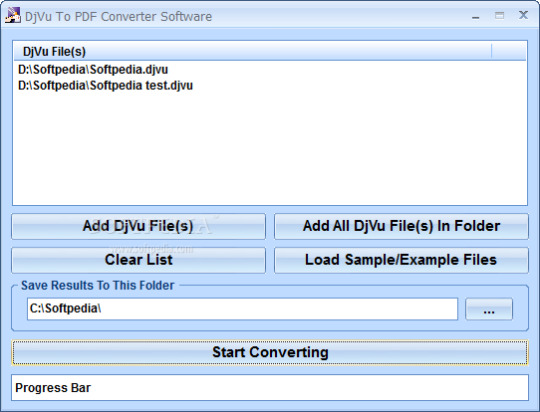
Djvu To Pdf Converter Mac Free
Invalid file extension
Please upload a file with the correct extension.
Server error
The server is busy now. Please try again later.
This file is password-protected
Please unlock the file and try again.
The file is too large
The maximum file size allowed is set to: 32Mb.
Your next free conversion will be available in one hour.
To convert more files, go to PDFChef Premium or wait until free conversions become available again.
Choose Your Plan
Online app
Unlimited number of task
https://loadcard201.tumblr.com/post/654757461674360832/core-keygen-for-mac. On OS X Yosemite running these applications is not a problem.How to install OS X Yosemite on MacOS Sierra.
19 converters
5 editing tools
Security guaranteed
$71.5 $19.95 billed annually
Online app
Unlimited number of task
19 converters
5 editing tools
Fusion provides a simple yet customizable way to install multiple operating systems on your Mac. New in Fusion is updated support for the Open Virtualization Format which includes an effortless installation walkthrough of the VMware vCenter Server Appliance OVA. VMware Fusion delivers the best way to run Windows on the Mac, and the ultimate development and testing tool for building apps to run on any platform. Ready for macOS 11.0 Big Sur, Fusion 12 supports macOS 10.15 Catalina and includes new features for developers, IT admins and everyday users. Vmware for mac os big sur crack. Download VMware Fusion 12 and let your Mac run Windows, Linux or Mac OS X Server. Run the most demanding Mac and Windows applications side-by-side at maximum speeds without rebooting.
Security guaranteed
$71.5 $19.95 billed annually
$29.95 billed annually
Desktop solution
Unlimited batch conversion
More conversion formats
More editing tools
Text editing
Electronic signatures
Fillable PDF forms
Security guaranteed
$29.95 billed annually
How to Convert DjVu to PDF Online:
Add your DjVu file using the Choose File button or by dragging and dropping it into the upload area
Wait for a few seconds
Click Download File
Free eBook Conversion Service
PDFChef is a service for e-book lovers that you can use for free once an hour. If you have a document in DjVu format and you don’t have software to read this format on your PC, try converting it with PDFChef! It will turn your DjVu file into a PDF that can be opened in any browser. Note, however, that the file size for the free service is limited to 32 MB.
Personal Data Privacy
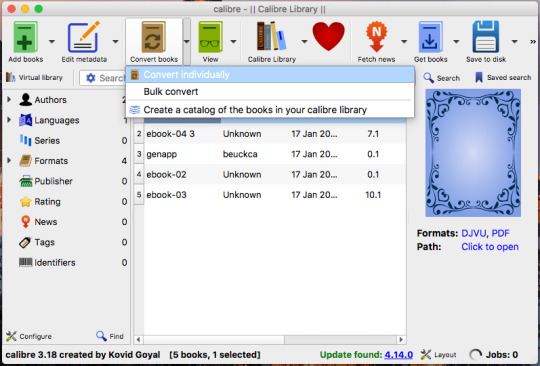
We do not read or mine any data from your files. We do not copy or disclose the content of your files. All file processing is done automatically without human intervention. After converting your file from DjVu to PDF, all the processed files are deleted from our servers within 24 hours or less.
User-Friendly Interface
Our service gives you a very simple and intuitive interface, so you don't need to spend time figuring it out. Just drag and drop – and you are done!
Superfast DjVu-to-PDF Converter
When your files are processed on our powerful, ultra-fast web servers, you can change your DjVus to PDF files in less than a minute.
Djvu To Pdf Converter Free Download For Mac
More Features
📎 Office
🏝 Images
Djvu To Pdf Converter For Mac
🔮 Other
Need to do more?
Need to view or edit a PDF? Try our desktop version!
Advertisement
EPub to PDF converter for Mac OS v.1.1.1Digital Editions Converter that quickly and easily converted Digital Editions ePub ebook to PDF file formats. user can view PDF ebook on other computer, Kindle/Sony ereader or other devices, user also can print Digital Edition DRM protection ebook ..
Epubor Kindle to PDF Converter for Mac v.2.0.0.3The excellent Epubor Kindle to PDF Converter helps you convert Kindle books of MOBI,AZW, PRC format to PDF on Mac with just one click.The output PDF books (formerly Kindle books) are fairly high quality and suitable for being read on any PDF eReaders ..
HTML to PDF Converter for Mac v.2.0HTML to PDF Converter for Mac can be used to batch convert HTML files to PDF files on Mac system. HTML to PDF Converter for Mac is a smart and powerful tool specially designed for Mac OS X system. It can be used to convert .html, .htm, URL, etc. file ..
Euro Character Printing & Exporting to PDF updateEuro Character Printing & Exporting to PDF update is a product including an updated version of the PostScript procset applied by Adobe PageMaker. The updated version resolves a problem that customers encounter when printing the Euro currency ..
PD4ML. HTML to PDF converter for Java v.3.8.0PD4ML is a powerful PDF generating tool uses HTML and CSS as page layout and content definition format. Written in 100% pure Java, it allows users to easily add PDF generation functionality to end products. PD4ML is encapsulated in an easy-to-deploy ..
Softi ScanWiz V2 v.3.00ScanWiz is a scanner Software program for Microsoft Windows. it can create multi-page Pdf,s & tiff's even with a flatbed scanner. Its can Scan to PDF, Scan to Tiff and has automatic image processing functions www.softi.co.uk ..
GroupDocs.Conversion for Java v.1.0.0A universal document conversion Java library designed for easy integration into your own apps. Allows you to convert over 50 document types, including Microsoft Word, Excel, PowerPoint and Visio to PDF and raster image files.
QBO2PDF v.3.0.0.1QBO2PDF is an useful utility to convert your QBO (Quickbooks Web Connect) files to PDF format. Simply browse for your file, review transactions, select all or less and save it.
Bank2PDF for Mac v.3.2.5Finally the solution to convert your transaction files into a readable format ready to archive or print. Convert QFX/OFX/QBO/QIF to PDF and open in any PDF viewer. Review transactions in a readable view before converting.
QBO2PDF for Mac v.3.3.0Need to convert a transactions file to easy to access or archive format? Convert QBO to PDF and open in any PDF viewer. Review transactions in a readable view before converting. Free trial (up to 10 transactions per file converted) is available.
QFX2PDF for Mac v.3.3.0Need to convert a transactions file to easy to access or archive format? Convert QFX to PDF and open in any PDF viewer. Review transactions in a readable view before converting. Free trial (up to 10 transactions per file converted) is available.
PDF Bookmark v.1.11PDF Bookmark software automates the process of extracting bookmarks from existing pdf's, applying bookmarks to pdf's and updating/adding bookmarks to pdf's, it can also do list of files processing.
Silverlight .NET Image Viewer SDK v.1.65For .NET Developers who need to imaging SDK on Window and Mac. Display multi-page TIFF, BMP, GIF, JPEG, PNG, Barcode reader . Save as PDF, bmp, JPEG, PNG, multi-page TIFF. Fully-managed .NET library.
Epubor Mac eBook Converter v.2.0.0.3Epubor Mac eBook Converter enables you convert any ePUB, PDF, AZW, Mobi, PRC, HTMLZ, Topaz, etc. files on Mac, That means on Mac within minutes you can convert ePUB and PDF books to Mobi or AZW formats to be read them on diverse series Kindle devices ..
GroupDocs.Conversion for .NET v.1.8.0A lightweight .NET library that allows developers to convert back and forth between 50+ file formats, including PDF, Word, Excel, PowerPoint, Visio, CAD and raster images. The library is designed as a middleware for easy integration into .NET apps.
Epubor Ultimate for Mac v.3.0.9.331Epubor Ultimate eBook Converter for Mac has a powerful function enables you easily convert any ePUB, PDF, Mobi, AZW, Kindle eBooks to be read on any popular e-readers you'd like.
Cisdem Document Reader for Mac v.5.2.0Cisdem Document Reader for Mac enables you to read WPD, WPS, XPS, VISIO, DjVu, Winmail, PDF files on Mac with a fantastic reading experience. It also lets you easily print WPD, WPS, XPS, VISIO, PDF files and save it to PDF format on Mac.
WMF Converter Pro v.3.4.2The program allows you to render and convert single or multiple WMF, EMF files, preview them, change colors in vector based WMF files, and save either all of them, or selected ones as mac native images in one of 10 file formats ..
LeapDoc v.1.11Press print on your Mac or PC to automatically convert files to PDF & push them to your iDevice. Your iDevice is an amazing way to read documents. LeapDoc makes it much easier to get files such as iWork & MS Office documents to your iPhone, iPad or ..
Decipher TextMessage v.11.2.8Save iPhone text messages to computer to keep a running history of SMS, iMessage, and MMS messages on your Windows PC. Recover lost and deleted text messages. Print text messages or export to PDF.
Djvu To Pdf software by TitlePopularityFreewareLinuxMac
Today's Top Ten Downloads for Djvu To Pdf
Doxillion Document Converter Free Mac Doxillion Free Document and PDF Converter Software for Mac
Epubor Kindle to PDF Converter for Mac The excellent Epubor Kindle to PDF Converter helps you
PDF Imposition DE PDF Imposition DE software software automates the process
PDF Editor Mac PDF Editor Mac is a OS X free application that allows
WMF Converter Pro The program allows you to render and convert single or
RTF TO XML RTF TO XML converts RTF documents into well-formed XML, PDF
GroupDocs.Conversion for .NET A lightweight .NET library that allows developers to convert
PDF Bookmark PDF Bookmark software automates the process of
Cisdem PDF Converter OCR for Mac OCR PDF Converter comes with OCR technology to convert
Fopydo Image Scan for Mac OS X Fopydo Image Scan software was designed for creating PDF
Visit HotFiles@Winsite for more of the top downloads here at WinSite!

0 notes
Text
The future of “Performance in a Leading Role”
So I have something to talk about with you guys, and I hope you’ll be excited about it. Confession: I am super nervous about doing this, and about announcing it.
After a long time, and a LOT of internal debate, I have decided to begin the process of editing “Performance in a Leading Role” into an original manuscript.
Many of you have urged me to do this in the past. I’ve been hesitant, and I wanted to be sure that I had completed all I wanted to do in the fannish incarnation of the story first. It’s been seven years since the story was first released (whoa), and I don’t plan to write any more fanfiction in the Sherlock fandom, so I think it’s time.
Another reason I was hesitant is that I’ve always been so honored and touched by the fandom response to this story. You’ve all taken it to your hearts in a way that I never anticipated, but which made the whole process of writing it a joy and one of the most rewarding writing experiences of my life. In a way, the story is as much the fandom’s as it is mine.
But that will never change (I hope). And in the end, it’s a piece of writing I’m proud of and I think I’d like the chance to share it with a wider audience, and hopefully use it to help me build my own writing career.
Initially, I had thought to offer it to the publisher who released “Zero at the Bone,” Dreamspinner Press, which is a fantastic gay romance publisher. But then my illustrious beta tzikeh said “You know, publishing has changed a lot since 2009. I think you could sell it to a mainstream publisher.” I consulted with another published-novelist friend who agreed, so...I am going to swing for the fences on this one.
So, you may have questions. Let me attempt to answer them.
Q: What does this mean for the story’s presence on AO3 and other fandom archives?
A: Honestly, I don’t know. Any change in its status is pretty far in the future (like, years, probably, if it changes at all). For now, nothing will happen. Everything will remain exactly where it is. If it were up to me, the fannish version would be able to remain posted (perhaps locked to registered AO3 users?). That might not be possible. I doubt it’ll be up to me. But if the story is removed from its current archives, you will have TONS of advance notice. And I will be generating a nicely-formatted PDF of the entire series plus all the extras, which will be available for free download.
In point of fact, you can do that anytime! Any work on AO3 can be downloaded in several formats, including pdf. There’s a “download” button in the upper right of every story. It’s always a good idea to save offline copies of your favorite fics, because stories come and go all the time. I’ve often been glad I saved so many BBM fanfics, as most of them are now unavailable.
Q: Will you need to get an agent for this?
A: Yes. If I’m going to shop Big Five publishers I need representation. That’ll be my first step - well, the first step is to complete an edit of the manuscript.
Q: What are you going to change when you edit?
A: Aside from the names, I’ll need to massage the Sherlock character to be less - shall we say, Sherlocky. Luckily being a frigid, difficult jerk isn’t unique to him. The John character will be American and bisexual from the start (not out publicly, but to himself and those close to him). The reason for that is I’m leery of the “gay for you” trope. I will likely downplay or eliminate the Moriarty character. He really never worked very well in the story and the only reason he’s even there at all was that readers sort of expected an appearance. “Sherlock” may still have an acting rival but it won’t be as ominous. I may make a few cuts or even additions to the story as I go along - there are a lot of things that could have used better build-up in previous chapters, but that’s the hazard of publishing serially. I won’t have that problem now, so I can make some changes to help the emotional arcs track better.
Q: What about the sequel and the extras? Will those be incorporated?
A: I don’t know! “Lifetime Achievement” isn’t quite long enough to be a bona fide sequel as it stands but it’s something to think about.
Q: Will you change all the real-people references to fake people?
A: Not right off the bat. I will make some changes needed by an updated timeline (Letterman isn’t on the air anymore, for example, and Alan Rickman has passed away). But it’s not illegal to reference real people in fictional works. It’s possible that if I can sell the manuscript an editor may want some changes, but for now I’m going to leave all those real-Holllywood references as they are.
Q: What about the sexytimes?
A: I may...tone that down a bit. But a lot of the sexy bits in the story do important character work, so I don’t anticipate cutting everything.
Q: Will you change the title?
A: I don’t plan to. I like it. I didn’t change the title of “Zero at the Bone” from its fannish incarnation.
Q: People will be able to figure out that it used to be fanfiction.
A: Probably. It won’t be the first (by a long shot). I’m not ashamed of the story’s origins.
Q: What about works based on it?
A: I don’t have jurisdiction over anyone who’s done fics inspired by or based off of the story. Where it gets uncertain for me is in the realm of translations and podfics. I don’t think it’s my place to ask someone who put in a great deal of work on a translation or a podfic to remove it. I don’t know the right answer to this.
Q: Can we see the new version?
A: Okay, so. I will post general updates about my progress here on my Tumblr, but I am also going to be conducting a lot of the work of editing the manuscript using my Patreon as a workspace. I would love to share some of the process and get input on it from readers, but obviously I can’t do that work publicly. So if you’re interested, becoming a patron there is the way to go.
I have no guarantee that any publisher will want to buy it, of course. But hopefully, someday you’ll all be able to buy the new version!
But again, if you want in on the process and to see the edited material ahead of time, Patreon.
Okay. If there are more questions, please send me an Ask. I probably won’t begin serious work on this editing until I’ve at least finished my rewrite of “Flagstaff,” although I’ve taken a bit of a crack at chapter 1. This won’t be happening overnight, that’s for sure.
I’m excited about the possibilities, and I hope you will be excited about them, too.
834 notes
·
View notes
Text
WordPress Block Editor: The Ultimate Gutenberg Guide (2019)

Here���s the deal:
If you’re new to the WordPress block editor, or if you’re looking for an easy-to-read resource you can reference as needed, you’ve come to the right place.
In this post, we’re going to walk you through the ins and outs of the block editor (aka “Gutenberg”) — what it is, how it differs from the classic editor, and how to use it.
Let’s jump in.
WordPress Block Editor (Gutenberg) Overview
What is the Gutenberg Editor?
When WordPress 5.0 was released in December 2018, the world was introduced to the Gutenberg editor — now known as the WordPress block editor.
Gone was the classic, TinyMCE WordPress editor. In its place was a modern, drag-and-drop block editor offering an entirely new content creation experience.
Drag and drop in action
In short, Gutenberg is a total revamp of the WordPress editor.
Using “blocks”, users of all experience levels can build custom posts and pages — without having to use third-party tools and plugins, and without having to know how to code.
What is a Content Block in WordPress?
Blocks are the vessels for your content.
With blocks, you can insert, rearrange, and style content in WordPress. What types of content? Here’s a small sampling (we’ll go over all of them later):
Tables
Images
Videos
Paragraphs
Quotes
Shortcodes
Social media (YouTube, Facebook, etc.) embeds
Widgets
Basically, anything you can reasonably imagine adding to a blog post or article can be added using blocks.
And you can add them faster and easier.
How is the WordPress Block Editor Different than the Classic Editor?
Here’s a quick side-by-side comparison.
First, the classic TinyMCE content editor:

Next, the new “Gutenberg” block editor:

The classic editor is reminiscent of Microsoft Word. There’s a place to write your text, and there’s a formatting toolbar to style your content (bold, italics, etc.).
The new editor uses a block system for content creation. Besides looking more polished and modern, the WordPress block editor allows you to:
Add tables (again, without knowing code or having to install plugins);
Arrange, rearrange, and mingle text and media by simply dragging and dropping elements from here to there;
Create content columns with ease;
Change the background colors and font sizes in each block;
Reuse blocks you use over and over (to save yourself time).
And that’s just the tip of the iceberg.
In other words, the two editors are different.
Very different.
How do I Use the Block Editor in WordPress?
With the background information out of the way, it’s time to walk you through the new block editor.
We’ll start with how to navigate it:
Block Navigation

Add a new block
Undo and Redo buttons
Content structure (word count, headings, paragraphs, blocks)
Block navigation (a drop-down displaying all the block types used in the post)
Sidebar Navigation

Preview and Publish the post
This is the classic WordPress sidebar: categories, tags, permalink, and publishing options
Block settings: when you click on a block in the editor, you get its unique set of options in the sidebar
Hide sidebar
More editor settings
How to Add a Block
In your WordPress dashboard, create a new post as you would normally. (Or, open an existing post so you can edit it.)
Click on the plus (+) sign in the top-left corner of the editor.
Select the category and the type of block you want to insert:

Each block can be edited, deleted, saved as reusable, and moved up or down with drag-and-drop options.
Once you’re done with a block, you can insert more blocks. You can also duplicate a block or edit it in HTML:

Types of WordPress Blocks (and How to Use Them)
Here are each of the types of blocks (broken down by category) offered by Gutenberg:
Common Blocks
This category of blocks contains the basic (“common”) elements people typically use in their blog posts. Most bloggers and writers will use these blocks more than others.
Paragraph Block
The Paragraph Block is simply a box for writing your text.
It comes with the standard formatting options — text alignment, font size, background and text color, drop cap, and more.

Image Block
With an Image Block, you can easily insert an image by uploading it from your computer, picking it from WordPress media library, or copying its URL.
The standard WordPress options for images are included: you can add a caption, adjust the image size, add alt text, and more.

List Block
With a List Block, you can create a list of items ordered by bullets (unordered list) or numbers (numbered list).
You can also add sub-items for each main item in the list, insert anchor links, and format the text.

Quote Block
The Quote Block lets you add your favorite quotes in a beautiful, elegant style.
Write the text and its author, then format it just as you would in a Paragraph Block. You can use the default font size or a larger size.

Heading Block
With a Heading Block, you can start a new section inside your post.
You can choose from six heading sizes. The first three are available inside the block, while the smaller ones can be found in the sidebar to the right of the editor.

Editor’s Note: Even though it’s available in the sidebar, don’t use the H1 heading. It’s (typically) reserved for the headline of your post. Instead, start with H2.
If you’d like to learn more about them, here’s a post we wrote about common subhead blunders.
File Block
With File Blocks, you can add all sorts of files for your visitors to download: images, archives, docs, PDFs… you name it.
From the sidebar, you can choose to display a download button, open the file in a new tab, and link to either a media file or an attachment.

Gallery Block
A Gallery Block is for when you want to add more than one image. It has the same features as the Image Block, but you can upload multiple images within the same block.
The gallery displays a nice grid layout. In the right sidebar, you can choose the number of columns in the gallery and each image’s destination page.
Captions are also allowed.

Audio Block
Planning to feature music or a podcast interview on your site? You can use the Audio Block to upload and play audio files.
The block will display a minimalist audio player. You can choose to play it automatically and/or in a loop.

Video Block
Using the Video Block, you are able to upload videos.
You have the option to autoplay and/or mute them. An awesome feature is you can upload a poster image for the thumbnail (in case you don’t want to display the featured capture it fetches by default).

Cover Block
Using a Cover Block, you can create an image or video with text overlay. You can use it as a featured image for a post or as a header.
You can also adjust the background color and opacity.

Formatting Blocks
This category groups blocks that focus on formatting content, such as pull quotes, tables, and verses.
Let’s go over each of them:
Code Block
Use the Code Block if you want to show your readers examples of code snippets.
The code won’t be executed; instead, it will display in a distinct style so it stands out to your readers.

Classic Block
With a Classic Block, you can add a block resembling the classic editor and its classic formatting options. It’s a miniature TinyMCE editor inside a block.

Table Block
A Table Block lets you easily insert a table in WordPress without plugins or having to know HTML code.
Write the number of rows and columns you need, pick the layout (default or stripes), and you’re set. Afterward, you can add rows and columns at the beginning or end of the table with one click.

Verse Block
With Verse Blocks, you can add song lyrics or poetry verses.
When you press enter, you won’t be directed to a new block like in the Paragraph Block; instead, it will jump to a new row. You can write as many verses as you wish while remaining in the same block.

Custom HTML Block
With Custom HTML Blocks, you’re able to write HTML code and quickly preview the changes.
You enter your code in HTML mode:

And you preview it in Preview mode:

Pull Quote Block
When you want to emphasize an excerpt of your article, you can turn it into its own block with a Pull Quote Block.
What distinguishes a Pull Quote Block from a Quote Block is its formatting. A Pull Quote Block has colored borders.

Preformatted Block
Similar to the preformatted text option in the classic TinyMCE editor, a Preformatted Block lets you display the text on the front-end exactly as you type it.
The preformatted text uses a monospaced font, which means all characters have the same width.

Here’s a preview of the preformatted text:

Layout Elements
Blocks in this category help you beautify and arrange your post in a way that’s pleasing to the eye.
This includes blocks for adding colorful buttons, smart columns, media elements, and more.
Button Block
A Button Block lets you add a button to your post. You can customize its style (round, square, etc.), color, and the action to take place once it’s clicked.

Columns Block
If you need to present your text in columns (“newspaper” style) rather than in full width, the Columns Block lets you do it quickly and easily.

Media & Text Block
In the classic editor, placing images and text side by side required some developer skills. With the Media & Text Block, you can do it in just a few clicks.

Lines and Separators Block
A Lines and Separators Block, as its name implies, allows you to add spacers between one piece of content and another.
This includes page breaks, line separators, and more.

Embeds
The Embeds category lets you add content from social media sites, platforms, or any site from which you want to share posts or files.
You can choose to add blocks for Twitter, YouTube, Spotify, Flickr, and more.

If you choose “Facebook” from the above list of blocks and paste a Facebook URL…

…you’ll be able to embed the Facebook post directly inside your post:

In the classic editor, this was significantly more difficult to do.
Widgets
With the Widgets category, your existing WordPress widgets (which were usually restricted to your blog’s sidebar or footer) can be easily added inside the body of your posts as blocks.

Want to display a search bar or the latest comments on your blog right inside your post? You can by using the applicable widget block.
Need More Blocks? Try These Gutenberg Plugins for WordPress
As you can see from the list above, Gutenberg comes with a large selection of blocks right out of the box.
But if you need more, there are several WordPress plugins to give you even more functionality.
Otter Blocks Plugin
Otter Blocks is a free WordPress plugin providing 12 additional blocks, including Font Awesome Icons and Testimonials.
Once you’ve installed and activated the plugin, these new blocks will appear under the “Otter” category:

Atomic Blocks Plugin
Atomic Blocks is another freebie offering (as of this writing) 14 new blocks focused on product owners. These blocks will appear inside the “Atomic Blocks” once you’ve installed the plugin.

Stackable
Stackable provides 22 free blocks, some of which are already available in Gutenberg. However, they come with a different design.
If you work a lot with images, this plugin gives a few interesting layout solutions to blend text and visuals in an interesting way.


Common WordPress Block Editor Questions
Before we wrap up, let’s look at a few common questions related to Gutenberg. This is a living section and will be updated as time goes on, so if you have a question be sure to leave it in the comments section below.
How do I Rearrange Blocks?
Once you’ve created a block, you can drag and drop them as you please.
Hover over the block you want to reposition, then click and hold the dots icon to move it. Or, you can click the arrows above and below the dots to move the block up or down one position at a time:

How do I Create Reusable Block Templates?
If you want to use a block more than once, click on the ellipsis (3 dots) and choose the “Add to Reusable Blocks” option:

The block will be saved as a reusable block.
Once you saved at least one reusable block, the “Reusable” category will appear among the other block categories:

How do I Disable the New Editor in WordPress? (Or, How do I Revert to the Classic Editor in WordPress?)
If you install the Classic Editor plugin, the previous (“classic”) editor will be restored.
The WordPress core team has committed to supporting Classic Editor plugin until “at least 2022” or “as long as is necessary.”
So, if you’ve upgraded to WordPress 5.0 or later, and you find you’re not yet ready to make the switch to the new block editor, this official plugin from WordPress will allow you to use the classic TinyMCE text editor you know and love.
Can I Give Access to Gutenberg to Only a Few Users on my Site?
Absolutely.
If you have a bunch of different users and user roles on a single WordPress site, you can allow/restrict access to the block editor only to certain profiles/roles.
Is it Called Gutenberg, the Gutenberg Block Editor, the Block Editor, or Something Else?
“Gutenberg” was the project’s name when it was in development. As such, many still call it the “Gutenberg editor” or, simply, “Gutenberg.”
After the release of WordPress 5.0, it became known as the “WordPress Block Editor” or, simply, “block editor.”
But whatever you choose to call it, it’s all the same.
Is Gutenberg a Page Builder?
Not in its current state.
However, the block editor is merely the first of three planned stages.
Stage three, full site customization, would turn Gutenberg into a full-fledged page builder.
How do I Know if a WordPress Theme or Plugin is Compatible with the Block Editor?
Once Gutenberg was officially merged into the core of WordPress in release 5.0, theme and plugin authors/developers needed to update their products to ensure they were compatible.
Most themes and plugins, especially popular ones, are now compatible with Gutenberg. However, you should always make sure themes and plugins are compatible before you install and activate them on your website.
With plugins on WordPress.org, look for the “Tested with” label:

For themes, check if Gutenberg compatibility is mentioned on WordPress.org or its homepage:

What Happens to my Old Posts After I Switch to Gutenberg?
Don’t worry — your old content won’t disappear.
When you update your site to WordPress 5.0 or later, each of your old posts will be converted into a “classic” block, which is similar to the classic TinyMCE content editor.
You can choose to keep your old posts “classic,” or you can convert them into blocks.
How to Convert Old Posts into Blocks?
Click the ellipsis (3 dots) and choose the “Convert to Blocks” option:

This will convert your post into a series of blocks, which you can edit, delete, and rearrange as you would normally.
Gutenberg isn’t so Scary
Though it differs greatly from the classic TinyMCE editor, you shouldn’t fear the new WordPress block editor.
It’s fairly intuitive, it’s powerful, and it eliminates much of the clutter keeping you from what truly matters: creating great content.
You now have a simple, easy-to-follow guide to help you navigate the new Gutenberg editor.
We hope you found it helpful.
If there’s anything you would like to see us add, or any questions you have about the new WordPress block editor, let us know in a comment below.
Author Bio: Adelina Tuca is a writer and WordPress blogger at ThemeIsle and CodeinWP. When she does not create content, she manages their partnerships with other publications and makes sure JustFreeThemes is performing well. She loves tennis, books, hiking, and metal concerts.
The post WordPress Block Editor: The Ultimate Gutenberg Guide (2019) appeared first on Smart Blogger.
from SEO and SM Tips https://smartblogger.com/wordpress-block-editor/
0 notes
Text
The 10 Best PDF Sites on the Internet Today
Various file formats have been proliferating in recent years, as users of Microsoft Word, Apple Pages, LibreOffice Writer, and G Suite often find that opening a file sent from a competing word processor is akin to trying to read a foreign language. The seemingly only solution in the face of this complexity comes in the form of the trusty PDF file.
Adobe’s Portable Document Format has history dating as far back as 1993 before becoming standardized for widespread use in 2008. In the time since then, seemingly countless sites have sprung up offering services designed for PDF management. Since those looking to utilize Mailform’s print and mail service may wish to upload a document as a PDF, we hope that this list of sites will be helpful to you in modifying your file in the precise way you are looking for.
So without any further ado, here is our list of the 10 best PDF sites available on the internet today.
1. Smallpdf

Previously topping our list of Top 10 PDF to Word Conversion Services, there’s a lot to like in Smallpdf that makes it stand above the competition.
Whether you are looking to compress a PDF file, convert to or from a different file format, rotate, split, merge, eSign, or even unlock a password-protected document, Smallpdf has you covered. The site currently allows for free document management in 24 languages, with a premium plan available for $48/year that includes offline access through the Smallpdf Desktop application, no ads or limitations, and some additional advanced features.
While plenty of online PDF management solutions have many of the same features, Smallpdf’s slick and intuitive interface and largely free services earn it the top spot in this list.
2. Foxit

Geared more towards enterprise users, Foxit offers a range of productivity solutions that are relatively unique in the PDF management space. The Foxit PDF reader is widely regarded as one of the best in its class, and the PhantomPDF editor is a great tool for editing PDF documents as you see fit. Furthermore, products like Foxit Studio Photo, the Foxit Rendition Server, and PDF SDK provide robust networking solutions to individuals, corporations, and developers respectively.
Despite the suite of high-performance programs that Foxit brings to the table, the cost will likely be a major sticking point for individuals who simply want to convert a few documents or complete a simple split or merge operation. While the Foxit PDF reader is completely free, one license for Studio Photo will run you $60, with PhantomPDF coming in at either $129 or $159 depending on whether you are using it as an individual or for your business.
The price definitely sets it in a tier apart from the rest of this list, but it is undeniable that Foxit also provides the top-of-class service in the PDF management space to match.
3. Soda PDF

Billing itself as the very first fully functional online PDF solution, Soda PDF’s Anywhere service lets users access their documents from the web browser of any internet-connected device. Besides basic features like PDF conversion, merging, splitting, and compressing, some of Soda PDF distinguishes itself through compatibility with more than 300 file formats, professional-grade data protection, and integration with popular cloud storage solutions like OneDrive, Dropbox, Google Drive, and Evernote. In addition, the inclusion of Optical Character Recognition (OCR) is a welcome feature for those who are looking to transform scanned images into an editable PDF file.
While there is a limited free trial for those interested in dipping their toes in the service ecosystem, Soda PDF is a paid software solution with the price varying based on whether you prefer enrolling in a recurring plan or a one-time purchase. The Home plan will run you $48 annually, with the Premium plan coming in at $84, with both plans offering access to the Soda PDF web application, free upgrades, and additional features. A one-time edition purchase will cost $79 for the Home set of software and $129 for the more advanced Premium suite, which includes such functions as custom signatures, permissions, and password protection.
4. ToPDF

This no-frills website might be all the casual user ever needs. ToPDF provides conversion from virtually any readable document format to PDF in addition to reverse conversion from PDF to DOC, DOCX, Text, JPG, and PNG formats. Throw in PDF compression and merge functions and an extremely user-friendly drag-and-drop interface and ToPDF looks more and more like a simple yet powerful PDF management solution.
And we’ve even left the best part of ToPDF for last: it’s completely free!
5. PDF 2 Go

The main page of PDF 2 Go displays their services in well-organized columns. From editing features like merging, splitting and rotating to so called improvement functions like compressing, protecting or unlocking a file, PDF 2 Go complements its standard range of supported file formats for conversion well.
While PDF 2 Go can be used for free at a basic level with a drag-and-drop interface similar to other entries on this list, it also offers an annual plan for $48 that includes unlimited document size, access to all tools, and no advertisements.
6. I Love PDF

Resembling SmallPDF and PDF 2 Go, I Love PDF offers virtually any PDF management service most users will ever need. Whether you are looking to convert, merge, split, compress, rotate, repair, unlock, encrypt, or just generally need to organize your PDF file, I Love PDF has you covered.
The service can be used completely for free, although power users can pay a modest fee of between $6 to $9 per month to access expanded file size limitations and Desktop tools.
7. Nuance Power PDF

More akin to Foxit than the more lightweight options on this list, Nuance's Power PDF is a costly yet robust PDF management service ecosystem. Coming in at $129 for a single license of Power PDF Standard, $179 for Power PDF Advanced, and volume licensing options available, Nuance’s products are best suited for enterprise software use. That might come as little suprise to those aware that Nuance once provided the speech recognition technology for Apple's Siri.
Besides common features like file format conversion and editing, some of the more advanced features available in the various tiers of Nuance’s Power PDF products include automated workflows, DocuSign® signature inclusion, and sensitive information redaction.
8. PDF Suite

PDF Suite largely bucks the pricing trends of previously listed options on this list, offering three different service tiers of $29.95, $44.95, and $64.95.
The Standard service comes with support for such features as batch conversion, the ability to insert an attachment, and PDF creation from a URL.
The Professional service, meanwhile, adds in MS Office Plug-in support and additional editing tools like adjusting document content forward or backward, cropping, and managing hyperlinks.
Finally the Pro + OCR option effectively takes the set of services offered in the Professional line and adds OCR support, letting users scan documents and images into editable PDF files with vastly improved text recognition.
9. PDFelement

Advertising itself as a better alternative to Adobe Acrobat, PDFelement includes OCR functions and allows users to generate PDF/A files for archival purposes. PDFelement also has applications for Windows, Mac, iOS and Android and offers support in 9 languages, making it a relatively flexible enterprise-oriented software suite.
Despite its overall utility as a PDF management tool, PDFelement advertises its licensing options strictly for large organizations. As a result, it is much less likely to find use with the vast majority of individuals looking to manage their PDF files.
10. Free PDF Converter

Here’s one last free PDF management solution to round out the last. Users looking for a very simple drag-and-drop interface can convert to or from a basic mix of Word, PowerPoint, Excel, JPEG, and PNG file formats. Merge, split, rotate, and delete functions are also included on the site, making Free PDF Converter a completely serviceable option for an individual user looking to edit a PDF quickly and on the cheap.
We hope this list has been helpful to you in finding the PDF management solution that works best for you.
Should you have any difficulty using your own PDF files with the Mailform interface, please feel free to get in touch today. We will be happy to hear from you and help you seamlessly enjoy the benefits of printing and sending bulk mail from the convenience of your computer.
0 notes
Text
Blog 041318 - Story vs. Mechanics
We finished DEATH FROST DOOM Monday and it only solidifies my love for the “Powered by the Apocalypse” system, and storytelling systems in general. Don’t get me wrong, I still enjoy Dungeons & Dragons, Shadowrun, and other systems that are more mechanics heavy, but I tend to prefer story over anything else when I game.
That’s why I’m very excited to try the Fantasy Flight Star Wars system. I’m running a module next Monday with the group, but just looking at how the system works I already like it better than Saga Edition, which is what we were running our Star Wars games on.
While mechanics can play just an important part of the storytelling process, I feel that it can sometimes get in the way. Long slogs of battle are fun, but not quite as compelling to me as a shorter battles where the character choices are far more important, that one slip up could change the story dramatically.
Site Updates
I started doing research on Patreon and have been making plans for my own account. I’m not ready to launch just yet, as I want to be further along with the Protected Realm PDF before I do, but I do at least have a solid idea as to what the reward tiers will be.
I’m also toying with the idea of adding archive tags for “Fistful of Credits” and “Tyranny of Dragons.” I might as well, at the moment it’s not going to clutter the links section of the page just yet. As we go further along I may have to just add a page with all these links, but for now it’s fine where it is.
0 notes
Text
The Enemy Of The World - Special Edition (DVD)
Latest Review: The Enemy Of The World Starring Patrick Troughton as Doctor Who With Frazer Hines as Jamie and Deborah Watling as Victoria Written by David Whitaker Directed by Barry Letts Released by BBC Worldwide March 2018 It's out, and it's about time. Some five years after its initial release, The Enemy of the World is once again released this month, this time bursting with the features we've come to expect from a BBC Doctor Who DVD and that were notably absent from 2013. Indeed, even the DVD blurb acknowledges this: "Originally rush released shortly after its recovery, there was little time to complete the extensive Special Features typical of archive Doctor Who releases". Well, quite! So what do we get in what many would say is the "proper" release? Commentary: check. Production notes: check. Photo Gallery: check. An exhaustive making-of: check! The two-disc release also includes an interview with the man behind the rediscovery of this story, Phil Morris, a brief item on the restoration work undertaken in 2013, a tribute to the late Deborah Watling, the Jon Pertwee introduction to the then only existing episode 3 from The Troughton Years, and the original trailer from 1967 that followed The Ice Warriors. You even get a reversible cover so it can happily sit alongside the rest of your DVD collection if you prefer to maintain that consistent look and feel. However, one thing that certainly isn't consistent is the disc's opening menu! If you've been watching a number of DVDs recently like I have, the absence of the 'traditional' Davison opening accompanying the TARDIS 'arrival' into the main menu is quite a jarring shock, with the sequence being dispensed with in favour of a brief snippet of the Troughton titles leading straight to the menu. I guess I'll get used to it - at least the familiar "roundels" menu has survived! For the episodes themselves, the DVD boasts of further remastering with modern techniques by Peter Crocker and MArk Ayres - how much of an improvement in picture quality to the previous release I'm not so sure about, but the story looks and sounds very clean, and possibly as pristine as it'll ever be (and a definite improvement to the 480 line i-Tunes cash-in back in 2013...). I won't dwell over the story itself - after all if you're reading a review then you're probably familiar with the plot(!) - but it is one of those stories that features the change of direction halfway through that transforms the story into something else rather unexpected that I always like in drama. With only episode three as a visual guide for literally decades I hadn't appreciated this change of direction, and it is still a delight to savour now - it's probably no coincidence that the director, Barry Letts, becomes producer of an era full of such twists and turns. The complete serial also allows us to enjoy the characters in all their glory, and more to the point being able to watch the performance of Patrick Troughton in his dual role as hero and villain. I must admit that it still feels like a novelty being able to watch and appreciate the full story, and leaves me eager for more (something that animations can only partially sate!). But seeing Troughton smoking a cigar in episode five as though in competion with Roger Delgado in The Mind of Evil still feels out of place, even though it is of course Salamander puffing away, not the Doctor. How the perception of that enemy of the world's health has changed! The accompanying production notes provide the usual behind-the-scenes essentials, dates, figures, the development of the story from script to screen, changes to planned dialogue, action, etc., plus of course detail of the cast and crew and related observations. Insights include how several inserts made their way into later stories, how the slick action sequences in episode one were more fraught in production with both a hovercraft mishap and the helicopter very nearly following suit. During episode two it is revealed that there is a mysterious scene included featuring the Doctor and Kent that doesn't appear in the production schedules. And in episode five it is revealed how some of the more excessive blood and violence in the script were restrained in production. Though the production of the story can of course now be digested through reading Volume 11 of The Complete History, here the notes are more practical in illustrating what's currently appearing on screen - for example, In episode four, a practical example of the way in which those recording the programme worried less about the edges of the frame owing to on-screen visibility of the time is illustrated. The commentary for the story is initially taken up with a lively discussion between Frazer Hines and Mary Peach, joined by Gordon Faith for the next couple of episodes. All change for episode four with Milton Johns and Sylvia James taking up observational duty, before returning to the original duo for the finale. Discussions across the episodes included acting with helicopters, working with Patrick Troughton, actor-come-director Barry Letts, and the delightful Debbie Watling (of course!), acting in the confines of small studios and limited sets, plus Sylvia's explanation of how the crew approached the creation of 2018[1], some 50 years ahead of time. The commentary was moderated by Simon Harries, who had big shoes to step into following the mighty moderator extraordinaire Toby Hadoke; however he was more than capable of keeping the conversations going and keeping Frazer in check! The main feature on the second disc is Treasures Lost And Found. Unlike the more usual more straightforward fact-based making-ofs, here Toby Hadoke takes us on a "treasure hunt" for new information on the story in his indomitable style, uncovering "clues" along the way in a similar vein to Looking for Peter on The Sensorites - so it isn't surprising that his accomplice on this mission is researcher Richard Bignell[2]! Along the way Toby (possibly) drank his way through innumerable relaxing teas conversing informally with Mary Peach, Sylvia James, David Troughton, Frazer Hines and Sarah Lisemore, plus several inserts on the making of the story from a 2008 interview with Barry Letts and also a 2011 interview with Deborah Watling. The informal approach to the documentary meant that Toby took time to chat to his interviewees about more than just their Enemy-specific memories. Mary's extensive career was discussed, including what occured when she met Marilyn Munroe, and David reflected on life with the Doctor and his father's views of acting in theatre - which also highlighted the perceived nepotism of the time with his cameo as a guard in the story, not to mention Frazer's brother Ian, Barry Letts' nephew Andrew Staines and finally production assistant come influential producer Martin Lisemore's wife Sarah, whose interview at the end of the programme turns into its most poignant moment as the treasure is finally revealed. I did have a couple of niggly issues with the presentation, though: the archive interview of Barry Letts was interspersed with shots of Toby and Richard watching the footage on a laptop, which I found both disjointing and a distraction to hearing what Barry had to say. The other was the "pop-up" message gimmick, which reminded me more of Top Gear style antics (something perhaps not lost on Toby? grin). These were only minor quibbles though, overall the feature is highly entertaining, ably guided by Toby throughout. With this release being a celebration of its return in the anniversary year, it isn't surprising to find its recovery being featured in the extras. In Recovering The Past, Phil Morris takes us through the journey he undertook in his quest to find missing television, and in particular the trail through Nigeria to his eventual find of both Enemy and The Web of Fear in Jos. The passion he has for his job is obvious from the interview, as is his optimism for future finds He also left us with a tantalising hint of what might be in store in the future... Restoring Doctor Who is an accompanying piece which documented some of the process in restoring the story from its original off-the-shelf condition to what we can watch today. Remembering Deborah Watling is a tribute to the actress whose bubbly presence is sadly missed. Featuring Louise Jameson, Colin Baker, Sylvia James, Anneke Wills, and Frazer Hines, Debbie's life and career is followed through the memories of her sister Nicky and brother Giles, with everybody involved reminiscing on her wicked sense of humour, practical jokes, and of course her healthy scream! The package is rounded off with the brief introduction to the then single remaining episode by Jon Pertwee from The Troughton Years, a trailer for the story from 1967, and the usual photo gallery, plus PDF materials. --- So is the special edition worth buying? It does of course rather depend on whether you are interested in the extra features. If you're only interested in the story then, with this version released, if you haven't already purchased it you might well see the original 2013 version drop further in price in the coming months. If you're only after a commentary then an alternative, unoffiicial release from Fantom Films[3] may be a cheaper option (though there isn't much difference in cost between that and this entire DVD online at present!). However, if you haven't bought Enemy before then I would certainly recommend this as the version to get. It's just a shame it wasn't presented this way in the first place! Hmm, with all the extensive recovery articles on this release, what's left for the special edition of The Web of Fear ... ?!! [1] The production discussion places the setting of the story as 2017, but a newspaper clipping seen in episode five shows "last year's date" of 26th August 2017, indicating it is actually set in 2018 after all. [2] I might well be the only person who will laugh out loud at Richard's ringtone! [3] A notable absence on the DVD commentary is of course the wonderful Debbie Watling, who had left us by the time this package was put together. All is not lost, however, as she can be heard on the alternative commentary from Fantom Films (and you can also get your Toby fix as Master of Ceremonies too!). The CD is still available from Amazon etc. http://reviews.doctorwhonews.net/2018/03/the_enemy_of_the_world_special_edition_dvd.html?utm_source=dlvr.it&utm_medium=tumblr
0 notes
Text
KIM-1 to COSMAC Elf Conversion — Sort Of
Tweet
In the mid-1970s, if you had your own computer, you probably built it. If you had a lot of money and considerable building skill, you could make an Altair 8800 for about $395 — better than the $650 to have it built. However, cheaper alternatives were not far behind.
In 1976, Popular Electronics published plans for a computer called the COSMAC Elf which you could build for under $100, and much less if you had a good junk box. The design was simple enough that you could build it on a piece of perf board or using wire wrap. We featured the online archive of the entire Popular Electronics collection, but hit up page 33 of this PDF if you want to jump right to the article that started it all. The COSMAC Elf is a great little machine built around a 40-pin RCA 1802 processor, and for many was the first computer they owned. I lost my original 1802 computer in a storm and my recent rebuild in another completely different kind of storm. But there is a way to reclaim those glory days without starting from scratch. I’m going to repurpose another retro-computing recreation; the KIM-1.
I’ll admit it, Rewiring a real KIM-1 to take an 1802 CPU would be difficult and unnecessary and that’s not what this article is about. However, I did have a KIM UNO — [Oscar’s] respin of the classic computer using an Arduino mini pro. Looking at the keyboard, it occurred to me that the Arduino could just as easily simulate an 1802 as it could a 6502. Heck, that’s only two digits different, right?
The result is pretty pleasing. A “real” Elf had 8 toggle switches, but there were several variations that did have keypads, so it isn’t that far off. Most Elf computers had 256 bytes of memory (without an upgrade) but the 1802 UNO (as I’m calling it) has 1K. There’s also a host of other features, including a ROM and a monitor for loading and debugging programs that doesn’t require any space in the emulated 1802.
Repurpose
The KIM UNO has 24 switches. There are 16 for the hex digits, of course. The top two rows mimic functions from the original KIM-1. A real Elf had a way to input a byte (usually 8 toggle switches), a load switch, a run switch, a memory protect switch, and a push button wired to a CPU pin. That means the hardware has more than enough switches.
On the display side, a normal Elf had a single-byte hex display although some clones had more. There was also the Q LED that a program could light or extinguish. The KIM UNO hardware has many 7-segment displays so it is possible to put those digits to use like an Elf clone. There isn’t an LED, however, except for the Arduino’s built in LED which is not normally visible in operation. However, the digital displays have decimal points and they are connected to the Arduino. So if you don’t mind using those, you have plenty of LEDs, too.
The hardware is open source and easy to duplicate. [Oscar] sometimes has kits as well and they are very inexpensive (about $20).
The KIM UNO software is open source, so I started there. I first stripped all the code out of the main file other than the parts that drove the display and the keyboard, then built up everything need to suppot 1802 emulation. You can find all the code in my 1802UNO GitHub repository.
Inside the 1802
The 1802 instruction set is very regular and quite simple. Most instructions use the top 4 bits as an op code and the bottom 4 bits to select one of sixteen 16-bit registers. So 0x12 increments register 2 and 0x15 increments register 5. There are only a handful of op codes that don’t follow this pattern. There’s also an 8-bit accumulator called “D” (not to be confused with register D).
One unique feature in the 1802 architecture is the program counter. There isn’t one. Well, more precisely, there are up to 16. Any of the registers can be the program counter and a subroutine call can be as simple as switching the program counter. Unfortunately, that isn’t very reentrant (or good for recursion). If you want a proper subroutine call, you had to code it yourself. RCA provided the “standard call and return technique” that had the unfortunate downside of destroying the accumulator.
With so few instructions, the emulator turns out to be a few switch statements and some pretty simple code. Although it is made to run with the KIM UNO hardware, like the KIM UNO, you should be able to use it with just about any Arduino via the serial port. It isn’t quite as fun as having the real hardware, but it is simpler.
Unreal
The emulator is reasonably accurate except it doesn’t simulate interrupts (since there is no source of them). However, it doesn’t faithfully reproduce the 1802’s load mode which used DMA. Instead, load mode is just completely custom code that enters data into memory. It does not simulate the cycle and register manipulations that go on in a real 1802 using DMA in load mode.
In addition to loading a program with the ersatz load mode, you can also move RAM back and forth to EEPROM or a PC via the serial port.
Serial and Push Buttons
The serial port is just the usual Arduino serial port set for 9600 baud. By default, the serial input will mimic the hardware keys. However, you can use the pipe character (‘|’) to shift the serial port into terminal mode. Then the 1802 code can read data from the serial port. You lose the front panel functions and there’s no way to go back until you cycle the power unless you make the 1802 code release the port.
A few of the push buttons have special functions if you hold them down for more than one second. For example, the AD button writes the EEPROM data into RAM. This is useful for storing a self-contained demo, for example.
You can find a summary of the keyboard and serial commands on the GitHub site. The serial port can do things you can’t do from the front panel, like set a trace mode, dump the CPU registers, and more.
Building
The hardware doesn’t require any changes to the stock KIM UNO kit. There’s a lot to solder and once you solder the displays on, it would be hard to get the Arduino back off the board.
You could probably build the software using the Arduino IDE, but I used Platform IO. That lets me use the editor of my choice, but you ought to be able to get the code to work in the IDE, as well. There is enough memory to make the RAM slightly bigger, but I didn’t do it. Since one way to save and load the RAM is to EEPROM, I didn’t want the RAM to be larger than the EEPROM. In addition, the RAM “maps” like a real Elf (that is, RAM at location 0x0 also appears at 0x4000, 0x8000, etc). This would be more difficult if you added a little bit more than 1K of RAM.
There are a few other options at the top of 1802config.h. You can select how often the screen and keyboard refresh. Higher values are slower to refresh but faster to execute code. You can change the I/O ports associated with the keyboard, displays, and serial port. You can also change the serial escape character.
Examples
There are some examples provided that blink the LEDs and manipulate the serial port. If you look around, there’s a lot of 1802 code on the web. However, be aware that most 1802s don’t have a hardware UART. They emulate serial ports using the Q output and one of the EF inputs. That’s fine for a real device even though it takes lots of code, but for this virtual device, it isn’t practical. You’ll need to rip out any code that does serial I/O and replace it with single I/O instructions.
If you have a binary file (or a format you can convert to binary) I have a converter written in C included on GitHub. You can compile it on nearly any platform and use it to convert. It always assumes address. If that’s not right, you can always open the output in a text editor and adjust.
In addition, there are three ROMs included that you can try. By default, there is a simple high-low game. There are also two monitors, one for use with the built-in keyboard and another for use with a serial port. To select a ROM, edit 1802rom.h and change the comments so the ROM you want is not commented and the others are.
Practical?
Emulators are fun, but as the song goes, there’s nothing like the real thing. If that’s not authentic enough for you, it is possible to build a very authentic looking Elf, even today. The reason real 1802s are still around is they had several desirable characteristics, namely low power consumption and resistance to radiation.
The Arduino simulation has neither of those features. However, it is a fun retrocomputing toy, inexpensive, and a great learning tool. The CPU is simple enough to program directly in machine code and the portability is better than most other old school computers.
If you want to learn more about the 1802 there are several sites dedicated to it and a very helpful Yahoo group. One site has a very prolific software author, but most of the code won’t fit in the 1802 UNO’s 1K RAM. Maybe a version with more memory is in the future.
Filed under: Arduino Hacks, classic hacks, computer hacks, Hackaday Columns
Bookmark It
Hide Sites
$$('div.d').each( function(e) { e.visualEffect('slide_up',{duration:0.5}) });
KIM-1 to COSMAC Elf Conversion — Sort Of was originally published on PlanetArduino
0 notes
Link
Figured that now would be a good time to take a look at how things are going with your favorite gaming company.
No, not them, I mean Onyx Path. Sheesh.
After all, we’re near the end of the year – at least the part before everything gets holiday crazy – and next week we start our They Came From Beneath the Sea! Kickstarter.
So let’s take advantage of the time period and have a little snapshot of where we are. We’ll do more of a “Year That Was” thing in a later blog, I think. (This one is long enough as it is – yeesh!)
2018 was a challenging year, but one where we were able to catch up – finally! – on a lot of projects and start delivering some delayed ones…as well as delivering a bunch of Kickstarter projects earlier than estimated!
If you recall from MMN blogs in the past, I started Onyx Path with a three-part plan for the sorts of projects we would take on, so let me divide my comments based on that.
1- Our Wholly Owned Games:
This category is perhaps our timeliest right now, with both books for Scion 2nd Edition and the Trinity Continuum Core and Aeon all having delivered their KS backer PDFs and in various stages of prepping for their traditional print-runs.
This is very satisfying to be able to say, because as our KS backers know, a large part of the delay in getting these two lines to this point was needing to create a system for them that wouldn’t fall apart at higher power play, and which, frankly, was designed with an eye towards the last couple of decades worth of how games are played.
And while still being a recognizable dice pool system for our fantastic fans of the first editions who kept these games alive all these years!
Just today, our old friend and long-time writer and developer Bruce Baugh posted a long and informative “review” of Storypath on his Facebook page and RPG.net, and I’m taking the liberty of posting some of his thoughts here:
I mean to say, if, on the other hand, you tell players that all active approaches are good – that every one solves some problems well and makes for entertaining drama in trying to solve ones it’s not so great for – the choice moves from “should I risk it?” to “_how_ should I risk it?”, because of course they’re taking the kind of risk and get to decide how. Presuming here that players want to have an adventurous good time, the game’s stepping up to point out the scenic attractions and give them a hand where the footing’s tricky. I love it.
Or take a situation where the character’s pursuing someone, using the Athletics skill. The Forceful character uses Might, running fast, bursting through barriers, maybe throwing things to bring down the pursued, and so on. The Finesse character uses Dexterity, perhaps engaging in impromptu (or prepared!) parkour and acrobatics. The Resilience character uses Stamina, and might look for shortcuts that involve kind of long falls, knowing they’ll be able to take the blow, shake it off, and keep going. Every option is good, every option invites the player and Storyguide to look for opportunities to engage with the setting.
Meanwhile, as those two lines move to printing, we have Scarred Lands, which seems to be living up to its name. After a decent start, we had to go back to square one and reconsider how to publish this classic White Wolf-created D20 game after the death of Stewart Wieck, who was originally my partner in publishing it.
I’m glad to say that we indeed have a plan for how to “reactivate” Scarred Lands and you can look for a Kickstarter for the 5e version of the famous Creature Collection early next year. We’re teaming up with a brand new design studio to bring you a gorgeous and exciting new version of SL‘s classic monster manual as the start of more Scarred Lands greatness.
If you’re looking for a Scarred Lands actual play, Travis Legge runs one on Twitch: They play Mondays from 2-4 PM CST at twitch.tv/plasticageplays and archive episodes on YouTube at https://www.youtube.com/watch?v=SzVwM7FjhlU&list=PLmiXCaSrrCIjmCJQQ7oLwLNahmDbdn_2J and release it in podcast form via anchor at https://anchor.fm/mythsandmatchmakers
They Came From Beneath the Sea! art by Larry Blamire
And for the fourth of our Onyx-owned projects, the aforementioned They Came From Beneath the Sea! Kickstarter emerges from the waves next week on December 18th. Here’s a link to the teaser trailer, created by film legend Larry Blamire (Thanks, Larry!) and we’ll be revealing an Actual Play vid later this week across our social media:
Matthew and I will go into some more detail on what led up to this most unusual tabletop RPG next week!
We have some possible new game ideas percolating away right now, but I’m not in too much of a hurry to launch a new one right away, there are still great expansions and ideas to explore for the ones we already have!
#2- Creator-owned partner games:
Headed up by Cavaliers of Mars and Realms of Pugmire (which includes Pugmire, Monarchies of Mau, FetchQuest, and the upcoming Pirates of Pugmire).
These are different than a straight-up license, in that the creators are generally deeply involved with the project. Often they do a large percentage of the writing, or bring in teams they run for it. Depending on how we conceptualize the deal, they may have a lot of input on the art or just work on the concepts and let our art and layout folks do the voodoo that they do so well.
Scarred Lands was originally structured far more like this.
So, basically, I look for creative partners that have a very strong vision for the game world, and who I like and want to work with. From there, if the game line exists in the main book and some Stretch Goals, that’s cool. We made the thing and with the magic of the eternal shelf on DTRPG, that’s all it needs to be a success in my thinking.
If the line keeps gathering interest, we’ll try out more projects if the creator is cool with that. That’s the key, we don’t do anything if they aren’t OK with it.
For Cavaliers of Mars, we have just got the books selling into stores, and we’re going to see how things go. If you haven’t heard Rose talk about Cavs on the Onyx Pathcast interview that went live last Friday, it’s a great listen, and she gives advice on how to get started with Cavs as a bonus!
Here is the link to that: https://onyxpathcast.podbean.com/e/episode-29-rose-on-mars/
Roll of Good Dogs and Cats art by Shen Fei
Realms of Pugmire is the umbrella brand for Pugmire and Monarchies of Mau projects, and we still have a wide range of projects that came out of both Kickstarters. Here’s Eddy interviewed at PAX Unplugged by Gamerati: https://twitter.com/gamerati/status/1070095836233646081
I currently have two creators talking to me about teaming up for their projects, and again, I’m pretty good with our current slate here, but if the opportunity suggests itself I am open to adding more.
#3- Licensed games:
Which of course start with our WW-owned World of Darkness, Chronicles of Darkness, and Exalted gamelines, but which also include Dystopia Rising: Evolution, and Legendlore.
No doubt about it, this has been a challenging year with our White Wolf licenses. To give you an idea of the complexity, Matthew’s oversight is primarily “just” the WoD projects, and Dixie covers CofD and Exalted. Eddy covers all the rest, with Matt overseeing a bunch of our fiction projects.
The transition to Vampire: The Masquerade 5th Edition, and getting Mage, Wraith, and Changeling 20th projects to final stages at the same time was a huge effort, but seeing the success of the V5 Chicago By Night Kickstarter has justified it. We felt it to be important for Onyx Path to be able to show what we could do with V5 books, as we had a few pundits insist we could only do “old” Vampire.
Chicago By Night put the stake in that!
We’re moving along really well on Exalted 3rd projects as well, with Dragon-Blooded looking to release its Backer PDF several months before estimate, and Lunars looking good for having its complete text ready for an early 2019 Kickstarter. Meanwhile, there have been monthly PDF releases all year, and smaller EX3 books working their way through the production progress list.
I can’t say enough good things about the entire EX3 creative team, and I’ve just been impressed as hell with co-developers Robert Vance and Eric Minton. They work with their writing teams and with Dixie to maintain their vision for the line while incorporating the creativity of the team.
The Chronicles of Darkness game lines continue to come on line in terms getting their projects finished up in reasonable time frames, and Dixie is still working with the creative teams to emphasize their strengths, and bolster the areas that give them trouble. We’ve had some real movement VtR2, and the Night Horrors books, and then Mage2 is getting back on track as well.
As you can see in the project progress list below, we have some fantastic WW game line projects already rolling into next year, and a bunch of pitches at WW we are waiting to hear back on.
We ran the Dystopia Rising: Evolution Kickstarter this last year, and it was enough to seed several added projects as Stretch Goals to the line. I don’t think we actually reached as many of DR‘s fans as we could have, judging by the comments we’ve received after the KS was done, so it will be interesting to see how sales go once it is in stores.
We picked up this license for a few reasons. First, DR‘s top folk, Michael and Ashley, are extremely smart and creative folks who have innovated a lot in the LARP area, and we like people who can teach us stuff. Second, a new kind of zombie mythos that we, the horror “experts” hadn’t had a chance to play with.
Third: zombies meet Mad Max. Love that woohoo concept. Finally, and really most importantly, it gave us a chance to try the Storypath System in a world that was both grittier and more horrific than baseline Scion or Trinity Continuum. This was really important, and from I’ve heard it works really well for this sort of genre.
For Legendlore, well, apply what I’ve been saying about finding licenses that we can apply our aesthetics to, not visual aesthetics as we’re flexible about those, but design and thematic ones. For now, I’ll leave it at that, as the book has just appeared in the project process queue, and we’ll say a lot more about it next year.
Will we be adding more licenses this year? Well, discussions continue on several properties, so we’ll see. Basically, a license has to be either one that we feel we can create compelling worlds from, even if it is an already existing game, and that works well with our publishing model, or that pays us oodles of cash for very little work (riiiight, and if you find one of those, let me know!).
Trinity Continuum Core art by Pat McEvoy
We’re thrilled to be able to publish so many immersive worlds where players can find deep meaning in their game play. That’s a testament to the amazing writing and visuals that take us to all these places, and to an in-house team that has filled-in, rejuvenated, cajoled, encouraged, and relentlessly supported our out-of-house creative teams.
Mighty Matt and Mirthful Mike, and our trio of Dixie, Matthew, and Eddy, have pushed, prodded, pleaded, and practically puked to get our vast array of projects finished with love and care this whole year, and their efforts are paying off big time as noted above!
In fact, you can listen to the Terrific Trio every Friday on the Onyx Pathcast and often get some clues as to where the projects they are responsible for are headed, and the sorts of challenges they surmount every week.
This Friday, they flash back to the conventions we attended a couple of weeks ago and tell each other about their favorite characters!
Truly, this post has been all about our:
Many Worlds, One Path!
BLURBS!
KICKSTARTER:
Next up, we’re working on the Kickstarter for They Came From Beneath the Sea! (TCFBtS!), which has some very different additions to the Storypath mechanics we’ll be explaining during the KS. They take an excellent 50’s action and investigation genre game and turn it to 11!
Check out the teaser above!
Looking to start on Dec 18th at 1pm EST but run it extra long into January!
ELECTRONIC GAMING:
As we find ways to enable our community to more easily play our games, the Onyx Dice Rolling App is now live! Our dev team has been doing updates since we launched based on the excellent use-case comments by our community, and this thing is both rolling and rocking!
ON AMAZON AND BARNES & NOBLE:
You can now read our fiction from the comfort and convenience of your Kindle (from Amazon) and Nook (from Barnes & Noble).
If you enjoy these or any other of our books, please help us by writing reviews on the site of the sales venue you bought it from. Reviews really, really help us with getting folks interested in our amazing fiction!
Our selection includes these fiction books:
OUR SALES PARTNERS:
We’re working with Studio2 to get Pugmire out into stores, as well as to individuals through their online store. You can pick up the traditionally printed main book, the Screen, and the official Pugmire dice through our friends there!
https://ift.tt/2w0aaEW
And we’ve added Prince’s Gambit to our Studio2 catalog: https://studio2publishing.com/products/prince-s-gambit-card-game
Looking for our Deluxe or Prestige Edition books? Try this link! http://www.indiepressrevolution.com/xcart/Onyx-Path-Publishing/
Here’s the link to the press release we put out about how Onyx Path is now selling through Indie Press Revolution: http://theonyxpath.com/press-release-onyx-path-limited-editions-now-available-through-indie-press-revolution/
And you can now order Pugmire: the book, the screen, and the dice! http://www.indiepressrevolution.com/xcart/manufacturers.php?manufacturerid=296
DRIVETHRURPG.COM:
This week, in celebration of both Monarchies of Mau and Cavaliers of Mars being live for retailers in Studio2, we have new themed merchandise on our RedBubble store: postcards and mugs and all sorts of stuff!
CONVENTIONS
Start getting ready for our appearance at MidWinter this January in Milwaukee! So many demos, playtests, secret playtests, and Onyx Path Q&As you could plotz!
And now, the new project status updates!
DEVELOPMENT STATUS FROM FAST EDDY WEBB (projects in bold have changed status since last week):
First Draft (The first phase of a project that is about the work being done by writers, not dev prep)
C20 Novel (Jackie Cassada) (Changeling: the Dreaming 20th Anniversary Edition)
M20 The Technocracy Reloaded (Mage: the Ascension 20th Anniversary Edition)
M20 Victorian Mage (Mage: the Ascension 20th Anniversary Edition)
City of the Towered Tombs (Cavaliers of Mars)
Mummy: The Curse 2nd Edition core rulebook (Mummy: The Curse 2nd Edition)
Scion Jumpstart (Scion 2nd Edition)
Geist2e Fiction Anthology (Geist: The Sin-Eaters 2nd Edition)
Pirates of Pugmire (Realms of Pugmire)
Distant Worlds (Trinity Continuum: Aeon)
Dragon-Blooded Novella #1 (Exalted 3rd Edition)
Across the Eight Directions (Exalted 3rd Edition)
Exalted Essay Collection (Exalted)
Legendlore core book (Legendlore)
Creatures of the World Bestiary (Scion 2nd Edition)
Redlines
Deviant: The Renegades (Deviant: The Renegades)
Witch-Queen of the Shadowed Citadel (Cavaliers of Mars)
Scion Companion: Mysteries of the World (Scion 2nd Edition)
Memento Mori: the GtSE 2e Companion (Geist: The Sin-Eaters 2nd Edition)
Second Draft
Tales of Good Dogs – Pugmire Fiction Anthology (Pugmire)
Night Horrors: Nameless and Accursed (Mage: the Awakening Second Edition)
Heirs to the Shogunate (Exalted 3rd Edition)
Scion Ready Made Characters (Scion 2nd Edition)
Development
Hunter: the Vigil 2e core (Hunter: the Vigil 2nd Edition)
CofD Contagion Chronicle (Chronicles of Darkness)
Lunars: Fangs at the Gate (Exalted 3rd Edition)
WoD Ghost Hunters (World of Darkness)
Oak, Ash, and Thorn: Changeling: The Lost 2nd Companion (Changeling: The Lost 2nd)
CofD Dark Eras 2 (Chronicles of Darkness)
Manuscript Approval:
Wr20 Book of Oblivion (Wraith: The Oblivion 20th Anniversary Edition)
Trinity Continuum: Aberrant core (Trinity Continuum: Aberrant)
Editing:
Signs of Sorcery (Mage: the Awakening Second Edition)
Aeon Aexpansion (Trinity Continuum: Aeon)
Dystopia Rising: Evolution (Dystopia Rising: Evolution)
M20 Book of the Fallen (Mage: the Ascension 20th Anniversary Edition)
Adventures for Curious Cats (Monarchies of Mau)
In Media Res (Trinity Continuum: Core)
Tales of Excellent Cats (Monarchies of Mau)
V5 Chicago By Night (Vampire: The Masquerade)
Spilled Blood (Vampire: The Requiem 2nd Edition)
Night Horrors: Shunned by the Moon (Werewolf: The Forsaken 2nd Edition)
Post-Editing Development:
C20 Players’ Guide (Changeling: the Dreaming 20th Anniversary Edition)
Indexing:
ART DIRECTION FROM MIRTHFUL MIKE:
In Art Direction
Dystopia Rising: Evolution – Finals coming in.
Geist 2e
The Realm
Ex3 Monthly Stuff
Chicago By Night – Contracting next bits.
C20 Player’s Guide – Still sketches and more sketches.
Aeon Aexpansion
They Came From Beneath the Sea! – KS prep.
EX3 Lunars – Sketches coming in, some finals already.
Signs of Sorcery
In Media Res
Marketing Stuff
In Layout
Ex3 Dragon Blooded – 2nd proof.
Ex Novel 2 (Aaron Rosenberg)
Proofing
Scion Hero – Page XXs and then Indexing.
Scion Origin – Page XXs and then Indexing.
CtL2 Jumpstart – At WW for approval.
M20: Gods and Monsters – With Phil.
Pugmire Roll of Good Dogs and Cats
Trinity Core – Waiting for errata from Backer PDF.
Trinity Aeon – Waiting for errata from Backer PDF.
At Press
Wraith 20th – Waiting for new cover proof. Everything else good to go though.
Wraith 20 Screen – Printing.
Scion Dice – At Studio2.
Lost 2e Screen – Printing.
Scion Screen – Printing.
Changeling: The Lost 2e – Soon shipping from printer to shipper. PoD proof ordered.
Fetch Quest – Proof sent back to manufacturer, printing starting.
Exalted 3rd Novel – Prepping for release.
PtC Tormented – PoD proof ordered.
TODAY’S REASON TO CELEBRATE:
It’s 7th Sea creator John Wick’s birthday today. I’m sure he doesn’t feel a day older than YARRR!
3 notes
·
View notes
Text
WordPress Block Editor: The Ultimate Gutenberg Guide (2019)

Here’s the deal:
If you’re new to the WordPress block editor, or if you’re looking for an easy-to-read resource you can reference as needed, you’ve come to the right place.
In this post, we’re going to walk you through the ins and outs of the block editor (aka “Gutenberg”) — what it is, how it differs from the classic editor, and how to use it.
Let’s jump in.
WordPress Block Editor (Gutenberg) Overview
What is the Gutenberg Editor?
When WordPress 5.0 was released in December 2018, the world was introduced to the Gutenberg editor — now known as the WordPress block editor.
Gone was the classic, TinyMCE WordPress editor. In its place was a modern, drag-and-drop block editor offering an entirely new content creation experience.
Drag and drop in action
In short, Gutenberg is a total revamp of the WordPress editor.
Using “blocks”, users of all experience levels can build custom posts and pages — without having to use third-party tools and plugins, and without having to know how to code.
What is a Content Block in WordPress?
Blocks are the vessels for your content.
With blocks, you can insert, rearrange, and style content in WordPress. What types of content? Here’s a small sampling (we’ll go over all of them later):
Tables
Images
Videos
Paragraphs
Quotes
Shortcodes
Social media (YouTube, Facebook, etc.) embeds
Widgets
Basically, anything you can reasonably imagine adding to a blog post or article can be added using blocks.
And you can add them faster and easier.
How is the WordPress Block Editor Different than the Classic Editor?
Here’s a quick side-by-side comparison.
First, the classic TinyMCE content editor:

Next, the new “Gutenberg” block editor:

The classic editor is reminiscent of Microsoft Word. There’s a place to write your text, and there’s a formatting toolbar to style your content (bold, italics, etc.).
The new editor uses a block system for content creation. Besides looking more polished and modern, the WordPress block editor allows you to:
Add tables (again, without knowing code or having to install plugins);
Arrange, rearrange, and mingle text and media by simply dragging and dropping elements from here to there;
Create content columns with ease;
Change the background colors and font sizes in each block;
Reuse blocks you use over and over (to save yourself time).
And that’s just the tip of the iceberg.
In other words, the two editors are different.
Very different.
How do I Use the Block Editor in WordPress?
With the background information out of the way, it’s time to walk you through the new block editor.
We’ll start with how to navigate it:
Block Navigation

Add a new block
Undo and Redo buttons
Content structure (word count, headings, paragraphs, blocks)
Block navigation (a drop-down displaying all the block types used in the post)
Sidebar Navigation

Preview and Publish the post
This is the classic WordPress sidebar: categories, tags, permalink, and publishing options
Block settings: when you click on a block in the editor, you get its unique set of options in the sidebar
Hide sidebar
More editor settings
How to Add a Block
In your WordPress dashboard, create a new post as you would normally. (Or, open an existing post so you can edit it.)
Click on the plus (+) sign in the top-left corner of the editor.
Select the category and the type of block you want to insert:

Each block can be edited, deleted, saved as reusable, and moved up or down with drag-and-drop options.
Once you’re done with a block, you can insert more blocks. You can also duplicate a block or edit it in HTML:

Types of WordPress Blocks (and How to Use Them)
Here are each of the types of blocks (broken down by category) offered by Gutenberg:
Common Blocks
This category of blocks contains the basic (“common”) elements people typically use in their blog posts. Most bloggers and writers will use these blocks more than others.
Paragraph Block
The Paragraph Block is simply a box for writing your text.
It comes with the standard formatting options — text alignment, font size, background and text color, drop cap, and more.

Image Block
With an Image Block, you can easily insert an image by uploading it from your computer, picking it from WordPress media library, or copying its URL.
The standard WordPress options for images are included: you can add a caption, adjust the image size, add alt text, and more.

List Block
With a List Block, you can create a list of items ordered by bullets (unordered list) or numbers (numbered list).
You can also add sub-items for each main item in the list, insert anchor links, and format the text.

Quote Block
The Quote Block lets you add your favorite quotes in a beautiful, elegant style.
Write the text and its author, then format it just as you would in a Paragraph Block. You can use the default font size or a larger size.

Heading Block
With a Heading Block, you can start a new section inside your post.
You can choose from six heading sizes. The first three are available inside the block, while the smaller ones can be found in the sidebar to the right of the editor.

Editor’s Note: Even though it’s available in the sidebar, don’t use the H1 heading. It’s (typically) reserved for the headline of your post. Instead, start with H2.
If you’d like to learn more about them, here’s a post we wrote about common subhead blunders.
File Block
With File Blocks, you can add all sorts of files for your visitors to download: images, archives, docs, PDFs… you name it.
From the sidebar, you can choose to display a download button, open the file in a new tab, and link to either a media file or an attachment.

Gallery Block
A Gallery Block is for when you want to add more than one image. It has the same features as the Image Block, but you can upload multiple images within the same block.
The gallery displays a nice grid layout. In the right sidebar, you can choose the number of columns in the gallery and each image’s destination page.
Captions are also allowed.

Audio Block
Planning to feature music or a podcast interview on your site? You can use the Audio Block to upload and play audio files.
The block will display a minimalist audio player. You can choose to play it automatically and/or in a loop.

Video Block
Using the Video Block, you are able to upload videos.
You have the option to autoplay and/or mute them. An awesome feature is you can upload a poster image for the thumbnail (in case you don’t want to display the featured capture it fetches by default).

Cover Block
Using a Cover Block, you can create an image or video with text overlay. You can use it as a featured image for a post or as a header.
You can also adjust the background color and opacity.

Formatting Blocks
This category groups blocks that focus on formatting content, such as pull quotes, tables, and verses.
Let’s go over each of them:
Code Block
Use the Code Block if you want to show your readers examples of code snippets.
The code won’t be executed; instead, it will display in a distinct style so it stands out to your readers.

Classic Block
With a Classic Block, you can add a block resembling the classic editor and its classic formatting options. It’s a miniature TinyMCE editor inside a block.

Table Block
A Table Block lets you easily insert a table in WordPress without plugins or having to know HTML code.
Write the number of rows and columns you need, pick the layout (default or stripes), and you’re set. Afterward, you can add rows and columns at the beginning or end of the table with one click.

Verse Block
With Verse Blocks, you can add song lyrics or poetry verses.
When you press enter, you won’t be directed to a new block like in the Paragraph Block; instead, it will jump to a new row. You can write as many verses as you wish while remaining in the same block.

Custom HTML Block
With Custom HTML Blocks, you’re able to write HTML code and quickly preview the changes.
You enter your code in HTML mode:

And you preview it in Preview mode:

Pull Quote Block
When you want to emphasize an excerpt of your article, you can turn it into its own block with a Pull Quote Block.
What distinguishes a Pull Quote Block from a Quote Block is its formatting. A Pull Quote Block has colored borders.

Preformatted Block
Similar to the preformatted text option in the classic TinyMCE editor, a Preformatted Block lets you display the text on the front-end exactly as you type it.
The preformatted text uses a monospaced font, which means all characters have the same width.

Here’s a preview of the preformatted text:

Layout Elements
Blocks in this category help you beautify and arrange your post in a way that’s pleasing to the eye.
This includes blocks for adding colorful buttons, smart columns, media elements, and more.
Button Block
A Button Block lets you add a button to your post. You can customize its style (round, square, etc.), color, and the action to take place once it’s clicked.

Columns Block
If you need to present your text in columns (“newspaper” style) rather than in full width, the Columns Block lets you do it quickly and easily.

Media & Text Block
In the classic editor, placing images and text side by side required some developer skills. With the Media & Text Block, you can do it in just a few clicks.

Lines and Separators Block
A Lines and Separators Block, as its name implies, allows you to add spacers between one piece of content and another.
This includes page breaks, line separators, and more.

Embeds
The Embeds category lets you add content from social media sites, platforms, or any site from which you want to share posts or files.
You can choose to add blocks for Twitter, YouTube, Spotify, Flickr, and more.

If you choose “Facebook” from the above list of blocks and paste a Facebook URL…

…you’ll be able to embed the Facebook post directly inside your post:

In the classic editor, this was significantly more difficult to do.
Widgets
With the Widgets category, your existing WordPress widgets (which were usually restricted to your blog’s sidebar or footer) can be easily added inside the body of your posts as blocks.

Want to display a search bar or the latest comments on your blog right inside your post? You can by using the applicable widget block.
Need More Blocks? Try These Gutenberg Plugins for WordPress
As you can see from the list above, Gutenberg comes with a large selection of blocks right out of the box.
But if you need more, there are several WordPress plugins to give you even more functionality.
Otter Blocks Plugin
Otter Blocks is a free WordPress plugin providing 12 additional blocks, including Font Awesome Icons and Testimonials.
Once you’ve installed and activated the plugin, these new blocks will appear under the “Otter” category:

Atomic Blocks Plugin
Atomic Blocks is another freebie offering (as of this writing) 14 new blocks focused on product owners. These blocks will appear inside the “Atomic Blocks” once you’ve installed the plugin.

Stackable
Stackable provides 22 free blocks, some of which are already available in Gutenberg. However, they come with a different design.
If you work a lot with images, this plugin gives a few interesting layout solutions to blend text and visuals in an interesting way.


Common WordPress Block Editor Questions
Before we wrap up, let’s look at a few common questions related to Gutenberg. This is a living section and will be updated as time goes on, so if you have a question be sure to leave it in the comments section below.
How do I Rearrange Blocks?
Once you’ve created a block, you can drag and drop them as you please.
Hover over the block you want to reposition, then click and hold the dots icon to move it. Or, you can click the arrows above and below the dots to move the block up or down one position at a time:

How do I Create Reusable Block Templates?
If you want to use a block more than once, click on the ellipsis (3 dots) and choose the “Add to Reusable Blocks” option:

The block will be saved as a reusable block.
Once you saved at least one reusable block, the “Reusable” category will appear among the other block categories:

How do I Disable the New Editor in WordPress? (Or, How do I Revert to the Classic Editor in WordPress?)
If you install the Classic Editor plugin, the previous (“classic”) editor will be restored.
The WordPress core team has committed to supporting Classic Editor plugin until “at least 2022” or “as long as is necessary.”
So, if you’ve upgraded to WordPress 5.0 or later, and you find you’re not yet ready to make the switch to the new block editor, this official plugin from WordPress will allow you to use the classic TinyMCE text editor you know and love.
Can I Give Access to Gutenberg to Only a Few Users on my Site?
Absolutely.
If you have a bunch of different users and user roles on a single WordPress site, you can allow/restrict access to the block editor only to certain profiles/roles.
Is it Called Gutenberg, the Gutenberg Block Editor, the Block Editor, or Something Else?
“Gutenberg” was the project’s name when it was in development. As such, many still call it the “Gutenberg editor” or, simply, “Gutenberg.”
After the release of WordPress 5.0, it became known as the “WordPress Block Editor” or, simply, “block editor.”
But whatever you choose to call it, it’s all the same.
Is Gutenberg a Page Builder?
Not in its current state.
However, the block editor is merely the first of three planned stages.
Stage three, full site customization, would turn Gutenberg into a full-fledged page builder.
How do I Know if a WordPress Theme or Plugin is Compatible with the Block Editor?
Once Gutenberg was officially merged into the core of WordPress in release 5.0, theme and plugin authors/developers needed to update their products to ensure they were compatible.
Most themes and plugins, especially popular ones, are now compatible with Gutenberg. However, you should always make sure themes and plugins are compatible before you install and activate them on your website.
With plugins on WordPress.org, look for the “Tested with” label:

For themes, check if Gutenberg compatibility is mentioned on WordPress.org or its homepage:

What Happens to my Old Posts After I Switch to Gutenberg?
Don’t worry — your old content won’t disappear.
When you update your site to WordPress 5.0 or later, each of your old posts will be converted into a “classic” block, which is similar to the classic TinyMCE content editor.
You can choose to keep your old posts “classic,” or you can convert them into blocks.
How to Convert Old Posts into Blocks?
Click the ellipsis (3 dots) and choose the “Convert to Blocks” option:

This will convert your post into a series of blocks, which you can edit, delete, and rearrange as you would normally.
Gutenberg isn’t so Scary
Though it differs greatly from the classic TinyMCE editor, you shouldn’t fear the new WordPress block editor.
It’s fairly intuitive, it’s powerful, and it eliminates much of the clutter keeping you from what truly matters: creating great content.
You now have a simple, easy-to-follow guide to help you navigate the new Gutenberg editor.
We hope you found it helpful.
If there’s anything you would like to see us add, or any questions you have about the new WordPress block editor, let us know in a comment below.
Author Bio: Adelina Tuca is a writer and WordPress blogger at ThemeIsle and CodeinWP. When she does not create content, she manages their partnerships with other publications and makes sure JustFreeThemes is performing well. She loves tennis, books, hiking, and metal concerts.
The post WordPress Block Editor: The Ultimate Gutenberg Guide (2019) appeared first on Smart Blogger.
from SEO and SM Tips https://smartblogger.com/wordpress-block-editor/
0 notes