#pixma
Explore tagged Tumblr posts
Text
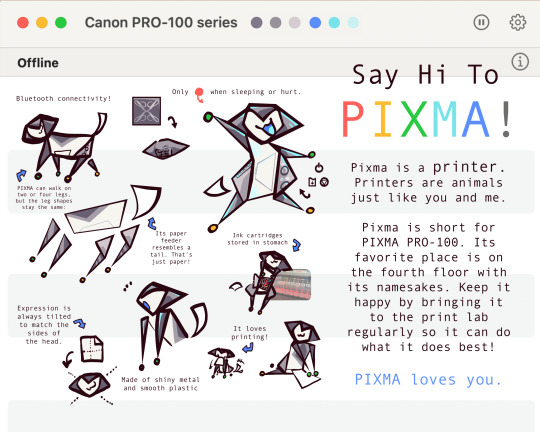
Finished page 1.
#jus realized i dont think i shared pixma here. which is a crime#my ocs#virulai#pixma#open species#dewdles#design portfolio#dad tag#<-he and my mom both rlly liked this one:]
29 notes
·
View notes
Video
Coode Island, Melbourne, Victoria, Australia. 2023-04-25 10:47:28 by stuart murdoch Via Flickr: The face of Melbourne is rapidly changing One of several projects, that explore photography as evidence amongst other ideas. Blog | Tumblr | Website | Instagram | Photography links | s2z digital garden | pixelfed.social | glass | grainary | vero | hipstamatic
#Place#Urban Landscape#australian new topographics#copyright stuart murdoch#documentary#neo-documentary#neo-documnetary#pixma#urban#IMG_0861#yelow#yellow stripes#piers#pylons#containers#safety barriers#grass#bike path#bollards#flickr
15 notes
·
View notes
Link
0 notes
Video
youtube
(via Printer Canon PIXMA TS307 Print Scan Copy WiFi Wireless All In One)
0 notes
Note
What sticker printer do you use? And would you recommend it?
For the puff ones? I used Vograce for the first time!! I’m happy with how they came out- I love the shapes so much- the color isn’t as vibrant as I was expecting, but I just ordered new ones from them with slightly different settings so I’m waiting to see how those come out!!
#ask box#not art#I also print vinyl stickers at home with a pixma and use the cricut machine to cut them out!#I just can’t print specialty stickers at home#yet…
26 notes
·
View notes
Text
what i like about gmmtv variety shows is that they give me a very precise yardstick for how whipped i am for particular actors/pairs. i can measure it directly in minutes spent listening to them shill for a printer i don't want or a car i can't afford or a restaurant i'll never go to or or or
10 notes
·
View notes
Text
I was going to photograph my coasters today, but after taking apart my printer twice, I had the hardest time getting all of the ink off of my hands and decided not to risk staining them :/
11 notes
·
View notes
Text
CMYK profile drives me so so so nuts that color DOES exist I've seen you print it before, don't tell me it's suddenly a washed out gray
#tuuw talks#real talk on my computer and home printer i just print from rgb#there are colors that your printer can print that digital cmyk cant express#like idk half the blues and pinks in the world#your printer can handle them trust him more trust the wild beast that is your canon pixma
4 notes
·
View notes
Text
Canon PIXMA MG3620: Best Budget Printer In The USA
The Canon PIXMA MG3620 is one of the best budget printers in the USA, offering reliable performance without the hefty price tag. This all-in-one printer allows you to print, scan, and copy with ease, making it perfect for home offices or personal use. With wireless capabilities, you can print directly from your smartphone or tablet. The Canon PIXMA MG3620 provides high-quality results, making it an affordable choice for those seeking value and convenience. Visit Easy Printer Help for more.
0 notes
Text
BTS
#MFDOOM #MFDOOMForever #MFDOOMTOK #behindthescene #canonpixmapro200 #canonpixma #stickers #digitalartist #peekersticker #waterproofstickers #carstickers #decalsticker #vinylstickers
0 notes
Text
@ tech- computer-savvy tumblr
my printer recently asked me if i wanna override the empty cartridge warning and still use said cartridge. i did that bcs i needed a thing printed right away, but, yay should i suck every last drop of ink out of it or nay that'll ruin my printer?
#fun fact i almost wrote partridge#printer is a canon pixma if that matters#i've never worked in an office 👍 can you tell
1 note
·
View note
Text
How to Connect Canon PIXMA 410 Printer to Computer?
If you want to acquire the knowledge of how to connect Canon PIXMA 410 printer to computer, then this blog is going to share everything you need to know. Canon printers are among the most celebrated devices for their top-tier features and seamless connectivity options. Anyone can complete the printer connection process and start using it right away.
However, if you are a new user, then it is wise to have a proper understanding. With the right method, you can take precautions and save yourself from wasting so much time connecting the printer. To help you out here, we will walk you through the well-tailored methods to complete the connection on Windows and Mac.
How to Connect Canon PIXMA 410 Printer to Computer (Windows)?
There are two quick methods that you can use to connect your printer to a Windows device. Use the following methods and start using the machine right away.
Method 1: With Easy Wireless LAN Setup
If the above method fails in setup, then there is another method on how to connect Canon PIXMA 410 printer to computer you can use.
Method 2: Using the WPS Method
How to Connect Canon PIXMA 410 Printer to Computer (Mac)?
The following steps will guide you through the simple process of connecting your printer to your macOS system.
Final Words
After reading this blog, you have a full understanding of how to connect Canon PIXMA printer to computer. You can use either of the methods depending on whether you are a Windows or macOS user. To avoid any complications, make sure to check the major points, such as updating the operating system, inspecting the network connection, checking the printer compatibility, and more. Apart from that, feel free to look for additional resources and help if the connection process is not successful yet.
Frequently Asked Questions
How to Connect Canon PIXMA Printer to Computer?
Follow-up is the major step you need to follow to set up your printer on a computer.
Also, you can use a USB cable if you want to establish a wired connection.
Why Am I Unable to Connect Canon PIXMA Printer to Computer?
Due to some technical faults in the system, you might struggle to connect the printer to your computer. These are some common causes that lead to this situation.
How to Connect a Canon Printer to a Smartphone?
Use the below steps to connect your printer to a smartphone.
Visit: ij start canon ij.start.canon
Source: https://ijstartcanen.com/how-to-connect-canon-pixma-410-printer-to-computer/
0 notes
Video
Coode Island, Melbourne, Victoria, Australia. 2023-04-28 10:11:58 by stuart murdoch Via Flickr: Coode Island is a former island at the convergence of the Yarra and Maribyrnong Rivers, 4 km west of central Melbourne, Australia. The island was formed by the excavation of the Coode Canal in 1887, and became connected to the mainland in the 1930s.[1] Today the low-lying land is part of the Port of Melbourne, and is used as the site of Swanson and Appleton Docks and their associated container storage and rail yards, as well as a number of chemical storage facilities. Currently this is the site of a major outdoor infrastructure project, the Westgate Tunnel. Designed to ease traffic on the Westgate freeway and bridge. One of several projects, that explore photography as evidence amongst other ideas. Blog | Tumblr | Website | Instagram | Photography links | s2z digital garden | pixelfed.social | glass | grainary | vero | hipstamatic
#Place#Urban Landscape#australian new topographics#copyright stuart murdoch#documentary#neo-documentary#neo-documnetary#pixma#urban#IMG_0828#coode island#westside#construction#infrastructure#cranes#yellow#red#orange#fences#fencing#moulds#yellow wheelie bin#plywood#40T#JYC#johnson & young cranes#trove#flickr
8 notes
·
View notes
Text
Canon PIXMA Printer Setup and Troubleshooting

Brother.com/setup is a specialized platform designed to assist users of Canon PIXMA series printers with their device setup. The site offers comprehensive, step-by-step instructions for connecting Canon PIXMA printers to Wi-Fi, laptops, and Macs. Additionally, it provides solutions and guides for common printer issues, including paper jams, printing problems, and troubleshooting error codes. For real-time support, Canon Pixma Printer setup users can also access expert help via phone or chat. The website is user-friendly and intuitive, making it easy for Canon PIXMA users to find effective guides and assistance quickly.
1 note
·
View note
Text
COMPLÉMENTS ALIMENTAIRES & SOINS
COMPLÉMENTS ALIMENTAIRES & SOINS disponible en un clic sur notre site Kaynoo.sn ou visitez le pour obtenir une remise.
#cartouche canon pixma#matériel informatique dakar#Équipement Informatique#cartouche encre canon pixma#cartouche hp laserjet
0 notes
Text
PDF-Ausdrucke mit Adobe Acrobat Reader besser als mit dem Microsoft Edge
Gestern hatte ich wieder mal den Fall, dass ich einen “Randlosen Foto-Ausdruck” auf DIN A4 benötigt habe. Das Dokument selbst bereite ich an meinem Mac vor, schreibe dann davon eine PDF-Datei und drucke sie im Anschluss mit einen Windows-PC aus, weil es den randlosen Druck im Mac-Druckertreiber nicht gibt. Nun ist es so, dass der besagt Windows-Rechner ausgetauscht wurde und sich dort jetzt…
View On WordPress
0 notes