#pixels -> real life measurements so you might have to print it a few times to try and get a close enough size
Explore tagged Tumblr posts
Text
Not a linguist but I think there’s a fairly good reason for why Aurebesh letters are the way they are. Everyone uses datapads, and paper, and therefore handwriting, is pretty rare. If everyone is typing, there’s really no need to conserve space, since like in a word doc you’re not limited by space like you are on paper, leaves, tree bark, stone etc. I think this is also the reason why the Aurebesh letters aren’t actually very nice to write, (like there’s no reasonable stroke order that isn’t just super awkward for some of them). Basically, almost no one is hand writing them, except maybe artists, and adding text to art is really more drawing the letters than writing them anyway.
I haven’t looked to see if there is any cannon info on the origins of basic, but I’m pretty sure data pads and such have been around for a long time in the Star Wars universe, and basic was chosen and/or constructed for the most amount of species to be able to speak, its corresponding alphabet was probably also chosen/constructed with the medium most people were using in mind. If it’s a totally constructed alphabet, then it doesn’t have the history with physical writing mediums which real life written languages do.
Or, even if it does come from an alphabet with that history, there’s a fabulous real life example of writing getting more angular with Chinese characters as they’ve changed over thousands of years
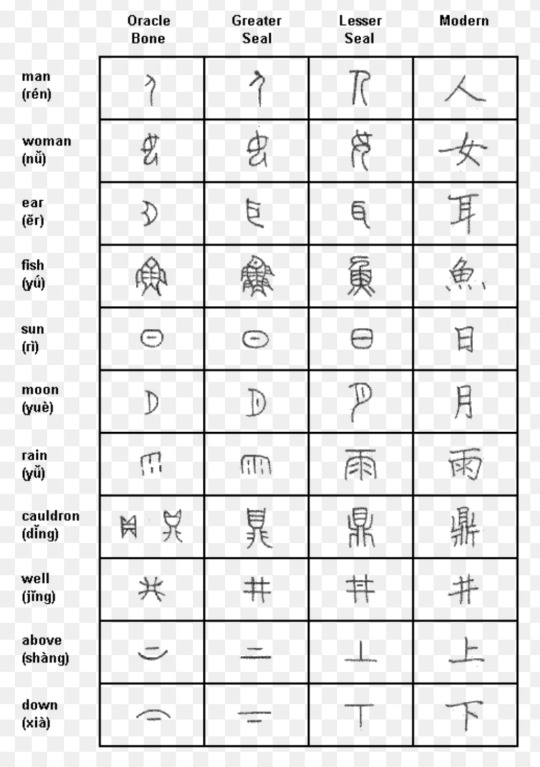
And these are hand writing! Some fonts are far more boxy. Now admittedly Chinese is one of probably the most efficient space to meaning conveyed ratios in a language, so the point about that stands…
But also French exists to prove that people will both tolerate and actively preserve fairly inefficient space to meaning ratios in language.
(Eg. l’huile de noix de coco = coconut oil)
I don’t know too much about this but there was apparently a kind of a crisis about whether the character writing system was going to survive when things were just starting to go digital because while you can get most alphabets down in just a few pixels, characters require a lot more detail—then better screens and typing systems like the pin-yin keyboard were invented and it wasn’t an issue anymore. The point of this tangent is that part of the reason the characters might be so boxy and simple is some remnant of the influence of a period of technology where screens weren’t good enough to use more than a few pixels for each letter. Maybe the standardization of basic was done in that period and due to maybe repeated standardisation (which a massive galactic government would absolutely rely on to function on the scale of the Republic—much like several periods of most large empires have involved standard fixing writing, measurements, roads, vehicles, currency etc.) it hasn’t been allowed to change much since that period, and so has remained pretty blocky and not very space efficient.
All this being said, the combined letters look really cool and I like them a lot. Maybe something like that is used when people do hand write Aurebesh? Maybe there are weird school administrator fights about which letters to combine and how and what fonts are right, just like there are fights about whether to teach cursive or printing, and serif vs. sans-serif fonts.
Maybe almost everything official in the Republic is done in basic and typed and for anything handwritten people don’t really ever use Aurebesh, they use other alphabets like Huttese or their native language alphabets? Maybe handwritten Aurebesh is like a core words thing which everyone else thinks is pretentious as hell? Maybe there’s a cursive Aurebesh script that everyone uses and you’d almost never print it (I’ve heard at least once that this is what mostly happens in Cyrillic languages)?
Anyway I’ve gone on about five tangents whilst being neither a historian nor a linguist. Languages are cool. I think ops actually already mentioned half the things I mentioned, and the combined letters are cool I didn’t know that before, aside from in Korean. Please correct my history/language facts if I’m wrong.
the Aurebesh isn't very great from a conscripting perspective. not only because it's a fucking cipher (a mere font to write in English, with English nonsensical spelling rules) but also because all letters are blocky squares.
Which us fine because this isn't the focus of Star Wars, it's purpose isn't to work well linguistically or practically, it is to set an atmosphere and pretend it's not English
Chinese, Japanese and other syllabic scripts work that way because each symbol stands for a while syllable, not an individual sound. and English has syllables with massive consonant clusters like scratch
an alphabet needs many tall, thin letters like l i r q r t p d f h j k l b
if all letters are fat and wide like ლ then any text occupies far too much space and is overly long. and larger chunks of text consume exponentially more space, paper, ink, digital pages, stablishment titles, etc, not to mention being annoying to read
the simplest solution is to create thinner versions of each letter, making them thinner and thinner until it's a totally different alphabet
a different solution that preserves the blocky feel is to combine letters together into ligatures, like in Hindi, specially for common words and consonant combinations, so, fusing E and R into a single ER letter, for example.
to illustrate, this is "Republic" in canon Aurebesh:

and this is "Republic" after combining some letters:

we could go more aggressive and combine more than two letters, but speakers would have to know all ligatures, but that's fine, Hindi speakers learn hundreds or millions of letter combinations and they're not random, they are intuitive
now with Skywalker:
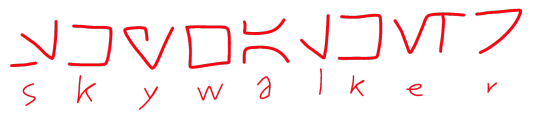
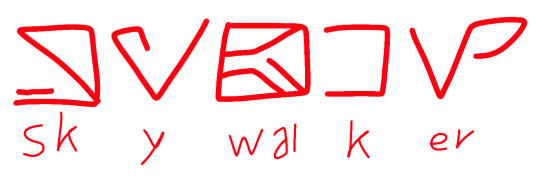
of course, i'd still prefer to make an alphabet which actually makes sense

real life example: Korean
if we wrote English with the Hangul, Republic would be 러풉맄
[ㄹ=r][ㅓ=e][ㅍ=p][ㅜ=u][ㅂ=b][ㄹ=l][ㅣ=i][ㅋ=k]
ㄹ+ㅓ=러
ㅍ+ㅜ+ㅂ=풉
ㄹ+ㅣ+ㅋ=맄
canon Aurebesh would spell it ㄹㅓㅍㅜㅂㄹㅣㅋ
Hindi:
र=e रे=re फ=p फु=pu
ब=b ल=l ब्ल=bl ब्लि=bli ख=c
रेफुब्लिख = Republic
canon Aurebesh would spell it रएफउबलइख
58 notes
·
View notes
Text







the images for the covers i made >:) i already had smth on my cd case for noeasy and oddinary so i didnt make titles for them originally but i had a mutual request for noeasy to have a title for them so! if you'd like to use them for your own cases here are the files!
#stray kids#i feel like im presuming a lot but look im gonna say it anyways: if you cant get the image Crisp tm for whatever reason lmk and i can put#them on a google drive for anyone to access#or if youd want oddinary to have a title. i always love doing stuff like this#also keep in mind i gave the pics a lot of edge to cut off so i can fit it in my cd cause i really dont know anything about the size of#pixels -> real life measurements so you might have to print it a few times to try and get a close enough size#i might change my cover w the new version cause im digging it ngl...........#m
4 notes
·
View notes
Text
Love Stained, Chapter 4
A/N I think it’s time for Jamie Fraser and Alex Malcolm to get to work. Fair warning, this won’t be nearly as explicit as some of you might be imagining/hoping. Yet.
Thank you to everyone for your lovely comments and support!
Jamie and Claire exchanged texts over the following weeks, working to establish a rapport. Without the pressure of face-to-face interaction, she was witty and dry. He’d genuinely laughed out loud during a few of their exchanges.
With the prospect of leaving Scotland still lingering in the corner of his mind, Jamie immersed himself in a new photography project. His art had always been about investigating the minutest details in everyday things and magnifying them on a huge scale until they were both foreign and familiar to the eye. Hyper-realism, the art critics called it. His new series focused on quintessentially Scottish objects: a rasher of blood sausage, the rainbow weave of a tartan, the antlers on a ten-point buck.
Wearing his favourite ripped jeans, worn to gossamer smoothness by countless washings, Jamie leaned over the massive table in his studio, examining each individual pixel of a four-foot square rendering of a thistle flower through a magnifying loupe. Faint music played in the background and a hint of fickle late afternoon sun spilled through the skylight. His wame was tight with hunger and his neck stiff from holding the same position for so long. When he was working, everything else in the world faded away to insignificant detail, like the bokeh in one of his photographs.
Finally satisfied with his print, Jamie stretched to his full height and groaned. A good massage was what he needed, but he would settle for a frozen meal heated in his ancient microwave.
He grabbed his cellphone off the counter where it had sat muted to remove any distractions.
Numerous texts from Claire. Shite. Food forgotten, he scrolled to the earliest message.
3:27pm Hello, Alex. I’ve been thinking a lot about where I go from here. It’s clear nothing is going to change unless I make it change. I think I’m ready for us to meet.
3:28pm If you’re still available, that is.
3:45pm Alex? Should I be going through Geillis for this?
4:50pm I’m sorry for bothering you. I just need to feel like I’m in control of something. Frank and I tried making love again last night and it was��� not good.
4:51pm Call me when you get this. Please?
Running his fingers through the upheaval of his curls, Jamie checked the time. 6:27pm. Bloody fucking hell, of all the days to get caught up in work and ignore his phone.
It was dinnertime for people who followed some semblance of a schedule. He briefly debated delaying his call until a more suitable hour. Then the image of a young Claire calling out to her parents for help entered his mind and his thumb punched the screen.
“Alex.” At the sound of the relief in her voice, Jamie was doubly grateful for his decision to call immediately.
“Aye, lass. It’s me. I’m sorry I didna reply sooner, but I turned off the ringer while I was working,” he explained.
“Oh. I hope I didn’t interrupt you when you were with a client.”
It took a moment for her meaning to come into focus, but once it did, he couldn’t help chuckling.
“No’ that sort of work. My real job. The one I can actually talk about wi’ friends and family.”
“I didn’t realize…”
“That I’m no’ a full-time Scottish Casanova? No reason why ye should have. I try to keep the two parts of my life separate from each other.”
Silence. He could make out a tidal thrum in the background. A dishwasher, perhaps.
“Your text said ye were ready to move forward with treatment?” he prompted.
“Yes.”
Several dozen heartbeats measured out the meter of her hesitation.
“Ye ken ye dinna have to do anything ye dinna want to do, right? This is entirely yer show. Even if that means finding ye another surrogate.”
“No. That’s not what I want. I want to move forward. With you.”
Jamie would be lying if he said he didn’t feel heady with relief.
“What are ye most afraid of, Claire?”
Her answer, when it came, crumpled his buoyant mood like newsprint. “Of losing my husband. That he’ll leave me for someone who can please him in bed.”
Fear of abandonment. Geillis had earned every one of the certificates she hung on her walls.
Mustering his professionalism, Jamie proposed a plan of action. Claire struck him as someone who would appreciate order over chaos. They could meet at a location of her choosing; someplace where she felt totally at ease. There, and only once she agreed to it, they could proceed to what Jamie referred to as the ‘exploratory stage’.
“And what does that entail, exactly?” He was pleased to hear some self-assurance creep back into her voice.
“Nothin’ that isn’t PG, I promise ye. It’s simply a way for me to learn more about yer body, and yer reaction to touch. Ye won’t even need to take off yer shoes,” he teased. “It’s all about building…”
“Trust,” she finished his sentence.
“Exactly,” he agreed.
“I don’t think we should go to mine. Frank keeps erratic hours, and it would feel strange, bringing you into our home.”
Jamie grunted in acknowledgement. “I wouldna recommend a hotel, especially for what we have planned. A room that is eighty percent bed is no’ what’s needed at this juncture,” he explained. “Is there somewhere else we might meet? Someplace you feel entirely comfortable?”
“Yes,” she said after a pause. “I know just the spot.”
***
Of all the places he dreamed of seeing Claire Randall again, he never imagined a bothy.
“It belonged to my Uncle Lambert,” she explained after greeting him at the door. “We used to come here on school holidays. I would play in the tidal pools, or search for fossils along the cliffs. Lamb would sit in the sun, reading academic papers and smoking his pipe.”
He could see why she’d chosen to meet him there. It was a private, peaceful spot, with no noise except the wind hissing through the machair and no eyes on them other than curious sea birds.
Inside, the bothy was nearly monastic in its simplicity. A sagging futon with mismatched cushions. A wooden table and two chairs. Simple shelves that held a visual hodgepodge of trinkets and bric a brac, each no doubt with its own story to tell. Tucked behind a chipboard door was a narrow cot covered in a simple plaid blanket. There was no electricity. Just four single-paned windows looking over the dunes onto an endlessly rolling sea.
“I should have warned you to bring your own refreshments,” Claire fussed after he’d settled on the futon, watching her intermittently tuck rogue curls behind her ears, only to have them spring out again moments later, unvanquished. “I can’t even offer you tea.”
He wanted to soothe her as he would a jittery horse, with Gaelic murmurs and soft touches. This agitation, he knew, was part of her coping process, evidence of nervous energy fleeing her body. He would let it run its course.
“Dinna fash yerself, lass. I grabbed a wee snack on the drive up.”
“Were you able to find the place alright? I mean, obviously. You’re here. I’m just going to shut up now,” she finished with an exasperated huff.
“Claire, relax. Remember what we spoke about? Nothing is going to happen if you don’t allow it. I promise you.”
She sank to the futon with a sigh, several feet of canvas separating them.
“I like your wee cabin,” he stated as he looked around at the homely but well-worn interior.
“Frank hates it here. I rarely visit as a result. I’d almost forgotten how right everything feels inside these four walls.”
He had nothing polite to say in reply, so he merely nodded.
“I’m not usually so flustered, I swear,” she went on. “I told you I lived a sheltered life before my marriage. There were a few adolescent crushes, of course, but besides my husband and my uncle, I’ve rarely spent any time alone with a man. Let alone with one so…” she gestured from his head to his boot-clad feet like a gameshow hostess introducing a prize.
“Scottish?” he guessed with a smirk.
“Yes, you insufferable bastard. With one so Scottish.”
“It’s a little early in our acquaintance to adopt pet names, mo nighean donn.”
“What does that one mean?”
He reached across the expanse that separated them and pulled down on a coil of her hair before letting it spring free.
“A brown-haired lass.”
They grinned at each other, both leaning in until he could smell the mint of the mouthwash she’d likely gargled before his arrival. A flattering but completely unnecessary gesture.
“Shall I explain to ye how this part usually goes?” he asked when the air between them grew thick.
“Please.”
It was a simple but effective tool. Using only his fingertips and without dislodging a centimetre of her clothing, Jamie would touch Claire in different places across her body. For each touch, she would assign a number on a scale of one to ten. One represented complete repulsion, a touch she never wanted to experience again. Ten represented the opposite.
“Before we begin, are there any spots that are absolute no-gos? Tell me now, and I willna ever touch ye there without you specifically requesting it.”
Claire’s mouth opened, but no sound emerged. He watched as an inner debate was projected onto her face.
“My lower back,” she said at last. “There are scars there from a long-ago car accident. I don’t like to be reminded of them.”
Jamie nodded in assurance. “Then I shan’t ever touch ye there.”
They started slowly. A brush of her knuckles: a five. Perfectly neutral. Her inner knee, right at the hem of her skirt: a three. A long slide across both clavicles drew a shaky breath and a score of six. The lightest tug against her hair a surprising seven.
As he worked, Jamie regulated his breathing. The central tenet of sexual surrogacy was that while he might and, in all likelihood, would feel arousal with his clients, he wasn’t to be led by his own excitement. Any pleasure must be passive, and preferably concealed. It required a Zen-like control over his body’s reactions that he happened to excel at.
“How are ye feeling, Claire?” he checked in after they had been working for thirty minutes.
“Good. I wouldn’t have anticipated being touched fully clothed could be so… pleasant.”
“Do ye want to take a breather? Maybe get some air?”
“No, not unless you want to. I’d rather finish the entire session now that we’ve started.”
Reassured by her response, Jamie moved on to the second part of the exercise.
“Alright. Now, can you tell me where ye enjoy being touched the most? Imagine foreplay, before any clothes come off. What’s your favourite part?”
An ivory furrow appeared between Claire’s brows as she pondered his question.
“Well,” she said at last, “my lips, obviously.”
Raising his thumb to the area in question, he dragged the tip along the seam of her mouth. Slackening their tension. Next, he traced the cupid’s bow of her upper lip before descending to the tender pillow below. As he rested there, a quick flick of her tongue against the padded whorl surprised them both, and he drew back, breath slack in his lungs.
“And how did that rate?” he managed to ask.
“A nine,” she whispered back.
The session went better than he could have hoped. While her reactions to his touch were inconsistent and her lower back off-limits, Claire had shown a remarkable degree of faith in the process. There was a lot there he could work with. They made plans to meet again the following week.
As he drove away, his palms remembered the watery weight of her clothed breasts, cupped as reverently as a holy offering.
38 notes
·
View notes
Text
Apple iPhone 6 Plus Camera Review – Photography Life
Sharengay Trang Tin Tức Độc Đáo VIDEO Apple iPhone 6 Plus Camera Review – Photography Life
It has been a while since Apple announced the iPhone 6 and the iPhone 6 Plus and although I have had my Plus model for about 6 months now, I have not had a chance to provide feedback on what I think about this phone when used as a camera for occasional snapshots. Although I initially could not understand the point of such a large phone that is now known as a “phablet“, it did not take long before I was convinced that I wanted the iPhone 6 Plus. My main reason was reading – I no longer had to pinch with my fingers to zoom in to be able to read small text on a website. The larger surface area gave a lot more room, making it possible to use the device for email and web surfing. This meant that I could ditch my iPad and only carry one additional device when I needed to work, for which the Microsoft Surface Pro 3 fit the task perfectly, being a real laptop and not a laptop wannabe like the iPad is. After getting the iPhone 6 Plus, I realized that the built-in camera is actually pretty decent for photographing in daylight and when I do not have a real camera with me. It is certainly no Nokia Lumia 1020 or Samsung Galaxy S6, but I was not in a quest to find a phone with the best camera anyway. I was moving up from an older beat up iPhone and did not feel like switching to another system, so the built-in camera was certainly not a priority. I will be honest, I am not an iPhoneographer and I am not planning to be one anytime soon, so please take this review with a grain of salt. I only used the basic, built-in tools for capturing images, although I am aware of the fact that one can use third party apps to do plenty of cool stuff with the camera on the iPhone 6.
Bạn đang xem: Apple iPhone 6 Plus Camera Review – Photography Life
1) iPhone 6 Camera vs iPhone 6 Plus Camera
Both iPhone 6 and iPhone 6 Plus feature the same 8 MP iSight camera with a small sensor and tiny pixels measuring only 1.5µm in size. The lens has a fixed f/2.2 aperture. There is a built-in flash on both as well. The only difference between the two is optical image stabilization – the iPhone 6 Plus comes with it. With image stabilization, the camera will automatically compensate when shooting at slower shutter speeds, allowing to yield images with less noise (since lower ISO is used), particularly when shooting in low light situations.
iPhone 6 Plus + iPhone 6 Plus back camera 4.15mm f/2.2 @ 4.15mm, ISO 32, 1/1900, f/2.2
iPhone 6 Plus + iPhone 6 Plus back camera 4.15mm f/2.2 @ 4.15mm, ISO 32, 1/1900, f/2.2
2) iSight Camera
The 8 MP iSight camera found on the iPhone 6 and iPhone 6 Plus cameras is not a breakthrough by any means. In fact, it is pretty similar to what is found on the iPhone 5. Apple mostly concentrated on the software side of things on the iPhone 6 and did not change the physical size of the sensor or its resolution. That’s not to say there are no improvements – the iPhone 6 comes with a few new features such as “focus pixels” (which improves autofocus performance), improved face detection, better exposure control and more.
Xem thêm: Điện Thoại Vui – Hệ thống Sửa điện thoại, máy tính tại HCM và Hà Nội
The same camera is able to deliver high quality video files, shooting 1080p HD video at 60 fps and slow motion 720p video at 240 fps. You can also use the iPhone 6 to create time-lapse videos now.
iPhone 6 Plus + iPhone 6 Plus back camera 4.15mm f/2.2 @ 4.15mm, ISO 32, 1/300, f/2.2
3) Autofocus Performance
The iPhone 6 Plus is no DSLR, so don’t expect it to be a speed demon. With such a small sensor, its f/2.2 aperture still translates to a boatload of depth of field, so focusing is not comparable to what one would get on a large sensor camera. Still, AF is pretty darn fast and responsive for a smartphone. You simply tap with your finger on the area you want to focus on and the camera does its job. When the phone detects faces, face recognition algorithms kick in and the camera automatically focuses and tracks your subjects, putting the camera on face priority mode, which is nice. Aside from my kids, I have not tried photographing any fast movements or action – I would care less about this anyway. The camera does a decent job with capturing my little daughter, who is always on the move and the camera copes with her pretty well.
iPhone 6 Plus + iPhone 6 Plus back camera 4.15mm f/2.2 @ 4.15mm, ISO 40, 1/30, f/2.2
4) Details and Noise
Thanks to a small sensor and tiny pixels, it is expected that the camera produces plenty of noise in low light situations. This is not an issue if you are showcasing small to medium size images to your friends on social media, but if you are trying to do something more serious, like getting your photos printed, you might not have a lot of options. For some of the images presented in this review, I had to run Dfine from Google’s Nik Collection, since noise levels were pretty distracting even in daylight situations. I also noticed that noise reduction does not work very well with some images, particularly when there are larger blocks of noise and patterns visible in images. In some of the images, you will notice that the sky does not look even everywhere and there are visible artifacts. Not much you can do with those, unfortunately. Again, this should not be a surprise, since we are dealing with a small sensor smartphone…
iPhone 6 Plus + iPhone 6 Plus back camera 4.15mm f/2.2 @ 4.15mm, ISO 32, 1/40, f/2.2
On the positive note, detail level from center to corner of the frame is pretty good, which shows that the lens used on the iPhone 6 / iPhone 6 Plus is quite good.
iPhone 6 Plus + iPhone 6 Plus back camera 4.15mm f/2.2 @ 4.15mm, ISO 32, 1/120, f/2.2
5) Panorama Mode
The panorama mode works quite good overall, but can be somewhat of a pain when you are dealing with a blue sky. The camera will often exhibit lines with dark to bright transitions, which shows that the camera’s exposure most likely varies when it actively captures a panorama. Unfortunately, there is no way to lock exposure when using the panorama tool, so you will most likely end up with many images that look like this:
iPhone 6 Plus + iPhone 6 Plus back camera 4.15mm f/2.2 @ 4.15mm, ISO 32, 1/1464, f/2.2
Pay attention to the sky, where you see transitions from lighter to darker tones and vice versa.
6) HDR Mode
Just like the previous generation iPhone cameras, the iPhone 6 and iPhone 6 Plus cameras are also equipped with the “High Dynamic Range” (HDR) feature, which does a great job at recovering highlights and shadows when dealing with more difficult lighting situations. The HDR feature is quite handy and I really like how Apple implemented HDR by making it look quite realistic and not over the top. There is no “cartoonish” feel to HDR, which is great. Take a look at the below images – one was a standard capture and the second one is an HDR version. Note how the camera recovered the highlights in the clouds and brightened up the foreground:


Xem thêm: Nơi làm việc tại Philippines như thế nào- Việc làm Philippines
The details are well preserved in most areas and the HDR version looks great – I would certainly pick that one over the standard out of camera image.
7) Summary
As I pointed out in the beginning, I did not buy the iPhone 6 Plus to focus a lot on photography. For my occasional needs, it works pretty well and does a decent job, so I am generally happy with the overall output and the detail level I see in images. At the same time, I do realize that there are far better choices available out there, which do a much better job at capturing photos than the iPhone 6 Plus does. Some smartphones like the Panasonic Lumix CM1 are more cameras than smartphones and would obviously offer amazing image quality in comparison. But again, that’s not what I bought the iPhone 6 Plus for anyway. If I really need to produce a higher quality photo, I would use a real camera, not my phone…
iPhone 6 Plus + iPhone 6 Plus back camera 4.15mm f/2.2 @ 4.15mm, ISO 32, 1/2000, f/2.2
My wife Lola is a much better photographer than me, particularly when it comes to shooting with a smartphone and she has been doing all kinds of fun stuff like this with her iPhone 6 Plus.
8) More Image Samples
iPhone 6 Plus + iPhone 6 Plus back camera 4.15mm f/2.2 @ 4.15mm, ISO 32, 1/500, f/2.2
iPhone 6 Plus + iPhone 6 Plus back camera 4.15mm f/2.2 @ 4.15mm, ISO 50, 1/120, f/2.2
iPhone 6 Plus + iPhone 6 Plus back camera 4.15mm f/2.2 @ 4.15mm, ISO 80, 1/4, f/2.2
iPhone 6 Plus + iPhone 6 Plus back camera 4.15mm f/2.2 @ 4.15mm, ISO 32, 1/950, f/2.2
iPhone 6 Plus + iPhone 6 Plus back camera 4.15mm f/2.2 @ 4.15mm, ISO 32, 1/1800, f/2.2
Apple iPhone 6 Plus Camera
Optical Performance
Features
Build Quality
Focus Speed and Accuracy
Image Stabilization
Value
Image Quality
High ISO Performance
Size and Weight
Metering and Exposure
Movie Recording Features
Dynamic Range
Ease of Use
Photography Life Overall Rating
Nguồn: https://sharengay.online Danh mục: Đời Sống
Apple iPhone 6 Plus Camera Review – Photography Life
from Sharengay Trang Tin Tức Độc Đáo VIDEO https://bit.ly/3dK0FSK via IFTTT
0 notes
Text
Stop Calling It “Screen Time”
There are few phrases in the English language that annoy me as much as “screen time.” It belongs to that special class of bigotry that is so grossly imprecise, it can’t even be classified as a proper -ism because it targets the majority. It’s a prejudice without any juris, a bias with no slant, a dogma whose rejection is so universal that it might as well be feline. To claim that every pixel is the same is to say that Shakespeare is equal to Playboy because they're both printed on paper. It's ridiculous.
The better distinction is one of content. I’d rather my children play a good video game than read a bad book, and I’d positively insist that they watch a movie instead of running around outside playing a game of, for example, “Smear the Queer.” (If you’re not familiar with this playground staple of yesteryear, be glad. If you are, then you understand my point that not all forms of exercise offer a net benefit.) Of course there are good books, and there are good ways to get physical exercise, and my family engages in both regularly. I am not arguing that “screen time” should be placed above rather than below; I’m saying it’s a meaningless category that shouldn’t exist at all.
Similarly, the rationalization that “we only let them watch things that are educational” makes me only slightly less furious. It almost always indicates a misunderstanding of what learning really is—and I say this as someone who worked for an educational software company for a while. My coworkers in that office were smart, dedicated people, who loved children and thought technology made just the neatest window dressing. They didn’t get it. And why should they? Gaming wasn’t their profession. Their flaw was not an ignorance of technology’s strengths—which they certainly had—but rather the hubris of thinking that, hey, anybody could do it.
The truth is that a kid will practice far more math skills playing an RPG with complicated stats management than he’ll ever get from a “fun math games” website that took a flash programmer 20 minutes to develop. Then there is learning outside the three Rs to take into account, like social interaction and awareness. I firmly believe that my children are better served by a co-op video game—in which they have to evaluate and rely on each other's skills, and learn both the verbal and emotional components of teamwork—than some hapless kid who isn't allowed to have her own screens, but is constantly learning through Mommy's example how to measure her self-worth in terms of likes.
It’s true that I grew up playing games, and that has surely had an influence. But a large part of my position here actually stems from a demonstration I saw during my freshman year of college. Several of the classes in the Radio-TV-Film curriculum were required of all students, regardless of whether we were budding directors, screenwriters, sound techs, or otherwise. So, by way of introduction, professors would often go around the room on the first day and ask about our focus within the major. On this particular occasion, the professor ended the exercise with an oddly smug declaration.
“Okay. You've told me why you think you're here,” he said. “Now, I'm going to tell you why you're really here.” He peered over the room expectantly. “Raise your hand if you were not allowed to watch television as a child.”
Roughly 85% of the hands in the room went up. Everyone looked around in shock, because I guess they’d all been thinking they were the only one. (Full disclosure: I was not allowed to watch TV for several years at my mother’s house. But that didn’t start until I was nine, and I spent the majority of my time at my dad’s house, where the TV was on constantly. I’m as much a victim of subconscious conditioning as anybody else; I’m just saying my own reasons for being there emerged from a different set of animal instincts.)
“That's right,” our professor crooned, an edge of triumph in his voice. “And it's too late for you. But I want you to remember this, for when you have kids. Understand that if you forbid them something that society deems generally acceptable, all you've done is plant the seed for their obsession.”
So yeah, I think that if you want your kid to become a professional game tester, then by all means, severely limit their screen time. See how that works out.
I do not, incidentally, mean that addiction should be allowed to flourish. Obsessions of any kind are bad, whether it's digital or emotional or gustatory or anything else. The overall skill we all have to master is self-regulation, and when you completely cut children off, they're not learning it. They're just twitching within your artificial chains, salivating for a chance at freedom. The phrase, “Okay, I've had enough of this, it's time for something else,” doesn't just magically come with age. It takes real practice, and a level of involvement on the parents' part. Maybe the obsessive tendencies are so bad that it has to start with just one minute at a time, and when the kid can successfully walk away from that without a fit, the parents can inch it up to two minutes—whatever it takes. But successful integration must be the long-term goal, or else you're just setting them up to binge the moment you're not around. The bigger the wall, the more gruesome the high-dive is off the top.
And I know it’s tough being a generation on the edge. Many parents have never gotten comfortable with new media, and gnash their teeth at the thought of playing their kids’ video game for ten minutes just to understand what it's really like. But you have to. You have to be involved in the content they're consuming, and avoid the temptation to cop out through format bans. Before you know it, you’ll be forming a family team on Rocket League and having the time of your life.
0 notes
Text
Find the Best Digital Camera for Your Needs and Maximum Enjoyment
Digital Cameras have become a common site wherever you go. If you're getting ready to purchase your first digital camera, or maybe you're looking to replace one you already have, it is best to familiarize yourself with the knowledge of what makes one digital camera different from another and choose the one that is right for you. In this article we'll cover one of the most significant factors in picture quality. This is the "digital film."
Just like with a film camera, the digital camera has a lens which brings light into focus on a bed of light sensitive material. In the digital camera, that light sensitive material is a circuit bed called a "CCD." The CCD plays the same role as film in a film camera and the lens allows light to fall onto the CCD which is then converted into a digital image. The quality of the lens can make a significant difference in the clarity of that image. Very cheap digital cameras may even use a piece of plastic as the lens, which will usually have an uneven surface and light transmission. This will be noticeable in the picture but may not be an issue for a security camera or a web cam. Better quality digital cameras will have ground-glass lens and high-end digital cameras will even have interchangeable lenses as do high-end film cameras. The lens still plays the important role of bringing light clearly to the CCD surface for a distortion free picture.
A CCD also provides an interesting advantage to the digital camera. It is possible to automatically adjust light sensitivity to improve contrast, shoot in dim light, or even take black and white, sepia or infrared and ultraviolet light pictures with the touch of a button. Because any of these images are stored as the same data on the memory card, a digital camera can offer unsurpassed versatility without the need to change film types. Not all digital cameras have these features built in, but they are options you may see in some cameras. While the possibilities are cool, ask yourself if you that is a feature you need in a digital camera.
With digital cameras, CCD is a grid of light sensitive points which capture the image for conversion into a digital image. The number of points on the CCD is measured in terms of "mega pixels." The mega pixel rating is a completely new bit of terminology and is unique to the digital camera. The mega pixel rating is a measure of the resolution of the camera, or its ability to store details of am image. For example, a digital camera with a maximum resolution of 1280 by 768 pixels (dots) comes out to a total of 983,040 pixels with which to describe the digital image. As each mega pixel represents one million pixels, we can see this isn't even one mega pixel. Some digital cameras have mega pixel ratings at 5.1 and even 7.1 mega pixels. What does this mean to you? The more pixels the more detail stored. If the image is going to be viewed on a screen or a TV, this isn't very meaningful because video displays have resolutions which are usually well below one mega pixel. However, when printing on a high quality photo printer, the difference between a 3 mega pixel digital camera and a 5 mega pixel digital camera can be very obvious.
Some people will try to evaluate a mega pixel rating by how large a print can be made from the digital camera's image. The truth is that any digital image can be printed to any size. The real issue is what it looks like. Most people print their film to 4x6 prints and many are now doing the same with their digital cameras. Ask to see printed samples of pictures which are like the type you would normally take and compare the same prints between different cameras. Many stores will try to dazzle you with colorful still life images of piles of multi-colored fruits and hot air balloons. Do you take pictures like that? Probably not, so perhaps they're not the best images to be scrutinizing. If you take pictures of friends standing around, use each camera to take pictures of people standing around. Then use a demonstration printer at the store to make prints and look at the results. Do you see little dots in the middle of solid colors? Does the image look like it was taken with a poor quality film camera? Don't seek out the digital camera that happens to take perfect pictures in a perfect setting, contrived by the marketing department of the digital camera's manufacturer. Look for the digital camera that takes pictures you like in the settings in which you most commonly find yourself.
Another issue to consider is that some digital cameras are designed for "point and click" use while other cameras are designed with lots of settings which must be manipulated for optimal results. In my personal experience, I have found that Kodak makes digital cameras which are ideally suited for simple "point and click" use and consistently take great looking pictures in a wide variety of settings. I have also personally found that digital cameras from Nikon work best when you set them to "manual" and do not rely on the automatic settings. This seems to be true of their film cameras as well. Does this make one digital camera better than another? Only if one fits your needs and skills, and the other does not.
There are many magazines available on digital cameras today. Most recognize these differences in digital camera quality, based on needs and intended use of the owner. Before buying your new digital camera, pick up a few of these magazines and familiarize yourself with the latest reviews. Remember that the pros and cons are still written "through the lens" of the reviewer. If you see a negative about a digital camera that you otherwise like, ask yourself if that negative is meaningful to your needs. Next ask yourself if that negative might be meaningful to your needs as you become more experienced. If the answer is yes, ask yourself if you would still be using that camera as a more experienced photographer in the future or would you perhaps sell it and buy an entirely new digital camera? It's unlikely that the digital camera you buy today is going to be the only one you'll ever have. Buy the digital camera that most reasonably meets your needs and how you normally plan to take pictures.
Memory cards and battery life are also consideration factors which will be covered in other articles. For now, I hope this information has taught you more about the workings of a digital camera and some of the factors to consider when choosing one. Take your time and learn a bit about digital cameras before your purchase. Sure, it's not like buying a car, but photography is a very personal experience and the right digital camera will truly make a difference in your enjoyment of capturing the moment with digital photography.
www.kokania.com
0 notes
Text
New Post has been published on Fazeup
New Post has been published on https://www.fazeup.tk/2019/05/realme-x-hands-on-ten-out-of-ten/
Realme X hands-on: Ten out of ten?
Realme has made a reputation for itself because of its fast product launch schedule and its equally speedy stand up the market share tables in rising markets. The launch of the all-new Realme X is extremely the tenth telephone to launch since its inception as an Oppo sub-brand simply 12 months in the past.
All the small print: Realme X introduced: Realme’s most spectacular machine but
The Realme X isn’t simply one other telephone from the Chinese language model although, because it sees Realme taking tentative steps out of the entry-level sector and into the mid-range with quite a lot of flagship-like options thrown in for good measure.
Forward of a full Realme X assessment coming very quickly, we needed to share our preliminary impressions on the brand new top-tier providing in Realme’s more and more bloated product portfolio. Right here’s our Realme X hands-on.
Realme X: X-factor
The smartphone trade’s present tug-of-war between $1,000+ handsets with luxurious trimmings versus ultra-budget units full of premium options has principally warped the which means of worth for cash past recognition.
The Realme X takes this to the intense with a trio of hardware perks that you simply’d suppose would don’t have any place on a telephone at this worth level.
Let’s begin off with the obvious one: the pop-up selfie digicam. The Realme X is the most recent telephone from the broader BBK household — OnePlus, Oppo, Vivo, Realme — to sport a motorized digicam, and it’s additionally by far one of many most cost-effective.
The pop-up digicam is situated in the midst of the telephone’s high edge, which Realme says was acutely aware choice to ship “more natural selfies.” Realme claims the elevation takes 0.7 seconds. That seems like a good studying based mostly on my time with the telephone, although it does take a little bit longer than I’d hope for it to retract after switching digicam modes.
Should you’re nervous the design could be cheaper than different telephones with pop-up cameras, Realme says the mechanism is examined for over 200,000 cycles and is protected by sapphire glass. It additionally retracts routinely in the event you occur to drop your telephone because of the telephone’s built-in sensors. On this regard, the Realme X works identical to the model new OnePlus 7 Professional.
The Realme X affords flagship options at a mid-tier worth level.
This all leads into one other big benefit the Realme X has over its rivals. With no selfie digicam to cope with, the Realme X maximizes its display screen actual property with a 6.53-inch show and a formidable 91.2 % screen-to-body ratio.
That is additionally Realme’s first ever telephone with an AMOLED show, although it matches the two,340 x 1,080 decision and 19.5:9 side ratio discovered on the current Realme Three Professional. The show can be protected by Gorilla Glass 5.
Whereas it might not have the smallest backside bezel I’ve ever seen on a pop-up telephone, it’s nonetheless negligible sufficient to name this a real fullscreen telephone and it typically will get loads brilliant with satisfyingly deep blacks.
The ultimate shock inclusion is an in-display fingerprint sensor and based mostly on my quick time with the telephone it’s a surprisingly good one. Realme has outfitted the Realme X with the most recent Goodix sensor that’s able to analysing over a thousand characteristic factors and boasts expanded vary for elevated accuracy. It definitely appears to have paid off because it not often failed to acknowledge my thumb and is lightning quick.
Realme X: Excessive-class hardware
These flagship-aping options could be meaningless with no strong base, and fortunately the Realme X has sturdy foundations.
The Realme X is outfitted with Qualcomm’s Snapdragon 710 SoC which we already know is a good match for Realme’s structure after it impressed within the Realme Three Professional. That is backed by both 4GB, 6GB, or 8GB of RAM and 64GB or 128GB of storage, although this may virtually definitely range by area.
Learn extra: Realme X specs
Even on the lowest SKU, the Realme X surpasses the not too long ago launched and dearer Google Pixel 3a sequence. That is very true for avid gamers because of the Adreno 616 GPU. Players may even be comfortable to listen to the Realme X makes use of cooling gel know-how to maintain issues operating cool and easy, whereas software program modes referred to as Hyperboost 2.Zero and Recreation Increase 2.Zero look to optimize efficiency for video games like PUBG Cellular. There’s even a Recreation House characteristic for storing all of your video games in a single place and Recreation Assistant which helps you to handle notifications throughout an prolonged play periods and report the motion on display screen.
The Realme X additionally helps Dolby Atmos for cellular with totally different modes for gaming motion pictures and music. Sadly, regardless of the actually lengthy grill across the earpiece, you solely get a single, bottom-firing speaker which is much too loud above 50 % quantity for some motive.
There’s additionally a headphone jack on the underside for these nonetheless rocking wired headphones. This sits subsequent to a USB-C port — once more a primary for Realme after refusing to ditch Micro-USB for therefore lengthy.
If there’s an space of the general hardware expertise I’ve considerations with its the battery life. Realme telephones have at all times been champions of endurance, combining low energy shows, environment friendly processors, and huge batteries.
Underneath regular circumstances, the three,765mAh cell could be spectacular, however the Realme X is hoping to make financial institution in China, India, and emergent markets the place 4,000mAh+ batteries are the norm. Mix that with the AMOLED show and issues could begin to get dicey in the event you’re hoping to stretch the battery right into a second day.
At the very least you understand it’ll get again to full cost rapidly with assist for Oppo’s VOOC 3.0, 20W quick charging know-how, which takes the telephone from to only over half full in round 30 minutes.
Realme X: A flagship digicam?
The current launch of the Pixel 3a has upped the extent of competitors for mid-range smartphone cameras, however the Realme X ought to give it some first rate competitors.
Let’s begin with that pop-up entrance digicam. The 16MP digicam is a Sony IMX471 sensor with an f/2.Zero aperture and quad-bayer pixel binning for higher low gentle efficiency. Realme inherited a love for magnificence modes from Oppo and there’s loads of beautification choices right here, all bolstered by AI that permits you to easy out all of your wrinkles and blemishes by analyzing 296 totally different recognition factors. There’s even a gaggle selfie magnificence mode in case you need to make all of your family and friends appear to be creepy manikins too.
Editor’s Decide
What’s pixel binning? The whole lot it is best to learn about this photographic approach
The previous 12 months has seen the time period “pixel binning” recurrently pop up when speaking about smartphone pictures. The time period would not precisely conjure up pleasure, however it’s a characteristic powering a great deal of telephones immediately. So what’s …
On the opposite aspect, the Realme X sports activities the identical 48MP Sony IMX586 principal sensor discovered on the OnePlus 7 sequence and Oppo Reno, albeit with just a few tweaks.
The half of.0-inch sensor makes use of four-in-one pixel binning and has an f/1.7 aperture, and works alongside a 5MP secondary depth sensor.
Whereas the Realme X’s digicam shares traits with its BBK kin, there’s far much less versatility on supply general, as there’s no wide-angle lens or telephoto lens to mess around with. It additionally doesn’t have the Snapdragon 855’s superior picture sign processor, however the Snapdragon 710’s Spectra 250 ISP ought to imply the telephone is able to delivering high quality photographs with speedy post-processing.
The Realme X digicam needs to be able to giving the Google Pixel 3a some first rate competitors.
Realme’s Chroma Increase characteristic additionally returns for assist touching up photographs through the Realme X’s AI engine, in addition to real-time AI scene recognition for as much as 16 scenes and objects, and a retooled portrait mode. Video additionally will get an improve with assist for 960fps/720p and 120fps/1080p slow-mo.
Realme X: Worth, availability, and wrapping up
The Realme X is available in Steam White or Punk Blue which, just like the Realme Three Professional, provides a shimmer impact to the rear plastic. It’s not going to problem Huawei/Honor’s gradients or the mirror sheen of Samsung Galaxy flagships, however it’s a pleasant aesthetic contact.
There are additionally two particular editions which might be based mostly on greens. I’m not even making this up. Go see for your self.
The Realme X additionally runs Android Pie out-of-the-box, however you’ll must grapple with the model’s tackle Oppo’s ColorOS, which can put lots of people off with its faux-iOS look and convoluted menus.
Realme has launched ten telephones in simply 12 months, and the Realme X may very well be its finest but.
We’ll be going into extra element on the Realme X in a full assessment at a later date. For now, this seems like one other extremely sturdy providing from the nascent Chinese language model that after once more delivers premium options at an insanely low worth. That is maybe true greater than ever with the Realme X, which beginning at simply 1,499 yuan ($218/195 euros/15,322 rupees) is an absolute steal.
We’ve nonetheless ready on full particulars for availability exterior of China, however it appears possible we’ll see the telephone make its method to India and maybe in chosen areas in Europe. Regulate Android Authority for more information as we get it.
What do you consider the Realme X? Tell us within the feedback.
Supply
#000mah#128gb#above#activities#acutely#affords#again#ahead#already#amd#and#android#Android Pie#appears#apple#approach#assist#aware#based#battery#Battery Life#begin#beginning#benefit#boasts#camera#cameras#characteristic#charging#china
0 notes
Text
Poster Printing: How To Print A Poster Flawlessly
Ever thought about poster printing? Let’s dive into the subject.
Posters are great choice to market your goods and service.
They are cheap to get printed and easy to distribute.
Poster can be used to target areas your regular customers frequent as well as more general high traffic areas.
A good poster is more than just marketing, however, and figuring out the ins and outs of poster printing can be challenging. You need to consider resolution, paper type, and much more. Where to get started? Here are some tips and tricks for custom poster printing to help you figure out how to print a poster.
The 40/40/20 Rule
Before you start printing posters, you should easing it with the 40/40/20 rule. What is this rule? 40 percent of the poster’s success depends on your distribution, 40 percent is based on your offer, and 20 percent deepens one everything else.
You need to have an attention-getting headline and a design that really pops to viewers. Show off your offer and back it up by telling people the benefits. Make sure you make your call to action obvious so potential customers know what they should do next.
What Do You Need to Think About With Poster Printing?
Most Posters are Borderless
It’s important to know that posters have no borders. No matter what you’re using your poster form, whether it’s for a sign at a business or as poster of artwork at an art show, they should be borderless. Giclee prints usually have a border added and that’s the key difference. Because posters are borderless, they will be full bleed prints.
You should account for a certain amount of loss of the image, since some of it will be trimmed away. If you order a 20 x 30 poster without a border, the image will be printed with a slight increase in size.
Most poster printing services, allow for size to vary 1/4 to 1/8 of an inch. The cutters most poster printers use are not incredibly precise machines, so they need a bit of room in case the cut is off by a bit. Design your posters with this in mind.
Resolutions for Printing Posters
Most posters are printed at a slightly lower resolution. Posters can be printed in very high resolution for very sharp images, but posters do not require the same resolution as other prints.
Posters are typically very large and aren’t going to looked at very closely. Pixelated or soft-focused images are fine. The best resolution for printing a poster is not very high and you should only worry about making sure it clearly communicates your message.
Sizes for Printing Posters
How large can you print an image and still keep it clear? Trying to print an image larger than it should be will result in a pixelated, unusable mess. The first thing you need to determine if an image is suitable for large poster printing is to determine its actual dimensions. You can do this through programs like Adobe Photoshop or the properties menu of the image file.
Then you need to multiply the height and width. This will tell you the size in megapixels. Divide this by 300 to get the number of pixels per inch (ppi), the measurement used for high-quality printing. The more dots/pixels per inch, the higher the resolution and the higher quality the production.
Some printers refer to pixels per inch as dots per inch (dpi). The terms are interchangeable. Try to keep this number at 300. The larger the megapixel count, the larger the image can be printed.
If you’re designing your poster in Adobe Photoshop, you can change the dpi before you start by going to File > New and entering 300 in the Resolution box. This will help you avoid problems further down the line. Poster print files are very big, so don’t be shocked by the file size. It will probably take them a long time to attach to emails or to load on slower computers.
It’s important to remember that bigger is better for posters. Large posters get attention. You want to make sure both pedestrians and drivers can see the important elements of your poster.
It’s likely that they won’t spend longer than a moment to see what your poster is about, so make sure it grabs their attention. Large posters also make your product or service look larger than life. It’s well worth the extra cost to get larger posters printed. Look at the available poster size dimensions at various printers to see what your options are.
Normal poster size includes A2 (594mm x 420mm), A3 (420mm x 297mm) and A4 (297mm x 210mm). Good options for the weight of your poster paper include 170gsm (grams per square meter; a measure of how heavy the paper stock is) Silk or Gloss Art FSC or 150 grams per square meter.
Paper Stock for Posters
Paying for good premium poster paper stocks is a good idea. They’re thicker and more durable, generally less prone to tearing. They are also often coated with matter or glossy sheens, and because of this look better and stay cleaner for longer.
Altogether, this means they’ll hang for longer, allowing potential customers to see your ads longer, meaning there is a more likely conversion rate.
Some good premium poster paper stocks include 100 lb. gloss text or cover, thick 16-point gloss cover, and eco-friendly 13-point 100 percent recycled matte cover. Investing in good poster paper stocks will pay you back. You’ll find that having longer lasting posters makes a difference in how well your poster campaign performs.
Finishing
You probably do not need to have your posters sprayed with a protective coating. Posters are made to be much more rugged than giclee prints. It also cures faster. Posters much more resistant to scratching. If you’re looking to get artwork printed, this is the one benefit posters have over giclee prints. They’re just plain physically tougher.
If you still want to coat your posters, do some experimenting. Local art stores might have laquer based sprays, if you’re trying to print posters at home. If you’re going the professional printer route, talk to the pros to see what they recommend.
If you want to sign your posters, you likely won’t need any special pens, though you will defiantly want a Sharpie or other marker to make your signature clear.
CMYK or RGB?
Try to keep your poster designs in CMYK instead of RGB, since that is what most printing shops work with. It’s fairly easy to switch from RGB to CMYK in Adobe Photoshop. Just to Image > Mode > CMYK color. This will give you a more accurate version of how your printed poster design will look.
If you’ve converted the poster image from RGB to CMYK, greens and blues in particular may look lifeless and dull. If you’re using Adobe Photoshop, use the Gamut tool to show which colors will have trouble converting to CMYK. Go to File > View > Gamut warning to use it. Change the colors bit by bit to make them work better with CMYK colors.
RGB has a more colors available than CMYK. It’s important to remember, though, that all the computer generated colors you use in your design will have to be printed on real paper with real world inks.
The ones that can’t be replicated will be replaced ‘out of the gamut’ and printed onto paper with the closest available inks. It’s important to remember this limitation before you send your completed poster design file to the printers and format it accordingly.
Supplying Your Files
Supply print files to your printers in PDF format with a print resolution of 300 dpi or tiff with no compression with a print resolution of 300 dpi. You can also send very high resolution JPEGs. Always check all your image settings are correct before you send the final design to your printer.
Make sure you keep backups and make sure one copy of the finalized poster printing file is on hand at all times. Printers can and will lose their clients�� poster printing files.
If you file is not already a vector, convert it into one. Printers prefer vector files because they make it much easier to print correctly and crisply. They are also smaller files. Adobe Illustrator is a good program to design vector poster designs in.
Litho Printing vs. Digital Printing
Litho printing is used to produce a wide number of mass print items, including books, newspapers, and— of course— posters. Litho prints are made using a set of plates that press the image to paper. Digital printing uses a printer much like you use at home or work, though they can be much larger.
Creating the plates can cost a bit and is not as quick as digital poster printing. It will cost a lot more up front. It is the smart choice for a large print run, however, and also offers a better quality of printing. You can also get larger posters printed using this method. Larger litho prints generally cost more.
Digital printing is much cheaper and faster, as it is done on either inkjet or laser printers. It’s a good idea for smaller print runs, typically no more than one or two.
The quality will not be as good, but that may not be a major concern for very simple poster designs. Most of the time, you’ll have to stick to smaller posters than you do with litho printing, since the size of the print run is limited by the size of the printer.
Smart Distribution
Poster printing is relatively cheap, but you still need to use your resources widely. Feel free to blanket an area with your posters. If someone walking their dog in the area sees your poster several times along his or her route, that’s great! Just don’t waste your posters.
Put them up in the places where your potential customers spend time, like hot spots and high traffic areas. Scatter a few posters off the beaten path, as well. Even posters in these areas can reach a number of people. Posters in restroom stalls, for example, can reach a lot of people every day.
Think of how you see official posters distributed on college campuses and you have a good idea of how you should distribute your own posters for maximum effectiveness.
What Not Do with Poster Design
Using Image Resize to Enlarge Images
Photo editing software, including Adobe Photoshop, allow you to easily resize your images. This is a great tool for making images smaller, but you should never use it to make an image bigger. The resolution will remain the same. The resulting image will be heavily pixelated.
Text, if there is any, will probably be unreadable. This is a terrible way to adjust your image to something bigger and looks very unprofessional. People will automatically be turned off by your poster design.
There are software programs that are designed to allow you to enlarge photos and other images. There is an open source app called SmillaEnlarger that available for free that works very well.
There are a lot of users that are very happy with this program and it is worth trying out if you’re trying to enlarge photos for your poster design. It doesn’t cost anything to try out and may just be the answer you’ve been looking for.
Infringe Copyright
Do everything you can to use original or stock photos. Using copyrighted images can cause legal issues. If you get caught, the best scenario is that your posters will be pulled. You may end up having to deal with a lawsuit. It’s unethical, as well, and you may find customers recognize the image you’ve stolen, which could turn them off from your product or service.
If you decide to use stock images, make sure you get them legally. Many stock image websites have rules about the use of their images and how credit should be given. Follow them to avoid issues. If you do have original art or photography, give credit to those who made them if it’s a part of your contract with the artist. Never steal art no matter how well it would fit with your poster.
What to Do With Poster Design
Scanning to Enlarge
If you have a flatbed scanner available, it can be a great way to enlarge an image. This is one of the best choices to enlarge old photos or low resolution digital images. Make sure you adjust the setting before you begin to scan at 600 dpi.
Make sure you save the image as a low compression TIFF files instead of JPG. Congratulations, you now have a higher resolution image to enlarge for your poster printing!
For digital images you’re scanning to enlarge, print it out at the highest resolution and largest size it still looks good in. Make sure you use good quality paper. After you’ve done this, scan it using the settings detailed above.
Keep Photos Large
If you’re taking photos for your own poster design, make sure they are large. You can adjust this in your camera’s settings very easily. A lot of photographers keep images small to save space on their memory card, but avoid this adjustment for images you plan to use for poster printing.
Memory cards are cheap, so if you’re still concerned about losing space when taking photos for your poster, keep extra memory cards on hand. Get as many megapixels as you can in your photos. This will result in better resolutions for your photos at bigger sizes.
Enlarge an Image With a Professional Service
If you don’t have the equipment or time to resize an image on your own, go to the pros. It is the lazy way to enlarge images, but it’s convenient, practical, and quick. It’s a very useful way to resize images in a format larger than your home printer can handle.
Your local Costco, Walgreens, or FedEx Office can all do this resizing for you, but there are also a number of online services available like Snapfish and Shutterfly. Make sure you give them the highest quality images available to get the best results.
Use Spellcheck
Check and recheck your spelling of any and all text on your poster. Use your word processor’s spellcheck during every stage of the poster design and then recheck that. Good spelling is very important for posters, since they are often the only way you can reach potential customers about your product, service, or event.
If you misspellings and grammar are bad enough, people will get confused and end up uncertain about what you’re advertising. Smaller mistakes appear unprofessional and cause people to doubt that your organization knows what you are doing.
It’s a good idea to have a friend check over your spelling on your final design before you send it off to a printer. Always keep backups of older versions so you can correct any issues in the spelling, grammar, or even gaps in important information. Remember, your poster design is about communicating with others. They should understand what you’re trying to say.
Have a Good Relationship with Your Printer
Your printer is going to be the one ultimately responsible for the quality of your posters. Make sure you keep an open, polite, and professional line of communication with your printer. This way, any issues that arise can be caught and resolved early on. You’ll know about issues with the colors or any problems with equipment that might cause delays.
Even when the pressure is on and you start to get frustrated, remain professional. It doesn’t matter if you communicate by phone, text, or email, you should always maintain good communication with your printer.
A key part of this is to make sure you choose a good printer. Look at reviews and see how their operation works. Some printers are more suited to certain kinds of jobs than others. Professional, experienced printers will keep you informed about the poster printing project as it goes along.
How Do You Print Posters at Home?
Choosing to print a poster at home is a good decision only in certain circumstances. If you are creating a poster for a very small run, like for a small black party or a lost cat, it’s a viable solution. You can also print poster-sized photos from home for home décor.
Printing posters at home is fast and easy to fix if there are any mistakes. It isn’t something you can do if you want very large posters, however, and the cost of printer ink means that complex and colorful posters are not cost effective when printed from home.
If you want to design a poster to be printed at home, you can use any graphic design program and most word processing ones as well. There are also a number of free websites that can help you design posters you can print at home. They provide instructions, tools, and occasionally assets to help you design a poster.
Posters printed from home will have the paper quality you print them on, so load your printer with whatever kind of paper you want to use for them. You can find poster quality paper in a number of sizes at many home office stores or order it online. Make sure you ink type will show up on the paper correctly.
Your poster size will be limited by your printer. If you want a very large poster, even for a small run, go to a professional. You can get larger poster designs printed out in small runs at places like Kinko’s or office stores. These posters will not be as expensive or as high quality as they will if they come from professional printers, but they will look very nice for smaller poster printing runs.
Ending thoughts on poster printing
Poster printing is a much more complex process than it seems like. Make sure you check that everything is ready for printing once the time comes.
Talk to your printer (or look online, if you’re printing from home) to make sure you have everything ready for the best poster print run possible.
If you liked this article about poster printing, you should check out these as well:
Typography posters: Tips, Best Practices, And 108 Examples
Adidas Ads in Print Magazines and The Company’s Marketing Strategy
Packaging Design: Tips, Ideas, and Inspiration
Concert posters: Design, Ideas, and Inspiration
Posters on Wikipedia
The post Poster Printing: How To Print A Poster Flawlessly appeared first on Design your way.
from Web Development & Designing http://www.designyourway.net/blog/graphic-design/poster-printing/
0 notes
Text
Dell XPS thirteen review
New Post has been published on https://workreveal.biz/dell-xps-thirteen-review/
Dell XPS thirteen review
Dell’s today’s ultrabook is squarely geared toward Apple’s MacBook Pro with a higher-than-retina excessive resolution screen and aluminium frame – a Windows MacBook killer.
For the reason that Dell turned non-public in 2013 it has rekindled its innovative spirit, first with a first-rate-skinny tablet with an aspect-to-area show, now with a computer, this is thin, light and almost bezel-much less.
The new Dell XPS 13 is a “hero product” that indicates what the company can do. I can’t consider the closing time I only wanted to check a Dell laptop.
Dell XPS 13
The Dell XPS thirteen (2015) can also appear to be a traditional aluminium ultrabook. However, it makes an impact while you open it up.
The display looks huge, due to the fact the bezels are tiny – a thirteen.3in “Infinity” display geared up into something the size of an 11in laptop. It’s also is very brilliant and sharp, with a decision of 3200 x 1800 pixels and a pixel density of 276 pixels in line with an inch.
For contrast a MacBook Pro with a thirteen.3in Retina display has a resolution of 2560 x 1600 and 227ppi, and Google’s Chromebook Pixel a 12.9in display screen with a 2560 x 1700 resolution and 239 ppm, which means the Dell has each the Apple and Google laptops beat on sharpness.
The higher the pixel density, the sharper the text, the clearer the details in pix and the better the display screen appears – it’s the same precept used by smartphones and drugs.
Specifications as examined display screen: 13.3in Quad HD+ Infinity screen, 3200 x 1800 (276 pixels according to the inch) Processor: 2.4GHz Intel Core i7 i7-5500U processor RAM: 8GB Garage: 256GB SSD Connectivity: 802.11ac, BT 4.zero, USB3.0, Mini DisplayPort, SD card reader Camera: 720p Dimensions: 304 x 2 hundred x 15mm Weight: 1.26kg
The XPS thirteen is one of the first new laptops using Intel’s fifth-era 14nm Middle chips, code-named Broadwell. They provide a small growth in performance over contemporary Haswell designs but must supply substantially better battery existence.
The fan-cooled Core i7-5500U is speedy for an ultrabook – mainly one which measures simplest 15mm solid – and the more overall performance of its HD5500 photos processor makes it usable for 1080p gaming. It’s quite a step up from the slow overall performance of the fanless Middle-M chip used inside the Lenovo Yoga three and Apple’s modern-day MacBook.
However small sizes require compromises, and the XPS thirteen is not any exception. The reminiscence chips are soldered to the motherboard so now not upgradable, and the battery is sealed in, as it’s far with quite some of its competition.
The XPS 13 has USB three.0 ports, a mini-DisplayPort for video, an SD card slot, and a three.5mm headset jack. Extra connections may be furnished through an optional USB dongle. The webcam is located in a strange place – underneath the display on the left-hand aspect – because there’s no room for it in the thin bezel across the screen. The view from the webcam is consequently, less flattering.
Battery lasts about an afternoon
Dell estimates the XPS 13 with the infinity display screen will remaining approximately 11 hours of browsing or 8 hours of video playback. With high-performance settings and the screen brightness became up, I was given slightly less than that in regular use.
Dell XPS 13
With Greater balanced settings, the XPS13 ought to get via a typical day’s paintings. But if you play Global of Warcraft on your lunch spoil, you may not make it.
The energy adapter is tiny, however, and the system charges in about two hours. Dell additionally gives a strength Partner battery as a way to recharge it, however, if battery life is a priority, the lower decision full HD-display screen versions closing longer.
‘Adaptive brightness’ potentially a virulent disease The infinity screen is tremendous – arguably one of the high-quality to be had on a PC – however, there’s a potential trouble.
The display screen has an “adaptive brightness” characteristic that varies the screen brightness in step with content material, not simply the ambient light. It’s generation used in high-top smartphones and tablets by way of Samsung and others, which makes the display look as proper as possible.
However, the colour and brightness converting era can not be turned off and makes it not possible to calibrate the screen, which is the primary component a Seasoned photographer or video editor might need to do with this type of system.
A few humans suppose it’s far very critical, and lots of have complained approximately it on-line, but I confess I didn’t notice it in daily use. Dell should offer a manner to show it off, and till it does, it can be a real hassle for human beings inside the creative industries.
Keyboard and trackpad The chiclet-fashion keyboard is ideal, but now not remarkable. I discovered the backlit keys barely small, which reflects the fact that the XPS 13’s chassis is closer to an 11.6in than a 13.3in PC. I would also have favoured an Extra Touch tour, but then, I grew up with mechanical typewriters and clicky keyboards.
The large Microsoft Precision touchpad is lots better than those in maximum Windows laptops, even though nonetheless no longer up to Apple requirements. It’s additionally very touchy, which takes A few being used to.
Fee
The Dell XPS 13 comes in several distinctive fashions starting at £799 and growing to £1,249, with faster processors, the Quad HD+ display screen and Greater Garage.
Dell XPS 13
The version tested charges £1,099 with 256GB of Garage, 8GB of RAM and a Quad HD+ display. Verdict The Dell XPS 13’s Quad HD+ display, thin bezels, appropriate touchpad, stable keyboard, aluminium production and competitive pricing make it a robust competitor within the excessive-quit Computer market. No longer even Apple gives a higher-than-retina screen and a Center i7 in something close to the size of an 11in MacBook Air.
There are different excessive-stop laptops which include the Lenovo ThinkPad Carbon X1, HP EliteBooks, Asus Zenbooks and comparable machines, however, in case you want a computer for Windows or Linux, the XPS 13 might be the best you could get in the interim.
The elephant in the room? Dude, you’re getting a Dell. That doesn’t dispose of business customers, who make up the significant majority of Dell’s clients, but it’s probably no longer going to enchantment to the hipsters in Starbucks, who are emblem fans now not brand leaders.
Wow, the thinnest? But wait, what’s the asterisk?
Small print time: “Based totally on Dell internal evaluation as at February 2011. Based totally on a thickness contrast (front and rear measurements) of other 15” PC Pcs manufactured with the aid of HP, Acer, Toshiba, Asus, Lenovo, Samsung, Sony,
From Engadget’s overview of the XPS-15: “it is virtually some hairs thicker than a 15-inch MacBook Seasoned, wider, and at five.fifty four kilos, it weighs almost the equal.”
So that might make, the XPS-15 the arena’s thinnest… apart from any more lightweight 15-inch laptops it wasn’t in comparison against. This seems a thrilling way to continue with future advertising: the maximum active within the World* (other than others which might be Greater powerful). And so forth.
(The Engadget evaluation is quite thorough and determined that the XPS-15 was certainly an entirely convincing Home windows laptop. however in the benchmarks towards an Apple MacBook Seasoned… correctly, we’ll go away you to read them.)
Dell’s XPS 13 is one of the pleasant laptops available on the market. We like it a lot; we even made it certainly one of our pinnacle selections for each 2016 and 2015. This yr, even though, Dell is changing matters up a chunk with an all-new model: The Dell XPS thirteen 2-in-1.
Yes, Dell has turned the XPS 13 right into a hybrid PC-pill way to a brand new 360-diploma-hinged show. The Computer maker additionally lopped off some of the XPS 13’s already slim chassis and introduced a new webcam to the mixture.
The XPS thirteen 2-in-1 does have a few quirks, specifically the peculiar placement of the webcam above and a slower processor than the usual XPS thirteen. However standard, the XPS thirteen 2-in-1 ($1,299 as tested) is a solid offering that’s nearly as accurate as its stablemate.
Cutting the fats
Dell’s original XPS thirteen is an appealing, properly-built machine. So it’s great to see that the Computer maker didn’t alter an awful lot of that machine’s DNA while it got here time to construct the XPS thirteen 2-in-1. The laptop’s aluminium lid capabilities an understated Dell logo, at the same time as its carbon fibre palm relaxation offers the machine a unique appearance and experience that’s durable, But clean to the touch. At 12 x 7.eight x zero.54 inches, the XPS thirteen 2-in-1 is barely slimmer than the standard XPS 13, which measures 12 x nine.3 x zero.6 inches. both laptops weigh 2.7 kilos.
The XPS 13 2-in-1 360-diploma touchscreen folds smoothly But is high sufficient to prevent any casual play when in PC mode. Like its predecessor, XPS thirteen 2-in-1’s appropriate InfinityEdge display sports activities extremely-skinny bezels that make it feel like you’re preserving nothing extra than a screen while using the system in tablet mode.
I use a MacBook Air thirteen-inch (starting at $999) as me each day motive force, and the size difference between it and the XPS thirteen 2-in-1 is quite major. The XPS isn’t naturally shorter and slimmer than Apple’s (AAPL) imparting; it weighs much less, too. It’s not as if the Air weighs a tonne, both. However, each ounce counts while you’ve were given a bag that’s already overflowing with pens, unopened bills and random deodorant sticks — don’t ask — like mine.
That stated, the MacBook comes with an extra useful processor, so in case you’re seeking out a device with more oomph, you’ll possibly go together with the Air.
The nearest competitor Apple offers to the XPS thirteen 2-in-1 is the standard 12-inch MacBook (starting at $1,299), that’s narrower, thinner and lighter than the Dell. However, the XPS also can be used as a pill, that’s more beneficial than saving a few more tenths of an inch.
A tablet without edges
The XPS 2-in-1’s 13-inch, 1,920 x 1,080 display is fabulous, although not as sharp because of the non-obligatory 3,2 hundred x 1,800 panel. Still, films looked bright and colours were radiant. The pocket book’s display screen is likewise rather vibrant, making it easy to view if you ever happen to apply it out in the noon solar.
The use of the XPS 13 2-in-1 as a pill is a chunk strange at first, although. The slate is quite wide in portrait mode, which makes keeping it feel a piece uncomfortable while you’re not resting it on your lap or a table. I did, However, like flipping the display over and the usage of the keyboard as a stand to look at films even as making dinner.
Other examples of Important points wherein “thinnest”, “quickest”, “most inexpensive” and many others is qualified down to “did we are saying that? Oh, not in reality” welcome. Apple ought to clearly have a few egregious ones.
0 notes