#photoshop2024
Explore tagged Tumblr posts
Text

#IFTTT#Flickr#cameraraw#canoneosr5#fromthedaysofcreationprotectwhatgodhasgivenus#luminarneo#photoshop2024#sigma800mmlens
7 notes
·
View notes
Text

Its time... Lets'a go Mario
21 notes
·
View notes
Text

Getting to Know the Work Area
The first chapter of Adobe Photoshop Classroom in a book 2024 introduces tools, panels, how to open an image in Photoshop, various ways to use the zoom tool and how to undo previous moves/selections.
Review Questions: Lesson 1
Getting to Know the Work Area (Pages 8 - 62) Lesson 1
Describe at least two types of images you can open or add to a document. You can Digital photos from cameras or phones, and you can use scanned images from prints, print negatives, etc.
How do you select tools in Photoshop? To select a tool in photoshop you go to the tools panel on the left-hand side of the workspace, or you can press the tool’s shortcut. There are hidden tools in the panel, and you can toggle your tool preferences there.
Describe two ways to zoom in to or out of an image. You can zoom by clicking the document after you select the zoom tool, you can zoom out by holding the alt key (Windows) and clicking. You can also zoom in and out by scrolling with your mouse.
How would you reverse the most recent change you made? You would choose edit > undo at the top of the workspace or edit > toggle last state.
What are some ways to make panels use less space on your screen? You can group panels, and use the (>> )arrow keys to collapse the side panels on your workspace.
2 notes
·
View notes
Text

First ever Photoshop creation based off of you guessed it!! Beast Gohan!! This is my version on him!! In my opinion my version looks better even if it is a little sloppy.
1 note
·
View note
Video
youtube
Photoshop 2024: Yenilikçi Yapay Zeka Özellikleriyle Sınırları Zorlayın!
#youtube#grafik#grafikdesign#sanat#sanatci#photoshop#photos#photography#myfoto#photoshoot#photoshop2024#3d#art#render#ai#yapay zeka
1 note
·
View note
Text
タトゥー制作記録 /1
~イントロダクション~ SLでのタトゥーの作り方をど忘れしてしまったので、思い出しながらここに記録してゆきます。 世はBOM時代ということで、今回はアプライヤではなく、タトゥーレイヤーを使用して作ってゆきます。
(我が家の作業環境・Win11 / Photoshop2024)
--------------------------------------------------- ■アバターテンプレートを準備する■ 「タトゥーを作るったってアンタ……一体何をどうすればいいんだい??」
メインであるタトゥーの図柄から作るという手もあるのですが、まずはそのタトゥーの図柄を配置するために必要な、SLアバターのテンプレートを入手するところから始めたいと思います。 ”アバターのテンプレートといえば!” ~で有名な ロビンウッドさんのWebページ からお借りします。 こちらのページ、下にスクロールしていくと様々なファイルがあるのですが、その中のひとつ
Layered Photoshop (.psd) Files ↓ All (7.6 MB) こちらをダウンロードします。圧縮されたファイルを解凍したら、準備OK。ここからはPhotoshopを使用した作業になっていきます。
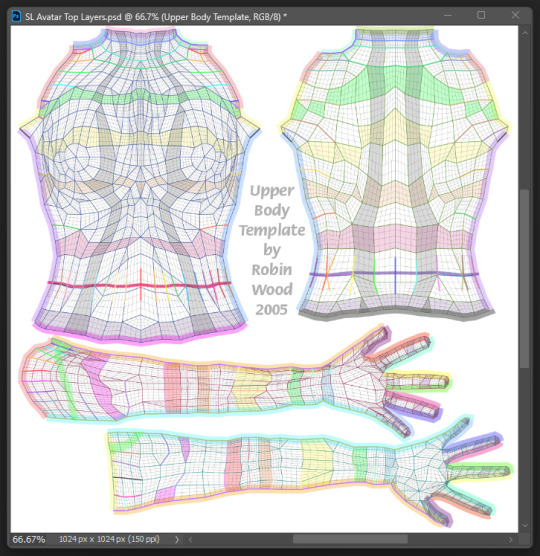
(タトゥー制作記録 / 2へ続く )
0 notes
Text

たった2ヶ月そこらで結果やスピードを求められたり 作業靴や手袋が体に合わず支障が出たりで何かと機嫌が悪い毎日。 長年の接客仕込みで外面だけは良いので満面笑顔で過ごしているが 腹の中ではブチブチと悪態をついている。 機嫌が悪ければ悪いほど口角がキュッと上がって笑顔になる。 接客経験者ではあるあるの現象である。 先週は初日からお疲れモードで1週間を長く感じた。 やっと待ちかねた土日もあっという間に終わってしまい明日から仕事が始まる。 あ~めんどくせぇ…。 先日まで3月とは思えないほど寒々した日々だったが昨日から3月とは思えないほど暖かい。 東京都内では26度・広島では20度と初夏の気温だったとか。 今年も春を飛び越して夏が来そうな予感だ。 当分自分のアバターの写真を撮っていなかったのは最近スキンを新しく変えたから。 納得いくまでシェイプを捏ねてたので時間がかかってしまった。 今度時間が空いた時にでもプロフィール用の顔写真を撮り直すか…。 Photoshop2024(25.6)にアプデしてから頻繁にフリーズするトラブルに見舞われている。 調べたところどうやらフリーズするのは俺だけではない模様。 公式が発信している解決策を試したら改善されたので備忘録としてリンクしておく。 Photoshop 2024 (25.6) アップデート後から発生するフリーズに関して(Windows)
■HAIR DURA-Delusion hair - Toksik x Dura
■KIMONO ::GB:: NUGE kimono SET / FATPACK
■BOTTOMS ::GB::Leather boots in pants ■TATTOO DAPPA - Yuitza Tattoo.
■BACKDROP ZEROICHI GENJI Backdrop
0 notes
Text

#IFTTT#Flickr#cameraraw#canoneosr5#fromthedaysofcreationprotectwhatgodhasgivenus#luminarneo#photoshop2024#sigma800mmlens
3 notes
·
View notes
Text

#IFTTT#Flickr#cameraraw#canon100400mmlens#canoneosr5#composite#fromthedaysofcreationprotectwhatgodhasgivenus#photoshop2024#panoramic
4 notes
·
View notes
Text
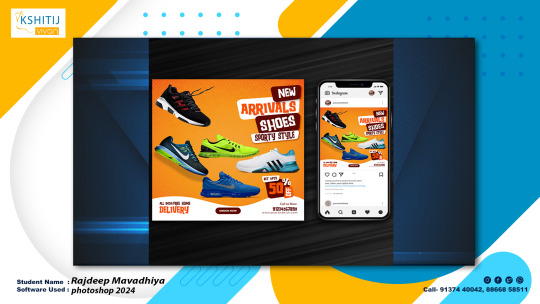
Create a Social Media Product Post and Mockup
0 notes
Text

Create a Social Media Post and Mockup
0 notes
Text

Create a Social Media Post and Mockup
0 notes



