#photoshop kept crashing :3
Explore tagged Tumblr posts
Text







daily soobin until he returns [75/?]
#jeongmal yeppeo yeppeo yeppeo... oh naega wae geuraenneunji... jada ibulkik nalligesseo... only you ooh ooh ooh ooh ooh...#this took me 3 days bc the screencaps were too large so photoshop kept crashing so i made like. 2 gifs per day#bc i didn't have enough patience to deal with how slow everything was lmaooo#dailysoob#mine#soobin#choi soobin#txt#tomorrow x together#ult tag 💖#userhev#cheytermelon#usersemily#useryeonbins#majatual#ninqztual#usergyukai#tuserflora#eritual#hennatual#ninitual#usergyu#ayabestie#arieslofi#tuserrowan#userax#userchoisoobin#malegroupsnet
136 notes
·
View notes
Text


Black Opal and Ruby (from Diamond in the Rough, part 4)
#my art#digital art#diamond in the rough#evil energy#justice energy#aliens#elec man#proto man#season 3#the opal kept crashing photoshop lol#also there's so many cool vintage aviator badges~
27 notes
·
View notes
Text

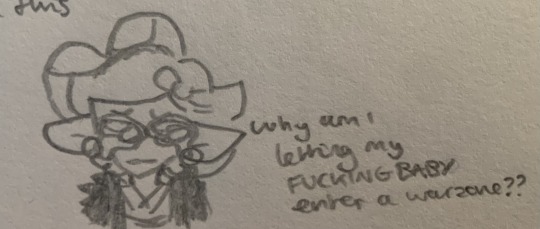
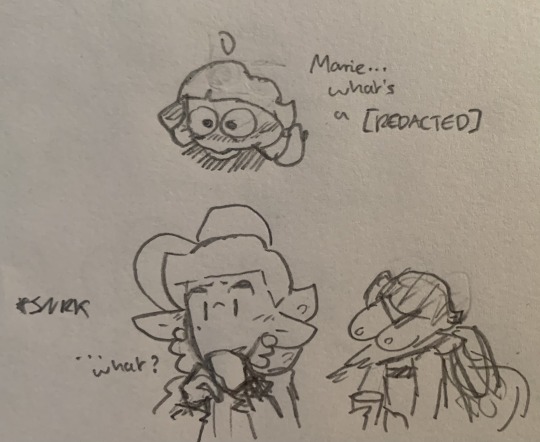
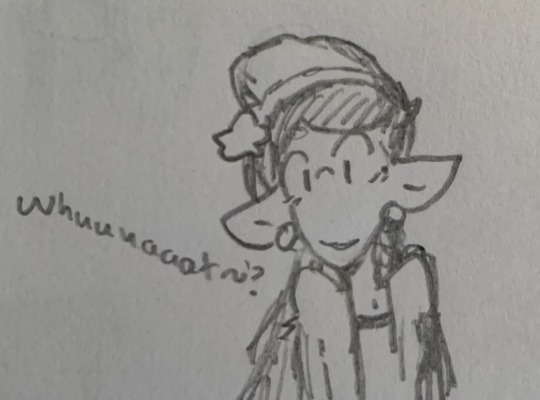
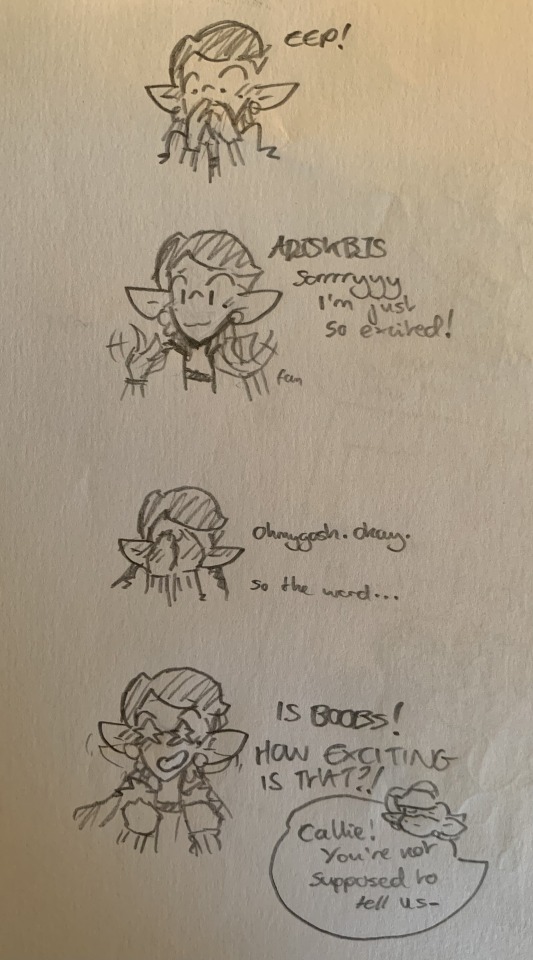
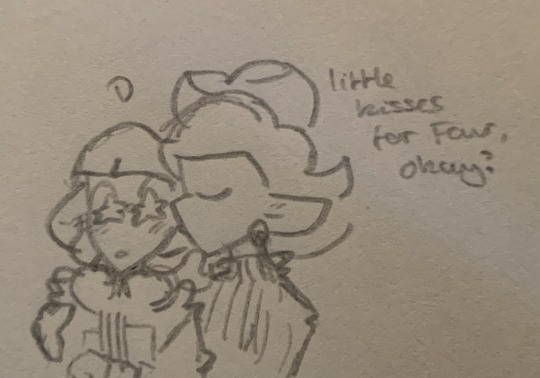
MORE CURSED AND WONDERFUL STUFF FROM WHEN I CLEARED OUT MY DESK (these are from like, last year)
from left to right, Marie getting physically obliterated, Marie getting emotionally obliterated, … I don’t actually remember the context for this one and I Don’t Want To, Callie saying ‘what?’ In an extremely exaggerated Californian accent, Callie trying to play charades (?) or something (and FAILING BAD), and Little Kisses for Four <3
nothing here is ship art just to clarify
bonus recent ‘art’ under the cut:

#my photoshop kept crashing so that’s all i could do on the bonus </3#i wish I could just post art like a normal person but I never finish anything anymore:<#loz’s occasional doodles#splatoon#squid sisters#marie splatoon#callie splatoon#agent 4#tw swearing
26 notes
·
View notes
Note
your new layout is soooo nice!!
!!! thank you so much <3 graphic design is my passion
#i cried twice whilst trying to make it bc photoshop kept crashing but it was worth it <3#answered#gerardway-jpeg
1 note
·
View note
Note
What do you use to draw with? Like what device and drawing app? I finally graduated high school and want to get back to drawing and maybe start posting it but I wanted some advice
Hi~
I'm just gonna go and give you my full setup (plus health advices coz trust me they're important).
These days I use an IPad Pro 11" and Procreate. My friend has the bigger version but I hurt my elbow using it because it made my moves too big, so I settled for the littler version. I suggest you chose based on your feelings for that. If you want a bigger screen to see more of your work, it's perfectly valid.
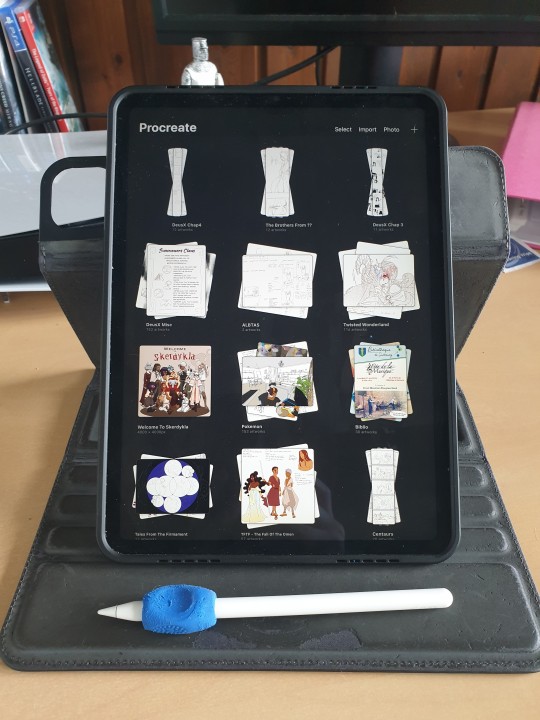
If you do take those two, I suggest you also take the ICloud save. (I have the 200Go save and that's only 3€ a month, but the 50Go save in free!) Should your IPad eventually break, you'll be able to retrieve ALL your art files from the Cloud, which is a huge lifesaver!
(I used to use a simple computer plus graphic tablet plus Adobe Photoshop, but it kept crashing so much that I had one too many rage quits. Plus it's super expensive since it's subscription based, and nowadays they take your art from the Adobe Cloud to feed their AI, so I can't really recommend that. Photoshop is an excellent tool but the direction Adobe is taking does NOT suit me.)
For brushes I just use the default Procreate Pencil. For the eraser I use Syrup, which is found in the default Inking Brush set.
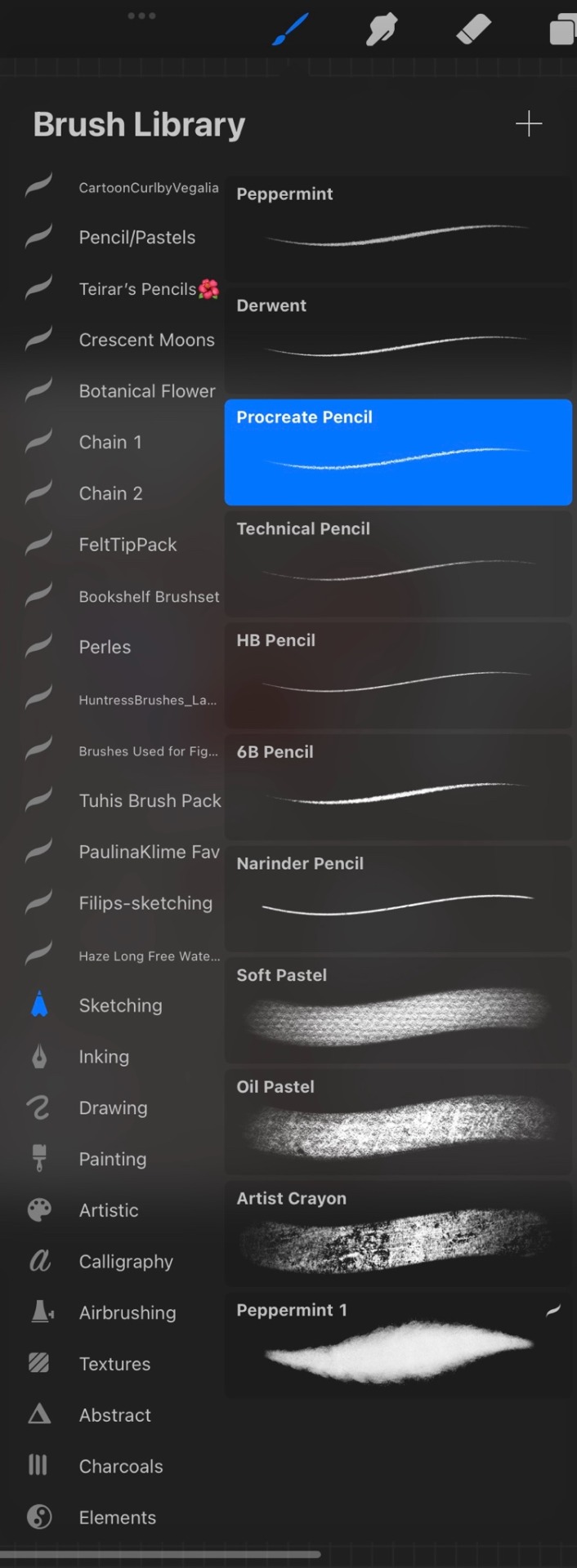

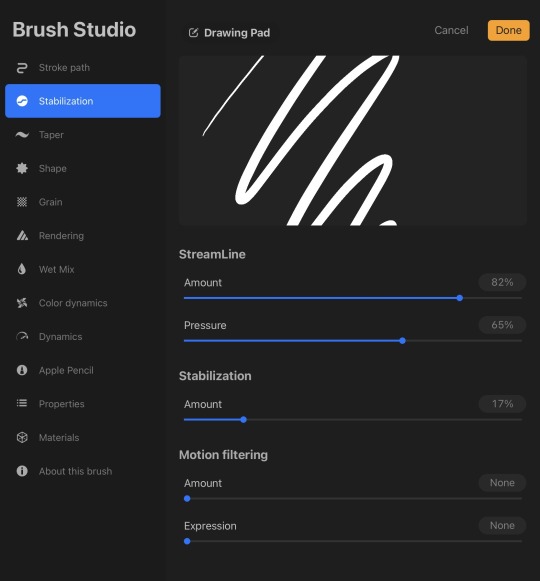
My base canvases are 4000x4000px with a DPI of 300 (I suggest you improve the DPI if you do illustrations or really precise work. I only do little fanarts and comics with that DPI). For posting online please be careful to chose an RGB color profile (I use the default Display D3). If you ever want to print though, you should chose a CMYK color profile (I use the Generic CMYK Profile then).
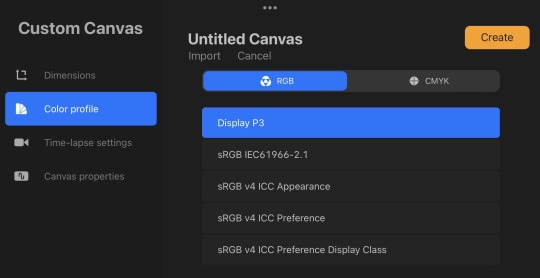
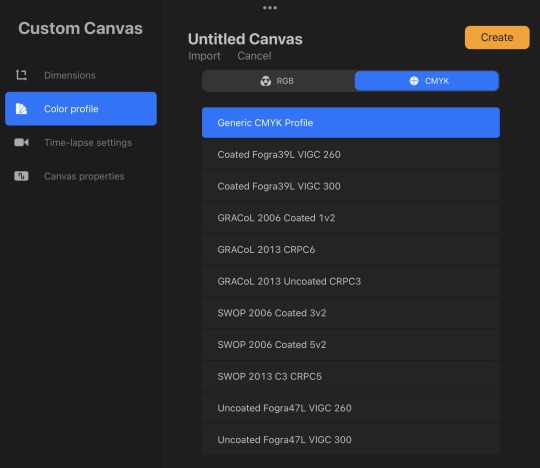
Now back to the real world! I'm going to strongly suggest you make sure your paper/computer/screen is at least at an angle, at best right in front of your face. The least pressure you have to put on your neck (bending), the better it will be. If you do traditional art, I'll suggest actual art tables that you can adjust in size and angle. Here's mine.

To prevent any pain in my thumb I use one of those hold-helpers thingies kids use to hold their pens properly! It increases the size of the grip which prevents from holding the pen too tight (trust me, it's important). You can also find special tape to roll around your pen if you need an even bigger grip.

I wish I had a proper desk and chair because that will also be very important for your posture and health, but rn I'm not in my own flat so eh. What I'll encourage you to do instead are stretches and exercises BEFORE and AFTER an art session. Fingers, wrist, elbow, shoulder, back, neck. If you want to avoid medical costs (masseur, kine, osteopath) you need to take great care of your body. You can also find little self-massaging gadgets in sports shops to help with your muscles.

(Talking from experience there. I'm only 25 and I already had to undergo surgery on my writing wrist because I f*ed up. Your health is important!)
I'm aware most of those are extremely expensive to get (it took me half a year of intense working and savings just to get the IPad) but I've found that they were 100% worth it in the end. It's alright to get things little by little if you feel they are going to be important for you. I strongly suggest you invest in your health first though!
Once you have decided on your preferred setup, I guess the only thing left to do is train, experiment and have fun!
I think that's all? If you need more advices on setups or art or whatever, I'd be happy to help, my DMs are always open!
Also congrats on graduating highschool!
#that's probably a lot more than you asked for lol#I'm physically incapable of giving simple answers sorry#ask me anything#art setup#health#advices#art tips
36 notes
·
View notes
Text
IngramSpark: Good or Nah?
I decided to work with them last minute to set my book up for success, and, in case they screwed me over, I could hate them in a properly informed manner.
So!
IngramSpark (IGS) vs. Amazon (KDP) so far: A detailed comparison.
Spoiler Alert: FUCK INGRAMSPARK
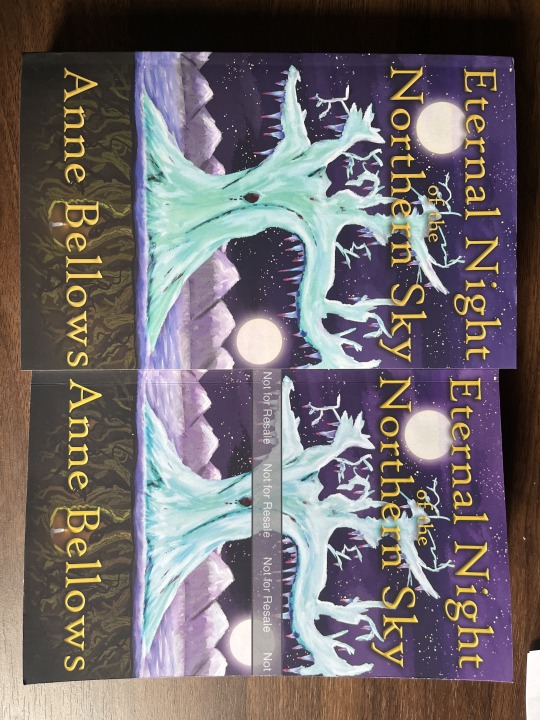

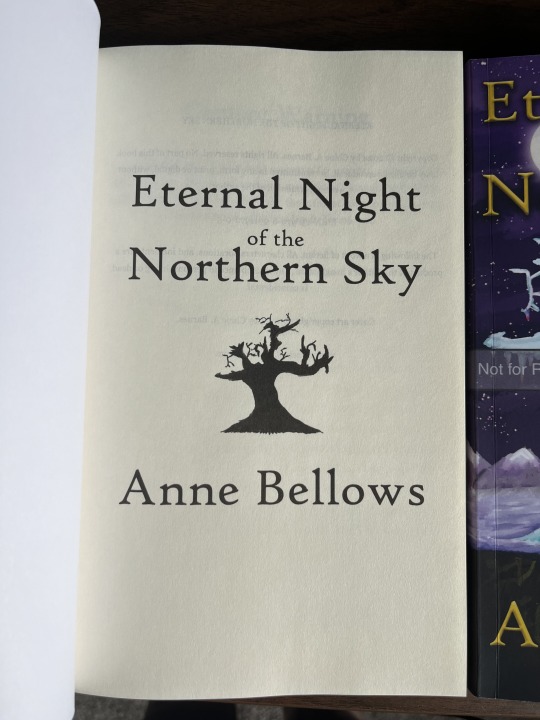
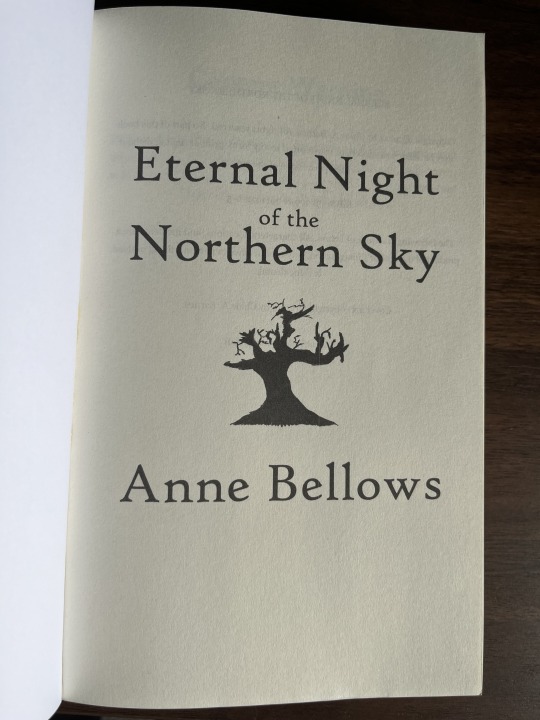


Alrighty these are two proof copies (author copies) of the exact same book made with the exact same PDFs. IGS is on the left in all pics.
Stuff to note:
The IGS copy is slightly greener, the purple is less vibrant. KDP made the exact colors I painted this with in photoshop.
The KDP book is slightly thicker and while the spine print is slightly off center, the front cover is perfectly centered. Compare both of the lower moons on the right side and it's very obvious that IGS cut theirs incorrectly. It's cut incorrectly because their paper is thinner, thus needing a slightly narrower print PDF (which isn't something they would tell you).
KDP is slightly thicker because they used thicker paper. Theirs is less polished creme, you can feel more of a grain of the pages, but because they're thicker, they're less transparent. I can read straight through to not only the back of the title page, but straight onto the next piece of paper for the IGS copy, and theirs cost more to print.
KDP shipped in lighter packaging, which meant my copy got a little banged up as opposed to the cardboard coffin the IGS book was in. Pick your poison.
KDP
PROS
A breeze to work with in most areas. I did not need to use customer service, so I can’t comment on that, but I’ve heard it’s superior to IGS in every way. They do have a community chat that I have used when confused (more below) and pages upon pages of how-to resources.
Simple user interface, very easy to click through all the set-up menus and not once did it freeze or crash on me (more below).
Did not use their formatter or cover generator, I used Adobe and did my own so I can’t comment on their quality.
Their “print previewer” was fantastic. I could click through the whole book and they explained very thoroughly where some issues were and what I should look out for and they let me use my own files without issue instead of having to build them in the platform.
Their royalty rate is the best you can get in this industry, because they’re not selling to anyone but themselves so there’s no middle man taking a cut of the profit.
Print quality of the book itself is fantastic. Only thing I miss is the ability to emboss, but no print-on-demand company does that as far as I’m aware. The colors were an exact match to my design in Adobe, I have no complaints.
Instant reports and near-live report refreshes for ebooks. Print copies don’t register on reports until the book ships, but Amazon prints and ships within ~2 days.
Because it’s Amazon, even though proof copies aren’t applicable with Prime, my copy still got here in 5 days including print time. My print copy totaled the print cost plus $3 in standard shipping that I could have rushed.
It did get a little banged up on the bottom but I think that was during shipping not at the printing press.
If you’re really strapped for cash, they do offer free ISBNs *but these are KDP only ISBNs, you don’t own them, and they are non transferable between vendors and POD companies. Bite the bullet and just save up for your own ISBNs and buy them in bulk if you can and you plan on publishing at least 2 books in your lifetime (like a paperback and hardcover of the same book, even).
After I submitted my ebook for preorder, I kept finding little details to fix and lines I wasn’t happy with that got nixed at the 11th hour. Updating this was seamless and free and the updated versions were processed within 6 hours or so. Amazon did not lock in the files to the date the preorders were set like IngramSpark would have.
CONS
They still don’t have paperback preorder, but they do have a feature where you can submit for a future release, which is just giving your files over to go live on a set date. Thing is: When you get to the end of the setup, there’s a button that says something like “submit for publication” which does not actually mean “move your publication date to right now” like I thought. So I missed my paperback date by 2 days.
Their proof copy has that annoying grey “Not for Resale” stripe across the cover so it looks wonky in marketing images.
They have a “cover art size calculator” feature, which did not line up with the actual file size I needed come submission time, off by a few millimeters. Which meant resizing in Photoshop and it was incredibly annoying and tedious.
Upon finally hitting the “publish” button Amazon flagged my book and told me to fix the highlighted errors. Well there were no highlighted errors, and said error(s) could be anywhere across four pages of details. I had to consult the community notes to figure out what they were talking about (it was an ISBN issue) which was quite annoying.
IGS
PROS
Well-known as the best print-on-demand (POD) company with the widest reach, including Amazon, for expanded distribution. (NOT IN MY EXPERIENCE)
Also well-known as the highest quality self-publish paperback, that still doesn’t do embossing. (NOT IN MY EXPERIENCE)
They do paperback preorders (which I did not participate in).
Integrates flawlessly with libraries and retailers that Amazon won’t do (which is about its only claim to superiority). My book was searchable on Barnes & Noble within 48 hours.
IGS, like KDP, has free ISBNs (US only), with the exact same non-transferable issue. However, because they integrate across all sellers, Amazon included, if you only intend to work with them, you’ve reached every market anyway.
CONS
Their royalty rate sucks ass. I had to price my book $1 higher through IGS because I was literally at a deficit with all the printing costs and vendor discounts (so if you want my book for slightly cheaper, buy it through Amazon). Through IGS, I think I’m making about $1 in royalties, when all is said and done. And I’ve heard, shockingly, that that’s pretty good.
I didn’t try to use their customer service because I know it’s notoriously terrible. But it would have been helpful when their website crashed.
Their website crashed on me three times when trying to upload my files. Before it crashed, their “submit files” button simply did not work, so I had to go the roundabout way through their formatter and cover wizard (which I didn’t like) which then told me my 300DPI cover art was too small. The exact same file I submitted and had in my hands at perfect resolution to Amazon. It took almost 2 hours of running around in circles on their site to essentially start from scratch to get this up and running—and I did all of this with polished files from the get go because I knew revisions would be tedious. Can’t imagine the hassle if you aren’t ready to go immediately (this is why I didn't do a preorder with them).
I have heard that if you make changes to your files, they don’t go into effect until the next month, meaning if you have typos, and anyone buys your book before the next calendar month despite you fixing them in the system, that person is still buying the old version. I have also heard that generating reports is not seamless. After 60 days, revisions also cost you $25 a pop (KDP is free).
If you submit pre-made PDFs for your manuscript and cover (as in, you don’t format or generate them within their system) they do not have an instant previewer. Mine took 48 hours to deliver a link, when that shit should be automated and instantaneous and should allow me to use my own files.
IGS does not have Amazon’s monopoly on shipping, so to get my book here at all quickly, it cost me almost $20, rush fees applied for only 1 day faster than Amazon did. “Quickly,” being I ordered the proof on the 24th, and it won’t get here until the 28th. Meaning, that if you’re not paying rush fees, you’d have to wait longer.
They can be quite confusing with revisions during the preorder process. Per their website, they can begin printing your book “generally” 30 days before go-live. Which means someone who preordered your book on the 3rd gets the version of the book that was available on the 3rd, even if you update it on the 5th, because they print those immediately, even if the book’s official release date of the 30th hasn’t passed. You’d pretty much have to be completely done with revisions before setting up for preorder with them to be absolutely sure, which means wasted time. I don’t know why they don’t just queue up the books to be printed on a hard deadline a few days before release.
So. While I hate that Amazon has a monopoly, about the only thing IGS has going for it is their expanded distribution when everything about their business, from their platform to their user experience to the actual quality of books is at best dead even with KDP, but in my experience with my best foot forward, IGS annoyingly inferior.
I don’t think they’ll remain the “best POD company” for very much longer. I did not do hardcover for ENNS as of this post so I can’t comment on either service’s print quality, only what I’ve seen in other reviews. Some people like the jacket-less print-on-the-cardboard look (Amazon), some people (me) like the jacket, if only so I can use it as a bookmark.
*I wrote the above paragraphs before getting my proof copy from IGS and fucking hell they're not even competent at printing
It is also a massive waste of paper and shipping resources to have to print multiple versions of proof copies fixing errors outside of my control. My proof copy from KDP is perfect. IGS? Nope! But they wouldn't let me properly preview it so I had no idea this would happen.
Even as a consumer who might hate the idea of giving Amazon more money, there’s an argument to consider: I totally understand the desire to keep brick and mortar stores afloat and I don’t want Amazon’s monopoly on the market to grow even larger. However, Amazon makes sure that you’re making more than pocket change on your book, unless you jack up the prices for readers on the back end so the whole thing costs more all the way down the pipeline. I refused to do this.
That deficit that forced me to price ENNS even $1 higher than Amazon really bothers me with IngramSpark. That deficit exists because of a higher print cost and a 55% discount given to vendors so they can still make their cut of profit from stocking your book. IngramSpark had me sit through a whole video saying “if you don’t do this no one will stock your book” while saying you could go as low as 54% but that might scare off vendors.
In essence, at this time, KDP makes sure that you, the creator, make money. IGS makes sure that they and the businesses selling your book for you make money. I didn’t do any of this for profit, but it does hurt seeing all your hard work, possibly years of effort, have a royalty of $0.87.
So, yeah, is IngramSpark worth it?
I don’t yet know what their reach will amount to. It’s a dream of mine to see my book on a bookstore shelf, but signing up with IGS does not guarantee you sales, it just guarantees you the best chance possible at reaching potential buyers. But at the moment, all it looks like to me is fees, a bad UI, cheap printing, arrogance from perceived superiority in the market, and a business built boldly in favor of its own profits.
Amazon’s a shady-ass corporation, but I’m going to have to say they’re the better bet. At the very least, for your first book when you don’t have an audience and if making a profit is important to you.
—
I did not try to use any other POD like Draft 2 Digital or Barnes & Noble Press, as I already have KDP and IGS is the best platform to integrate with KDP.
See here for the cost breakdown of my debut novel from draft to publication.
#writing#writing a book#writeblr#writing resources#writing tools#kdp#ingramspark#self publishing#publishing#buyer beware#Eternal Night of the Northern Sky
17 notes
·
View notes
Note
Hi!, same anon that asked for the line tut. I appreciate you making the tut and I’ve figured out how to put the colors and everything but I’m getting stuck on the moving part…
More specifically how to set the numbers to make everything move. I know you said 15 to 20 layers so I was trying to set the location by 2’s but I think I’m just confusing myself and making it harder than it needs to be. (I tend to do that lmao.💀)
Whenever you get some time, do you think you could make a quick video? I tend to learn by seeing and then repeating and I think my brain is getting confused with the unseen steps in between. 😭
There’s absolutely no rush, whenever you get the chance! Also if 🍓🍰 isn’t taken can I have it pls? 🥺Love and appreciate you sm!! 🫶🏾

Hey aweee welcome 🍓🍰 nonny ml! yeah people suck lol. tbh they are likely insecure that if other people knew how to do it then they wouldn't need them or use their resources anymore. which is silly because it shows you who is doing this for clout and who is doing this cause they have a genuine passion for it.
Anyway!
15-20 layers would be setting the location by 7, 6, or 5s.
Ah I totally get it tho however for some reason OBS crashes my photoshop when I enter the gradient tool cause i've tried to do another gradient tutorial with gradient text and it kept freezing photoshop.
however since you know after effects there's an easier way in the video timeline of photoshop (or in after effects timeline the principles would be the same). i just know people are more use to frame animation from all the tutorials on tumblr here. you can't go back and forth between the two timelines and i also don't know an eloquent way to explain keyframes other then they are like "bookmarks" so i'm assuming you know what they are/how to use them.
GRADIENT DIVIDERS USING VIDEO TIMELINE:
i started with a 1080 x 100 canvas that you can reduce the canvas size to whatever width you want your div to be later it would just be crazy doing this on a thin af canvas.
in the video timeline this is what you want. a color fill layer and then a single color gradient layer (in the middle of transparency, notice how the upper dopplers are white that means transparency) which you will then rasterize.


2. Now that your gradient layer is rasterized you can start animating it using keyframes. You will use the position keyframe.
notice how the playhead is at the beginning of the timeline and i have used to move tool to move the gradient layer so that only the smallest bit on the left is being seen, that's when you will add the first position keyframe. then you will move the playhead to the end of the clip (to the right) and move the gradient layer to the right as well add the final keyframe.


3. You're done! i was able to take the below with giphy capture tool but it only allows you to capture like a minute lol so i cant do the entire thing with it unfortunately.
*NOTE: im manually moving the playhead back and forth across the timeline thats why the movement speeds are off/choppy and its going in reverse. im just demonstrating how if you are doing it right you should be able to see it move across the timeline without even pressing play.

4. file > export > save for web legacy as gif. (clip the canvas down to the height you want first)
this is the end result (reduced to 2.00f and 3px height):

TIP: if you want to speed up the animation just shorten the length of the animation overall. so move the brackets down to the amount of seconds you want (you can see at the top of the timeline 1.00f, 2.00f, etc, right below that is container like brackets [ ] you move). then you will drag your layer to that new end point (both layers) and you can also click and drag the keyframe to the new endpoint too. its going to default to 5.00f automatically.
hope this helps! its a lot easier if you are comfortable using keyframes. you could even add multiple colors too and have them rotate out or follow right behind each other using key frames. each color would be on its own layer or you can do multi per layer just make sure to use transparency appropriately.
lmk if you have questions!
#🍓🍰 anon#ೃ༝💌⁀➷ 𝓀𝒾𝓏𝓏𝒶𝓉мαιℓ#ೃ💌⁀➷𝓀𝒾𝓏𝓏𝒶𝓉αησηѕ#tutorial#divider tutorial#div tutorial#gfx tutorial#✩𝓀𝒾𝓏𝓏𝒶𝓉•𝕘𝕗𝕩#✩𝓀𝒾𝓏𝓏𝒶𝓉•𝔱𝔲𝔱𝔬𝔯𝔦𝔞𝔩𝔰#gradient dividers#dividers
5 notes
·
View notes
Note
/post/723655807969951744/supernatural-12x19-the-future do you have a tutorial or know where I can find one on how to do your first GIF?
hi!!
the first gif from that gifset, the way i made it, was making each part as it's own gif and then combining them using the timeline in photoshop by putting them one after the other.
for any more complicated layouts i usually use one of the templates i've made and you can find a link on this post as well as a bit of a tutorial on how i assemble the larger layout gifs I do - here i also have the template i used in the last gif of the above gifset.
okay now imma add a bit more details on exactly how i made this gif from the set under a read more:

first thing i made was the coloring for this and saved it - just to make sure if anything crashes i won't start from 0
i make my gifs using frames, i then divided the scene i had into 3: i had 52 frames total and knew i wanted the last part with the 1x1 to be a few frames longer, i divided these and put each bundle of frames in a folder, 15-16-21 frames each
then for each sequence i started assembling the gif
for the 3x3 i used my template and using the tutorial above i kept duplicating the same gif and put it in position over each 9 squares; apply sharpening; copy coloring on top; now i select all layers that are the squares and the smart object clipped to them and then with right click > convert smart object - this will make it all one layer; now i do the same with this converted layer and the coloring folder:

5. i do the same for the 2 other sequences - make sure to not close the tabs with each part
6. afterwards when i have all 3 sequences down to one smart object layer i copy/paste sequence 1&2 over the tab where i did 3 and then move them on the timeline to be one after the other:

7. now i save the gif as usual and that's it!
i hope this makes sense... if you're new to photoshop and gifmaking you can write to me again and i will try and make it easier to understand since i've gone with you having some experience with it <3
happy gifmaking!!
9 notes
·
View notes
Text
@czigonas wanted to see me answer those artist questions and I did them all so it’ll be under the cut
1. Art programs you have but don’t use?
As of rn I cannot draw on my laptop/tablet so technically paint tool SAI and photoshop(idk what version). But I guess I hadn’t used photoshop for /years/ back before my drawing hiatus. Sorry but SAI is so much nicer to look at and to use, for me personally.
2. Is it easier to draw someone facing left,right, or forward?
I flip flop my canvas a ton to a) look at it for wonkiness and b) to get specific lines in a direction that feels good, but the actual act of drawing I typically like to have them looking left cause most the the lines flow from top right to bottom left which is nicer to do since I use my right hand to draw even tho I am ambidextrous.
3. What ideas come from when you were little?
This question confuses me on what it’s actually asking soooo? When I was like 12 I had to write a story for school so I did a story about a plane crash in which the survivor came face to face to a rat/bat/cat/dog creature thing? I’ve always wanted to redraw the creature, idk if I have the original drawing I did and I don’t feel up to digging to see if I kept it during all my moves.
4. Fave character/subject that’s a bitch to draw?
My favorite animal color patterns aka brindle, merle ,roan, spots/stripes. So time consuming. In terms of shape, human faces for sure.
5. Estimate of how much of your art you post online vs. the art you keep for yourself?
Before hiatus, probably 90% /shared/. Currently, probably 75% /posted/cause I can’t post the porn to tumblr lmaoooo but I have shared them with like half a dozen friends.
6. Anything that might inspire you subconsciously?
I’m sure there’s a ton but if it’s subconsciously then how would I consciously know?🤔 ok serious answer, probably every single 2D animated movie or show I’ve ever seen, and all the various artists I follow. I mean, there’s parts of my style I can pinpoint you to what it’s inspired by.
7. A medium of art you don’t work in but appreciate?
I’ve never /seriously/ tried oil paint, acrylic paint, or pastels but that shit always looks so good. Also watercolor even though i have tried and enjoyed using watercolors but I am far far faaarrr from being proficient in them. Non drawing wise, I fucking love dioramas, especially those that are then filled in(?) with acrylic(?). I watch a lot of those videos on YouTube.
8. What’s an old project idea you’ve lost interest in?
Most of my old animal ocs I had in the same universe in my mind and had a comic planned that I never got around to. I still love and wanna revisit those ocs. But also my dragon age ocs who I’ve SERIOUSLY BEEN CONSIDERING drawing in @soaps-hoe-141 universe 👀
9. What are your file name conventions?
Before hiatus/ on my laptop, subject or character and whatever was happening in the pic. Now using procreate on my iPad? I don’t think I’ve named a single one lol.
10. Favorite piece of clothing to draw?
Nothing, no clothes, nude, nakedness please and thank you. lol but I guess I do sorta enjoy figuring out clothing in general, folds and shit, getting that practice in. Like how it hangs and creases in poses since I’m not used to drawing it.
11. Do you listen to anything while drawing?
I don’t usually listen to /only/ music while drawing, I much prefer having a favorite movie playing in the background and/or a show I enjoy rewatching/am actively watching. I also watch a lot of gamer YouTubers I put on as background noise/short watch breaks that their voice is just soothing to me even if I’m not /watching/.
12. Easiest part of the body to draw?
I’m not sure… maybe boobs/pecs for humanoids. General body shape for animals?
13. A creator you admire but whose work isn’t your thing?
Honestly can’t think of a single one. I mean, plenty of artists do work(or with a medium) that I can’t or don’t want to do/use personally but I read the question of “isn’t your thing” as “subject you don’t enjoy”. If that’s correct, then idk what to tell you. I don’t follow or remember people who majority does things I can’t enjoy on some level.
14. Any fave motifs?
Quite a lot of religious imagery I guess ex. Circles around a persons head. Less serious answer is drawing characters in meme formats lol
15. Where do you draw?
Please don’t tell any physical therapists I live like this… on my back on my couch with my head on the arm rest while holding my iPad propped up on my chest like 8 inches away from my face lmao
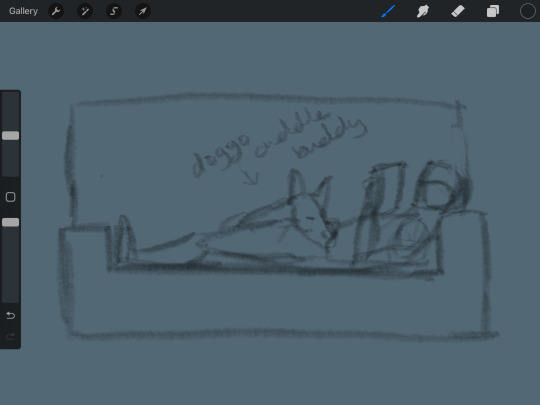
16. Something you are good at but don’t really have fun doing?
Idk???? I do shit for my own enjoyment so I’m not sure? Maybe perhaps backgrounds? Like I could do something decent if i wanted to but I’m not into it so I usually just don’t?
17. Do you eat or drink while drawing?
I take breaks… but while actively drawing? I often drink aka let the horny demons out while I enjoy whiskey lol.
18. An estimate of how much art supplies you’ve broken?
Broken broken? Next to fucking none? some charcoal sticks but otherwise…. None… I majority do digital art so really nothing to break there lol
19. Fave inanimate objects to draw?
Idk? I like doing life charcoal drawings? Of whatever, but particularly statues if that counts? I usually have living beings as my subjects.
20. Something everyone else finds hard to draw but you enjoy?
Ok, I hate this question, cause we are all good at different things. Maybe it’s just most of those I follow have different strengths than me???? But I guess if I had to pick, recreating from life(or picture) is a lot easier for me than some others(like making it life like/very accurate).
21. Art styles nothing like your own but you like anyways?
Yooo, anything I’ve reblogged honestly. Love everyone.
22. What physical exercises do you do before drawing?
Absolutely none, again don’t let the pros know cause damn. But I will do stretches or take breaks as needed.
23. Do you use different layer modes?
Absolutely. Mostly for lighting and shading but yes, if I’m doing digital imma take advantage of it.
24. Do your references include stock images?
Yes? I don’t really understand what it’s asking?
25. Something your art has been compared to that you were not inspired by?
Idk? I don’t usually get feedback of that sort.
26. What’s a piece that’s viewed a wildly different interpretation from what you intended?
Again idk? I guess my shit is straight forward?
27. Do you warm up before getting to the good stuff?
Almost never, again don’t let the pros know lol I do sometimes jump between pieces or start a new sketch before going to something farther along.
28. Any art events you have participated in, like zines?
Nope, wanted to and have tried before but I tend to NOT do something if I feel pressured to do it.
29. Media you love but doesn’t inspire you artistically?
Again I feel like this is a weird question or maybe it’s just my understanding of it but I can feel inspiration from all sort of artist shit even if it’s something I’ll never do(ex making a crochet animal or dioramas). I guess I can feel inspired to create from other creators even if it’s not direct inspiration/subject/medium.
30. What piece of yours do you think is underrated?
Underrated as in no one has seen aside from a few people irl would be my colored pencil pieces I did during afternoon naps when I worked at a daycare a few years ago.
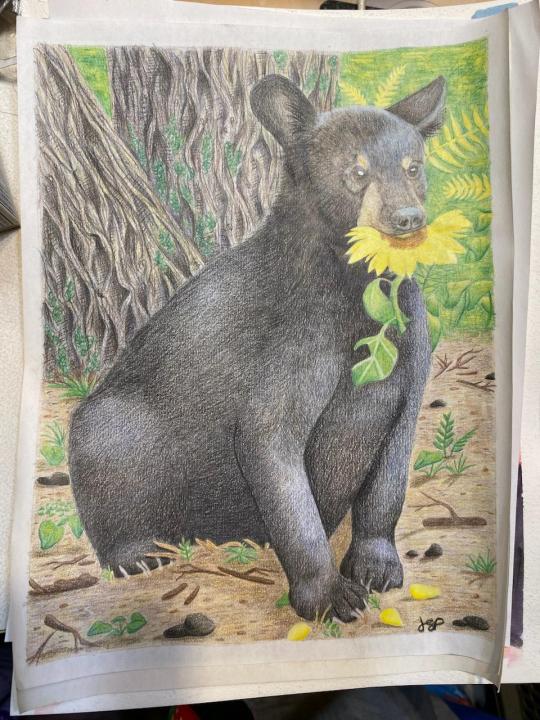
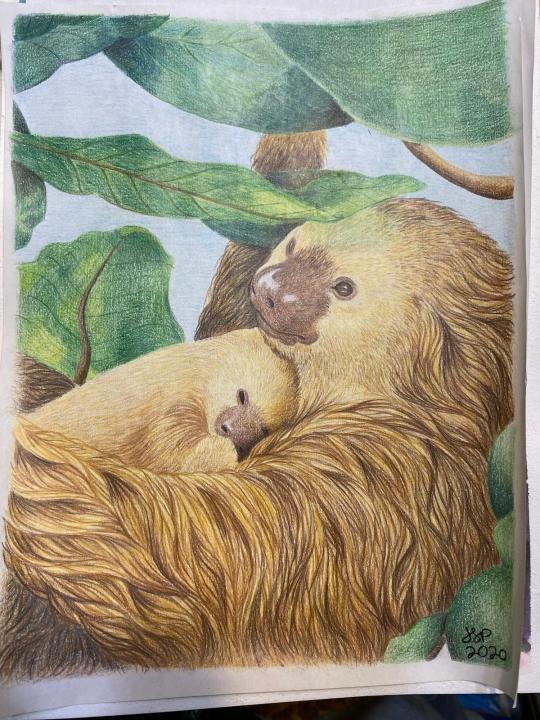
5 notes
·
View notes
Text
Adobe Broke Photoshop in 2023
A bit of a disclaimer: this will contain quite a bit of swearing and a lot of anger so be warned
For the past 3 and half years, I've been using photoshop for pretty much all of my digital drawings. Ever since I discovered you could draw in it back in my high school digital media class back in the 11th grade in 2019, I've pretty much used it for everything from school work to my comic to personal works. Despite its hefty price, its been reliable tool for me, and I've never had any sort of issues with it, up until recently.
Upon joining the tapas community, I was shocked at how much photoshop was disliked by the wider art community. Hell the mod in a server I'm in hates it with a burning passion (and may hate others who use it but idk). Mostly I've noticed that the complaints boil down to photoshop being buggy, unstable and overall unreliable. But in my experience that couldn't be further from the case. And if this were me from 2022 typing this, I would have to agree. But now I can see where they're coming from. In the course of 6 months, photoshop has gone from being a reliable good program to a complete mess. And any good will I had towards it is gone, and I'm surprised I'm still using it. The following is a recollection of my experience with the program beginning at the tail end of 2022 to now. Its going to be hard for me to frame this story in terms of escalation because it starts off really bad but gets slightly better by the end, but not by much.
Crashing:
Its inevitable that any computer program will crash at some point, and Photoshop is no exception. Up until this year, crashes were never really an issue. Sure they were annoying then they happened but they happened so infrequently that it was never a major problem. But that would quickly change. Beginning a few days before 2023, and ending around March and April, Photoshop would crash at the frequency of...every week, usually once per week at best and up to 3 or fucking 5 at worst. And it would all be the exact same. I would be drawing and out of nowhere, the program would freeze. I couldnt minimize it, close, save or do anything. The only way I'd be able to close it was by using task manager to force quit it. This was, as you could expect, annoying and extremely rage inducing but it wasnt just crashing that caused this.
Now thankfully, photoshop has an auto recovery feature so if the program crashes or if your pc looses power, you can recovery what you were working on and everything would be fine! But if photoshop crashed this way, auto recovery wouldnt work properly. It would recovery the file yes, but anything I was working up to the moment of crashing would be fucking gone. I cant tell you how many hours of work I lost because of this. Entire page layouts, sketches, selections, layers, etc gone within in an instant. I would try to levy the damage by changing the auto recovery timer from 10 to 5 minutes but only just.
I tried tolerating this at first but it kept happening more and more and eventually I had enough. My solution was to downgrade to the previous photoshop version as I surmised that the newer version had broken photoshop. This happened in February and up until the end of my spring break in March, I felt a sense of peace that I hadn't felt in a while. Sure, it would still crash but not the level as it did before. But that changed on the 16th and 17th. Photoshop crashed 5 times within those two days, three of them happening on the SAME... FUCKING... DAY!!! I wont lie, I felt defeated in a way I hadnt felt in a long time and out of desperation, I ended up updating to the latest version, praying that that would be the fix.
However this part of the story has a happy ending...sort of. I ended up making a thread about this on the adobe forums and ending up updating the driver for my graphics card and after that, photoshop stopped crashing. And unlike the last time, it didnt increase to that frequency ever again. In fact, I found a way of spotting when a crash would happen and found ways of avoiding it. The freezing would happen on certain files I was working on. And if I closed that file, I could avoid the entire thing freezing and loosing all my work. But regardless, the first 3 months of the year have (as stupid as this sounds) permanently scared me and Im still subconiously scared photoshop will crash constantly again.
The Annoying Ass Bugs:
Though the program had stabilized, my issues with photoshop would persist in the form of bugs which are really really fucking annoying to deal with. The first of those came in the form of it getting stuck on left click. If I had the program open for longer than 24 hours (or if I used the keyboard commands for undo, copy + cut + paste, or other tools that werent the brush and eraser tool), photoshop would get stuck on whatever tool I was using left click for. If it was the zoom tool, it would zoom in and out without me holding my finger down on the left mouse key. Same with the rotation tool and so on. The only way I could stop this was by closing the program and reopening it. Now, this is far better than the program crashing on me every day, but its very inconvenient. And I dont think I need to explain why. Other updates would come but Adobe didnt seem to fix it until an update that came out in early June. However, in doing this, they introduced another bug....
If I rotate the canvas or zoom in on a file Im working on, switch tabs and come back to that file, the camera position is reset. Rotations are reset, Im now zoomed out instead of zoom in, the camera is focused on a different part of the canvas. And unlike the last one, I cant stop it by closing the program. I dont understand how Adobe keeps on doing this. This fix a bug by introducing a new one. How is that even possible? And to make matters worse, they rolled out another update with "stablitiy issues" and according a comment left on a thread I made about this on the adobe forums, they still haven't fixed it. God only knows when they will and when they do, I wouldn't be surprised if Adobe found a way to break photoshop again.
So there you have it! With 6 months Photoshop has gone from a reliable work horse to a program I don't trust using. About half an hour before typing this blog out, Photoshop crashed while I was trying to fill in something, and I have to ask myself, "Why am I still doing this?" Why am I still using a program I hate using? Why am I subjecting myself to this? Why cant I just use the program every artist gushes over like its the second coming of Jesus Christ, Clip Studio Paint? And I dont have an answer. Apart from me wanting to finish my comic without worrying about adjusting to different art programs, I don't know why I'm still using photoshop. Maybe its because I've used it for so long that I have an attachment to it. Like I cant move on and just be done with it. Maybe despite all I said, I dont want photoshop to be this bad. I want it to be a good program. I want say with pride that its reliable program. I want it to be a functional stable thing I can use to draw my characters. I hate what Adobe's done with it.
I don't really know how to end this post. But all I can say is Adobe, you fucked up big time....
2 notes
·
View notes
Note
7, 14, 20! 💕
7- Did you participate in any gif event this year? How that went for you?
yes, a few!! I did my 1.5k celebration, movie rec gif game and I’m now doing my 2k celebration (which I’ll finish next year 😅). I also created stuff for jyn appreciation week and star wars week <3
14- What gifset was the most difficult to make?
probably the jyn + google one because my photoshop kept crashing lmao 😭
20- What’s something you are expecting to gif in the upcoming year?
hmm I really want to try some different things and improve my blending and typography! and about the things I’m giffing, I expect to still do lots of rebelcaptain/jyn/felicity sets and also yellowjackets <33
0 notes
Text
Development - 19/04
Todo today:
Finish UI assets
Add a death screen
Add health bars
------------------------------------------------------------------------------
I'm trying out different layouts for my UI, I know that I will want the upgrades part to be in the bottom right. Before I do these layouts however, I'm going to remake my UI assets - as I no longer like what I had before.
Here are some variations of the UI I tried:
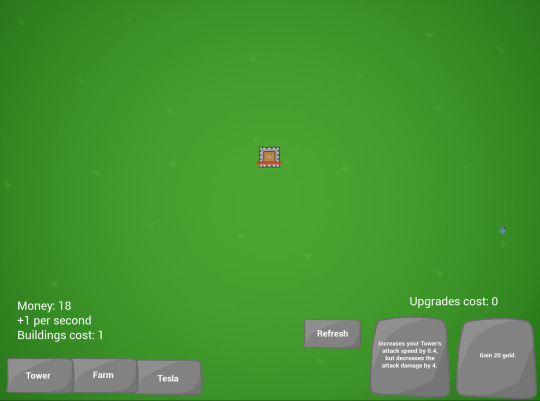
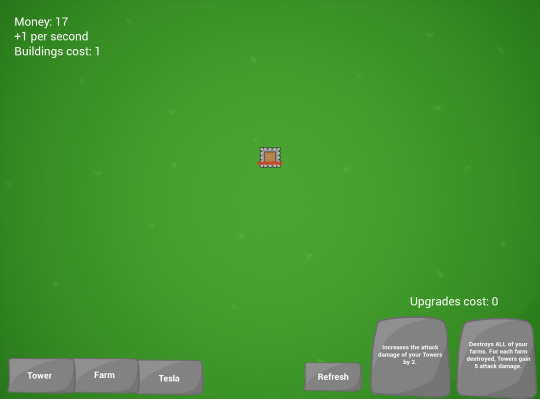

I also feel that because this design is a lot simpler and doesn't look as strange as the other one, it will work better. Now for the death / game over screen.
I start off by testing to see if my upgrade screen; which is holding all my UI; can use animations again, which it can. Now I'm going to make a simple death screen, one that I think I have used in all my previous projects so far - screen blurs, UI moves off screen and big "You Died!" text rolls in.
So as I was moving some UI to animate, Unreal Engine freezes...
Turns out it was Windows crashing...
Anyway I had to remake the UI (which was annoying as my images kept overlapping my buttons, meaning I had to move all the images first and then the buttons).
I am also adding some fonts to my UI as well, as this is my first time doing it. I got 3 different fonts from FontSpace, Dafont and Google Fonts; here they are next to each other (the refresh button is the default; robotto):
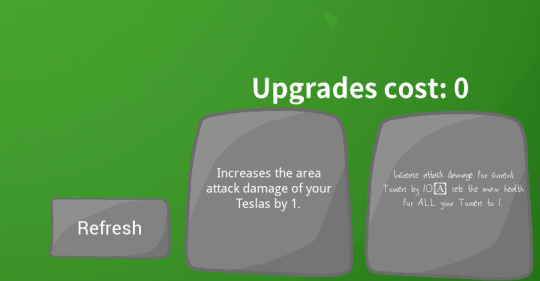
Im going to use DroidSans (left button) as the main font for this game as I like how it looks, and it kind of fits the stone look of the buttons (it also reminds me of games like Runescape and Valheim). The font, My Scrawl (right button) is very small and hard to read - also the commas get replaced by an A in a box? Also, the GenEiGothic font (the "Upgrades cost" text) looked too much like Robotto.
Now that I have done that, I can get back to the death screen.
Immediately, there were two problems: The animation straight up won't play (even though I tested it before and it worked) and the "farm" button and the "refresh" button can't be clicked.
I found out why those buttons weren't working, they were placed lower in the hierarchy (or higher in Unreal) so they were being covered by the images of the other buttons. Also I cant get the animation to work, I might substitute it by having it quit out of the game when you lose, as otherwise the game wont end.
Also also, I want to add a quick tutorial for the player (which is going to be significantly more difficult thanks to the animations not working.
I decided to make some images in photoshop and then export them into unreal where they will be disabled once any button has been pressed.
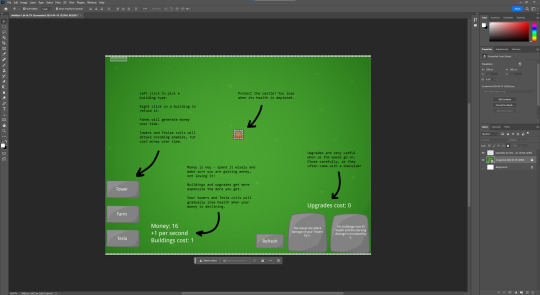
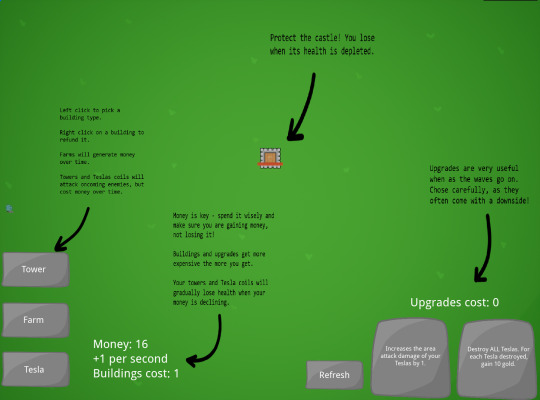
0 notes
Text
Week 6 Racing Game Development
Task 2 -
setting turning value for car

Task 3 -
I chose the game resolution size to "no changes to the game size so the game will automatically find the best size to fit the highway
Before -

After -

This is the development that I follow in the tutorial -



------------------------------------------------------------------------------
Breakdown -

When the timer hits 3.5 seconds, those cars will generate in speific position

These lines mean the group TrafficLeft and TrafficRight will move in certain speed in Y axis. Moreover, the z-order changed to 2 because the car is also set to 2 which mean when the traffic hits player's car, it will cause an event


These lines are for limiting the car motion when crossing the yellow line

When it hits the group Traffic, it will then explode and lose

When the group hits the bottom of the highway which set in 700, player will gain 100 points
This condition & action mean when the tree hits the Y position 700, then it will disappear by itself.
Creating new cars -
painting with new colors in photoshop


To implement those car into the traffic, I have to assign new value in scene variable. Also, I have to put them into the group in TrafficLeft, TrafficRight and Traffic :



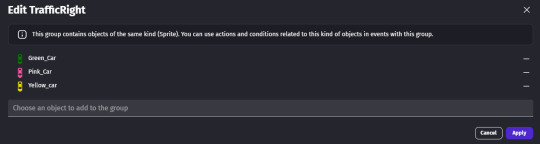

For now, if I wanted to add more cars, I just need to repeat those steps and change some of the value.
To make it more realistic, I have made more control that player can accelerate or deaccelerate-



I have move the score to the UI layer so it won't be in the middle of gameplay.
Adding Health to players

When I was working with the health for the car. I kept trying and find the solution of colliding with the Traffic group. The car keep exploding before hitting any car.
Finally, I manage to resize the health bar instead of using the flat health heart
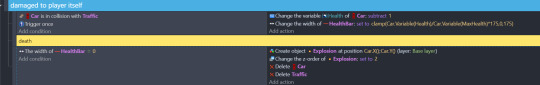
This code is only a test, and it dies when it hits other cars. The code "change the width of HealthBar: set to clamp(Car.Variable(Health)/Car.Variable(MaxHealth)*1,0,175)" means resizing the health bar. 175 is the width of the health bar, and 0 means from the start, so it makes the health bar look like it is decreasing in health. Alos, clamp means taking value to limit it between 2 values which is in the bracket.
Since 10 for Maxhealth is too much I decided to change it to 3 Healths which means players can only crash their car to others 3 times.

I tried to increase the health to 3 but it doesn't work. However, I tried my best to maintain the car died on second time.

After 30 mins, I successfully figure out the health and now it works! It has 4 health now!

So when the player is dead. They should move to a "Game Over Sence" which mean I have to create a new scene.


0 notes
Text
the problems (because it seems tacky to put them in the post but tumblr is in the end my diary and i need to Complain)
i did not standardize the coloring initially. like a Clown. ive never done a ‘same scene’ before (except tor dancing but i didn’t color that, just did contrast stuff) and i stopped to do other things in between all four. and then. when i realized this, like a fool, i went back to try and get them looking the same but trying to edit the smart objects that contained my adjustment layers was so much pain that i just got it as close as i could and gave up. thats why the brightness is wrong in gif four 🙃🙃🙃🙃
i changed an export setting (dithering) to noise instead of diffusion to help with the banding (i learned it was called that after significant amounts of increasingly stupid-sounding googling) behind khatha & dome in 1 & 3. and it did help, actually it just didn’t get rid of it entirely. so. hngh. i think it (the noise filter) looks ok generally but im gonna swap back to diffusion after this
looking at this now, i think gif 2 is missing some frames from the scene. i know gif 3 is missing one cause i deleted it manually but 2 is too short in comparison to the others & gun’s movement cuts off too abruptly. AUGH
oh. and attempting to upload this set to tumblr initially bluescreened my laptop LMAO. i have been kind of worried about that (obsessive saving is ur friend) but kept getting surprised by my years-old school laptop that’s literally falling apart’s ability to hold on in the face of photoshop heating it so bad it burned my upper thigh a little. but it didn’t crash in the middle of anything, just while i was trying to make the draft, so all is well (?)
i have some more screencaps saved up but i’m not sure what i want to do next. probably the next one is more junes, but i also have a khathadome parallel thingie. in any case i have to sleep. and then work. so patience for all of us. (im Fixated right now i dont have any)
oh also i want to do something with the eclipse. it would make me very happy to make a gif of my boy of all time aye but i haven’t yet found any 1080p. maybe there just isn’t any? ill still do it but my quality is usually ??? enough as is
#the last time i used photoshop i was in high school#i am stringing together tutorials like a red tape conspiracy and crying a whole lot#its not an exact science#ro’s ps adventures#rowan chatter
0 notes
Photo








Some happy goofballs
Bonus:

#topp dogg#xeno t#bjoo#seogoong#pgoon#my gif#photoshop kept crashing :3#it was a good time :3#click on the 'happy' for a good time
67 notes
·
View notes
Text

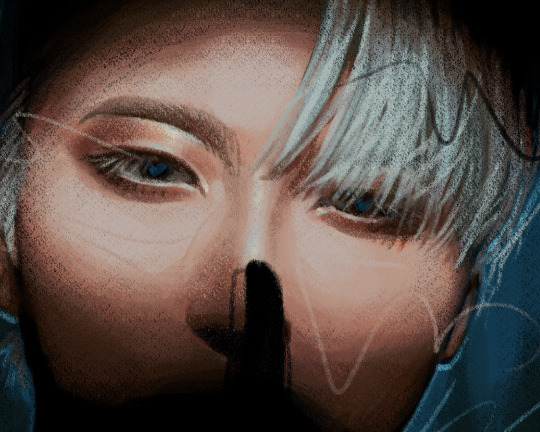


PARADIGM
#seonghwa#park seonghwa#ateez#ateezedit#atzsource#*ambiv.art#timelapse#gif#gifs#<- hopefully wont crash any more ppl's apps 🥺#i rly want to record more timelapses but the world (photoshop) is truly against me#okay it literally took me longer to export this timelapse as gifs than it took to draw bc PS kept throwing a fit#anyways pls enjoy this 90 min study of paradigm hwa <3#(yes it took me more than 90 min to export the timelapse as gifs....)#anyways i've been contemplating actually doing a hair tutorial bc some ppl have asked in the past and i think that's my favorite part#of my painting process these days sooooo... maybe. but like... probably in january LOL
466 notes
·
View notes