#photoeq
Explore tagged Tumblr posts
Text
PhotoEQ updates
We have just released an update to PhotoEQ (v.10.6.8)
- Improved automatic color correction
- New open files dialog
- Performance updates
Download
Release notes
1 note
·
View note
Text
PhotoEQ v 1 7 0 0 Incl Patch
PhotoEQ v 1 7 0 0 Incl Patch
0 notes
Text
PhotoEQ 1.2.5.0 En Portable
Графическая утилита PhotoEQ предназначена для улучшения изображений. Утилита содержит инструменты для редактирования изображений и может работать как с одним изображением, так и в пакетном режиме.... Читать дальше »
0 notes
Text
Automata and PhotoEQ updates
We have just released Automata (Pro/Server) and PhotoEQ updates
There are improvements to automatic photo enhancements tools and camera RAW processing.
You can download updates here: Automata Pro - Version 1.9.986 Automata Server - Version 10.9.0 PhotoEQ - Version 10.6.4
1 note
·
View note
Text
New documentation for PhotoEQ, Automata Pro, and Server
We are happy to announce that we have just released new documentation websites for PhotoEQ, Automata Pro, and Server.

New documentation is much easier to use. You will have a full-text search too.

You can check new documentation here:
Automata Pro documentation:
https://www.softcolorsoftware.com/documentation/automata/
Automata Server documentation:
https://www.softcolorsoftware.com/documentation/server/
PhotoEQ documentation:
https://www.softcolorsoftware.com/documentation/photoeq/
We made new documentation websites with an excellent MkDocs tool, https://www.mkdocs.org/, and we use Material for MkDocs theme https://squidfunk.github.io/mkdocs-material/.
Post by: Petri - CTO / Co-Founder
0 notes
Text
PhotoEQ 10 – The photo editor’s perfect assistant is now available!
We are happy to announce our latest PhotoEQ v.10 release. PhotoEQ 10 is the photo editor’s perfect assistant for automatic photo enhancements and photo editing workflow automation.
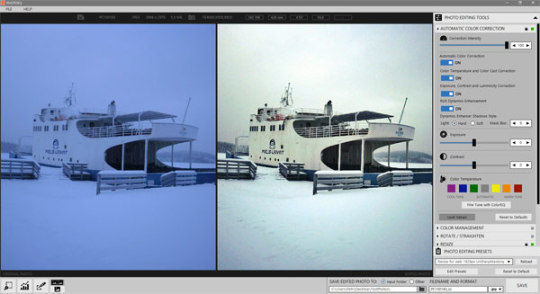
PhotoEQ 10 is a robust automatic photo editor for batch photo enhancing, editing and color management. PhotoEQ 10 uses our latest nondestructive SoftColor SpectralHDI v10 layer based processing for color and image adjustments. This gives to you a full control to tune automatic correction adjustments.
In PhotoEQ 10 we have combined easy to use tools from earlier PhotoEQ versions with enterprise class photo workflow automation from our Automata Pro software. This has been the number one request from our current PhotoEQ customers.
Get PhotoEQ 10 Now!
What is new in PhotoEQ 10:
New Graphical User Interface
PhotoEQ 10 has a new responsive graphical user interface. PhotoEQ 10 is also fully touch friendly for Microsoft Surface and other Windows 2in1 devices.
Automatic Color Correction Tools V10
SoftColor SpectralHDI v10 automatic color correction. PhotoEQ 10 can fix very challenging white balance, exposure contrast problems with professional quality. New color correction layers for automatic color correction: Color cast removing / color temperature correction / Exposure correction / Contrast correction / Luminosity Correction.
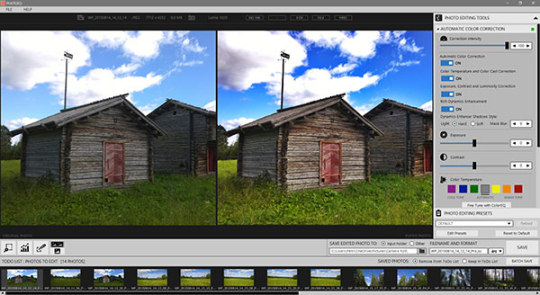
Rich Dynamics Enhancer Tool
Rich dynamics enhancer color correction tool which enhances dynamics and lighting in photos. It can generate HDR-like look for regular JPEG images. Rich dynamics enhancer has settings for light type Hard / Soft and shadow & highlight masking blur value.
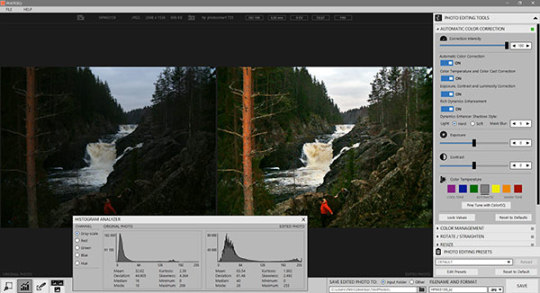
New ColorEQ tool for color temperature corrections and adjustments. ColorEQ has now also quick templates for color temperature adjustments.
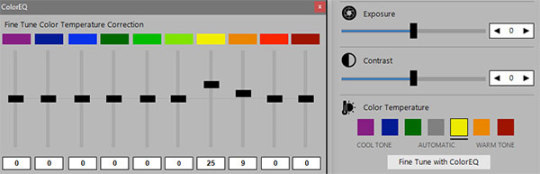
Photo Editing Tools Presets
Photo editing tool presets. Presets can be edited, imported and exported between PhotoEQ 10 users. Presets also works with SoftColor Automata Pro and Server software.
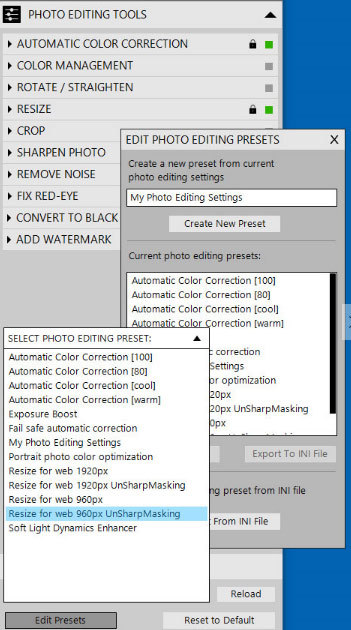
To-do list photo workflow
To-do List based photo workflow for color correction, photo editing and color management with batch processing support.
New histogram analyzer tool
New histogram analyzer tool (original photo / edited photo) with statistics calculations and support for color HUE (HSV) histograms.
Improved PSD (Photoshop Document) support
Improved PSD (Photoshop Document) saving support. PhotoEQ 10 saves edited and original photo to same PSD file as separate layers. PhotoEQ 10 can also save all original metadata and color profile information to PSD files.
Get PhotoEQ 10 Now!
1 note
·
View note
Text
PhotoEQ update and Histogram Analyzer Tool (v. 1.9.7)
PhotoEQ has now new histogram analyzer tool. Learn more about PhotoEQ's histogram analyzer tool
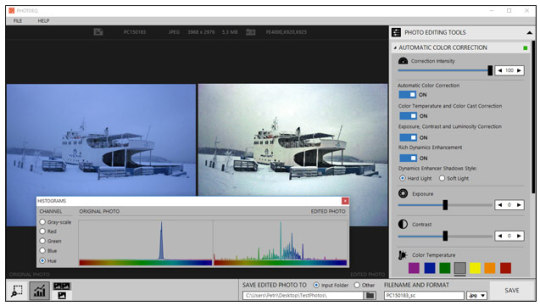
Latest 1.9.7 version has some improvements to graphical user interface.
Download PhotoEQ update (v.1.9.7 - Nov 13 2015) Download Update
0 notes
Photo
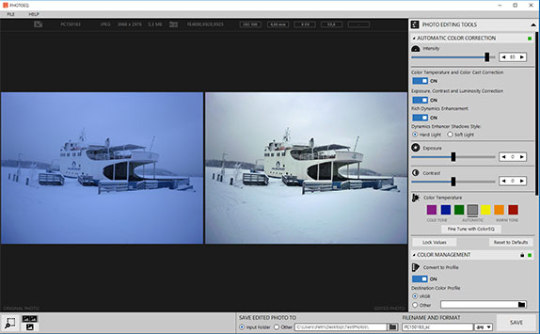
PhotoEQ Updated. Latest v.1.9.6 has new and touch friendly user interface.
Download PhotoEQ update (v.1.9.6 - Oct 31 2015) Download Update
1 note
·
View note
Photo
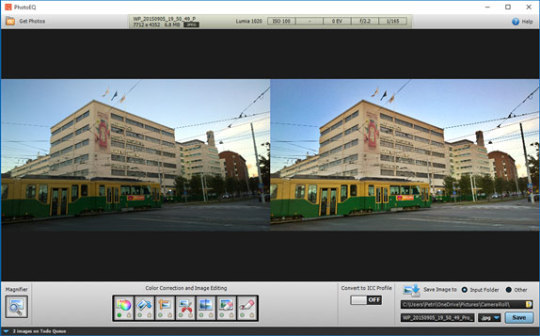
PhotoEQ Updated. Latest v.1.8.5 PhotoEQ has much improved and more accurate automatic color correction.
Download PhotoEQ update (v.1.8.5 - Oct 01 2015) Download Update
1 note
·
View note
Text
Ready for Windows 10
With latest versions Automata Pro (v.1.9.12) and PhotoEQ (v.1.7) are ready for Windows 10. Both applications works perfectly with new Windows 10 desktop features and in tablet mode for touch devices.
Download PhotoEQ update (v.1.7 - Jul 31 2015) Download Update
Download Automata update (v.1.9.12 - Jul 24 2015) Download Update
1 note
·
View note
Text
Updated PhotoEQ v1.2.6 released with performance improvements
PhotoEQ has been updated to version 1.2.6. This version performance updates. Download Update
0 notes
Text
Improved Automatic Photo Enhancement to PhotoEQ
PhotoEQ has been updated to version 1.2.5. This version includes improved automatic photo enhancement. Download Update
1 note
·
View note
Text
PhotoEQ 1.2.0.0 Portable
Графическая утилита PhotoEQ предназначена для улучшения изображений. Утилита содержит инструменты для редактирования изображений и может работать как с одним изображением, так и в пакетном режиме.... Читать дальше »
0 notes
Text
Updated Color Management - Now with 200% Faster Processing
We have updated our all applications, Automata, PhotoEQ, Server and Toolobox with improved and 200% faster color management engine. Color management provides full ICC specification 4.3, it fully supports all kind of V2 and V4 profiles. You can get updates via each application's "Software Updates" tool. Download latest versions of our applications: Automata 1.3.2 Server Automata 1.3.4 PhotoEQ 1.1.8 Toolbox 2.6.2
Post by: Petri - CTO / Co-Founder
0 notes
Text
PhotoEQ v.1.1.5 update
Minor 1.1.5 update for SoftColor PhotoEQ is now available: Improvements: - Small performance improvements. - Updated RAW-support. Bug fixes: - Fixed keyboard shortcut breaking bug. You can get update via PhotoEQ's "Software Updates" tool or download from softcolor.fi/photoeq/download/
Post by: Petri - CTO / Co-Founder
0 notes
Text
PhotoEQ 1.1.6 Update
Minor 1.1.6 update for SoftColor PhotoEQ is now available: Improvements: - Ready for Windows 8 / Windows 8 touch devices - Improved automatic exposure and contrast correction - Improved ColorEQ tool for custom white balance adjustments. - Improved touch support for Windows 8 - Updated RAW support Bug fixes: - Fixed missing iOS device GPS exif data bug. You can get update via PhotoEQ's "Software Updates" tool or download from softcolor.fi/photoeq/download/
Post by: Petri - CTO / Co-Founder
0 notes