#phlox pro theme
Explore tagged Tumblr posts
Text
emoji blog for pride flag emojis & word emojis.
phlox or amor. any pronouns. we're pro endo & anti-rad/queer. our defaults.
our to-do list. inbox is 0.

theme made by us. images from here, psd colors from here, & lyrics from here.
we formally ran the emoji blog mechactually. we deactivated it during an avpd spiral ..
1 note
·
View note
Link
0 notes
Text
What are some recommended themes that work well with Elementor Pro?
Elementor Pro works well with a variety of themes, offering flexibility and extensive design options. Here are some recommended themes that integrate seamlessly with Elementor Pro:
1. Hello Elementor
Developer: Elementor Team
Features: Lightweight, minimalistic, designed specifically to work with Elementor.
Best For: Users who want a blank canvas to build completely custom designs.
2. Astra
Developer: Brainstorm Force
Features: Highly customizable, fast, extensive library of pre-built websites, compatible with various plugins.
Best For: Any type of website, including blogs, portfolios, business sites, and eCommerce stores.
3. GeneratePress
Developer: Tom Usborne
Features: Lightweight, speed optimized, extensive customization options, modular design.
Best For: Performance-focused websites, businesses, and personal blogs.
4. OceanWP
Developer: OceanWP
Features: Feature-rich, highly customizable, extensive demo library, eCommerce ready.
Best For: eCommerce sites, blogs, portfolios, and business websites.
5. Neve
Developer: ThemeIsle
Features: Lightweight, fast, easy customization, one-click demo imports.
Best For: Blogs, small businesses, startups, and online shops.
6. Phlox
Developer: Averta
Features: Modern design, extensive customization options, various pre-built demos.
Best For: Creative agencies, portfolios, blogs, and online stores.
7. Hestia
Developer: ThemeIsle
Features: One-page design, multipurpose, compatible with popular page builders, WooCommerce ready.
Best For: Startups, small businesses, and creative agencies.
8. Zakra
Developer: ThemeGrill
Features: Multipurpose, fast, customizable, WooCommerce compatible.
Best For: Business websites, portfolios, WooCommerce stores, and blogs.
9. Sydney
Developer: aThemes
Features: Professional design, customizable, integration with popular plugins, WooCommerce compatible.
Best For: Business websites, portfolios, and freelancers.
10. Rishi Theme
Developer: Rishi Theme
Features: Fast loading, SEO optimized, easy to customize, pre-built starter templates.
Best For: Bloggers, businesses, portfolios, and WooCommerce stores.
Choosing the Right Theme
When selecting a theme to use with Elementor Pro, consider the following:
Speed and Performance: Choose a lightweight theme to ensure fast loading times.
Customization Options: Ensure the theme offers enough flexibility to match your design needs.
Compatibility: Verify the theme is fully compatible with Elementor and other essential plugins you plan to use.
Support and Updates: Opt for themes that are regularly updated and have good support.
These recommended themes provide a solid foundation for building a variety of websites with Elementor Pro, offering a balance of performance, flexibility, and design options.
You can also buy the elementor pro plugin from here- https://delima.io/products/wordpress-elementor-pro-plugin-v3-22-0-lifetime-access
0 notes
Text
Meilleurs Thèmes Gratuits pour Blogs WordPress 2024 (Sérieusement)⭐
See on Scoop.it - Création de sites, référencement, ...
youtube
loadYouTubePlayer('yt_video_FVEKwOQlB9I_UWAXfjvYnvKdbZs3');
Nom de domaine gratuit avec Siteground : https://www.darrelwilson.com/siteground Modèles de blog Elementor : https://darrelwilson.com/product-category/elementor-pro-templates/ Vous cherchez les meilleurs thèmes gratuits pour bloguer sur WordPress en 2024 ? Vous avez de la chance ! Dans cette vidéo, je partage avec vous les 5 meilleurs thèmes gratuits pour bloguer sur WordPress. Thèmes Authentic Theme https://www.darrelwilson.com/authentic Rishi Theme https://www.darrelwilson.com/rishi Blocksy Theme https://www.darrelwilson.com/blocksy JNews Theme https://www.darrelwilson.com/jnews Phlox Theme https://wordpress.org/themes/phlox/ Elementor https://www.darrelwilson.com/elementor Divi Theme https://www.darrelwilson.com/divi Ces thèmes sont parfaits pour tous ceux qui veulent commencer un blog, que vous soyez débutant ou blogueur chevronné. Avec ces thèmes, vous aurez tout ce dont vous avez besoin pour démarrer un blog à succès sur WordPress ! Alors, n'hésitez pas à les découvrir ! Horodatages 00:00 Intro 01:44 Thème 1 05:47 Thème 2 09:25 Thème 3 11:52 Recommandation 13:22 Thème 4 19:06 Thème 5 23:14 Mentions honorables WordPress est l'un des systèmes de gestion de contenu (CMS) les plus populaires au monde, utilisé par des millions de personnes à travers le globe. Si vous souhaitez lancer un blog, ou si vous bloguez déjà et que vous voulez changer de thème, vous êtes au bon endroit. Dans cette vidéo, nous allons vous montrer 5 des meilleurs thèmes gratuits pour bloguer sur WordPress, afin que vous puissiez démarrer votre projet de blog sur de bonnes bases. Que vous soyez débutant ou blogueur expérimenté, ces thèmes gratuits pour bloguer auront tout ce dont vous avez besoin pour démarrer votre projet de blog. Vous n'aurez pas à dépenser un centime pour ces thèmes – ils sont tous entièrement gratuits à utiliser ! Alors, n'hésitez pas à les découvrir et à commencer. 👉👉Liens importants Nos modèles Elementor Pro : https://darrelwilson.com/product-category/elementor-pro-templates/ Mon site Web de café Kopi : https://www.kopicoffee.com Notre Pinterest avec des modèles de design : https://www.pinterest.com/OfficialDarrelWilson/ Connectez-vous avec moi sur Twitter : https://twitter.com/DarrelWilsonYT Ma page Facebook : https://www.facebook.com/DarrelWilson03 Rejoignez notre réseau social WP : https://wpfriends.com Visitez mon site Web à https://www.darrelwilson.com Découvrez mes autres chaînes Youtube de tutoriels WordPress multilingues ! Chaîne espagnole : https://www.youtube.com/channel/UC1Sm53FofDOVA5T0pzyebEA Chaîne arabe : https://www.youtube.com/channel/UCDxCp7gMbzmNIjUqOCu1xcg/videos Chaîne hindi : https://www.youtube.com/channel/UCjTje7OJghnjEJ8d4llefQw Chaîne portugaise : https://www.youtube.com/channel/UCOs-QXBdlmT0YL3I-bnyeug Chaîne française : https://www.youtube.com/channel/UCLEH_xAh0VxCTSq1AQBYPsg Chaîne allemande : https://www.youtube.com/channel/UCTkmZD2BCJpedWe4Hb5QVLw meilleurs thèmes de blog WordPress, thèmes de blog pour WordPress, meilleurs thèmes gratuits pour bloguer sur WordPress, meilleurs thèmes de blog pour WordPress, thèmes de blog WordPress
0 notes
Text
Phlox Pro – Elementor MultiPurpose WordPress Theme Free Download - Version Pro/Premium | Plugin WP 2024 miễn phí 100% tải về không giới hạn. Bản quyền chính thức từ tác giả. #premiumwp #freedownload
0 notes
Text
How To Create Ecommerce Website In Wordpress? Web Development Institute In Delhi

In this article, a trainer from top Web Development institute in Delhi explains a step-by-step process on how to create an e-commerce website in WordPress with just drag and drop.
What exactly do you need to create your ecommerce website? Okay, here’s the answer to your question a “domain name” which is the address of your website. For example, yourwebsite.com and a “hosting server” which is a space where your Ecommerce website is going to live on the internet.
Get Web Hosting & Domain from any prvider
Now to get a domain and a hosting plan, you can literally use any hosting provider you want but to build an e-commerce website that is going to be accessed by thousands of people for 24*7
What is domain and hosting?
We will be using the same hosting and domain provider, let’s install WordPress on the hosting panel
Installing WordPress in any hosting
When you claim and setup your domain and hosting, it will give you the option to start setting up your website where you will be asked how to develop your website. Choose wordpress and install it.
Create login details to log into your WordPress site.
Hosting will suggest some themes to use in your website, but we’re going to skip that for now because we’re going to choose a better theme later.
Click on finish setup. As you can see a WordPress site was successfully created now.
If you type in the name of your website on the browser, it will look something like this. As of now, you can see it is just a simple website with a bunch of text on it. So, we’re going to make this website look a lot better in The Next Step.
Next, we’re going to log into our website. To log into your WordPress site, click on edit site in your admin panel or you can simply type the name of yourwebsite/wp-adminin your browser and enter login details and then click on login.
Here, you can see that’s your Word Press admin panel.
To check the front end of your website you’re going to click here and click on visit site.
Before we start setting up our e-commerce site, we’re going to first clean up WordPress.
Go to your WordPress dashboard and click on posts. We have this simple post called “hello world”. You’re going to delete it by clicking on trash.
Go to pages and then select all pages by clicking ‘Title” and go to “bulk actions”. Select “move to trash” and click on “apply”.
Next, click on plugins we’re going to delete all of this.
Check-in the plugin title box and go to “bulk actions”, click on delete and then click on apply.
How to install a WordPress theme?
Okay, moving on to the next step which is installing a theme.
Go to appearance and click on themes.
Click on “adds new” and search for any theme by typing the category, we will use “PHLOX” and click on “install”.
Click on activate.
Once you’re done, Install the recommended plugins and you will be redirected to the demo importers section.
Now, you’re going to select which kind of template you want to use in your website.
We are going to select “shop” as we are going to build an e-commerce website. Here we have a lot of templates to use which you can import by clicking on the green button.
We are going to use the pro version of theme to unlock some features.
Go to your WordPress dashboard and click on “appearance” and then “themes”.
Before we upload the pro version, we’re going to delete some themes that come with WordPress.
Click on “add new” and click on “choose file”.
Open your unzipped file, Go to “themes” and select “Phlox Pro”.
Click on “Open” and then “Install”.
Press “Activate” and there you go.
How to import a template in WordPress theme?
For this, just go to the “demo importer” and click on “shop” and here we’re ready to import any templates.
We’re going to select the organic store template; we will click on import and then continue.
Click on “install plugins” to install all the required plugins.
Once we’re done installing all the plugins, they will ask you if you want to remove watermarks from the images. Well we are going to skip that for now because we are going to upload our own images.
Select the first option and click on “import content”.
“Demo” content has been successfully imported so, click on “preview”.
How to change general settings in WordPress?
We’re going to replace the whole content by replacing the images and by creating our own products by editing “general settings”.
For this, go to Word Press dashboard and click on “close”.
Go to “settings’ and then “General”.
You’re going to change the name of your website on site title and edit others too in the way.
Scroll down and click on ‘Save changes”.
Now go to “permalinks” and select post name.
Scroll down and click “save changes”.
If you go to your website and hit the “refresh button”, you will see that your website title has changed.
How to create an e-commerce site in WordPress using WooCommerce?
Here, let’s set up “woocommerce” settings.
For this go to “woocommerce” and click on “home” and completes your business information and continue.
Just fill in the information about your industry, which kind of products you want to sell and continue to next step.
Under “woo commerce” click on “settings”.
If you want to change your currency you can change it from the general tab.
Here, we don’t have any shipping zone. Let’s click on add “shipping Zone” and type locations
Next, we’re going to add a shipping method by clicking “shipping methods”.
How to add products in Woocommerce for a WordPress ecommerce website?
Here we have a lot of sample products so click on “All products”.
To delete all the added products, check the small tile and then click on “bulk action” and “move to trash” and click on “apply”.
Okay, before we start adding products to our Ecommerce website, first create product categories, so we can organize our products much easier.
Go to “categories” and click on the tile before image column to select all categories and then on “bulk action”, select “delete” and hit “apply”.
To add a new category, just go to the left hand side and on “name” type in the name.
Scroll down and click on “add new category”. Once we are done with it, we will be able to add as many categories as we need. You can also rearrange those according to you.
For the next thing to do, under “products”, go to “add new” and then:
Type in the name of your product and a description.
When you scroll down you can also find the products category tab. For this one, we will select the category which the product belongs to.
On product data, type-in the regular price and the sale price.
Further, go to “inventory” and here you’re going to type in your SKU and fill in the other details too.
To add your product image, click “set product image” and click “select file”.
Once selected, hit “set product image”. If you want to showcase more images of your product you can also click on add gallery image.
“Publish” your images.
Click on the “permalink” and outcome will flash on your screen.
Steps to create a variable product
For this, we first need to create product attribute to create sizes and colors. Go to attributes and delete the present ones.
Now to add a new attribute, go to the left hand side and in the name tile type color and change the type to color.
Here, we are going to hover over “new attribute” and click on “configure terms”. Type-in “blue” and then in color, select your color from the color tile. Like this you can add as many colors as you need.
Follow the same steps to add “size attribute” too. For this you have to enter “label” in type and click “add attribute”.
This all is done for like any clothing items and you want to describe their sizes. You can also enable the “manage stock” section to tell your customers like how much stock you have available.
How to customise a wordpress theme?
We will start customizing the website logo or brand colors and colors as well.
Click on customize, and go to appearance.
Click on “global colors” and change the “primary and secondary color. We are also going to change the “accent color”.
Once we’ve done, click on publish.
To add our brand logo, Go to “site identity” and click on “change logo”.
Create your logo and upload on the website from the ‘upload file” section.
Now, let’s scroll down to ‘add our site icon’ also known as “fav icon”. If you don’t change this icon your website will automatically use the Word Press icon. There is a specific size to create your fav icon.
Upload your icon by clicking the “word press customizer”.
Select your logo and “publish” it well. You’ll see that the website icon was successfully changed.
Setting up a payment Gateway in wordpress ecommerce website
Setting u a payment gateway require some prequisite steps:
Choosing a payment gateway based on your customers like domestic or international
Registering with the payment gateway to get credentials and API keys
Checking if the payment gateway provide plugin for wordpress or need custom coding
Once you finalise this you can decide the next steps. We will cover this in another blog
In this blog, we have discussed how to list your products from installing your theme, thats how a basic ecommerce site is designed. If you want learn more in detail, you can join our web development institute in Delhi or enroll into our web design online course and also get a recognition certificate.
0 notes
Text
0 notes
Text
0 notes
Link
0 notes
Text
Phlox Pro 5.10.0 Nulled - Elementor MultiPurpose WordPress Theme
https://weacrack.com/?p=36684 Phlox Pro 5.10.0 Nulled - Elementor MultiPurpose WordPress Theme - https://weacrack.com/?p=36684 -
0 notes
Text
Phlox Pro theme is the best multipurpose theme
Phlox Pro theme is the best multipurpose theme
Phlox Pro theme is the best multipurpose theme you have ever seen. With just a few clicks, you have your website like the pros. uses all the latest web technology to bring you the website you want. Download also: TheFox WordPress Theme phlox pro wordpress theme Features: Site Source Page BuilderInstagram FeedYoast SEOWidget for Recent TweetsAutoptimizeCustom Facebook FeedRelated PostsContact…

View On WordPress
#Phlox Pro#phlox pro documentation#phlox pro elementor#phlox pro license#phlox pro support#Phlox Pro theme#phlox pro wordpress#phlox pro wordpress theme#phlox promise mix
0 notes
Text
Phlox Pro – Elementor MultiPurpose WordPress Theme Free Download
Phlox Pro – Elementor MultiPurpose WordPress Theme Free Download
Product Version: 5.5.13 Best Elementor theme on the market Phlox Pro, Elementor Ultimate Multipurpose WordPress theme for all type of websites! Phlox is the best Elementor multipurpose theme that you have ever seen. It has more than 30 Compelete Elementor demos that can simply import and edit on Elementor. Have your site the way you like it, even more customizable with elementor page…
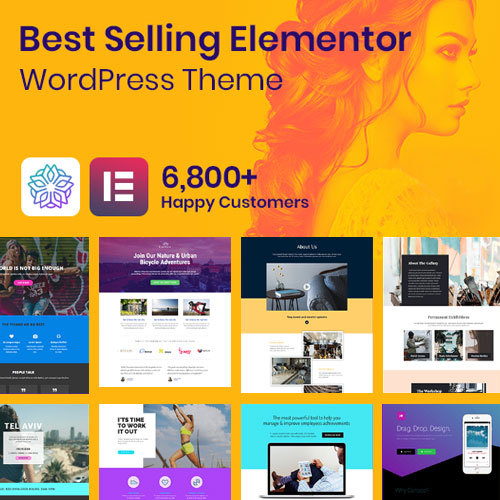
View On WordPress
0 notes
Text
Your Website deserves the BEST
Your Website deserves the BEST
Your Website like over 41 million other websites, deserves the BEST WordPress can deliver, Elementor Pro page builder is used on over 8 million websites, Yoast Premium SEO is rated #1, and the Phlox Pro theme has more options working together. Your website must be kept up and greeting your customers 24/7/365. If it goes down or starts turning potential customers away, YOU are losing money. Social…

View On WordPress
#Amazon#Copyright Registration#Custom Graphic Design#D5 Creations#Elementor Pro#Graphic Arts#GreenGeeks#Legal Pages#Social Media#Web Design#Web Development#Windows 10 Pro
3 notes
·
View notes
Text
⭐ Top 10 des meilleurs thèmes Wordpress gratuits pour 2024 (sérieusement !)⭐
See on Scoop.it - Création de sites, référencement, ...
youtube
loadYouTubePlayer('yt_video_kfD8ZI1hcmk_5VxkCrjkrC@4kDB5');
Nom de domaine gratuit avec Siteground : https://www.darrelwilson.com/siteground Plus de 300 modèles Elementor : https://darrelwilson.com/product/lifetime/ Dans cette vidéo, nous allons vous montrer les 10 meilleurs thèmes Wordpress gratuits pour l'année 2023. Nous avons sélectionné des thèmes qui vous aideront à créer un site web en une fraction du temps et avec beaucoup moins de maux de tête ! Meilleurs thèmes Wordpress (Ils ne viennent pas vraiment dans un ordre spécifique) 1. Spectra One : https://wordpress.org/themes/spectra-one/ https://www.darrelwilson.com/spectra 2. Thème Ohio : https://www.darrelwilson.com/ohio 3. Thème Phlox : https://wordpress.org/themes/phlox/ PRO : https://www.darrelwilson.com/phlox 4. Thème Astra : https://www.darrelwilson.com/astra (Le code darrel10 offre 10 % DE RÉDUCTION) 5. Thème Rishi : https://darrelwilson.com/rishi 6. Thème Essentials : https://www.darrelwilson.com/essentials 7. Thème Divi : https://www.darrelwilson.com/divi 8. Hello Elementor + Brizy : https://wordpress.org/themes/hello-elementor/ https://www.darrelwilson.com/brizy 9. Thème Blocksy : https://www.darrelwilson.com/blocksy (Le code darrel10 offre 10 % DE RÉDUCTION) 10. Kit Elementor Royal : https://wordpress.org/themes/royal-elementor-kit/ Ou mise à niveau : https://darrelwilson.com/royal-elementor Tutoriels pour Wordpress Tutoriel complet sur le thème Blocksy : https://www.youtube.com/watch?v=8fhRyyAdWFk Tutoriel complet sur WooCommerce : https://www.youtube.com/watch?v=-rYRQmoI7Q0 Tutoriel complet sur ELEMENTOR : https://www.youtube.com/watch?v=RV56oRH_MKo Tutoriel Yoast SEO : https://www.youtube.com/watch?v=k99b0Q2lobU Tutoriel sur le thème Divi : https://www.youtube.com/watch?v=KfZy4RLeUE0 Si vous recherchez les meilleurs thèmes Wordpress gratuits pour l'année 2023, alors regardez cette vidéo et vous trouverez le thème parfait pour vos besoins ! Que ce soit pour les affaires, le commerce électronique, la santé et le fitness, ces thèmes vous permettront d'être opérationnel en un rien de temps ! J'espère que ma liste des meilleurs thèmes Wordpress vous a plu. Horodatage : 00:00 Introduction 01:48 Thème 1 04:47 Thème 2 07:50 Thème 3 11:33 Thème 4 14:20 Thème 5 17:39 Recommandation 19:09 Thème 6 22:58 Thème 7 26:12 Thème 8 27:54 Thème 9 31:25 Thème 10 34:26 Mentions honorables 👉👉 Liens importants : Nos modèles Elementor Pro : https://darrelwilson.com/product-category/elementor-pro-templates/ Mon site Web Kopi Coffee : https://www.kopicoffee.com Notre Pinterest avec des modèles de conception : https://www.pinterest.com/OfficialDarrelWilson/ Connectez-vous avec moi sur Twitter : https://twitter.com/DarrelWilsonYT Ma page Facebook : https://www.facebook.com/DarrelWilson03 Rejoignez notre réseau social WP : https://wpfriends.com Visitez mon site Web à https://www.darrelwilson.com Consultez mes autres chaînes YouTube de tutoriels WordPress multilingues ! Chaîne espagnole : https://www.youtube.com/channel/UC1Sm53FofDOVA5T0pzyebEA Chaîne arabe : https://www.youtube.com/channel/UCDxCp7gMbzmNIjUqOCu1xcg/videos Chaîne hindi : https://www.youtube.com/channel/UCjTje7OJghnjEJ8d4llefQw Chaîne portugaise : https://www.youtube.com/channel/UCOs-QXBdlmT0YL3I-bnyeug Chaîne en anglais : https://www.youtube.com/@darrelwilson Chaîne allemande : https://www.youtube.com/channel/UCTkmZD2BCJpedWe4Hb5QVLw Merci de nous avoir regardés ! Si vous le souhaitez, n'hésitez pas à visiter mon site Web à https://www.darrelwilson.com thèmes wordpress gratuits meilleurs thèmes wordpress gratuits meilleurs thèmes wordpress darrel wilson
0 notes
Link
Phlox is the best Elementor multipurpose theme that you have at any point seen. It has in excess of 80 Compelete Elementor demos that can just import and alter on Elementor.
#wordpresslandingpage#realinfopoint#blogposting#blogpostingideas#guestblogposting#blogpostingservice
1 note
·
View note
Text
Phlox Pro v5.7.8 Elementor MultiPurpose Theme
Phlox Pro v5.7.8 Elementor MultiPurpose Theme
Phlox Pro, Elementor Ultimate Multipurpose WordPress theme for all type of websites! Phlox is the best Elementor multipurpose theme that you have ever seen. It has more than 30 Compelete Elementor demos that can simply import and edit on Elementor. Demo:…

View On WordPress
0 notes