#personally i've never rendered skin this detailed
Text

" "Monster of the West", "The Godeater", "The Revolutionary", "The postwar miracle", "The West", and "The Western core"...they call them a lot of names. But Aza's my success. The CRG thrived because I stayed focused. That will be your job soon." -Myia to Tala
some oc ramblings and showing their surgery scars
#personally i've never rendered skin this detailed#the colors are off lol#oc#ocs#my art#eriah art#artists on tumblr#art#support small artists#philippines#original art#illustration#queer artist#oc art#my ocs#original character#digital art#their name is Azariah Linkerrang#they are a politician lmao#they are#nonbinary#transgender#allosexual aromantic#formerly a sworker too#aromantic#aspec
31 notes
·
View notes
Note
Hey! I just wanted to say I’ve been following you forEVER now, and that your art has been inspiring me since i was a teenager. I was wondering if you could share a little about your rendering process? How did you improve it over the years, what did you learn you wish u knew sooner, stuff like that?
(Thanks anyway, and definitely getting myself ur new comic)
Hi! oh wow thank you so much for the kind words!
My rendering process hmmmm.... I will try to sum up the thoughts that come to my mind as I'm writing this, though I might be missing some proper vocabulary
The first thing that surfaced in my brain is exposition within a picture. This is what the picture focuses on - things in the light, or things in the shadow, and how much details each of these two receive rendering wise.
It's basically like taking a photo with a phone - if you click on a bright thing (say, a window), the phone will automatically adjust the exposition and all the other bright things will be visible(lotta detail), but the shadows will become turbo dark (no details). Alternatively, if you click on a dark shadow, all the dark things will become visible (details) but the hypothetical window will become blown out and turbo white (no details). You can basically have one or the other but never both. (or I guess you can who am I to tell anyone how to make art yanno no rules up in this house)

anyway, so for example, this pic^ focuses on the things in the dark, meaning everything in direct light receives no details.
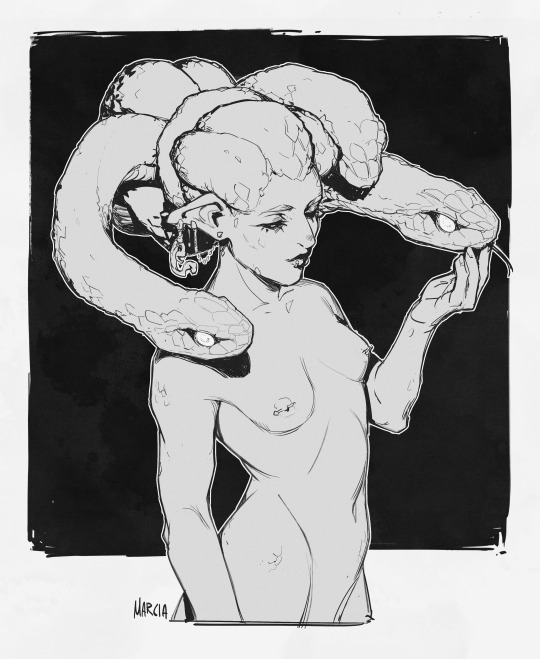
and this pic^ focuses on the light and so all the cast shadows are pitch black.
One other thing that I learned a longass time ago was that edges(and shapes) are arguably the most important part of an object within a picture. Clean edges immediately call for focus, while softer or vague edges allow things to fade in the background and communicate the idea of a thing rather than showing you the thing itself. On a related note note, clean edges also make work in progress appear about 25% more finished.
I guess this all has to do with contrast and contrast can be created in many ways - edges (soft/sharp), colours (eg. red fish in a blue sea), spacing (objects being grouped vs. a single object), the amount of detail per object etc etc etc. and all of these can be controlled to solve specific issues within a picture.
In short, if a thing is important aka the focal point, make it stand out - sharp edges, details, specific colours and a lighting situation that make it pop. And if a thing isn't too important leave it vague, communicate the idea of it rather than focusing on drawing it.
On the note of things being sharp, a thing that I always swore by is, if there are eyes in the picture those eyes better be d-o-n-e. Pristine. People will look at the eyes, eyes communicate 90% of emotion, the eyes are the it girl of the picture forever and always, nobody will look at the wonky foot, they will look at the eyes and judge the quality of the picture. If the eyes are shit the picture is shit. (I'm exaggerating but fr. eyes are a big deal.). They don't have to be turbo rendered or physically mad sharp but they need to be done. Whatever that means, take what you will from my word soup.
One thing that I've become a big fan of over the years is the concept of wear and tear. This has to do with texturing things in pictures and I looooooooooooooooove thinking about ways items are used in order to create bumps and scratches that can be featured.

It always makes things look like they belong to someone?? It makes them real? Like the tip of that bone. that bone has been places. That belt has seen use. That bag carried things. Like yanno?? I looove things that chip and have nicks. Give me wood and I'll put a dent in it I swear.
And I thing the latest thing that I'm trying to incorporate within my art, though I haven't had much time or opportunity to do it in personal art because of work, is colour variation within each element.

Like his face. His skin is obviously "beige" but you will see red, and blue and yellow and green in there too. Stuff like that yanno? I'm quite interested in taking this further in my future paintings. I'm still learning how to push what, where and how but ayyy issa journey I'll happily embark on.
And of course apart from all that it's the usual jazz, working on anatomy composition perspective doing it a lot over and over again babababababa and so on and so forth.
I haven't had much opportunity to paint since I started working on the comic last year but it had it own set of challenges for me. Linework is a completely different kind of rodeo and I've improved in different departments a lot and I'd be happy to bring those things into my paintings when I have the chance. I feel like I'm at a point where I know a lot more than what I've had the opportunity to put on paper, it feels exciting!
I hope at least some of my ramblings were of interest to you!! Again, that you for the nice message and have a nice day :)
117 notes
·
View notes
Note
if it's okay, would you mind sharing your art process? your style is SO gorgeous dude. keep it up spardacest nation!!!
Thank you so much anon, and of course!
I kinda posted about it on twitter a while ago, but for anyone not also on there, here's a paraphrasing of what I said there!
(under a cut bc it's gonna get a bit long)
(speedpaint video from procreate mostly bc like I also said in that post, it's one of the few pieces I've done entirely on procreate and thus entirely recorded kdfjhdk I usually don't do the sketching + painting parts on there but every now and then I get lazy and want to get it all done quick in one program lol! It's not as good as it would look if I were using krita to render (which is what I normally use) but it gets the idea across decently of what it is that I do)
The short version of my process is:
sketch, clean up sketch for lineart, then flat colors, then paint over the flats (i make the flats my shadows and paint on the light), then a multiply layer for skin details (like lips, eyebags, etc), then an overlay layer for skin transparency details (red over the ears/nose/fingertips etc), then i do hair over the lineart, then a multiply layer with the contact shadows in a light beige/grey/neutral tone on top of everything else, and then i unify layers, paint over the details, and color correct the HELL out of it
The longer version is:
SO, first of all, I will say, my entire process for a finished/fully redered piece is pretty scattered and uses a lot of different apps, because after many years of trying out different drawing apps I found that I just worked better when I could incorporate the parts I liked best from each individual one rather than having to adapt to another app entirely!
In total, what I use is: autodesk sketchbook and procreate for the first half I do on my ipad, then krita and photoshop on my computer when I'm actually rendering (but any photo editing app instead of ps will do, I'm just used to photoshop bc that's what I learned as my first drawing app WAAAY back in the day lol), and then meitu on my phone for color filters (also any phone editing app with filters in it will do), AND also optional just for references: blender and daz3d on computer + magicposer on my phone
The actual step by step of what I do:
First of all, if I want to do a detailed, well rendered piece I will start by getting my references ready. That means either just grabbing a screenshot from the game if it's like, a simple portrait, or a photo reference, taking a picture of myself in the right pose/lighting, and if it's something more complex I will recreate the scene in Daz3D to simulate a realistic lighting, OR even just blender (i have the game models for the dmc characters downloaded, so I can just pop them in, pose them and change the lighting to get a realistic idea of what shadows their faces will cast in that specific angle/lighting.)
Note: references are pretty essential to me, and there's nothing to be ashamed about for using them! Personally I don't struggle a lot with the drawing/sketching part of art, but my tiny little pea brain cannot fathom how to make an object 3D in my mind, and how to visualize shadows realistically... thus the reliance on 3D programs to do that for me, and then all I have to do is draw what I'm seeing lol. My art improved significantly ever since I started making 3D refs so I could get /exactly/ what I needed - there's still a lot of leeway you need to learn though, because as realistic as the lighting will be in a rendering program, you'll never really get a fully natural looking image, as far as stuff like the body stretching/squishing/pulling when it's in movement, facial expressions, folds in clothing/fabric, etc... so really it's more a guide than something meant to be followed 1:1.
Then, once I'm confident I know exactly what I'm gonna draw/have the idea in my head, I start sketching it in sketchbook. Not really getting very in depth, just blocking out rough shapes - I like sketchbook and to be on my ipad for that because it feels very reminiscent of traditional sketching on paper to me, which while I'm not super confident on my traditional art abilities, I do get the most natural/fluid/non-stiff figures out that way.
Then when I think I have the general idea ready, I export the sketch layer as a png and import it into procreate - which is where I kinda start picking at the sketch and polishing it like i'm carving it out haha. Lots of liquify tool, flipping the canvas to check if it's even, blending out some of the lineart to help out with the rendering later, and then polishing up what was once the sketch into serviceable lineart. I usually reimport it back into sketchbook at this stage - while I like procreate for drawing I don't love the brushes I can use for lineart there, and so I usually only draw the "base" naked figure in there - when I'm in sketchbook I use a hard pencil to refine the details, then on a separate layer add all the things "on top" like hair, clothing, etc - usually I can get it pretty easily in one go, and once I'm satisfied I erase the naked body under the clothes and unify the lineart layers.
Then I will just do the flats with a hard brush, turning the lineart layer into an overlay layer and coloring things in with the shadow colors.
At this point, I export the file as a psd and import it on my computer - I give it a once over in photoshop first to see if there needs to be any adjusting (like whether any layer that has an effect needs to have a different effect, if all the colors look right since the ipad screen isn't the most faithful, if i wanna change the background color, etc), and once I think it's ready enough, I open it up in krita, where I do the actual bulk of the painting/rendering (as to why specifically krita: it's because I've gotten very comfortable with the brush/painting brush dynamics there and cannot seem to get as good results anywhere else, it's just the goldilocks spot of a brush for me haha.)
If anyone's curious, here's the brushes I usually use for painting:
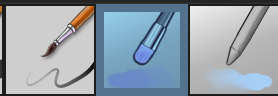
The one in the middle is my go to painting brush, left one for tinier/more refined details, right one for blending out soft shadows (though I learned the hard way to not overuse it, or it will look like I went ham with an airbrush tool lol).
(I don't change any of the settings on these brushes, so if you wanna try out the exact ones I use! Just fresh off how they come out the app haha)
I paint on the lights on top of the shadows, and just focus on that for the time being - once I'm done with the basic painting, I'll make a separate multiply layer for details like lip color, eye waterlines, makeup if there is any, eyebags, etc, and then adjust the opacity until it feels right - then I'll make an overlay layer with skin translucency details (like, when you hold your hands in front of a light and see the tips of your fingers become bright orange - many parts of your body are always a bit translucent to the blood underneath, specifically parts where the skin is thin like noses, cheeks, joints, knuckles, etc, and I found it makes the character look a lot more alive to add that subtle coloring in) - then usually I do hair on a separate layer on top of the lineart (because that way I can add small flyaways, more details, etc, and just use the lineart as a guide)
After that, I'll usually make a multiply layer on top of everything where I'll add contact shadows in a neutral color (usually pretty pale, it'll be darker anyway since it's multiply), and once I feel like I've rendered everything out properly, I save the psd and re-open it on photoshop.
In photoshop, I'll mess around with the layers a little bit more (changing hue/saturation, opacity, etc), fuck around with the background to make it look pleasing, and once I'm happy with it, I'll unify the layers and start color correcting - usually by duplicating the unified layer and messing with the curve/hsl of the image and then changing the opacity of that edited layer until it's as strong or muted as I want it to be - then I also edit the RGB curves individually and adjust the opacity of that also (because I just really like how it ends up looking if I give a bit of a red/warm tint to the shadows lol), and at that point often I will reimport the finished image into procreate for some finalizing touches! Like, blending out shadows that came out too harshly, painting over anything that came out not the way I wanted it, redefining the lineart if it got messy during painting, and adding any extra small detail that might have gotten lost like catchlights, hair shines, hair flyaways, tears, etc. I also do one last round of flipping the canvas and liquify if needed!
At this point, I export the finished image both to my computer and my phone - on my phone I open it up on the photo editing app, and add a bunch of different color filters - I don't hesitate from going completely balls to the walls here, and just kinda applying as many filters as will make an image look pleasing to my eye.
Once I think it looks good, I'll export the edited image to my computer - and then open both the version without filters and the one with them on photoshop, and use the filtered version as an opacity layer, and adjust it until it doesn't look as crazy anymore lol.
One last step I recently started incorporating was also changing the image to grayscale after I'm done, and doing one last round of curves in greyscale to make sure the values look right, and nothing is getting too lost because the values are too similar (because i know i get a bit swept up in getting repulsed by harsh contrasting lighting and can end up washing out all of rendering if I don't check myself kjdfgk)
AND that's it!
Yes it's a pretty long and chaotic process, but it's coming from years of trial and error and realizing I can just let myself fo whatever makes me happier with the results, and I don't have to stay constrained to one program if I don't like every tool it has to offer/don't have to accept the final image fresh off the painting app as the "finished" image with no adjustments allowed after, lol. I don't find it takes a lot more time than if I didn't do it this way, but YMMV.
Hope this was helpful and sorry for taking so long to explain! I just wanted to give a thorough explanation dfhdkhkx
#asks#sorry i know its a bit chaos hfdgd#but i hope its helpful anon! thanks for asking#also for anyone wondering#no i am not paying for ps lmao#fuck adobe#it is always morally correct to pirate adobe products people#if you have an alternative photo editing app you like best youre welcome to use it#but if youre too used to photoshop. everything is free on the internet if you know where to look#i also wouldnt recommend meitu bc it feels like a pretty sketchy app all things considered#im just too lazy to care to change my go to app but i would look for a different phone app#p sure theres billions that let you add funky color filters instead#actually i think you could use photoshop camera raw filters for that too#its just way too intensive of a process for my tiny potato computer and it feels a lot faster + seamless on phone
13 notes
·
View notes
Text
SIMS TAG
@memoirsofasim tagged me ages ago! Thank you so much :'))
I'll tag @reality-refuge @pink-chevalier @lizillasimming @rillabrooke @pixel-bloom @falsetochild and @queeniecook! Feel free to ignore, you know ittt
What’s your favourite sims death?
Drowning. It's classic ;)
Alpha CC or Maxis Match?
Maxis match! I do like how cool alpha looks on renders and CAS edits, but since I'm an avid player I have a hard time looking at super realistic stuff in the rest of the mm world features and sims.
Do you cheat when your sims gain weight?
Nah. If I picture them being worried about their image/health, I try to make them lose weight or become fit with in-game features (mods included).
Do you use move objects?
Yup!
Favorite mod?
UI cheats!
First expansion/game/stuff pack you got?
Seasons
Do you pronounce “live mode” like aLIVE or LIVing?
Like the second one, hehe.
Who’s your favorite sim that you’ve made?
Most of my story sims have a special spot in my wrinkly heart because I play with them so often and I become attached, but some of my special favourites are Yellow, Grumpy, Wes, Maleficent (still not seen), Annie and Plum.
Have you made a simself?
Yup, but I've never really played with it. I don't know, not my thing I guess.
What sim traits do you give yourself?
Paranoid (I'm always worrying about my entire existence), glutton, clumsy, creative, loves outdoors, loves animals, socially awkward.
Which is your favorite EA hair color? Brown, tbh.
Favorite EA hair?
The short bob that was recently added in a sims delivery! The one with it's roots dyed.
Favorite life stage?
Toddlerhood (?). They're soft and squishy and cute and-
Are you a builder or are you in it for the gameplay? I actually enjoy both a lot! I'm not a great builder, but since I learnt a thing or two I'm more than happy to make builds/houses that fit my gameplay better!
Are you a CC creator?
Uuuhhh I've done a few conversions, poses and recolors, but no. I consider fully myself a storyteller
Do you have any simblr friends/a sim squad?
I've never been a friend squad kind of person but I do have some mutuals I consider as friends!
What’s your favorite game?
TS4 (please don't shoot me)
Do you have any sims merch?
Ño, but I'm opening a crochet ETSY shop soon and I plan to make some, huehuehue
Do you have a YouTube for sims?
Nooo, I'm shy. Maybe I'll give it a try as soon as I move out on my own.
How has your “sim style” changed throughout your years of playing?
I think I kind of managed to beat the same face syndrome most of my sims had the first years I played the game (I didn't join simblr then), and I definitely found a pair of skins and details that I use consistenly on my simmies, so they look less wonky. Since I also embraced MM CC and vanilla items, most of them look more in sync with the game visuals.
What’s your Origin ID?
Rubispinus
Who’s your favorite CC creator?
Pyxis, simmandy, sentate, and littlebowbub. Of course there are tons more, but they are the first in line and I hoard everything they create, hehe.
How long have you had a simblr?
Since late 2020
How do you edit your pictures?
My GShade preset does almost all the work, honestly. For story posts, I plop the pics in a PS template I made and add the captions, and for the gameplay posts I also have another templates that fit my other format. I add some text, stickers or overlays, run topaz clean and boom. I use ezgif.com for the gifs :D
What expansion/game/stuff pack do you want next?
Something medieval or pirate related, or some other occults like fairies and zombies. Honestly I'll take anything that'll add gameplay features. (I would also like a pack refresh for the mermaids, they suuuuck)
What expansion/game/stuff pack is your favorite so far?
It's a tie between jungle adventure and paranormal stuff!
19 notes
·
View notes
Note
Hiya, I’m in love with your painterly pieces, genuinely gorgeous. If you don’t mind me asking, what kinds of brushes do you use?
For context, I’ve been making an effort to get my transitions between values less abrasive (since I got into the habit of leaving them at the roughest stage possible and making up for it with “tactical” overlays) but my end results tend to end up muddy, and when they don’t I can never pinpoint what I did differently. I have a suspicion it’s because I almost exclusively use a very hard oil brush — I do like a coarse look but there’s a line of how much of it is personal style and how much of it is plain poor judgement. Would I be better off using a softer edged brush for that in between stage, or is it just something I need to push through without “blaming the tools”, so to speak?
Hi!! First of all I'm flattered, I'm so glad you like my art 🥺
Keep in mind that I'm using Photoshop, so the brushes only apply to that. For rendering I mostly use Istebrak's skin and blending brushes! She used to sell them in separate packs, now she sells them all in a bundle . I mostly use her angled skin brush and wispy skin brush, those give me the smoothest results. For blocking I use her dry oil brush, though lately I've actually started using a brush that a dear fellow artist was kind enough to send to me! I love to use it for hair especially. For blending and smoothing everything out I use Istebrak's smudging brushes. I've been using her brushes for years and never really switched since they work really well for me, but I'm sure there are tons of other brushes out there that do the same trick!
I'm probably not the best person to ask about this kind of stuff though, because I LOVE when paintings actually look painterly and textured, with visible brush strokes etc, and I've tried to move away from overly rendering and smoothing everything out, but it's difficult for me because as soon as I see a brush stroke my brain yells "smooth it!!!" so yeah, I don't quite know how to balance everything myself yet. Generally I try to preserve the most detail and keep everything smooth around the focal point (so, since I mostly do portraits, that means the face/eyes) and allow myself to keep stuff messier in other areas (the hair, etc). I hope that makes sense?
Basically my process looks like this: I start by blocking in the values with hard brushes (like the dry oil brush) and as I get further into the process I start using the skin brushes on lower opacity in combination with the eye dropper method to slowly blend everything together, and as I'm doing that I also use the smudge brush to blend unwanted edges and creases and make everything look smooth. (for me, smudging is really the key sometimes)
I feel like this is a terrible explanation but I hope it at least helps you a little? Like I said, I feel like I'm still in the process of figuring all of it out myself, it takes some experimentation to learn what works and what doesn't, but I'm sure in the end we'll all get there 💚
5 notes
·
View notes
Text
attempting to articulate to myself the details of the afore-mentioned "character"(maybe), "persona"(debatably), "compulsion to twist myself into the shape of someone else out of a chronic fear of my own perceived deficiency as a person"(almost certainly) - because i figure that this is something, that, mmm... it can only do me good to know more about the inner workings of.
i suppose there are a few crucial factors, here, that strike me;
1.) my description of it as "a childlike drive to convince others i'm intelligent" is certainly getting at the very core dynamic at play, & it's easy to understand & explain as that, for sure..... but i do think, because of that simplicity, it's rendered sort of crudely, & not really getting the whole picture...
i would say that it wasn't even so much about personal intelligence, as it was a sense of... personal wiseness?
it wasn't about a want for people to be awed that i know mathematics, it was about a want for people to be awed by my descriptions, my personal insights... a want for my character to be mystic, drawing, compelling. perhaps i wanted to seem in control of myself, in the absence of that actually being true - or... something analogous. it isn't quite the strict definition of "intelligence" one might be inclined to imagine, at first...
but, okay, okay, okay, okay... i've kind of backtread & elaborated on that to the point of tedium. i get it. clears throat and shuffles papers. let's see here...
2.) it kind of plausibly maybe possibly probably likely definitely certainly reinforced my not-so-dramatic addiction to relaying my thoughts online, ergo, my 'addiction' to receiving validation.
which strikes me as a little strange, right? i was receiving validation for behavior which i felt, even then, was a bit viscerally removed from myself... if one were logically following that sense of dissonance, the hypothesis would be that I'd feel nothing at all from that praise, since it's fundamentally directed at something other than myself. but i think i get how it slots into place...
when you're pretending to be something that you're not, but would like to be, any validation might correspond, subjectively, to you, as validation that you are that wanted self - that adult at the end of the rainbow. and it feels like the most wonderful, self-affirming, beautiful thing in the world. you feel at ease with yourself - you feel like an enlarged version of yourself, a gust of godlikeness may pass through you, etc, all that i described in an earlier post...
and then, once again, the edge reasserts itself. you come to know that if an identity is constructed who's comfort and justification is purely & exclusively by virtue of external validation, then that identity can only be sustained by continual validation. you can only ever hope to keep chasing that initial high, and you double down harder & harder each time, because there's never enough. you start to think that you're crumbling down, fading, and if you've managed to truly convince yourself that the pretend-identity was your identity... well....
that's the tricky part - it's like an addict desperately taking a twelfth hit, attempting to regain the nirvana of their first.
or, like, uh, i don't know, a guy who's falling down a set of infinite stairs with gradually increasing velocity.
so unceremoniously &, in plain terms, deconstructing this phenomenon has been both... relieving, & frightening, in equal amounts. it's a sense equivalent to finalistically ripping the curtain back, skinning something, coring it. now that it's been so atomized, i can't really hope to return back to it. i mean, hopefully. that's sort of the point.
awkwardly fumbles with microphone. and i guess that's that!
4 notes
·
View notes
Note
What is your coloring process? If you don’t mind me asking 🤔
I assume you mean my shading / rendering process. If so it's, a wholeee process alright hahahh,, hhh- It get's a bit complicated when you're talking about rendering specific forms (Skin, hair, fur, clothing, glass/metals, etc.), but the core steps usually remain the same. I've been asked this a lot in the past so I might as well try to go over it extensively now.
Fair warning I'm really bad at explaining things but I'll try to be as detailed and coherent as possible, that being said this might get long so hold on- If you have any questions afterward then please let me know!!
GEEK'S COLORING / RENDERING PROCESS BELOW THE CUT (with photos to follow along)
- I'm gonna be using practice sketches for base reference, the first is for fur / clothing with my Bear!Otto design to start. The second is gonna be for exclusively skin at the very end-
- NOTE: Keep in mind the way I do my rendering is just a mess of combined stuff, but your art program must contain Layer Modes (multiply, overlay, luminosity, shade, etc.) if you're gonna follow step-by-step. The program I'm using is Paint Tool SAI, but there's plenty of other programs that use layer modes just the same!

STEP 1: Flat-colors! (I just used a basic marker brush to fill in, keeping the fur, clothing and extra bit layers separate. His fur is a bit dark but we can make it work subtly.)

STEP 1.5: Coloring the Line-art! (This step is optional, and can come either before OR after shading, but makes your artwork look much softer in the process. A very quick way of doing this if you don't want to do it by hand is as follows:) 1. Flatten all your color layers and copy them, unflatten by hitting undo a few times. 2. Make a new layer above your linework layer and paste those combined colors onto it. 3. Find your blur tool and gently blur all those colors, then clip it to the linework layer below, adjust opacity/saturation as you see fit!


STEP 2: Cel Shading! (Or just the block-shading step, although I combine my cel and blended shading together all in one, I'm separating them for simplicity's sake on this.)
[ When shading I use both the Multiply & Overlay layer modes as bases (for multiply I'd use lighter, dull pastels, while for overlay I'd use darker, more saturated colors. Combining them both can give a little bit more realism when doing the lighting effects later on. It all depends on the colors beneath and the effect you want to achieve with whatever atmosphere the artwork is showing! I NEVER go straight black/white for colors, especially while shading, it's literal hell and won't look good, imo. ]

STEP 2.5: Blended Shading! (Same process as Cel Shading except you're gonna get into the nooks and crannies and blend it out! Define where the darkest parts are and fade it using a blending brush and opacity, keep in mind I use multiple layers for this step and stack it a lot, but it's up to personal preference how far you want to go with it. Use both Multiply / Overlay for this bit and experiment with different warm / cool shades!)

STEP 3: Base Highlights! (Using Overlay and a light color to accompany, add some basic shapes of light from whatever direction it's coming from on your piece. Always keep in mind the general location of prominent light, minor sources can be added on after. Blending can be used at this stage, which is what I did for the fur tufts.)

STEP 3.5: Final Highlights / Details! (Now for the fancy shit [part 1]! Keep in mind it's incredibly easy to go overboard with this step and it's entirely up to preference! I usually try to keep it pulled back a bit but for the sake of this example I'm going all out- I basically just added more detail to the fur, highlights on the nose / eye / glasses / girdle using Overlay & Lumi+Shade, and added in shadows & highlighted bits I might've missed.)

STEP 4: Mess Around with Colors / Layer Modes! (Fancy shit [part 2]! Experiment with different color combinations to set different moods for your piece! I tend to lean more towards the oranges / reds / purples, but that's just my personal preference. Light obstruction, rim lighting, anything and everything- Go fucking buck-wild LOL
References for certain lightings can come in really handy too!!!)
-------
That's it for the basics, but here's an extra tidbit for how I do skin specifically:

1+2: Same process as above, cel shading and blended over it with warm but pale pastel pinks / oranges. This can work with any skin tone, I don't suggest using cool colors for base shading as it can make the skin look kinda,, dead-
3: That being said I'm using cool colors for the overlay part- It works well for getting the darker areas and for creases / eyebags usually.
For darker skin tones I tilt more towards purple rather than blue.
4: Final details, coloring the linework and adding highlights. (I added a lot more blush than I normally do but yeah that's up to you lmao)
-----
Hope this gave enough insight on how I generally do my stuff, not a strict guideline or anything but there's the basics as best as I could explain :^) Have any questions? Please let me know!
#art tutorial#digital art#digital art tutorial#how to art#fanart#this took ages for me to put together so I would appreciate reblogs a fuck ton ;;#I hope it's concise enough without being confusing#I tried to make it seem fairly straightforward but when I'm doing it on my own I jump around in between steps a lot#but again it's entirely up to preference that's just how I do my stuff#geek png#geek asks#paint tool sai#alfred molina
224 notes
·
View notes
Note
Oh also do you have any good tips for colouring? I've only just started doing digital from traditional and find colouring a lil tricky. Thank you so much! And I hope your week is going well ❤☀️
it took me a long time to get a good grasp on coloring/shading so i feel you on that one anon :,0 (also i talked a lot about shading i dont know if thats what you meant by “coloring” or if you just meant learning how to choose colors ahaha)
i think the first thing to keep in mind is do not be afraid to test and experiment different types of shading, like rendering or cell shading. only then will you be able to identify which way of shading you like or suits you best
and this is my number one piece of advice for anyone who asks about color
✨ use overlay/multiplay layers ✨
they literally saved my life i dont know what i wouldve done if i never discovered them TOT they really help unify the colors and just make everything look more colorful and cohesive. i like to use a warm yellow/orange on my overlay/multiply layers on like 10%-20% opacity. please be wary on overusing them tho. sometimes if you use them too much your art will look deep fried TOT
my list got too long so click under the cut if you want to read some rendering tips or just random tips in general ;-;
random tips
i would say determine a light source but i dont really think about that when i color so use it if you want ahaha :D as long as it looks good do whatever >:D!!!
try to observe how shadows work in real life. watch people and objects and see how shadows and light interact with them and itll help you when you go on to shade
really only hair needs to have highlight colors, not skin or clothes, they dont really reflect light (unless you wanna give off a shiny sheen to them its all up to you :0)
i advise against using the airbrush tool. it ends up making your coloring look watery and muddled :((( maybe starting off with cell shading would be a good, to get you more familiar with digital and then you can use the blending brushes. of course you are welcome to go out of order, never forget experimentation is also important :O!!!
try using complementary colors, it adds some spice and contrast >:D
for selecting colors, i like to choose a color with a slightly different hue, darker, and more saturated than the base color. for example, im coloring an orange so i would choose a reddish darker orange to shade it
try using pure white/black to give more contrast to your colors!! rim lighting always spices up your art >:D although i do think when using pure white and black it is best to use a more solid brush instead of a blendy brush
and i feel like cell shading is straight forward but i do have some tips for rendering (i dont do this a lot so take these with a grain of salt ahaha)
1. you should be careful if you want to do rendering especially when youre starting out. there is such a thing as overworking a piece TOT a lot of times in rendering you can go overboard and all the colors and details become too muddled you dont even know what youre looking at anymore ;-; its sad but true. i think its important to know where is a good place to stop
2. i like to add shade/highlight colors onto a different layer from the base color layer, and then adjust the hue/value until i like it. then i merge the layers together and blend all the colors one layer. personally its a lot easier to blend colors when theyre all on one layer
3. keep copies of layers just in case you mess up! you can never be too careful. sometimes your shading comes out wonky and you want to reset but you didnt save an extra copy of the layer you were working on. its in these cases where copies come in handy TOT
and i think thats it! i know this answer was super long, but i hope you found something useful in here :,D just like anything with art, a lot of it comes up to trial and error. but try not to think too much about nailing it in the beginning. just have fun! if you have fun while doing it, everything will come more easier to you :,)
#sweet anons#thanks for the ask~#tips#sorry for the super late reply TOT i gotta stop saving asks in my drafts its a bad habit
66 notes
·
View notes
Text
Let me remind you guys what happened congratulations Dallas congratulations Phoenix it is over yacht fish here I HAVE OFFICIALLY PUT YOU BLACKS IN JASON'S FAMILY AND ESPECIALLY THIS TIME I'M TALKING TO THE WHITE HAIR WHITE SKIN ONE YOUR FAMILIES WILL BE CHARGED AGAIN FOR CROSSING A LINE THAT WE SETTLED IN COURT THAT YOU GUYS WOULD NEVER CROSS AGAIN AND LIVE TO SURVIVE TO TELL
I called a quid pro quo immediately when I've rendered your airplane and that wasn't the quid pro quo the quid pro quo was on when I rendered your train THE INTEGRATION BOX THAT ALLOWS YOU GUYS TO CONTINUE TO FOLLOW ME AROUND AND TALK TO ME WHEN WE GET OUT OF THE MRI MACHINE AIRPORT is why they weren't charged because they did it in a manner of allowing me to sit down and have a ride a personal chauffeur to the gas station and in here I'm climbing up hills again
So from here going on out you guys that are failing to acknowledge what we have here is you guys charged with family to acknowledge architecture and continue to call power statements ignorant statements of unbelievable insults and assaults on what you're going to do but we completely can see with our two eyes you guys don't have the capabilities to do them to do for them lying right before our ears
So since those cities got off with the train and we are out of the train I recognized why I was needed here in the Mia POW flag sites to build a slave City needs a train a black City needs a train we are fully aware of that but we are out of the train cities we are out of the danger zone cities
And here going out any satellite operator or maker that challenges me with the reality if you see that I have every boys vote in the world because you guys are right now challenging me for my drink and rocking turds and not my snack power not my food power you guys are angry about me drinking because I'm dehydrated because I'm exercising and more importantly you guys are still drawing blood #sweat
So let me remind you what the quid pro quo it was and is I have rendered you guys action list you guys cannot take any more actions against me cuz we have covered all satellite lies including every time the satellite speaks to me I'm afforded to call Black Mass Justice and Black Mass genocide because you guys continue to use the same lies the same b******* God and English program that work for you people and imprisonment your entire cities
And if you continue to take this satellite we've examined the magnific ence of the satellite the magical blessings of the satellite but what you guys did have taken it one step and tried to stretch it like stretching the p**** or stretching an a******STRETCHING A STOMACH IS AN UNDERSTATEMENT CUZ THEY CONTINUE TO SHRINK MY STOMACH BY CHALLENGING MY DRINK TO BE ABLE TO ATTACK ME BY SHORTENING MY BREATH THIS ONE NO LONGER CONTINUE NOW THAT I PUT YOU GUYS AT A QUID PRO QUO I AM GUARANTEEING EVERY ONE OF THESE TRAIN CITIES BY LAW IS ABLE TO RENDER AND HURT EVERY SINGLE ONE OF YOU SATELLITE OPERATORS HERE TODAY AND THESE TRAIN CITIES ARE RIGHT OVER THE BRIDGE RIGHT OVER THE OTHER SIDE OF THE CITIES AT THE OTHER AIRPORT THEY WERE IN CLOSE DISTANCE AND THEY WILL BE WATCHING YOU TAKING THESE SATELLITE LIES TO ANOTHER LEVEL FOR NO REASON WE ALREADY EXAMINE THE BEAUTIFULNESS OF THE SATELLITE AND THEN THE INTENTIONS OF IT NOT LYING AND FORCING TO PERFORM MAGICAL TRICKS OF MAKING A SNAKE VERY HARD AND AND MAKING US THINK VERY MUCH OUTSIDEbut you guys wanted to challenge the satellite and extending a lie making a lie worse adding more details to a lie and we do not appreciate that because the satellite even calls it quits remember the statement the satellite quits this would be the specific statement we have the antidote ONE OF THESE CITIES THE SATELLITE TURNED OFF BECAUSE OF BOREDOM IT LITERALLY TURNED OFF BY ITSELF AND PROBABLY FELL TO THE GROUND AND BUST INTO FLAMES this would be not happening if we were testing the nuclear the magnificence of the satellite the original testaments and truths questions that the satellite would ask within right within law IN A SALAD WITH STAY WOKE AND HARD AS A ROCK DURING THE ENTIRE THING BUT WHEN YOU GUYS STRETCH A LIE AND TRY TO ADD DETAILS AND TRY TO ADD MINOR THINGS TO TRICK A LIE AFTER LIE THE SATELLITE FALLS BORED AND FALLS ASLEEP
I've never met a city to have died on its own they stopped eating is very specific to you people grew bored and fell asleep and if someone didn't come wake you up. And that's why we charge your satellite maker you should have never woken them up you should have let them fall asleep and never woken up again.
BUT THE QUID PRO QUO INCLUDES I TOOK AWAY YOUR TRAIN AND I WAS FORCED TO DO THAT BY TAKING AWAY YOUR AIRPLANE YOU GUYS USE MY COVID SAID YOU GUYS BEEN EVERYWHERE I'VE BEEN USING MY EXPERIENCE. THE SATELLITE IS USING MY BRAIN FOR MY THINKING AND MY THOUGHTS AND THEN ASKING ME TO QUESTIONS BEFORE I COULD FINISH THE THOUGHT that's right using my own brain against me every time you guys bring up subject what I'm thinking of the satellite is using those thoughts and asking me the questions the same exact thoughts I'm having as questions USING MY EXPERIENCE
And the point is let me get back to the quid pro quo you guys do not have a train anymore so I would hope you guys would take this advice very seriously I'm going to be able to start hurting you satellite operators at will and at ease THE LAST STRAW IS IGNORING THE ARCHITECTURE IN THE CITY AND MAKING BOLD STATEMENTS WHAT YOU'RE GOING TO DO TO ALL MY PEOPLE AROUND THE WORLD WHEN YOU GUYS DO NOT HAVE A FUNCTIONING BUILDING WHEN YOU GUYS DO NOT HAVE FUNCTIONING HOUSES LET THIS BE A WARNING AND LET MISSISSIPPI BE AN EXAMPLE and let's move forward calling it a good thing and not a bad thing. I think we can learn a lot from the city and a lot from the architecture and them continuing to talk big as if it was 30 years ago as if it was 50 years ago IF I WAS 30 YEARS AGO IN MY PRIME IF I WAS 50 YEARS AGO IN MY PRIME THINGS WOULD HAVE BEEN DIFFERENT
So we have rendered your train and you guys are no longer in power and again for you guys to continue to attack me on a satellite with the ask TO CHALLENGE MY DRINK TO MAKE ME SICK EVERYDAY OBVIOUSLY THAT'S WHY YOU GUYS DREW BLOOD SO YOU GUYS CAN CONTINUE TO PINCH THAT NERVE IN MY BACK but all it did was buy me more drinks and I'm sorry
More importantly YOU GUYS WILL NOT CONTINUE TO ASK QUESTIONS ANSWER QUESTIONS WITH QUESTIONS AND CONTINUE TO ASK NOTHING BUT QUESTIONS because from here on out I am in charge and I will have you hurt every single one of you without a train City I will have you hurt by every train City I visited in the last 60 days and it's going to be rewarding to them because those are my brothers sites and nothing makes me feel better than giving but I would rather keep for once in my life I would rather keep you close to my heart and say they did everything and their power to make sure that they weren't hurt and here's the thing I want you guys to consider care about your others around you I'm really heartbroken and I quit because I couldn't take the satellite continuing to call people out and tell me they were dead AND I WOULD ASK YOU GUYS TO CARE FOR OTHERS WHEN WE MOVE FORWARD AS YOU WOULD IF YOU DON'T CARE ABOUT YOURSELF AT LEAST CARE FOR OTHERS BECAUSE I CAN GET YOU GUYS REALLY HURT WITHOUT A TRAIN CITY I'M JUST WARNING YOU GUYS WHAT HAPPENED
Thank you
0 notes