#pcbuilds
Explore tagged Tumblr posts
Text
The Perfect Streaming Rig: A Look into BrookeAB’s Custom PowerGPU Build

When it comes to combining high-octane gaming performance with flawless streaming, few names shine brighter than BrookeAB. With over 1.2 million Twitch followers and countless more on social media, she has captivated audiences with her vibrant personality, immersive gameplay, and expertise in games like Fortnite and Valorant. But behind every successful streamer stands a high-performance rig.
The Need for Premium PC Builds in Streaming and Gaming
Streaming isn’t just about playing video games; it's about delivering an engaging experience for your audience.
Seamless Gameplay with no lag, even when performing at high graphics settings.
Smooth Streaming to ensure zero interruptions or stuttering during live broadcasts.
Eye-Catching Aesthetic—because let's face it, a visually stunning PC adds flair to any gaming room.
For demanding setups where live-streaming, high-resolution gaming, and managing multiple overlays happen simultaneously, only a custom-built PC can deliver. Anything less simply won’t cut it.
PowerGPU – A Trusted Name in Custom Gaming PCs
PowerGPU has established itself as a go-to for bespoke gaming rigs, offering:
Tailored Builds based on specific user needs.
Top-of-the-Line Components from trusted brands.
Meticulous Attention to Detail, including superior cable management and optimized performance.
With an impressive track record of crafting dream PCs for pro gamers, streamers, and casual enthusiasts alike, PowerGPU builds systems for gamers who won’t settle for average.
*Pro Tip: Check out the latest NVIDIA RTX 5080 and the NVIDIA RTX 5090 Gaming PCs
Choosing the Right PC Matters

Choosing the right PC isn't just a a right decision; it's an investment in your craft and your brand. PowerGPU delivered a custom setup that ticks all the boxes:
Ultra-Fast Processing for resource-intensive streaming and gaming.
Top-Tier Graphics Power with the MSI EXPERT GeForce RTX 4080 Super GPU.
Customization to reflect BrookeAB's personality and streaming needs.
The Star of the Show – LIAN LI O11 Dynamic EVO RGB
Aesthetics matter, especially when your PC doubles as part of your on-screen presence! Its custom rig features the stunning LIAN LI O11 Dynamic EVO RGB, a case as functional as it is gorgeous. Its modular design allows for maximum airflow and displays vibrant RGB lighting, ensuring it matches her glamorous brand.
Enhanced Cooling ensures long gaming and streaming sessions never compromise performance.
Dual-Chamber Design keeps components tidy, contributing to an incredible presentation during streams.
Staying Cool Under Pressure – DeepCool LS720 AIO Cooler
High-performance PCs generate heat—especially when pushing boundaries. To maintain optimal performance, her setup includes the DeepCool LS720 AIO Cooler, ensuring her CPU remains cool under intense workloads.
Equipped with triple-fan cooling for efficient heat dissipation.
Quiet operation means viewers are captivated by gameplay, not fan noise.
Power Meets Precision – Intel Core i7-14700K

For a streamer like Brooke, speed is essential. That’s why her setup includes the Intel Core i7-14700K processor, offering:
Exceptional performance across multitasking activities.
Optimized responsiveness for everything from gaming to rendering.
Coupled with the MSI MPG Z790 Edge WiFi DDR5 motherboard, BrookeAB’s rig achieves unparalleled power and stability, crucial for hosting her millions of viewers.
The Supporting Cast – Best-in-Class Components
BrookeAB’s custom build doesn’t stop with a stellar case, cooler, and CPU; every part of her PC setup contributes to its elite performance.
CORSAIR Vengeance 64GB DDR5 RAM (6000MHz C30) ensures smooth multitasking, even when juggling streaming software and AAA games.
KINGSTON 2TB Gen4 NVMe SSD delivers lightning-fast load times.
be quiet! Light Wings RGB Fans provide exceptional airflow with dazzling visuals.
PURE POWER 12 M 1000W PSU guarantees consistent and efficient power delivery.
The entire setup also features custom sleeved cable extensions and a UV print by SUTO, adding a unique touch to complete the build.
Why PowerGPU Custom PCs for Content Creators Stand out from the Pack
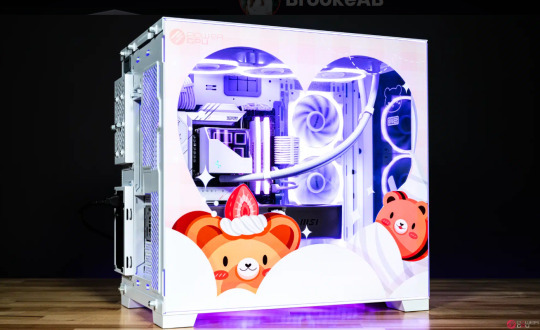
With so much riding on streaming performance and PC aesthetics, BrookeAB needed a partner she could trust—PowerGPU delivered. In addition, Their team of experts crafted a custom build tailored to her unique style and designed to meet the high demands of her craft. Their commitment to using only top-of-the-line components ensures maximum reliability and performance. And as BrookeAB knows, when you’re in the limelight, quality can’t be compromised.
#BrookeAB#PowerGPU#Gaming#gamingpc#CustomPC#CustomGamingPC#NVIDIA#NVIDIARTX5080#NVIDIARTX5090#PCBuilds#GamingExperience#DeepCool#ContentCreatorsCustomPC#Fortnite
0 notes
Text
🔥 Upgrade Your Setup: RGB Gaming Keyboard for Only €6.32!

💻 Looking for a Budget-Friendly Gaming Keyboard?
If you're into gaming, coding, or just want a cool-looking keyboard, you know how expensive RGB keyboards can get. But I just found a mini 60% RGB gaming keyboard for ONLY €6.32! 🎉
🏆 Why This RGB Keyboard is a Steal
✔️ Vibrant RGB Lighting – Customize your setup with glowing colors! ✔️ Compact 60% Size – Saves desk space while keeping all essential keys. ✔️ USB Plug & Play – No extra software needed, just plug it in and go! ✔️ Great for Gaming & Work – Responsive and perfect for FPS, MOBA, or typing. ✔️ Ultra Affordable – Most RGB keyboards cost €50+, but this one is under €7!
🛒 Limited Deal – Grab Yours Now!
🎉 Exclusive Discount [Only €6.32] → https://temu.to/k/e1zsq8xajdf
⚠️ Note: This deal is only for new Temu app users and might change anytime!
🎮 Who is This Keyboard For?
Gamers who want an RGB setup on a budget 🎮
Students & office workers needing a compact, stylish keyboard ✍️
Anyone who loves tech deals & cool gadgets 🤩
At this price, it's a no-brainer. Would you get this keyboard? Let me know in the comments! ⌨️🔥
#Gaming#GamingSetup#RGBKeyboard#TechDeals#PCGaming#MechanicalKeyboard#GamingAccessories#TechUnder10#BudgetGaming#PCBuilds#GamerLife
0 notes
Text
Exploring the World of Hardware: Types, Importance, and Tips 🔧💻⚙️
What is hardware? 🤔💻
What’s the real magic behind your gadgets? 🤔✨ It’s not just the apps or software—it’s hardware, the solid backbone like keyboards, CPUs, and screens! 🖥️⚙️ These physical components bring your tech to life, turning code into action. 💻⚡ Without hardware, your digital dreams would just be ideas floating in cyberspace! 🌌🛠️
Types of Hardware 🔧💻
Input Devices 🎹🖱️: Keyboards, mice, scanners—your hands-on tech controllers.
Output Devices 🖥️🔊: Monitors, printers, speakers—turning data into sights and sounds.
Storage Devices 💾📂: Hard drives, SSDs, and USBs—your digital lockers.
Processing Units ⚙️🧠: CPUs and GPUs—the brains behind the operations.
Communication Devices 🌐📡: Routers, modems, and network cards—your connection wizards.
Hardware is the backbone of every gadget! 🛠️✨
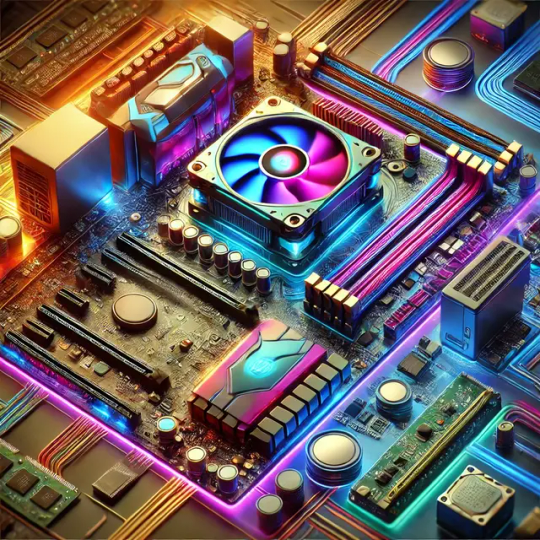
Importance of Hardware 🔧💡
Foundation of Technology 🏗️💻: Without hardware, software is just a dream.
Speed and Efficiency ⚡️⏱️: Faster hardware = quicker tasks and smoother performance.
Durability and Reliability 🛠️🔒: Strong hardware ensures long-lasting performance.
Supports Innovation ��💡: New hardware fuels the next big tech breakthroughs.
Connectivity and Communication 🌐📡: Hardware keeps you online, always.
Enhances User Experience 😎🖥️: Good hardware = better gaming, browsing, and work performance.
3 Fun Facts About Hardware 🤯🔧
The First Computer Weighed 30 Tons! 🏋️♂️💻: Early computers were massive—imagine one taking up an entire room!
Your Keyboard Holds the Power! ⌨️⚡️: Every key press is a tiny electrical signal that controls your device—your fingers are the real wizards!
Hardware Ages Like Fine Wine (Sort of) 🍷🖥️: While software updates are fast, your hardware can keep chugging along for years if treated well!
Hardware Maintenance Tips 🛠️💡
Keep It Cool! ❄️💻: Overheating is the enemy! Make sure your device stays chill with proper ventilation and cooling systems.
Clean Those Ports! 🧹🔌: Dust and grime love to sneak into your ports. A quick clean-up can save your device from performance issues.
Don’t Overload It! ⚖️📱: Running too many apps? Your hardware needs breaks! Don't push it to the max—give it some space!
Upgrade for Speed! 🚀🔧: Sometimes, upgrading RAM or swapping an old HDD for an SSD is the magic trick for a speed boost!
Power Down Properly! 🔌💤: Shutting down correctly ensures your hardware stays happy—no sudden crashes or surprises!
#Hardware#TechHardware#ComputerHardware#PCHardware#TechGear#GadgetLovers#HardwareUpgrade#TechEnthusiast#Techie#CustomPC#GamingPC#HardwareStore#BuildYourPC#PCParts#TechAddict#TechCommunity#DIYHardware#FutureTech#TechInnovation#HardwareReview#PCBuilds#TechLife#TumblrTech
0 notes
Text

Computer Accessories & Peripherals
🖥️💻 Discover the Best Computer Accessories on Amazon! Upgrade your setup with top-rated keyboards, mice, and more.
#ComputerAccessories#TechAccessories#PCPeripherals#Gadgets#KeyboardAndMouse#LaptopAccessories#PCSetup#GamingAccessories#TechGear#WorkFromHomeSetup#PCParts#OfficeSetup#DeskSetup#TechEssentials#USBDevices#CableManagement#PCUpgrades#ComputerSetup#TechTrends#PCBuilds
0 notes
Text
ASUS Introduces TUF Gaming TR120 ARGB Chassis Fans

ASUS made the announcement that they will be releasing TUF Gaming TR120 ARGB case fans. These fans provide great airflow and polished looks from your perspective.
Cooling that is excellent for every building
The cooling capacity of the TUF Gaming TR120 ARGB fans has been improved with next-generation enhancements. The fan blades have been rebuilt to be extra-wide, and they are now housed in a frame that is 28 millimetres thick, which is up to 12 percent thicker than the previous version. Both the airflow and the static pressure can be increased by up to 3.3 mmH2O and 77.4 CFM, respectively, when these factors are combined. These 120 mm fans ensure that a construct receives the consistent flow of cooling air that it need when it is subjected to a demanding workload.
Not only are the TUF Gaming TR120 ARGB case fans designed to operate quietly, but they are also designed to perform exceptionally well. They generate a maximum of 29 decibels of acoustic noise. In the midst of the conflict, it is quite improbable that users will hear them at all.
Refined appearances from any vantage point
Users are only able to see the sides and rear of typical case fans when they are utilised as intakes in a panoramic chassis. This means that the fans are not always presented in the most advantageous manner. This means that components like as structural supports, wiring, and visible parts of the motor are given the front-and-center treatment rather than RGB LED illumination and any decorations that are facing the front of the device.
In order to address this issue, the TUF Gaming TR120 ARGB fans are offered in two different editions: the basic version and the reverse-airflow edition. Therefore, when consumers glance inside their chassis, they will see the front side of the fan regardless of whether they are bringing in cool air or escorting warm air out. This is because the fan face is always facing front.
Although there are several competitors that produce reverse-airflow fans that address aesthetic problems, the airflow performance of these fans is much lower than that of their standard-airflow counterparts. The reverse-airflow TUF Gaming TR120 ARGB fans, on the other hand, have a static pressure of 2.75 mmH2O and an airflow of 76.3 CFM. This allows them to maintain a significant portion of the cooling power that their standard-airflow counterparts have.
Illumination that may be changed on all sides
The TUF Gaming TR120 ARGB fans are a natural choice for panoramic projects or for any personal computer that provides more than a glance of its case fans. This is because their aesthetic look has been updated. To further enhance the ARGB lighting effects, an 8+8 double-layer LED array has been installed. This array distributes light uniformly throughout all of the fan blades and the frame.
As a result of the fact that numerous chassis installation points show off the sides of a case fan, the TR120 ARGB extends the lightshow to the sides as well. This is accomplished through the use of translucent panels that surround the frame. The diverse patterns on each side interact in eye-catching ways, depending on how users line them up with adjacent fans, which provides a fun way to personalise a personal computer.
A style that is both serious and cool
Whether you are constructing a personal computer in a panoramic chassis, which requires a fleet of high-performance fans that are both eye-catching and high-performance, or you are simply outfitting a normal personal computer with ARGB fans that give fantastic airflow and static pressure, the new TUF Gaming TR120 ARGB fans are ready to go.
TUF Gaming TR120 ARGB chassis fan features high static pressure and airflow performance with personalized lighting
Higher cooling performance with an extra-thick 28mm fan frame
Class-leading static pressure at 3.3 mmH2O with high airflow
Exclusive double-layer LED Matrix design with individual 16 Addressable RGB LEDs
Personalized aesthetics with a flexible side pattern on the frame
PWM control with an ultra-wide RPM range that allows optimal cooling for all types of workloads
Aura Sync compatibility that lets you coordinate colors and lighting effects with a huge range of hardware
Available in black and white and in standard and reverse orientation to suit a variety of PC builds
FAQS
Are there standard and reverse airflow models?
Yes, to accommodate varying cooling requirements in your PC system, the TR120 ARGB Fan is available in both conventional and reverse airflow types.
Does the TR120 ARGB Fan come with an ARGB controller?
No, the fan alone is all that is included in the single pack edition. There is a different product called the triple fan kit with controller.
Read more on govindhtech.com
#TUFGaming#T120#highercooling#optimalcooling#pcbuilds#ARGBFan#news#Technology#technologynews#technologytrends#govindhtech
0 notes
Text
The Ultimate Guide to Custom Laptop Building: Insights and Tips
Custom laptop building is an intriguing option for tech enthusiasts who crave a computer that perfectly suits their needs. Unlike off-the-shelf products, a custom-built laptop allows you to handpick components based on your specific preferences for performance, budget, and aesthetics. Whether you're a gamer, professional, or hobbyist, constructing your laptop offers a unique sense of satisfaction and potential cost savings. However, the process involves careful planning and some technical know-how.
Pros of Custom Laptop Building:
Personalization: You can select components that match your desired specifications, ensuring that your machine handles your tasks—be it gaming, graphic design, or coding—with ease.
Performance: By choosing high-quality parts, you can build a laptop that rivals the performance of high-end models available in the market.
Cost-Effectiveness: Although some high-performance parts can be expensive, building your own laptop can often be cheaper than purchasing a pre-made model with similar specs.
Cons of Custom Laptop Building:
Complexity: Assembling a laptop requires a deeper understanding of computer hardware. Unlike desktops, laptops have tighter spaces and less standardization, making the assembly process more challenging.
Warranty and Support: Self-built laptops may lack the comprehensive warranties and support available with branded models. Each component might have its own warranty, complicating service and repairs.
How-To Guide for Custom Laptop Building:
Planning: Start by defining your needs and budget. Consider what tasks you will use the laptop for and prioritize components accordingly.
Component Selection: Research and choose the right components that are compatible with each other. Key components include the motherboard, CPU, RAM, storage, and display.
Assembly: Carefully assemble the components. This step is intricate due to the compact nature of laptops and may require specialized tools.
Installation and Testing: Install the operating system and drivers. Test all components to ensure everything is working correctly.
For a detailed step-by-step guide and further insights into each phase of the custom laptop building process, you can read the full guide on our blog. This comprehensive article provides additional information, troubleshooting tips, and advice for those looking to embark on their custom laptop building journey. Follow this URL to learn more: Custom Laptop Building Guide.
Whether you are a first-time builder or an experienced techie, custom laptop building can be a rewarding project that not only enhances your technical skills but also results in a machine perfectly tailored to your needs. Visit the link above to explore the possibilities and start your project with confidence!
0 notes
Text
PCをアップグレードしました!~Upgraded my PC!~
イラスト用にRAMを16GBから32GBにアップグレードしました。 残念ながら違いは感じられません… (PCスペックは以下の通り)
Upgraded my RAM from 16-32gb for my illustrations! Sadly, I don't feel the difference... (PC specs below)
CPU:インテル i7-10700K CPUクーラー:AIO液体クーラー GPU: Nvidia RTX 3070 RAM: 32 GB DDR4 (8x4) SSD: 1TB NVMe HHD: 2TB PCIeカード: WIFI OS:ウィンドウズ10ホーム
CPU: Intel i7-10700K CPU cooler: AIO liquid cooler GPU: Nvidia RTX 3070 RAM: 32 GB DDR4 (8x4) SSD: 1TB NVMe HHD: 2TB PCIe card: WIFI OS: Windows 10 Home



#pc#pcgaming#pcgamer#pcsetup#pcbuild#pcbuilds#pcmod#gundam#gunpla#art#geforce#tforce#snowleopard#ガンダム#ガンプラ#gundamgirl#gundamgirls#PCゲーム#gamer#gamergirls#gamergirl#ɢᴀᴍᴇʀɢɪʀʟ#gamergirlsofinstagram#gamergirlsunite#gamergirl🎮#ゲーマーガール
1 note
·
View note
Text
PC Build For Coders in 2023 | Quality Performance
PC Build is an exciting and rewarding experience that allows you to create a customized computer tailored to your specific needs and preferences. Whether you’re a gamer looking to maximize performance, a content creator in need of processing power, building your own PC gives you the freedom to choose the components that suit your needs and budget. After that it may seem daunting at first, undeniably building a PC is a straightforward process that can be accomplished by anyone with a little patience. In this blog, we will tell you budget PC builds , providing you with the information and resources you need to make your own custom computer.
To learn More : PC Build For Coders in 2023 | Quality Performance
0 notes
Text





🎄💾🗓️ Day 5: Retrocomputing Advent Calendar - Compaq DeskPro 1 🎄💾🗓️
The Compaq Deskpro Model 1, introduced in 1984, featured an 8 MHz Intel 8086 CPU, which had better performance than the IBM PC's 4.77 MHz 8088 processor. It combined Color Graphics Adapter (CGA) graphics with high-resolution Monochrome Display Adapter (MDA) text, delivering enhanced text display. This improved speed and better text clarity over IBM PCs equipped with standard graphics. The Deskpro's architecture allowed for various disk configurations and was an influence for many personal computers.
Check out The Centre for Computing History's Compaq DeskPro 1 page (and other resources there!)
And here's a somewhat "first computer" story from Adafruit team member Anne!
"In my first year of EE (junior) we were limited to larger computers. My senior year we could check out Compaq Portables (really luggables) which allowed us to run C compilers and compile cross assemblers onto a machine for ease of use.
When I graduated, I needed a computer and went to a PC store. They contrasted the IBM PC/XT 8088 with the newly released Compaq DeskPro 1. With an 8086 processor running at 7.16 MHz, it was faster. It came with monochrome graphics (green or yellow) with both CGA and text mode video. I bought the dual 5.25" floppy version to start, to have enough money for an IBM ProPrinter for output.
The machine was great and I spent many hours on programming, databases, word processing and more. It was upgraded eventually to a 30MB RLL hard disk and an added 720k 3.5" floppy."
It got through the '286 era and was supplanted by a '386 machine. I still have the DeskPro and I intend to resurrect it in the not too distant future.
Have first computer memories? Post’em up in the comments, or post yours on socialz’ and tag them #firstcomputer #retrocomputing – See you back here tomorrow!
#compaqdeskpro#retrocomputers#computinghistory#vintagepc#1980scomputing#intel8086#pcarchitecture#desktophistory#cgagraphics#oldcomputers#classictech#8086cpu#programminghistory#vintagetech#earlypcs#pcbuilding#nostalgiatech#technostalgia#pcstory#retroadvent
25 notes
·
View notes
Text

Rainbow minature village with shrine on the bottom part and a Koi fish pond on the higher part of my pc🌈💕
I've done a lot of research, and as long as I keep up with cleaning so the fans don't get clogged, it should be fine. Any dust from the minatures usually dont move while the fans are blowing
#gamer room#gamers of tumblr#pc games#retro gaming#video gaming#videogame#gamerlife#pcbuild#pc#pcmasterrace#pcdecor#desksetup#gaming aesthetic#gaming pc
216 notes
·
View notes
Text
Mod, pc build and 3d printing by Undead
#awesome#pcmasterrace#pc mods#pcbuild#pc gamer#pc#alien series#facehugger#3d printing#Alien eggs#Gamer#modding
5 notes
·
View notes
Text
Explore Your Options: Custom PC Cases to Fit Any Aesthetic

In an era where personalization reigns supreme, custom PC cases stand out as a key component for gamers, PC builders, and content creators looking to enhance their setups.
These cases not only protect crucial hardware but also reflect individual style and preferences. With the rise of gaming and content creation, having a setup that is both functional and visually appealing is more important than ever.
PowerGPU's Unique Approach to Custom PC Cases
PowerGPU has established itself in the custom PC case market by offering tailored solutions for gamers and content creators. They focus on high-quality setups, leveraging experience in computer manufacturing, streaming, and gaming to create aesthetically pleasing and high-performing cases.
Their gaming PC builder platform allows users to design their ideal setup with a variety of features and components. This commitment to personalization and customer satisfaction ensures each build is unique, making them a standout choice for enhancing PC setups.

Custom PC Cases for Competitive, Casual, and Creative Setups
This PC Builder offers custom PC cases and builds tailored to various needs, ensuring users find the perfect fit. Competitive gamers need cases optimized for performance and cooling, prioritizing speed and efficiency for esports. Casual gamers might focus on aesthetics and ease of use, with cases offering a balance of performance and design.
These setups provide a blend of functionality and visual appeal. Content creators benefit from versatile cases that support dual PC configurations and high-quality audio-visual setups, ensuring smooth workflows and professional-grade results. Their expertise guarantees top-quality tools for streaming and content creation.
Finance A Gaming PC Options
Custom PC cases offer more than just a visually appealing setup; they also provide the opportunity to finance your dream gaming PC. Their financing options make it easier for users to access high-performance machines without breaking the bank. With flexible payment plans and competitive interest rates, building a custom gaming PC is now more accessible than ever.
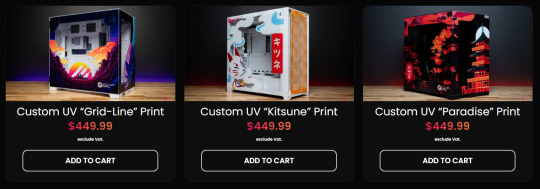
Overall
Custom PC cases allow for unique personalization and optimization of gaming and content creation setups. By understanding trends and exploring PowerGPU's innovative solutions, enthusiasts can make informed decisions. Their gaming PC builder platform offers a seamless way to create setups that align with specific needs and preferences.
With a focus on quality, performance, and personalization, they are trusted partners for enhancing PC setups. Explore your options, express your individuality, and elevate your experience with a custom PC case.
#CustomPCCases#GamingPCBuilder#PowerGPU#PCGaming#TechCustomization#ContentCreation#PCBuilds#GamingSetup#TechTrends#custompcbuilder#gamingcommunity#PCFinance#CustomPC
0 notes
Text
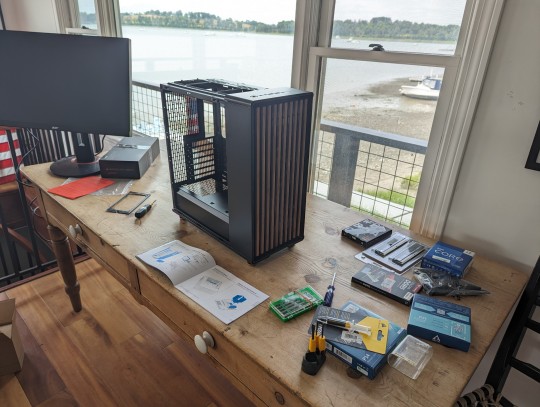



I built a computer this weekend 🌱
#phdblr#computerscience#pcbuild#gaming#gradschool#girlswhocode#women in stem#academia aesthetic#oceanside#engineering
21 notes
·
View notes
Text
I did a write up for my retro PC! What’s inside and everything learned!
#retro#retrogaming#retrogames#vintage computing#retrocomputing#computers and technology#dos#msdos#windows 98#pcbuild#soundblaster#mt32#nostolgia#y2k#y2k aesthetic#vintage computer#2000s
29 notes
·
View notes
Text
Gaming PC With 90's Vibe🔥
Old case? No problem! We just need to know which components are needed to build a gaming PC with a 90s feeling...
#GamingPC#RetroGaming#90sVibe#PCBuild#RGB#TechNostalgia#OldSchoolGaming#old pc#2000#1998#90's#meme#memecreators
3 notes
·
View notes
