#PCParts
Explore tagged Tumblr posts
Text

Hikvision E100
New HikVision E100 series available Elevate Your Security Game with Hikvision E100! 🔒📷 Experience peace of mind with cutting-edge surveillance technology. Safeguard what matters most.
for more details visit:- https://luckyfalconcomputers.com/?s=hik+vision+e100&post_type=product OR CONTACT- 04-2662570
#HikvisionE100#SecurityTech#SurveillanceSolutions#hikvision#luckyfalcon#technology#productoftheday#deal#corporates#pcparts#pcupgrade#mena#dubai#uae
0 notes
Text
Exploring the World of Hardware: Types, Importance, and Tips 🔧💻⚙️
What is hardware? 🤔💻
What’s the real magic behind your gadgets? 🤔✨ It’s not just the apps or software—it’s hardware, the solid backbone like keyboards, CPUs, and screens! 🖥️⚙️ These physical components bring your tech to life, turning code into action. 💻⚡ Without hardware, your digital dreams would just be ideas floating in cyberspace! 🌌🛠️
Types of Hardware 🔧💻
Input Devices 🎹🖱️: Keyboards, mice, scanners—your hands-on tech controllers.
Output Devices 🖥️🔊: Monitors, printers, speakers—turning data into sights and sounds.
Storage Devices ��📂: Hard drives, SSDs, and USBs—your digital lockers.
Processing Units ⚙️🧠: CPUs and GPUs—the brains behind the operations.
Communication Devices 🌐📡: Routers, modems, and network cards—your connection wizards.
Hardware is the backbone of every gadget! 🛠️✨
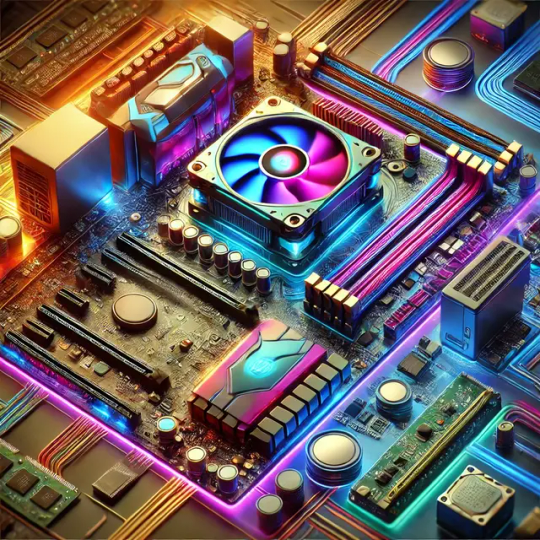
Importance of Hardware 🔧💡
Foundation of Technology 🏗️💻: Without hardware, software is just a dream.
Speed and Efficiency ⚡️⏱️: Faster hardware = quicker tasks and smoother performance.
Durability and Reliability 🛠️🔒: Strong hardware ensures long-lasting performance.
Supports Innovation 🚀💡: New hardware fuels the next big tech breakthroughs.
Connectivity and Communication 🌐📡: Hardware keeps you online, always.
Enhances User Experience 😎🖥️: Good hardware = better gaming, browsing, and work performance.
3 Fun Facts About Hardware 🤯🔧
The First Computer Weighed 30 Tons! 🏋️♂️💻: Early computers were massive—imagine one taking up an entire room!
Your Keyboard Holds the Power! ⌨️⚡️: Every key press is a tiny electrical signal that controls your device—your fingers are the real wizards!
Hardware Ages Like Fine Wine (Sort of) 🍷🖥️: While software updates are fast, your hardware can keep chugging along for years if treated well!
Hardware Maintenance Tips 🛠️💡
Keep It Cool! ❄️💻: Overheating is the enemy! Make sure your device stays chill with proper ventilation and cooling systems.
Clean Those Ports! 🧹🔌: Dust and grime love to sneak into your ports. A quick clean-up can save your device from performance issues.
Don’t Overload It! ⚖️📱: Running too many apps? Your hardware needs breaks! Don't push it to the max—give it some space!
Upgrade for Speed! 🚀🔧: Sometimes, upgrading RAM or swapping an old HDD for an SSD is the magic trick for a speed boost!
Power Down Properly! 🔌💤: Shutting down correctly ensures your hardware stays happy—no sudden crashes or surprises!
#Hardware#TechHardware#ComputerHardware#PCHardware#TechGear#GadgetLovers#HardwareUpgrade#TechEnthusiast#Techie#CustomPC#GamingPC#HardwareStore#BuildYourPC#PCParts#TechAddict#TechCommunity#DIYHardware#FutureTech#TechInnovation#HardwareReview#PCBuilds#TechLife#TumblrTech
0 notes
Text
MACHINIST
🚨 Upgrade Your PC Game with B450 Motherboard – 69% OFF! 🚨
Ready to elevate your PC? Whether you're looking to build your dream gaming rig or upgrade your current setup, the MACHINIST B450 Motherboard has got you covered! 💥
🔥 Why This is a Game-Changer:
AMD Ryzen 5000 Series Support: This bad boy supports Ryzen 5500, 5600, 5600G, giving you crazy power to run any game or app without a hitch. It’s the perfect foundation for your gaming PC or workstation!
Dual-Channel DDR4 Memory: Want to run multiple apps or games at the same time? With up to 64GB of DDR4 memory at 3600MHz, multitasking becomes a breeze. Forget lag – this motherboard is FAST.
M.2 NVME Support: Speed is the name of the game. With M.2 NVME, your boot times and data transfer are lightning fast. No more waiting around for apps to load or games to boot. 🚀
Reliable & Tested Quality: Every motherboard is manually tested before shipping, ensuring you get a top-tier product that’ll last.
💰 69% Off – Don’t Miss Out! 💰
🔻 Now Only USD 45.13 🔻 🚀 Was USD 146.29 That’s a crazy discount of USD 101.16!
🔗 Hurry up, Grab Yours Now!
Click here: Get the MACHINIST B450 for ONLY $45.13! 💸
📦 What’s in the Box? 📦
MACHINIST B450 Motherboard
I/O Shield
SATA Cable (Manual testing completed to ensure perfect condition before shipping.)
💥 Don't Settle for Less 💥 You deserve the best, and the MACHINIST B450 delivers power, speed, and reliability – all at an unbeatable price.
Whether you’re building a budget gaming PC, a high-end workstation, or just upgrading your old setup, this motherboard checks all the boxes. ⚡️
🌟 Get Yours Now and Level Up Your PC! 🌟
🔗 Click & Buy Now: Shop Now!
#PCBuild#PCGaming#TechDeals#AMD#Ryzen#GamingRig#AffordablePCParts#MACHINISTB450#PCParts#TechSale#AliexpressDeals#GamingMotherboard#UpgradeYourPC#SpeedAndPower#AffiliateMarketing
0 notes
Text
💥 KingSpec SSD & HDD - 69% OFF! High-Speed Storage for Laptop & PC 💥

Upgrade your storage with the KingSpec 2.5" SSD & HDD, available in 120GB, 240GB, 512GB, 1TB, 128GB, 256GB, and even 4TB capacities! This high-performance solid-state drive delivers faster speeds and better reliability than traditional HDDs, making it perfect for upgrading your laptop or PC. With multiple size options, you’ll have plenty of storage for games, files, and applications. Get exceptional value for your storage needs at a fraction of the price!
Special Offer: Price Now: $7.33 (Original Price: $23.48) - Save 69% OFF!
🔗 Click to Buy Now: KingSpec SSD & HDD
#SSD#HDD#KingSpec#StorageUpgrade#LaptopStorage#PCStorage#TechDeals#AliExpressDeals#AffordableTech#PCUpgrade#SSDDrive#InternalHardDrive#BudgetStorage#HighSpeedStorage#TechEssentials#StorageSolution#DiscountDeals#TechSale#LaptopUpgrade#PCParts
0 notes
Text

Computer Accessories & Peripherals
🖥️💻 Discover the Best Computer Accessories on Amazon! Upgrade your setup with top-rated keyboards, mice, and more.
#ComputerAccessories#TechAccessories#PCPeripherals#Gadgets#KeyboardAndMouse#LaptopAccessories#PCSetup#GamingAccessories#TechGear#WorkFromHomeSetup#PCParts#OfficeSetup#DeskSetup#TechEssentials#USBDevices#CableManagement#PCUpgrades#ComputerSetup#TechTrends#PCBuilds
0 notes
Text

Invest smartly with DELL 5580 A Grade laptops—ideal for bulk purchases and high-impact performance
#vstl_hk#vstl_uae#barebone#ittrade#bulklaptop#computerhardware#export#laptopwholesale#pcparts#laptopsinbulk#refurbishedlaptops#delldesktop#usedlaptop#valuetech
0 notes
Text
Fixed our shop
We have fixed our shop and offering 5% off electronics and furniture! Get your items now!
#electronics#householditems#householdproducts#furniture#gamingcommunity#gaming#pcgaming#pcparts#kitchenware#jewelry#clothingstore#womenclothing#MenClothing#shoestore#FurnitureSale#desks#babyitems#babygear
0 notes
Text
I, @Lusin333, have a Be Quiet! Dark Power Pro 13 1600W ATX 3.0 power supply.
This will power my new custom workstation computer because I need the newest, most efficient and most powerful power supply with ATX 3.0.
Thanks to Be Quiet! for giving me your best and most powerful power supply FOR FREE.
#bequiet#customcomputer#custompc#powersupply#powersupplyunit#darkpowerpro13#80plustitanium#bequietpowersupply#blackandwhite#Lusin333#ShitWasSoCash#instablackandwhite#blackandwhitephoto#computerparts#PCparts#LinusTechTips#computermemes#techmemes#anonymousmask#blackandwhiteportrait#blackandwhitephotographylovers#anonymous#anon#anonymous mask#techgangster#be quiet#power supply#shit was so cash
1 note
·
View note
Text
tired af rn but persevering to research my pc parts and i already love my future pc 😭😭
#smudgy speaks#i've been hyperfixated on this for hours... i will definitely name it too lmao#pcparts builder my bestie but B&H lies to me about some prices </3 </3#sorry to all my friends who try to contact me rn bjhfjhgf
2 notes
·
View notes
Note
Hi! It's not something you've talked about in a long time, but do you have any tips for building a pc? My laptop is on its final legs and I'm just gonna upgrade.
I'm using pcpartpicker to make sure everything is compatible and I'm learning what I need for what I'll be using it for, but I'd love some tips if you have any!
the manual that will come with your motherboard will be very thorough and will make it easy to understand where things go, as long as you read it diligently. use youtube guides extensively for anything that is not clear to you, there are hundreds available. just make sure you find one relevant to the brands you're using (don't use a guide for an Intel build if you are building AMD, for example). the front panel connectors are the one thing i always need to look up.
as far as compatibility goes, you said you're using PCParts, but be aware that your CPU and RAM are the largest compatibility concern, as they go hand-in-hand with your motherboard. if you want the latest generation of tech for any one of those three, you have to commit to all three, as there is no backwards compatibility with older generations.* keep this in mind as you consider your price vs. performance options. the older generations are less expensive and still perform very well, but when they will eventually need replacing, if you intend to move to a newer gen (as you may have to unless you scour for secondhand old gen stuff), you will have to replace multiple components, which is expensive and also requires gutting your entire PC. every PC owner who does their own builds faces needing to do these upgrades at some point, it's just a question of how far down the road you want it to be.
if you are pushing on something hard and it's not going into the socket, double and triple check yourself. the sockets are firm but they do not require herculean strength. if something isn't going in, there is a high chance it's not supposed to go there. if you're certain it's the right wire for the socket, make sure you have the orientation correct. a lot of the headers have a specific number of pins in a specific orientation, if you try to put a wire in upside down, it will not go in and pushing too hard will bend or break the pin on the board.
get a fully modular power supply. just trust me on this.
do not touch the pins on your CPU. reference the CPU manual to be very certain you have the orientation correct before you attempt to place it. if you break a pin you are shit out of luck.
for pins on the motherboard, if you bend them by accident you can VERY GENTLY straighten them with tweezers.
do all of your work on a wooden table or hardwood floor, do not work on a carpeted/fabric surface, this will increase the likelihood of introducing static to the components, which can damage or break them. touch something metal to discharge any static before touching your PC parts. some people insist on wearing anti-static bracelets but you don't have to as long as you're careful.
have fun! building a PC is pretty straightforward once you get into it. it's more like putting a puzzle together than anything else, except at the end you have a cool machine and other people will think you're some sort of tech genius.
*some motherboards have backwards compatibility with DDR4 RAM but not all of them, and none of them have compatibility with old gen CPUs.
#Anonymous#PC building#i'm sure there are other things i could say but nothing else comes to mind at the moment
29 notes
·
View notes
Text
Thermaltake Floe DX RGB 240 TT Premium Edition Liquid CPU Cooler

The latest price of Thermaltake Floe DX RGB 240 TT Premium Liquid CPU Cooler in Bangladesh is 14,300৳. You can buy the Thermaltake Floe DX RGB 240 TT Premium Liquid CPU Cooler at best price from our website or showroom:-Startech
Key Features
MPN: CL-W255-PL12SW-A
Model: Floe DX RGB 240 TT Premium Edition
Motor Speed:3600 R.P.M
Rated Voltage :12 V / 5V
16.8M color LED
Riing Duo RGB fans
2 notes
·
View notes
Text

Hikvision Desire Series
Features
Max. read speed up to 2500 MB/s
3D NAND technology helps to develop higher capacity, performance, and stability
Anti-shock and anti-fall No mechanical structure, using electronic chip control, data more secure.
Applicable to personal computers, laptops, etc.
0 notes
Text
⚡ QIYIDA X99 Motherboard Kit with Xeon E5 2680 V4 CPU - 70% OFF! ⚡

Upgrade your PC build with the QIYIDA X99 Motherboard LGA 2011-3 Kit, featuring the powerful Xeon E5 2680 V4 CPU and 32GB DDR4 REG ECC RAM (2x16GB). This high-performance kit is perfect for gamers, content creators, and professionals who need reliable processing power. With support for M.2 storage, the X99 motherboard ensures fast data transfer speeds for a smoother overall computing experience. Get this comprehensive set at an unbeatable price and power up your next project!
Special Offer: Price Now: $76.99 (Original Price: $256.42) - Save 70% OFF!
🔗 Click to Buy Now: QIYIDA X99 Motherboard Kit
#X99Motherboard#XeonProcessor#PCUpgrade#DDR4RAM#ECCRAM#TechDeals#AliExpressDeals#GamingPC#PCBuild#M2Storage#ComputerComponents#HardwareUpgrade#MotherboardKit#TechSale#PowerfulPC#AffordableTech#PerformanceUpgrade#TechEssentials#PCGaming#CustomPC#PCParts
0 notes
Photo

lWhat you think? 😍🤤 Follow @legendarygamingsetups - Rate 1-10 🔥 Like and comment 💬 Tag the owner 📷 -
#setup#setups#gamingsetup#gamingsetups#gaming#pc#games#pcmasterrace#computer#computers#battlestation#battlestations#gaminggear#setupwar#setupwars#setupgamer#dreamsetup#pcparts#deksetup#desktop#gaminglife#gamingrig
2 notes
·
View notes
Text

"Upgrade to the ValueTech Pro 2.5" SSD and experience faster load times and smoother performance with every click. Enhance your device's speed and reliability today!"
#AMD#cpu#pcparts#cpuforrsale#amdcpu#ITtrade#computercpu#export#computerhardware#processors#amdprocessors#valuetechpro#2.5#ssd
0 notes