#part piskel
Explore tagged Tumblr posts
Text

Did you know
#finally made art on tumblr!#part mspaint#part piskel#all bullshit#transformers#bumblebee#transformers animated#tfa bumblebee#nintendo 3ds#shitpost
15 notes
·
View notes
Text
Mr Sun trying to tickle Mr Tree! (Sprunki)
Sprinkles: Bark! Bark! (Yep, since I hadn't made them yet in my pixel arts, I decided to make them too, in this short, Mr Sun tries to cheer him doing the fun of tickling until everything went wrong before it got even worse and after,him receive in replacement!)
Laziness: In the part where the sun takes a bucket to pour water he says: ''Excuse me little friend, but I need this'', next time I'll put the dialogue in the description of the pixel art that I post soon, because it's tiring!
Made In Piskel
Mr Sun, Mr Tree and Brud belong to Sprunki Incredibox (Whatever mod or not)
#piskel#animated#pixelart#pixel art#animate#animation#sprunki#sprunki incredibox#incredibox sprunki#tickle#tickle tickle#sprunki mod#incredibox mod#brud#mr sun#mr tree#mr sun x mr tree#sprunki brud#sprunki mr sun#sprunki mr tree#sprunki fanart#sprunki fandom#ship#shipping#horror#scream#brud sprunki#mr sun sprunki#mr tree sprunki#laugh
39 notes
·
View notes
Text

Dragon Girl lol
canvas size: 80 x 80 pixels
rawr (ignore that)
Anyways, I plan to add secondary movement in the arms, legs, and hair. I might add a tail later.
For the most part, I'm animating the wings alongside the indicator that I animated.

canvas size: 80 x 80 pixels
made on Piskel
21 notes
·
View notes
Note
My best friend and I are trying to make sprites for a game, but we have no pixel art experience whatsoever.
Do you have any tips for beginners such as ourselves? Also, what programs do you use?
I use piskel for my pixel arts, it's simple and free to use! A fantastic tool for anyone wanting to make or modify pixel art.
As for tips, here's a three from my personal experience (this is using piskel though I think any sprite editor works too;
some websites (ie. Spriter's resource) specialize in pixel sprites, go there for sprites. Pick as many as you want. No one's going to be upset that you used their stuff as long as they are credited. (just don't steal any, that's not cool, and if you do, don't get caught.)
2. It's a good idea to keep all your sprites in one place that you can have a place to copy and paste what you need. It's also a good way to study and understand how making sprite animations work, sprite sheets often have all the frames used in just one animation.
3. Modify existing sprites first, start small, practice on tweaking an existing sprite and understanding their dimensions, trying different colors, take them apart and pick out certain pieces, mix them. I use Omori sprites because they are small and have fewer parts and color diversities.
4. Most importantly, save your work as often as you can, when you can. You never know when something can go wrong and wipe everything. It's happened to me so often...
5. Take your time. That's all that needs to be said.
And with that, that's my advice! have fun making pixel art and onwards!
2 notes
·
View notes
Text
warioware styled text gifs tutorial
making this cuz someone on art fight asked me how i made these. feel free to ignore
STEP 1
download a font. the one i used was WarioWare Original !
STEP 2
its not required but its highly recommended you get Aseprite if you dont have it already! its a powerful tool for sprite animation. if you dont have the money for it though you can always use browser based sprite animation tools like Piskel ! you can also use regular art software and export the frames separately if you wish.
STEP 3
in whatever program youre using type out what word(s) you want your gif to have! the text size for the crispiest pixels is 15. once its typed out space each letter apart so that theres 2 pixels of empty space between each letter, like so:

STEP 4
after spacing them out, add the outline. warioware used sharp edged outlines, so dont leave out the corners!

STEP 5
now we'll apply the shading to the bottom of the letters. i dont have the exact colors but the ones i used are #dbdbdb (219, 219, 219) and #bfbfbf (191, 191, 191). these colors can also be changed if youd rather use a red or something, but keep in mind theyre very light colors. examples of this can be seen in my art fight global character perms!

STEP 6
this next part isnt required but unless you like redrawing the same pixels over and over then go ahead and move every other letter to a second layer! this is because during the animation, the letter's outlines will overlap each other so its best to make another layer so you wont have to redraw them

STEP 7
here's where we begin animating! the animation starts with the first letter moving up and the rest of the letters following suit, one after the other. this animation is 5 frames long so it wont be terribly long of a process. on the first frame move your first letter up by one pixel:

STEP 8
leading off from the previous frame, for the 2ND FRAME move it one pixel to the left. after that, for the 3RD FRAME, move it down two pixels. for the 4TH FRAME, move it one pixel to the right. lastly, for the 5TH FRAME, its position will remain unchanged from where it started, as seen in the 3rd image in this tutorial.
2nd frame:

3rd frame:

4th frame:

if done correctly it should look like this so far:

STEP 9
now, do the same thing to all the other letters, but remember to keep their movements one frame off from the previous letter (i.e. if the first letter moves up on the first frame, then the second letter moves up on the second frame, and then the third letter will move up on the third frame, and so on). if done correctly it will look like this:

STEP 10
the finishing touches! the speed i use for these animations is 50ms/frame or 20fps. to make these gifs larger without them looking like complete ass i upscale them using the "nearest neighbor" method. its best enlarge by values of 100 (200%, 300%, etc.)
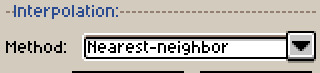
FINISHING RESULT

here's what the final gif should look like if everything was done correctly, but youre free to change anything about this too. this is just a guide on how i personally make these gifs. if youre wanting to make shaky text like in WarioWare, inc. and WarioWare: Twisted!, its not really something i can describe well enough to make a post about. my best advice would be to use VisualBoy Advance, open a Mega Microgame$! ROM, and use the next frame tool to look at how each letter shakes individually. anyway thats all! hope youll find this useful!
23 notes
·
View notes
Text
I tried to draw my demon OC on Lospec and Piskel.
NOTE: I'm a newbie at pixel art, so I don't know anything about the technical aspects. I drew these two images for fun.
It's also my first time using these two websites.

Lospec
I couldn't copy and paste the original illustration, so I had to choose the colours that were most identical to the ones on the palette. Thankfully, I was able to copy and paste the left figure, so I could finish the right one much quicker.

Piskel
On one hand, I was able to draw more freely and copy/paste images. On the other hand, I couldn't zoom in because the editor would erase some parts of the layer. The reason why the demon looks different from the human form is because I had to draw it manually (I used my mouse). Piskel didn't allow me to copy and paste the human character after using the selection tool.
I haven't tried drawing pixel art on Krita yet, so I might do that eventually.
Overall, I had a better experience with Lospec. Plus, I think the drawing looks cute.
#my post#my art#beginner artist#pixel art#lospec#piskel#original character#tumblr oc#oc#my oc#demon#demon oc
11 notes
·
View notes
Text
THE START TO MY NEWEST PROJECT
So I've recently had my future rattled a little bit. I won't go into details but the tldr is I suddenly have a lot of time on my hands and not a lot to do with it. Coincidentally, I also bought rpg maker MZ some time ago, and I had maybe an hour of use. So I figured I'd try and make a game, cause worst case scenarios are nobody seeing it or someone playing it and being like "I don't like this". My idea is basically is basically to do a sort of role reversal with the protagonists. They're all escaped princesses going to rescue their would be hero and saving him. They do typical protagonist stuff in the interim, finding magic items/artifacts and fighting monsters. That sort of thing has probably been done before to some extent (hell, it might even be common), but I like it and I wanna give it a shot.
First thing I did after deciding to actually go through with this was to get some assets. I wanted it to look like some older rpgs that you'd find on a gameboy (My zoomer brain doesn't really know the term, but retro is probably a good enough descriptor). I found some assets on itch by The Mighty palm (https://themightypalm.itch.io/). I'll probably still make my own art, but this def helps to actually put it all together.
I really like this princess sprite, I think I'll use her for the protagonist

I think she looks like a Katja personally. Second thing on the list was some music, and I found some stock music that works okay but I think it'd be fun to make some myself. If anyone has any recommendations for a beginner friendly composing software, that'd be sick and I'd love to hear it. Something else kind of important is the effects from spells and such. I'm gonna see what I can do as far as making my own, probably using piskel or smth since it's fairly simple and free. That'll probably be the easiest thing since rpg maker doesn't really require programming (part of the reason I got it said eons ago). I'm also probably gonna need to draw the title screen and maybe some battlebacks as well, but that's it's own beast and for now I'll just use what rmmz has or find some place holder assets.
Aside from that, I don't really know what else to say. This is my first time doing anything like this and I don't really know how to end this. If you guys have tips or recommendations, please tell me. Until then, buh bye!
6 notes
·
View notes
Note
I am curious, how do you do your ministrifes? I was wondering if you had a tutorial or anything because I absolutely love how you do them and I wanna learn!
I'm sorry this took over a month! I've been away from home, and busy, and struggling with other issues. But I have been working on it and I am finally delivering it to you now today!
This is going to be very long, so I placed it under a cut with image descriptions within the post text for clarity.
First of all, for any type of sprite- it's extremely helpful to know pixel art basics. There's tons of tutorials online and on YouTube if you go looking for them! You don't need to know everything, though. The things I'd personally recommend learning about are jaggies, doing curves, and conserving colors.
However, I also encourage you to just jump in and see what works for you! There's no wrong way to do pixel art, or any kind of art for that matter, and making something imperfect is still better than making nothing.
Anything with a pixel brush will work as a program. Some free pixel art oriented programs you can use are Piskel and Libresprite. If you don't mind paying, I've heard good things about Asesprite. Personally, I use Paint Tool Sai 2. You can also just use MS Paint, especially with the layers add on that was released recently.
Here's some process descriptions for both original sprites and swap edits.
Character swap edits:
Using an indigo Dave and Dirk I did for a request as an example, but much of them are made in the same way as this.


[ID: Two process images of Dave and Dirk's home stuck mini strife sprites being turned into indigo blooded trolls. Both characters' original sprites appear, followed by a recolored version with blue lineart, skin, and symbol, and with black hair. Dave has horns and Dirk has sea dweller fins but no horns. End ID]
I start with color correction and adding easy troll features. I pull skin and lineart tones from other sprites and adjust for any value differences. I often use a lighter color for indigo trolls because the base tone gives me eyestrain. Dave's horns got pulled from a different sprite as a base, but this was the first troll Dirk I did so I did his horns with his hair in the next section.


[ID: The first two sprites in these images are Dave and Dirk being given different outfits. Dave has a dress outlined over him and then colored in to be a light blue. Dirk's shirt is lengthened and turned white while his pants are turned blue. Both of them have troll signs.
The second two have Dave with a pony tail and larger horns. Dirk is given horns that curl in as well as thicker hair. End ID]
I outline an outfit before coloring it in if I'm making significant changes. If I'm not I just move parts around with selection and move tools. The signs always look a little funny on such a tiny scale.
For the hair, I try to keep something of the original silhouette while changing it enough to be distinct. It's a hard balance to strike. Usually there's a lot of minor tweaks and adjustments, especially if I'm changing the entire hairstyle like I have before.
If I'm changing existing horns I do about the same thing I do with the hair. For creating new horns, I mostly blob out a shape and tweak it till I'm satisfied.


[ID: Both finished sprites of Dave and Dirk. Dave and Dirk have both been given blue glasses. End ID]
Final touches, which can include color alterations or changes to small accessories or additions of new accessories entirely.
The intent behind my swaps specifically are to communicate an altered personality from the original, while still keeping the character recognizable enough. It's a hard balance to strike and some sprites are more successful than others. Best of luck if you try to do swaps of your own :)
--
Completely original sprites:
For this, I'm going to walk you through two character sprites I've made recently. This is more complicated than the other one, so it'll be longer.
These ones are for a fantroll I posted recently (Citral Mimali), and a fan kid request between Jade and Karkat (Kari Harley-Vantas).


[ID: Two process images of Home stuck mini strife sprites being made. The first image, of a character named Citral, starts with several abstract blocks of color and the second image, of a character named Kari, starts with a loose sketch. End ID]
For these sprites, I started them in two distinct ways- with blobbing out abstract colors and a sketch. Abstract colors can be helpful for keeping a lot of parts distinct from each other, while sketching is helpful for having a decent idea of what the finished product looks like from the get go. Other options include shrinking down a pre-made sketch and drawing over it, and just winging it.
(Post making Citral's sprite, and far too late to correct, I realize I didn't do the abstract color method correctly. You want to block out everything at once usually with the colors you'll be using in the finished product. But I'll keep it in anyway, because the method I did might still be helpful to someone. It's not normally what I do so I wasn't super experienced with doing it.)
When making a pose for a sprite, you want to make sure you center the character's personality first and foremost. For Citral, I wanted to make it look like she was smirking, almost jeering at someone else, while Kari is supposed to look confident and friendly. The silhouette matters a lot too, you want to be thinking about how the future parts you'll add will interact with the pose.
I also usually start with having other sprites on the canvas both for size reference and pose inspiration. I sprite the head first, it helps me lay out the proportion for the rest of the sprite. You can see I change the arms in both poses- I never get the arms right the first time.
In my non-Homestuck ministrife sprites I often play with the proportions and style a lot. I'd recommend it! It's fun and expands your sprite capabilities. You absolutely don't need to feel held to a specific style.


[ID: Two images of process sprites. The first is of Citral. It starts out with a bright purple hair outline into a finished hair sprite, two long pig tails. The second is of Kari. It has a couple vague shapes into a ponytail with a hairband and small horns. End ID]
For me, the hair always takes the longest. Citral's hair was more complicated, as it interacts with her silhouette more, so I had different processes for both of them.
For Citral, I started with a sketch outline then blocked it out into colors. I took the right pigtail, flipped, rotated, and tweaked it to save myself the work of doing it twice and keep the hair consistent. Doing a hairline is easy- you follow around the outline of the head further down.
I was making up Kari's design as I spirited her, so her hair started out with shapes that I enjoyed the look of and I expanded from there. Her horns and hairband were added as I made her hair as they don't change the silhouette.

[ID: Four process sprites of Citral showing the creation of the character's horns. It starts with a vague shape and is refined into a complete horn, then copied and flipped to create the other horn. End ID]
Horns are done in much the same way as hair, but smaller, and easily flippable. Blocked them out, refined them, colored em in, took one and flipped it to the other side.
I forgot to do so immediately, but you want to make sure with horns you're taking the tilt of the head into account. Her right horn should be one pixel lower than her left one. Blending them into the hair can make a big difference too.


[ID: Two process images. The first is of Citral and has four sprites showing the character being colored in with a skin tone, being given facial details and a pin in her hair, an outfit outline, and a colored in dress. The second shows a mostly finished sprite of Kari with an offwhite skin tone, gray shirt, and black pants. End ID]
Here's where I started focusing on the body and outfit of the sprites. I colored them both in with their respective skin tones and added other details like Kari's glasses and Citral's freckles, hair pin, and makeup.
Citral's outfit got an outline first because it broke her existing silhouette, but Kari's outfit was done in one go because it was just adding some inner outlines and colors. Citral's dress is colored in a lighter outline because it's darker than her outline color. Usually ministrifes use the outline color as black, as you can see with Kari's pants, but using a lighter outline keeps darker colors distinct, and using the outline color would have made Citral's sprite muddy.
Make sure clothes look like they're wrapping around the body- adding slight curves to the necklines or the bottom of a skirt or shirt can make it blend much more.

[ID: Three sprites of Citral showing her dress being finished, given three necklaces, and the legs and shoes being colored in. End ID]
Coloring the rest in, and adding small details. The sign never looks perfect, it just needs to be vaguely comprehensible.
A word of caution: don't make your sprites too detailed. These are tiny- less than 100x100 pixels. Putting too much detail in will make your sprites read as noisy or muddy, especially if you use a lot of colors.


[ID: Two images. The first is of Citral and has two sprites, one having an outline of a tail and the other one having it colored in along with many other touchups. The second image is of Kari's finished sprite with an alien on her shirt and gray shoes. End ID]
I remembered Citral's tail last. But I did remember it! You may notice I made her ponytails darker in this so her tail is visible.
Kari's final sprite is not much different from her last one- I added her symbol, an alien ship, and made her shoes gray, and touched up the body some. This sprite actually differs slightly from the ones I've posted as I've edited her sprites slightly more afterward.
After you're done you want to probably look at it a couple times the day or so after, to catch all of the little things you won't have noticed while making the sprites- this is when a lot of little tweaks happen, like all of the little changes on Citral's final sprite (blending and moving her horn, adding her hairline, lengthening her sleeve, etc) or Kari's body pose changes.
For me I do ministrife sprites because they're a lot of fun to use for simplifying design exercises and to communicate personality in posing where a normal full-styled panel sprite won't. Plus they're so small that I find them nice and easy to work on compared to a full sprite. Of course, the absolute top thing to do is to have fun with it :)
That's all I've got for now, but if anyone has any more specific questions please don't hesitate to let me know!
4 notes
·
View notes
Note
I was gonna actually make an edit but apparently Ceroba's battle spritesheets are too powerful and piskel fucking died
I'll see if her overworld sprites work any better
The trick is to open up the full spritesheet on a separate program first (I use krita), then copy-paste just the part you need into piskel. That’s what I do with her overworld stuff at least
1 note
·
View note
Text
Intro to blog/masterlist link/rules
INBOX OPEN INTRO Just starting out for fun, will update later. This is the main blog account for my SFW yanderes and OCs and SFW fics. Will update whenever I have the time and also edit stories from time to time Again this is a blog mostly with yandere OCs, so if you aren't comfortable with yanderes DNI. Most of my OCs are male and male presenting (will make fem OCs at some point though). While I do write GN readers/darlings, they might accidently come off as fem reader/darling so I apologize for that in advance. Will have all all fics written as GN reader unless requested otherwise. NSFW stuff is posted on a sideblog (still working on making that) and have it's own rules. MASTERLIST LINK (NONE YET) Rules for this account (PLEASE READ) 1. I won't write your OCs as a reader insert type of request (meaning super specific detailed in looks type of requests since I want to try and keep it reader insert situation), though if you have a type of yandere in mind I might try to write it if I can think of a character for the yandere 2. I don't do fandom writing? Meaning I won't write for anything from a show, anime, book, manga, or movie since I'm still struggling to catch up on a lot of the fandoms I'm already a part of. So any "reader like so and so from this anime" or "reader with ability like this character" I won't do since I don't want to mess it up or get the character/ability wrong. 3. I'm not an artist, (as you can tell by my homemade frog avatar for tumblr) nor am I too good at describing characters' looks naturally (specific/personal reason in terms of how I learned to write), so I will use picrew and such to give a idea of what my characters look like. (I do not use AI art nor wish to, so please do not tell me to use that it's my personal choice no hate to others though) I do use piskel for the pixel art/dividers you may see 4. If you know me from a specific discord and happen to come to my tumblr from that discord 👀, you don't 🤫(seriously though, I do want to keep as much as personal information as private on this tumblr as possible, so if you do know my real information don't bring it up to my tumblr account please). Picrews I use -> list (will be added once I have my characters ready for posting)
1 note
·
View note
Text


Assignment: 04 Pixelizing Monstrosities
Tools: Piskel
Description: Four pixelized renderings of Folicervus
Self-evaluative feedback: I wanted all four drawings to look alike so there’s not much change of the bigger picture shifting from 16px to 32px. I basically scaled up the image and then added details into what is already there. But I think I should have made more changes, like making each body part more clear. It looks like a stone lion more than a deer. I could have also refine the pixel shadow a bit more bc some of them look very random.
0 notes
Text
Progress Update 6
As of right now, I've finished a Pause Menu screen with working functions. This will allow players to pause the game, quit it, resume, or head back to the main menu screen. It will also show the game controls.

So far I've been working on bits and pieces of my project, this sort of helps me to get parts of my project done or at the very least partially done. I've learned that focusing on one part is a bit stressful especially if something goes wrong and I can't fix it in that moment.
I've also been creating the character animations in Piskel for the fighting mechanics, and will be putting it together in Unity.
0 notes
Text

Simon's Revenge! (Sprunki)
Sprinkles: Bark! (This would be a part 2 of that video where Simon and Oren tickle themselves, only one laughs and the other doesn't, in this video, Simon sneaks up to tickle the sides and it almost works. Now, he managed to make him laugh on his belly, since that was his weakness all along!)
Made In Piskel
Simon and Oren Is belong to Incredibox Sprunki (whether Mod or not)
#tickle#tickling#pixel#pixel animation#animation#animated#animate#piskel#pixel art#pixelart#sprunki#sprunki mod#simon#oren#fanart#alien#request#sprunki fanart#sprunki incredibox#sprunki simon#sprunki oren#incredibox fanart#incredibox#incredibox mod#incredibox sprunki#incredibox sprunki mod#short#sprite#short animation#gif
41 notes
·
View notes
Note
Something that i've done (might not work for you) is to put the pixel art into piskel (pixel art editor, other things will probably work but thats the one i know)
I then look at the palette, which shows me all of the colors currently in use. This will show you how many thread colors you'll need, though not which colors specifically (we'll get to that part)

If there are too many and you want to consolidate some colors (ie there are two very similar colors that you don't mind being the same in your final version) you can use the "paint all pixels of the same color" tool to do that. In this example I've selected the green color and replaced all the blue with it.



Do that until you're happy with the colors. You can also change the palette completely if you like this way. Now comes the color matching.
Threadcolors is the best source i've found, though unfortunately it can only search based on RGB values instead of hex codes, which is what piskel uses. So you'll have to go through hoops a little bit.
I usually screenshot from Piskel and put that into Paint 3D, which lets me look at the RGB values, but you can also use an online converter like rapidtables. Either way, get those RGBs and put them into threadcolors to find the closest thread match.

It'll give you a couple different options, as well as little color swatches to compare them by. Usually the first one is the best match, but use your judgement and personal preferences. Keep a list of the ones you decide on so you don't forget.
Once you have this list, I like to double check that I've still got a cohesive color palette. Make either a new layer, new frame, or a new file and copy your original art there. Use the same replacement tool as earlier to put your new colors in, using the hex codes they provide you in the far right column there.



(original on the top, two final version options below)
In my example here, the green is only a tiny bit paler, but the blue is pretty significantly darker here. In the second option, it appears pretty desaturated. I can't definitively say which is better, since they're colors I picked mostly at random and aren't in a full pattern, but again, it's up to your own personal preferences.
It's not terribly noticeable, but the white is slightly different as well. This is because I opted for WHITE rather than B5200, because that was a thread color I already have. B5200 is technically the best match to pure white, but I've never noticed a significant difference even in person. Again, personal preference.
Once you're happy with your color picks, you can assemble your materials and start stitching! If you like, you can turn the grid on in the settings to make it clearer where everything is.

hope this was helpful, feel free to ask more questions if i was unclear!
Hi! Just found your blog today, *love* it! Could i ask for advice? I found a pixel art i'd love to cross-stitch (the op is cool with it), but absolutely idk how to make a pattern out of it. The grid, the symbols.. I can't do this by eyes alone, every color looks the same to me hsdgfhg. I'd appreciate any tips!
Pixel art is one of the easiest things to turn into a pattern because it’s basically already gridded out for you! Each pixel is a X on your cloth. I’d start by putting an actual grid over the art, making sure each pixel gets its own square.
Then it would be figuring out the colors. I’m not sure how to help if you say the colors are blending together? Usually I’d just pick out each color and give each a symbol or a number and basically reverse color by number the pattern. Could you share the art so I could see it and perhaps see what you’re working with?
Does anyone else reading have any tips for this asker? Please reply and let us know!
68 notes
·
View notes
Text





Assignment name: Pixelizing Monstrosities
Tools: Clip Studio Paint, Piskel
Description: Transforming Felidan, the fantasy creature I designed last week into four pixelized renderings using the following constraints:
8x8, 4 shades
16x16, 4 shades
32x32, 4 colors
32x32, no color limits
Self-evaluative feedback:
Pixelizing the kitty is a fun process and I experiment with 4 sizes.
The egg on top of the cat's head is tough to represent in the limited number of pixels because its color would destroy the recognizability of the top of the head and both ears. Therefore, I almost omitted the egg part. The pattern inside the ears was the second most difficult to depict. Too much detail would lose the character's features, so I kept the ones I thought were essential: the red rope, the gourd, and the cat's body shape.
0 notes
Video
youtube
Pearl stood on the platform.
Playing a game on her phone.
Trying to beat the boss at the end of the level.
And the boss was a bear.
A great big bear.
- Usher, Part 3 - Ghost Quartet Animation
A fan animation of the monologue at the end of Usher, Part 3. Ghost Quartet was my first Malloysical and I love it so much. I just really wanted to make some fan art for the absolute genius that is Dave Malloy. Seriously, everything he writes is so beautiful and unique!
Piskel: Sprites and animation Wondershare Filmora 9: Editing Audio: Ghost Quartet by Dave Malloy and Freesound.org
On a completely unrelated note. I just found out this gif exists and it brings me unintelligible amounts of joy

#dave malloy#malloysicals#ghost quartet#musical theatre#musical theatre fanart#animation#Fanart#musical#haunted
77 notes
·
View notes