#overuse of italics and brackets
Explore tagged Tumblr posts
Text
SGE Characters as Literary Things
(Not all of these are actual literary or rhetorical devices; some are just writing techniques, forms, genres, mediums, etc.)
This is a bit abstract, so I’m curious about how subjective these might be. Does anyone agree or disagree? And feel free to make additions if you think I left anything out, or request another character that isn’t here.
Hopefully this makes (intuitive?) sense. As always, I'm willing to explain my thought process behind any of the things I've listed.
Also, anyone can treat this like a “Tag Yourself” meme, if you want. Whose list do you most relate to, use, or encounter?
⸻
LANCELOT (I know—how odd that I’m starting with a minor character and not Rafal, but wait. There’s a method to my madness. Also, watch out for overlap!):
Metonymy, synecdoche (no, literally, to me, these are him.)
Zeugma
Analogy
Figures of speech
Slang, argot
Colloquialisms
Idioms
TEDROS:
Simile
Metaphor
Rhyming couplets
Rhyme schemes
Sonnets
Commercial fiction
Coming-of-age genre
Line enjambment
Overuse of commas
Cadence, prose speech
Waxing poetic, verse (not prose)
Alliteration
Kinesthetic imagery
Phallic imagery/sword sexual innuendos (sorry)
The chivalric romance genre
AGATHA:
Anaphora, repetition
Semicolon, periods
Line breaks
Terse, dry prose
Semantics (not syntax)
Elegy
Resonance
Consonance, alliteration
Pseudonym
Narrative parallels
Realism
Satire
SOPHIE:
Sophistry (yes, there is a word for it!)
Imagery
Italics, emphasis
Em dash
Aphrodisiac imagery
Unreliable narrator, bias
Rashomon effect
Syntax (not semantics)
Diction
Chiasmus (think: “Fair is foul and foul is fair.”)
Rhetorical purpose
Provocation, calls to action
Voice, writing style
Rhetorical modes: pathos, logos, ethos
Metaphor
Hyperbole, exaggeration
Sensationalism, journalism
Surrealism
Verisimilitude
Egocentrism
Callbacks (but not foreshadowing or call-forwards)
Narrative parallels
Paralepsis, occultatio, apophasis, denial
Hypothetical dialogue
Monologue
JAPETH:
Sibilance
Lacuna
Villanelle (an obsessive, repetitive form of poetry)
Soliloquy
ARIC:
Sentence fragments
RHIAN (TCY):
Unreliable narrator
Setup, payoff
Chekhov’s gun
Epistolary novel
RHIAN (prequels):
Multiple povs
Perspective
Dramatic irony
Situational irony
Chiaroscuro (in imagery)
Endpapers
Frontispiece
Deckled edges
Narrative parallels
Foreshadowing
Call-forwards
Foil
Death of the author
RAFAL:
Omniscient narrator
Perspective
Surrealism
Etymology
Word families or 'linguistic ecosystems'
Latin
Verbal irony
Gallows humor
Narrative parallels
Call-forwards
Circular endings
Parallel sentences or balanced sentence structure
Narrative parallels
Foil
Juxtaposition
Authorial intent (“return of the author”)
HESTER:
Protagonist
Allusions
Gothic imagery
ANADIL:
Defamiliarization
Deuteragonist (second most important character in relation to the protagonist)
Psychic distance
Sterile prose
Forewords, prologues
Works cited pages
DOT:
Tone
Gustatory imagery
Tritagonist (third most important character in relation to the protagonist)
KIKO:
Sidekick
Falling action
Dedications, author's notes, epigraph, acknowledgements
Epitaph (Tristan)
BEATRIX:
Pacing
Rising Action
Climax
HORT:
Unrequited love
Falling resolution
Anticlimax
Malapropism
Innuendo
Asides
Brackets, parentheses
Cliché
EVELYN SADER:
Synesthetic imagery
Villanelle
Foreshadowing
AUGUST SADER:
Stream of consciousness style
Imagery
Foreshadowing
Coming-of-age genre
Elegy
Omniscience
Rhetorical questions
Time skips, non-linear narratives
Epilogues
MARIALENA:
Diabolus ex machina
Malapropism
Malaphors, mixed metaphors
Slant rhyme
Caveat
Parentheses
Footnotes
MERLIN:
Deus ex machina
Iambic pentameter
Filler words
BETTINA:
Screenwriting
Shock value
#school for good and evil#sge#sfgae#the school for good and evil#tsfgae#the camelot years#rise of the school for good and evil#rotsge#rotsfgae#fall of the school for good and evil#fotsge#fotsfgae#my post#tedros#tedros of camelot#agatha of woods beyond#sophie of woods beyond#rafal#rafal mistral#rhian#rhian mistral#rhian sader-mistral#japeth#japeth sader-mistral#japeth of foxwood#merlin of ginnymill#marialena#I can't tag everyone#there's too many
24 notes
·
View notes
Text
[ooc post]
wahoooo intro post time
edit: I DO NOT GET NOTIFS FOR ASKS OR MENTIONS!! if you send or answer an ask to/from this blog, please LIKE one of the posts so I get a notif and am prompted to check this blog because I have too many.
(important post [8/7/24])
i saw people making rp blogs + didn't want to be a total clone + like angst. so this happened.
im @2-kakimiko-1 i run @junior-high-ena-official @riho-hasegawa-official and @jail-x-break-official too
the mod is autistic and a minor and uses he/it and a handful of neopronouns listed here :3 you don't need to overuse tone tags or anything but I struggle to tell tone sometimes so I'd appreciate it if you used them !! my timezone is est if it matters
i'd prefer if you used he/it/they for the character! Ngl I used to say no shippy interaction but I genuinely do not remember why I felt that way so. its allowed now yippee
for all intents and purposes this blog is set around the end of Rui's 3rd year of junior high/the summer of his 3rd year of junior high. :3
ummm headcanon time because I'll be playing by those. he's pan, aceflux, transmasc and he just figured that out, and autistic and bpd. he knows the former not the latter. bad at taking care of himself but that's a given. yeah 👍
this blog has and will continue to cover heavy topics, mostly bullying and occasionally sh and sui related things. they will all be tagged and if I forget please tell me! you are also always welcome to ask me to tag anything, I'll tag common triggers if I remember but if theres something I miss or something you need tagged again T E L L M E P L E A S E
ummm dni. basic dni criteria racist MAP or w/e homophobic transphobic ableist etc um I think that's it tbh uhh dni if youre weird (/neg) about rui and think hes a violent cannibal yandere whatever the hell. since I did mention he has bpd I think this needs to be picked out even though it falls under ableism get the actual fuck off my blog if you can't be normal about cluster b disorders.
uhhh be nice to rui hes sensitive be nice to the mod i am also sensitive/hj
edit: my rp style!! I feel like I should clarify it!!
ooc is the double slash! → // like this
unformatted text indicates speech! → like this
italics indicate actions! → like this
italics with brackets indicate internal thoughts! → [like this]
tags:
#ooc post - ooc post
#rooftop whispers - everything in-character
#rooftop mewls - funny other in-character tag for when he gets turned into a cat by anons. this will likely become a regular occurrence.
#tw ____ - trigger tags
picrew used for cat icon
--
arc tags and respective warnings:
#kamishiro family angst - series of events catalysed by several rui clones experiencing negative things at once, mrs kamishiro collapsing under the stress of taking care of that all, and as one thing leads to another, other kamishiro family members end up injured and hospitalized. warnings for: hospital related things, overworking, fainting, car accidents, mentions of brainwashing and torture (on exthief rui), descriptions of injury ranging from minor to more graphic to gory.
23 notes
·
View notes
Text
bkg fic snippet
a short snippet of my bkg-centric multichaptered song (pov by ariana grande) fic for katsuki's bday (what a mouthful) !! ii'm planning on making it a different ship for each chapter bc i love me some baku loving
(this part is still unedited but i just wanted to share in celebration of katsuki's borth month ^^ pls enjoy hhhhh)
⎯⎯⎯⎯⎯⎯⎯⎯⎯⎯⎯⎯⎯⎯⎯⎯⎯⎯⎯⎯⎯

(TODOROKI - BAKUGOU)
It's like you got superpowers
Turn my minutes into hours
Warm hands cradle his face, gentle, always gentle, and move in slow, deliberate strokes, filling Katsuki’s body with unbridled affection for the man (‘—the love of your life.’ a whisper, sounding eerily like him, echoes in the back of his mind. ‘Shut up.’ he says back) laying beside him and effectively rousing him from his slumber. He begrudgingly opens his eyes, only to squint at the natural light slipping past the curtains, bleeding into a soft afterglow which basks him and the room in molten gold. The blonde is greeted to the sight of one bleary eyed Todoroki Shouto, his face impassive - but eyes ever so vulnerable. “Good morning.” he greets, voice raspy and unused.
Katsuki, in all his sleep ridden glory and not yet coherent enough to stop himself, smiles, tender and unassuming — with crinkled eyes and the appearance of the small dimple on the left side of his cheek that Shouto loved to poke and prod at whenever it was on display.
He removes his hand from its clutch on Shouto’s bare back and instead, lays it on the top the one currently caressing his cheek, stopping the motion, “G’morning.” he replies, turning Shouto’s palm to face towards the ceiling and pressing his lips briefly onto the back of his hand. “What time is it?”
Shouto shrugs, using his free hand to simply pull Katsuki’s body closerclosercloser — until he couldn’t tell where Katsuki began and Shouto ended — hand tightening around Katsuki’s narrow waist and burrowing his face into the blonde’s neck. “Too early for both of us to be awake.” The younger of the two grumbles, voice muffled into the fabric of his (Shouto’s) old tattered shirt.
(Katsuki still remembers the day as clear as crystal when he had borrowed the shirt from his then ‘just classmate’ (and yes, I will punch myself before I admit that he was my crush, fuck you off-brand pikachu) when he had accidentally burned the better half of the hem of one of his trademark skull-tees because ‘you were too fuckin’ close half n’ half.’
So, like the oblivious, lovestruck idiot his now-boyfriend (no longer violently repressed crush) was, he had stripped himself of the shirt he had been wearing at the time and passed it to Katsuki like it was a seemingly normal reaction.
After they started dating, Katsuki had figured out that stealing (“I prefer the term permanently borrowing—”) Shouto’s shirts and slipping them on whenever he felt stressed or anxious or woke up in near tears from a nightmare, as it was far too late in the night for him to leave his room and go to Shouto’s instead, had helped soothed the overwhelming thoughts(?). The familiar and soothing scent of lavender wafting through his nose due to Shouto’s fabric softener, silly enough as it was, had him slipping into the realm of Morpheus far too easily than he would be pressed to admit.)
The two laid there in comfortable silence, basking in one another’s warmth.
Wait..
With a sudden vigor, Katsuki springs up on their bed, effectively shaking the last remnants of sleep from both himself and Shouto, who groans mournfully into the plush pillows. He scrambles to get his baggy shorts off from the floor, willing down his blush as the events of last night suddenly flooded his thoughts, and haphazardly pulls them up. He turns towards his boyfriend, still sprawled on their, admittedly, very soft and very tempting bed. “Your siblings are coming over.” he blurts.
Shouto blinks, “Yes.”
“Fuck,” Katsuki curses, closing his eyes and breathing out through his nose slowly, counting down from ten to one, “Fuck.” He repeats, with more feeling.
“Fuyumi nee-san loves you,” Shouto points out, “and you and Natsu-nii are also close. I don’t quite understand why you’re freaking out over their visit.”
.......
#bakugo katuski#all about bakugou#bakugou katsuki birth#he deserves all the love#if canon won't do it i will#multiple ships#todobaku#bakutodo#tdbk#todobaku fanfic#bakubowl#probably#if its me its definitely likely lol#song fic#songfic#ao3#overuse of italics and brackets#my hero academia#bnha#todoroki x bakugou#bakugou x todoroki#boku no academia#fluff fluff fluff#todoroki shouto#shoto torodoki#mha bakugou#are these the right tags#bnha bakugo katsuki#bnha todoroki#soft morning
65 notes
·
View notes
Text
What do I do when my coworker and I need to fake marry for a case and I'm sort of in love with him maybe??
search Mobgle: what do I do when my coworker and I need to fake marry for a case and I'm sort of in love with him maybe?? by jared kleinmans left foot
Please, Aliens, Tome prays to the skies above. Please make them fall in love, it would be so funny.
- A.K.A, a wedding parlour owner needs Spirits and Such to help her draw out a spirit that's been wrecking her weddings, and an unfortunate series of events ends in Serizawa and Reigen getting fake-married. Updates sporadic. I'm not a writer.
Words: 5925, Chapters: 3/?, Language: English
Fandoms: モブサイコ100 | Mob Psycho 100
Rating: Teen And Up Audiences
Warnings: No Archive Warnings Apply
Categories: M/M
Characters: Kurata Tome, Kageyama "Mob" Shigeo, Reigen Arataka, Serizawa Katsuya, Suzuki Shou, Original Characters, Dimple, Reigen Arataka's Parents, Reigen Arataka's Sister
Relationships: Reigen Arataka/Serizawa Katsuya, Minor or Background Relationship(s), Hanazawa Teruki/Kageyama "Mob" Shigeo
Additional Tags: Fake/Pretend Relationship, Fake Marriage, Good Person Reigen Arataka, serirei get fake married for a case, based off that one fanart from a few months ago where reigen is a bride, Slow Burn, really fucking slow burn, LIKE SUUUUPER SLOW, Mutual Pining, Friends to Lovers, Fluff, Angst, Fluff and Angst, Crack, when I say fluff and angst, the fluff takes precedence, and angst is barely there, Other Additional Tags to Be Added, Overuse of italics, which is weird because I'm more of a brackets guy, Anyways, reigen is a mental rambler, aka he rambles in his internal monologue, mob shows his emotions, because i like to stick to canon, also stop HATING ON TERUS HAIR I WILL NOT HAVE THIS SLANDER, apologies in advance for the wordvomit, english is not my first language, Post-Canon, Canon Compliant, Case Fic, Rated for swearing, oh and I think Reigen and Seri get shitfaced drunk too, gratuitous use of honorifics, POV Alternating, no beta we die like reigen arataka, Not even proofread tbh, i have so much fucking homework to do, so sorry for the writing quality, reigen is divorced, well actually, it's a bit complicated, it's not, but we'll read about it later, Lesbian Kurata Tome, even if I don't mention it explicitly it is the truth
Read Here: https://archiveofourown.org/works/43854225
#AO3 Feed#FanFiction#AO3 Terumob#♥#Terumob#Serirei#Tome Kurata#💜#💛#R:T#A:Jared#Fake Dating#Marriage AU#Future Fic#Fluff#Angst#December 2022
17 notes
·
View notes
Text
Mobgle what do I do when my coworker and I need to fake marry for a case and I'm sort of in love with him maybe??
mobgle what do I do when my coworker and I need to fake marry for a case and I'm sort of in love with him maybe?? by jared kleinmans left foot
Please, Aliens, Tome prays to the skies above. Please make them fall in love, it would be so funny.
- A.K.A, a wedding parlour owner needs Spirits and Such to help her draw out a spirit that's been wrecking her weddings, and an unfortunate series of events ends in Serizawa and Reigen getting fake-married. Updates sporadic. I'm not a writer.
Words: 2110, Chapters: 1/?, Language: English
Fandoms: モブサイコ100 | Mob Psycho 100
Rating: Teen And Up Audiences
Warnings: No Archive Warnings Apply
Categories: M/M
Characters: Kurata Tome, Kageyama "Mob" Shigeo, Reigen Arataka, Serizawa Katsuya, Suzuki Shou, Original Characters, Dimple
Relationships: Reigen Arataka/Serizawa Katsuya, Minor or Background Relationship(s), Hanazawa Teruki/Kageyama "Mob" Shigeo
Additional Tags: Fake/Pretend Relationship, Fake Marriage, Good Person Reigen Arataka, serirei get fake married for a case, based off that one fanart from a few months ago where reigen is a bride, Slow Burn, really fucking slow burn, LIKE SUUUUPER SLOW, Mutual Pining, Friends to Lovers, Fluff, Angst, Fluff and Angst, Crack, when I say fluff and angst, the fluff takes precedence, and angst is barely there, Other Additional Tags to Be Added, Overuse of italics, which is weird because I'm more of a brackets guy, Anyways, reigen is a mental rambler, aka he rambles in his internal monologue, mob shows his emotions, because i like to stick to canon, also stop HATING ON TERUS HAIR I WILL NOT HAVE THIS SLANDER, Not Beta Read, tbh not even proofread, apologies in advance for the wordvomit, english is not my first language, Post-Canon, Canon Compliant
Read Here: https://archiveofourown.org/works/43854225
#AO3 Feed#FanFiction#AO3 Terumob#♥#Terumob#Serirei#Tome Kurata#MP100#⚣#🔮#R:T#Fake Dating#Marriage AU#Future Fic#Angst#Fluff#A:Jared Kleinmans
9 notes
·
View notes
Text
How to Get Roleplay on F-List: A Guide
Hey all. So I’ve had a few people ask me how on earth to get RP over F-List, or for those that have tried, say its too confusing. While F-List is a much different format than I think a lot of people are used to, it’s a pretty reliable source of RP once you get used to it. So I’m going to walk you through, step by step, how to start from nothing and get a profile set up to start RPing. F-List is 18+ Only and is a Restricted To Adults® Verified website. You can learn more about it by clicking the RTA logo at the bottom of f-list’s main page.
F-list’s main landing page can be located at https://www.f-list.net/.
Note that my f-list may look different from yours because I’m using dark mode (which can be set in the account tab) and I’m a subscriber, so I don’t see ads.
Step One: Make a Profile
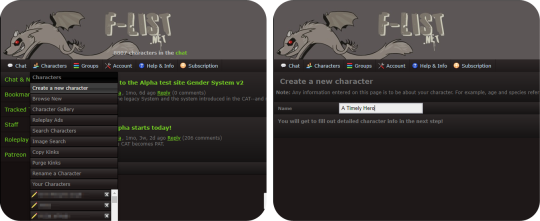
Making a profile, or as they’re known on F-List, a character, is your jumping off point for getting started. There are three main factions on F-List: Anthro Characters, Canon Characters, and Original Characters, with subcategories of each. You also have hub profiles. There is a right way to make a hub profile, but that’s not something I’ll be talking about on this post. Hub profiles are pretty universally disliked on F-List and are often seen as a mark of laziness, and I do not recommend making one to look for RP on. You should make a separate Profile for each character you want to play as. If you have a normal account, you can make up to 150 different characters. If you’re a subscriber, you can make significantly more than that depending on your tier.
Choosing a name for your character is very important! You want something attention grabbing, but since each character has to have a unique name, this can get a little tricky. Today I’m choosing to create a Link from the Legend of Zelda Ocarina of Time. As this is a popular character, it can be difficult to track down a good name. You can be clever with naming conventions, while making it obvious who you’re playing, or you can add in underscores, hyphens, numbers, etc. It’s really up to personal preference. I advise not getting too abstract with your character name. Just pick something easy to read and to the point. Once you’ve decided on a name, click the create character button to open up the character editor.
Step Two: Holy Fuck Dude That’s a Lot of Shit To Fill Out
Take a deep breath. The character editor is very intimidating to those that haven’t used F-List before. Perhaps you have used F-List for it’s old intended purpose, just to list your kinks to link people to when RPing on other sites. Your first instinct might be to scroll down there and start picking kinks willy-nilly. Stop. In the grand scheme of things, this is not as important for getting Roleplay and if you do it incorrectly you might actually hurt your chances.
Now that we’ve calmed down you’ll notice two things at the top of the page. A big white text field, and this guy:

This, more than anything on your profile, is the most important thing. If you have this on profile, you will almost never get any roleplay. This is your character icon, and it’s the first step on your journey to doing this whole thing correctly. All you need to do is find an image that’s 300x300 pixels or smaller and upload it with the Choose File button. Then scroll down to the very bottom of the page and hit save. Search on google, and if you have a hard time finding something of that size, A great site to use is https://lunapic.com/ to edit pics if you don’t have Photoshop or Gimp. Choosing or creating an image with some sort of transparency layer is recommended because it makes your icon look more polished, but you don’t really need to do that. This isn’t an image software guide so I’ll leave that to you to figure out. If all you can do is crop an image into a square, that will do perfectly. But you need to have something here. Besides your character name, it’s the first impression you’re going to give to people when using the site. I have honest to god had people message me on empty profiles that having nothing but a character name and an icon.
Sourcing your images is a bit of a grey area on f-list. It’s not really an art sharing site, but if you choose fanart that someone doesn’t want to be reposted, it can be removed by the mods if you’re reported for it. So we’ll just use some official art that already has a transparency channel and crop it using Lunapic.

Step Three: How To Set the Profile Up
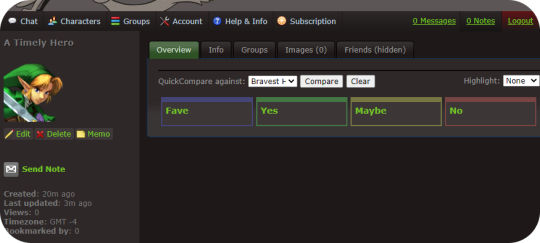
If you’re following along, you should have something like this by now. This already gives us an idea of who you’re playing, and what they look like, and while you might get a couple of weirdos messaging you already, there’s still a lot to do. So let’s go over what to do next.
Now that you’ve already created a character, it will be listed under the character tab. Further characters will be listed in alphabetical order. Navigate to your character and click the “Edit” button underneath their icon.
We’re back to the big scary page. Remember that big text field? We’re going to ignore everything else and focus on this first.
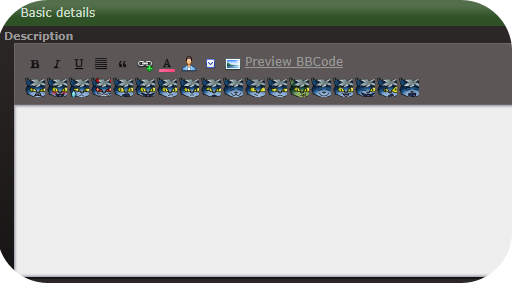
F-List uses standard BBC code tags with [square brackets.] You can find some buttons that will give you tools like bold, italics, color, hyperlinks, and quote blocks. There are many different ways to create eye-catching descriptions. I would say the three basic ways are minimalist, inline based, and heavy BBC code. We’ll go through the first option in detail but if you’re interested in the the latter, there is actually a few F-List profiles that teach coding and even have a few templates to use. User beware, though. Many F-List users use these templates and they can sometimes look a bit generic as they are overused.
Templates: https://www.f-list.net/c/profile%20templates
Coding Help: https://www.f-list.net/c/profile%20references
If you want to make an inline based profile, having access to software like Illustrator, Photoshop, GIMP, and similar content is good to have as well. You can also make a blend of the three styles of profiles. I’ll link some examples of my own profiles for reference. Some of these have text included in the inline. Some of them just have an image with the text written out underneath. Again, it’s really up to your personal preference.
https://www.f-list.net/c/Rival%20II/
https://www.f-list.net/c/Lion%20Heart/
https://www.f-list.net/c/The%20Fire%20of%20Tamaran/
Now would also be a great time to familiarize yourself with the rules. Keep an eye on these, especially if you play contentious content.
https://wiki.f-list.net/Code_of_Conduct
Some big things to look out for and not to do: Photographs and realistic images of animals are not allowed. Even Nonsexual ones. Photographs and 3D renders of minors (even nonsexual images or nonsexual profiles) are not allowed. If there is even a hint of the character being a minor, do not use photographic or 3D renders. (For example: Tom Holland’s depiction of Spiderman. Even though Tom Holland was an adult when he played the role, the character is a minor.) Sometimes these can run into a lot of grey areas, but it’s better safe than sorry!
Step Four: Creating A Minimalist Profile
We’ll start with a short description. It’s really important to make sure your character’s name is present in your descriptio, especially if it’s not the profile name. If you’re feeling particularly lazy, you can copypaste something from a wiki or official description. Let’s start with something like this.
Link had humble beginnings as a boy that lived in the forest with the Kokiri. Known as the boy without a fairy, Link led a simple life until one day, the dying Guardian of the forest, the Deku Tree, set him upon a Quest to save the Kingdom of Hyrule from darkness. Arming himself with the elemental powers of Hyrule and the legendary Master Sword, Link journeyed through time to the Dark Era of Hyrule to challenge the evil Ganondorf and save his Kingdom from evil.
Shoving this into the Description box and hitting save will generate something like this.
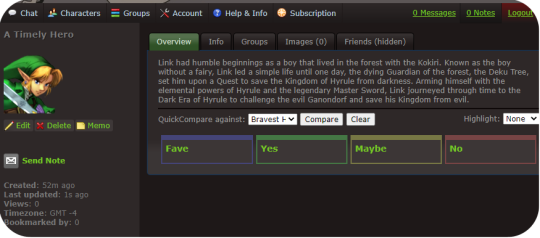
You might notice that this looks like crap. And it does! however, we can very easily fix that with the power of just three simple BBC tags. Those being [center], [color], and [sub]. plus a little something extra I’ll explain in a moment. Let’s add those in like so.
[center][color=green][sub]Link had humble beginnings as a boy that lived in the forest with the Kokiri. Known as the boy without a fairy, Link led a simple life until one day, the dying Guardian of the forest, the Deku Tree, set him upon a Quest to save the Kingdom of Hyrule from darkness. Arming himself with the elemental powers of Hyrule and the legendary Master Sword, Link journeyed through time to the Dark Era of Hyrule to challenge the evil Ganondorf and save his Kingdom from evil.[/sub][/color][/center]
Instead of hitting save at the bottom of the profile this time, we’re going to click “Preview BBC Code” to get a look at what our coding has done.

Fancy.
But it could use a little work. When I’m making minimalist profiles, I like to make the lines of text a little shorter so it’s a little easier to read and looks nicer. Make sure each line of text is about the same length as the previous (minus any BBC tags)
[eicon]blank[/eicon] [center][color=green][sub]Link had humble beginnings as a boy that lived in the forest with the Kokiri. Known as the boy without a fairy, Link led a simple life until one day, the dying Guardian of the forest, the Deku Tree, set him upon a Quest to save the Kingdom of Hyrule from darkness. Arming himself with the elemental powers of Hyrule and the legendary Master Sword, Link journeyed through time to the Dark Era of Hyrule to challenge the evil Ganondorf and save his Kingdom from evil.[/sub][/color][/center] [eicon]blank[/eicon]
You’ll also notice that I placed an eicon tag with a “blank” body. Eicons are essentially image macros that can be used all over the site. Using the blank one here is a good way to put a block of empty space on the top and bottom so the text isn’t too crowded by the frame of the description box. Another couple to keep in mind are [eicon]under construction[/eicon] or [eicon]WIP[/eicon] if you want to save your work now and get right to chatting and exploring the site. This signifies that you’re still working on your profile and more will be added later. You can create your own eicons by going to Account > Icon gallery. Keep in mind each eicon must have a unique name across all users. Inputting this into the description and checking how it looks in the preview, we end up getting something that looks like this:
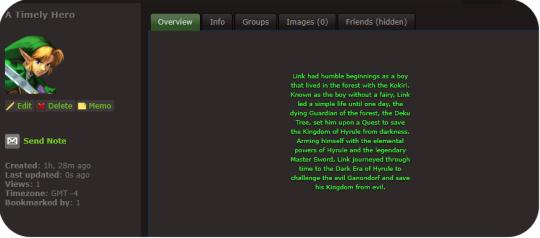
Looks like we got a bookmark while we were setting the profile up. That means someone saw us while browsing new characters and decided they want to keep an eye on our profile and are likely interested in RPing! If you like, you can disable bookmarks per character in the character editor under settings. Generally speaking though, bookmarks are your friend and it’s how people will find you to RP later.
Optionally if you want to add an inline, just upload an image of your choice in Account > Inline Images. You can then add it in the character editor using this button.
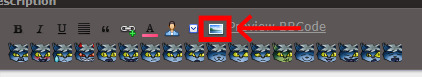
This isn’t a tutorial for creating inlines, but a general rule is to make sure it’s sized well, and transparent images tend to look better than non-transparent images.
Step Five: Character Details
Opening the Character Editor once more, a couple basic things should be filled out. We will take this section by section.
Settings: Some general tweaks to change and edit. Personally, I like to turn my timezone off, and besides that, I like to have my Guestbook and Bookmarks turned on as well, but all of these settings are up to you. A big one a I suggest turning on is “Custom Kinks Sort First.” This will come up later but it’s good to turn it on.
Character List: For now, you can ignore this part. You can use this to have certain characters grouped together and will show up in the sidebars of these characters. I haven’t run into any limits for how many character lists you can have, but keep in mind a character can only belong to one list at a time.
Images: If you have any images you want to upload, this is the place to do it. Headcanons of body types, additional art you’ve drawn or found, can be added here. You can add descriptions to each image that will appear when a user hovers over the image. Keep in mind, again, that usage of fan art is a grey area on F-List. It’s not an image posting site, but some artists do not want their art reposted at all.
Profile Info: You don’t need to fill out every single detail here. Bits that aren’t filled in will just not appear on your profile. It’s a good idea to fill out your gender, and in many cases, your orientation. Both are under General Details. Filling out RPing preferences is also a good idea. It’ll keep people from approaching you IC using first person posts if that’s not your thing.
Step Six: Kinks and Custom Kinks
This is probably one of the most overwhelming parts of the process. My first tip: Ignore the Kink section for now. Instead, skip ahead to the Custom Kink section.

Custom Kinks are a good way to tell people what you really want. Click the Add +1 Custom Kink button to make a new custom kink. You can fill out the basic title of the kink, and a description. Or if you prefer to leave the description blank, just press the spacebar. Select what category you want the kink to appear in (Fave, Yes, Maybe, No.) Try to avoid using inflammatory language against different races, genders, identities, and don’t kinkshame. This is a site based primarily around finding rpers that have the same interests and kinks that you do. Save the profile when you’re done and we’ve got something like this.
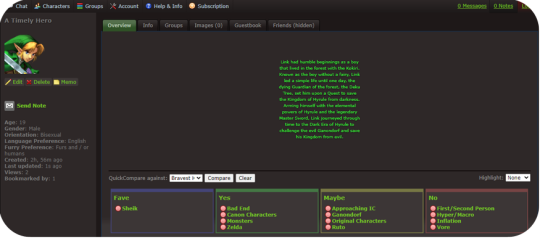
And really, you can probably start roleplaying like this. Maybe add a couple of images, and tweak a few things. So if you like, skip to the next step. But for now, I’ll go over the kink list.
The most important think to remember is you don’t have to add every single kink to your profile. Try to select the most relevant things, and avoid redundancies.
For example, I’m not interested in Vore of any kind. So I can put the kinks Vore (Being Predator) and Vore (Being Prey) Into my No category. Or, if I want to make it even more simplified, I can add a custom Vore kink and put that in my No category. Likewise, if I don’t want to do any sex driven play, I can probably go ahead and just put sex driven there and ignore most of the kink list. Kinks that are not relevant such as Vaginal Sex (Receiving) on a cis male can also be ignored. Kinks are broken up into sections, and while it is a lot, just take your time, go through it sensibly, and take a break if you want to. Remember you don’t have to add every single one to your profile. This will ultimately be easier on you and make your profile easier to read.
After a bit of editing, this is what my kink list ends up looking like:
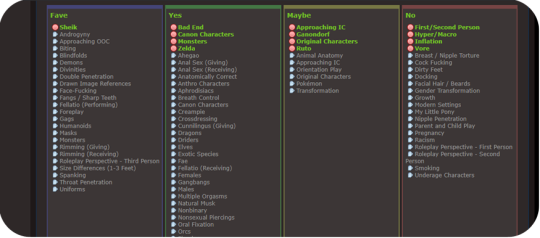
You can try exploring the Subfetish editor but it’s a little confusing to navigate and isn’t very necessary. And now, your profile is done!
Step Six: Using F-Chat
So now that we have a profile set up, it’s time to find some partners. Regardless of what way you want to connect, if you prefer script or para, the main place you’re going to find RP is through F-Chat. There is currently both a desktop and mobile client. if you select Chat you’ll see the option for both, and clicking on them will take you to instructions on how to set those up. We will however be using the Browser client in this example. Go ahead and select F-Chat 3.0.
You will be taken to a landing page with a drop down of your characters, with the first character you created selected as the default. (You can change your default character in your account settings.) You can have up to three characters online at once. Keep in mind this goes by IP address, so if you have a roommate that also uses F-List, those will count towards your total number of online characters. If this becomes a problem for you, just use a virtual machine or connect to the internet via a different method, such as with data. (F-List is not that much of a data drain.)
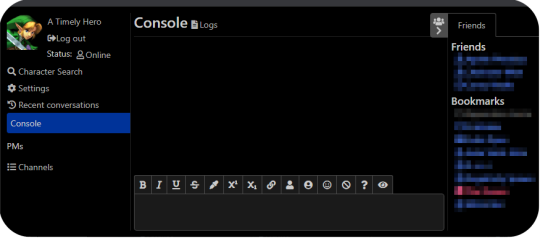
Here is what you’ll see when you open F-Chat. You’ll see I already have people in my friends list and my bookmarks (that I’ve blurred out for courtesy.) These will appear the same on all the characters you sign in as. I will be notified whenever one of my friends signs in or sets a status. You can set these notifications to show only on the console if you’d like to in the settings. Let’s set a status first.
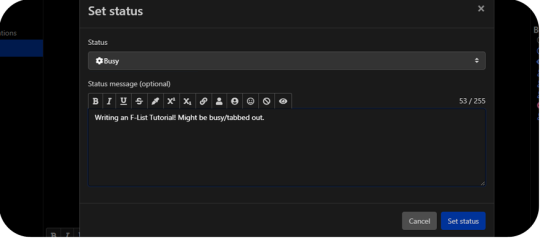
Here, you have the options of selecting from the default Online status to Looking, Away, Busy, and Do Not Disturb. These all do what you’d expect, with Do Not Disturb turning off the sound that would play when you get notifications from personal messages or pings.
The Status Message is an optional addition, and it’s great for if you’re looking for specific things or want your friends and bookmarks to know what you’re doing. Be careful not to post anything that breaks F-Lists code of conduct. F-List does have an aggregate of every status you ever posted logged on their server, so throwing a temper tantrum and posting something inappropriate and then taking it back later might still get you in trouble.
While the Character Search Option is available to you, I’ve personally never found it very effective. You can search users by kinks, but keep in mind it doesn’t search by gender or orientation, or what species or even if they’re canon or original. Instead, we’ll go right to the settings tab.
General: Just your general settings. You have a few options here to tweak and while most of it is personal preference, I’ll highlight a few to keep in mind.
Disallowed BBC Code Tag: good for if you find a particular colour particularly garish as a text colour, or if you find an eicon that you no longer want to see anymore. Enter Sends Messages: I have this set to off so I can avoid accidentally sending a message for when I post. When this is enabled, just press the send button on screen to send messages. Otherwise, if you want to linebreak in one post, just press Shift + Enter. Animate eicons: If you’re running a slow computer, or have a slow connection, turn this to off. Eicons are used as memes a lot in F-Chat, and some of them can get a little ridiculous. (Someone has compressed the entire Shrek movie into an eicon and uploaded to the site in very poor quality for example.) There can also be bright flashing colours or even nsfw images. In general these eicons are all 100x100 pixels in size, but some users like to tile them together to create bigger images so it can sometimes get out of hand. This is something up to personal preference, and while I have Animate eicons turned on, I can see why some people wouldn’t like it. Idle Timer: If you are the kind of person that walks away from your computer without changing your status, or you have fallen asleep with F-Chat open, it’s good to set this to a reasonable time. If you’re in Online or Looking, after you’ve been inactive for the depicted number of seconds, your status will be set to Idle. This is so other users know that you’re not ignoring them if you don’t respond to their messages. A downside to this is if you’re tabbed out or multitasking, it’ll set you to idle when you may not intend it to and going back to the window switches you to Online again. It can be a little spammy if you’re constantly switching between Online and Idle. Font Size: If you find F-Chat’s font too big or too small, you can edit that here.
Notifications: While this section is pretty self explanatory, I’d like to specifically go over the Custom Highlight Notify Words.
Now, because each profile has to have a unique name, you might want to select additional pings. For example I might want to add Link,Zelda,Hyrule,Hero,Hero of Time to my list. Everything is comma seperated and not case sensitive. There are a few things to keep in mind.
Common word pings: If I add Link to my list of pings, I might get pinged whenever someone talks about a url link, or a chain link, or any other common use of the word link. It therefore might be better to not use the word. If you have a profile name that is a common word, it might be better to also uncheck the option for Notify Messages Containing your name.
Similar Profiles: If there’s another Link in chat, then I will be notified everytime someone refers to him by name as well. This is less of a problem on more niche characters, but it’s something to keep in mind! You can set pings by room, so perhaps a solution to this is using Link as a highlight word in the Canon Characters room, but not using it as a highlight word in the Nintendo room. More about how to do that later.
Hidden Users: Pretty self explanatory once click over. If you keep seeing an ad you dislike, you can hide all advertisements from said user (re: character) going forward. Keep in mind this is not your block list.
Import: If you make two profiles and want to have these settings copied from one to the other, just log into the profile you want to import to, and select the profile you want to import from. Make sure to go back to change your pings if needed.
Lastly, we’ll be looking at the channel section.
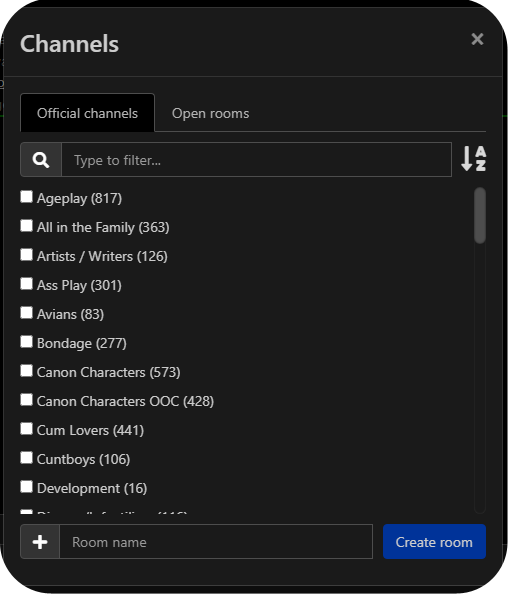
You might be starting to be overwhelmed again, and that’s okay. There are a lot of options, but most of the time, you’ll only want to select the options that are relevant to us. Check off the list of rooms you want to open a tab for. These will begin to be added to your sidebar. the number in brackets signifies the number of users thats joined that room. By default, this list is most popular to least popular, but I personally prefer alphabetical. There may be some channels that you find inappropriate, offensive, or contentious, but your best bet is to ignore those parts of the site. It’s an Adult site that is heavily moderated by a mixture of paid and volunteer staff. Every effort is made to ensure that no real people get hurt, but it is understood that as an adult, you are responsible for curating the content that you consume. This is one of the fundamental principals that F-List is built upon.
For now, I’m going to go with Canon Characters and Canon Characters OOC from this list.
You will also notice an Open Room tab. Unlike the Official Channels which are moderated by F-List staff, Open Rooms are chat rooms created by the userbase, and moderated by the userbase. While the standard F-List code of content is applicable to all areas of the site, special rules may apply in these rooms, and you’ll find things like rooms dedicated to certain kinks, species, and fandoms. I can try searching for a few things I think might be applicable to me, such as Hyrule, Zelda, Nintendo, and Elf. Some of those get hits, and some of those don’t. I can also check them off to add them to my list. (Note that search terms have to be entered one at a time. I cannot search for multiple things at once.)
Once you’ve selected the channels and rooms you want to join, you can click and drag on the tabs to reorder them on the sidebar. If you’d like to pin a chat, You can just press the little push pin symbol, which will then turn green. (You can do this for User Messages as well.) This means when you sign out, these chats will still be there when you sign back in. Note that settings and pinned chats are device by device only, and furthermore, channels and logs will not carry over between characters.
Make sure to read the description of each room you join. There are often specific rules (such as no ooc talk in the canon characters room, and no male characters in the lesbians room.) Clicking the gear will allow you to change settings on a per-room basis.
Step Seven: Actually Finding some RP
Now, after all that effort, we’re finally ready to find some RP. You have a few options on how to do this.
You could just join a few rooms and set your status to looking with a status message on what you want, but this is considered very passive. You may get some people that reach out (As you saw, someone had bookmarked my Link less than an hour after I made the profile before logging into f-chat.) But your best bet is one of three options.
Look at the Ads: Whenever you’re in a room that allows ads, you will sometimes notice a differently coloured message fly by looking for roleplay. This is an ad. If you see one that seems to fit what you have to offer, you can right-click on their username and select “Open Conversation.” A chat window will be open under the PMs section on your sidebar. You can view this conversation like you would a channel. Keep in mind that users are not notified if you open a conversation with them, only if you send them a message.
Create an Ad: Make sure you are in a room or channel that allows ads by checking the description, you can select the ad tab in the lower right hand corner above the text input box to write an ad instead of a chat message.
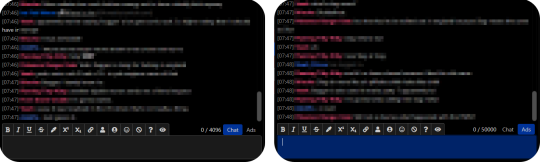
Making a normal chat post saying “hey does anyone want to roleplay with me” is considered spam and could result in the mods having a word with you.
You have similar tools to what you do in the character descriptions, and clicking each one will automatically place the tags in the text box, with the eyeball being a preview and the question mark being a how to. You want your ads to stand out, but you don’t want them to be too obnoxious. Take a look at what kind of ads other people are posting to get an idea of what’s expected.
Talk to Others: And lastly, you can just play in public rooms or chat with people in ooc channels. This is a great way for others to sample what you’re like to play with and vice versa, or even just to get to know potential partners. In my general experience, you’ll have more luck finding people to play with long term in the user created Open Rooms than in the Official Channels, but ever case is different. There are a vast number of styles, methods of RP, and types of partners you can find.
That’s basically the ins and outs of F-List! The more you’ll use it, the more you’ll understand how it works and the social etiquette on the platform. Like many sites, it certainly has it’s share of dark corners and flaws, but all in all it’s a pretty good website to find people to play with! Have fun!
#cherp#mxrp#rp#tumblr rp#flist#no tea no shade for tagging other RP sites#just giving people more options and I've been asked about it a few times
70 notes
·
View notes
Text





this one hit a little too close to home, huh? (ID under cut)
[ID: screenshots of replies and tags from the post. In order of appearance:
#yes #also em dashes ever since I discovered those #brackets are not being spared either in this household #neither are commas if I’m being entirely honest #someone needs to keep me away from punctuation with extreme prejudice actually
#rude
(sweats in slanted font)
#me and em dashes
#i resemble this remark
#ope #it me
#if they don’t want me to use italics they would have made the code harder
#hey! #those are my emotional nuance italics
#and the — #i love — soo much
#sorry that i’m an italics whore
I’m in this picture and I don’t like it
#i have to go back and edit out italics ALL the damn time #so if you ever think i have too many think about how many there WOULD have been
#It’s me #I overuse italics. #I know this #But I want the EMPHASIS #And I want the fic to be read in the voice in which I wrote it #Which means I overuse commas to emphasize verbal pauses #And overuse italics to emphasize… Emphasis #Shut up

[ID: author's shameless abuse of italics]
314 notes
·
View notes