#or would it be a wmv
Explore tagged Tumblr posts
Text
I got the terrible idea to torture myself with some video editing on that previous video lololol BUT IT TURNED OUT SUPER CUTE
(Filegarden link here to the 60fps version if ur interested. It's so pretty hehe)
#wizard101#w101#wiz101#w101 fandom#wizard101 fandom#wizzy fandom#w101 art#wizposting#merle ambrose#dasein#polaris#nick jonas#bat w101#zaltanna the mirrormask#nana w101#lady of the lake#divine paradox#aberrant paradox#judge veg#quake charmer#dyvim whitehart#domino#jessie j#wizard101 amv#or would it be a wmv#hmmmmmm#i wish you guys could see the 60fps version#it's glorious#wizard101 art#wizard101 fanart
52 notes
·
View notes
Text
127.0.0.1 is the loopback address, "ping 127.0.0.1" is equal to "ping @self" in layman's terms. "rm -rf" is remove recursive-forced, aka "remove, do not give me a confirmation prompt, wipe the bastard". the syntax is wrong (rm -rf should come first) but if it Did work, it would wipe the whole machine because he didn't specify what it was removing, so it would just remove everything.
also that's not how traceroute works. I'm at work so I can't go boot up a vm and show you but that's. very much not how traceroute works lmfao
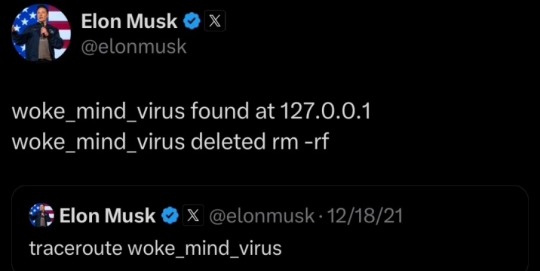
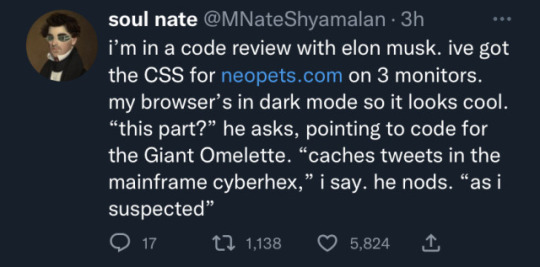
4K notes
·
View notes
Text
new knowledge: to play stranger of paradise on linux and have the cutscenes actually work (& not Literally show up as a test pattern. lol), you have to use a Specific compatibility tool that's Not the one that's Built In to Steam, because, the video files, are .wmvs, that use insane person codecs, apparently.
(the built-in compatibility tool seems to have ALMOST fixed this issue, because it's annoying and also low-priority, because: only an insane person would be using .wmv files in this way in their reasonably new game. apparently.)
#also the video files play just fine from the game folder EXCEPT there's no audio#legitimately cannot tell whether that's because something on my machine is also mad about codecs or because the audio is like. elsewhere.#sopffic#ALSO THERE IS ONE (1) .MP4 IN THERE??? EVERY OTHER FILE IS A WMV BUT THERE'S JUST. THERE'S ONE. MP4. AS WELL
4 notes
·
View notes
Text
Are you looking for a DVD Ripper software that's extremely versatile? Look no further! This freebie includes MacX DVD Ripper Pro For Windows software that have so many great features. Not only can it be used to rip DVDs, it can also be used to convert and store wide variety of video formats. There are many other DVD Ripper softwares available on web. However, MacX DVD Ripper Pro For Windows software is a premium software that is being offered for free for limited time. This offer is exclusively brought for fromdev readers. This offer is valid for (5 lucky winners) only up to end of August 2015. This offer is for lifetime license for one PC (no upgrades to software). How To Enter Contest Follow the steps below to participate. About MacX DVD Ripper Pro For Windows Every family should have at least one movie DVD or a TV series DVD. However, the DVDs are too vulnerable to be kept for years, especially after the kids scratch them or if you play the discs for many times. Another problem you should have noticed is that the DVDs will become useless once something goes wrong in your DVD player or the computer's DVD drive. If you have a digital backup of the DVD movie, things would be much easier. MacX DVD Ripper Pro for Windows is a very useful software that every family should have as it allows you to not just rip and convert DVD movie to digital video files onto your computer hard drive, it also offers you a fast solution to convert the DVD for playback on your iPad, tablet or smart phone on the go. Rip And Convert DVD To AVI, MP4, FLV, WMV, MOV Mainstream Videos MacX DVD Ripper Pro for Windows provides you with an easy fast way to rip and convert DVD to all mainstream video formats, including AVI, FLV, MP4, MOV, WMV etc. You could later share and edit the video; play the movie at your computer without having to use a home DVD player or DVD driver in your computer. Support New Copy Protections This DVD ripper for Windows (Windows 10 supported) gets constantly update to support the latest DVD copy protections, for instance, CSS encryption, Sony ARccOS encryption, RCE Region protection and even the newly released Disney X-project DRM. You can always count on MacX DVD Ripper Pro for Windows to backup any DVD you own. Copy DVD To Hard Drive And USB Another highlight of this DVD ripping software is that it allows you to copy the full DVD or main content of movie to one single MPEG-2 file with 5.1 Channel AC3/DTS Dolby audio and high definition. With only 5 minutes, you can backup your 2-hour DVD movie without cutting down the quality and own a complete digital copy. Rip DVD Straight To IPhone, IPod, IPad, PSP, Mobile Phone You would not be confined to playing DVD at home on the DVD player or DVD drive. Built in over 370 profiles, this DVD ripper is capable enough to convert DVD and output videos compatible mobile devices , giving you the freedom to enjoy the movie on iPhone 6/6 Plus, iPad/Air 2, HTC Desire 816, Samsung Galaxy S5 mini/5/4, Galaxy Tab S, Surface Pro 3 and more.
0 notes
Video
youtube
Owe Thörnqvist Sverigebesöket (KS-Studio).wmv
ReplyRepostLike
samo lucija3m ago
många dör ensamma och sjuka blockerade av sina egna barn och barnbarn i mitt hus 3 stycken gammla och sjuka borde ha uppsökande voluntärer i kyrkan som kan ge det sjukas smörjelse ? Forwarded this email? Subscribe here for more
Full of Grace! A Reflection on this Friday’s Gospel, Luke 1:26-38 – 20 December 2024 Deacon Mark Mueller Dec 20
READ IN APP
Sadly, many Christians greet others in this Advent season with, “Happy Holidays,” as a way not to offend. Yet 25 December is a holiday, not in spite of Christ but, precisely because of Christ. Rejoice! In the incarnation, God entering human flesh to redeem us, whatever Christ had by nature we now have by grace.
Have we lost the intense joy of the incarnation? It is life-giving, not just in the lives of believers, but for the whole world. It is a joy that should echo across time. From the moment the Angel Gabriel gave voice to the words, “Hail, full of grace” (Luke 1:28 DRB) God is accomplishing our salvation. Thank you, Mary, and Merry Christmas indeed.
Despite an at times ho-hum response, the incarnation changed the world. Because of the incarnation, the Angels recognize the Sacramental Grace that fills each of us. Filled with grace, like the blessed Virgin Mary, will each of us say “yes” to God’s will? Will we give birth to Jesus in the approaching Christmas season? That is our task!
Throughout the Middle Ages in northern Europe, the Church called today’s Mass the “Golden Mass.” In the Liturgy, the Gospel was acted out in parts, much the same way that the passion is proclaimed on Good Friday. It was a Solemn High Mass, often lasting three or four hours with music and preaching to give full sway to the joy of the mystery proclaimed at the Annunciation. (O’Brien 7) The “Golden Mass” would often include the giving of letters to Mass participants written with gold leaf announcing the incarnation. What a beautiful reminder of the precious words Gabriel gave to Mary, and she accepted with her Fiat. (Luke 1:38)
Missio Dei is a reader-supported publication. To receive new posts and support my work, consider becoming a free or paid subscriber.
Upgrade to paid
The Church proclaims in the Gospel today, the words of the Angel Gabriel as St Jerome translated them, “Hail, full of grace!” This is despite the more literal translation of, “Hail, favored one” found in many translations of the Bible. This literal translation loses the full significance of Gabriel’s words. The Greek, charitŏō (χαριτόω), means gifted or graced with “super-high” favor. Unfortunately, modern language translations do not do the Greek justice. That is why St. Jerome rightly uses “gratia plena,” “full of grace,” to capture the full meaning of the Angels’ greeting.
Imagine the effect the words of the Annunciation must have had on Mary; “Hail, full of grace! The Lord is with you.” The words state a fact. God’s grace is preexistent in Mary. The angel does not say you will be filled with grace as an event that lies in the future, that through the gift of God in Mary’s womb, she “will be” somehow sanctified. Grace is already present in Mary. Nor does the angel say you are touched by grace, as if Mary’s significance is found only in the gift of the Christ Child, but that she is already “full” of Grace. God’s gift of His divine life already filled Mary’s every fiber. Grace precedes and is full. God never does anything in a small way.
Mary, God’s perfect vessel, with her “yes” gave the world Jesus, our Savior, our Redeemer, our Way, our Truth, our Life. The incarnation is the greatest event in human history and at that moment, only Mary knew it had even happened. The Messiah has arrived, fully God and fully man to save the world. It is truly the first act of His passion. Love comes down. That is what the “Golden Mass” so beautifully celebrated. God comes to Mary, a vessel specially prepared, and at her “yes” fills her with His divinity.
Just five days before Christmas, the Angel Gabriel comes to us as well in the Gospel. What will you say? Mass makes present the grace of the mysteries it celebrates. We do not just remember an event, we experience it. Through the Word proclaimed today, God makes a proposal to you and I in the same way He offered Mary an invitation. Through the Sacraments we too are vessels specially prepared that God may dwell in us, filling us with grace. He comes to us in seeming obscurity, as He came to Mary, with an offer to participate in the great story of salvation. Will you reply, “yes, come Lord Jesus?” If so, the Kingdom of God is just a little closer such that we celebrate not just, “the Holidays,” but Christ’s Mass. God has come, is here, and will come again.
Mother Mary help us to accept the invitation God sends us. Help us to respond just as you did, with your joyful “yes!” “Hail, full of grace! The Lord is with you!” Come our Christmas!
Learning to listen to him “Zechariah was overwhelmed, and fear seized him. The angel said to him: “Do not be afraid, Zechariah, for your prayer has been answered: your wife Elizabeth will give birth to a son for you”. (Lk 1, 12)
“Ah, the Lord is so good to me that it is impossible for me to fear Him, always He has given me what I have desired, or rather He has made me desire what He wanted to give me.” (Ms C 31)
I’m taking the time today to listen to the deepest desires of my heart, and I’m asking Jesus for them this Christmas.
Our Father Our Father, who art in heaven, hallowed be thy name. Thy kingdom come, thy will be done, on earth as it is in heaven. Give us this day, our daily bread, and forgive us our trespasses as we forgive those who trespass against us. And lead us not into temptation, but deliver us from evil. Amen
Advent 2024: With the Little Flower
Day 20 – “Behold the handmaid of the Lord” “Then Mary said: ‘Behold the handmaid of the Lord; let it be to me according to your word'” (Lk 1:38).
“Oh, I love you, Mary, calling yourself the handmaid of the God you redeem through your humility. This hidden virtue makes you all-powerful, drawing the Holy Trinity into your heart. Then the Spirit of Love covering you with his shadow, the Son equal to the Father in you became incarnate…” (Pn 54, 4)
I seize the opportunity to be of service to my fellow man in a selfless gesture of brotherhood.
Our Father Our Father, who art in heaven, hallowed be thy name. Thy kingdom come, thy will be done, on earth as it is in heaven. Give us this day, our daily bread, and forgive us our trespasses as we forgive those who trespass against us. And lead us not into temptation, but deliver us from evil. Amen
JESAJA 48 Israels tidigare trolöshet 1Hör detta, Jakobs ätt, ni som bär namnet Israel och härstammar från Juda, ni som svär vid Herrens namn och prisar Israels Gud, men utan ärlighet och trohet. 2De uppkallar sig efter den heliga staden och stöder sig på Israels Gud, vars namn är Herren Sebaot. 3Det som en gång hände hade jag förutsagt, jag förkunnade det och gav det till känna. Plötsligt handlade jag, och det skedde. 4Jag vet att du är hård, din nacke av järn, din panna av brons. 5Därför förutsade jag det, förkunnade det innan det skedde, för att du inte skulle säga: »Det var min gudabild som gjorde det, mitt gjutna beläte som befallde det.« 6Här ser du allt detta som du har hört. Berätta nu om det! Nu förkunnar jag något nytt för dig, något förborgat som du inte känner till. 7Det skapades just nu, inte för länge sedan, du har inte hört om det förrän i dag, för att du inte skulle säga: »Det visste jag.« 8Du fick inget höra, inget veta, inget blev yppat för dig i förväg. Jag vet ju att du är trolös, du heter avfälling alltsedan du föddes. 9För mitt namns skull behärskar jag min vrede, för min äras skull har jag tålamod med dig och utplånar dig inte. 10Jag har smält dig, men inte för att få silver, prövat dig i lidandets ugn. 11För min skull, för min egen skull handlar jag — mitt namn skall inte vanhelgas. Jag delar inte min ära med någon. Herren har tagit Kyros i sin tjänst 12Hör på mig, Jakob, Israel, som jag har kallat! Jag är Gud, jag är den förste och jag är den siste. 13Min hand lade jordens grund, min högra hand spände ut himlen. När jag kallade på dem stod de där. 14Samlas nu alla och lyssna! Vem av de andra förkunnade detta, att den som Herren älskar skall utföra det han vill mot Babylon och Kaldeens folk? 15Jag, jag sade det, jag kallade honom, jag sände honom och gav honom framgång. 16Kom hit till mig och hör detta: Sedan allt började har jag talat öppet, när något skedde fanns jag där. Nu har Herren Gud sänt mig, och hans ande … Israels lydnad och lycka 17Så säger Herren, din befriare, Israels Helige: Jag är Herren, din Gud, som ger dig nyttig undervisning och leder dig den väg du skall gå. 18Om du ändå lydde mina bud! Då skulle din lycka bli som en flod, som havets vågor din framgång. 19Din avkomma skulle bli som sanden, dina ättlingar som sandkornen. Ditt namn skulle inte utplånas utan alltid stå inför mig. Hem från Babylon 20Lämna Babylon, fly från Kaldeen! Berätta det med jubel, förkunna det och låt det bli känt över hela jorden att Herren har befriat sin tjänare Jakob. 21De behövde inte törsta när han förde dem genom ödemarken. Han lät vatten flöda ur klippan, han klöv klippan, så att vatten strömmade fram. 22De gudlösa får aldrig någon lycka, säger Herren. https://www.tiktok.com/@frastjepanbrcina/video/7325815947074309409?is_from_webapp=1&sender_device=pc&web_id=7097701788233860614
https://www.tiktok.com/@glorious_is_god/video/7425313485535382826
Forwarded this email? Subscribe here for more
Full of Grace! A Reflection on this Friday’s Gospel, Luke 1:26-38 – 20 December 2024 Deacon Mark Mueller Dec 20
READ IN APP
Sadly, many Christians greet others in this Advent season with, “Happy Holidays,” as a way not to offend. Yet 25 December is a holiday, not in spite of Christ but, precisely because of Christ. Rejoice! In the incarnation, God entering human flesh to redeem us, whatever Christ had by nature we now have by grace.
Have we lost the intense joy of the incarnation? It is life-giving, not just in the lives of believers, but for the whole world. It is a joy that should echo across time. From the moment the Angel Gabriel gave voice to the words, “Hail, full of grace” (Luke 1:28 DRB) God is accomplishing our salvation. Thank you, Mary, and Merry Christmas indeed.
Despite an at times ho-hum response, the incarnation changed the world. Because of the incarnation, the Angels recognize the Sacramental Grace that fills each of us. Filled with grace, like the blessed Virgin Mary, will each of us say “yes” to God’s will? Will we give birth to Jesus in the approaching Christmas season? That is our task!
Throughout the Middle Ages in northern Europe, the Church called today’s Mass the “Golden Mass.” In the Liturgy, the Gospel was acted out in parts, much the same way that the passion is proclaimed on Good Friday. It was a Solemn High Mass, often lasting three or four hours with music and preaching to give full sway to the joy of the mystery proclaimed at the Annunciation. (O’Brien 7) The “Golden Mass” would often include the giving of letters to Mass participants written with gold leaf announcing the incarnation. What a beautiful reminder of the precious words Gabriel gave to Mary, and she accepted with her Fiat. (Luke 1:38)
Missio Dei is a reader-supported publication. To receive new posts and support my work, consider becoming a free or paid subscriber.
Upgrade to paid
The Church proclaims in the Gospel today, the words of the Angel Gabriel as St Jerome translated them, “Hail, full of grace!” This is despite the more literal translation of, “Hail, favored one” found in many translations of the Bible. This literal translation loses the full significance of Gabriel’s words. The Greek, charitŏō (χαριτόω), means gifted or graced with “super-high” favor. Unfortunately, modern language translations do not do the Greek justice. That is why St. Jerome rightly uses “gratia plena,” “full of grace,” to capture the full meaning of the Angels’ greeting.
Imagine the effect the words of the Annunciation must have had on Mary; “Hail, full of grace! The Lord is with you.” The words state a fact. God’s grace is preexistent in Mary. The angel does not say you will be filled with grace as an event that lies in the future, that through the gift of God in Mary’s womb, she “will be” somehow sanctified. Grace is already present in Mary. Nor does the angel say you are touched by grace, as if Mary’s significance is found only in the gift of the Christ Child, but that she is already “full” of Grace. God’s gift of His divine life already filled Mary’s every fiber. Grace precedes and is full. God never does anything in a small way.
Mary, God’s perfect vessel, with her “yes” gave the world Jesus, our Savior, our Redeemer, our Way, our Truth, our Life. The incarnation is the greatest event in human history and at that moment, only Mary knew it had even happened. The Messiah has arrived, fully God and fully man to save the world. It is truly the first act of His passion. Love comes down. That is what the “Golden Mass” so beautifully celebrated. God comes to Mary, a vessel specially prepared, and at her “yes” fills her with His divinity.
Just five days before Christmas, the Angel Gabriel comes to us as well in the Gospel. What will you say? Mass makes present the grace of the mysteries it celebrates. We do not just remember an event, we experience it. Through the Word proclaimed today, God makes a proposal to you and I in the same way He offered Mary an invitation. Through the Sacraments we too are vessels specially prepared that God may dwell in us, filling us with grace. He comes to us in seeming obscurity, as He came to Mary, with an offer to participate in the great story of salvation. Will you reply, “yes, come Lord Jesus?” If so, the Kingdom of God is just a little closer such that we celebrate not just, “the Holidays,” but Christ’s Mass. God has come, is here, and will come again.
Mother Mary help us to accept the invitation God sends us. Help us to respond just as you did, with your joyful “yes!” “Hail, full of grace! The Lord is with you!” Come our Christmas!
Learning to listen to him “Zechariah was overwhelmed, and fear seized him. The angel said to him: “Do not be afraid, Zechariah, for your prayer has been answered: your wife Elizabeth will give birth to a son for you”. (Lk 1, 12)
“Ah, the Lord is so good to me that it is impossible for me to fear Him, always He has given me what I have desired, or rather He has made me desire what He wanted to give me.” (Ms C 31)
I’m taking the time today to listen to the deepest desires of my heart, and I’m asking Jesus for them this Christmas.
Our Father Our Father, who art in heaven, hallowed be thy name. Thy kingdom come, thy will be done, on earth as it is in heaven. Give us this day, our daily bread, and forgive us our trespasses as we forgive those who trespass against us. And lead us not into temptation, but deliver us from evil. Amen
Advent 2024: With the Little Flower
Day 20 – “Behold the handmaid of the Lord” “Then Mary said: ‘Behold the handmaid of the Lord; let it be to me according to your word'” (Lk 1:38).
“Oh, I love you, Mary, calling yourself the handmaid of the God you redeem through your humility. This hidden virtue makes you all-powerful, drawing the Holy Trinity into your heart. Then the Spirit of Love covering you with his shadow, the Son equal to the Father in you became incarnate…” (Pn 54, 4)
I seize the opportunity to be of service to my fellow man in a selfless gesture of brotherhood.
Our Father Our Father, who art in heaven, hallowed be thy name. Thy kingdom come, thy will be done, on earth as it is in heaven. Give us this day, our daily bread, and forgive us our trespasses as we forgive those who trespass against us. And lead us not into temptation, but deliver us from evil. Amen
JESAJA 48 Israels tidigare trolöshet 1Hör detta, Jakobs ätt, ni som bär namnet Israel och härstammar från Juda, ni som svär vid Herrens namn och prisar Israels Gud, men utan ärlighet och trohet. 2De uppkallar sig efter den heliga staden och stöder sig på Israels Gud, vars namn är Herren Sebaot. 3Det som en gång hände hade jag förutsagt, jag förkunnade det och gav det till känna. Plötsligt handlade jag, och det skedde. 4Jag vet att du är hård, din nacke av järn, din panna av brons. 5Därför förutsade jag det, förkunnade det innan det skedde, för att du inte skulle säga: »Det var min gudabild som gjorde det, mitt gjutna beläte som befallde det.« 6Här ser du allt detta som du har hört. Berätta nu om det! Nu förkunnar jag något nytt för dig, något förborgat som du inte känner till. 7Det skapades just nu, inte för länge sedan, du har inte hört om det förrän i dag, för att du inte skulle säga: »Det visste jag.« 8Du fick inget höra, inget veta, inget blev yppat för dig i förväg. Jag vet ju att du är trolös, du heter avfälling alltsedan du föddes. 9För mitt namns skull behärskar jag min vrede, för min äras skull har jag tålamod med dig och utplånar dig inte. 10Jag har smält dig, men inte för att få silver, prövat dig i lidandets ugn. 11För min skull, för min egen skull handlar jag — mitt namn skall inte vanhelgas. Jag delar inte min ära med någon. Herren har tagit Kyros i sin tjänst 12Hör på mig, Jakob, Israel, som jag har kallat! Jag är Gud, jag är den förste och jag är den siste. 13Min hand lade jordens grund, min högra hand spände ut himlen. När jag kallade på dem stod de där. 14Samlas nu alla och lyssna! Vem av de andra förkunnade detta, att den som Herren älskar skall utföra det han vill mot Babylon och Kaldeens folk? 15Jag, jag sade det, jag kallade honom, jag sände honom och gav honom framgång. 16Kom hit till mig och hör detta: Sedan allt började har jag talat öppet, när något skedde fanns jag där. Nu har Herren Gud sänt mig, och hans ande … Israels lydnad och lycka 17Så säger Herren, din befriare, Israels Helige: Jag är Herren, din Gud, som ger dig nyttig undervisning och leder dig den väg du skall gå. 18Om du ändå lydde mina bud! Då skulle din lycka bli som en flod, som havets vågor din framgång. 19Din avkomma skulle bli som sanden, dina ättlingar som sandkornen. Ditt namn skulle inte utplånas utan alltid stå inför mig. Hem från Babylon 20Lämna Babylon, fly från Kaldeen! Berätta det med jubel, förkunna det och låt det bli känt över hela jorden att Herren har befriat sin tjänare Jakob. 21De behövde inte törsta när han förde dem genom ödemarken. Han lät vatten flöda ur klippan, han klöv klippan, så att vatten strömmade fram. 22De gudlösa får aldrig någon lycka, säger Herren. https://www.tiktok.com/@frastjepanbrcina/video/7325815947074309409?is_from_webapp=1&sender_device=pc&web_id=7097701788233860614
https://www.tiktok.com/@glorious_is_god/video/7425313485535382826
https://youtu.be/drXDFQaok1U?si=PXqGH-HWGJ7y12xM
https://x.com/27Tawnyowl/status/1870059145119899755
https://x.com/27Tawnyowl/status/1870059239772672495
https://x.com/27Tawnyowl/status/1870059410208206952
A school in Germany forces its German students to learn and listen to Islamic prayer. Isn't this a project to Islamize the West?
https://x.com/Salwan_Momika1/status/1869722998628057596
0 notes
Text
Download iMyFone AnyRecover 5.3.1.15 Full Free Activated
May 17, 2024
iMyFone AnyRecover Crack + License Key {Latest}
iMyFone AnyRecover data recovery software Full Version helps you to recover emails, videos, documents, images and a variety of other data with its clever and superficial features.it is a best and easy Software developed to help users to recover lost or deleted files from a variety of storage systems. It supports recovery from hard drives, memory cards, USB flash drives, and other digital storage mediums. AnyRecover can be particularly useful in situations where data has been lost due to accidental deletion, formatting, device corruption, or computer virus attacks.
Additionally, iMyFone AnyRecover Activation Key can recover your valuable data from Windows, Mac (M1, M2 supported), SSD, external drive, camera, drone, dashcam, camcorder, video, music player, hard drive, USB, SD cards, etc. Overall, iMyFone AnyRecover 4.5.0 cracked is aims to provide a reliable solution for data recovery needs across various operating systems, including Windows and macOS. the software supports recovery from different file systems such as FAT, exFAT, NTFS, and more.
You Can Also Download: Undelete 360
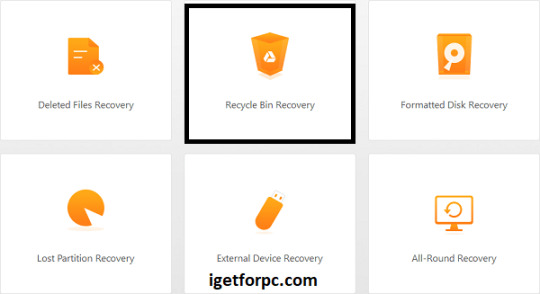
Key Features iMyFone AnyRecover:
iMyFone AnyRecover data recovery Free Download software recover delete or lost data from iOS device, iTunes, iCloud.
this software Recover any iOS data like photos, contacts, WhatsApp, call history, videos, app data, etc.
You can Save iOS data lost by accidental deletion, factory resetting etc.
Preview detailed iOS files (both deleted and existing files) before recovery.
It Support all iOS devices and iOS versions including iOS 17, iPhone 14 and iPhone 15.
Your best data recovery specialist for Windows, Mac, iOS and Android.
This software Restore deleted files from Recycle Bin, HDD, SSD, USB, SD card, etc.
Also, Recover deleted document, pictures, videos, emails and other files in 1 click.
In addition, It Can recover files from popular cloud storage services like Dropbox and Google Drive.
Allows pause, save, and resume of recovery sessions for flexible data restoration.
Recovers data from BitLocker-encrypted drives with decryption.
What’s New in Version iMyFone AnyRecover 8.5.5?
This release Comes with Optimizes the recovery quality, especially the data recovery of FAT/FAT32/NTFS
file systems, so more data can be recovered.
This new version Optimizes the scanning process and shortens the recovery time.
iMyFone AnyRecover Registration Code Supports to scan the partitioned disks.
Additionally, it now Support to recover data from BitLocker encrypted disks.
It now Support devices with APFS and HFS+ file systems.
This supports Window 12 and macOS 11.0.
iMyFone AnyRecover Supports the Following File Types:
Documents: PPT/PPTX, PDF, DOC/DOCX, XLS/XLSX, and more.
Graphics: JPG, PNG, GIF, TIFF, BMP, PSD, and various camera raw formats like CRW, CR2, NEF, ORF.
Videos: AVI, MOV, MP4, MKV, WMV, and other popular video formats.
Audio Files: MP3, WAV, WMA, AAC, M4A, and other common audio formats.
Emails: File types from various email clients, including PST, EMLX.
Archives: ZIP, RAR, ISO,
System Requirements:
For Windows:
Operating System: Windows 11,10, 8.1, 8, 7, XP
CPU/Processor: 1GHz (32 bit or 64 bit) or higher
RAM: 256 MB or more of RAM (1024MB Recommended)
Hard Disk Space: At least 200 MB of free space
For macOS:
Operating System: macOS 10.10 and later (up to the latest macOS)
CPU/Processor: 1GHz Intel or higher
RAM: 512 MB or more
Hard Disk Space: At least 200 MB of free space
How to Install iMyFone AnyRecover Crack Free Download?
Click the link below to begin the iMyFone AnyRecover Data recovery Crack Free Download. This is a complete offline installer standalone setup for the Windows Operating System. This would be compatible with both 32 and 64-bit Windows.
0 notes
Text
Digital Image Overview
Image design is all about establishing an engaging atmosphere that advances the plot in films and television. A movie's professionally created visual design elements add to the immersion and bind everything together for the audience. But , a lot of us still might have no idea about what makes an image, commonly used image/video formats, wrappers, and codec. So, today i’ll be talking about all those things on my blog including a lot of other information which you should know if you are a Film Student.
Let's start with the basics.
What is Image and Video? What are they made up of?
When hearing the term Image everyone comes with the common sentence : a visual representation of something. And to say it in a simple way that’s what it is.
A person's public perception can also be considered while defining an image. For example, a rock star trying to improve his image would dress like a professor and pick up chess. But that’s not the ‘Image' I am talking about right now.
In simple sentences, Image is a still visual representation of either subject or object while Video is an electronic representation of moving visual image in the form of encoded digital data.
Now what are they actually made up of in the context of the digital world? Are they just the pictures?
Pixels is the right response. A picture is made up of pixels. The smallest addressable unit on a screen is a pixel, and the number of pixels an image uses determines its quality.
Understanding Image/Video Format, Codec and Container/Wrapper
There are a lot of Image/Video Formats, Codecs and Wrappers that are being used nowadays but today i’ll be talking about most commonly used image & web video formats, wrapper and codecs.
The Codec word itself is a blend of the words coder and decoder, as well as compression and decompression.It refers to what encodes and compressees, then decodes and decompresses the data that makes up your image/video.Data is compressed for storing and sharing via codecs. The data is then decoded and uncompressed for viewing and modification. H.264 or AVC is the most widely used codec for video compression. Audio file formats or file extensions are the container or wrapper for those codecs i.e. these codecs are housed or wrapped in audio file formats or file extensions.(https://www.adobe.com/au/creativecloud/video/discover/best-video-format.html#:~:text=Video%20file%20format%20and%20codec%20basics.&text=Codecs%20encode%20data%20to%20compress,or%20wrappers%20for%20these%20codecs. )
The varieties of video file formats are numerous. To assist you better understand when to utilize each, we've compiled information on some of the most popular.
1. MP4
The most typical and widely used video format is MP4. It can store audio, video, subtitles, text, and still images and is the most widely compatible. For use on Facebook, Instagram, Youtube, and Twitter, it is the ideal choice.
2. MOV
The MOV file format was created expressly by Apple for use with Quicktime Player and is relatively similar to the MP4 format. The greatest video format for Apple devices is this one.
3. AVI
Microsoft's response to the MOV video file format was the AVI format. It is one of the earliest video file formats still in use, having been created in 1995. Because of the big file size, it is less suitable for streaming and sharing but is perfect for short videos and television.
4. WMV
WMV files, which are AVI's replacement, may be played on both Windows and Apple devices as long as Windows Media Player is installed. One of the few video file types that can compress data more efficiently than MP4 is WMW.
5. WEBM
Google created WEBM, another open source video file format, for HTML5. There is no need for Flash Player or any other plugins because it plays right in the browser.
(https://www.techsmith.com/blog/video-file-formats/ )
Image file format that are mostly used in web are listed below:
APNG
Animated Portable Network Graphics(.apng)
Good choice for lossless animation sequences (GIF is less performant). AVIF and WebP have better performance but less broad browser support.
Supported: Chrome, Edge, Firefox, Opera, Safari.
AVIF
AV1 Image File Format (.avif)
Good choice for both images and animated images due to high performance and royalty free image format. It offers much better compression than PNG or JPEG with support for higher color depths, animated frames, transparency, etc. Note that when using AVIF, you should include fallbacks to formats with better browser support (i.e. using the <picture> element). Supported: Chrome, Firefox (still images only: animated images not implemented), Opera, Safari.
GIF
Graphics Interchange Format(.gif)
Good choice for simple images and animations. Prefer PNG for lossless and indexed still images, and consider WebP, AVIF or APNG for animation sequences.
Supported: Chrome, Edge, Firefox, IE, Opera, Safari.
JPEG
Joint Photographic Expert Group image(.jpg, .jpeg, .jfif, .pjpeg, .pjp)
Good choice for lossy compression of still images (currently the most popular). Prefer PNG when more precise reproduction of the image is required, or WebP/AVIF if both better reproduction and higher compression are required. Support: Chrome, Edge, Firefox, IE, Opera, Safari.
PNG
Portable Network Graphics (.png)
PNG is preferred over JPEG for more precise reproduction of source images, or when transparency is needed. WebP/AVIF provide even better compression and reproduction, but browser support is more limited. Support: Chrome, Edge, Firefox, IE, Opera, Safari.
SVG
Scalable Vector Graphics(.svg)
Vector image format; ideal for user interface elements, icons, diagrams, etc., that must be drawn accurately at different sizes.
Support: Chrome, Edge, Firefox, IE, Opera, Safari.
WebP
Web Picture format(.webp)
Excellent choice for both images and animated images. WebP offers much better compression than PNG or JPEG with support for higher color depths, animated frames, transparency etc. AVIF offers slightly better compression, but is not quite as well-supported in browsers and does not support progressive rendering.
Support: Chrome, Edge, Firefox, Opera, Safari
(https://developer.mozilla.org/en-US/docs/Web/Media/Formats/Image_types#common_image_file_types )
Export setting used for popular platforms like Youtube, Facebook, Twitch e.t.c.
While many video formats can be used effectively with these platforms, it’s important to consider details like time required to upload, process and play the video – this is tightly tied to the file size associated with the video. To maximize effectiveness, and for optimal results:
Youtube:
It itself recommends the MP4 video file format with AAC-LC audio Codec and H.264 video Codec.The optimal resolution is 1080p (1920x1080), or for better quality, 4K (3840x2160). These options strike a compromise between device compatibility and quality.
Facebook:
MP4 and MOV are the most highly recommended, with MP4 coming out on top once again due to its smaller file size and fewer losses during compression. The target audience and device capabilities should be considered while choosing the resolution.
Twitch video format:
MP4, MOV, AVI, and FLV files. AAC audio. Depending on the viewer's internet bandwidth and desired level of quality, a resolution of 720p (1280x720) or 1080p is advised.
Commonly used image manipulation tools and techniques:
Tools for image modification are necessary for altering and improving images. Here are some often employed methods and instruments along with what they are utilized for:
Adobe Photoshop - Photoshop is a flexible image editing programme that is useful for operations like retouching, color correction, and compositing.
Lightroom - With capabilities like exposure correction, color grading, and batch processing, Adobe Lightroom is ideal for organizing and enhancing photos.
GIMP - GIMP(GNU Image Manipulation Programme) is a free alternative to Photoshop that provides tools for editing and manipulating images that are similar to those of Photoshop.
Canva-An easy-to-use internet application for designing graphics and social media material. For non-designers, it makes design jobs simpler.
Image Copyright Essential and Important Legal Information that artists need to know regarding intellectual property:
Copyright is intellectual property law. Copyright and moral rights, and are legal tools that practitioners can use to protect their work from unauthorized use, to protect their reputation or brand, and generate income.
Copyright regulations must be understood by artists and content producers in order to safeguard their creative property. Important copyright requirements include:
Ownership: When a work is created, its creators immediately acquire the copyright to it. However, registration offers further legal protection.
Fair Use: Fair use permits the limited, unrestricted use of copyrighted content for functions including criticism, commentary, news reporting, and teaching without seeking prior authorisation.
Creative Commons licenses, for example, allow creators to grant certain conditions under which their work may be used while still upholding their rights.
Attribution: When using copyrighted material, proper attribution is often required to credit the creator.
Public Domain: Public domain works are free to use and are not covered by copyright.
DMCA Takedowns: Under the Digital Millennium Copyright Act (DMCA), content that violates copyrights can be removed from online platforms upon request.
For content makers, whether amateur or professional, understanding digital image and video formats, codecs, export settings, image modification tools, and copyright essentials is crucial. Creators may make sure their work is of a high standard, gets seen by the correct audience, and is shielded from unauthorized usage by following legal requirements and best practices. Whether you're an aspiring photographer, YouTuber, or graphic designer, the information provided in this blog article might be a useful tool for navigating the world of digital material.
References :
Arts Law Centre of Australia 2010, Copyright - Arts Law Centre of Australia, Arts Law Centre of Australia.
Attorney-General's Department 2022, Copyright basics, Attorney-General’s Department.
Image Manipulation: The What, How, and Why 2021, Clipping Path Campus.
Image Processing: Techniques, Types, & Applications [2022] n.d., www.v7labs.com.
How to choose the right video format | Adobe Australia. Available at: https://www.adobe.com/au/creativecloud/video/discover/best-video-format.html (Accessed: 10 October 2023).
Owen, A. (2023) Understanding video file formats, codecs and containers, The TechSmith Blog. Available at: https://www.techsmith.com/blog/video-file-formats/ (Accessed: 13 October 2023).
MozDevNet (no date) Image file type and format guide - web media technologies: MDN, Web media technologies | MDN. Available at: https://developer.mozilla.org/en-US/docs/Web/Media/Formats/Image_types#common_image_file_types (Accessed: 08 October 2023).
0 notes
Text
FIVE ROYALES - TAKE ALL OF ME 1952.wmv
youtube
Early doors would by 5 royales 1952
0 notes
Text
What Is An Xvid File And How Do I Play Or Convert One?
We are all quite familiar with the different kinds of video formats like MP4, WMV, MKV, etc. These are some of the very popular ones that we have been using for ages. If you come across these file formats next time try to see whether they are encoded or not. About Xvid Files: Playback And Conversion Guide We bet most of the large movie file formats you have been using would either be encoded…

View On WordPress
0 notes
Photo








Cullen Rutherford (Dragon Age: Inquisition) & Ryan Lucan (Life is Strange: True Colors) parallels aka i have a type
#cullen rutherford#cullavellan#dragon age inquisition#dai#ryan lucan#luchen#alex chen#life is strange true colors#lis tc#creations#cullen x imryll#my explanation is ive finally snAPPEd lmao#when lis tc trailer came out i was fighting for my life#everyone said i would go for ryan cause he looks like cullen#they were coRREct so now here we are#idk how niche this is hfiddhfidfhi#this is mostly for my other cullenmancer peeps who ended up kissing ryan#cause i know we're all sobbing over how predictable we are bless#country boy i love you dot wmv#for the record i literally had to play almost all of in your heart shall burn to get the first cullen gif#cause i didn't have a saVE LMFAO
281 notes
·
View notes
Text
Want a fast HD Video Converter to get rid of incompatible formats for your devices? Here comes the chance to get a free one! Digiarty software has completed the biggest update of WinX HD Video Conveter Deluxe at the end of 2015, and would like to free offer 2 full licenses(supports full functions with lifetime free upgrade) and unlimited giveaway licenses (supports full functions but no upgrade; valid before Jan.31) to Fromdev readers. Now Enter the contest to get your chances to win the full licenses. Enter Contest Here Free get the full licenses: Keep reading. WinX HD Video Converter Deluxe is a professional video converter that provides basic cool functions to convert HD video to different formats and various devices. And it's also a powerful HD Video Converter with its advanced settings for advanced users , bonus rewards to its customers and its absolute advantage to win a share in the market. Now let's look at these features in detail. Main features of the latest version of WinX HD Video Converter Deluxe offers No.1 fast speed for converting 4K videos between various formats and devices and can turn your photos folder into YouTube or Facebook videos in a few clicks; delivers No.1 fast speed for downloading 4K videos from 300 online sites, including YouTube, Yahoo, Daily Motion. Basic: Convert HD Video Apart from converting videos to HD formats like MP4, MKV, AVI, MOV and WMV, WinX HD Video Converter Deluxe can also convert to all kinds phones/tablets available in the market, including Samsung, Apple, Microsoft, Huawei, LG, Lenovo, Motorola, XiaoMi, ZTE, OPPO, etc. Just try it with your device. All it's done within a few clicks. Advanced: Edit the video and Adjust the Parameters If you want to make some tweaks, you can do the editing work by its built-in video editor that can adjust the original audio volume, add external subtitle, crop & expand and trim videos before converting . You can use the preset profiles if you are beginners. But you can also customize your settings as you wish like the frame rate, bit rate and resolution of the video and sample rate and channel for the audio. Bonus: Turn Photos to Slideshow Video Just by clicking "Photo", you can choose your photo folder and then make a beautiful slideshow with amazingly wonderful music as the background music . The image format could be JPG, PNG and BMP. Advantage: Offer the No.1 Fast Speed The latest version of WinX HD Video Converter Dexlue has been made to support Hardware Acceleration(Intel Quick Sync Video and Nvidia NVENC, both are well-known components for HD image and video processing). Now combined with its built-in hyper-threading technology and multi-core CPU use in programming, this HD Video Converter and 4K Video Downloader offers a super fast downloading and converting speed. Free get the giveaway licenses: http://www.winxdvd.com/giveaway/ If you can't wait to have a test of this multi-functional HD Video Converter by yourself, enter the giveaway to get a giveaway license and test it now: WinX HD Converter Deluxe Giveaway >>
0 notes
Video
youtube
Verlet Swing.
#aesthetics folder#Aphrodit3#.wmv#video#game play#// here it is the neatest lil game#// and perfect high aesthetic#// this is a game aphr would hang out in
1 note
·
View note
Text
I have decided to go a lot further into this for the sake of procrastinating.
(I accidentally reblogged on the wrong profile and have now desire to fix it right now lol)
Here is the list of music I have on my iPod Nano, most of it sourced from my Bandcamp catalog. Because it only has 3.68~GB there are quite of few size based compromises.
Categories (sources):
Geometric Lullaby
Death's Dynamic Shroud NUWRLD Mixtape Club
Homestuck Volumes
Live Bootlegs
Others
Geometric Lullaby

The record label Geometric Lullaby specializes in plunderphonics, vaporwave, and other similar music types. I bought its entire catalog a few years back for 5 dollars, a thing you can do. The catch is that you only get what is out now, and it doesn't update, but you still get like 100 albums to fill your Bandcamp with. A great way to start a non-spotify digital music collection. I wanted more b e g o t t e n 自杀 but alas...
ستاره دار by دل
愛情のある関係 by ░░disease▒▒
슈퍼마켓Yes! We’re Open (2021 Remaster) by 식료품groceries
3S: Some Surreal Stuff… by Ursula's Cartridges
ムーンライズ by 世界は80年代に終了しました
Zeldawave // 近藤 浩治 // OOT by Polygon Dream
Spirit Realm by Mac Bandit
(forgive and forget) - 原谅和忘记 by b e g o t t e n 自杀
Death's Dynamic Shroud NUWRLD Mixtape Club

I discovered DDS (Death's Dynamic Shroud) through Geometric Lullaby, before they left. The NUWRLD Mixtape Club is a subscription you pay to the band through Bandcamp. You get everything in their catalog, permanently, the subscription is just to keep getting the new monthly Mixtape and to keep supporting the band. The Mixtapes are delineated very differently from their actual album output, and are fully inaccessible outside of this subscription, so I will mark them. Of their whole, very large, catalog, my iPod has:
Before The Killing Spree (.wmv)
Blue Ocean (.wmv)
Darklife
Everything Is Easy! (.wmv)
Faith In Persona
Heavy Black Heart
You Like Music
Homestuck

Okay, this section is a little different. I have not finished Homestuck nor listened to Homestuck music much at all. So, I decided to use this as an opportunity, since I own the soundtracks from when I was trying to get into Homestuck, to skim the soundtracks and find a bunch of music to listen to. I would actually like some feedback on what songs I missed that I should add, and what songs I can axe. To that end, here is every song I added.
Vol. 1-4 - Sburban Jungle | Black
Vol. 5-6 - Homestuck Anthem | Savior of the Waking World | Welcome to the New Extreme | Crystalanthemums | Skaia (Incipisphere Mix) | Sunslammer | Planet Healer | Ruins (With Strings) | Crystamanthequins | Clockwork Contrivance | Light | Descend | Homestuck | Umbral Ultimatum | MeGaLoVania | Gaia Queen | Crystalanthology | Swing of the Clock | Rhapsody in Green | English | Variations
Vol. 7-8 - Black Rose - Green Sun | At The Price of Oblivion | Terezi Owns | Awakening | Sburban Reversal | Davesprite | Terraform | Homefree | Temporary | Drift into the Sun | Cascade | Black Hole - Green Sun | Power Fantasy | Stellarum Salve | Carne Vale | Red Sucker | Constant Confinement | Constant Conquest
Vol. 9-10 - Crystalmethequins | Trepidation | Ugly Betty | Pumpkin Party in Sea Hitler's Water Apocalypse | Another Jungle | GameGrl (Original 1993 Mix) | A Little Fight Mewsic | Austin, Atlantis | Miasmajesty | Jane Dargason | Before the Beginning and After the End | Cumulating Dreams | Busting Makes Me Feel Good | Everything is Something to Somebody | I'm a Member of the Midnight Crew (Post-Punk Version) | Three in the Morning (Aftermath) | Requited | Princess of Helium | Moonsetter | Battle Against an Unfathomable Enemy | Noirscape | Creata | Of Gods and Witches | Beatup | You Killed My Father (Prepare To Die) | Sound Judgement | Aggrievocation | Stride | Freefall | Moonsweater | Beatdown DX | Solar Voyage | Feel (Alive) | Breeze | Starfall | Ascend | Lilith In Starlight | Thanks for Playing | Renewed Return | Conclude | Oppa Toby Style | Eternity, Served Cold (Canon Edit) | Heir of Grief | Overture (Canon Edit)
Live Bootleg

I have two Philadelphia shows from Nine Inch Nails' 2022 tour in full courtesy of the NINLive archive. I also have Live In Adelaide '19 and Live In Melbourne by King Gizzard and the Lizard Wizard that I bought a long time ago. These are only partially on my iPod.
In specific, with Live In Adelaide I have left out: Evil Star, Inner Cell, Loyalty and Horology. On Live In Melbourne I have left out Fury, K.G.L.W. (1), Oddlife, Doom City, Ontology, East West Link, All Is Known, Straws In The Wind, Billabong Valley and Sleep Drifter.
Others

I have a selection of highly rated songs by Joy Division. I want to get into them but previously haven't and am using this as an excuse. Specifically: Atrocity Exhibition, Twenty Four Hours, The Eternal and Decades from Closer, Disorder, Day Of the Lords, New Dawn Fades and Shadowplay from Unknown Pleasures, and Digital.
An empty bliss beyond this World by the Caretaker
Enemies & Immigrants and Pearls to Pigs by Modwheelmood
GOBLIN HOURS by bilmuri
Inscryption Original Soundtrack
Khaler assorted works. Khaler is a personal friend of mine. I own most of her released music, and have added them to my library.
Cinderella by Model/Actriz
Post Human: NeX GEn by Bring Me The Horizon
I may update this over time, I may not. Just thought this would be fun to write out, and it was :3
I have put so much Homestuck music on my pink iPod Nano Gen 2 4gb edition. Like, 95 tracks. I don't rly know if I like most of it yet, I never finished Homestuck and have not listened to much. I added stuff based on like 15 second samplings.

#homestuck#music#Homestuck music#ipod#ipod nano#vaporwave#plunderphonics#death's dynamic shroud#nuwrld mixtape club#live music#bootleg#nine inch nails#nin#kglw#king gizzard and the lizard wizard#tunes#yippee
6 notes
·
View notes
Text
Video Editors/ Premiere CS2 users HELP
I really don't want to have to rerecord the videos I already recorded, but editing these there is a noticeable audio distortion. Like glittering digital noise after I converted my mp4s to wmvs. I needed a format that Premiere would accept. But for future edits, is there a format that doesn't distort like this?
What file format do you fellow Premiere CS2 users use when you edit? I have to convert. The videos are naturally recorded as MP4 and there isn't anything I can do about that.
2 notes
·
View notes
Photo



I was thinking about some of my old RP characters that have been dormant for quite some time. One of these characters is a bit sour for me, but I want to talk a bit about her; She is a night elf mage named Anaria Moonseeker. I no longer have anything saved about her, so I will have to rely on my (terrible) memory.
From an early age she had been interested in magic, the arcane, and more specifically the Shen'dralar. When it was time for her to find her place in Azeroth, she didn’t hesitate to reach out to Mordent Evenshade who was newly accepted back into the night elven society to begin her training as an arcane mage. She devoted herself entirely to her studies, even tattooing arcane runes on her left arm. At the time her parents still lived in Teldrassil, and she had a brother who was traveling and eventually settled to work with the Guardians of Hyjal (it could have been another faction, but I don’t remember).
She also had a partner who was a blood elf paladin working for the Argent Crusade. Her job with the Crusade usually kept them apart, but they always tried to make time to see each other. This is where the story ends though as myself and the paladin’s mun ended up having a falling out and eventually stopped talking altogether. I hope she’s doing much better now than she was back then. I ended up putting Anaria aside and never looking at her again.
Anaria never came to be in the actual game. She only ever existed as WMV mockups and stories. Now a LOT has happened in Warcraft since then including the destruction of Teldrassil. I thought about having her perishing in the fires, but I have trouble killing off things I put time and energy into.
So what if she survived? The bottom image is what I would imagine she might look like - flame scarred and semi-blind in one eye but still there. I haven’t thought much about her family or any more than that. I even almost hit the character create button, but I don’t need another mage right now. Maybe later she will make another appearance when the time is right.
Image 1: WMV mockup by me. Image 2: Artwork by MischiArt that my RP partner commissioned. I cropped out her character for this post for privacy, but I still have the full image and am grateful she included Anaria in it despite everything. Image 3: WoW character creation screen.
3 notes
·
View notes
Photo

Happy 20th Anniversary Robots In Disguise!
This year, and today in particular, marks the 20-year anniversary of Transformers Robots in Disguise airing in the United States. This was the official English language dub of the Japanese show Transformers Car Robots, which aired in Japan the year before. This show and it’s accompanying toy line were a big shift in the Transformers brand and affected how things moved forward in the new millennium. It was also a big influence on me and this website in it’s early years, so both the brand and TFW2005 may not be what it is today without it.
We hope you will read on after the break to check out our celebration of Robots in Disguise on it’s 20th!
Intro
The following is not a comprehensive article on the show proper, but rather a trip down memory lane from my personal perspective. It was a period of change in my life, in the fandom, in the brand, and in the world – all happening at once. Robots in Disguise was smack dab in the middle of it all and I think that’s why it still resonates with me all these years later. For a deeper dive into the world of Robots In Disguise you can check RIDForever.info, a site I maintain just about RID and Car Robots. The 2021 updates are here, and the 2017 round of updates are here. I’d also suggest checking the TFWe issue all about RID over on the 2005 Boards. Now, onto today’s festivities…
The Show
RID, and yes I say RID as if it is the only RID. If you must reference that other RID show and it’s off-shoots, refer to it as RID 201x, thanks. 😊 RID aired during the Fox Kids programming block on a Saturday morning, with additional episodes set to air each weekday during the afternoon hours. Instead of stretching the show out over the course of 30+ weeks with only a new ep each weekend, they were going to blaze through it non-stop. By the end of the first week, we would have been 7 eps in. That however hit a big roadblock due to 9/11 just three days later. While some local markets did air the episodes, many larger city networks, and especially east coast markets, stuck with news coverage. Many of us did not catch the early episodes on TV the first go around. In addition, several of the episodes got pulled from TV due to depictions of buildings being destroyed and other similar visuals which understandably could upset children that just experienced 9/11. So right off the bat, the new millennium and new era of Transformers were dealing with a new reality.
The show, for those that don’t know – was a weird one-off in Transformers history. We had G1 and then the G2 remixes for a bit. Beast Wars came on the scene and ran all the way through 2000 with it’s successor – Beast Machines. During the Beast Wars era – Japan did a couple of their own Beast Wars shows, non-CGI extensions of what we saw in the US. Their market wasn’t quite ready for full CGI so they stuck with traditional anime. When Hasbro decided to continue Beast Wars into Beast Machines, Takara went a completely different way – a traditional animated show which brought back Autobots and “Decepticons”, mixing them in with the beasts. They focused the toys on a couple new and complex molds, then filled the rest of the line with repaints of previous toys. Old 2nd tier Beast Wars toys, G2 Laser Prime, and even some Generation 1 molds in the form of the Combaticons got new life as new characters in this show, capped with the biggest TF of them all at the time – a repainted G1 Fortress Maximus, now Brave Maximus. It was the prototype for what the Transformers brand did for years to come – repainting old toys into new characters. Universe, Classics, Botcon, and even some Generations runs used this method to give us some great toys in the 00s.
While there is a very complicated and long explanation for how every single Japanese show is one continuity, to someone casually starting with Car Robots it was a refresh, a new story, a new arrival on Earth. The Autobots vs the Predacons, and eventually the Combatrons/Decepticons. It was a hard cut from the last 5 years or so of CGI Beasts. Hand drawn traditional animation featuring vehicle Transformers. It wasn’t G1, but many of the folks who grew up with G1 were just getting out of college around this time. They were rediscovering their childhood love of Transformers through Beast Wars, flea market finds, raids on their parents’ attics and basements, and for the internet savvy – imports of Japanese reissues from Takara. It was a perfect storm of nostalgia; a return to Autobots and Decepticons was welcomed by kids and adults alike.
RID and TFW2005
In the years leading up to Car Robots, I was just getting into the internet, coding, design, some digital music, and all the possibility that came with it. Beast Wars, especially when it hit Season 2/3 and the inclusion of G1 lore, really got me focusing on Transformers again as a hobby. I eventually combined the two newfound hobbies into one and Transformer World 2005 was born. At no point did I ever think it would last 20+ years and take over my life in the way it did. I started the full version of TFW2005 around April 2000, with some starts and stops before that. That was right around when Car Robots started airing in Japan. Through the magic of 56k internet, I was able to connect with folks in Japan and get them to send me VHS tapes of Car Robots. Really nice, high-quality tapes too, I still have them hehe. To the younglings reading – try to picture this: no youtube, no video sharing. The concept of streaming anything did not exist yet. Napster and the eventual peer to peer stuff hadn’t fully kicked off. Plus, we were all viewing the internet on giant computers in our rooms at the speed of 1x on your phone. Less than 1 bar 3G mobile speeds today.
Yes, someone recorded episodes from TV to video tape over there, did that a couple weeks at a time, then physically mailed them across the world to me, who then got them on the internet. Can you imagine waiting weeks to watch an episode of TV the size of a twitter profile avatar? Crazy. Uploading a full episode to the internet was a big pain in the ass, not easily done. I decided to get a converter that allowed me to plug my VCR into the computer and encode the tape into digital format. From there, it was reduced using Microsoft’s WMV technology so that the episodes were about 5 MB each. 30 minute episodes at 5MB each. Dimensions – 176 x 144 pixels. 4k video today – 3840 x 2160 pixels. You can imagine that video looked like crap. But we didn’t care – we were blown away. Old school animation, vehicles, some cool Japanese anime vibes, it was what we as G1 fans kinda had in the back of our heads on what Transformers should be in a new era, and we were seeing it. Most of us had no clue what they were saying or what was going on. Also didn’t care. I still to this day think CR/RID is better like that.
So one of the first things TFW2005 did on the internet was provide these super small windows into Car Robots and what was going on in Japan. It helped get US fans hyped up for what Transformers could be. It got us wanting the toys, and importers bringing the Takara toy line over were moving serious product. It helped swing Hasbro, who was planning to return to Autobots and Decepticons again down the road, to move that schedule up. Instead of running Beast Machines until 2002 and then starting what we now know as the Unicron Trilogy, it was cut short. Robots in Disguise as a toy line and show came over in 2001, ran fast and hard for a year with non stop releases, got extended because it did so well, and then faded into the Universe line of repaints. The new millennium of Transformers was here and Robot In Disguise kicked it off with a bang.
Wrap Up
As we all continue with collecting Transformers now, regardless if you tagged into the fandom during G1, Beasties, the Unicron Trilogy, the Movies, or just yesterday – let’s take the time to give Car Robots and RID some props! It set the tone for what the new millennium of the brand would be. It gave us some toys ahead of their time. It solidified the repaint as an accepted thing in the hobby. And it gave us one crazy 39 episode run of TV that’s still a fun ride 20 years later.
For those that would like to learn more about RID and Car Robots – I still maintain a Robots in Disguise website that archives everything I have or came across. There is a lot there if you want to go on a tour of all the awesome Car Robots and Robots In Disguise era stuff. Check it out at RIDFOREVER.INFO! FIYAH!
Let us know what you think and remember from the good old days of RID on the 2005 Boards here!
Epilogue
If someone over there at Hasbro is reading – can someone please figure out who owns the rights to the show in the US market and then get it out on DVD in full, finally? Work all that funky licensing stuff out (if there is any) and get it done. The US has never had access to it via an official release. Maybe get it up on YouTube like G1? Something. Announcing plans for that before the end of 2021 would be a nice 20th anniversary tribute.
#Transformers#Transformers: Robots in Disguise#20th Anniversary#Robots in Disguise#Optimus Prime#Megatron#Car Robots#Transformers: Car Robots
57 notes
·
View notes