#olm to mbox conversion
Explore tagged Tumblr posts
Text
OLM to MBOX converter online available, Try tool today!
OLM to MBOX converter online download today and let the magic unfold! A perfect way to save on time in converting OLM to MBOX! While you might be aware of just the traditional ways of taking up OLM to MBOX conversions, there is a much more proficient way of dealing with it by using OLM Extractor Pro– The best OLM to MBOX converter online! OLM to MBOX Converter Online Available for Download OLM…
0 notes
Text
Free Methods to Convert OLM Files to PST for MS Outlook in Easy Steps

Method 1: Manual Export Using an IMAP Account
This method requires configuring an IMAP account, such as Gmail, to act as an intermediary between Mac Outlook (OLM) and Windows Outlook (PST).
Step-by-Step Process:
Set Up an IMAP Account:
Open Gmail, go to Settings > Forwarding and POP/IMAP, and enable IMAP.
Open Mac Outlook, navigate to Outlook > Preferences > Accounts.
Add a new account by entering the IMAP account credentials.
Synchronize OLM Data with IMAP:
Create a new folder within the IMAP account in Mac Outlook.
Drag and drop your emails from Mac Outlook to this IMAP folder to start syncing.
Access Data from Windows Outlook:
After the sync is complete, open Windows Outlook.
Add the same IMAP account to Windows Outlook. You should now see all your emails synced.
Move emails from the IMAP folder to a new PST file by navigating to File > Open & Export > Import/Export and selecting Export to a file.
Method 2: Export Methods Using Microsoft 365
If you have a Microsoft 365 subscription, you can use it to transfer emails between Mac Outlook and Windows Outlook.
Steps to Follow:
Configure Mac Outlook with Microsoft 365:
Open Mac Outlook and set up Microsoft 365 as a new account under Preferences > Accounts.
Drag and drop OLM data into the Microsoft 365 mailbox.
Access Data on Windows Outlook:
Log into your Microsoft 365 account in Windows Outlook. All OLM data should now be available in the Microsoft 365 mailbox.
Copy these emails to a PST file in Windows Outlook to complete the conversion.
Method 3: Exporting via Apple Mail and Importing to Windows Outlook
To migrate Apple Mail to Windows Outlook, first export emails from Apple Mail as MBOX files. Then, use an MBOX to PST converter to convert the files.
This method is more involved and ideal if you need to convert only a few emails or folders.
Instructions:
Export Emails from Mac Outlook: Open Mac Outlook, select the emails or folders you want to export, and export them to .mbox format.
Import MBOX to Apple Mail: Open Apple Mail, go to File > Import Mailboxes, and select the MBOX file. This will load your Mac Outlook emails in Apple Mail.
Use EML Format to Save Emails: Drag each email from Apple Mail to a new folder to save them as .eml files.
Import EML Files into Windows Outlook: Open Windows Outlook, and use a third-party tool to import EML files into PST format, as Outlook does not natively support EML to PST conversion.
Method 4: Using an OLM to PST Converter Tool

Many professional OLM to PST converter tools offer free demo versions, which can be used to convert a limited number of emails or files.
Download a Free OLM to PST Converter: I have explain some best OLM to PST converter tool that offers a demo version (e.g., SysVita OLM to PST Converter, ATS OLM To PST Converter & Vartika OLM to PST Converter).
1. SysVita OLM to PST Converter
Description: SysVita OLM to PST Converter efficiently converts Mac OLM files to PST format, supporting bulk exports with all versions of Outlook and Windows. The software also allows for conversion to multiple formats like MBOX, EML, MSG, and supports direct export to IMAP and Office 365.
Pros:
Bulk export support.
Compatible with all Outlook and OS versions (Mac & Windows).
Includes a free demo version for testing.
Direct migration to IMAP & Office 365 accounts.
Cons:
Limited features in the trial version.
2. ATS OLM to PST Converter
Description: ATS OLM to PST Converter is a user-friendly tool that converts OLM files to PST, EML, MSG, EMLX, and MBOX formats. It doesn’t require Outlook installation and includes a preview feature to verify data before migration. This converter supports all versions of Outlook, from 2000 to 2021.
Pros:
Supports multiple formats: PST, MBOX, EML, MSG.
Preview feature for data verification.
No Outlook installation required.
Free demo for testing, with up to 30 items converted.
Cons:
Limited options in the free version.
3. Vartika OLM to PST Converter
Description: Vartika OLM to PST Converter is designed to convert OLM files from Mac to PST format for Windows Outlook users. This tool also supports conversion to formats like EML, MBOX, MSG, and Office 365. It includes advanced filtering to help you select specific data.
Pros:
Multi-format conversion options.
Advanced filtering for selective migration.
Direct export to Office 365 and Live Exchange.
Allows preview of email items before conversion.
Cons:
Limited options in the free version.
Each converter has unique strengths, so choosing the best one will depend on the volume of data, preferred formats, and additional migration options like direct IMAP or Office 365 compatibility.
Convert OLM to PST Using the Tool: Using a dedicated OLM to PST conversion tool is often the fastest, most reliable method, especially if you have a large number of files to convert. Here’s how to use an OLM to PST converter tool to seamlessly convert your Mac Outlook files to a format compatible with Windows Outlook.
Step-by-Step Guide:
Download and Install a Reputable OLM to PST Converter Tool:
Begin by choosing a well-rated tool with a free trial version, such as SysVita OLM to PST Converter, ATS OLM Converter, or similar.
Install the software on your Windows computer by following the setup prompts.
Launch the Tool and Import the OLM File:
Open the converter software and look for an option like Add File or Open.
Select the OLM file you wish to convert. Many tools also allow you to preview the contents before proceeding.
Choose PST as the Output Format:
In the export options, select PST as the desired output format. You may also be able to configure additional settings, such as preserving folder structure, filtering emails by date range, or converting only specific folders.
Select the Destination Folder:
Specify where you’d like the converted PST file to be saved on your system.
Begin the Conversion Process:
Click Convert or Export to start the process. The time required will depend on the size of the OLM file and the speed of your system.
Open the Converted PST File in Windows Outlook:
Once conversion is complete, open Microsoft Outlook on your Windows system.
Go to File > Open & Export > Open Outlook Data File, locate your newly converted PST file, and import it.
Conclusion
Converting OLM to PST manually can be a time-consuming process, especially for larger files. While free methods are available, they require multiple steps and some technical knowledge. If you regularly need to convert OLM files to PST, investing in a professional OLM to PST converter might be worth considering for a seamless experience.
#news#technology#olmtopst#OLMtoPSTConversion#hashtag#FreeOLMtoPSTMethods#ConvertOLMFiletoPST#MSOutlookOLMConversion#MacOutlooktoWindowsOutlook#IMAPOLMtoPST#Microsoft365EmailMigration hashtag#AppleMailtoOutlook#FreeOLMConverterTools#OLMtoPST hashtag#Step-by-Step hashtag#Guide
0 notes
Text
Move Mac Outlook to Apple Mail Instantly and Effortlessly!
Move Mac Outlook to Apple Mail without any effort
If you don't have too much time on your hands, moving Mac Outlook to Apple Mail can be the worst task can be quite displeasing to you. All the manual techniques and traditional software applications to transfer data too much time. They have plenty of other complications as well, but for a productive user, lack of good conversion speed can be major cause for frustration.
If you are looking for an instant conversion tool, you came to the right place.
Best App to Move Outlook to Apple Mail
USL Software is a, well, software company that's been well grounded in email migration industry for quite some years now. They are famous for offering their excellent tools. These are usually with eccentric approach but are quite powerful and effective. Their recent software program is called "OLM Extractor Pro," and it has everything you need to move Mac Outlook to Apple Mail instantly and without efforts.
USL Software worked to make the tool powerful and accurate without making it difficult to use. You will get a basic interface through which you can easily and intuitively interact with its advanced features. It fits the requirements of both an IT expert for large-scale migration projects and a home user for a smaller-scale project.
It's central conversion framework can convert the items that are usually tricky.
Here are two major examples:
Non-English text: It features the full support for conversion of non-English text. This includes languages such as Japanese and Korean, which are encoded with double-byte characters that are usually very tricky to integrate into conversion logic due to their complexity relative to ASCII characters.
Folder Hierarchy: It features the full support for converting emails with their correct folder hierarchy. Almost all users now arrange their emails in particular folders, and losing the hierarchy of these folders is a major issue with conventional tools. "OLM Extractor Pro" works with a very precise set of algorithms that maps the structure compromising the integrity.
It also adds plenty of options to cater to the needs of different users with unique needs. Such as:
Merge items: With conventional tools, it can get messy with the conversion of calendar items and contacts because they convert each entry into a separate ICS and VCF file respectively. "OLM Extractor Pro" allows you to merge all contacts and calendar entries from a single folder into a single VCF and ICS file respectively.
Filter Folders during Selection: After you load the OLM files, you can see all the folders in their order under the preview section. You can mark the ones that you want to convert or un-mark the ones you want to exclude or dismiss. Moreover, you can also filter the folders according to the forms of data inside them, such as, mails, contacts, and calendar entries. You can also ignore all empty folders in a single click by ticking the box that says "ignore all empty folders."
Most tools would turn the unread emails into read emails, which can be quite disappointing. "OLM Extractor Pro" has a dedicated logic to detect the read/unread status, and it not protects that status, it also gives you an option to save them into separate folders.
You May Also Like:
OST to PST Converter
MBOX to PST Converter
Download to Move Mac Outlook to Apple Mail
Get it here: http://www.olmextractorpro.com/download-now/.
youtube
Try "OLM Extractor Pro" today. You can download the setup using the link given here and use it in a free trial mode. You will see how easy and effective. It can be to move Mac Outlook to Apple Mail in an instant and without much efforts.

Move Mac Outlook to Apple Mail instantly without going around in circles. Abandon your old inefficient tools and try this one by USL Software.
0 notes
Text
Restore email mac mails with zero tolerance data integrity
Data integrity is often misjudged when it comes restore mac email. It is about overall accuracy, completeness and consistency of data. So whenever, data transfer takes place, the tool is expected to transfer or convert eh files with completeness and accuracy.
A non-accurate or incomplete transfer of data means the file is unreadable or unrecognizable or broken. In worst cases, the data files transfer or conversion does not take place.
This makes it very crucial to use a highly skilled restore mac email tool for an efficient transfer with zero tolerance data integrity.
We deliver a highly skilled and well-engineered product Mail Backup X. The one of its own kind to restore email mac mails. A tool that maintains hundred percent data integrity and also restore mac email addresses.
The factor is also visible in the applications of the restore mac email app delivering complete data file without any deviation.
Different particulars are transferred while taking backup of emails from Mac. Therefore. We also make sure that mac users undergo the information on Mac OS and Apple mail for a detailed tour on different aspects of them. So, it is advisable to browse the below links on Mac OS and Apple mail for more information.
Maintain data integrity factor in various applications that restore mac emails
It is indicative of the fact that different applications of this restore mac email software preserves data integrity while taking backup of emails from Mac.
The third party mail archive application supports reading and import of common mail archives file formats like .mbox, .rge, .olm, .olk, .pst, .eml, that store mail data by mail clients like Outlook Mac, Outlook Windows, Office 365, Thunderbird, Postbox, Gmail, Yahoo etc.
The inbuilt mail archive application allows you to view important mails from different mail clients. The product allows you to read and import archive files from Mbox viewer, RGE viewer, OLM viewer, OLK viewer, PST viewer, EML viewer without the need to switch between or open mails with different mail clients.
The third application of inbuilt mail migration application is an advanced mail conversion feature to use mail client of your choice on Mac OS. It permits you convert and export mail data to all major mail data file formats like .mbox, .rge, .olm, .pst, .eml.
Test the tool to explore the best way to restore mac email
The best way to explore the data integrity factor is by testing the tool for a realistic experience.

All you need is to download the demo version of the restore mac email tool and on Mac. Use it for 15 days until the validity expires.Switch to the licensed version of the tool, once satisfied.
For complete access of the product, you can click on the licensed version of the tool along with a product key.
For more details on the software, log on to the below website and get all your queries answered in a systematic manner www.mailbackupx.com/restore-mac-email/.
#mac restore tool#mac mail restore#restore mac mailbox#restore mac folder#restore mac data#restore mac files#restore mac email
1 note
·
View note
Text
Raskeste move Zimbra til Outlook
Zimbra Converter er det beste valget for "Batch Conversion" av Zimbra Mailbox-migrering til forskjellige filformater trygt. De fleste brukere ser ofte etter en direkte tilnærming for å utføre konvertering fra Zimbra til PST, Office 365, Exchange Server, Gmail, EML, EMLX, MBOX, OLM, NSF, etc. Denne bloggen inneholder detaljer om hvordan du flytter Zimbra-postbokselementer til ulike filformater ved å følge noen enkle trinn via Zimbra Converter. Som de fleste lesere allerede vet at Zimbra er et skrivebordsbasert e-postprogram som gjør det mulig for brukere å få tilgang til e-postkontoene sine i både offline og online-modus. La oss nå finne en pålitelig tilnærming for å flytte Zimbra til Outlook og forskjellige filformater.
Lær en direkte tilnærming til Move Zimbra Mailbox Migration via Zimbra Converter
Å bruke Zimbra Converter er det riktige valget fremfor den manuelle metoden, da den tilbyr flere kraftige funksjoner for å hjelpe brukeren med å utføre Zimbra Mailbox-migrering til forskjellige filformater. Bruk av verktøyet vil hjelpe brukeren enkelt å migrere hele eller utvalgte Zimbra-elementer til ønsket filtype. Mange brukere gjør den vanlige feilen å bruke den manuelle tilnærmingen siden den er gratis, men de fleste av dem er uvitende om at det innebærer stor risiko, og brukeren vil kanskje ikke kunne migrere hele postkasseelementene sine da prosessen er komplisert.
Hvorfor bør brukere unngå å bruke den manuelle metoden og gå for Zimbra Converter for å utføre batchkonvertering av Zimbra Mailbox Migration?
Det er ingen tvil om at Zimbra Converter tilbyr uendelige robuste funksjoner, og en bruker bør ikke tenke to ganger før han velger Zimbra Converter fremfor den manuelle metoden, da den tilbyr følgende eksklusive funksjoner:
● Batch-konvertering av Zimbra Mailbox Migration
Brukerne kan utføre batchkonvertering av Zimbra Mailbox-migrering hvis de bruker Zimbra Converter. Det kraftige verktøyet inkluderer den avanserte funksjonen som lar brukerne velge flere Zimbra-filer på en gang og migrere i ønsket filformat. Den manuelle metoden tilbyr ikke dette alternativet.
● Utfører selektiv Zimbra-postboksmigrering
Den manuelle metoden har ikke alternativet "Selective Item" som hjelper brukerne til å migrere kun de ønskede Zimbra-elementene i den valgte filtypen. Mens, hvis brukeren bruker en avansert Zimbra Converter, kan de utføre selektiv Zimbra-postboksmigrering.
● Ingen filstørrelsesbegrensninger
Bruk av Zimbra Converter vil tillate brukeren å migrere hvilken som helst filstørrelse siden det ikke er noen størrelsesbegrensninger. Brukerne kan migrere små, mellomstore, store og overdimensjonerte Zimbra-filer. Men hvis brukeren velger den manuelle metoden, kan de ikke migrere over 2 GB data.
Dessuten, de ovennevnte kraftige og avanserte funksjonene, kan brukerne migrere Zimbra-elementer til PST, EML EMLX, NSF, OLM, MBOX, PDF, HTML, MSG, Office 365, Exchange Server, Gmail, vCard/VCF, vCal/ICS , Windows Live Mail osv. Brukerne kan også forhåndsvise Zimbra-elementene før migreringsprosessen starter. Etter å ha lest bloggen håper vi våre lesere er klar over hvorfor de bør unngå å velge den manuelle metoden og velge Zimbra Converter.
Sammendrag
I denne bloggen har vi listet opp noen viktige faktorer som indikerer hvorfor en bruker bør gå for Zimbra Converter for å gjøre Zimbra postboksmigrering og helt unngå å bruke den manuelle metoden. Oppdag en direkte, men trygg metode for å utføre batchkonvertering av Zimbra til forskjellige filformater.
Lese Mer: http://www.zimbra-converter.com/
0 notes
Text
Outil de conversion OLM en PST gratuit
L'utilisateur de MAC OLM to PST Converter peut utiliser sans aucun fichier corrompu et facile à utiliser. L'outil convertit en toute sécurité les éléments de courrier électronique, les pièces jointes, les contacts, le calendrier, etc. convertit les formats de fichiers OLM tels que PST, MBOX, HTML, PDF, MSG, EMLX. l'utilisateur peut choisir l'option de conversion sélective de fonctionnalité efficace qui est utilisée pour exporter des éléments et des dossiers du format de fichier OLM au format de fichier PST.
EN SAVOIR PLUS: https://www.kdetools.com/mac/olm/
0 notes
Text
OLM to MBOX Converter to import OLM to MBOX
For data security and data update, many Mac users switching from OLM to MBOX and wants to shift the entire data from OLM to MBOX. As the process of data conversion from one email client to another is not an easy job. There is a high risk of data loss and a change in the data structure. So it is very important to select the method for data conversion. Basically for this purpose user has two methods, first is to go manual and second is with third-party services. As per the money side, nobody wants to spend the money and undoubtedly ready to go with the manual process of OLM data conversion. But this method has its limitations.

Limitations of the manual method of OLM to MBOX Conversion
The user will need to do each and every single step manually. With this process, you will need to work on each and every single file. You will need to drag and drop each and every single file which you want to convert. Also, you will need to repeat this process for all required files. Due to the repetitive action, it makes the OLM to MBOX process lengthy and tedious.
There is no option to do selective email migration.
There is a high chance of losing the data. So it is not an easy process to do data conversion and not reliable.
This method only applies to emails and not apply to contacts and calendar detail.
Due to the drawbacks of the manual method, it is advisable to select Gladwev OLM Converter Pro. It is the best converter tool for all OLM to MBOX conversions.
OLM to MBOX Converter Tool has a number of advantages
1) This OLM to MBOX Converter for Mac allows the user to perform batch conversion of multiple Mac Outlook data to MBOX format. This leads to time-saving of the user.
2) The OLM to MBOX Converter tool provides the option to the user to save the output data at any desired location.
3) This efficient OLM Converter Application maintained the folder hierarchy and structure during the process of OLM data conversion.
4) All the emails with their respective attachments easily converted to MBOX format. Therefore, there is no loss of data during OLM conversion.
5) This converter tool allows the user to select the desired folder for the conversion from Mac OLM to Mac Mail file and left the undesired one.
6) Convert OLM files of Mac Outlook 2011, 2016 and 2019 to Apple Mail MBOX format.
7) This tool conserves the data integrity while keeping images, attachments, headers, metadata, etc.
8) This software import OLM to MBOX with fast speed and with 100% accuracy.
9) This software offers users its demo version. The demo version is totally free of cost. The user can use the Free OLM to MBOX Converter by downloading the demo version of this tool.
10) The tool is independent of the quantity or size of the file. The user can do the unlimited conversion of OLM data to MBOX without any file size limit.
11) This software supports Unicode content.
12) The interface of this software is user-friendly.
Therefore, the user can use this amazing OLM converter software and make the OLM data conversion simple and easy.
youtube
0 notes
Text
Features of OLM to MBOX Conversion tool which help to perform a successful conversion
The Gladwev OLM Converter Pro is the well-known software to convert the data from OLM to MBOX. This tool is the first priority of all mac user who is planning to move the data from OLM to MBOX. To shift the data from one email client to another is not an easy task. There is a risk of data loss. However, this tool has outstanding features which make the OLM conversion quite easier and smoother. So here we have a list of the features of this efficient OLM Converter tool.
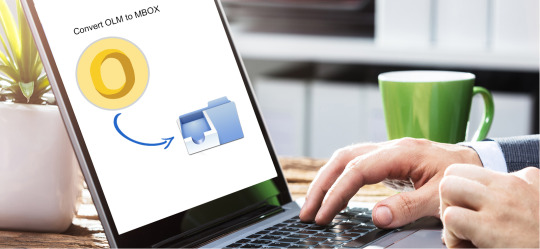
Features of OLM to MBOX Conversion Tool which make the conversion easy and smooth.
This tool can Convert OLM to MBOX within a few minutes. With Gladwev, a massive amount of data will be converted within a few seconds. Mac Outlook users can move 300000 OLM emails into MBOX just in a single shot. At the same time, it maintained the hierarchy of the data. Therefore, there is no compromise with your data quality. This OLM Converter Pro Software conserves your data, attachments and keeps them safe during the conversion process. Also maintained the rightness of the original data after conversion. Speed is much higher and you can select multiple files at the same time which makes the conversion fast. Do not bother about big size emails, you can export them in just a single shot.
This software is quite simple and easy. As it is designed in such a way to make it user-friendly. One can easily follow the instructions and can use this tool. This OLM to MBOX Converter Pro has amazing smart solutions for all your problems related to OLM to MBOX Conversion. This tool is taking care of your data, whether the email size is small or big you can convert it in a single go. Not only this, it keeps the data safe and no data will be corrupted. You can export emails to Apple Mail, Contacts to Apple Address Book and Calendars to I calendars. The trial version is available of this software and you can first check this software to make sure for further purchase.
The data can be in any language. So the user needs a tool which is compatible with every language. There is no language restriction with this OLM to MBOX Conversion Software. Whether it’s an English content or non-English, you can convert all OLM files. Even you can do the conversion of double-byte character data (DBCS) languages such as Chinese. So the user is totally independent of languages.
This software is giving the demo versions to its user for OLM to MBOX. The user can first check the software and then go ahead with its purchase. The trial version is totally free of cost. The OLM converter pro is making the crucial process of OLM conversion easy and smooth. The user can use this amazing OLM Converter tool to move the data from OLM to MBOX in just a few minutes.
youtube
0 notes
Text
What are the unique features of OLM to MBOX Converter tool which is required to import olm to MBOX?
As we know that the OLM is a file which is used by Mac Outlook to store the data including emails, contacts, tasks and calendar items. MBOX is a file that many other email clients use for storage purpose. The .olm extension is used by Mac email while the .mbox format is used by Apple Mail, Thunderbird, Entourage, PostBox, etc. Being a Mac Mail user, if you want to migrate your entire Mac Outlook data to MBOX, then the file format from OLM to MBOX conversion is a must. Otherwise, MBOX cannot access and read such files.

Perform OLM to MBOX Conversion without any difficulty
1. The process of conversion is very fast. This OLM Converter software allows a user to do OLM to MBOX conversion without any file size limitation. The work efficiency of this tool is not depended upon the quantity of the data. Being the user of this software, you can export Outlook OLM emails along with their attachments.
2. Most users want to convert OLM files to MBOX with the manual process. The process of conversion of OLM to MBOX is very hectic and is only possible. You should be technically sound and have knowledge on how to do it properly. This manual conversion process is very lengthy and complex. However, if you are not interested in such tedious process then here you can go with efficient Gladwev OLM Converter Pro for your OLM to MBOX Conversion.
3. This tool is a wholesome tool that can offer all that you need during OLM to MBOX conversion. With the OLM to MBOX Converter user is capable to export emails from Mac OLM file to MBOX format which can be used in Apple Mail.
4. There is no loss of data in this OLM to MBOX Conversion process. During the OLM file to MBOX conversion, this tool maintained the folder hierarchy. In addition, the software provides a feature of keeping metadata intact. This feature is helpful for the users in scenarios when they want to convert OLM to MBOX format, along with metadata like To, Cc, Bcc, Attachments etc. The user can save the output MBOX files at any desirable location. This software is totally secured. You all data is fully secured and safe.
5. This OLM Converter software supports Unicode content. Therefore, there is no tough time in different languages. The user can easily convert all data from OLM to MBOX. So if the content is in English or in a non-English language, it will be easily migrated from one email client to another. Languages like double-byte character set such as Chinese, Japanese can also migrate with this OLM converter tool.
6. The user can download the Free OLM to MBOX Converter by downloading the demo version of this tool. The trial version of this software for OLM conversion is totally free of cost. The user can use and check the software practically. After the trial user can easily and without any doubt can decide about this.
0 notes
Text
Why OLM Converter Pro secure the data and gives fast and accurate results to the user for OLM to MBOX Conversion
Being every Mac Outlook user, you also getting problems and difficulties to keep the data safe and secure during the process of OLM to Apple Mail Conversion. If you are not confident about your data even after the data conversion, then there is no use for switching from one email client to another. Therefore, it better to go with advance OLM Converter Pro for all data conversion process. The Gladwev OLM Converter Pro is the outstanding tool for OLM conversions. This tool has many unique features which make it the most prominent software for OLM migrations.
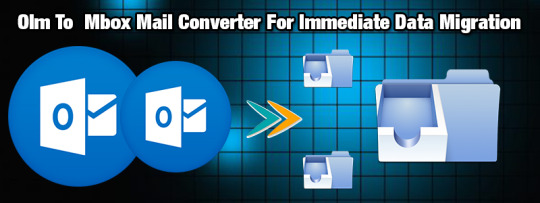
OLM to MBOX File Conversion with zero data loss
Data security is must be needed by all mac user. No one accepts the loss of data. So to avoid such troubles of data loss treat your data for OLM Conversion with OLM Converter Pro. This tool moves the data without altering its size and quality. The OLM Converter preserves the hierarchical structure of your entire data and keeps it safe. So there is no need to arrange your data after data conversion as this tool has already stored the data in serial order. Therefore, a user can access their emails in the MBOX client easily and smoothly. Also, this software is capable to do the comparison of the huge size of files. The bulk amount of data is gets converted in just a single go. There is no effect on the quality of data.
Individual and commercial Offer for OLM to MBOX Converter to convert OLM to MBOX
Due to the high demand of this software in both the business and individual sectors, the company provided some great offers of professional licenses to the users as per their demand.
For Individual User, the company makes the cost of license low as per the other licenses. So being an individual user there is no need to spend much on the license. Also, the users can register the license on two desktops.
For his Household Users, the company makes the license cost a little high than the individual license cost.
For the Business users, the license is the most expensive from individual and household license. But it is a lifetime payment with free updates. Also if a user wants to try the software first for data conversion from OLM to MBOX before investing then this software is available with his trial version. Therefore, the first user can check the software and do the OLM Conversion practically. After clearing all the doubts related to the data conversion user can buy this efficient software.
No limitations of language with OLM to MBOX Conversion Tool
This tool support UNICODE content. Therefore, there is no restriction on language. The user can convert English content as well as a non-English too with this OLM Converter Software. It supports the other languages like double-byte character set languages such as Chinese, Japanese etc. Therefore, the user is independent to move the content of any language.
0 notes
Text
List Email Messages while Working with Pop3Client & MSG Contact to MHT using .NET
What's New in this Release?
Aspose team is pleased to announce the release of Aspose.Email for .NET 19.1, This release includes few enhancements in API and overall functionality of the API has been improved as a result of several bug fixes. This release includes few enhancements to the API’s functionality. These enhancements include listing messages while working with Pop3Client, loading and saving of VCF contact and reading of OLM and MBX files. This release includes several improvements in term of bug fixes, such as improved working with EWSClient while UpdateItems, Improved formatting of HtmlBodyText in output, Improved working with loading EML, Improved working with date in header using MapiMessage to display in MHTML output, Improved working with ImapClient.ListMessagesByPage, MSG contact to MHT conversion is enhanced, Improved working with signed MSG, MailMessage to HTML conversion is enhanced, VCF to MSG conversion is enhanced, PST to MBOX conversion is enhanced and MSG to MHTML is enhanced The main bug fixes & improved features added in this release are listed below
Pop3Client.ListMessages taking too much time
Unable to update email using EWSClient.UpdateItems
Loading and saving VCF contact skips some information
No bullets added to the output of HtmlBodyText
MailMessage.load throwing exception with EML Bug
Update date in header using MapiMessage to display in MHTML output
ImapClient.ListMessagesByPage retrieves last email even if the page does not exist
MSG contact to MHT conversion issue
MapiMessage.fromMailMessage throws exception
Issue while reading MBOX file
Empty body in a signed MSG
MailMessage to HTML conversion generates wrong HTML format
Issues with VCF to MSG Conversion
Issue with duplicate attachment after converting calendar mail
Folder Skipped While Converting PST to MBOX
MSG to MHTML - non-ASCII characters are transformed to question mark
The appointment content is improperly encoding
Issue while reading OLM File
MapiMessage.FromMailMessage throws Exception
Aspose.Email IgnoreSmtpAddressCheck does not allow %20 sequence
How to set MapiTask DateCompletion before Start Date
Unable to open EML file with MailMessage
Converting MSG to MHT throws exception
Newly added documentation pages and articles
Some new tips and articles have now been added into Aspose.Email for .NET documentation that may guide users briefly how to use Aspose.Email for performing different tasks like the followings.
Getting Total Number of Messages from MBox File
Export Microsoft Visio Drawing to PDF
Overview:Aspose.Email for .NET
Aspose.Email for .NET is a set of .net email components allowing developers to easily implement email functionality within their ASP.NET web applications, web services & Windows applications. It Supports Outlook PST, EML, MSG & MHT formats. It allows developers to work with SMTP, POP3, FTP & MS Exchange servers. It supports mail merge, iCalendar, customized header & body, header information, embedded files, Twitter & many more. It makes it easy to work with HTML or plain text emails & their attachments.
More about Aspose.Email for .NET
Homepage of Aspose.Email for .NET C#
Download Aspose.Email for .NET
Online documentation of Aspose.Email for .NET
#work with loading EML#list messages from Pop3Client#PST to MBOX conversion#load VCF contact#reading OLM file#VCF to MSG conversion#.NET Email API
1 note
·
View note
Text
Restore Apple email with advanced technology that aids you
To restore Apple email there are multiple options available out there, but you have to be discerning about which one you choose. It is a responsible thing to keep an update of your data. To understand how to keep your data up to date read this article- https://en.wikipedia.org/wiki/Apple_Mail. What experts advise is to keep your data updated via a software that responsibility of regular update of your data files. Other than data safety, you also ought to pay attention to whether the software can take responsibility of small associated duties.
Restore Apple email app that eases mail backup like nothing else
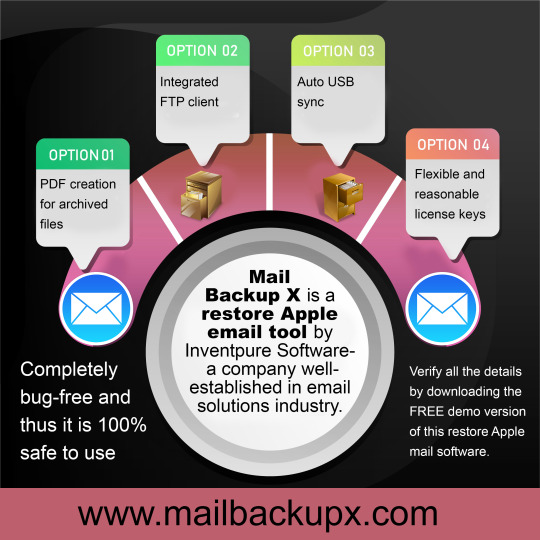
The users of Mail Backup X have always been happy customers as they do not have to negotiate to get the most desirable features. It has the ability not only to function as a restore Apple email tool but also for all the major mail clients. Other than that, it also comes with a few inbuilt features like mail converter, mail viewer, ftp client and the like.
Restore apple mailbox and data from other mail client conveniently
This software alone is capable of backing up, archiving and converting data files from various mail clients. The users have loads of freedom as it can work with multiple mail clients and functions alone too. You might use it to backup data from apple mail, thunderbird, postbox, gmail, Hotmail, etc. For added comfort the facility of a mail viewer also has been provided. Instead of shuffling between multiple platforms you would be able to access data from various sources at a single place.
Mail converter and pdf conversion
You also get the facility of mail conversion within this software. So, apart from using it as a restore Apple email tool you might also use it to change the format of the mail files. It allows the conversion of files to and from eml, rge, mbox, pst and olm. This makes sharing of data quite easy and fast. Another facility that makes sharing of data across various platforms easy it the pdf conversion. The backed up files are converted into pdf and arranged sequentially in order.
Fast data search and extra storage space
If you need to find out any file from the database then you can make use of the ultra-fast data search engine. You are supposed just to enter the name of the sender or the name of the attachment file you are looking for. The data file would be produced to you immediately via this facility. You can also get yourself extra storage space by using the data compression module. Before storing the data it simply compresses it so that it can be stored in lesser space.
An inbuilt ftp client provides all the data security one could ask for. Get yourself these amazing features by downloading the software from the link provided below. There are three different versions for the clients to choose from. You can also get yourself a free demo version by clicking on the link provided. https://www.mailbackupx.com/restore-apple-email/
#Restore Apple email solution#Restore Apple email app#Restore apple mailbox#Best way to restore Apple email#restore apple email folders
1 note
·
View note
Text
Comprehensive Guide: Free Methods to Convert OLM File to Outlook PST
Migrating from Outlook for Mac to Outlook for Windows can be challenging, especially when it comes to converting OLM files to PST format. While there are various paid tools available to assist with this conversion, many users seek free methods to accomplish the task. In this comprehensive guide, we'll explore free methods to convert OLM files to Outlook PST, ensuring a smooth transition without the need for paid software.
What Are OLM and PST Files?
Before diving into the conversion process, it’s important to understand the difference between OLM and PST files:
OLM Files: OLM is the file format used by Outlook for Mac to store emails, contacts, calendars, tasks, and other mailbox items.
PST Files: PST (Personal Storage Table) is the file format used by Outlook for Windows to store similar mailbox data.
To access your OLM file data in Outlook for Windows, you must convert the OLM file to PST format.
Free Methods to Convert OLM to PST
Method 1: Using IMAP Configuration
One of the most effective free methods to convert OLM files to PST is by using an IMAP email account. This method involves syncing your OLM data to an IMAP account and then downloading it to Outlook for Windows. Here’s a step-by-step guide:
Step 1: Set Up an IMAP Account
Create a Gmail account (or use any other IMAP-supported email service).
Enable IMAP in the Gmail account settings:
Log in to your Gmail account.
Go to Settings > See all settings.
Click on the Forwarding and POP/IMAP tab.
Under the IMAP Access section, enable IMAP.
Step 2: Configure the IMAP Account in Outlook for Mac
Open Outlook for Mac.
Go to Tools > Accounts.
Click on the + icon to add a new account and choose Email.
Enter your Gmail account credentials and configure the IMAP settings:
Incoming server: imap.gmail.com
Outgoing server: smtp.gmail.com
Save the configuration and allow Outlook to sync with your Gmail account.
Step 3: Move OLM Data to the IMAP Mailbox
In Outlook for Mac, select the emails and other data you want to convert.
Drag and drop the selected items into the IMAP mailbox you configured earlier.
Allow the data to sync with your Gmail account.
Step 4: Configure the Same IMAP Account in Outlook for Windows
Open Outlook for Windows.
Go to File > Add Account.
Enter your Gmail account credentials and configure the IMAP settings.
Once configured, Outlook for Windows will begin syncing the data from your Gmail account.
Step 5: Export Data to PST
After the data syncs, go to File > Open & Export > Import/Export.
Choose Export to a file and select Outlook Data File (.pst).
Select the IMAP folder you want to export and complete the export process.
Method 2: Using Outlook for Mac and Exporting as a .txt or .eml File
Another free method involves manually exporting your OLM data into formats that can be imported into Outlook for Windows. This method is more labor-intensive and may not be suitable for large amounts of data but is still an option.
Step 1: Export OLM Data to .txt or .eml Format
Open Outlook for Mac.
Select the emails or data you wish to export.
Drag and drop the selected items to your desktop. This will save the items as .txt or .eml files.
Step 2: Import the Files into Outlook for Windows
Transfer the .txt or .eml files to your Windows PC.
Open Outlook for Windows.
Drag and drop the .txt or .eml files into the appropriate folders in Outlook.
Method 3: Using Apple Mail as an Intermediary
This method requires the use of Apple Mail to facilitate the conversion process. It’s another free option but requires both Outlook for Mac and Apple Mail installed on your system.
Step 1: Import OLM Data into Apple Mail
Open Outlook for Mac and export the mailbox to an OLM file.
Open Apple Mail and go to File > Import Mailboxes.
Select the OLM file to import the data into Apple Mail.
Step 2: Export from Apple Mail to MBOX Format
In Apple Mail, select the mailbox you imported.
Right-click on the mailbox and choose Export Mailbox.
Save the exported file in MBOX format.
Step 3: Convert MBOX to PST Using a Free Tool
Transfer the MBOX file to your Windows PC.
Use a free MBOX to PST converter tool available online to convert the MBOX file to PST format.
Import the PST file into Outlook for Windows.
Limitations of Free Methods
While these free methods can be effective, they have some limitations:
Time-Consuming: Manual methods can be labor-intensive, especially for large amounts of data.
Risk of Data Loss: There’s a higher risk of data loss or corruption during manual conversions.
No Direct Conversion: Most free methods do not offer a direct conversion from OLM to PST, requiring multiple steps and tools.
The Ultimate Solution: ATS OLM to PST Converter
For those looking for a more efficient and reliable method to convert OLM files to PST, the ATS OLM to PST Converter offers a powerful alternative. This tool simplifies the conversion process, ensuring that all your data is accurately and securely transferred from OLM to PST.
Key Features of ATS OLM to PST Converter:
Direct and Fast Conversion: Converts OLM files directly to PST format without any intermediary steps, saving time and reducing the risk of errors.
Multiple Output Formats: In addition to PST, the tool supports exporting to other formats such as EML, MSG, MBOX, PDF, and more.
Preserves Data Integrity: Maintains the original folder structure, metadata, and email properties, ensuring that all data remains intact.
User-Friendly Interface: Designed for ease of use, even for those without technical expertise.
Batch Conversion: Allows for the conversion of multiple OLM files at once, streamlining the process for users with large amounts of data.
Free Trial Version: Offers a free trial version, allowing users to convert a limited number of items to test the software before purchasing.
Why Choose ATS OLM to PST Converter?
While free methods are available, they often come with limitations that can make the process cumbersome and time-consuming. The ATS OLM to PST Converter eliminates these challenges by providing a straightforward, reliable, and efficient conversion process. Whether you’re dealing with large volumes of data or simply want a hassle-free experience, this tool is designed to meet your needs.
Conclusion
Converting OLM files to PST for Outlook 365 can be done using various free methods, though each has its own set of challenges. Whether you opt for IMAP configuration, manual export, or using Apple Mail as an intermediary, the methods outlined in this guide provide solutions without the need for paid software. However, for a more straightforward and risk-free conversion, the ATS OLM to PST Converter is an excellent choice, offering a powerful and user-friendly solution that ensures your data is accurately and securely migrated to Outlook for Windows.
Software available on Microsoft Store: https://apps.microsoft.com/detail/9nfvmwt3kjr6?hl=en-US&gl=US

#ATS OLM To PST Converter#OLM To PST Converter#Free OLM To PST#Migrate OLM To PST#OLM To IMAP Exporter#technology#news
0 notes
Link
A Professional Software That can Convert Mac OLM data files to Other Outlook data formats like EML, MSG, PST, MBOX etc. then this Tool is for you. It can convert multiple OLM data files at a time within seconds to another EML, MSG, PST, or Mbox dataFiles. OLM data Converter is a professional utility that can convert your multiple OML files in a single attempt. This tool is based on advanced algorithms that ensure the safe conversion of your Mac OLM files. It has some amazing features which ease your file conversion process.
2 notes
·
View notes
Text
Solution move Zimbra vers Outlook
Zimbra Converter est le meilleur choix pour la « conversion par lots » de la migration de la boîte aux lettres Zimbra vers différents formats de fichiers en toute sécurité. La plupart des utilisateurs recherchent souvent une approche directe pour exécuter la conversion de Zimbra vers PST, Office 365, Exchange Server, Gmail, EML, EMLX, MBOX, OLM, NSF, etc. Ce blog explique en détail comment déplacer les éléments de la boîte aux lettres Zimbra vers divers formats de fichiers en suivant quelques étapes simples via Zimbra Converter. Comme la plupart des lecteurs le savent déjà, Zimbra est une application de messagerie de bureau qui permet aux utilisateurs d'accéder à leurs comptes de messagerie en mode hors ligne et en ligne. Trouvons maintenant une approche fiable pour déplacer Zimbra vers Outlook et différents formats de fichiers.
Apprenez une approche directe pour déplacer la migration de la boîte aux lettres Zimbra via Zimbra Converter
L'utilisation de Zimbra Converter est le bon choix par rapport à la méthode manuelle car elle offre plusieurs fonctionnalités puissantes pour aider l'utilisateur à effectuer la migration de la boîte aux lettres Zimbra vers différents formats de fichiers. L'utilisation de l'utilitaire aidera l'utilisateur à migrer facilement l'intégralité de ses éléments Zimbra ou une sélection de ceux-ci vers le type de fichier souhaité. De nombreux utilisateurs commettent l'erreur courante d'utiliser l'approche manuelle car elle est gratuite, mais la plupart d'entre eux ignorent que cela implique des risques énormes et que l'utilisateur pourrait ne pas être en mesure de migrer l'intégralité des éléments de sa boîte aux lettres car le processus est compliqué.
Pourquoi les utilisateurs devraient-ils éviter d'utiliser la méthode manuelle et opter pour Zimbra Converter pour effectuer une conversion par lots de la migration de la boîte aux lettres Zimbra ?
Il ne fait aucun doute que Zimbra Converter offre des fonctionnalités robustes et infinies et un utilisateur ne devrait pas réfléchir à deux fois avant de sélectionner Zimbra Converter plutôt que la méthode manuelle car il offre les fonctionnalités exclusives suivantes :
● Conversion par lots de la migration de la boîte aux lettres Zimbra
Les utilisateurs peuvent exécuter la conversion par lots de la migration de la boîte aux lettres Zimbra s'ils utilisent Zimbra Converter. Le puissant utilitaire inclut la fonctionnalité avancée qui permet aux utilisateurs de sélectionner plusieurs fichiers Zimbra en une seule fois et de migrer dans le format de fichier souhaité. La méthode manuelle n'offre pas cette option.
● Effectue une migration sélective de la boîte aux lettres Zimbra
La méthode manuelle ne dispose pas de l'option « Élément sélectif » qui aide les utilisateurs à migrer uniquement les éléments Zimbra souhaités dans le type de fichier sélectionné. En revanche, si l'utilisateur utilise un convertisseur Zimbra avancé, il peut alors effectuer une migration sélective de la boîte aux lettres Zimbra.
● Aucune limitation de taille de fichier
L'utilisation du convertisseur Zimbra permettra à l'utilisateur de migrer n'importe quelle taille de fichier car il n'y a aucune limitation de taille. Les utilisateurs peuvent migrer des fichiers Zimbra petits, moyens, grands et surdimensionnés. Cependant, si l'utilisateur opte pour la méthode manuelle, il ne peut pas migrer plus de 2 Go de données.
Outre les fonctionnalités puissantes et avancées mentionnées ci-dessus, les utilisateurs peuvent migrer les éléments Zimbra vers PST, EML EMLX, NSF, OLM, MBOX, PDF, HTML, MSG, Office 365, Exchange Server, Gmail, vCard/VCF, vCal/ICS. , Windows Live Mail, etc. Les utilisateurs peuvent également prévisualiser les éléments Zimbra avant le début du processus de migration. Après avoir lu le blog, nous espérons que nos lecteurs comprennent pourquoi ils devraient éviter de sélectionner la méthode manuelle et choisir Zimbra Converter.
Résumé
Dans ce blog, nous avons répertorié quelques facteurs importants qui indiquent pourquoi un utilisateur devrait opter pour Zimbra Converter pour effectuer la migration de la boîte aux lettres Zimbra et éviter complètement d'utiliser la méthode manuelle. Découvrez une méthode directe mais sûre pour effectuer une conversion par lots de Zimbra vers différents formats de fichiers.
Lire Plus: https://www.kdetools.com/zimbra/
0 notes