#okuwho
Explore tagged Tumblr posts
Text
Okuno made this year worth living
8 notes
·
View notes
Note
Kiss marry kill, okuwho , bad artist, hinano
FGBVNFJDKLS IS BAD ARTIST SUPPOSED TO BE KIRINO
TOFU Y U DO THIS
;W;
F
OKUNO’S NOT DYING... HE’S NOT...
;w;
oh my god i cant do i cant kill hinano no not my princess...
m-marry okuno
;W; I CANT DO IT I CANT KILL HINANO
dead kirino + also dead tofu
6 notes
·
View notes
Note
Aishi!! Can you talk about your inspirations for color/ how you learned to color the way you do? How do you pick colors? Does the way you color traditionally have an effect on the way you color digitally? PLEASE TELL ME YOUR SECRETS ;;
ahhh this is going to be long post i think !!!
I don’t really know how to color yet !! i follow my sense of what could look better !! i am not so sure how i will explain !!! but !!!!!!!!!
when i color i prefer to not go with dark-near black colors, i usually use colors that match and complete each other like i use purple/blue/orange/brown/pink to shade anything i colored in yellow, also i use high lights a lot !!! light blue/green/yellow and pink !!! i go with these colors so much !!
anyway here’s some tips i use when i color i hope it will be more helpful for you
first of all i make sure i made new folder and add all the layers to it !!
i do one big folder for everything including the lineart layers (note i keep the eyes and eyebrows in different layer)


now make new folder inside the previous folder and make sure to color all the basic colors !! I already have all the basic colors in one folder so when i am done i go change the colors for the whole group at once
color as canon colors then go to
Filter
and play with settings however you like !! i usually make it a little lighter

there is not so much different

(before and after lighting the colors)
Coloring hair !!
now that he has two colors for his hair !!!
here what i do

for the shading layer i make the mode multiply and if the color i picked is not matching i go to Hue and Saturation and change the sittings till i find a color that go with both hair colors
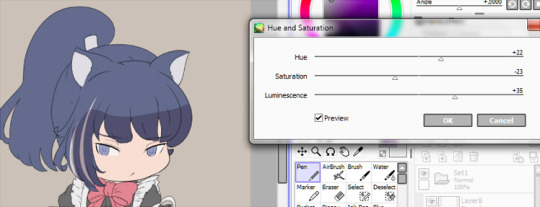
now make the shadow in any place or direction you want !! after you are done add new layer under the shadow layer (this usually above the shadow layer but since it is multiplity i prefer under tho it don’t make any huge different !! just a preference)
pick a light color like light red or blue or purple i chose red because the hair is dark and i want something light !!
make the layer mode (Lumi&Shade)
then go to the brushes sitting and change this sittings
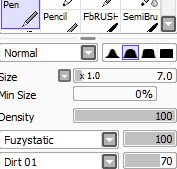
I usually make this brush small because with this settings it is better to be smallest !! it make it like a thread of lights or something ;w;

Here when you are done !! if you think it is dark or need more like you know where to go and change the colors
Filter
change till you get a good result as you want

now add new layer change the mode to Lumi&shade select the skin color and color the nearest parts to the face and play you want to be glowing !!

Go to the blur tool and change the setting then blur the color

if you think that too much you can clean the some parts using soft eraser

now go back to the blur tool and make smaller size and soften the edges

you can keep it this way or go and erase some parts to make some light effects like this

you can erase the way you want to make it like light reflects or something this step is pretty much depending on you
till here we are pretty much done coloring the hair you can add more light and colors if you want using the old settings

add to smallest places like those hair rolls or corners anywhere you think will fit !! use light colors like i mentioned before
a palette of colors i used for the hair

Can you read my handwriting? ?? NO
sorry it is your problem lol
Skin colors !!

I used the same setting (for both pen and eraser) now shade places you want to be shaded
use the eraser to make small circles on the edge of the shade
like this !!

Add new layer and lighter color to add the highlights on the shadow part
I don’t have specific way to color or pick the colors !! sometimes i go with reds for the skin or change the Hue and Saturation

make a small arrow or ball to draw yourself an imaginary line of light source !! once you know where the light is coming you will know where to shade !! for me i picked very simple direcation for this drawing
-note: this is not necessary but add blushes and lighter color to the skin !!
-the more you select from canon photo the better, keep selecting colors and play with the Hue and Saturation setting till someday (not so far) you will get better understanding of how to pick your colors !! i still pick my colors but i also create my own palette and with time my palette just grow up !!
now add blushes and some light effects “you are not obligated to do this tho lol

Eyes colors’
pretty much i used the same ways to color skin !!
but here
make middle line with the shadow color and had high light color in under there !! Yellow or green are fitting so well with blue/gray or any cold colors !! I usually go with Yellows

-add new layer and color using the basic color of the eye and make it pale

now go in a new layer with mode “Lumi&shade” and make small circles in the middle (pick orange or red or what you like the most !!”

-blur the top part only

-now i add light with soft brush
now go to the line art layer and pick white or very light purple and set the brush on this settings and add small circles to give you more eyes effects !!

now we are done with the eyes
i color the clothes the same way i do with pretty much everything else but here the palette


now as you can see or already knew from someone else i colored the lineart to match the colors i picked

now we are finished coloring !! yaaay
for extra tips i learned is you see when i added everything to one group? (i don’t know if you know about this but i will add it just in case you want it)
now click Right+Ctlr to make a selection

got to the selection> press on Increment to expand your selection click many times like 3-5 times
add new layer under the group and fill it with white or any color !!

now we are done ;w; I hope i helped !! if anything needs to be clear please let me know i never did tutorials before

#this style usually take like three days from me to finish#so it is okay to take your time#long post#i am not very good with explaining but i really hope this is helpful !!#okuwho#sorry for mistakes of any kind#i am not pro#i still learning#and finding new stuff#;;;
12 notes
·
View notes
Text

@theokunoagenda this turned way too much the opposite of what I wanted to look like he is like a ghost coloring with red is fun no woder Kirino use it a lot
62 notes
·
View notes
Text
My kink people ignore the real plot and main characters and focus on two or one minor character 😂
#my timeline on twitter is only two kids from outie okuwho and the other one with black hair#😂#when my mood will come back from the great war#i have so much to catch ;;;;;
15 notes
·
View notes
Text
danger alert
i have been drawing okuwho a lot lately, ,,, yuuichi won’t be happy ;;;
#plan draw yuuichi for yuuichi blog#doing the plan draw okuwho instead#when i will stop calling him okuwho ??#okawho#lol#no wait#mr.nani
4 notes
·
View notes
Text
How to upload 24 seconds stupid unprofessional video on tumblr from your mobile?
4 notes
·
View notes
Text

YuuRan make it to Haruya and Okuwho’s Wedding @isozakikenma 😂💖
6 notes
·
View notes
Note
He reminds me of Kazuki 👀👀👀 am i right? @boozunofuusuke
Don’t look at him or i will send you Okuwho to scold you

So this Aishi girl is actually nicknamed I.C. But the Japanese pronunciation sounds exactly like Aishi xD And it’s spelt ‘Aishii’
Ohhh I noticed the IC nickname 👀👀 tho who’s her brother 👀👀👀
14 notes
·
View notes
Note
Aaaaa im so glad i made you smile 💕💕💕 i get super happy knowing i made someone feel a bit better!! If you want to draw then do so but aaaa dont forget to sleep, okay?? If you need to let the emotions out im ways here to make fun of- ahem, i mean appreciate Yuuichi!! Personally im not feeling the best but im waiting for my pills to kick in so i can sleep haha
ohh i am sorry to hear about that i guess it is hard time for everyone around and we just stick together
flgkfgk; don’t worry about me i will survive “D and i hope you do too, @ pills work you fool -insert okuwho mad at something i will know when i watch ares lol-
oh hell yeah lets appreciate yuuichi together D

LOOK AT HE !!
12 notes
·
View notes
Text
when @okunohosomochi will open her okuwho ask blog so i can show my true colors

6 notes
·
View notes
Text
emypony replied to your post: hmm what's worse Okuwho or baby shark
OH JESUS CHRIST WHAT THE F
A summary of my life
7 notes
·
View notes
Note
Of course you are honored lmao this is the only thing you will get from me lmao
LMAO I LOVE HOW YOU HAVE A SEPARATE TAG JUST FOR DONUTS
i have one for Okuwho too lmao
7 notes
·
View notes
Text
Outei according to aishi
Nosaka - the owl
Tanizaki - mr gay fox
Okuno - okuwho; mr/miss nani
Whats your nickname for Nishikagay 😂😂😂
7 notes
·
View notes
Note
Since you have million blogs why don’t you make another one for Akuno like ask blog? You can draw simple chibi sketches or just sketches it will help you to draw him more and to make even bigger contents for him and maybe i will stop calling him Okuwho:D
GVHSDBJKSLF I ONLY HAVE 10 and i only use 3 ;w; ohhh but that’s a good idea!! but i need to know a lil more about him first ;w; but i would like to try!!! thank you for the idea!!! Okuwho always reminds me of doctor who xD
13 notes
·
View notes
Note
Hey Okuno did nothing wrong it is all me ( ͡° ͜ʖ ͡°)
who said Okuwho did anything wrong ?? lmao
3 notes
·
View notes