#odoo inventory management
Explore tagged Tumblr posts
Text
What is ERP and Why Your Small Business Needs It?
Running a small business is a challenging but rewarding endeavor. You wear many hats, juggle countless tasks, and constantly strive for growth. But as your business expands, managing everything with spreadsheets and disconnected software can become a major bottleneck. That's where Enterprise Resource Planning (ERP) systems come in.
What Exactly is an ERP?
Think of an ERP system as the central nervous system of your business. It's a type of software that integrates all your core business processes into a single, unified platform. This means your sales, inventory, accounting, human resources, and other departments can all access and share the same data in real-time.... Read More
#coquicloud#business#businesstips#entrepreneurs#odoo#technologies#techtips#software#saas#small business#business management#business consulting#efficiency#innovation#digitaltransformation#technologynews#productivitytips#cloud solutions#Coqui Cloud#Latino Businesses#Odoo Implementation#technews#Odoo Support#business automation#CRM#Accounting#Inventory Management
2 notes
·
View notes
Text
Why Kuwaiti Businesses Are Choosing Odoo for Their ERP Needs

Kuwait’s economy is thriving, with businesses across industries like oil and gas, retail, logistics, and finance embracing digital transformation to stay competitive. In this fast-paced landscape, Enterprise Resource Planning (ERP) systems have become indispensable tools for growth. Among the solutions gaining traction, Odoo ERP is a favorite for Kuwaiti businesses.
But why? At Centrix Plus, Kuwait’s trusted partner for Odoo implementation and customization, we’ve witnessed firsthand how this open-source platform is revolutionizing local operations. Here’s why Kuwaiti companies are making the switch to Odoo.
1. Cost-Effective Flexibility for Growing Businesses
Kuwaiti SMEs and large enterprises alike prioritize solutions that deliver value without breaking the bank. Odoo’s modular structure allows businesses to start with essential apps (like accounting, inventory, or CRM) and scale up as needed. Unlike rigid, pre-packaged ERP systems, Odoo’s pay-as-you-grow model aligns perfectly with Kuwait’s dynamic market, where agility is key.
Centrix Plus Insight:We’ve helped Kuwaiti startups and conglomerates customize Odoo modules to fit their budgets, eliminating the need for costly overhauls down the line.
2. Local Compliance Made Simple
Kuwait’s regulatory environment demands precision, including VAT and financial reporting standards. Odoo’s localization features for the Middle East ensure compliance with Kuwaiti laws, from Arabic-language interfaces to automated tax calculations.
Did You Know?Centrix Plus offers Kuwait-specific Odoo customizations, such as Zakat reporting and integration with local banking systems, ensuring seamless adherence to regional requirements.
3. Scalability to Match Kuwait’s Ambitions
With Kuwait Vision 2035 driving economic diversification, businesses need ERP systems that grow with their goals. Odoo’s cloud-based infrastructure supports scalability, whether a company is expanding its warehouse in Shuwaikh or launching an e-commerce platform across the GCC.
Real-World Example:A Kuwaiti logistics firm partnered with Centrix Plus to implement Odoo’s fleet management and route optimization modules. Within months, they reduced delivery times by 30% and scaled operations to serve Saudi Arabia and the UAE.
4. Seamless Integration with Existing Tools
Many Kuwaiti businesses rely on legacy software or niche tools for industry-specific tasks. Odoo’s open-source API allows effortless integration with third-party systems, from government portals to custom POS setups in Kuwaiti retail stores.
Centrix Plus Advantage:Our developers specialize in bridging Odoo with Kuwait’s most-used platforms, ensuring minimal disruption during implementation.
5. Unmatched Customization for Kuwait’s Unique Needs
Kuwait’s market has distinct challenges, from managing seasonal demand during Ramadan to handling complex supply chains. Odoo’s flexible framework lets businesses tailor workflows to their exact needs.
Case in Point:A Kuwaiti construction company used Centrix Plus to build a custom Odoo module for project cost tracking, slashing budget overruns by 22% and improving stakeholder transparency.
Why Centrix Plus is Kuwait’s Go-To Odoo Partner
While Odoo’s benefits are clear, successful implementation requires local expertise. Here’s how Centrix Plus empowers Kuwaiti businesses:
In-Depth Regional Knowledge: We understand Kuwait’s business culture, regulations, and pain points.
24/7 Arabic/English Support: From Salmiya to Jahra, our team provides round-the-clock assistance.
Industry-Specific Solutions: Tailored Odoo setups for healthcare, trading, manufacturing, and more.
Post-Implementation Training: We ensure your team maximizes Odoo’s potential.
The Future of ERP in Kuwait Starts with Odoo
Kuwait’s businesses are no longer settling for one-size-fits-all ERP systems. With Odoo’s adaptability, cost efficiency, and localization strengths—paired with Centrix Plus’s expertise—companies are future-proofing their operations while staying rooted in Kuwait’s unique market demands.
Ready to Join the Odoo Revolution?
Contact Centrix Plus today to schedule a free consultation. Let us show you how Odoo can streamline your workflows, boost profitability, and position your business as a leader in Kuwait’s digital economy.
#Odoo ERP Kuwait#Best ERP Software Kuwait#Odoo Implementation Services Kuwait#Affordable ERP Solutions Kuwait#Top Odoo Partner Kuwait#Custom Odoo Development Kuwait#Odoo Accounting Software Kuwait#Odoo Inventory Management Kuwait#Kuwait VAT Compliance Odoo#Odoo Cloud Hosting Kuwait#Odoo Training and Support Kuwait#Arabic Odoo ERP Kuwait#Odoo for SMEs in Kuwait#Odoo POS System Kuwait#Odoo HR Module Kuwait
0 notes
Text
Odoo ERP for Inventory Management Software
The Inventory Management Software provided by Odoo offers an integrated solution for handling stock, warehouses and logistics of any business in the best possible manner. Features like real time tracking, multi location management and automated reordering make businesses work more efficiently and make better decisions. Here are the key features and benefits of using Odoo for inventory-management.
#odoo#odooerp#erp system#businesssolutions#inventory management#inventory management software#erpsoftware#erp#odoo erp
0 notes
Text

Odoo Omni-Channel Management: Revolutionize Your Business Operations
Delivering a unified customer experience across multiple channels is essential for modern businesses. With Odoo Omni-Channel Management, you can effortlessly integrate your online stores, physical outlets, and marketplace operations into one seamless system.
Odoo helps streamline sales with eCommerce and POS modules, ensuring real-time inventory synchronization. Marketplace integrations allow you to centralize orders from platforms like eBay and Shopify. Odoo’s CRM consolidates customer interactions, enabling better support and personalized marketing. Additionally, payment gateways, loyalty programs, and refunds are easily managed, creating a smooth customer journey.
Leverage Odoo’s powerful analytics tools to optimize sales strategies, enhance operational efficiency, and drive revenue growth. By automating repetitive processes and unifying operations, Odoo eliminates complexity and ensures your business is ready for future challenges. Get started today and transform your multi-channel operations with ease.
#Odoo ERP#Omni-Channel Management#Business Integration#eCommerce Solutions#Inventory Automation#Payment Solutions
0 notes
Text
Odoo E-commerce Development: The Smart Way to Grow Your Business
Industry forecasts indicate that by 2025, the global e-commerce business would have grown to an astounding $7.4 trillion in the digital age. Businesses require strong e-commerce systems as online shopping becomes the standard in order to scale effectively and satisfy customer demands. One such solution is Odoo e-commerce development, a strong tool that works smoothly with the broader Odoo ecosystem, helping businesses to optimize operations and boost their online presence.
This article explores how businesses may grow wisely by improving customer experiences, automating tasks, and cutting operational expenses with Odoo e-commerce development's all-in-one solution.

What is Odoo E-commerce Development?
Odoo e-commerce development is more than simply an online store; it's an essential component of Odoo's range of business tools. Odoo's entire ERP solution enables organizations to manage all aspects of their operations, including inventory, sales, accounting, and CRM. The beauty of Odoo eCommerce is its versatility; businesses can customize the platform to meet their specific needs, from managing product listings to streamlining the checkout experience.
Additionally, Odoo provides unrivaled flexibility. Whether you're a small or large business, Odoo's open-source platform provides for extensive flexibility, ensuring that your online store grows alongside your company.
Key Features of Odoo E-commerce Development
Seamless Integration with odoo Apps:
One of the standout features of Odoo eCommerce is its seamless integration with other Odoo applications. Businesses can connect their e-commerce store with Odoo CRM, inventory management, and accounting tools. This interconnectedness ensures real-time data flow, enabling efficient management of orders, stock levels, and customer interactions without jumping between multiple systems.
Customizable Storefront:
Odoo provides easy-to-use drag-and-drop tools that allow you to design a fully personalized storefront. Whether you're aiming for a minimalist design or a visually rich shopping experience, Odoo’s tools make customization effortless, offering a user-friendly experience for both developers and non-developers alike.
Payment and Shipping Integration:
The platform supports multiple payment gateways and shipping methods, making it easy for businesses to cater to customers globally. With Odoo’s payment and shipping integration, you can streamline transactions, minimize cart abandonment, and provide a hassle-free shopping experience for customers.
Mobile-Friendly Design:
Mobile commerce is growing exponentially, and Odoo ensures that your e-commerce store is optimized for mobile devices. With responsive design tools, your store will automatically adjust to various screen sizes, delivering a seamless shopping experience across devices.
SEO-Optimized Tools:
Odoo provides built-in SEO tools that allow businesses to rank higher on search engines. From meta tags to URL optimization, Odoo e-commerce helps businesses drive organic traffic by making it easier to implement best SEO practices.
Benefits of Odoo E-commerce Development for Business Growth
Streamlined Operations:
By automating key business functions such as order processing and inventory management, Odoo e-commerce development streamlines workflows and reduces manual tasks. This automation frees up time for teams to focus on high-value activities, ensuring better efficiency and productivity.
Cost-Efficiency:
Managing multiple platforms can be costly. With Odoo’s all-in-one solution, businesses can avoid the expense and complexity of maintaining different systems for CRM, inventory, accounting, and e-commerce. This cost-efficient approach enables companies to scale their operations without ballooning costs.
Scalability:
One of the greatest strengths of Odoo eCommerce is its scalability. The platform can accommodate the growth of businesses, allowing them to start small and expand their capabilities as needed. Whether you're a startup or a multinational enterprise, Odoo can adapt to your evolving requirements.
Improved Customer Experience:
With a seamless shopping experience, from product browsing to checkout, Odoo e-commerce development ensures that customers can navigate your store with ease. Personalized product recommendations, fast-loading pages, and secure payment options all contribute to a superior customer experience, which is crucial for increasing retention and conversion rates.
Why Odoo E-commerce is the Smart Choice for Growing Businesses
Odoo provides a unified solution that eliminates the need for separate platforms to handle different business functions. Its open-source nature allows for extensive customization, giving businesses complete control over their online store. Furthermore, Odoo’s business intelligence and analytics tools offer real-time insights into customer behavior, helping businesses make data-driven decisions to optimize their sales strategy and customer service.
Real-World Applications of Odoo E-commerce Development
Many industries have successfully implemented Odoo e-commerce solutions, from retail and fashion to electronics. For example, a fashion retailer can use Odoo to manage product catalogs, handle returns, and integrate with Odoo’s inventory management module for real-time stock updates. Businesses in the electronics sector can benefit from Odoo’s sales and inventory management integration, ensuring smooth order fulfillment and customer satisfaction.
Steps to Get Started with Odoo E-commerce Development
To begin your Odoo e-commerce journey, it’s essential to start with a clear strategy. Define your business goals, identify your target audience, and customize the platform according to your needs. Odoo makes it easy to integrate key functionalities, whether it's payment gateways, shipping options, or customer support tools. After launching your online store, continually optimize it by tracking performance, improving customer journeys, and utilizing Odoo’s advanced features.
Conclusion
Odoo e-commerce development is the smart solution for businesses looking to grow their online presence. With its modular design, seamless integrations, and powerful customization options, Odoo simplifies the process of managing an online store while ensuring scalability and efficiency. Whether you're a small business or a large enterprise, adopting Odoo for your e-commerce needs will empower you to enhance operations, improve customer satisfaction, and achieve sustainable growth.
Take the first step towards transforming your business by exploring Odoo’s solutions today, and see how its robust e-commerce platform can drive your business success.
#Odoo E-commerce Development#e commerce solutions#Odoo ERP#Business Growth with Odoo#Odoo Online Store#Odoo Integration#Odoo Customization#Odoo Sales and Inventory Management#Odoo for Retail#Odoo E-commerce Features#Odoo Business Automation#E-commerce Platform Scalability#Odoo Business Intelligence#odoo developer#odoo services#ahextechnologies
0 notes
Text

Supercharge your manufacturing business with Odoo ERP! Enhance efficiency, streamline operations, and boost productivity with our advanced ERP solutions. Experience seamless integration and tailored support for your unique manufacturing needs.
Visit us or DM me to book a free demo! 🤝
Visit us: https://primacyinfotech.com/industry/erp-manufacturing-industry-in-kolkata-india 🌐
Call us at +919088015866 /65 📞
Follow us for more updates! 👈
erp #odoo #integration #business #agency #odooagency #customerp #management #digitalmarketing #odoopartner #softwarecompany #smallbusiness #SMEs #innovation #erpmanufacturing #technology #integration #odoointegration #futurism #marketing #hr #manufacturingerp #logistic #odoosupport #support #transportation #construction #sales #warehouse #mailing #CMR #Kolkata #India
#odoo#crm#odoo erp#erp#odoodevelopment#odoo services#web and app development companies#app development company#odooimplementation#manufacturer#erp solution#erp software#erp solution bd#cloud erp#erpsoftware#crm software#techinnovation#inventory management#erp implementation
0 notes
Text
Financial Management Software Australia
Think Infinity introduces cutting-edge financial management software in Australia. Elevate your business operations with innovative budgeting, expense tracking, invoicing, and payroll management solutions. Tailored to the Australian market, our software ensures compliance with local regulations, empowering you to achieve financial excellence and unlock infinite possibilities for your business success. https://thinkinfinity.com.au/odoo-marketing-software/
#financial management software australia#odoo crm integration#odoo inventory management software#erp software australia#hr software in australia#small business erp software australia#stock management software australia
0 notes
Text
Exploring Point of Sale Modules to Take Your Retail Business to the Next Level
Implementing a robust Point of Sale (POS) module can significantly enhance the operations of your retail business, enabling you to provide a seamless shopping experience to customers while streamlining your internal processes.
0 notes
Text
Top Inventory Management Software | Inventory system in UK
Odoo is the best inventory management software in the UK. We provide double entry inventory management that allows full traceability from supplier to customer. We do more work with less effort with or without barcode scanners. We are managing single inventory or complex multi warehouse environments by activating features on demand. Don't hesitate to contact us for more information. Feel Free!
Contact: +44(0)203 951 0012
Website: https://akarigo.com/inventory-management-software/
#inventory #management #inventorymanagement #topinventorymanagement #bestinventorymanagement #inventorysysteminUK #supplier #customer #inventorysystem #barcode #barcodescanner #warehouse #akarigo #business #technology #strategy #odooerp #odoo #odooimplementation #odooapps #Odoomanufacturing #odooinventory #odoopurchasing #odoocrm #odoosales #odoomarketing #odoofinance #odoohelpdesk
#inventory#management#inventorymanagement#topinventorymanagement#bestinventorymanagement#inventorysysteminUK#supplier#customer#inventorysystem#barcode#barcodescanner#warehouse#akarigo#business#technology#strategy#odooerp#odoo#odooimplementation#odooapps#Odoomanufacturing#odooinventory#odoopurchasing#odoocrm#odoosales#odoomarketing#odoofinance#odoohelpdesk
0 notes
Text
Inventory Management Mobile App
Each firm that includes the purchase and selling of things must effectively manage its inventory. It guarantees that you have the appropriate stock levels in order to satisfy client demand at the lowest possible cost while also reducing the expenses of maintaining and managing surplus inventory. Businesses may improve their inventory management processes and have greater control over their stock levels with the help of the Odoo Inventory Management App. Inventory management is made even more accessible and practical by the fact that this programme is also accessible on mobile devices.
Use of the Odoo Inventory Management App has the following main advantages:
ü Monitoring of inventories in real-time
Your inventory levels are tracked in real-time via the Odoo Inventory Management App. Businesses may use this tool to keep track of their inventory levels and decide when to place new orders for items. Also, it enables companies to see any differences in their inventory levels promptly, lowering the chance of stockouts or overstocking.
ü Simplified inventory control
Businesses may monitor their stock levels more easily thanks to the Odoo Inventory Management App, which streamlines the inventory management process. Users can quickly and simply manage their inventory levels using the app's user-friendly interface, which includes adding new goods, changing stock levels, and keeping track of sales.
ü Scanning barcodes
Barcode scanning is supported by the Odoo Inventory Management App, making it simpler to control your inventory levels. Barcodes on items may be easily scanned by users, lowering the possibility of mistakes and enhancing the precision of their inventory data.
ü Inventory control in many locations
For companies with several warehouses or storefronts, the Odoo Inventory Management App provides multi-location inventory management. Businesses may use this function to manage inventory levels across many locations and make sure that each has the proper quantity of product to fulfil client demand.
ü Adaptation to other Odoo applications
The Odoo Point of Sale (POS), Odoo Accounting, and Odoo Buying applications are all seamlessly integrated with the Odoo Inventory Management App. Using this connectivity, companies can control every facet of their inventory management processes from a single platform, increasing productivity and lowering the possibility of mistakes.
Mobile App for Odoo Inventory Management
The mobile version of the Odoo Inventory Management App, which offers organizations even more ease and flexibility, is called the Odoo Inventory Management Mobile App. Businesses who operate many warehouses or locations may find this software to be very helpful for managing inventory levels while on the road. The Odoo Inventory Management has the following salient characteristics.
Ø Portable compatibility
Due to the availability of the Odoo Inventory Management Mobile App on both iOS and Android smartphones, businesses can control their inventory levels at anytime, anywhere. Businesses with staff that travel regularly or operate remotely will find this capability to be very helpful.
Ø Scanning barcodes
Barcode scanning is supported by the Odoo Inventory Management Mobile App, making it simpler to control your inventory levels. Mobile devices enable users to swiftly scan barcodes on merchandise, lowering the possibility of mistakes and enhancing the accuracy of their inventory data.
Ø Monitoring of inventories in real-time
Your inventory levels are tracked in real-time by the Odoo Inventory Management Mobile App, ensuring that you always have the most recent information on your stock levels. Businesses may use this function to rapidly spot any anomalies in their inventory levels and take the necessary remedial action.
Ø Inventory control in many locations
Businesses can monitor their inventory levels across various sites thanks to the functionality for multi-location inventory management provided by the Odoo Inventory Management Mobile App. With the help of this function, businesses can fulfil client demand by having the appropriate amount of inventory in each location.
Ø Integration with other Odoo apps
The Odoo Inventory Management Mobile App integrates seamlessly with other Odoo apps, including the Odoo Point of Sale (POS) app, the Odoo Accounting app, and the Odoo Purchasing app.
In conclusion, organizations looking to automate their inventory management processes will find the Odoo Inventory Management App and its mobile version to be effective solutions. These apps offer multi-location inventory management, real-time tracking, improved inventory management, barcode scanning, and interaction with other Odoo apps. Businesses have even more flexibility and convenience thanks to the app's mobile version, which enables them to control their inventory levels from any location at any time. Businesses may better manage their stock levels, lower the chance of mistakes, and boost overall productivity by utilizing the Odoo Inventory Management App and its mobile version.
0 notes
Text
The Crucial ERP System Examples: Transforming Business Operations

In today’s fiercely competitive business realm, the quest for operational efficiency and streamlined management is paramount. Enterprise Resource Planning (ERP) systems stand tall as technological marvels, revolutionizing the way businesses operate. These robust software solutions amalgamate various functions within a unified framework, enabling seamless coordination across departments and facilitating data-driven decision-making.
This exploration ventures into the realm of ERP systems, shedding light on a spectrum of exemplary solutions that have reshaped modern business operations. From stalwarts like SAP ERP and Oracle ERP Cloud to innovative players like Microsoft Dynamics 365 and Odoo, each system represents a unique amalgamation of features, functionalities, and industry applications.
This comprehensive journey traverses the functionalities, industry adaptability, and transformative potentials of these ERP systems. Understanding their intricacies is pivotal for businesses seeking to optimize processes, unlock efficiencies, and navigate the complexities of today’s business landscape. Join this insightful exploration to unravel the significance and impact of these ERP system examples in shaping the future of business operations.
ERP System Examples
1. SAP ERP: Revolutionizing Business Management
SAP ERP has solidified its position as a leader by providing an all-encompassing suite covering critical business functions. Beyond its core modules in finance, HR, and supply chain, SAP offers specialized applications for industry-specific needs. For instance, SAP S/4HANA, an intelligent ERP, integrates AI and analytics for real-time insights, empowering businesses to adapt swiftly to market changes.
The scalability of SAP ERP is noteworthy, catering to startups aiming for growth and global corporations managing complex operations. It provides modular solutions, enabling businesses to adopt specific functionalities based on their immediate needs.
2. Oracle ERP Cloud: Innovating Operations in the Cloud
Oracle ERP Cloud’s robust suite extends far beyond traditional ERP capabilities. It embraces emerging technologies like AI, machine learning, and blockchain to drive innovation. Its predictive analytics empower businesses to anticipate market trends, optimize supply chains, and mitigate risks effectively.
The cloud-based structure of Oracle ERP Cloud ensures not just accessibility but also scalability without compromising security. It enables seamless integration with other Oracle Cloud applications, fostering a unified ecosystem for comprehensive business management.
3. Microsoft Dynamics 365: Integrating CRM and ERP Capabilities
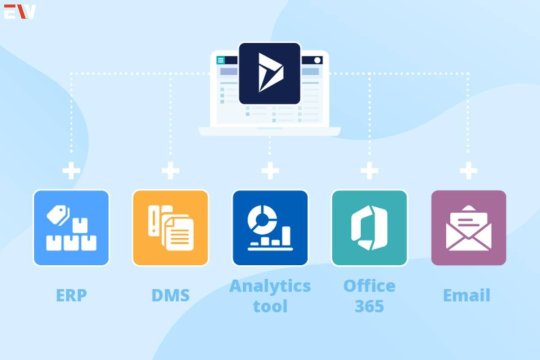
Microsoft Dynamics 365 is a fusion of CRM and ERP functionalities, providing a holistic platform for businesses. Unlike its core ERP modules, Dynamics 365 offers advanced tools for customer engagement, field service, and marketing automation. Its flexibility lies in its modularity, allowing businesses to tailor their systems by choosing specific applications that align with their objectives.
Moreover, its integration with Microsoft Office 365 and Power Platform strengthens collaboration and data analysis, facilitating informed decision-making across departments.
4. NetSuite: Empowering Diverse Industries
NetSuite’s cloud-based ERP system addresses the complex needs of various industries. Its suite encompasses solutions for financial management, e-commerce, and inventory control. Beyond the core ERP functionalities, NetSuite offers industry-specific modules, such as SuiteCommerce for retail businesses and SuiteSuccess for services, enhancing its appeal across diverse sectors.
The scalability and adaptability of NetSuite make it a preferred choice for businesses experiencing rapid growth or seeking to expand into new markets.
5. Infor ERP: Tailored Solutions for Specific Sectors
Infor’s industry-specific ERP solutions cater to the nuanced requirements of sectors like healthcare, manufacturing, and distribution. In addition to its standard ERP functionalities, Infor focuses on specialized applications such as Infor CloudSuite Healthcare for healthcare organizations and Infor LN for manufacturing, ensuring tailored solutions for sector-specific challenges.
Infor’s commitment to innovation and addressing sector-specific complexities underscores its relevance in the ERP landscape.
6. Epicor ERP: Amplifying Industry Operations

Epicor ERP excels in catering to industries such as manufacturing, distribution, retail, and services. Its core ERP functionalities are complemented by advanced analytics and business intelligence tools. Epicor’s Smart Inventory Planning and Optimization (IPO) tool, for instance, utilizes AI to enhance inventory management, improving efficiency and reducing costs.
Moreover, its agile architecture enables easy customization and integration with third-party applications, providing businesses with a highly adaptable solution.
7. Odoo: Flexibility and Customization
Odoo’s open-source ERP system offers an extensive suite of applications covering CRM, inventory management, project management, and more. What sets Odoo apart is its modular nature, allowing businesses to select and integrate specific applications as per their requirements. Odoo’s flexibility and affordability are especially beneficial for small to medium-sized enterprises seeking customizable solutions without exorbitant costs.
The Value of ERP Systems in Modern Business
ERP systems serve as catalysts for efficiency, productivity, and growth:
Streamlined Operations: Automating tasks streamlines processes, reducing manual errors and optimizing resource allocation.
Enhanced Data Management: Centralized databases ensure data consistency and accuracy, fostering informed decision-making.
Agile Decision-Making: Real-time data access empowers businesses to make agile decisions, staying ahead in dynamic markets.
Customer-Centric Approach: Integrated CRM functionalities enable businesses to deliver personalized services, boosting customer satisfaction and loyalty.
Making Informed Choices: Selecting the Right ERP System

The process of choosing an ERP system involves careful evaluation and alignment with a business’s unique needs. Understanding the scalability, integration capabilities, and industry-specific functionalities of each system is crucial for successful adoption.
Conclusion: Embracing ERP Systems for Sustainable Growth
The landscape of ERP systems continues to evolve, offering businesses versatile solutions to streamline operations, enhance efficiency, and foster sustainable growth. From SAP’s scalability to Oracle’s cloud-driven innovation and Odoo’s customization prowess, each system exemplifies the diverse capabilities shaping modern business management.
Selecting the right ERP system aligned with specific needs remains pivotal for organizations seeking resilience and competitiveness. As businesses strive for optimization and adaptability, embracing these transformative technologies ensures a strategic advantage in an ever-evolving market. It stands as a pillar of efficiency, empowering businesses to navigate complexities and drive success through informed decisions and streamlined operations.
Also Read: A Deep Dive into Corporate Wellness Programs for a Healthier, Happier Workplace
#ERPRevolution#BusinessTransformation#TechInnovation#DigitalTransformation#EnterpriseSolutions#InnovationInBusiness#TechLeadership
2 notes
·
View notes
Text
E-commerce ERP Software Malaysia
E-commerce ERP Software Malaysia - Empower Your Online Business with Odoo2u
Introduction:
Discover Odoo2u, your pathway to advanced E-commerce ERP software solutions tailored for the Malaysian market. Our platform is intricately designed to equip online businesses with the tools they need to succeed in the fast-paced world of e-commerce. At Odoo2u, we're dedicated to helping you streamline operations, enhance efficiency, and drive growth.
Why Choose Odoo2u's E-commerce ERP Software Malaysia :
1. Customized for E-commerce: Our E-commerce ERP software is meticulously crafted to meet the specific requirements of online businesses. Whether you're a startup or a seasoned e-commerce player, we provide features and capabilities to help you excel in this competitive domain.
2. Seamless Integration: Odoo2u's E-commerce ERP system seamlessly integrates various business functions, from inventory and order management to customer service and accounting. This eliminates data silos, streamlines processes, and fosters collaboration.
3. Real-Time Data Insights: Access real-time data analytics and reporting, empowering you to make data-driven decisions. Keep pace with market trends, optimize your inventory, and refine your marketing strategies for e-commerce success.
4. Scalability and Flexibility: Our E-commerce ERP software is designed to grow with your business, adapting to your evolving needs without disruption.
5. User-Friendly Interface: We offer a user-friendly interface that ensures your team can easily adopt and utilize the ERP system, facilitating a seamless transition to Odoo2u's solutions.
6. Local Expertise: With a profound understanding of the Malaysian market, we provide localized support and guidance to maximize the potential of our E-commerce ERP Software in Malaysia.
7. Ongoing Support: Our commitment to your success extends beyond implementation. Our support team is dedicated to helping you achieve your long-term business goals.
8. Cost-Effective: Opting for Odoo2u's E-commerce ERP Software in Malaysia means cost savings and operational efficiency improvements, ultimately boosting your profitability.
Precomp (Malaysia) Sdn Bhd
Level 14 & 15, D’PULZE Cyberjaya, Lingkaran Cyber Point Timur Cyber 12, CyberJaya SGR 63000
Malaysia
+603-90811702 (Office) +60196829888 (Mobile)
Odoo2u's E-commerce ERP Software Malaysia is your pathway to elevating your online business, increasing efficiency, and maintaining a competitive edge in the e-commerce landscape. With a strong track record and a commitment to your success, we're the trusted partner to help you realize your e-commerce ambitions.
Seize the opportunity to optimize your e-commerce operations with Odoo2u. Contact us today to schedule a demo or discuss how our E-commerce ERP software can be tailored to meet your specific needs. Your journey to enhanced efficiency and e-commerce success begins with Odoo2u.
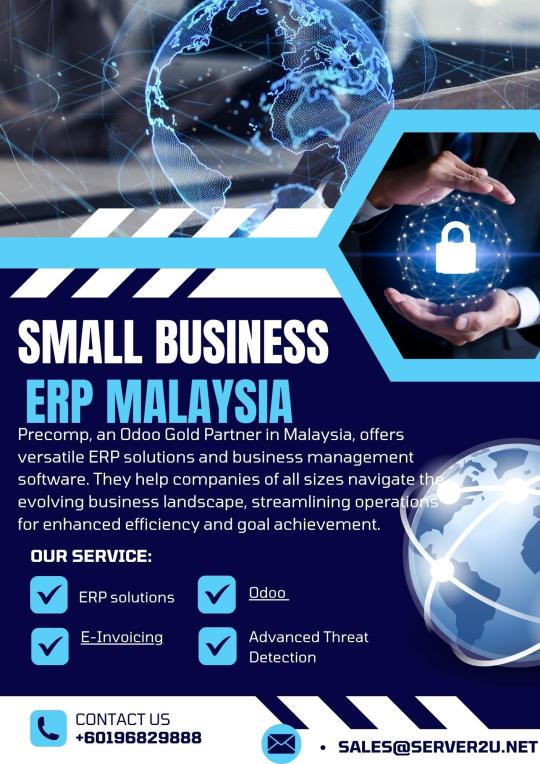
2 notes
·
View notes
Text
How much does Odoo developer cost per hour? — Inwizards

Odoo is a powerful, open-source business management software suite that offers a wide range of applications for various business needs, including customer relationship management (CRM), e-commerce, accounting, inventory management, and more. As a business owner or decision-maker, understanding the Odoo developer cost per hour is crucial for budgeting and ensuring the success of your projects.
Factors Affecting Odoo Developer Cost
There are several factors affecting the cost of hiring an Odoo developer which includes::
Experience and Expertise
The experience and expertise of an Odoo developer is one of the most significant factors that influence their cost per hour. Developers with a proven track record and extensive knowledge of the Odoo platform typically charge higher rates. Their expertise can ensure smoother project execution and fewer errors, ultimately saving time and money in the long run.
Project Complexity
The complexity of your Odoo project can greatly impact the hourly cost. Projects that require customizations, integration with other systems, or the development of complex modules may demand higher hourly rates. It’s essential to assess the complexity of your project accurately to budget accordingly.
Geographic Location
The location of your developer is another important determinant of the cost per hour. If you hire Odoo developers in Western countries such USA, Denmark, Germany, UK, etc. then they might charge higher rates compared to those in Eastern Europe, Asia, or other regions. However, to reduce your Odoo software development cost and maintain the quality, it’s crucial to strike a balance between cost and quality. The Developers from lower-cost regions like India, are also skilled and experienced and can provide excellent services.
In-House vs. Outsourcing
Deciding whether to hire an in-house Odoo developer or outsource the work to a development agency can significantly impact costs. In-house developers may have higher monthly salaries and additional overhead costs, while outsourcing can offer more flexibility and potentially lower hourly rates.
Average Odoo Developer Hourly Rates
Understanding the average hourly rates for Odoo development services can help you establish a realistic budget. On a global scale, Odoo developers may charge anywhere from $20 to $150 per hour. The specific rate depends on the factors mentioned earlier, with experienced developers and those in high-cost regions commanding the higher end of the spectrum.
Regional variations also play a substantial role in cost differences. For instance, a developer with 5+ Years of experience in North America or Western Europe typically charges more in comparison with Eastern Europe, Asia, or South America. Assessing the rates in your region is crucial for accurate budgeting.
Ways to Optimize Odoo Development Costs
While Odoo development costs are a significant consideration, there are several strategies to optimize and manage your expenses effectively:
Effective Project Planning
Thorough project planning can help identify potential cost-saving opportunities. Clearly define project requirements and goals, which can prevent scope creep and unnecessary expenses during the development process.
Choosing the Right Odoo Developer
Invest time in finding the right developer or development team for your project. Look for professionals with relevant experience, and consider outsourcing if it aligns with your budget constraints.
Open Source Solutions
Leveraging open source Odoo modules and solutions can significantly reduce development costs. These pre-built Odoo modules can be customized as per your specific business needs. It will save your time as well as reduce your Odoo Software development cost.
Long-Term Savings
Consider the long-term benefits of your Odoo development project. While hourly rates are important, a project that’s executed effectively can yield substantial savings through improved efficiency and increased revenue.
Real-World Examples
To provide a clearer picture of Odoo development costs, here are a couple of real-world examples:
Case Study 1: E-commerce Integration
A small e-commerce business based in Eastern Europe hired an experienced Odoo developer for $40 per hour. The project involved integrating their online store with the Odoo platform. Despite the hourly rate, the project was completed efficiently before the pre-defined time, which led to a 30% increase in sales within the first year.
Case Study 2: Custom Module Development
A medium-sized manufacturing company in North America opted to hire a local Odoo developer for $100 per hour to create custom modules for inventory management. While the hourly rate was higher, the project was executed flawlessly, resulting in a 20% reduction in operational costs within six months.
Conclusion
In conclusion, understanding how much an Odoo developer costs per hour is a vital part of your project’s success. While hourly rates can vary significantly, it’s essential to balance cost with expertise and project requirements. By effectively planning your project, choosing the right developer, and considering long-term savings, you can optimize your Odoo development costs while ensuring a successful outcome.
FAQs of Odoo developer cost
1. Is it better to hire an in-house Odoo developer or outsource the work?
The choice between hiring in-house or outsourcing depends on your specific needs and budget. In-house developers offer more control but may be costlier, while outsourcing can provide cost savings and flexibility.
2. Are there any open source Odoo modules available for businesses?
Yes, there are numerous open source Odoo modules that can be customized to suit your business needs. They offer a cost-effective way to extend the functionality of your Odoo system.
3. How can I assess the complexity of my Odoo development project accurately?
To assess project complexity, consider factors such as the number of customizations, integrations, and unique requirements. Consulting with an experienced Odoo developer can help you gauge the project’s complexity.
4. What is the typical duration of an Odoo development project?
The duration of an Odoo development project can vary widely based on the project’s complexity. Simple projects may take a few weeks, while more complex ones could span several months.
5. Can I negotiate hourly rates with an Odoo developer?
Yes, you can often negotiate hourly rates with developers. However, keep in mind that experienced developers may have set rates based on their expertise and the quality of their work.
Originally published at https://www.inwizards.com on October 26, 2023.
2 notes
·
View notes
Text
Odoo is a powerful, open-source business management software suite that offers various applications for various business needs, including customer relationship management (CRM), e-commerce, accounting, inventory management, and more. As a business owner or decision-maker, understanding the Odoo developer cost per hour is crucial for budgeting and ensuring the success of your projects.
Learn More: - https://www.inwizards.com/blog/how-much-does-odoo-developer-cost-per-hour/
Get a free quote on your Odoo development project today!
#odoo development services#odoo development company#odoo erp solutions#odoo application development#odoo developers#odoo services#Odoo developer cost per hour#Odoo developer cost#inwizards software technology#odoo#odooerp#Business Management Software
2 notes
·
View notes