#not sure how the image hosting site will upload quality wise
Explore tagged Tumblr posts
Text
❤️🔥‘23 Damirae Smxtweek (no theme)❤️🔥
@damirae-sauce-week


So....long time no see 🌶️🌶️?? it's been a while since I've done straight up spice spice 😂 IT GETS WEIRD REAL FAST FOR ME OKAY?? That being said, reminders -
❤️🔥Tap link at your own discretion, you have been warned this is NSFW+
❤️🔥Again, RESPONSIBLE viewing only
❤️🔥All characters depicted as adults, hence the longer hair and different physique
🔽🔽🔽🔽
link
welp! see y'all nasties on the other side of hell
haha jk enjoy 🩷
#nsfw_warning#23damiraesmutweek#❤️🔥❤️🔥❤️🔥❤️🔥❤️🔥#not sure how the image hosting site will upload quality wise#do these sites even have private features lmao
139 notes
·
View notes
Text
ALL ABOUT PINTEREST AND PINTEREST MARKETING
Did you know that Pinterest is one of the fastest-growing social networks in the last decade? According to Sprout Insights, Pinterest’s share of social media referrals soared from .68 percent to a whopping 26 percent in just one year, generating more than 400 percent more revenue per click than Twitter and 27 percent more than Facebook. Do you want to increase the likelihood of a purchase? Well, then you should know that shoppers referred by Pinterest are 10 percent more likely to follow through with a purchase than visitors from other social networking sites. Pure and simple: Pinterest can be the star of your social media sales and marketing efforts.

Pinterest is a social media network aimed at image diffusion. But unlike Instagram, Pinterest is not restricted to a mobile app. Users can share their graphic content, known as “pins” (a photo or any kind of graphics work is shared as a pin), and pins can be grouped in albums, known as “boards”. The names resemble the idea of physical photos, messages, or drawings pinned to a corkboard.
You can link Pinterest together to your Facebook account, but your Pinterest posts will not be reflected on your Facebook timeline; it will show a post with a link to your pin. Pinners can share pins from other users on their boards, so, your pins will be widely spread if they are good enough.
This social media tool can be used in marketing, to advertise the product of your brand. Pinterest offers an advantageous feature: you can pin any image directly from your web store, and a link to the store is created automatically. That’s great for advertising purposes; a smart campaign using Pinterest will amaze your customers.
Take into account that Pinterest's most pinned images are: artistic, vintage, and humorous. You can use that info in your favor to create a complete campaign, using some of these ideas. Frequently, you’ll see in Pinterest a 50’s styled photo, and find it was taken in the present century.
Below, I’ve created a quick resource and how-to guide for Pinterest success. Will start with setting up a business page for the Marketing strategy of Pinterest.
To help you build a strategy for your brand on this channel, I have selected 5 tips below that we use for our customers on this social network:
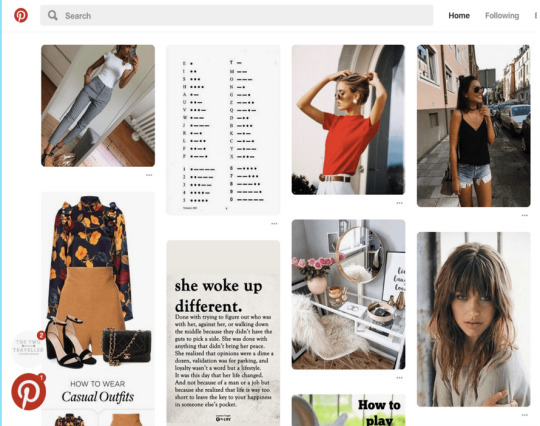
Create a company page on Pinterest;
Create boards that are related to your business. Fashion e-commerce, for example, can create panels like: looks to work, summer fashion 2015, long skirts, silk shirts, etc ...
Use good images. Be creative and remember that these images can inspire people to buy your products or services. If you have a hotel, how about putting pictures of nearby tourist spots? Or details of the rooms or the restaurant? If you have a restaurant, you can upload photos of the dishes, your beautiful cuisine, recipes, etc.
Don't just talk about your company and products. Create inspirational panels, wishes, advice, ideas, tips, based on what your company believes and your positioning. How about showing your company's culture, with behind-the-scenes photos of your company, your team, work desks, and the company's mascot?
To increase engagement with your brand, follow other people's panels so they can see that you exist and follow you too. Despite being simple, many brands do not do this.
Now let's discuss the recommendations for using Pinterest for marketing, or to advertise your products:
Recommendations for Pinterest Marketing.
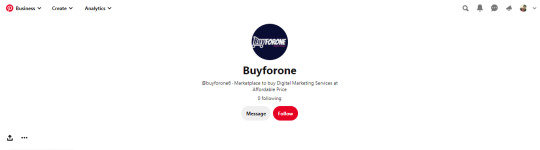
Complete your profile information. This is a common recommendation when signing up for any social media. If people like your pins, surely they will want to know more about you. Hence, be prepared to make all the info you can available. Think of that as your business card.
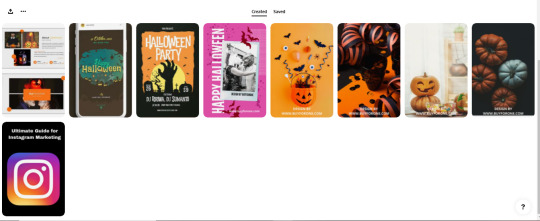
Organize your boards. Boards offer an excellent method to categorize your products. Customers will find more easily those similar products if all of them are grouped under the same board. In addition, if any of your pins gain the favor of the audience, it will lead people to a lot of products or services in the same style.

Use description captions wisely. Pins can show a caption, but if it is too long, it will be cropped in the thumbnail. This allows you to use a punch-line caption, or instead, write a long caption that leaves the readers in suspense, motivating them to click on the image.
Select provocative images. Pinterest’s main feed shows a huge collection of images, all of them competing for your attention. To catch your customers’ attention, you must show creative, neither boring nor repetitive pins. Evocative, vintage pictures are very appreciated, but you also can show innovative, modern, and breathtaking photos.
Keep your boards up to date. You must have a wide availability of images, showing your products, your services, general info, or news. In that way, you will assure presence in customers’ minds. Pinterest will help you to merchandise your brand, and to raise your sales.
This is all about Pinterest Strategies and Marketing Methods. But Inorder to achieve success just strategies and marketing methods are important. We need to know the possibility of increasing the followers and also need to know the difference between Instagram and Pinterest as both of them work only on Images.
Let's discuss in detail Pinterest Followers and The Magic Of Pinterest City!
Pinterest is a magical discovery and I am not the one saying it, but the millions of Pinterest followers all over the world. This has become one of the most famous social networks that are slowly starting to catch more and more ground over the oldies of the business (Facebook, Twitter). The working concept that lies behind Pinterest is the sharing and exploring of human life and beauty through pinning images and videos on boards. Same as with Instagram, the emphasis is placed on beautiful pictures that can take your breath away and raise awareness on whatever your heart desires.
The difference between Pinterest and Instagram is that on Pinterest you can work with images (and videos) created by others, while on Instagram you’re the one taking the photo. Pinterest is for curators.
Pinterest users can do all these things with the help of pinboards which are boards that host pictures or videos known as pins. It is pretty simple once you have uploaded your first pin. The rest is history. You will simply adore pinning and it will not become an obligation like in many other different cases.
For example, if you own a business and you need to get people interested in what you sell, Pinterest is perfect for this. But first, like on any other social media network you have to add as many Pinterest followers as possible.
But what is the best way to reach maximum potential when it comes to Pinterest followers? Below you will find a list of tricks and tips that might come in handy when you are looking to make your profile visible and loved by all the Pinterest followers in the world.
Pinterest followers. Tips and tricks:
1. Create interesting boards. Since Pinterest is more about pictures than actual content, use these boards to attract people to a specific topic. For example, if you own a gym or if you are a sports instructor and you want to highlight certain aspects of your teaching create a board destined for stretching, one for fitness, one for aerobics, and so on. This way those interested in fitness will go directly to the board specifically created for this purpose, pleasing his or her needs faster.
2. Follow other pinners. Since the entire idea of the Pinterest followers is to be attracted in some way or another, remember the mutuality theory. You follow a profile and that person will reciprocate. But you should know common sense only goes that far. If someone is not interested or doesn’t approve of what you do, you will not receive that vote of confidence that you expected so long. And this way we reach point 3.
3. Tutorials. Pinterest followers will only come if your information is worth following. Give them something interesting and they will follow you immediately. The best way to do this is to teach something. Bring to the attention tutorials that will make them learn something useful related to the topic of your business. Tutorials are the best way to accumulate new information because they combine pictures with instructions and they don’t require a difficult process of thinking. Do this and you will get a large number of Pinterest followers quickly!
4. Pinterest features. Who wouldn’t want to become Pinterest followers when the buttons that lead them to the page are right there. Incorporate the Pinterest button on blog posts, Facebook profiles, pages, Twitter profiles, etc. Make people see what they are missing out on. And remember that now Pinterest comes with “Pinterest for business”, a special page where you can enter the community, share your story and make your business count.
5. Value your Pinterest followers. Offer good products and pictures that have a high definition quality. Try to keep your pinning process daily so that you can maintain people updated. And last but not least, appreciate the advice received and try to transform bad criticism into positive and flourishing results.
Have you started experimenting with Pinterest for marketing? Are you still in dilemma to excute the pinterest Marketing, then take the help of BUYFORONE Social Media Experts and they provide wide range of pinterest management services.
1 note
·
View note
Note
Does it ever seem thankless to produce such amazing images for a small amount of notes?
While i can totally see how you might think that, the shorter answer is not at all. Maybe like a year and a half ago, Tumblr made some changes (without telling anyone) to where if you had links to certain other websites in your posts (like i did where i uploaded the high res versions of screenshots to image hosting sites), they would completely remove that post from their search results. Well pretty much all of my 10,000 posts up to that point had links in them, so they were all removed. And since around half of the people that interacted with my posts/blog came from searching, the notes, views, etc. took a big hit. While the numbers rebounded somewhat over time, they never recovered completely. But for quite a few years, most of the posts got a decent amount of notes and stuff. However, those note numbers only tell part of the story. I’ve always been fortunate enough to have a steady flow of new followers and probably within the next year, i’ll have had over a million unique visits to my blog. While that’s not anything like what super popular blogs/youtubers might get, it’s still way more visits than i ever thought my little blog dedicated to game screenshots would get. So even though most people might not like/reblog a post, the screenshots are still able to be seen (and hopefully enjoyed!) by quite a few people.Now for the much longer, unnecessary answer. I’m not very good at condensing my thoughts (obviously lol), so apologies up front!
When i started this blog around 7 years ago, i figured a few people might be into Bioshock screenshots (like some of the people were on the official forums, where i had posted screenshots the previous couple of years). I never thought i’d get more than a couple of followers, notes, or reblogs. And that was perfectly okay, because i just loved taking screenshots for myself. So anyone else that liked them, even just one person, was icing on the cake. But the response i’ve gotten over the years, and i don’t just mean to me personally, but how people responded to the actual screenshots/posts, has always completely blown me away. Over the years, i’ve read so many wonderful comments and tags on posts where people really connected with a certain game, or character, or feeling they had while playing something, that those strong connections became a driving force to keep posting. High note numbers are always nice, since it can indicate lots of people really like a certain shot (or it can just mean you got lucky and the right person reblogged your post and all their followers saw it), more importantly though, it’s the quality of the notes, if that makes sense. Here’s an example. When a new popular game comes out, if you post screenshots of that game right around the launch, you’ll usually get tons of notes. So that’s a quick and easy way to get pure numbers. But lets take an older game, like Mario Galaxy. I loved it for its gameplay and music, and screenshot wise, i loved it for its unique and colorful visuals. So i spent the time getting it up and running on the Dolphin emulator (finding the right build of Dolphin, messing with the settings making sure there weren’t glitches everywhere, configuring the controller), and then spent the extra time making sure it looked the best graphically (resolution, anti-aliasing, editing/removing the Hud textures). Then i had to play through most of it with awkward, non-wiimote controls, to unlock all the different levels as well as test out tons of different cheat codes (ones that would help screenshot wise). Once it comes to actually taking screenshots, it’s yet another time consuming affair because the camera isn’t very user friendly. Finally you take a bunch of shots, go through them all, pick the best ones and then make a post on tumblr. And it gets like 5 notes. So that might seem like a waste, right? But one of those 5 notes had a comment or tag from someone that said they used to play Galaxy with their dad, who had sadly passed away sometime back. But after seeing the screenshot, it brought back all kinds of fond memories and feelings of their time together. So just a simple screenshot, not even a popular one, was able to make their day a bit better, and in such a meaningful way. That comment alone would have made my entire blog, and all the time dedicated to it, completely worth it. Now multiply that kind of thing, whether it’s someone getting some long lost childhood nostalgia again, or maybe seeing a screenshot that took their mind off their anxiety for a moment, or just getting motivated to play their favorite game again, hundreds or even thousands of times. On top of that though, are two more things that have made all the time and effort worth it. First are all the great people i’ve met and talked to. That’s been the most rewarding thing to come from all this. There are people who have been around since i started, and they visit or interact with the posts pretty much everyday. Their support has just been amazing and i will be forever thankful for it. But even people who are new to the blog, or stop by once in a while, or take the time to send a kind message (like you!), make my day. All of that is more than enough push to keep going, regardless of the actual number of notes a screenshot might get.
And last, but definitely not least, are the relationships i’ve built over the years with developers, publishers and even PR people. Whether i’ve reached out to them, or they’ve reached out to me, this blog and the all the screenshots have played a big part in giving me the incredible chance to talk and work directly with them. It’s a huge honor that they’d let me represent their games to the wider public, whether it’s on social media, in magazines or even by doing their official marketing screenshots. So after you put all these things together, what might seem thankless, is really just the opposite!I truly couldn’t ask for anything more.
33 notes
·
View notes
Text
Divi vs. Elementor: Which WordPress Page Builder Is Right for Your Site?
The post Divi vs. Elementor: Which WordPress Page Builder Is Right for Your Site? appeared first on HostGator Blog.
If you’re interested in getting a website up and running and want to do it yourself, then WordPress is an excellent bet.
WordPress is the most popular content management system and powers 35.2% of all websites. WordPress also gets increasingly easier to self-navigate as the days and years progress, and there are several excellent WordPress page builder software programs that will help you through the process of building your website.
With all of the different website builders on the market, though, how is a novice to know which one is the best? Well, it depends on what you’re looking for, how much you already know about website building and your budget.
To help you make an informed decision, here is an in-depth review of two of the most popular WordPress page builders on the market, Divi vs. Elementor.

What is Divi?
You may already know Divi as one of the most popular WordPress themes, but it’s more than that. Divi is also a website building platform that makes building a WordPress website significantly easier. Divi also includes several visual features that help you make your website more visually appealing.
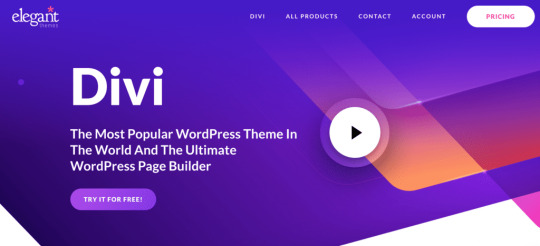
Let’s take a closer look at some of the most impressive features of the Divi WordPress builder.
Features of DIVI
Here is what you can expect feature-wise when you select Divi as your WordPress page builder.
Drag & drop building. Divi makes it easy to add, delete, and move elements around as you’re building your website. The best part is you don’t have to know how to code. All of the design is done on the front end of your site, not the back-end.
Real-time visual editing. You can design your page and see how it looks as you go. Divi provides many intuitive visual features that help you make your page look how you want it to without having to know anything technical about web design.
Custom CSS controls. If you do have custom CSS, you can combine it with Divi’s visual editing controls. If you don’t know what this means, no worries. You can stick to a theme or the drag and drop builder.
Responsive editing. You don’t have to worry about whether or not your website will be mobile responsive. It will be. Plus, you can edit how your website will look on a mobile device with Divi’s various responsive editing tools.
Robust design options. Many WordPress builders have only a few design options. Divi allows you full design control over your website.

Inline text editing. All you have to do to edit your copy is click on the place where you want your text to appear and start typing.
Save multiple designs. If you’re not sure exactly how you want your website to look before you publish it, you can create multiple custom designs, save them, and decide later. You can also save your designs to use as templates for future pages. This helps your website stay consistent and speed up the website creation process.
Global elements and styles. Divi allows you to manage your design with website-wide design settings, allowing you to build a whole website, not just a page.
Easy revisions. You can quickly undo, redo, and make revisions as you design.
Pros of Divi
Why would you want to choose Divi vs. Elementor? Here are the top advantages of Divi to consider as you make your decision.
More templates. Divi has over 800 predesigned templates and they are free to use. If you don’t want to design your own website, simply pick one of the templates that best matches your style.
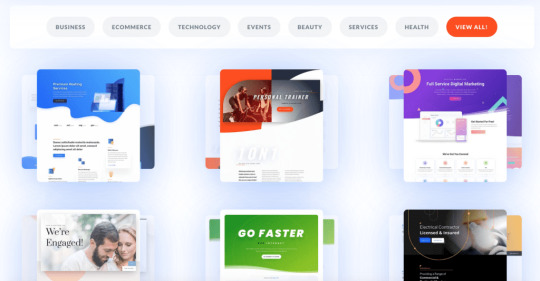
Full website packs. Not only does Divi have a wide range of pre-designed templates, but they also offer entire website packs, based on various industries and types of websites (e.g., business, e-commerce, health, beauty, services, etc.). This makes it easy to quickly design a website that matches your needs.
In-line text editing. The in-line text editing feature is an excellent feature. All you have to do is point and click and you can edit any block of text.
Lots of content modules. Divi has over 30 customizable content modules. You can insert these modules (e.g., CTA buttons, email opt-in forms, maps, testimonials, video sliders, countdown timers, etc.) in your row and column layouts.
Creative freedom. You really have a lot of different options when it comes to designing your website. If you can learn how to use all of the various features, you’ll be able to build a nice website without having to know anything about coding.
Cons of Divi
Before you decide to hop on the Divi bandwagon, it’s essential to consider potential drawbacks. Here are the cons of the Divi WordPress website builder to help you make a more informed decision.
No pop-up builder. Unfortunately, Divi doesn’t include a pop-up builder. Pop-ups are a great way to draw attention to announcements, promotions, and a solid way to capture email subscribers.
Too many options. While Divi has so many builder options that you can do nearly anything, some reviewers believe that all of the options are too many options. This can distract from the simplicity of use.
Learning curve. Since there are so many features with Divi, it can take some extra time to learn how to effectively use them all.
The Divi theme is basic. It’s critical to remember that the Divi theme and the Divi WordPress builder are two different things. You can use the Divi WordPress builder with any WordPress theme, including the Divi theme. However, if you opt for the Divi theme, it’s nice to know that some reviewers think the Divi theme is a bit basic. You may want to branch out and find a more suitable theme.
Glitchy with longer pages. Some reviewers also say that Divi can get glitchy when trying to build longer pages. This shouldn’t be too much of a problem if you’re only looking for a basic website.
What is Elementor?
Elementor is an all-in-one WordPress website builder solution where you can control every piece of your website design from one platform.
Like Divi, Elementor also provides a flexible and simple visual editor that makes it easy to create a gorgeous website, even if you have no design experience.
Elementor also touts their ability to help you build a website that loads faster and that you can build quickly.
Features of Elementor
You already know what Divi can do. Here is what you can expect feature-wise when you sign up with Elementor vs. Divi.
Drag and drop builder. Elementor also includes a drag and drop website builder, so you can create your website without knowing how to code. It also provides live editing so you can see how your site looks as you go.
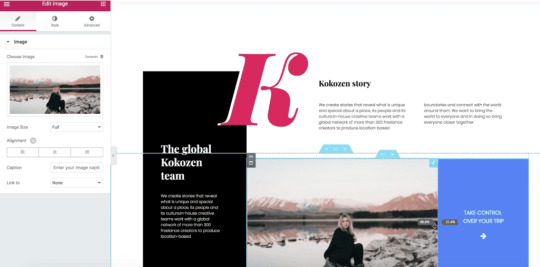
All design elements together. With Elementor, you don’t have to switch between various screens to design and to make changes and updates. All your content, including your header, footer, and website content, are editable from the same page.
Save and reuse elements and widgets. You can save design elements and widgets in your account and reuse them on other pages. This helps you save time and keep your pages consistent across your website.
300+ templates. Elementor has a pre-designed template for every possible website need and industry. If you don’t trust your drag and drop design skills, then simply pick one of the pre-designed templates. Of course, you can customize the theme with the drag and drop feature, but there is no need to start from scratch.
Responsive mobile editor. It’s no longer an option to have a website that isn’t mobile responsive. Elementor makes it a point to help you customize the way your website looks on a desktop and a mobile device, so you are catering to all your website visitors, not just those visiting from a desktop computer.
Pop-up builder. The use of pop-ups is a strategic way to draw attention to a promotion, an announcement, or your email list. Elementor’s pro plan helps you make pixel-perfect popups, including advanced targeting options.
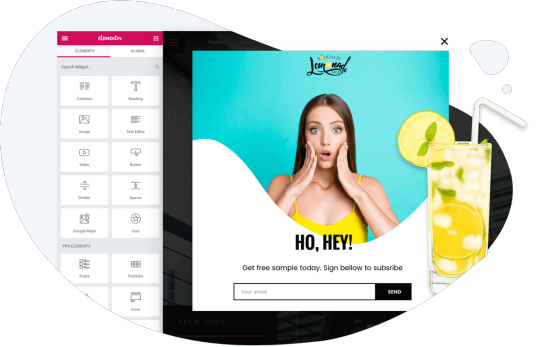
Over 90 widgets. You can choose from over 90 widgets that will help you quickly create the design elements you need to incorporate into your website. These widgets help you add things like buttons, forms, headlines, and more to your web pages.
Pros of Elementor
Here is a quick overview of the pros of the Elementor. If these advantages are important to you, Elementor may be the perfect fit for you.
Rich in features. Elementor is one of the best WordPress builders on the market and has tons of different features to help you create a quality website.
Maximum layout control. Elementor’s interface is extremely intuitive, and the design features are easy to use. You don’t have to train yourself on how to use Elementor. You just login, and start working.
Easy to use. For the most part, Elementor’s drag and drop interface is easy to use. You can choose from different premade blocks, templates, and widgets.
Finder search tool. In the event you can’t find something easily with Elementor, you can turn your attention to the search window, type in the feature or page you’re looking for, and Elementor will direct you to it.
Always growing. Elementor’s team is always working to stay ahead of the curve by pushing out new features often.
WooCommerce builder. Elementor has a nice WooCommerce Builder in their pro package. It’s easy to design your eCommerce website without having to know how to code. Widgets you can use on your product page include an add to cart button, product price, product title, product description, product image, upsells, product rating, related products, product stock, and more.
Integrations. Elementor provides various marketing integrations that most website owners use on their sites. Integrations include AWeber, Mailchimp, Drip, ActiveCampaign, ConvertKit, HubSpot, Zapier, GetResponse, MailerLite, and MailPoet. WordPress plugins include WooCommerce, Yoast, ACF, Toolset, and PODS. Social integrations include Slack, Discord, Facebook SDK, YouTube, Vimeo, Dailymotion, SoundCloud, and Google Maps. Other integrations include Adobe Fonts, Google Fonts, Font Awesome 5, Font Awesome Pro, Custom Icon Libraries, and reCAPTCHA. There are also many 3rd party add-ons and you can build your own integrations.
Cons of Elementor
As with any website builder, there are advantages and disadvantages. Here are the cons of Elementor to consider when making your choice between Divi vs. Elementor.
Less templates than Divi. Elementor only has 300+ templates as opposed to Divi’s 800+. While there are fewer templates, however, they are still well-designed and will help you build a beautiful website. Some people may actually consider this an advantage, because there are fewer templates to sort through, and it doesn’t take up as much of your time to choose a template.
Outdated UI. Some reviewers say the Elementor user interface is outdated, making some features more difficult to find and use. It will be interesting to see if and how Elementor innovates its user interface in the future.
Issues with editing mode. Sometimes the website will look different when in editing mode. This can be frustrating for some users.
Margin and padding adjustability issue. When using the drag and drop builder, you can’t adjust the margin and padding, according to some reviewers.
Customer support. It can be difficult to quickly get in touch with a customer support team member and to quickly get custom solutions to your issues.
No white label. Elementor doesn’t come with a white label option.
Problems with third-party add-ons. While Elementor allows for a lot of third-party add-ons, these add-ons often cause issues.
Divi vs. Elementor: Which Will You Choose?
Regardless of which website builder you select, Divi or Elementor, you’ll need a web hosting company to park your WordPress website.
HostGator provides a secure and affordable managed WordPress hosting plans that start at only $5.95 a month. Advantages include 2.5x the speed, advanced security, free migrations, a free domain, a free SSL certificate, and more.
Check out HostGator’s managed WordPress hosting now, and start building your WordPress website.
Find the post on the HostGator Blog
from HostGator Blog https://www.hostgator.com/blog/divi-vs-elementor-wordpress-page-builder/
0 notes
Photo

How to Use WordPress
If you’ve just set up your first WordPress website, or you’re thinking of doing so, you might be wondering just how you use WordPress.
How can you create a website with WordPress? How do you get your site looking the way you want it to? How do you add content and extra features?
In this article I’ll answer all of those questions. I’ll show you how to set up a WordPress website, how to install a theme for the design, how to install plugins to make your website work the way you want it to, and how to create and manage content.
So let’s get started!
How to Create a Website with WordPress
If you want a WordPress website, you have two options:
A site hosted on WordPress.com. With this model, you add your site to the existing network at WordPress.com and choose the plan that’s right for you. You can get a free site, but features will be very limited.
A self-hosted site, sometimes called WordPress.org. This is a site you install on hosting space you buy from a hosting provider. The WordPress software is free so you only have to pay for hosting. You’ll find you get much more flexibility with this model, and the site is yours; it doesn’t belong to the people at WordPress.com.
In this article, I’ll focus on self hosted WordPress sites, but there are some elements (such as how you add posts and pages) that are relevant to WordPress.com too.
So once you’ve decided to create a self hosted WordPress site, you’ll need to do two things:
Find a hosting provider and sign up for hosting.
Install WordPress on your hosting.
You can install WordPress in one of two ways: using an auto-installer your hosting provider gives you (which is the easier way); or installing WordPress manually (which is slightly more reliable). If you’re new to creating a website I recommend using an auto installer.
We’ve created a guide to installing WordPress: follow that if you haven’t already got your site set up.
WordPress
How to Install WordPress
Rachel McCollin
Discount for Self-Managed Hosting With SiteGround
If you decide to go with a WordPress.org site, take a look at SiteGround. It comes with an easy installer, free support, and automatic updates. We're happy to be able to offer a huge discount of 70% off self-managed WordPress hosting, thanks to our partnership with SiteGround.
The WordPress Admin Screens: An Overview
Once you’ve created your site, you’ll be confronted with the WordPress admin screens.
The menu on the right leads you to the main sections:
Dashboard: the main dashboard, which acts as a shortcut to the rest of your site. You can also update themes and plugins from the Updates page in this section.
Posts: here’s where you add posts. I’ll explain how you use posts shortly.
Media: the library for all of your media uploads, including images, file attachments and video.
Pages: add static pages to your site here.
Comments: manage comments that people make on your posts.
Appearance: configure the way your site looks, with a theme, widgets, menus and the Customizer.
Plugins: install and manage plugins, which add extra functionality to your site.
Users: add more users to your site, who can access or create content depending on what level of access you give them.
Tools: tools such as the importer for if you want to import content from another website, and other tools that might be added by plugins.
Settings: configure the site’s settings. I’ll look at these in more detail shortly.
When you install plugins, you’ll find that some of them add extra items to the admin menus. Some will add more items to the existing menus, and some (increasingly, these days) will add a new main level menu item. These will appear at the bottom of the menu (or at the top in the case of the Jetpack plugin, which gives your self hosted site the same features as a WordPress.com site).
Take some time to explore these admin screens and see what they do. You’ll find they make more sense once you start adding content and installing plugins, which we’ll come to shortly.
How to Use a Theme for Your Website’s Design
Every WordPress site needs a theme. This is the code that determines how your site looks, and how it displays your content.
When you first install WordPress, the default theme will be installed and activated for you. At the time of writing, this is the twenty twenty theme: there’s normally a new theme every year.
Sticking with the default theme will make your site look just like millions of others, so it’s worth changing it. There are thousands of great themes our there, and many of them are free.
You install a new theme by going to Appearance > Themes. You can then activate themes in this screen, but I recommend doing it via the Customizer (Appearance > Customize). If you use the Customizer, you can preview what your theme will look like before you activate it.
You can install as many themes as you like and try them out. But you can only have one activated. If you want a theme with more flexibility, you might prefer to buy a premium theme from a provider like Envato. Premium themes tend to have more widget areas, more options for navigation and layout, and more customization options.
The Best WordPress Themes on ThemeForest
While you can do a lot with free themes, if you are creating professional WordPress sites, eventually you will want to explore paid themes. You can discover thousands of the best WordPress themes ever created on ThemeForest. These high-quality WordPress themes will improve your website experience for you and your visitors.
Here are a few of the best-selling and up-and-coming WordPress themes available on ThemeForest for 2020.
Inspiration
15+ Best WordPress Portfolio Themes for Creatives
Brenda Barron
WordPress Themes
23+ Best Responsive WordPress Themes (For Sites in 2020)
Brenda Barron
WordPress Themes
20+ Best Coaching & Consulting WordPress Themes (2020)
Brenda Barron
How to Install Plugins for Extra Functionality
Once you’ve got a theme, you might be thinking about plugins. Plugins are code you add to your site that adds extra functionality. But don’t worry: you don’t actually work with the code. It’s all done in the admin screens.
You might be wondering why WordPress doesn’t come with all the features you need out of the box, but it’s more efficient to keep the core software lean and then add what you need.
To install a plugin, go to Plugins > Add New. From here you can choose from popular plugins or search for plugins with specific features. Click the Install button to install a plugin and then the Activate button to activate it.
Once you’ve installed a plugin, you can manage it from the Plugins screen.
Here you can update plugins, deactivate and activate them, and delete them if you no longer need them. It’s wise to keep your plugins up to date as any updates might be to improve security.
There are a few plugins I always install on a new WordPress site:
A backup plugin
A security plugin
A performance plugin
A SEO plugin
Installing plugins like these will make sure your site is secure and fast, and that people can find it. Learn more about installing plugins in our guide.
WordPress
How to Add Plugins to WordPress
Jessica Thornsby
The Best WordPress Plugins on CodeCanyon
You can also find top-quality professional WordPress plugins on CodeCanyon. These plugins come with free support and lifetime upgrades, and can help take your site to the next level.
Here are a few of the best-selling and hot new WordPress plugins available on CodeCanyon for 2020.
WordPress
24 Best WPBakery Page Builder (Visual Composer) Addons & Plugins of 2020
Daniel Strongin
WordPress
17 Best WordPress Slider & Carousel Plugins of 2020
Daniel Strongin
WordPress
20 Best WordPress Calendar Plugins and Widgets
Daniel Strongin
WordPress Plugins
25+ Best Popup & Opt-In WordPress Plugins
Daniel Strongin
How to Add Posts and Pages
You’re probably itching to start creating some content.
In WordPress, there are two main types of content:
Posts. These are your regular updates, your news items or blog posts. This is the content you would expect people to come back for updates on, and that you would share in your social media channels.
Pages. Static content that doesn’t change much over time and is rarely added to. This will include your ‘About’ page and your ‘Contact’ page, as well as pages detailing your services.
You can also add custom post types to WordPress if you install specific plugins. For example, an e-commerce plugin like WooCommerce will add a ‘product’ post type. That will appear in the mind menu and you’ll use it to add all your products.
To add a post, click Posts > Add New. This takes you to the editing screen.
In this screen, you use blocks to add content. Types of blocks include:
Paragraphs
Lists
Headings
Images
Galleries
Buttons
Some plugins add extra blocks you can use: for example a forms plugin will add a form block so you can add a form to a post or page.
You can learn more about posts and pages in our free Beginner's Guide to WordPress course.
WordPress
How to Add a Page or Post in WordPress
Adi Purdila
Assigning Categories and Tags
You can also add your post to one or more categories, or assign tags to it. You’ll find these on the right hand side, in the Document pane. Below is an example from one of my own websites.
Categories are useful for organizing your site; think of them as sections. You can add categories to your main navigation menu and then people can find posts on a given topic. Or they can go to the main blog page and see all of your posts, with the most recent shown first.
Tags are lower level: you wouldn’t use them for navigation, but for adding an extra layer of metadata to posts. The best way to access tag archives is via the Tag Cloud widget, which you can add to your site’s sidebar or footer.
Adding Metadata
You can also add more to your post, including a featured image and an excerpt. These will be displayed on your main blog page where all of your posts are listed, or on other archive pages such as a category or tag page. Below you can see an example from my own website.
Publishing and Editing
Once you’re happy with your post, you can preview it using the Preview button and publish it using the Publish button. You can also schedule it to be published in the future by changing the publication date; the Publish button will change to a Schedule button.
Creating pages is almost exactly the same as creating posts. There’s just one difference, and that’s that pages don’t have metadata like an excerpt, featured image or categories. And to create a page, go to Pages > Add New.
You can edit your posts and pages at any time, even after they’ve been published. Just click on Posts or Pages and then select the post or page you want to edit. Make the changes and click the Update button.
How to Edit Your Site’s Settings
So now you’ve got some content; it’s time to tweak the settings for your site. You do this via the Settings menu.
Settings you can edit include:
General: things like the site name, domain name and strapline.
Writing: defaults and emailing-in posts (which I wouldn’t recommend).
Reading: specify whether your home page will list all your blog posts or will be a static page. If it’s a static page, you’ll need to create that page and also create an empty page to hold all your blog posts. If you choose to show all your blog posts on the home page, you don’t need to create the page: WordPress will do it for you.
Discussion: configure security settings for comments.
Media: set the default image sizes.
Permalinks: enable pretty permalinks here, which will make your URLs look nicer and improve your SEO.
Privacy: set up your privacy policy page.
If you’ve installed some plugins, you’ll probably find you have a few extra options here. Take some time to look through the Settlings screens and get things working the way you want to.
How to Add Menus and Widgets
There’s a lot to think about when you’re getting to grips with using WordPress to manage your site, and you’re not done yet.
Once you’ve created some posts and pages and installed some plugins, it’s time to add a navigation menu and some widgets.
The navigation menu is essential: without it, people won’t be able to get around your site. And widgets will give your site visitors extra content or navigation that they can access on every page of the site.
You can create as many navigation menus as you want by going to Appearance > Menus. One of the will be your primary navigation, and you can use others in the Navigation Menu widget to display extra menus in your sidebar or footer.
You can also add as many widgets as you want (although I would caution going overboard). Widgets let you add snippets of content to every page (and post) in your site, including:
Navigation menus
Call to action buttons
Forms
Lists of posts
Category lists
A tag cloud
This is just a tiny section of what’s available.
How to Manage Your Site
Once you’ve created your site and added content to it, your job isn’t done. You’ll need to manage it on an ongoing basis.
This will include:
Keeping the software up to date: both WordPress itself and your themes and plugins.
Adding new content on a regular basis.
Dealing with any security issues (which is why you install a security plugin).
Working on your SEO to get more visitors (hence the SEO plugin).
Sharing your content via social media and other channels (which you can automate with a range of plugins).
Keep on top of your website, and it will work harder for you. A stagnant site will drop through the search engine rankings and may become insecure. Make sure you manage your site regularly and it will be an asset to you or your business.
Summary
Working with WordPress isn’t as difficult as some people will tell you. Once you’ve installed the software and got to grips with the admin screens, you’ll be able to quickly add content and configure your site settings.
And over time, you’ll see your content expand and your visitor numbers grow. Enjoy!
by Rachel McCollin via Envato Tuts+ Code https://ift.tt/3c9A1R5
0 notes
Text
Fantastic Tips And Techniques For Compelling And Successful Website Design

From blogs to storefronts, great web site design is obviously key in presenting your articles around the globe. Which will trust what you have to say should your site looks unprofessional? The info contained on this page will help you build a website that looks great, functions cleanly and brings you the traffic you deserve!
Don't use OnExit popups on your website. This tactic is mainly made use of by web marketers who are trying a last-ditch attempt to have a sale. A word about these kinds of popups get around, and they can kill your reputation being a marketer. Mozilla has even taken steps to suppress the words on these popups, citing security risks.
You may also interesting in New York web design company
Be sure that your clients can cancel an action when they must. This may include completing forms, browsing your web site, or registering for newsletters. Unless you give visitors the option to get free from an action they do not want to keep with, you happen to be pressuring them into something. This will make them more unlikely to return or order from you down the road.
Use images wisely. Bitmap images do not usually fare well for internet use, and some GIFs do not work effectively with a lot of colors. Image dimensions are important as well, as larger images can make your viewers need to wait for them to download. Choose smaller images, and utilize them sparingly to produce your web site more manageable.
Retain the sizes of your respective files and images small. Excessive loading times can be a death knell for any site. The greater the files are that must load, the more time a user's load time will probably be. Most users will click away when the page doesn't commence to load within the first few seconds of opening your page.
Choose your online host carefully. Some hosts require you to hyperlink to them, and some may force you to install their pop-ups. You need to test their performance using one of the many tools readily available online for free, as you do not desire to host with somebody that is consistently slow or crashing.
If you intend to utilize advertisements on the site to boost your earnings, be sure to maintain the right ratio. Keeping your advertisements at not more than 25 percent of your respective content ensure your website is not cluttered with too the majority of them. Exactly like people would not watch television whether it was nothing but commercials, website visitors are not as likely to remain on your site when you have too many advertisements.
Learning some fundamental HTML can help you add some interesting extras to your site. For instance, you can have words that follow your cursor, or possibly a banner that flashes important information. Make sure to affect the colors and fonts occasionally, which means you seem more included in the web site as well as its design.
It is actually imperative that all of your current webpages have titles. Forgetting to incorporate titles while designing your site can have disastrous consequences. The main reason is it makes your website look unprofessional if you have no title, both on the webpage itself, and also to a search results page. Search engine listings also place a heavy focus on titles when determining the material of your website. Make sure to utilize keywords, and then make your titles descriptive.
Never underestimate the price of great meta tags throughout your site. Having some meta tags that provide quality should be able to help show different search engines what your website is information on. Poorly designed meta tags are not going to reflect the content of your own website and may not help attract visitors.
Make certain there are no broken links on the website. Accomplish this before uploading the links for your server. If your visitors cannot access the info they want because of broken links, they will likely get frustrated by leaving. Check to be sure all things are working to avoid this.
Try to ensure that any music or pictures that you're linking to are hosted by yourself web server. Tend not to hotlink to the other website images. This may be construed as bandwidth theft and it also could put you in violation of any copyright too. It's not well worth the risk.
Start out with building small websites to help you determine what areas you labored on that were good, and what areas you handled that were not good. Learn from your successes and your mistakes as you may expand your site.
Don't pay for literature if you're trying to discover ways to develop a website. It might be done for free. Many magazines have books that have numerous tricks and tips. However, you can find the identical information online free of cost. Books that cost money won't inform you anything distinct from the ones that don't.
Once you include videos on your site, you should be conscious that not everyone has a high Internet bandwidth. You may think that your videos look their best whenever you stream them out at 5,000 kb/s, but a user with a much slower connection is just not going to take advantage of the experience. This means that viewers will likely be starting on the "buffering" screen more than the exact video.
If you plan to style your own personal site, you should use grid hosting or shared web hosting. These options are superior to VPS or dedicated hosting. This will assist you to discover how much traffic you obtain.
You ought to ask previous clients concerning their exposure to the company you happen to be hired to accomplish the world wide web design to your website. You have to be certain the organization offered good customer support. If something arises which requires changes it is advisable to be using the services of a firm that has great customer service and not the one that has poor customer service.
I really hope you've learned using this article and feel confident that you're ready to start on earth of website design. Regardless if you are just starting to create your own site or else you intend to build websites as being a career, the initial step is learning how it's done. Now you can start working on the enjoyment stuff, enjoy!
0 notes
Text
vvvvvvvv
asic theme offers you image zoom option is you are using this theme for a photo blog, this feature will be very useful.
You have the color options to style your blog perfectly, you have Pretty Notes option, custom pages, Google Analytics support, Disqus comment option and a lot more.
DOWNLOAD THEME
Oscar
Oscars is the ideal Tumblr theme for freelancers. You can use it as a simple blogging theme or a personal blog to share some thoughtful stories and articles.
Everything you put on your blog will not go unnoticed as the theme brings in modern design coupled with high customizability to help you make your blog as visually appealing as possible.
All the basic features that one comes to expect from a Tumblr blog are all bundled in with the theme of a comments section, analytics integration, social media integration, and much more.
DOWNLOAD THEME
Minimalism
Minimalism Tumblr theme offers a high-quality option for brands, individuals and other creatives looking forward to expanding their online presence. You will get to share your image based content in a minimalistic and professional approach.
Notable features of the theme include features such as a content grid management, custom header, custom background color, and image options, a mobile-ready layout, social media images, infinite scrolling, a sticky sidebar navigation menu and much more.
DOWNLOAD THEME
Elise
The Elise Tumblr theme offers you multiple layout options to choose from. You can showcase your content in the most elegant way with this theme.
DOWNLOAD THEME
Illustfolio 4
A simple yet attractive Tumblr theme for the illustrators and photos. Though the theme is clean and minimal it does offers you customization possibilities.
You can change the color, font to style your site. The theme supports all types of posts to make sure that you can quickly add your content and publish it.
The theme is fully responsive and offers you social sharing buttons to maximize your reach.
DOWNLOAD THEME
Flare
Flare is one of the most popular Tumblr themes which you can use to set up your own interactive content sharing blog in a matter of moments.
The theme is catered to blogs which concentrate more on sharing animated visuals, videos and pictures on their blog.
It comes with a five-column masonry grid which makes content browsing a breeze. Since media based sites have a lot of content in the form of thumbnails, this is a very important feature.
DOWNLOAD THEME
Osprey
Osprey is a great looking free and highly customizable Tumblr theme. You can customize the look and feel of the theme with seven different color options to choose from.
You can set the design by changing the design between two or three columns. It’s a fast loading Tumblr theme with infinite scroll option.
It offers you permalink option, amazing border option for the post, image border option, optional multi-size posts.
DOWNLOAD THEME
Shiyori
If you need an attractive free theme, here is Shiyori Tumblr theme, a multi-layout design to make your site look more interactive and trendy.
DOWNLOAD THEME
Skyfall
Skyfall Tumblr theme is another one for the photographers. It transforms your blog into a beautiful and high featured gallery of sorts to help you display your latest works quickly.
The front page will showcase only image posts which if clicked will display the corresponding content through a lightbox.
Also, if more than one item has been uploaded to the post, then users can also have access to browse through them from the home page.
DOWNLOAD THEME
Orange Pop
Another great option for the Tumb bloggers. If you are a fan of orange color then you will like this theme. However, you always have the choice to switch the color scheme of your blog as per your wish.
It’s a minimal good looking theme with a clean design and all the important features that you will need to create a perfectly optimized Tumblr blog.
DOWNLOAD THEME
Maximize
This is a great Tumblr theme option for the photo blogs. The theme comes with a nice layout that will highlight each of your photos perfectly.
It’s a fully responsive design, and your site will look beautiful on all small screen devices along with regular desktops.
DOWNLOAD THEME
Writing Pad
Writing Pad, as the name implies is a Tumblr theme targeted for writers looking to use their blog to showcase their work. It comes with design and aesthetic appeal which makes it ideal for writing based content.
Design wise it offers grunge like a background with typography running a slight tilt as if resembling an entry form journal. You can easily transform this into your online journal.
DOWNLOAD THEME
Ten Toes
Another beautiful, minimal free Tumblr theme that you can use on your blog. The theme is clean and attractive.
The interface is user-friendly, and you can quickly click on any image and start browsing more by just clicking on the right or left arrow.
You can easily increase your share content as the users will be able to share your images right from the homepage of your site.
DOWNLOAD THEME
Copycat
Copycat is a great looking modern responsive Tumblr theme with an amazing grid layout. The theme is minimal yet very attractive.
DOWNLOAD THEME
Harbour
And finally, an ending of our list is Harbour, a sort of multipurpose theme for Tumblr which supports all post types and lots of user interfaces and customization options.
It also comes with a responsive design making it mobile friendly. The design quality of Harbour is so good that often people confuse it with a quality WordPress blog.
Overall, if you want to have a blog which showcases a different type of content and also looks very much professional and polished, then this is an excellent option to consider.
DOWNLOAD THEME
ImNotWordy
An amazing Tumblr design for the image-rich sites. If you are a photographer, this theme will make your work stand out.
It comes with a big grid system that makes each image look stunning. This theme is fully responsive making it super attractive on the small screen devices.
It’s a very lightweight and SEO friendly design that will surely put your content perfectly on the search engines.
DOWNLOAD THEME
Editorist
A clean and minimal Tumblr theme with a beautiful interface to highlight your content perfectly. This is a fully responsive Tumblr theme that will make your blog look great on all devices.
DOWNLOAD THEME
Wallstocker
Tumblr is all about minimal designs and designs that give the users to consume your content without any distraction. Here is a theme for photobloggers that offers a great looking clean layout that showcases your content the most elegant way.
DOWNLOAD THEME
Other Basic
If you are looking for a very basic design for your Tumblr site, here is a great option for you. This theme doesn’t offer any fancy elements; you only have a beautifully clean interface to highlight your content.
DOWNLOAD THEME
Fireheart
Another beautiful, clean and highly optimized Tumblr design that you can use to create your content. The theme comes with the modern and trendy navigation option.
You also have the option to have a menu in the sidebar of the theme if you need. You have normal pagination as well as infinite scrolling option.
DOWNLOAD THEME
In Conclusion
So this was our list of some of the best Tumblr themes you get for free. Do let us know which ones you liked here.
And also, if you happen to know some other great theme which got left out then do let us know in the comments section.
You will be helping out your fellow readers with more options in the process.
5 (100%) 4 vote[s]
Tags:
Free Tumblr Themes
Minimal Tumblr Themes
Tumblr Themes
Share134
Tweet82
Pin29
Related Posts
WEB TEMPLATES
Best HTML Templates for Dental Websites (2019)
BY
EDITORIAL STAFF
MAY 1, 2019
WEB TEMPLATES
15 Best School Website Templates 2019
BY
EDITORIAL STAFF
APRIL 4, 2019
WEB TEMPLATES
100 Best Free Responsive Blogspot Templates 2019
BY
DHIRAJ DAS
APRIL 1, 2019
WEB TEMPLATES
40 Best Cute Minimalist Tumblr Themes 2019
BY
EDITORIAL STAFF
MARCH 7, 2019
WEB TEMPLATES
25 Best Personal Portfolio Joomla Templates 2019
BY
EDITORIAL STAFF
FEBRUARY 8, 2019
Comments 2
WPSmashingThemes 1 year agoReply
Great roundup Dhiraj,
I really love the Sugar theme I created a free Tumblr theme here: https://www.softwarefindr.com/reviews/gosimon-tumblr/ that I think would serve a great additional resource for your readers.
Let me know what you think?
Dhiraj Das 1 year agoReply
Hey Brian, Will surely add the theme to this collection. Can you check the download link if it is working properly, it wasn’t working at my end.
Leave a Reply
Your email address will not be published. Required fields are marked *
Comment
Name *
Email *
Website
Subscribe To Our Newsletter
Get weekly top resource updates & freebies
SUBSCRIBE!
ADVERTISEMENTRecommended.
7 Email Marketing Strategies For Your E-Commerce Business
MAY 14, 2019
7 Awesome Crowdfunded Brands & Lessons From Their Success
MAY 13, 2019
10 The Best GDPR Compliance WordPress Plugins 2019
MAY 13, 2019
Important Questions to Ask Before You Start Growing Instagram Following
MAY 10, 2019
ADVERTISEMENT
Begindot.com is all about the top resources that you can use to create and grow your online business.
Categories
Best Resources
Blogging
Coupon
Freebie
How To
Inspiration
Make Money
Marketing
Review
Typography
Web Templates
WordPress
WordPress Hosting
Newsletter
Subscribe to our mailing list to receives daily updates direct to your inbox!
*We hate spam as you do.
ABOUT
TERMS
PRIVACY
CONTACT US
SEO Themes | AdSense Themes | BuddyPress Themes | Event Themes | WooCommerce Themes YouTube Tools | Lightroom Presets | Dreamweaver Templates | Blogger Templates | Tumblr Themes | Joomla Templates Handwriting Fonts | Arabic Fonts | Script Fonts | Calligraphy Fonts | Font Generators Divi Theme 20% Off Coupon | WPX Hosting 50% Off Coupon Thrive Themes Review BeginDot is a daily resource site for online startups. We publish content related to resources, themes, templates, online success stories, interviews and more. Sometimes we publish content that includes affiliate links, however, we never accept any money for positive reviews. Copyright © 2016-2019 www.begindot.com
How To
Marketing
Best Resources
Blogging
Make Money
Review
WordPress
WP Hosting
SEO Themes | AdSense Themes | BuddyPress Themes | Event Themes | WooCommerce Themes YouTube Tools | Lightroom Presets | Dreamweaver Templates | Blogger Templates | Tumblr Themes | Joomla Templates Handwriting Fonts | Arabic Fonts | Script Fonts | Calligraphy Fonts | Font Generators Divi Theme 20% Off Coupon | WPX Hosting 50% Off Coupon Thrive Themes Review BeginDot is a daily resource site for online startups. We publish content related to resources, themes, templates, online success stories, interviews and more. Sometimes we publish content that includes affiliate links, however, we never accept any money for positive reviews. Copyright © 2016-2019 www.begindot.com
This website uses cookies. By continu
0 notes
Photo

New Post has been published on https://simplemlmsponsoring.com/attraction-marketing-formula/social-media-marketing/the-six-most-effective-targeting-methods-to-use-on-facebook-right-now/
The Six Most-Effective Targeting Methods to Use on Facebook Right Now
Targeting is one of the primary factors which cause your Facebook ads to succeed or fail.
Now, it goes without saying that the quality of your ad has a huge impact.
You must have a compelling headline, image, and description to catch your potential prospects’ attention as they’re scrolling through their busy News Feed.
But think about this…
You can have a PERFECTLY crafted ad, but it’s not gonna work if you target the WRONG people.
Makes sense, right?
There’s got to be a strong message-to-market match for an ad to be effective.
So to help you find the most responsive audience, I’m going to go through and detail what I’ve found to be the most effective targeting methods to use on Facebook right now.
Note: a few of these tips only apply if you have your own website or blog, because you can only use the retargeting feature if you’ve installed a Facebook Pixel on a site you actually own.
(And as an aside, if you’re a member of the Elite Marketing Pro community, we provide detailed instructions for using the Facebook Pixel on your site).
And as a further consideration, also remember this…
Targeting is always a balance of quantity vs. quality
Here’s the “big picture”:
The further someone gets into your funnel, the more likely they are to perform a particular action (such as opting-in or buying).
But at the same time, the further they go down the funnel, the fewer people you have to retarget and the smaller the custom audience in question.
Obviously, more people visit your home page than your thank you page, for instance.
So you have to pick and choose wisely who you want to target and with what offers.
But, for most people, I would say to always target…
Retargeting is are ads served based on a particular action (like visiting your site).
This is powerful because you’re creating multiple touchpoints and getting people more familiar with you, your brand, and who you are.
This dramatically helps facilitate the buying process, because when someone is seeing your ad over and over in their News Feed, they’re more and more likely to trust you when marketing on the internet.
Thus…
You want to make sure you retarget everybody that’s visited your website
You could retarget them with a generic offer, such as our 10-day online recruiting bootcamp, or to a specific piece of content.
It’s also a good idea to retarget your leads, which you can do by uploading contacts directly from your EMP back office or from your email marketing service (like AWeber).
Then you could do a separate campaign advertising just to those leads, pointing them towards a front-end product like Attraction Marketing Formula, for instance.
This will be a smaller audience, but they’re going to be highly-qualified, as they’ve already signed for your list.
Next, you should target…
Let’s say you have a list of people who registered to attend your webinar.
Oh, and by the way, everyone should be doing webinars!
I know lots of people are afraid to host their own, but they’re solid money makers.
So you should get out of your way and get started already!
Then, once you have a list of webinar registrants, you can upload that list to custom audiences, and then retarget those people with whatever you were selling on your webinar.
Basically, they already registered, so you might as well go straight for the sale.
This is a very powerful way of retargeting, so don’t neglect this opportunity.
You can also target…
If you’re creating content on your site, you can use the custom audience feature in your Facebook Ads Manager to target people who’ve visited a particular page or post.
So say you wrote a blog post promoting Attraction Marketing Formula.
Once someone visits your post, you can retarget those people with an offer for AMF, so they are reminded of it again (and again).
This is very specific and very effective, because they already visited your webpage, but maybe they didn’t check out the banner for AMF at the time and need a little reminder.
You can use this same process with any offer.
Now, a great audience to target is your…
Now, if you only have 100 fans, you’re probably not going to be able to target many people.
But if you’ve got thousands of fans, then go ahead and target those.
Then create a custom audience of all the people that actually engaged with your page.
If you’re running a blog post, for example, a lot of people probably liked your post, but they didn’t all necessarily like your Facebook page as well.
However, those people still engaged with your page, because they engaged with the blog post you promoted.
So you can take that a step further and create a custom audience of not just the people that liked your post, but everyone that engaged with the page as well.
These are some of the best audiences.
Not just when it comes to targeting those who have engaged with your fan page, but also for creating a lookalike audiences too.
You should also target people who have directly contacted your page…
This audience includes all the people that have reached out and messaged you too.
Now, if you’re using Facebook Messenger ads, this is extremely helpful.
You can create an ad that sends out a message to everybody that’s previously messaged your page, as long as they haven’t opted-out yet.
Obviously, if somebody messages you and they decide they don’t want to hear from you anymore, they have the ability to opt-out and not receive anymore of your messages (just like when someone unsubscribes from your email list), which prevents marketers from continuously spamming their prospects.
So you don’t want to overuse this.
If you did this once a week, that wouldn’t be too bad, but it’s definitely not something to do multiple times a day, or really even once a day.
However, if you’ve got a special event, such as you’re running a webinar, I would definitely use a Messenger ad for that…
“The webinar is starting!”
Just make sure you use these sparingly.
When people are used to getting messages from friends, family, and now all of a sudden they start getting them from marketers they think…
“Whoa! What’s going on with this right now?”
It catches them off base because it’s still new.
So use this sparingly for sure.
It’s a very warm audience, because you’ve already interacted with them through Messenger.
Then last but not least, target your (this is huge)…
Honestly, if you’re not doing videos on Facebook, I feel bad for you.
Seriously.
There will come a day when image ads just won’t work anymore ─especially when marketing on the internet.
This is my prediction…
If you are not doing video, there will come a day when you are not able to even advertise on Facebook anymore.
So I would start practicing right now.
Everybody sucks when they first start doing video, but you’ve got to get used to it.
If you want to build a brand, and you want to do it on Facebook, you’re going to have to do video.
You’re going to have to do Facebook Lives and you’re going to have to do Facebook video ads.
That’s my little rant.
Now, what you’re able to do is…
Target people who’ve already watched your videos
Facebook automatically creates an audience in your back office of everybody that’s seen at least three seconds of your video.
Then you can go into your custom audiences and create an audience based off of how much time they watched, or the percentage of your video they watched.
So let’s say three seconds, for example.
They looked at it and thought…
“Eh. It’s not for me.”
And gone.
Compare a three-second ad viewer versus someone who watched 75% of your video.
The people on the 75% list are going to be a lot more interested in what you were doing.
People who watched 75% of a particular video are really engaged
But people that watch just three seconds—not so much.
Some of them probably watched it by mistake and then left right away.
Now take this a step further.
Say you’ve got a video with a large number of views, create a custom audience of people that watched 75% and then create a lookalike audience.
While that audience will be small, a couple thousand maybe, Facebook’s able to create a lookalike audience based off that 75%, who are really engaged.
Facebook’s lookalike audience feature works pretty well if you’ve got at least a couple thousand video views in the 75% range.
Where I see it not working as well is in the three-second range, because it could contain people who saw your video by mistake, or left after about 10 seconds because they weren’t interested.
So when Facebook creates a lookalike audience based off that, it’s obviously not going to be as engaged as the group that watched 75% of your video.
This is super powerful and basically…
Video—you have to do it!
So there you have it, my top targeting tips.
Retargeting is something I’d prioritize implementing (if you haven’t already) ASAP, because…
Custom audiences and lookalike audiences are a gold mine!
It’s the future of Facebook advertising, no question.
And they’re only going to get better.
So don’t delay.
And now that you know the best audiences to target (and retarget), I recommend taking us up on an over-the-shoulder tour of…
Our highest-converting ads and campaigns!
After all, targeting your audience is only one side of the equation.
Now you need to deliver effective ads using proven techniques.
And we’ve put together a point-for-point tutorial revealing our exact process in this 100% FREE traffic workshop, which is hosted by none other than Tim Erway, the CEO and co-founder here at Elite Marketing Pro.
Simply pick a time and register right here.
You’ll discover how you can put together a profitable ad campaign in just 10 minutes a day with as little as $10 in initial ad spend.
In fact…
You’ll see how this exact formula to turned a $10 test campaign into $141,246.30 in sales.
And Tim will show exactly how we did it.
Hint: building relationships is a big piece of the puzzle.
So if you haven’t registered yet, what are you waiting for?
Pick a time that works for you to attend Tim’s traffic workshop right here.
Until next time,
Matt Baran Director of Customer Acquisition Elite Marketing Pro
The post The Six Most-Effective Targeting Methods to Use on Facebook Right Now appeared first on Elite Marketing Pro.
Read more: elitemarketingpro.com
0 notes
Text
SEO Strategy 101: 12 Tips for a Flawless SEO
Seeking a winning SEO strategy? When it comes to advertising your business online, few forms of marketing are as vital as SEO or Search Engine Optimization. Getting your website to rank on the first page of Google can bring you substantial amounts of organic and directed traffic, yielding you substantial sales in the process.
Curious as to what a good SEO strategy entails? Then read on. Here are 17 SEO tips and tricks to help you facilitate a flawless campaign.
1. Research Your Keywords
One of the most important aspects of SEO is keyword usage. If you want to enter the ballgame, so to speak, you need to make use of keywords that are relevant to your business or brand.
Now, you could just use the first keywords that come to mind. For instance, if you’re a plumber in Nashville, you could just use something to the effect of “Nashville plumber” or “plumber in Nashville”. Note, though, that these are high-competition keywords and are going to take a lot of time (and effort) to rank for.
While, yes, you should be using keywords such as these, you should also be using less generalized keywords. In particular, you should be using long-tail keywords.
How do you find relevant long-tail keywords? The answer is keyword research. Keyword research is typically facilitated by research tools like SEMRush or Ahrefs or Google Keyword Planner.
These tools can cost you a bit of money (Ahrefs and SEMRush cost hundreds of dollars a month). Note, however, that they can make all the difference in your SEO campaign.
By helping you identify never-considered keywords, they can assist you in targeting a new group of internet users. For instance, instead of helping you find people who are looking for a Nashville plumber in general, they could help you find people who are looking for an emergency plumber in Nashville or a drain specialist in Nashville.
Keyword research is, well, key. Take it seriously and your SEO campaign is almost sure to thrive.
2. Write Guest Posts
Perhaps the most important aspects of an SEO strategy is getting backlinks. In most cases, backlinks are what separates the haves from the have-nots. The more and higher quality of backlinks you have, the greater chance your website has of ranking on the first page for relevant keywords.
The problem lies in getting appropriate backlinks (it’s not easy). Perhaps the simplest way to get them is to write guest posts for other websites. This way, you can attach a link within your post, a link that leads back to your website and, therefore, provides you with a backlink.
Note, when doing this, you need to find sites that have some authority and which are relevant to your niche. So, if you’re a transmission repair shop, for instance, you might consider writing a guest post for a manufacturer of transmission-related parts.
Search engines will see the relation between your website and the guest post website and will determine your website to have some authority in your niche. The more authority your website is deemed to have, the higher your website will rank over time.
3. Build Relationships
Writing guest posts might be the easiest way to obtain new backlinks, at least in the short-term. However, if you really want to nab backlinks, you’re going to have to build relationships with others in your industry or geographical area.
The more and stronger relationships you build, the greater chance there will be of others linking to your site. In fact, you might even be able to forge agreements in which local businesses link to your site in exchange for something else. Sometimes it’s as simple as giving backlinks to each other.
The point is, the more ingratiated you become in your industry or niche, the easier backlinks will come. In the long-term, these backlinks might even start to come organically. That’s when you begin to dominate your sphere.
4. Create a Google My Business Profile
In this day and age, SEO doesn’t only happen on one’s website. When it comes to small businesses, it occurs on Google My Business as well.
Google My Business listings show toward the top of every local business search. For instance, if someone were to look for “electricians in Omaha”, a Google My Business window would pop up listing the most prominent electricians in Omaha. In most cases, the top 3 businesses are listed, making them the most prominent for the keyword entered.
Your goal should be to break into the top 3 of this list. This is known as the 3-pack and it’s sought after by any respectable SEO specialist.
To land your business in the 3-pack, you have to create and curate a Google My Business profile. This involves updating your business data, uploading business-related photographs, and posting to the platform on a regular basis.
The more active you are on Google My Business, the better chance you’ll have of ranking in the top 3. So get on it and get active. Exposure and increased sales await.
5. Get Citations
Google My Business is just one (though the most important) of the entities known as local citations. Local citations are essentially business listings upon which you leave your business’ name, address, and phone number. The more citations you have, the more credibility you’ll gain with Google, and the higher your ranking will be.
The key to local citations is to use consistent NAP (Name, Address, Phone). If you use inconsistent NAP, you’ll confuse search engines, causing your ranking to plummet.
So, if your business name is “Ray’s Burgers”, your address is “123 Fake Street, Nashville, Tennessee”, and your phone number is “555-555-5555”, you need to list those 3 elements in exactly the same way every time you create a citation. This is true whether you’re listing on a site like YellowPages or in a guest post on someone else’s site.
The most important citations are Google My Business, Facebook, and Yelp. Note, though, that you should also obtain citations that are unique to your industry or geography.
Chamber of commerce sites are usually easy places to obtain citations. You might also try to have your business information listed in a local publication.
6. Be Active on Social Media
Though social media marketing is quite a bit different from SEO marketing, there is some overlap between the two. Namely, in order to thrive in SEO, you have to send out social signals. In other words, you have to, at the very least, consistently signal your activity on social media platforms.
So, set up a Facebook, and a Twitter, and a LinkedIn. You might even consider setting up an Instagram. Then, just sporadically make updates to these various platforms, sharing your blog and posting new statuses.
Social signals are far from the most important aspect of SEO but every little bit helps. As such, if you want to beat your competition, you’re advised to get social.
7. Make Use of Schema Markup
Google is getting more complex by the day. One of the ways in which this is exemplified is in the budding importance of schema markup.
Schema markup describes an underlying form of data. This data characterizes the website, informing Google as to its particular identity and traits. Simply put, if you want to be at the top of the Google search rankings, you need to prioritize schema markup.
There are a few different ways to implement schema markup. One way is to hardcode it into your website. Note, though, that this is risky, particularly for those who have never coded before.
The better option is to use a plugin on WordPress or Joomla or whatever other content management system your website exists on. These plugins cost a little money but enable you to update schema markup in a matter of seconds. In fact, many of them allow you to auto-assign schema markup, making the process as efficient as possible.
8. Install an SSL Certificate
One of the newer aspects of a top tier SEO strategy is the aspect of the SSL certificate (Secure Sockets Layer). This is an entity that ensures security between two corresponding computer networks. It’s helpful not only for security purposes but for proving a website’s credibility to search engines.
As such, if you want your website to rank high on search engines, you need to install an SSL certificate. These certificates are often free with different forms of hosting. Note, however, that they can also be purchased for as little $20.
9. Make Your Website Responsive
At this juncture, there’s really no other option. Your website has to be responsive. If it’s not, search engines won’t take it seriously, and it will be relegated to the depths of search engine purgatory.
What does it mean to make a website responsive and why is it important to a strong SEO strategy? It means making it equally as visible on phones and tablets as it is desktop computers or laptops. In other words, you need to create your website so that it “responds” to different interfaces.
If you have a web designer (or if you’re versed in the process), you need to make the change sooner rather than later. If you don’t have a web designer (and if you’re not versed in the process), you would be wise to hire an online marketing strategist.
10. Optimize Load Speed
Load speed is one of the many factors that search engines take into account when gauging a website’s ranking. As such, you must ensure that your website is loading as quickly as possible.
There is a lot that goes into this, so you’ll want to study up elsewhere. That said, some of the most important measures include avoiding large images, keeping the use of videos to a minimum, using good hosting, making use of a content delivery network (CDN), and caching your user data.
To gauge the speed of your website, you can use online tools such as these ones from Google. Other tools you might consider using include GTMetrix and UpTrends.
11. Create Content
Perhaps the most important aspect of a strong SEO strategy is creating content. If you don’t create content on a regular basis, your website will fall behind others in its niche or industry. The only way you can overcome a lack of content is by obtaining an unbelievable number of very-high-quality backlinks.
The most important aspect of SEO content creation is the creation of written content. Blog posts, white papers, and other such documents will enable you to plug new keywords into your website, allowing for increased exposure on all search engines.
Note, though, that you shouldn’t stop at just written content. Videos are becoming ever-more important in the world of SEO, with search engines assigning them increasingly more value.
The best practice is to establish a content publishing schedule. You should be uploading at least one piece of content weekly. This content should offer direct value to the consumer and should be relevant to your business or brand.
For instance, if you’re an auto mechanic, you should write articles about engine repair or brake repair or tire installation or the like. These articles will not only help the reader, but they will also prove your legitimacy within your industry.
12. Optimize Your Web Design
The last thing to do is to implement proper web design. The easier your website is to navigate, the greater your SEO will be in the long-run.
Why is this? Because Google takes into account factors such as the time that visitors spend on your website, and whether or not they click through to another page. As such, the easier your website is to navigate, the better its user-related metrics will be, and the higher it will rank.
Unless you have extensive experience with web design, you’re advised to utilize the services of a professional web designer. He or she will make your website as functional and user-intuitive as possible.
Need Help With Your SEO Strategy?
Are you still struggling with your SEO strategy? Need a little help with it? If so, we here at 316 Strategy Group are the people to see.
We’ve carried out SEO campaigns for a bevy of different brands and businesses throughout Omaha, Des Moines, Kansas City, Nashville and beyond. Regardless of the nature of your business, our team can help you create a winning SEO strategy.
Contact us now to get the process started!
The post SEO Strategy 101: 12 Tips for a Flawless SEO appeared first on 316 Strategy Group.
source https://316strategygroup.com/seo-strategy/#utm_source=rss&utm_medium=rss source https://316strategygroup.blogspot.com/2020/09/seo-strategy-101-12-tips-for-flawless.html
0 notes
Text
SEO Strategy 101: 12 Tips for a Flawless SEO
Seeking a winning SEO strategy? When it comes to advertising your business online, few forms of marketing are as vital as SEO or Search Engine Optimization. Getting your website to rank on the first page of Google can bring you substantial amounts of organic and directed traffic, yielding you substantial sales in the process.
Curious as to what a good SEO strategy entails? Then read on. Here are 17 SEO tips and tricks to help you facilitate a flawless campaign.
1. Research Your Keywords
One of the most important aspects of SEO is keyword usage. If you want to enter the ballgame, so to speak, you need to make use of keywords that are relevant to your business or brand.
Now, you could just use the first keywords that come to mind. For instance, if you’re a plumber in Nashville, you could just use something to the effect of “Nashville plumber” or “plumber in Nashville”. Note, though, that these are high-competition keywords and are going to take a lot of time (and effort) to rank for.
While, yes, you should be using keywords such as these, you should also be using less generalized keywords. In particular, you should be using long-tail keywords.
How do you find relevant long-tail keywords? The answer is keyword research. Keyword research is typically facilitated by research tools like SEMRush or Ahrefs or Google Keyword Planner.
These tools can cost you a bit of money (Ahrefs and SEMRush cost hundreds of dollars a month). Note, however, that they can make all the difference in your SEO campaign.
By helping you identify never-considered keywords, they can assist you in targeting a new group of internet users. For instance, instead of helping you find people who are looking for a Nashville plumber in general, they could help you find people who are looking for an emergency plumber in Nashville or a drain specialist in Nashville.
Keyword research is, well, key. Take it seriously and your SEO campaign is almost sure to thrive.
2. Write Guest Posts
Perhaps the most important aspects of an SEO strategy is getting backlinks. In most cases, backlinks are what separates the haves from the have-nots. The more and higher quality of backlinks you have, the greater chance your website has of ranking on the first page for relevant keywords.
The problem lies in getting appropriate backlinks (it’s not easy). Perhaps the simplest way to get them is to write guest posts for other websites. This way, you can attach a link within your post, a link that leads back to your website and, therefore, provides you with a backlink.
Note, when doing this, you need to find sites that have some authority and which are relevant to your niche. So, if you’re a transmission repair shop, for instance, you might consider writing a guest post for a manufacturer of transmission-related parts.
Search engines will see the relation between your website and the guest post website and will determine your website to have some authority in your niche. The more authority your website is deemed to have, the higher your website will rank over time.
3. Build Relationships
Writing guest posts might be the easiest way to obtain new backlinks, at least in the short-term. However, if you really want to nab backlinks, you’re going to have to build relationships with others in your industry or geographical area.
The more and stronger relationships you build, the greater chance there will be of others linking to your site. In fact, you might even be able to forge agreements in which local businesses link to your site in exchange for something else. Sometimes it’s as simple as giving backlinks to each other.
The point is, the more ingratiated you become in your industry or niche, the easier backlinks will come. In the long-term, these backlinks might even start to come organically. That’s when you begin to dominate your sphere.
4. Create a Google My Business Profile
In this day and age, SEO doesn’t only happen on one’s website. When it comes to small businesses, it occurs on Google My Business as well.
Google My Business listings show toward the top of every local business search. For instance, if someone were to look for “electricians in Omaha”, a Google My Business window would pop up listing the most prominent electricians in Omaha. In most cases, the top 3 businesses are listed, making them the most prominent for the keyword entered.
Your goal should be to break into the top 3 of this list. This is known as the 3-pack and it’s sought after by any respectable SEO specialist.
To land your business in the 3-pack, you have to create and curate a Google My Business profile. This involves updating your business data, uploading business-related photographs, and posting to the platform on a regular basis.
The more active you are on Google My Business, the better chance you’ll have of ranking in the top 3. So get on it and get active. Exposure and increased sales await.
5. Get Citations
Google My Business is just one (though the most important) of the entities known as local citations. Local citations are essentially business listings upon which you leave your business’ name, address, and phone number. The more citations you have, the more credibility you’ll gain with Google, and the higher your ranking will be.
The key to local citations is to use consistent NAP (Name, Address, Phone). If you use inconsistent NAP, you’ll confuse search engines, causing your ranking to plummet.
So, if your business name is “Ray’s Burgers”, your address is “123 Fake Street, Nashville, Tennessee”, and your phone number is “555-555-5555”, you need to list those 3 elements in exactly the same way every time you create a citation. This is true whether you’re listing on a site like YellowPages or in a guest post on someone else’s site.
The most important citations are Google My Business, Facebook, and Yelp. Note, though, that you should also obtain citations that are unique to your industry or geography.
Chamber of commerce sites are usually easy places to obtain citations. You might also try to have your business information listed in a local publication.
6. Be Active on Social Media
Though social media marketing is quite a bit different from SEO marketing, there is some overlap between the two. Namely, in order to thrive in SEO, you have to send out social signals. In other words, you have to, at the very least, consistently signal your activity on social media platforms.
So, set up a Facebook, and a Twitter, and a LinkedIn. You might even consider setting up an Instagram. Then, just sporadically make updates to these various platforms, sharing your blog and posting new statuses.
Social signals are far from the most important aspect of SEO but every little bit helps. As such, if you want to beat your competition, you’re advised to get social.
7. Make Use of Schema Markup
Google is getting more complex by the day. One of the ways in which this is exemplified is in the budding importance of schema markup.
Schema markup describes an underlying form of data. This data characterizes the website, informing Google as to its particular identity and traits. Simply put, if you want to be at the top of the Google search rankings, you need to prioritize schema markup.
There are a few different ways to implement schema markup. One way is to hardcode it into your website. Note, though, that this is risky, particularly for those who have never coded before.
The better option is to use a plugin on WordPress or Joomla or whatever other content management system your website exists on. These plugins cost a little money but enable you to update schema markup in a matter of seconds. In fact, many of them allow you to auto-assign schema markup, making the process as efficient as possible.
8. Install an SSL Certificate
One of the newer aspects of a top tier SEO strategy is the aspect of the SSL certificate (Secure Sockets Layer). This is an entity that ensures security between two corresponding computer networks. It’s helpful not only for security purposes but for proving a website’s credibility to search engines.
As such, if you want your website to rank high on search engines, you need to install an SSL certificate. These certificates are often free with different forms of hosting. Note, however, that they can also be purchased for as little $20.
9. Make Your Website Responsive
At this juncture, there’s really no other option. Your website has to be responsive. If it’s not, search engines won’t take it seriously, and it will be relegated to the depths of search engine purgatory.
What does it mean to make a website responsive and why is it important to a strong SEO strategy? It means making it equally as visible on phones and tablets as it is desktop computers or laptops. In other words, you need to create your website so that it “responds” to different interfaces.
If you have a web designer (or if you’re versed in the process), you need to make the change sooner rather than later. If you don’t have a web designer (and if you’re not versed in the process), you would be wise to hire an online marketing strategist.
10. Optimize Load Speed
Load speed is one of the many factors that search engines take into account when gauging a website’s ranking. As such, you must ensure that your website is loading as quickly as possible.
There is a lot that goes into this, so you’ll want to study up elsewhere. That said, some of the most important measures include avoiding large images, keeping the use of videos to a minimum, using good hosting, making use of a content delivery network (CDN), and caching your user data.
To gauge the speed of your website, you can use online tools such as these ones from Google. Other tools you might consider using include GTMetrix and UpTrends.
11. Create Content
Perhaps the most important aspect of a strong SEO strategy is creating content. If you don’t create content on a regular basis, your website will fall behind others in its niche or industry. The only way you can overcome a lack of content is by obtaining an unbelievable number of very-high-quality backlinks.
The most important aspect of SEO content creation is the creation of written content. Blog posts, white papers, and other such documents will enable you to plug new keywords into your website, allowing for increased exposure on all search engines.
Note, though, that you shouldn’t stop at just written content. Videos are becoming ever-more important in the world of SEO, with search engines assigning them increasingly more value.
The best practice is to establish a content publishing schedule. You should be uploading at least one piece of content weekly. This content should offer direct value to the consumer and should be relevant to your business or brand.
For instance, if you’re an auto mechanic, you should write articles about engine repair or brake repair or tire installation or the like. These articles will not only help the reader, but they will also prove your legitimacy within your industry.
12. Optimize Your Web Design
The last thing to do is to implement proper web design. The easier your website is to navigate, the greater your SEO will be in the long-run.
Why is this? Because Google takes into account factors such as the time that visitors spend on your website, and whether or not they click through to another page. As such, the easier your website is to navigate, the better its user-related metrics will be, and the higher it will rank.
Unless you have extensive experience with web design, you’re advised to utilize the services of a professional web designer. He or she will make your website as functional and user-intuitive as possible.
Need Help With Your SEO Strategy?
Are you still struggling with your SEO strategy? Need a little help with it? If so, we here at 316 Strategy Group are the people to see.
We’ve carried out SEO campaigns for a bevy of different brands and businesses throughout Omaha, Des Moines, Kansas City, Nashville and beyond. Regardless of the nature of your business, our team can help you create a winning SEO strategy.
Contact us now to get the process started!
The post SEO Strategy 101: 12 Tips for a Flawless SEO appeared first on 316 Strategy Group.
source https://316strategygroup.com/seo-strategy/#utm_source=rss&utm_medium=rss source https://316strategygroup.tumblr.com/post/628461105945165824
0 notes
Text
SEO Strategy 101: 12 Tips for a Flawless SEO
Seeking a winning SEO strategy? When it comes to advertising your business online, few forms of marketing are as vital as SEO or Search Engine Optimization. Getting your website to rank on the first page of Google can bring you substantial amounts of organic and directed traffic, yielding you substantial sales in the process.
Curious as to what a good SEO strategy entails? Then read on. Here are 17 SEO tips and tricks to help you facilitate a flawless campaign.
1. Research Your Keywords
One of the most important aspects of SEO is keyword usage. If you want to enter the ballgame, so to speak, you need to make use of keywords that are relevant to your business or brand.
Now, you could just use the first keywords that come to mind. For instance, if you’re a plumber in Nashville, you could just use something to the effect of “Nashville plumber” or “plumber in Nashville”. Note, though, that these are high-competition keywords and are going to take a lot of time (and effort) to rank for.
While, yes, you should be using keywords such as these, you should also be using less generalized keywords. In particular, you should be using long-tail keywords.
How do you find relevant long-tail keywords? The answer is keyword research. Keyword research is typically facilitated by research tools like SEMRush or Ahrefs or Google Keyword Planner.
These tools can cost you a bit of money (Ahrefs and SEMRush cost hundreds of dollars a month). Note, however, that they can make all the difference in your SEO campaign.
By helping you identify never-considered keywords, they can assist you in targeting a new group of internet users. For instance, instead of helping you find people who are looking for a Nashville plumber in general, they could help you find people who are looking for an emergency plumber in Nashville or a drain specialist in Nashville.
Keyword research is, well, key. Take it seriously and your SEO campaign is almost sure to thrive.
2. Write Guest Posts
Perhaps the most important aspects of an SEO strategy is getting backlinks. In most cases, backlinks are what separates the haves from the have-nots. The more and higher quality of backlinks you have, the greater chance your website has of ranking on the first page for relevant keywords.
The problem lies in getting appropriate backlinks (it’s not easy). Perhaps the simplest way to get them is to write guest posts for other websites. This way, you can attach a link within your post, a link that leads back to your website and, therefore, provides you with a backlink.
Note, when doing this, you need to find sites that have some authority and which are relevant to your niche. So, if you’re a transmission repair shop, for instance, you might consider writing a guest post for a manufacturer of transmission-related parts.
Search engines will see the relation between your website and the guest post website and will determine your website to have some authority in your niche. The more authority your website is deemed to have, the higher your website will rank over time.
3. Build Relationships
Writing guest posts might be the easiest way to obtain new backlinks, at least in the short-term. However, if you really want to nab backlinks, you’re going to have to build relationships with others in your industry or geographical area.
The more and stronger relationships you build, the greater chance there will be of others linking to your site. In fact, you might even be able to forge agreements in which local businesses link to your site in exchange for something else. Sometimes it’s as simple as giving backlinks to each other.
The point is, the more ingratiated you become in your industry or niche, the easier backlinks will come. In the long-term, these backlinks might even start to come organically. That’s when you begin to dominate your sphere.
4. Create a Google My Business Profile
In this day and age, SEO doesn’t only happen on one’s website. When it comes to small businesses, it occurs on Google My Business as well.
Google My Business listings show toward the top of every local business search. For instance, if someone were to look for “electricians in Omaha”, a Google My Business window would pop up listing the most prominent electricians in Omaha. In most cases, the top 3 businesses are listed, making them the most prominent for the keyword entered.
Your goal should be to break into the top 3 of this list. This is known as the 3-pack and it’s sought after by any respectable SEO specialist.
To land your business in the 3-pack, you have to create and curate a Google My Business profile. This involves updating your business data, uploading business-related photographs, and posting to the platform on a regular basis.
The more active you are on Google My Business, the better chance you’ll have of ranking in the top 3. So get on it and get active. Exposure and increased sales await.
5. Get Citations
Google My Business is just one (though the most important) of the entities known as local citations. Local citations are essentially business listings upon which you leave your business’ name, address, and phone number. The more citations you have, the more credibility you’ll gain with Google, and the higher your ranking will be.
The key to local citations is to use consistent NAP (Name, Address, Phone). If you use inconsistent NAP, you’ll confuse search engines, causing your ranking to plummet.
So, if your business name is “Ray’s Burgers”, your address is “123 Fake Street, Nashville, Tennessee”, and your phone number is “555-555-5555”, you need to list those 3 elements in exactly the same way every time you create a citation. This is true whether you’re listing on a site like YellowPages or in a guest post on someone else’s site.
The most important citations are Google My Business, Facebook, and Yelp. Note, though, that you should also obtain citations that are unique to your industry or geography.
Chamber of commerce sites are usually easy places to obtain citations. You might also try to have your business information listed in a local publication.
6. Be Active on Social Media
Though social media marketing is quite a bit different from SEO marketing, there is some overlap between the two. Namely, in order to thrive in SEO, you have to send out social signals. In other words, you have to, at the very least, consistently signal your activity on social media platforms.
So, set up a Facebook, and a Twitter, and a LinkedIn. You might even consider setting up an Instagram. Then, just sporadically make updates to these various platforms, sharing your blog and posting new statuses.
Social signals are far from the most important aspect of SEO but every little bit helps. As such, if you want to beat your competition, you’re advised to get social.
7. Make Use of Schema Markup
Google is getting more complex by the day. One of the ways in which this is exemplified is in the budding importance of schema markup.
Schema markup describes an underlying form of data. This data characterizes the website, informing Google as to its particular identity and traits. Simply put, if you want to be at the top of the Google search rankings, you need to prioritize schema markup.
There are a few different ways to implement schema markup. One way is to hardcode it into your website. Note, though, that this is risky, particularly for those who have never coded before.
The better option is to use a plugin on WordPress or Joomla or whatever other content management system your website exists on. These plugins cost a little money but enable you to update schema markup in a matter of seconds. In fact, many of them allow you to auto-assign schema markup, making the process as efficient as possible.
8. Install an SSL Certificate
One of the newer aspects of a top tier SEO strategy is the aspect of the SSL certificate (Secure Sockets Layer). This is an entity that ensures security between two corresponding computer networks. It’s helpful not only for security purposes but for proving a website’s credibility to search engines.
As such, if you want your website to rank high on search engines, you need to install an SSL certificate. These certificates are often free with different forms of hosting. Note, however, that they can also be purchased for as little $20.
9. Make Your Website Responsive
At this juncture, there’s really no other option. Your website has to be responsive. If it’s not, search engines won’t take it seriously, and it will be relegated to the depths of search engine purgatory.
What does it mean to make a website responsive and why is it important to a strong SEO strategy? It means making it equally as visible on phones and tablets as it is desktop computers or laptops. In other words, you need to create your website so that it “responds” to different interfaces.
If you have a web designer (or if you’re versed in the process), you need to make the change sooner rather than later. If you don’t have a web designer (and if you’re not versed in the process), you would be wise to hire an online marketing strategist.
10. Optimize Load Speed
Load speed is one of the many factors that search engines take into account when gauging a website’s ranking. As such, you must ensure that your website is loading as quickly as possible.
There is a lot that goes into this, so you’ll want to study up elsewhere. That said, some of the most important measures include avoiding large images, keeping the use of videos to a minimum, using good hosting, making use of a content delivery network (CDN), and caching your user data.
To gauge the speed of your website, you can use online tools such as these ones from Google. Other tools you might consider using include GTMetrix and UpTrends.
11. Create Content
Perhaps the most important aspect of a strong SEO strategy is creating content. If you don’t create content on a regular basis, your website will fall behind others in its niche or industry. The only way you can overcome a lack of content is by obtaining an unbelievable number of very-high-quality backlinks.
The most important aspect of SEO content creation is the creation of written content. Blog posts, white papers, and other such documents will enable you to plug new keywords into your website, allowing for increased exposure on all search engines.
Note, though, that you shouldn’t stop at just written content. Videos are becoming ever-more important in the world of SEO, with search engines assigning them increasingly more value.
The best practice is to establish a content publishing schedule. You should be uploading at least one piece of content weekly. This content should offer direct value to the consumer and should be relevant to your business or brand.
For instance, if you’re an auto mechanic, you should write articles about engine repair or brake repair or tire installation or the like. These articles will not only help the reader, but they will also prove your legitimacy within your industry.
12. Optimize Your Web Design
The last thing to do is to implement proper web design. The easier your website is to navigate, the greater your SEO will be in the long-run.
Why is this? Because Google takes into account factors such as the time that visitors spend on your website, and whether or not they click through to another page. As such, the easier your website is to navigate, the better its user-related metrics will be, and the higher it will rank.
Unless you have extensive experience with web design, you’re advised to utilize the services of a professional web designer. He or she will make your website as functional and user-intuitive as possible.
Need Help With Your SEO Strategy?
Are you still struggling with your SEO strategy? Need a little help with it? If so, we here at 316 Strategy Group are the people to see.
We’ve carried out SEO campaigns for a bevy of different brands and businesses throughout Omaha, Des Moines, Kansas City, Nashville and beyond. Regardless of the nature of your business, our team can help you create a winning SEO strategy.
Contact us now to get the process started!
The post SEO Strategy 101: 12 Tips for a Flawless SEO appeared first on 316 Strategy Group.
from https://316strategygroup.com/seo-strategy/#utm_source=rss&utm_medium=rss
source https://316strategygroup.weebly.com/blog/seo-strategy-101-12-tips-for-a-flawless-seo
0 notes
Text
SEO Strategy 101: 12 Tips for a Flawless SEO
Seeking a winning SEO strategy? When it comes to advertising your business online, few forms of marketing are as vital as SEO or Search Engine Optimization. Getting your website to rank on the first page of Google can bring you substantial amounts of organic and directed traffic, yielding you substantial sales in the process.
Curious as to what a good SEO strategy entails? Then read on. Here are 17 SEO tips and tricks to help you facilitate a flawless campaign.
1. Research Your Keywords
One of the most important aspects of SEO is keyword usage. If you want to enter the ballgame, so to speak, you need to make use of keywords that are relevant to your business or brand.
Now, you could just use the first keywords that come to mind. For instance, if you’re a plumber in Nashville, you could just use something to the effect of “Nashville plumber” or “plumber in Nashville”. Note, though, that these are high-competition keywords and are going to take a lot of time (and effort) to rank for.
While, yes, you should be using keywords such as these, you should also be using less generalized keywords. In particular, you should be using long-tail keywords.
How do you find relevant long-tail keywords? The answer is keyword research. Keyword research is typically facilitated by research tools like SEMRush or Ahrefs or Google Keyword Planner.
These tools can cost you a bit of money (Ahrefs and SEMRush cost hundreds of dollars a month). Note, however, that they can make all the difference in your SEO campaign.
By helping you identify never-considered keywords, they can assist you in targeting a new group of internet users. For instance, instead of helping you find people who are looking for a Nashville plumber in general, they could help you find people who are looking for an emergency plumber in Nashville or a drain specialist in Nashville.
Keyword research is, well, key. Take it seriously and your SEO campaign is almost sure to thrive.
2. Write Guest Posts
Perhaps the most important aspects of an SEO strategy is getting backlinks. In most cases, backlinks are what separates the haves from the have-nots. The more and higher quality of backlinks you have, the greater chance your website has of ranking on the first page for relevant keywords.
The problem lies in getting appropriate backlinks (it’s not easy). Perhaps the simplest way to get them is to write guest posts for other websites. This way, you can attach a link within your post, a link that leads back to your website and, therefore, provides you with a backlink.
Note, when doing this, you need to find sites that have some authority and which are relevant to your niche. So, if you’re a transmission repair shop, for instance, you might consider writing a guest post for a manufacturer of transmission-related parts.
Search engines will see the relation between your website and the guest post website and will determine your website to have some authority in your niche. The more authority your website is deemed to have, the higher your website will rank over time.
3. Build Relationships
Writing guest posts might be the easiest way to obtain new backlinks, at least in the short-term. However, if you really want to nab backlinks, you’re going to have to build relationships with others in your industry or geographical area.
The more and stronger relationships you build, the greater chance there will be of others linking to your site. In fact, you might even be able to forge agreements in which local businesses link to your site in exchange for something else. Sometimes it’s as simple as giving backlinks to each other.
The point is, the more ingratiated you become in your industry or niche, the easier backlinks will come. In the long-term, these backlinks might even start to come organically. That’s when you begin to dominate your sphere.
4. Create a Google My Business Profile
In this day and age, SEO doesn’t only happen on one’s website. When it comes to small businesses, it occurs on Google My Business as well.
Google My Business listings show toward the top of every local business search. For instance, if someone were to look for “electricians in Omaha”, a Google My Business window would pop up listing the most prominent electricians in Omaha. In most cases, the top 3 businesses are listed, making them the most prominent for the keyword entered.
Your goal should be to break into the top 3 of this list. This is known as the 3-pack and it’s sought after by any respectable SEO specialist.
To land your business in the 3-pack, you have to create and curate a Google My Business profile. This involves updating your business data, uploading business-related photographs, and posting to the platform on a regular basis.
The more active you are on Google My Business, the better chance you’ll have of ranking in the top 3. So get on it and get active. Exposure and increased sales await.
5. Get Citations
Google My Business is just one (though the most important) of the entities known as local citations. Local citations are essentially business listings upon which you leave your business’ name, address, and phone number. The more citations you have, the more credibility you’ll gain with Google, and the higher your ranking will be.
The key to local citations is to use consistent NAP (Name, Address, Phone). If you use inconsistent NAP, you’ll confuse search engines, causing your ranking to plummet.
So, if your business name is “Ray’s Burgers”, your address is “123 Fake Street, Nashville, Tennessee”, and your phone number is “555-555-5555”, you need to list those 3 elements in exactly the same way every time you create a citation. This is true whether you’re listing on a site like YellowPages or in a guest post on someone else’s site.
The most important citations are Google My Business, Facebook, and Yelp. Note, though, that you should also obtain citations that are unique to your industry or geography.
Chamber of commerce sites are usually easy places to obtain citations. You might also try to have your business information listed in a local publication.
6. Be Active on Social Media
Though social media marketing is quite a bit different from SEO marketing, there is some overlap between the two. Namely, in order to thrive in SEO, you have to send out social signals. In other words, you have to, at the very least, consistently signal your activity on social media platforms.
So, set up a Facebook, and a Twitter, and a LinkedIn. You might even consider setting up an Instagram. Then, just sporadically make updates to these various platforms, sharing your blog and posting new statuses.
Social signals are far from the most important aspect of SEO but every little bit helps. As such, if you want to beat your competition, you’re advised to get social.
7. Make Use of Schema Markup
Google is getting more complex by the day. One of the ways in which this is exemplified is in the budding importance of schema markup.
Schema markup describes an underlying form of data. This data characterizes the website, informing Google as to its particular identity and traits. Simply put, if you want to be at the top of the Google search rankings, you need to prioritize schema markup.
There are a few different ways to implement schema markup. One way is to hardcode it into your website. Note, though, that this is risky, particularly for those who have never coded before.
The better option is to use a plugin on WordPress or Joomla or whatever other content management system your website exists on. These plugins cost a little money but enable you to update schema markup in a matter of seconds. In fact, many of them allow you to auto-assign schema markup, making the process as efficient as possible.
8. Install an SSL Certificate
One of the newer aspects of a top tier SEO strategy is the aspect of the SSL certificate (Secure Sockets Layer). This is an entity that ensures security between two corresponding computer networks. It’s helpful not only for security purposes but for proving a website’s credibility to search engines.
As such, if you want your website to rank high on search engines, you need to install an SSL certificate. These certificates are often free with different forms of hosting. Note, however, that they can also be purchased for as little $20.
9. Make Your Website Responsive
At this juncture, there’s really no other option. Your website has to be responsive. If it’s not, search engines won’t take it seriously, and it will be relegated to the depths of search engine purgatory.
What does it mean to make a website responsive and why is it important to a strong SEO strategy? It means making it equally as visible on phones and tablets as it is desktop computers or laptops. In other words, you need to create your website so that it “responds” to different interfaces.
If you have a web designer (or if you’re versed in the process), you need to make the change sooner rather than later. If you don’t have a web designer (and if you’re not versed in the process), you would be wise to hire an online marketing strategist.
10. Optimize Load Speed
Load speed is one of the many factors that search engines take into account when gauging a website’s ranking. As such, you must ensure that your website is loading as quickly as possible.
There is a lot that goes into this, so you’ll want to study up elsewhere. That said, some of the most important measures include avoiding large images, keeping the use of videos to a minimum, using good hosting, making use of a content delivery network (CDN), and caching your user data.
To gauge the speed of your website, you can use online tools such as these ones from Google. Other tools you might consider using include GTMetrix and UpTrends.
11. Create Content
Perhaps the most important aspect of a strong SEO strategy is creating content. If you don’t create content on a regular basis, your website will fall behind others in its niche or industry. The only way you can overcome a lack of content is by obtaining an unbelievable number of very-high-quality backlinks.
The most important aspect of SEO content creation is the creation of written content. Blog posts, white papers, and other such documents will enable you to plug new keywords into your website, allowing for increased exposure on all search engines.
Note, though, that you shouldn’t stop at just written content. Videos are becoming ever-more important in the world of SEO, with search engines assigning them increasingly more value.
The best practice is to establish a content publishing schedule. You should be uploading at least one piece of content weekly. This content should offer direct value to the consumer and should be relevant to your business or brand.
For instance, if you’re an auto mechanic, you should write articles about engine repair or brake repair or tire installation or the like. These articles will not only help the reader, but they will also prove your legitimacy within your industry.
12. Optimize Your Web Design
The last thing to do is to implement proper web design. The easier your website is to navigate, the greater your SEO will be in the long-run.
Why is this? Because Google takes into account factors such as the time that visitors spend on your website, and whether or not they click through to another page. As such, the easier your website is to navigate, the better its user-related metrics will be, and the higher it will rank.
Unless you have extensive experience with web design, you’re advised to utilize the services of a professional web designer. He or she will make your website as functional and user-intuitive as possible.
Need Help With Your SEO Strategy?
Are you still struggling with your SEO strategy? Need a little help with it? If so, we here at 316 Strategy Group are the people to see.
We’ve carried out SEO campaigns for a bevy of different brands and businesses throughout Omaha, Des Moines, Kansas City, Nashville and beyond. Regardless of the nature of your business, our team can help you create a winning SEO strategy.
Contact us now to get the process started!
The post SEO Strategy 101: 12 Tips for a Flawless SEO appeared first on 316 Strategy Group.
source https://316strategygroup.com/seo-strategy/#utm_source=rss&utm_medium=rss
0 notes
Text
A content marketer’s guide to video distribution
Okay, seriously, get on the video train. Do it. Write a script, shoot some interviews and put it online.
Where online? Oh, isn’t that the question.
For all the fuss we’ve made about video – and we’re serious, by the way. Make one. Your inner Ava Duvernay doesn’t mean diddly if people don’t show up to the box office. Making videos is important, but where, when and how you distribute those videos matters, too.
More than half (59 percent) of senior executives prefer videos over lots of text. But you can probably bet those C-suite types aren’t Googling “videos on best EHR solution” (or whatever your business offers). They want the content to come to them.
And you, my darling marketer? You have the power to hand-deliver right to their desk.
The video platforms you need to utilise
When video is part of your marketing strategy, the first thing you need to do is decide where these files will live. The channels you use will define elements like duration, resolution, orientation (i.e., portrait versus landscape) and more.
So with that in mind, here’s a list of the major players:
The hosting platforms: YouTube, Vimeo
You already know about YouTube. With more than one billion users and a reach greater than any cable network, this site is the OG of video distribution. It’s owned by Google, so you know that YouTube understands your marketing goals. It’s also very user friendly, as it’s super easy to upload and embed video content.
If YouTube isn’t your jam, consider Vimeo. It calls itself “the high-quality home for video hosting and watching”, and users agree thanks to its sleek design and lack of memes.
Beyond that, however, Vimeo is more supportive of content creation than YouTube. It’s got a nice supply of stock footage and great audience engagement tools to use during live streaming. It’s not a household name like YouTube, but you might find you’re able to do more with it.
That said, neither of these are really the best place for B2B video discovery. Remember, decision-makers don’t seek out video, so they’re not going to these websites when searching for your content. If you’re gonna use YouTube or Vimeo, you’ve got to embed your video somewhere else.
I suggest an optimised spot on your website — whether a blog post or a landing page — that will allow you to target related keywords. Google will have a much easier time crawling through your content, and your site will be 53 percent more likely to show up on the first page of results.
“Should I have a separate landing page for every video?”
Well, that depends. On the one hand, it’s great for SEO. You can target keywords based on a single video’s content (rather than trying to mention every single one), making it easier for search engines to understand everything that’s on the page.
On the other, it adds a lot of infrastructure to your website. That’s not necessarily a bad thing, but it’s something to be aware of. Also, if you do decide to post each video on a unique page, make sure navigation is really easy. No one’s going to dive deep into your website looking for content that lasts 90 seconds max.
The social media platforms: Instagram, Facebook, LinkedIn, Twitter and Snapchat
Posting videos on social media gives your profiles a dynamic edge, interspersing moving content with static pictures and text. Plus, the sharing aspect can increase your reach by leaps and bounds.
Social media is now a top advertising platform, so of course these companies are going to do what they can to help you promote your videos. Sometimes this means paid ads (and you can get pretty targeted with tools on Facebook and Instagram); other times it means posting organically at the right moment.
Also, don’t forget about influencers, who work well for both paid and organic strategies. Influencers are great for increasing brand awareness and recognition, connecting you to a large audience of new, potential customers.
The streaming platforms: Twitch, webinars
Livestreaming is a great way for B2B companies to interact with their audience. Showcase your experience at an industry convention, show a little behind-the-scenes action or host a short Q&A with various employees. Most livestreaming platforms let viewers comment in real time, which gets them more engaged with your business.
Twitch is arguably the most well-known streaming platform. To be fair, it hosts a lot of gaming content, but businesses of all types are finding it very helpful for their video marketing strategies.
Webinars are related to livestreams in that they’re filmed in real time and allow for viewer interaction. However, they’re a bit more useful in terms of marketing. Most webinars can be hosted or embedded on your website, making it easier for viewers to navigate through your content (and hopefully to your sales page). Additionally, you can make users register for your webinar and capture helpful data like email addresses. You can then filter this information and design additional marketing materials based on the different interests of your viewers.
The sharing platforms: Email, guest posts
These distribution methods are often overlooked, but they’re quite powerful! With email, you can send a preview of your video to everyone on your newsletter mailing list. Include screenshots and / or gifs so viewers get a taste of what they’re in for. Having imagery makes your newsletters that much more appealing, anyway.
As for guest posts, well, what blog isn’t enhanced with a little video? If you have the opportunity to write for an influencer’s website or industry publication, embed a video within the copy to boost engagement.
SEO and video: Yes, they do work together
Google can’t crawl a video (remember how bad those YouTube automatic captions were?), but it can review the details around one. Search engines treat your video’s title and description like an image’s metadata and caption. This means that, yes, optimisation is an important part of your video distribution strategy.
But how do you make your videos support your SEO strategy? Just include the following:
Keywords: I already noted that you should use them wisely on your landing page, but don’t forget about the video itself. Include keywords in your video’s title and description for better SEO. Remember, Google will place relevant videos toward the top of the search results page if they reflect the user’s query.
Look at those videos. I’ll forgive you if you spend the next 20 minutes watching kittens on YouTube.
Calls-to-action: You don’t want to leave viewers with nothing to do after they finish your video. At the very least, you want them to come back to your website. Include a call-to-action at the end of the video itself (by displaying your company contact information, for example) so your audience has reason to stay engaged with your brand.
Video seeding: Building backlinks organically is neither fast nor easy, but video seeding helps the process greatly. This concept involves reaching out to specific websites or blogs with target audiences interested in your products or services. If everything works as planned, other reputable sites will see your content and want to post it on their pages.
When to post your videos
Time isn’t the biggest factor when it comes to increasing views, but it certainly holds a bit of influence. Keep these easy tips in mind:
If you’re using YouTube or Vimeo to host your videos, or you’re posting this content on your website, you can use a posting schedule similar to that of your blog.
Going the social media route? Post your videos during times that see high engagement.
As for webinars? These are usually held during business hours. They’re designed for professionals, and even the best of us don’t like staying after hours.
The proper way to add video to your marketing strategy
So what am I saying with all of these words? Don’t take video lightly; it’s a very useful tool, but great production means nothing if you have no distribution strategy. Choose your platforms wisely and script and orient your video accordingly. Post at the right times and in the right places. Do things right, and you’ll be the Steven Spielberg (or Akira Kurosawa or Spike Lee or Kathryn Bigelow or … ) of your industry.
from http://bit.ly/34KDYqe
0 notes
Text
How to Speed Up Your WordPress Website
Blog First Found On this blog . You can reach the original post here How to Speed Up Your WordPress Website.
Introduction
It’s impossible to overstate how important website speed is to every website owner. The reasons are plentiful. Most importantly, your page loading speed greatly affects the overall user experience. The user bounce rate, as well as conversions, are very much reliant on this factor. In case your site speed is not up to par with what users expect, they can simply give up on visiting altogether. There’s little chance those users could come back. In turn, this can also have a huge impact on your SEO score. A website with a high bounce rate is sure to be placed lower than others.
This is one of the reasons why the speed of your website plays a major role and can make or break your chance of success in the global market of today. Additionally, WordPress sites are bound to become slower over time; from time to time, you need to invest some effort into keeping things the way they should be. That’s why this article will show you a few simple ways you can speed up your WordPress site as well as how to keep everything up to snuff when it comes to performance.
Keep Everything Up to Date
One of the most basic points to make when talking about site speed is that you should make sure to keep everything up to date. This includes using the latest versions of HTML and PHP, as well as WordPress and all its components.
Updating the version of WordPress you are using as well as regularly updating all the plugins you have installed is very important when it comes to page load speed, however trivial that may sound. By staying up to date you ensure everything runs the way it is intended and you keep your site safe.
The same goes for the theme you are using. This can help boost performance and it can also rid you of bugs that may be slowing everything down.
Trim Things Down
There’s a number of things you could do to keep things lighter and put less strain on your site. This should naturally bolster your website’s performance greatly. All these tips boil down to some fairly basic actions, however, the impact they can have is not to be underestimated. Simply put, the lighter you keep everything, the livelier the performance gets.
Optimize Images
First off, you can make sure to optimize the images you use throughout the site. The aim here is to make the images as small as possible, without causing a significant impact on image quality. The best way to go about this is to reduce the size of the images even before uploading them. Photoshop’s Save for web feature or perhaps the TinyPNG service can help you with this. Alternatively, there is a plenty of plugins which can take care of this for you.
Host Videos Elsewhere
Another thing you can do is to avoid hosting videos on your site. While you can host videos if you wish, that may cause a hit in the overall speed of your website. The solution here is to go with some of the video hosting sites like YouTube, Vimeo or DailyMotion.
Remove Unnecessary Plugins
It could happen so that your site carries certain plugins which you can uninstall or deactivate altogether. Unnecessary plugins can bog down the page loading time significantly. In case you’ve got some plugins you are not using, this is simply a must. The same goes for any other element that your site could carry. For example, if you are using a theme that comes bundled with different post types or shortcodes, disable the ones that your site does not utilize in any way.
Image Hosting
Let’s also mention that, unlike video hosting, the best way to host images is on right there on your own site. Don’t hotlink from other sources, simply upload the images to your media library or web server. This can also help keep things quick.
Bits and Bobs
You can also do other small yet all-important things. One of them is enabling lazy loading to delay loading any images on a page until they appear in the viewport. Perhaps you can also decrease the number of posts, images, comments, and content in general shown on a single page. All this can prove helpful.
Pick the Right Theme
Here’s another very important step: choose your WordPress theme wisely. Some of the themes, while they can be dashing in the looks department, are simply bloated with unnecessary clobber. Do some research, weigh things out and take your time when choosing a theme. One of the themes we’ve had a great experience with is Bridge. Apart from having a whopping demo collection and a modern visual flair to boot, this theme already comes bundled with a caching plugin, which is a huge leap forward when it comes to obtaining and maintaining the page load speed. And here’s why.
Activate Caching
Caching plugins can have a monumental impact on the page load speed of a WordPress website. They come in handy because instead of forcing WordPress to create an HTML variant of a page each time someone visits it, they help generate a ready-made HTML page which is accessible at all times. This impacts page load speed time immensely. One of the best ones and most user-friendly we came across is W3 Cache.
For more on some of the best caching plugins out there and how to go about installing them, feel free to check out this article.
Wrapping Up
Regardless of the type of content your website hosts or the branch of an industry you’re in, there’s little to no hope people will actually visit your site if pages take a lot of time to load or the site suffers other performance issues. However, there are steps you can make to keep everything snappy, and best of all -they are quite simple. Hopefully, this article has been successful in our intent of conveying the message of the importance of website speed. Moreover, we hope we helped keep your WordPress site as fast as it should be.
Contact Us Today
First Name*
Last Name*
Company
Email*
Phone*
Message*
Why do you need to get in touch?
General inquiry.I'm interested in starting a project with you.I want to join the Matchbox team.I want my internship to be at Matchbox.
Tell Us About Your Project
Type of Project
Web Design and DevelopmentBrand DevelopmentLogo DesignSearch Engine OptimizationContent Creation & Strategy
Project Budget
$10,000 - $20,000$20,000 - $30,000$30,000 - $40,000$40,000 - $50,000$50,000 +
Deadline
So you want to be a Match-tronaut
In 100 words or less, tell us why you'd be a good "match"
Upload Resume
Name
This field is for validation purposes and should be left unchanged.
if(typeof gf_global == 'undefined') var gf_global = {"gf_currency_config":{"name":"U.S. Dollar","symbol_left":"$","symbol_right":"","symbol_padding":"","thousand_separator":",","decimal_separator":".","decimals":2},"base_url":"http:\/\/matchboxdesigngroup.com\/wp-content\/plugins\/gravityforms","number_formats":[],"spinnerUrl":"http:\/\/matchboxdesigngroup.com\/wp-content\/plugins\/gravityforms\/images\/spinner.gif"};jQuery(document).bind('gform_post_render', function(event, formId, currentPage){if(formId == 3) {gf_global["number_formats"][3] = {"9":{"price":false,"value":false},"10":{"price":false,"value":false},"11":{"price":false,"value":false},"2":{"price":false,"value":false},"5":{"price":false,"value":false},"4":{"price":false,"value":false},"12":{"price":false,"value":false},"13":{"price":false,"value":false},"14":{"price":false,"value":false},"16":{"price":false,"value":false},"15":{"price":false,"value":false},"17":{"price":false,"value":false},"18":{"price":false,"value":false},"19":{"price":false,"value":false},"6":{"price":false,"value":false},"7":{"price":false,"value":false},"8":{"price":false,"value":false},"20":{"price":false,"value":false}};if(window['jQuery']){if(!window['gf_form_conditional_logic'])window['gf_form_conditional_logic'] = new Array();window['gf_form_conditional_logic'][3] = { logic: { 13: {"field":{"actionType":"show","logicType":"all","rules":[{"fieldId":"12","operator":"is","value":"I'm interested in starting a project with you."}]},"nextButton":null,"section":null},14: {"field":{"actionType":"show","logicType":"all","rules":[{"fieldId":"12","operator":"is","value":"I'm interested in starting a project with you."}]},"nextButton":null,"section":null},16: {"field":{"actionType":"show","logicType":"all","rules":[{"fieldId":"12","operator":"is","value":"I'm interested in starting a project with you."}]},"nextButton":null,"section":null},15: {"field":{"actionType":"show","logicType":"all","rules":[{"fieldId":"12","operator":"is","value":"I'm interested in starting a project with you."}]},"nextButton":null,"section":null},17: {"field":{"actionType":"show","logicType":"any","rules":[{"fieldId":"12","operator":"is","value":"I want to join the Matchbox team."},{"fieldId":"12","operator":"is","value":"I want my internship to be at Matchbox."}]},"nextButton":null,"section":null},18: {"field":{"actionType":"show","logicType":"any","rules":[{"fieldId":"12","operator":"is","value":"I want to join the Matchbox team."},{"fieldId":"12","operator":"is","value":"I want my internship to be at Matchbox."}]},"nextButton":null,"section":null},19: {"field":{"actionType":"show","logicType":"any","rules":[{"fieldId":"12","operator":"is","value":"I want to join the Matchbox team."},{"fieldId":"12","operator":"is","value":"I want my internship to be at Matchbox."}]},"nextButton":null,"section":null} }, dependents: { 13: [13],14: [14],16: [16],15: [15],17: [17],18: [18],19: [19] }, animation: 0, defaults: {"12":"General inquiry.","6":"18.204.213.249"}, fields: {"9":[],"10":[],"11":[],"2":[],"5":[],"4":[],"12":[13,14,16,15,17,18,19],"13":[],"14":[],"16":[],"15":[],"17":[],"18":[],"19":[],"6":[],"7":[],"8":[],"20":[]} }; if(!window['gf_number_format'])window['gf_number_format'] = 'decimal_dot';jQuery(document).ready(function(){gf_apply_rules(3, [13,14,16,15,17,18,19], true);jQuery('#gform_wrapper_3').show();jQuery(document).trigger('gform_post_conditional_logic', [3, null, true]);} );} if(!/(android)/i.test(navigator.userAgent)){jQuery('#input_3_5').mask('(999) 999-9999').bind('keypress', function(e){if(e.which == 13){jQuery(this).blur();} } );}} } );jQuery(document).bind('gform_post_conditional_logic', function(event, formId, fields, isInit){} ); jQuery(document).ready(function(){jQuery(document).trigger('gform_post_render', [3, 1]) } );
The post How to Speed Up Your WordPress Website appeared first on .
How to Speed Up Your WordPress Website published first on your-t1-blog-url
0 notes
Text
60 Minute Profit Plan Review
60 Minute Profit Plan Review
60 Minute Profit Plan Review
60 Minute Profit Plan Review
60 Minute Profit Plan Review
60 Minute Profit Plan Review
https://www.youtube.com/watch?v=Sz_TE8UWKmU
https://www.youtube.com/watch?v=pbOJT_81mFo
https://www.youtube.com/watch?v=bCdaVM-t4Qs
https://steemit.com/sixtyminuteprofitplan/@alwaysus/60-minute-profit-plan-review-is-60-minute-profit-plan-a-legit
http://www.ibosocial.com/kausads1/pressrelease.aspx?prid=597562
Welcome to my 60 Minute Profit Set up review! Wanting at sixty Minute Profit Set up (60minuteprofitplan.com) and wondering if this program can help you become financially free? Or is it another worthless scam that can leave you with less cash at the top of the day? I’m glad to see that you’re doing all of your research as a result of I’ve seen many low-quality programs and scams lately therefore you wish to make sure you know what you’re in front of so as to create a wise selection. Here during this 60 Minute Profit Arrange review, I can show you what this program is concerning, how it really works, whether or not it will benefit you and a lot of. What is sixty Minute Profit Set up? The moment I came across sixty Minute Profit Arrange, the words get-wealthy-quick scheme came to mind as the sales page is terribly almost like alternative scam pages I’ve return across. I didn’t like the very fact that I may not stop the video from playing thus I determined to test it out from my phone and saw the video is over 20 minutes long! According to the spokeswoman, you'll use her 60 Minute Profit Set up system to earn over $five hundred per hour. This system doesn’t require you to own any kind of expertise or special skills. It’s said to be designed for normal and laborious-operating people who hate their jobs. You'll be able to finally sit on your sofa with your laptop and make five figures per week thanks to this system. You’ll be ready to start living the kind of life you’ve continually dreamed of! Oh, and you simply would like to pay an hour or two every day to form this technique work. Sounds too smart to be true, doesn’t it? Well, if you weren’t skeptical of it you wouldn’t be here attempting to search out out the truth about this system. I will tell you right currently, the sales presentation is terribly misleading and there’s an absence of necessary information. They just tell you what you wish to listen to to urge you to purchase it. . Does 60 Minute Profit Plan work? sixty Minute Profit Plan doesn’t work like the spokeswoman claims because there’s no such thing as earning cash inmediately simply the identical day you buy a system. This can be no secret system that can finally solve all your cash issues. Brittany, the alleged creator of this program, doesn’t even justify how it works or what you’re obtaining. She simply talks concerning how much cash you will make, how simply and quick it's and how her system can enable you to quit your job and live your dream lifestyle. The fact that she doesn’t say something concerning what 60 Minute Profit Set up includes could be a red flag as a result of it doesn’t help you identify whether or not or not it’s worth it. Well, the sole issue that she says is that you simply’re going to induce some money-creating ways. I was curious to know what this is often very concerning therefore I decided to buy it. Just once getting 60 Minute Profit Set up for a thirtyp.c discount, I was told to upgrade to the premium version that prices $ninety seven: Is 60 Minute Profit Arrange a scam? “Upgrade to the premium version” I set to skip it and attend the members space and that they tried to induce me to shop for it for $forty seven, but I ignored it. I personally don’t like these sales videos that use high-pressure sales tactics to get individuals to make a procurement. It’s not even true that they’re solely giving it to the five members who see that page therefore I’ll simply walk away. Once that, another upgrade that would supposedly facilitate me “100X my earnings” for $97: Is sixty Minute Profit Plan a scam? 60 Minute Profit Arrange second upsell Thus I was like “nah, I don’t wish any upsells, simply let me check out these money methods”. Finally, I got access to the members space. Here it's: Is 60 Minute Profit Plan a scam? 60 Minute Profit Set up members area . What I don’t like After looking at everything included in the members space, I found 3 things I didn’t like: They suggest CoolHandle. Initial of all, the website you’re told to claim is not free and CoolHandle has some complaints. is 70zero profit club a scam Coolhandle complaints Their highest recommendation may be a low-quality program. I checked out their highest recommendation and it’s another ClickBank product I recently reviewed known as The AZ Code. It’s not a scam however it’s overhyped. A video is not obtainable. The four technique is regarding Fiverr but it’s not out there because the one that uploaded to YouTube has deleted it. All videos from the members space are from different YouTube channels, so you can notice them on YouTube free. Is sixty Minute Profit Plan a scam? Technique four video not available . The four ways The four ways they talk regarding in the training can help you make money, but not $thirty two,00zero in your initial month. Let’s discuss them: Method one – Email selling (twelve videos) Methodology 2 – Make cash taking paid surveys (1 video) Methodology 3 – Build cash testing websites (one video) Technique four – Make money freelancing (video not on the market as explained before) The tactic two and method 3 are ways to only build extra money, whereas the most effective methodology to create a full-time income online is the tactic one. Email selling has been operating for years to create cash, however it’s just basic data. You’re not going to earn $10,00zero in 90 days simply for watching those videos. When it comes to taking paid surveys, it’s very time-consuming and only a method to make some greenbacks. I wrote this article concerning paid surveys that you'll be able to sample it out to learn a lot of. User testing is a smart approach to form some cash but it’s not a method to earn thousands of bucks per month. As I said, the best methodology of these four is email marketing but it’s not enough info. Click here to test out my high recommendation (FREE to induce started)! . Is sixty Minute Profit Plan a scam? No, 60 Minute Profit Set up is not a scam because you’re obtaining some coaching for your cash. However is it price it? No. The info they provide is not enough to earn over $30K per month, not to say that it’s not attainable to earn money quick. Apart from that, the sales presentation is completely misleading and there are a number of red flags in the sales page. I want to point them out thus that you just’re attentive to them. . Brittany Francis isn't the important owner Who is Brittany Francis? A created up character used for the sales pitch. Yes, the history regarding her is pretend yet. Is sixty Minute Profit Arrange a scam? “Brittany Francis” I apprehend this as a result of I did a picture search and found out that that image will be found in alternative sites, as you can see below: Is 60 Minute Profit Plan a scam? Proof 1 I personally don’t trust sites or programs whose owners lie about their identity as a result of that’s what scam artists do. If your program is that good, why lie concerning who you're? . The video testimonials are paid actors The folks who appear within the sales video and claim to own earned thousands of greenbacks thanks to the present system are nothing more than paid actors that sell their services on Fiverr. They haven't purchased sixty Minute Profit Arrange and have not created anything making an attempt this product. For example, this girl below is Fiverr actress: Is 60 Minute Profit Set up a scam? Fake testimonial Is 60 Minute Profit Arrange a scam? Proof a pair of If this program extremely worked as advertised, then they wouldn’t want to be paying these actors to urge positive reviews. . The Facebook and Twitter comments are fake What about the Facebook and Twitter comments you'll scan in the sixty Minute Profit Plan sales page? They’re totally fabricated. The comments are invented and the photographs are downloaded from different sites. There’s nothing genuine concerning those comments. Is 60 Minute Profit Plan a scam? Pretend comments For example, the images of “Tony Jeffries” and “Hillary Chipper” will be found on alternative sites. See the proofs below: Is sixty Minute Profit Plan a scam? Proof 3 Is 60 Minute Profit Plan a scam? Proof 4 Another means I knew all those comments are false is because I couldn’t like or comment any of them. Not to mention that tweets have hearts (likes) rather than stars (favs). . Lack of transparency when it comes to the important price Another issue is the dearth of honesty when it involves the worth. You’re told that there are not any recurring payments or hidden costs, however this can be not true as a result of there are upsells as we tend to’ve seen. Not to say the hosting fees.
0 notes
Text
60 Minute Profit Plan Review
60 Minute Profit Plan Review
60 Minute Profit Plan Review
60 Minute Profit Plan Review
60 Minute Profit Plan Review
60 Minute Profit Plan Review
https://www.youtube.com/watch?v=Sz_TE8UWKmU
https://www.youtube.com/watch?v=pbOJT_81mFo
https://www.youtube.com/watch?v=bCdaVM-t4Qs
https://steemit.com/sixtyminuteprofitplan/@alwaysus/60-minute-profit-plan-review-is-60-minute-profit-plan-a-legit
http://www.ibosocial.com/kausads1/pressrelease.aspx?prid=597562
Welcome to my sixty Minute Profit Plan review! Trying at sixty Minute Profit Arrange (60minuteprofitplan.com) and wondering if this program will help you become financially free? Or is it another worthless scam that will leave you with less cash at the tip of the day? I’m glad to determine that you simply’re doing all your research because I’ve seen several low-quality programs and scams lately so you need to make sure you know what you’re in front of so as to make a wise alternative. Here during this 60 Minute Profit Set up review, I can show you what this program is concerning, how it very works, whether or not it will profit you and a lot of. What is sixty Minute Profit Plan? The moment I found sixty Minute Profit Arrange, the words get-made-quick scheme came to mind because the sales page is very the same as alternative scam pages I’ve come back across. I didn’t like the very fact that I may not stop the video from playing so I decided to check it out from my phone and saw the video is over twenty minutes long! According to the spokeswoman, you can use her 60 Minute Profit Arrange system to earn over $500 per hour. This system doesn’t need you to have any kind of expertise or special skills. It’s said to be designed for standard and laborious-working people who hate their jobs. You'll finally sit on your sofa with your laptop and build five figures per week thanks to the current system. You’ll be able to start living the sort of life you’ve continuously dreamed of! Oh, and you only want to spend an hour or 2 every day to create this system work. Sounds too smart to be true, doesn’t it? Well, if you weren’t skeptical of it you wouldn’t be here trying to find out the reality about this method. I can tell you right currently, the sales presentation is very misleading and there’s a lack of important information. They just tell you what you wish to listen to to urge you to buy it. . Will sixty Minute Profit Plan work? 60 Minute Profit Set up doesn’t work like the spokeswoman claims as a result of there’s no such thing as earning money inmediately simply the identical day you purchase a system. This is often no secret system that will finally solve all of your cash problems. Brittany, the alleged creator of this program, doesn’t even explain how it works or what you’re obtaining. She just talks concerning how much cash you'll build, how simply and quick it is and how her system can enable you to quit your job and live your dream lifestyle. The fact that she doesn’t say anything about what sixty Minute Profit Set up includes could be a red flag because it doesn’t facilitate you identify whether or not it’s price it. Well, the only issue that she says is that you’re going to get some cash-making methods. I was curious to understand what this can be really about so I determined to purchase it. Simply once getting sixty Minute Profit Plan for a thirtypercent discount, I was told to upgrade to the premium version which prices $ninety seven: Is sixty Minute Profit Arrange a scam? “Upgrade to the premium version” I decided to skip it and visit the members space and they tried to urge me to buy it for $47, but I ignored it. I personally don’t like these sales videos that use high-pressure sales techniques to induce people to make an acquisition. It’s not even true that they’re solely providing it to the 5 members who see that page thus I’ll just walk away. Once that, another upgrade that may supposedly facilitate me “100X my earnings” for $97: Is sixty Minute Profit Arrange a scam? sixty Minute Profit Arrange second upsell So I was like “nah, I don’t need any upsells, just let me check out these money strategies”. Finally, I got access to the members area. Here it's: Is 60 Minute Profit Arrange a scam? 60 Minute Profit Plan members space . What I don’t like After looking at everything included within the members space, I found three things I didn’t like: They advocate CoolHandle. First of all, the web site you’re told to say isn't free and CoolHandle has some complaints. is 700 profit club a scam Coolhandle complaints Their highest recommendation may be a low-quality program. I verified their highest recommendation and it’s another ClickBank product I recently reviewed known as The AZ Code. It’s not a scam however it’s overhyped. A video isn't obtainable. The four methodology is concerning Fiverr however it’s not accessible as a result of the one who uploaded to YouTube has deleted it. All videos from the members area are from different YouTube channels, thus you can find them on YouTube free. Is sixty Minute Profit Arrange a scam? Technique four video not on the market . The four ways The four methods they speak regarding within the training can help you make money, however not $32,000 in your 1st month. Let’s discuss them: Method one – Email marketing (twelve videos) Method 2 – Build money taking paid surveys (1 video) Technique three – Make cash testing websites (one video) Technique four – Build cash freelancing (video not accessible as explained before) The tactic two and methodology 3 are ways to solely create additional money, while the simplest technique to make a full-time income online is the tactic one. Email promoting has been operating for years to create money, but it’s simply basic info. You’re not going to earn $ten,000 in 90 days just for watching those videos. When it involves taking paid surveys, it’s very time-consuming and solely a means to form some bucks. I wrote this article concerning paid surveys that you can certify it out to find out more. User testing may be a smart means to create some cash but it’s not a methodology to earn thousands of bucks per month. As I said, the simplest methodology of these four is email selling however it’s not enough information. Click here to check out my high recommendation (FREE to urge started)! . Is 60 Minute Profit Set up a scam? No, 60 Minute Profit Plan isn't a scam because you’re obtaining some training for your money. However is it value it? No. The information they supply isn't enough to earn over $30K per month, not to mention that it’s not attainable to earn cash fast. Apart from that, the sales presentation is completely misleading and there are many red flags in the sales page. I want to point them out so that you just’re attentive to them. . Brittany Francis is not the important owner Who is Brittany Francis? A created up character used for the sales pitch. Yes, the history concerning her is faux as well. Is sixty Minute Profit Plan a scam? “Brittany Francis” I know this as a result of I did an image search and discovered that that picture can be found in alternative sites, as you'll see below: Is sixty Minute Profit Arrange a scam? Proof one I personally don’t trust sites or programs whose house owners lie about their identity as a result of that’s what scam artists do. If your program is that smart, why lie regarding who you're? . The video testimonials are paid actors The folks who seem in the sales video and claim to have earned thousands of bucks thanks to the current system are nothing a lot of than paid actors that sell their services on Fiverr. They have not purchased sixty Minute Profit Arrange and have not created something attempting this product. For example, this woman below is Fiverr actress: Is 60 Minute Profit Arrange a scam? Fake testimonial Is 60 Minute Profit Set up a scam? Proof a pair of If this program very worked as advertised, then they wouldn’t would like to be paying these actors to get positive reviews. . The Facebook and Twitter comments are pretend What concerning the Facebook and Twitter comments you'll browse within the sixty Minute Profit Plan sales page? They’re totally fabricated. The comments are invented and the pictures are downloaded from alternative sites. There’s nothing real concerning those comments. Is 60 Minute Profit Set up a scam? Faux comments For example, the photographs of “Tony Jeffries” and “Hillary Chipper” will be found on different sites. See the proofs below: Is 60 Minute Profit Arrange a scam? Proof 3 Is sixty Minute Profit Plan a scam? Proof four Another manner I knew all those comments are false is as a result of I couldn’t like or comment any of them. Not to mention that tweets have hearts (likes) instead of stars (favs). . Lack of transparency when it comes to the $64000 value Another factor is the lack of honesty when it comes to the worth. You’re told that there aren't any recurring payments or hidden costs, however this is not true because there are upsells as we’ve seen. Not to mention the hosting fees.
0 notes