#nocodedeveloper
Explore tagged Tumblr posts
Text
Why say NO to no code/low code App development?
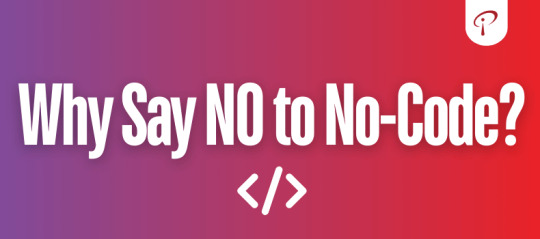
The no-code ‘movement’ has sort of taken up the programming world by storm. A 2024 report by Gartner notes that by 2025, 70% of all app development processes will leverage the low-code/no-code technologies to do this.
This extreme surge in its popularity relies on the commitment of standardizing app development. This empowerment would lead to building software without writing a single line of code.
Why do people choose no code development?
The following are some advantages offered by no-code technologies:
a) Increased Accessibility With no-code, one doesn’t require any prior knowledge, making app development heavily accessible to entrepreneurs, businesspersons, or simply anyone with a good idea.
b) Chasing the Speed This process streamlines the development, making space for quicker prototyping, and faster turnaround times compared to conventional coding practices.
c) Cost Reductions By eradicating the demand for a dedicated developer’s unique code, no-code technologies highly reduce the need for heavy investments.
d) Innovative Outlook Simply the ease of use brings forth a culture of constant experimentation. This furthers the capabilities of the human mind, while bringing innovative solutions to the market.
Now that we have understood the simple gist of its benefits, let’s look at certain instances where no-code is the highly preferred way of development.
Ideal Cases for No-Code
1. Internal Tools for Businesses No-code platforms are fantastic for building custom internal tools that automate repetitive tasks and improve team collaboration. They can also help companies create user-friendly dashboards & reporting systems to understand the KPIs and insights into internal operations.
For businesses with simple enterprise CRM systems, no-code platforms can prove to be cost-effective to manage customer interactions, track leads, and ultimately build a healthy customer relationship.
2. Building Minimum Viable Products (MVPs) No-code platforms allow for rapid prototyping, testing & iteration through a range of functionalities like the drag-and-drop & pre-built component. This work while developing MVPs to validate it with the market by using user insights to develop further.
By bypassing lengthy processes, no-code platforms allow quicker launches of the MVP. In turn, businesses get a first-mover advantage to capture the market early on.
3. Aiding the non-technical users No-code development supports an entire field of creators. Business users with zero to no coding experience can now build internal tools to increase workplace efficiency.
Business owners can secure fundings through this way without even hiring developers!
Such are the awesome ways of no-code. But hold on, let me burst this bubble of joy & ease, because no-code might not work for you always!

In this next section, we’ll be dwelling upon why exactly no-code technologies don’t live up to their standard of delivery while making today’s app. Let’s go!
When must you say NO to no-code?
1. If you want to create truly customizable applications
Here’s the truth- you probably won’t be able to create market-breaking apps using no-code.
Traditional methods of development offer far more control over the app’s architecture, developing a distinctive UX, as compared to no-code platforms.
Right now, the only thing that customers respect is ‘value’. More like, delivering exceptional value in every of your launches.
In app development, this ‘value’ can come out in different ways. It could be a user interface so intuitive it feels cutting-edge, or a suite of advanced features that leave competitors in the dust.
While no-code platforms do offer streamlined development for applications, the pre-existing templates & function don’t allow for a lot of customized solutions, or any unique features.
These readily available functionalities let go of product differentiation, leaving users with similar-looking subpar applications.
2. If you want to manage your assets efficiently
No-code platforms can introduce complexity to software development asset management. This is due to the nature of the components built.
A fast-paced development company requires robust security & asset management processes. These must cover all crucial assets (software, apps, etc), especially within compliance-heavy industries like banking.
By streamlining asset management, you can tighten application security, minimize errors, and ensure swift deployment of security patches using traditional methods of development.
3. If you want to build secure & trusted apps
To navigate the growing landscape of data security regulations and combat the ever-present threat of breaches, a comprehensive software development approach is a must.
Such an approach enhances data security and privacy through:
– Up-to-date software components
– Secure coding practices
– Meticulous code reviewing
– Rigorous testing with perspectives of security and compliance
– Effective project management
4. If you want to easily solve technological complexities
Traditional dedicated developers offer a composite view of solutions for technological complexities that arise. It allows them to develop a specialized expertise of programming languages, giving more room to custom solutions, optimized performance, scalability, security & long-term maintenance and support.
All these crucial aspects cater to trustable and robust applications that no-code simply can’t match.
5. If you want to win the rat race of cutting-edge tech
No-code platforms, while standardizing application development, often don’t fulfill the demands of cutting-edge technologies. They lack the adaptability to handle the deep logic & algorithms in AI/ML, or complex data analysis.
It’s like building a Tesla with drag-and-drop tools. These platforms don’t have the fine-tuned controls required to build complex applications.
6. If you want to control your code
No-code platforms might bring up situations of vendor lock-ins, limiting a developer’s access to the raw code. Proprietary tech, data siloes, less customization, and limited integrations- these issues exist while working with such platforms.
A developer may as well give up entire control of his application.
To ponder,
Reasons like these explain why going for the easier option is never the winning solution. All development methods must be analyzed every time by companies and dedicated developers alike to choose the optimal solution, and not the easy one.
Don’t misunderstand- it’s just the art of recognizing when to use no-code/low-code development.
As an IT services company, we recommend embracing these tools for rapid prototyping, simpler applications, or internal cases. But, for core business and client applications that demand performance or intricate functionalities, a dedicated developer’s expertise in crafting robust, customizable code remains irreplaceable.
Trust our established expertise as an app development company for your next project!
With a team of over 350+ tech experts, we give free consultations to get your ideas in the market. Our expertise shows through with us being trusted by our clients ranging from Fortune 500 companies like My VI, Praaj, Utec by UltraTech to Startups as well.
Check out our client success stories to know more!
Click here for a free consultation today! Reference
#mobile app development#mobile application development#mobile app developer company#mobile application testing#low code app development#no code development#buildanappwithoutcode#lowcodeapplication#nocodeapplication#lowcodeapp#appswithoutcode#nocodedeveloper#buildmobileappwithoutcoding#lowcodeapplicationdevelopment#nocodemobileappdevelopment#lowcodetechnology#lowcodeandroidappdevelopment
0 notes
Text

We specialize in React Native, Flutter, and Bubble.io to create apps that deliver exceptional user experiences and drive business growth.
React Native: Efficient cross-platform solutions
Flutter: Beautifully crafted, high-performance apps
Bubble.io: No-code development for swift implementation
Get a Free Consultation to explore your ideas and see how we can help.
#ConnectInfosoft#MobileAppSolutions#ReactNative#Flutter#BubbleIO#CrossPlatformApps#NoCodeDevelopment#UserExperience#BusinessGrowth#AppDevelopment#TechInnovation#DigitalTransformation#MobileApps#AppDesign#TechSolutions#EfficientDevelopment#HighPerformanceApps#SwiftImplementation#TechExperts#AppCreators#CustomApps#AppInnovation#ModernApps#TechDriven#MobileTech#CreativeSolutions#AppExcellence#NextGenApps#usa#india
3 notes
·
View notes
Text

How to build an app without coding in 2025
Transform your app idea into reality—no coding required! Discover the future of app development with our detailed 2025 guide. To know more visit - https://shorturl.at/PKJ2m
0 notes
Text
How Buzzy Empowers Designers to Turn Concepts into Interactive Apps

Designers often face challenges turning their concepts into functional apps without involving developers. Buzzy provides an AI-powered no-code solution that allows designers to create interactive applications directly from their Figma designs, simplifying the transition from concept to reality.
Problem Statement: Designers struggle to bring their creative ideas to life without coding, leading to delays and increased costs when collaborating with developers to turn their designs into functional apps.
Application: With Buzzy's integration with Figma, designers can easily convert their designs into interactive apps. For instance, a designer working on a new e-commerce concept can use the Figma plugin to turn their design into a fully functional prototype or app without needing to write a single line of code. Buzzy’s AI capabilities also enhance app creation by suggesting features and building elements based on user input.
Outcome: By using Buzzy, designers can take control of the entire app development process, from ideation to interactive app creation. This leads to faster project delivery, lower costs, and the ability to iterate designs seamlessly with real-time testing.
Industry Examples:
Product Designers: Use Buzzy to create app prototypes that clients can interact with, providing a more immersive experience.
Marketing Teams: Quickly build promotional apps and landing pages to test campaigns without developer support.
Educators: Create educational apps to demonstrate design and development concepts to students.
Additional Scenarios: Buzzy can also be used by entrepreneurs to prototype startup ideas, by small businesses for customer engagement apps, and by agencies to create quick client demos.
Discover how Buzzy can empower designers to bring their ideas to life without coding.
Get started today at aiwikiweb.com/product/buzzy-ai/
#Designers#Buzzy#NoCode#FigmaIntegration#AppPrototyping#AIinDesign#ProductDesign#InteractiveApps#NoCodeDevelopment#DigitalCreativity
1 note
·
View note
Text

Do you want to make an AI Writing website? 🔥
Now it is effortless with a few clicks only. 🚀 We provide a ready-made premium React NextJS Template for AI Writing & Copywriting websites. ✅
⏬ View demo & download now
#MunAi#AIWriter#Copywriting#ReactTemplate#NextJS#WebDevelopment#DigitalMarketing#ContentCreation#TechInnovation#DeveloperTools#LandingPage#SaaS#JavaScript#UserInterface#WebDesign#ProductivityTools#ContentWriting#StartupTools#NoCodeDevelopment#responsivedesign#techbe#technology#customizable#wordpresstheme#seo#woocommerce
0 notes
Text
"Salesforce AppBuilder: The Tool to Boost Your Cloud Computing Skills"
Salesforce AppBuilder Training: A Comprehensive Guide to Cloud Computing
The modern business landscape is becoming increasingly dependent on cloud computing, transforming how companies operate, store, and access their data. One of the leading platforms at the forefront of this shift is Salesforce, with its AppBuilder tool offering a versatile, user-friendly way to create apps within the Salesforce ecosystem. Whether you're an aspiring Salesforce developer or a business looking to maximize your cloud-based capabilities, Salesforce AppBuilder training is a must-have skill.

In this article, we’ll dive into what Salesforce AppBuilder is, how cloud computing powers it, and why mastering it could be your gateway to exciting career opportunities in the tech world.
How Salesforce Leverages Cloud Computing
Salesforce’s cloud infrastructure allows it to offer a multi-tenant architecture, meaning multiple customers share the same infrastructure while keeping their data separate and secure. This model allows businesses to scale easily without worrying about IT infrastructure. Additionally, Salesforce adheres to strict security and compliance measures, making cloud computing a safe option for businesses handling sensitive data.
Setting Up Salesforce AppBuilder
Setting up Salesforce AppBuilder is easy:
Prerequisites: Ensure that you have a Salesforce account with the necessary permissions.
Navigate the UI: Familiarize yourself with the user interface, including the drag-and-drop tools and component libraries.
Start building: Use objects, fields, and relationships to create your first app.
Building Apps on the Salesforce Platform
The actual process of building apps involves:
Creating custom objects and fields: Customize your app’s data structure.
Establishing relationships: Define how different data points relate to one another.
Customizing layouts: Optimize the user interface for desktop and mobile.
Hands-On Training: Key Modules
Training programs focus on:
Simple vs. complex apps: Learn how to develop both simple apps and more complex workflows.
Data integration: Use Salesforce’s data tools to integrate data across multiple platforms.
Automation: Automate repetitive tasks using flows and workflows.
Certifications for Salesforce AppBuilder
Becoming certified as a Salesforce Platform App Builder can significantly boost your career. The certification exam tests your knowledge of app development, logic, and deployment in Salesforce. Training programs typically include mock exams and study resources to help you pass.
Why Learn Salesforce AppBuilder?
Learning Salesforce AppBuilder is an essential step for anyone aiming to break into the world of cloud computing and Salesforce development. Here’s why:
Growing demand: With the rapid adoption of cloud-based solutions, the demand for Salesforce professionals is skyrocketing. Learning AppBuilder places you in a prime position for roles related to app development, Salesforce administration, and consulting.
Versatility: You don’t need a coding background to use Salesforce AppBuilder. Its drag-and-drop features make it accessible to users of all skill levels, empowering businesses to create custom apps with minimal technical overhead.
Career benefits: Salesforce certifications, particularly in AppBuilder, are highly valued. Earning these certifications can boost your job prospects, open the door to higher-paying roles, and position you as a leader in cloud-based app development.
Conclusion
Salesforce AppBuilder is a powerful tool that allows businesses to leverage cloud computing for custom app development. Whether you're new to Salesforce or an experienced professional, learning how to use AppBuilder can open up a wealth of opportunities in today's cloud-based world. With its user-friendly interface and versatility, it's a valuable skill for any tech professional to master.By getting trained and certified in Salesforce AppBuilder, you’ll be able to create applications that drive efficiency, enhance business processes, and support the ever-growing reliance on cloud technologies. So, if you're ready to jumpstart your career or grow your business's cloud capabilities, Salesforce AppBuilder training is the way to go!
#SalesforceAppBuilder#CloudComputing#SalesforceTraining#AppDevelopment#SalesforceCertification#TechSkills#CloudDevelopment#AppBuilderCertification#SalesforcePlatform#TechCareers#PaaS#SalesforceAdmin#AutomationWithSalesforce#NoCodeDevelopment#DataIntegration
0 notes
Text
How to Create a Chrome Extension Without Coding
Creating a Chrome extension doesn't always require deep coding knowledge. In this guide, you'll learn how to develop powerful, customized Chrome extensions using user-friendly tools and platforms that simplify the process. Whether you're a business professional, entrepreneur, or tech enthusiast, this step-by-step tutorial will help you bring your extension ideas to life without needing to write a single line of code.
#ChromeExtension#NoCode#NoCodeDevelopment#NoCodeTools#NoCodePlatform#ChromeDev#BrowserExtension#ExtensionDevelopment
0 notes
Text
Low-code vs. No-code app development platforms | SSTech System

In today’s digital world, things move quickly. Consequently, companies try to speed up the software development process to keep up with the growing need to go digital. Low-code vs No-Code app creation tools are one of the new ideas that is causing this change.
These platforms claim to make app creation more accessible by letting regular people, who are sometimes called “citizen developers,” make apps without having to know a lot about code. This comparison will get into the specifics of low-code vs. no-code, looking at their pros, cons, and possible future effects on app creation.
What Makes Low-Code Vs No-Code Different?
Both Low-code app development and no-code systems aim to simplify the process of creating applications but from different perspectives – the users and apps they target differ. Take a closer look at head-to-head comparison:
1. Users you want
Low code: The majority of low-code customers are programmers and IT staff looking for a way to automate the development of highly functional programs.
No-Code: It is made for business users or citizen creators who don’t have any experience in programming. It promotes simplicity as well as usability.
2. Changes and customization
Low-Code: Offers you more freedom and customization options; it can be applied on customized code as well.
No-Code: Nevertheless, it is also challenging to make many changes because most of the elements and themes are already built and ready for deployment.
3. Complexity
Low-Code: This type of programming is suitable for the development of business applications that require complex architecture and scalability, connect to database servers for data processing, contain specialized business logic and have a high-security level.
No-Code: No-code app development is the most suitable for creating basic applications with minimal features. It is usually associated with the internal use of a company to allow it to perform certain business operations or an application for various departments within it.
4. Speed of development
Low-Code: This type of development is much faster than standard development, but it may need some unique code, which can make the development process take longer.
No-Code: This type of development is usually faster than low-code because there is no writing involved. This makes it possible to quickly launch simple apps.
5. Applications and Use Cases in Business
Use Cases for Low-Code
Enterprise Resource Planning (ERP): Making ERP systems that can be expanded and changed to fit different needs.
Customer relationship management (CRM): creating custom CRM systems that work with your business.
Supply chain management: Making complicated supply chain systems that connect to many different data sources.
Financial services: Putting in place safe financial applications that follow the rules.
Use Cases for No Code
Automating internal tasks: Automating internal tasks like hiring new employees, managing projects, and making schedules for workers are examples of internal business tools.
Campaigns for marketing: Making and releasing marketing apps without IT help.
Customer feedback: Making easy tools and polls for getting feedback.
Event management: Making tools that let people sign up for and organize events.
What is low code development?
Low-code development platforms provide a visual developer environment where developers can simply drag parts to the desired location, connect components using simple processes and configure features without requiring much hand-coding. These systems aim to reduce the time and effort needed to create applications but also allow some code modifications.
Pros of using low-code:
Some of the advantages of Low-Code include:
Faster time-to-market: Short development processes enable faster time-to-market.
Flexibility: It allows you to create your own code for specific needs.
Collaboration: It simplifies the work of the IT and business units.
Scalability: It can deal with complex enterprise applications.
What is No-Code Development?
No-code development tools take this notion of simple even further by making application development completely visual. Users can create apps without writing any code using the GUI and themes that come with apps. These platforms are for business users who want to develop working apps fast and easily.
Pros of using No-Code:
Some of the benefits of no-code include:
Accessibility: Enables non-programmers to develop applications.
Cost-effective: It reduces the amount of specialized tools for growth.
Speed: Easy to deploy and test.
Easy to Use: It is easier to learn how to use and to figure out when the layout is simple.
Low-code vs. No-Code: The future of app development
Adoption-driven trends
The use of Low-code vs no-code development is growing because of a number of app development trends, including:
Digital transformation: Companies are under a lot of pressure to quickly digitize their processes, which makes these platforms very appealing.
Shortage of developers: There is a continuing lack of skilled software developers, which makes low-code and no-code options more important.
Agility: Companies need to be able to quickly adapt to changes in the market and customer needs, which supports making apps quickly.
Innovation: Allowing non-technical staff to help build apps is one way to encourage innovation.
Challenges and consideration
Both low-code and No-code app development platforms have problems, even though they have benefits:
Safety: Making sure that apps created on these sites meet safety standards and legal requirements.
Integration: Especially for no-code options, integrating with current systems and data sources can be hard.
Scalability: Low-code app development platforms usually do a better job of scalability than no-code platforms, but no-code platforms might have trouble with needs that are very scalable.
Governance: Keeping an eye on and controlling how apps are made across multiple areas to avoid “shadow IT.”
The future landscape
As these platforms change over time, the following things could happen that could affect future of application development:
Integration of AI: Better AI could make app creation even easier by handling more difficult chores.
Hybrid solutions: Combining low-code and no-code solutions tools to make a more complete working platform is what hybrid solutions do.
Collaboration: Tools that make it easier for business users and IT workers to work together better.
Better personalization: No-code platforms may offer more personalization choices, making the difference between low-code and no-code less clear.
How to choose between No-Code and Low-Code development?
Think about these things when thinking about how to choose between low-code and no-code development:
Project complexity: Low-code works better for complicated projects that need a lot of customization. No-code is best for applications that are simple and easy to understand.
User skills: Check to see how tech-savvy the team is. No-code might be better for business users, while low-code can be useful for IT experts.
Time to market: If speed is very important, no-code might let you launch faster.
Budget: Think about how much each platform will cost, including any licensing fees and possible development costs.
Integration needs: Figure out if you need to connect to other tools and data sources.
How to use Low-Code vs. No-Code?
To make the most of the power of Low-Code vs. No-Code:
Find use cases: To test the platform’s abilities, start with small, non-essential projects.
Train users: Give users the training and materials they need to make good use of these tools.
Monitor and govern: Set up control tools to keep an eye on app development and stop “shadow IT.”
Iterate and scale: To improve applications and make great projects bigger, use an iterative method.
Conclusion
Low-Code vs. No-Code platforms are a big change in the way apps are made because they make them faster and easier for more people to use. Low-code gives complex, scalable apps the freedom they need, while no-code lets business users handle urgent issues without counting on IT. Whether you use low-code or no-code relies on a number of things, such as the difficulty of the project, the skills of the users, and the need for interaction.
As these tools keep getting better, they will definitely be very important for the future of app creation, making it easier for companies to come up with new ideas faster. Businesses can make smart choices and use the full potential of low-code and no-code development to stay ahead in the digital age if they know what they can and can’t do.
#lowcode#nocode#appdevelopment#sstechsystem#citizendeveloper#softwaredevelopment#mobiledevelopment#lowcodedevelopment#nocodedevelopment#india#b2b#business
1 note
·
View note
Text
Unlocking Creativity: The Growing Popularity of No-Code App Development

The capacity to create mobile apps has never been more accessible in the digital era, thanks to the rise of no-code app creation platforms. These revolutionary technologies enable people from varied backgrounds and skill sets to make their app ideas a reality without the need for considerable coding skills. Let's look at how the growing popularity of no-code app development is changing the way we approach app creation. No-code app development platforms provide simple user interfaces and drag-and-drop features, allowing users to easily design, test, and deploy mobile apps. Whether you're a small business owner trying to simplify operations, a creative entrepreneur with a game-changing app concept, or simply someone who enjoys technology, these platforms offer a path to innovation and entrepreneurship. At MobileappDevelopersuk, we understand the disruptive power of no-code app development. Our staff is committed to assisting individuals and businesses in realizing the potential of these platforms to bring their app ideas to reality. Whether you want to build a productivity app, a gaming sensation, or a social networking platform, we can help you every step of the way. By accepting no-code app development, you can unleash your creativity and make your vision a reality. Say goodbye to barriers and limits; with the correct tools and training, anyone can become an app developer.Ready to start on your app development journey? Let MobileappDevelopersuk be your partner in innovation. Together, let's build the future, one app at a time.
#NoCode#AppDevelopment#NoCodeDevelopment#MobileApps#DIYApps#Creativity#Innovation#TechTrends#Entrepreneurship#DigitalTransformation#Empowerment#NoCodeRevolution#AppCreators#MobileTech#SmallBusinessTech#DigitalInclusion#Accessibility#TechForAll#NoLimits
1 note
·
View note
Text
🚀 Exciting Read Alert: "The Rise of No-Code Development" 🚀
Dive into the future of software development with my latest blog post on Master Creationz India! 🌐✨ Discover how no-code platforms are transforming the game, empowering individuals to create powerful applications without writing a single line of code. 🖱️💡
Read the full article here: https://lnkd.in/gM9gwUms
#mastercreationz#nocodedevelopment#websitedesign#webflow#wixwebsite#bubble#websitedesigner#designagency
0 notes
Text

What makes Low-Code different from No-Code?
Low-Code No-Code platforms are created to offer a visual Integrated Development Environment, which can aid in app development without spending too much on costs.
Read More : https://joshsoftware.com/blogs/low-code-application-platform-changing-the-way-you-develop/
#LowCode#NoCode#LowCodeDevelopment#NoCodeDevelopment#LowCodePlatform#NoCodePlatform#LowCodeSolutions#NoCodeSolutions#LowCodeRevolution#NoCodeRevolution
0 notes
Text
#careertechs Provides Best #unqorkonlinetraining in Hyderabad. Unqork Training Online Gain invaluable skills and knowledge for your career forward. We provide to individuals globally in the USA, UK, Canada, etcContact us at +91-7032290546
Course Covered:No-Code Development,Building Applications,Workflow Automation,Data Integration,Unqork Components, Testing and Deployment, Advanced Features,
WhatsApp: https://www.whatsapp.com/catalog/919989971070/
Visit us https://careertechs.in/unqorkonlinetraining.html

#Careertechs#unqorkonline#unqorktraining#nocode#NoCodeDevelopment#nocodeplatform#unqorkcourse#SoftwareCourses#onlinetraining#education#masters#students#career#ITskills#ITcourses#handsonlearning#RealTimeProjects#onlinelearning
0 notes
Text
How Brancher AI Helps Entrepreneurs Build AI-Powered Apps Without Coding

Entrepreneurs often need custom AI-powered apps to solve unique business challenges but lack the coding skills or resources for development. Brancher AI provides a solution by enabling entrepreneurs to create these apps easily with no-code tools.
Problem Statement: Entrepreneurs may need to develop AI-powered solutions for their businesses but often face barriers such as a lack of technical skills or the high cost of hiring developers.
Application: Brancher AI allows entrepreneurs to create custom apps using its no-code platform and ready-made templates. For example, a small business owner can use Brancher AI to build a customer support chatbot, integrating language models to handle customer queries 24/7. With the drag-and-drop interface, they can customize the chatbot’s responses to suit their business needs, without writing any code. Once created, the app can be shared with customers, enhancing their experience and streamlining operations.
Outcome: By using Brancher AI, entrepreneurs can quickly create and deploy AI-powered apps, helping them solve business problems effectively while saving on development costs. The ability to monetize these apps also opens up additional revenue opportunities.
Industry Examples:
Customer Service Solutions: Businesses use Brancher AI to create chatbots that automate customer interactions, improving response times and satisfaction.
Health and Wellness Apps: Health coaches use the platform to build apps that provide personalized health recommendations based on user data.
E-Commerce: E-commerce entrepreneurs use Brancher AI to create AI-driven product recommendation systems that enhance the shopping experience.
Additional Scenarios: Brancher AI can also be used by educators to build e-learning tools, by marketers to create automated content generators, and by hobbyists to experiment with AI models.
Discover how Brancher AI can help you create AI-powered solutions for your business without any coding.
Get started today at aiwikiweb.com/product/brancher-ai/
#Entrepreneurship#BrancherAI#NoCodeAppBuilder#AIinBusiness#DigitalSolutions#AIApps#CustomerSupport#BusinessGrowth#NoCodeDevelopment#MonetizeApps
0 notes
Text
The Surprising Advantages of Low-Code and No-Code Development
Uncover the surprising advantages of low-code and no-code development, such as increased development speed, reduced maintenance, and cost-effectiveness.
#lowcodedevelopment#nocodedevelopment#nocodeappdevelopment#lowcodeapplicationdevelopment#lowcodemobileappdevelopment#appdevelopmentwithoutcoding
1 note
·
View note
Text
The Beginner's Guide to No-Code Development: A blog post around the basics of no-code development. One of the biggest challenges when it comes to software development is the complexity that comes with coding. But there is a new way of creating software. It's called no-code development. This type of development is completed without coding. In this blog, we'll take a look at no-code development, and what it means for the future of software development.If you're interested in no-code development, then you've come to the right place. This blog will take you through the basics of no-code, and will explain why no-code development is becoming so popular. In today's modern world, it's a lot easier to begin with a no-code solution than to build from scratch. If you're interested in no-code development, this blog is for you.Let's take a look at the basics of no-code development.1. What is no-code?2. What is no-code development?3. What are the benefits of no-code development?4. What are the challenges of no-code development?5. How do I get started with no-code development?6. How do I find a good no-code platform? What is no-code? No-code development is a platform that allows developers to create web applications without coding. No-code platforms include drag-and-drop interfaces and out-of-the-box templates. With the help of no-code tools, developers can create web applications with a few clicks of a button. The best no-code tools are easy to use and deliver a short learning curve. No-code development is used by large companies to create apps quickly with a low cost of entry. Companies that use no-code development are able to streamline their development process, which saves time and money.The term no-code usually refers to software development that doesn't require coding or programming. Often, this is referred to as GUI (graphical user interface) development. The term no-code is not only used in software development, but also in other fields where something is done without programming. No-code development is an excellent way to get started in software development without having to learn how to code.Recommended reading:What is Low-Code.Is Low-Code the Future of Software DevelopmentBecome a Low-Code App Development Freelancer What is no-code development? No-code development is a process where you can create apps, websites, or any other digital product without programming. This process involves a platform that does most of the work for you, which means you can focus on what you do best: the part that you care the most about. There are many no-code platforms, and the best thing about them is that they make it so easy to create. Some platforms, like BigCommerce and Shopify, provide templates and pre-made designs. Using these platforms, you can create a website in a matter of minutes. Others, like WordPress, have a vast set of features that you can use to create any type of website. The possibilities are endless, and the best part is that they are also very affordable.No-code development is typically done using a tool that is designed for no-code development. No-code development does not require any knowledge of programming languages, or any kind of technical knowledge for that matter. The process of no-code development can be done in many different ways. Some no-code tools allow you to drag and drop your own custom components onto the canvas. Other tools require the developer to build their own components in a more conventional way, where the components are rendered in a visual editor. Regardless of which tool you use, no-code development typically consists of four parts:developing a project,building the application,testing the application,deploy the application Low-Code Vs No-Code What are the benefits of no-code development? No-code development is a new way of developing software, which has the ability to improve the efficiency and speed of development. This is because it removes
the need to write code and instead has the development team follow a visual design language to build their application. When looking to implement this, it's important to understand the benefits it has. The main benefits are that no-code development is fast, in that the developer has to spend less time writing code and more time on design. It's also flexible, as the development team is able to customize or repurpose their application for other purposes. Finally, it's efficient, as the developer is able to create new features and functionality in minutes, rather than hours.What are the benefits of no-code development? There are a lot of benefits to using no-code platforms.No-code platforms allow you to save time and money by limiting the time it takes to build and test your apps.No-code platforms also allow you to collaborate with other members of your team with limited development needs, giving you a more streamlined process.No-code platforms will allow you to build your apps faster, more efficiently, and more cost-effectively. What are the challenges of no-code development? No-code development is a new technique that can be used to develop apps without coding. It is still a new technique and it takes some time to learn. No-code development is a new technique that is being used by many developers. It allows you to create apps without having to learn the code. It has the potential to change the way you work. In order to learn more about no-code development and the challenges, it can bring, it is important to understand the basics.However No-code development is a challenge that comes with many benefits. It is a great opportunity for startups to grow and expand because they can create their software with ease. However, this also means that there is more to consider when it comes to no-code development. There are a lot of things to keep in mind when you are creating your software, and in order to make sure that your software is successful, you need to consider the challenges you may face. How do I get started with no-code development? If you are looking to get started with no-code development, there are many different ways to do it. You can take a course, learn by yourself, or learn on the job. What you need to do is find a project that you want to work on. This can be anything from developing a website to building a mobile app. Once you have your project, learn how to build it using a no-code platform. No-code platforms are programs built specifically for no-code developers. They make it easy for you to build your project.If you're new to no-code development, you'll want to start with what you know. That's why it's helpful to start by looking at the process of how someone would go about building a web app using no-code development. It's a more familiar process, and you'll be able to create a more complex app by breaking it down into simpler steps.Read: How to select the right no-code platformsStep by step approach to setup a no-code development start up How do I find a good no-code platform? No-code development is more popular than ever, and it is often the best way to go for companies of all sizes. However, it can be tricky to find and use a platform that is right for you. As a beginner, you should take your time and do your research. Look at the features you need, and make sure that they are available. Check out a platform’s pricing, customer support, and more before you sign up. It’s important to take your time and find a platform that is right for you.When you're looking to get started with no-code development, you'll want to start by finding a platform that's right for you. You'll need to decide how you want to build your app – whether you want to use drag-and-drop or code, whether you want to integrate third-party APIs or build your own, whether you want to develop a mobile or web app, and more. To get started, you'll want to find a platform that suits your needs. There are many platforms that provide no-code development.
Top 10 No-Code Platforms 1 JotForms Added to wishlistRemoved from wishlist 0 Add to compare $34.00 Demo Read full review 2 Automy AUTOMY is a leading cloud-based, no-code platform that enables organizations to set up workflows and automate activities such as accounting, CRM, and purchasing. Added to wishlistRemoved from wishlist 0 Add to compare 6.3 $350.00 Demo Read full review 3 BRYTER BRYTER no-code platform is one of the leading platforms that lets non-developers in departments like accounting, legal, and compliance automate decision-making, build up finance department procedures, and more. Added to wishlistRemoved from wishlist 0 Add to compare 7.6 Demo Read full review 4 Instadeq Instadeq is a premier no-code data analytics and visualization web solution that is available as a SaaS, in-house, or managed platform. Added to wishlistRemoved from wishlist 0 Add to compare 5.8 $19.00 Demo Read full review 5 Tally Tally is a new sort of form builder that functions similarly to a document. It simplifies form creation and provides a wealth of useful features for no cost. Added to wishlistRemoved from wishlist 0 Add to compare 6.4 $29.00 Demo Read full review 6 Zapier Zapier makes it simple for organizations to automate work across 4,000+ online apps without having to
write any code. Users can automate anything, quickly, using Zapier, and remove all the monotonous chores that slow down the team at work. Zapier improves the efficiency of the systems used with more connectors than any other service. Added to wishlistRemoved from wishlist 0 Add to compare 7.2 $20.00 Demo Read full review 7 Axonize With the Axonize no-code, smart enterprise platform, connect an unlimited number of devices, sensors and protocols. Added to wishlistRemoved from wishlist 0 Add to compare 7.3 Demo Read full review Design6.9Ease of Use6.8Features6.9Support6.4 8 inBOLD Solutions InBold is a comprehensive online platform for creating sophisticated web forms, reports, and mobile applications for corporate users. inBOLD is a versatile framework with a variety of configuration choices, allowing most small, medium, and large businesses to get what they need while remaining independent. Added to wishlistRemoved from wishlist 0 Add to compare 6.8 $12.00 Demo Read full review 9 Open as App Open as App is a leading no-code platform for turning computations, lists, and forms into mobile and web applications with a variety of features. Added to wishlistRemoved from wishlist 0 Add to compare $75.00 Demo Read full review Analyst Choice 10 AppSheet AppSheet is a no-code application development platform that allows users to construct mobile, tablet, and online apps utilizing data from Google Drive, DropBox, Office 365, and other cloud-based spreadsheet and database systems. Project management, client relationship management, field inspections, and tailored reporting are just a few of the corporate use cases that the platform can handle. Added to wishlistRemoved from wishlist 1 Add to compare 8
$5.00 Demo and Details Read full review Design7.8Ease of Use8.1Features6.9Pricing8.8Support7.7 PROS: Best one to integrate with Excel Build Apps in no time and no-code Best free no-code platform CONS: Lack features for complex apps Difficult to handle complex excel We hope you enjoyed our article on no-code development. No-code development is perfect for those that are new to coding and have limited resources. No-code platforms have the advantage of providing a solid foundation while allowing you to focus on the important parts of your business - product development, marketing, and customer service. If you would like more information on no-code platforms, please contact us today at [email protected]. We would love to hear from you! Looking for something else ? Contact us to suggest any blog or platform listing on our portal Contact Us
0 notes
Text

Low Code/No-Code Development Platforms-Cloud Revolute
0 notes