#nintendo ds emulator for pc
Explore tagged Tumblr posts
Text
The Steam Deck is now cheaper than a Nintendo Switch in some places. And the Steam Deck can emulate anything with about an hour of setup!
#i got one like a year and a bit ago on sale but they're now just that price as standard#almost exclusively play emulated nintendo ds and n64 games and VNs but it also runs like. anything a mid-range gaming PC can run.#which is pretty damn impressive to me. it boggles me mind what you can get on that lil screen.#plus its also a handheld linux pc if you close steam (which is a built in feature)#anyway point is its nuts that its now the best value handheld console imo#(its probably the old model without the fancy new screen they released last year but like. you dont need that.)#i am playing 20 year old DS games they only have 3 polygons.
14 notes
·
View notes
Text
I love being a child who VERY VAUGELY knows her way around a computer bc I have just gotten an emulator to work on a school computer without a hitch. like. Soul silver is JUST the surface the amount of games I could load in there???

#nothing will ever stop my gambing#not even the school filters that stopped me from getting ROMS#I was honestly surprised the emulator site itself was unblocked like#I fully expected to have to also snag that in other ways but no the site loaded with no problem#bee yaps#tech shenanigans#technology#pc#nintendo ds#pokemon soulsilver
5 notes
·
View notes
Text



Introducing the Miyoo Flip – we are proud to show you the Miyoo Flip, the compact and stylish clamshell console designed for gamers who crave the classics. With its sleek, portable design and vibrant display, the Miyoo Flip lets you relive your favorite gaming moments anytime, anywhere.
But the Miyoo Flip isn’t just about looks—it’s about performance. This powerhouse handheld flawlessly emulates a wide range of systems, including: NES, SNES, Game Boy, Game Boy Color, Game Boy Advance, Sega Genesis/Mega Drive, Sega Master System, PlayStation 1, Neo Geo, MAME (arcade classics), TurboGrafx-16/PC Engine,Wonderswan, Wonderswan Color, PSP, Dreamcast and Nintendo DS.
With a simple setup, lightning-fast performance, and an impressive 5-6 hours of battery life, the Miyoo Flip is built for hours of uninterrupted gaming bliss.
Get yours at MiyooFlip.com

877 notes
·
View notes
Text
Hetalia Masterpost

Anime Episodes
Hetalia Episode Links (google doc) here Hetalia List (google doc) here Hetalia episodes + EP Guide (google doc) here
Comics
Hetalia World Stars 1. Shonenjumpplus (JPN) here All Hetalia Comics 1. Hetarchive.net (ENG trans.) here 2. hetascanlations.tumblr (ENG trans.) here
Musicals
Hetalia - Singin' in the World [1st musical, performed in 2015] 1. Veoh (english subs) here 2. bilibili (upload 1) here 3. bilibili (upload 2) here 4. Tumblr (subtitle file only) here Hetalia - The Great World [2nd musical, performed in 2016] 1. Veoh (english subs) here 2. bilibili here 3. Tumblr ( subtitle file only) here Hetalia - In the New World [3rd musical, performed in 2017] * 1. bilibili here Hetalia Final Live - A World in the Universe [4th musical, performed in 2018] * 1. bilibil (live in Osaka version) here 2. bilibili (live in Makuhari verison) here Hetalia - The World is Wonderful [5th musical, performed in 2021] 1. bilibili here 2. Youtube (upload 1) here 3. Youtube (upload 2 - HQ & unlisted) here Hetalia - The Fantastic World [6th musical, performed in 2023] 1. U-Next (Japanese streaming site) here * 2. MEGA (video and ENG sub file) here + here Hetalia - The Glorious World [7th musical, performed in 2024] 1. MEGA (video and ENG sub file) here + here Hetalia - A Tender World [8th musical, performed in 2025] 1. TBA (live performances start 06/2025) All Hetalia Musicals 1. MEGA (musicals 1-4) here * 2. MEGA (musicals 1-7) here
Drama CDs
Hetalia Drama CD 1- Track 4- Lithuania Works Away from Home 1. Dailymotion (english subbed) here
Games
Gakuen Hetalia (unfinished demo project for PC) [released 2007] 1. Mediafire (JPN) here * Gakuen Hetalia Portable (PSP) [released 2011] 1. EmulatorGames (Eng.) here 2. romspure.cc (JPN) here Gakuen Hetalia DS (Nintendo DS) [released 2012] 1.Romsfun (JPN) here 2.wowroms (JPN) here Other- Game Emulators 1. PPSSPP (PSP emulator) here 2. desmume (Nintendo DS emulator) here
Anime OSTs
1. TBA
Fandom Creations/Stuff
** PLEASE READ THE DESCRIPTIONS OF THE YOUTUBE PLAYLISTS LINKED BELOW FIRST (LOCATED ON LEFT SIDE IF ON DESKTOP) ** 1. Hetalia Cosplay Panels (yt playlist) here 2. Hetalia Cosplay Panels *Incomplete/Shorts* (yt playlist) here 3. Hetalia Skits (yt playlist) here 4. Hetalia Gatherings (yt playlist) here 5. Hetalia Fan Animations (yt playlist) here 6. Hetalia MMDs (yt playlist) here 7. Hetalia CMVs (yt playlist) here 8. Hetalia AMVs (yt playlist) here
---------------------------------------------------------------------------
**NOTES** ( PLEASE READ)
Please DO NOT play mega videos directly on the site or else they will be removed, just download them !!!
There are two versions of Hetalia - In the New World: One performed in Osaka and the other in Tokyo University.
There are also two versions of Hetalia Final Live - A World in the Universe: one performed in Osaka and the other in Makuhari.
The Japanese streaming site U-Next probably needs a VPN and a paid (?) account to stream musicals.
For the site bilibili, if you have trouble using it on your browser you can download the app and then try to open it from there. You can turn off the text zooming across the video by clicking on the first TV icon on the bottom of the video player.
Remember, Google translate is your friend if you can't navigate any of the sites. I don't know Japanese or Chinese so unfortunately I won't be of any help navigating some of these sites.
This is all for educational purposes only!
**THIS LIST WILL BE UPDATED CONTINUOUSLY**
** So please consider reblogging from the source instead and/or look at the replies to see any update news! **
Please feel free to message me if there are any mistakes in the info provided or have working links to some material. Thank You.
#hetalia#hetamyu#hws america#hws england#hws france#resources#hws north italy#hws germany#hws canda#hetalia world stars#masterposts#my stuff
1K notes
·
View notes
Text
The big announcement of the day is
that a couple days ago someone was searching through a VMS/VAX tape backup from 1983 of a computer that had been in Atari's coin-op division, when they found...
...a previously unknown Atari 2600 game named 'Fish'.
No one knows for sure who the programmer was, or whether this was something official or just a fun project someone was working on (since this was not found in the home console division).
But I'm here to tell you it is freaking amazing. I've thrown the ROM at every emulator I have (Stella 7 on the PC, StellaDS on the Nintendo DS, Dingux Stella on the Dingoo A-320 handheld, and of course the Atari Flashback Portable) and it plays in all of them.
Where to get the ROM as a .bin [AtariAge] A review and instructions thus figured out [AtariProtos]

471 notes
·
View notes
Text
In light of the recent Nintendo boycotts, I come bearing a gift
I'll copy/paste a message I've been sharing in discord servers
If you like Nintendo games but hate the company, today's your lucky day
This is totally illegal and you absolutely shouldn't do it because its wrong, so I'm gonna tell you exactly what to do so that you guys know not to do it!
You guys absolutely should not download Azahar Nintendo 3DS emulator and then go onto Citra-emulator.com to find old Nintendo DS and Nintendo 3DS games and then open the games through Azahar for to play free, including Tomodachi life, ACNH, The Sims 3, Nintendogs + Cats and Flipnote Studio.
You really shouldn't do this stuff its its illegal but if you did it, it would totally work and no one could stop you. Also I work in tech and virus scanned random files and they all came up clean so its safe but its still illegal don't do it................. (But you totally could and no one would stop you)
The Citra emulator doesn't work because the dev got hit with a lawsuit. He went on to work on Azahar. They say not to do this for legal protection, but it fully works.
As far as I know, these games do not have piracy barriers EXCEPT Tomodachi Life (A large red cross over the character faces). I have a debug file that fixes this. If you guys come across another game that has a barrier let me know and I'll search for a debug
Tutorial
Use this link to download the emulator
https://azahar-emu.org/ scroll all the way up to "Download". Download the version that corresponds with your system (Windows, Mac, Linux, Android)
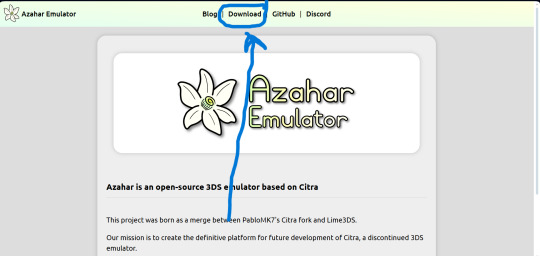
And this link to download the game files
https://citra-emulator.com/ Scroll all the way up to "3DS ROMS". There is an incomplete but still extensive collection of games, both Japanese and English titles as well as Pokemon ROM hacks
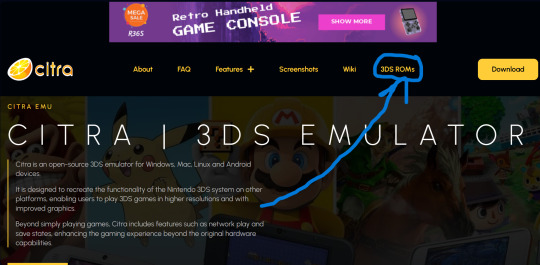
On Windows, place the game files on your desktop and open them. It will ask you what app you want to open the file with. Choose "Select app on PC", search for Azahar and select it then press "okay"
(I'm not 100% on the process for Linux and Mac but I'm sure they're similar. On Android I know for certain they are)
You'll know if it works because the game icons will switch from a paper file to the Azahar flower
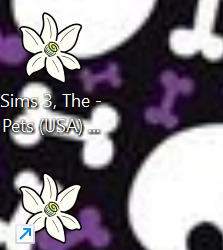
Once you see these flowers, you are all set and ready to play!
And here is the error fix for Tomodachi life. Download this file and open it like normal. It will ask you what app you wish to open it with. Open it with Azahar.
Don't panic! A lowkey scary looking dialogue box will pop up for a moment and text will very quickly load onto it. This is Azahar reading the file and saving the commands. It will very quickly close itself. Once that window closes itself, you're all set to open Tomodachi Life and play like normal!
https://drive.google.com/file/d/1_BQfoGycmpaaOvBEm29LU1FKqy7cgG6j/view?usp=drive_link
(This is an upload from my own personal google drive account. I pinkie promise there's no virus on this. and if there is you have full permission to yell at me and put me on blast)
and that's everything I got! Feel free to reblog with other sites or tips you have! <3 Have fun lovelies!
#toby rambles#stardew valley#creepypasta#mouthwashing#hatsune miku#thats not my neighbor#animal crossing#The sims#simblr#tamagotchi#emulation#game emulator#activism#boycott nintendo#vocaloid#epic the musical#epic telemachus#epic odysseus#epic penelope#Stardew valley#stardew#sdv elliott#sdv sebastian#sdv haley
58 notes
·
View notes
Text
Funfact. I HAVE played it before. On some emulator. In 2019..but That's obviously not the same. I don't like emulators much

Guys my gba arrived, I can't wait to play tengoku on it when it arrives 😊
#I don't mind emulation nor people who do it btw#I just don't like playing Nintendo games on PC. it feels so wrong and the controls most of the time just don't work#LOOKS AT RYHTHM HEAVEN DS#you literally cannot flick that damn thing. I tried I really did#I can imagine that megamix might work nicely but that's it#boarder strikes
3 notes
·
View notes
Text
how to connect to wi-fi services in pokemon gen 4 (DPPT/HGSS)
it's still possible to access the wi-fi services of the gen 4 games after the official shutdown of nintendo's wii/ds wi-fi in 2013 due to fan efforts by changing your DNS settings in-game - this is called the DNS exploit. this is popularly used in gen 5 which really has no complications, but in gen 4 it's a bit more complicated because the games are So old that they can't connect to the internet through modern routers due to fancy modern internet encryption. the connection either needs to have no password, or have WEP encryption, which most modern routers do not support. i had some people asking me how to do this so here's a post lol
first, it should be noted i use the pkmnclassic service, and i think you should too. this gives you access to old mystery gifts as well as pretty much every other wi-fi feature. their website also allows you to view pokemon currently uploaded to either gen 4 or 5's GTS through your browser. once you get your wi-fi set up properly, connecting to the internet will be easy, but that setup comes first. below i am going to list all the options i am currently aware of and able to explain
option 1 - phone hotspot (easy/convenient, doesn't work for every type of phone)
some phone hotspots are able to use old WEP type encryption, or be password-less. if you have access to a phone hotspot, it's worth taking off the password if it lets you and trying to connect to the gen 4 wi-fi with it before trying any other method, since if it works it's super convenient, just turn on the hotspot any time you want to do something online in gen 4 and turn it back off when you're done. unfortunately this depends on the type of phone and what OS its on and i don't have a list of what phones or OSes are compatible, so good luck lol. mine personally is not, and i have a fully updated iphone
option 2 - guest wi-fi (a little less convenient but still easy if you have access to router settings)
in the same vein as phone hotspots, guest wi-fi hotspots can also work, and this is what i personally use myself. the catch is you have to have access to your router settings, so if you're a young person using a parents' router without access to those or some other situation like that, you may have to ask for assistance every time you want to turn this on/off, which could be a dealbreaker for some unfortunately. but if you're able to do that, simply make your guest wi-fi password-less and turn it on when you want to connect to gen 4 wi-fi and turn it back off when you're done. since these settings pages are so different per internet provider, i can't really give a guide on how to do that here, though mine through verizon fios is pretty straightforward. some guest wi-fi may not work for this but i think most should
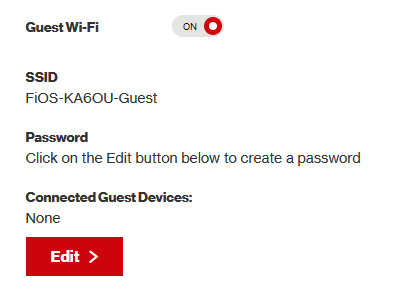
option 3 - use an old router that supports WEP encryption (probably inaccessible for most, but only has to be set up once and then you're done)
i've done this in the past but i had my dad's help with the process, i cannot walk you through buying an old router lol. but yes if you purchase an old router and set that up you can have password protected gen 4 wi-fi permanently
option 4 - save backup + emulation through melonds (works pretty much 100% of the time if you have a hacked 3DS and some sort of PC)
MelonDS is a really great DS emulator that you can find here for windows/linux/mac: https://melonds.kuribo64.net/downloads.php
the basic idea is that you can backup your save file/game with a hacked 3DS using Checkpoint or TWLSaveTool (outside the scope of this guide but this is easy to do and you can walk through the steps here) and then run it through melonds, which can bypass all this WEP/encryption hell for you and simply connect to the internet. of course this is not very convenient if you have to constantly back up your saves to do wi-fi stuff but it's better than nothing if you have no other option.
unfortunately setting up the wi-fi can be a pain, and you also need DS BIOS files to run everything properly, which i cannot provide myself for legal reasons but they uh... aren't that hard to find lol, and you can back them up from an actual DS if you have access to the necessary tools for that.
if you use a windows PC, feel free to use my version of melonds which already has all the wifi shit set up, you'll just need to provide your own bios files under emu settings (it's a bit old but it works great for this purpose): https://drive.google.com/file/d/1DQotaqFuBwXz1KYdQWiwxghtn3faLgj-/view?usp=sharing
edit: just found out right after posting this that the most recent version of melonds might work out the box without having to do any particular wi-fi setup? so feel free to try it instead of my version if you like

if you are using linux/mac or don't want to use my version, you'll have to use the melonDS FAQ/google to figure it out, i'm sorry!
by the way yes, this means even if you don't have a gen 4 cart and solely play over emulator, you can trade/battle/etc with people who are playing on DS - they connect to the same servers!
okay and NOW once you have one of those options set up, you can actually connect to wi-fi in game by doing the following:
(these screencaps are from my capture card, i am doing this on an actual DS, but you can also do this with melonds if you're using that option)
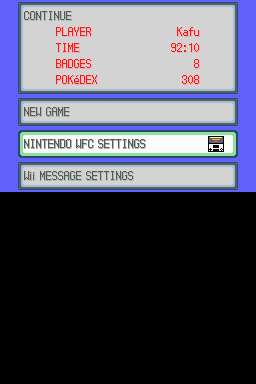
step 1: navigate to "NINTENDO WFC SETTINGS" in the menu where you press continue on your save file, in-game. in gen 4 you need to do it here and not in your DS settings.
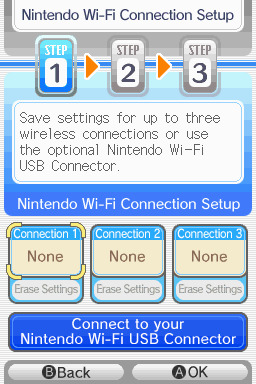
step 2: tap "Nintendo Wi-Fi Connection Settings" and pick any of the three connections here to start the set-up. if you already have some here, i'd click "erase settings" underneath to start from scratch.

step 3: search for an access point and pick your desired access point from the list that comes up, and put in a password if needed (this assumes you have set up your wifi properly at this point)

step 4: it will attempt a connection to the internet, and may or may not throw an error. regardless, the error doesn't really matter, you can just hit "OK" whether it's successful or not

step 5: go back into your new connection (the box that previously said "None" should now say "Ready") and scroll down until you see the option "Auto-obtain DNS" - change this to "No"
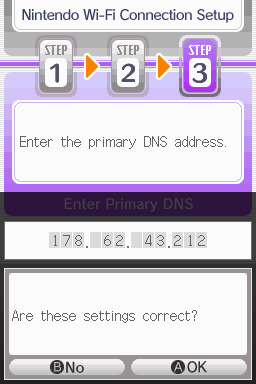
step 6: change the primary DNS to pkmnclassic's DNS, which is 178.62.43.212 - in layman's terms this will essentially let you connect to their servers instead of nintendo's, which are obviously down. as for the secondary DNS, either leave it at 0.0.0.0 or change it to the same DNS as the primary
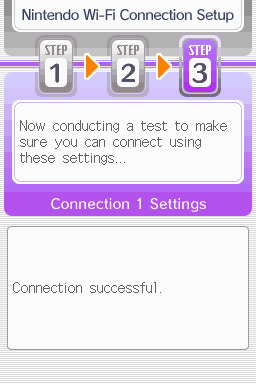
step 7: now would be a good time for a connection test. tap "Test Connection" in the top right. there should be a successful connection. assuming there is a successful connection, congrats! save your settings and enter your game as normal. you'll need to go to the basement of any pokemon center and pick up your pal pad, then try entering the wi-fi club (middle NPC at the counter) to test it in-game and get your friend code.
if there isn't, try a few more times or get closer to your access point - sometimes it's not you, the service can just occasionally be spotty. if you keep getting errors, you can use this site to look up what the error code might mean. if you still can't solve the issue, you may have to try a different method of connection as listed above.
sorry i couldn't be more in depth but frankly i'm not an expert on this stuff either, i'm just doing my best. there are a couple other options for doing this, like taking the password off your modern home wi-fi, or bridging your connection to an old laptop/computer, but the first is particularly dangerous so i didn't want to include it in the list and the second is completely out of my league, i just know people have done it before
good luck feel free to ask questions but no promises i'll have answers. if you need troubleshooting help i'd recommend pkmnclassic's discord over me, they have channels for that stuff (yes i hate troubleshooting stuff moving to discord and not forums as much as the rest of you but it can't be helped lol)
81 notes
·
View notes
Text
When the PS2 Mod of the 2009 Higurashi Cry Ch. 8 Matsuribayashi pt. 92
Matsuribayashi, as well as the rest of the series was ported over to various other consoles. The first seven chapters got ported to the PS2, PS3, PS4, PS Vita, Nintendo DS, and Nintendo Switch in addition to the PC originals. Matsuribayashi meanwhile was excluded from the PS2 release in favor of a different final chapter. Initially my intention was to give each of these console versions a try if only primarily to see what the difference might have been translation wise. Since these console ports never saw release outside of Japan they would invariably have to just be fan-translated, but alas I overestimated the lengths fan translators and the fandom would go to for the series. I don’t blame them, as you may have noticed Matsuribayashi is a beast and a half, I can only imagine how long the effort to translate the game would take. Looking at the release dates of the new translations on Steam and GOG there is roughly a year between releases, and that’s people whose job it is to translate all of this text. So I think it’s understandable that the fan who isn’t getting paid for their Herculean efforts might not want to bother, especially when there are at minimum two perfectly fine translations right there for you to enjoy on your computer. Because let’s be honest, you wouldn’t play the DS version of Higurashi on an actual DS, you’d emulate it.

One of the interesting things about the DS ports of Higurashi is how the game divvies up the actual gameplay. The characters and backgrounds are on the top (left) screen, and the dialogue is on the touch screen. Another fascinating thing it does is that it takes a page from the way the game Hotel Dusk handled its gameplay/dialogue by making you hold your DS sideways like a small book. You just tap on the screen to advance the plot, choose fragments in the Connecting Fragments, and so on. The other console versions I can only speculate on, as nowhere has the roms available, and a lack of translation made me feel like it was a moot point regardless.
To sate my curiosity I went and had a search around to see if anyone had made any sort of translation of the series back around 2004. Well before Matsuribayashi, sure, but you never know what a fan-translation of Onikakushi might yield. This too ended up cold, the earliest English translation of Higurashi I could find started with the MangaGamer efforts in 2009. That I could find anyway, perhaps there’s a fan-translation hiding out there somewhere that was made in 2005 or so.
One of the amusing things about the 2009 to 2010 MangaGamer translations, in addition to the fact you can’t get them officially any more, is the fact that most of ones that are available for the most part use the PS2 graphics.
Obviously I’m not going to do a complete playthrough of 2009 version of Matsuribayashi and post it here. As much as I’m sure you’d love to see another ninety parts. There will be posts about it sure, but it’s going to be some of the more important scenes as well as me mentioning minor translation differences between the versions.


I mentioned it way back towards the start of this chapter but I find it kind of interesting how each version of Matsuribayashi has its own variations on the names of the punishments the children at the orphanage get. You can sort of tell with the 2009 translation here this was meant to be a more literal translation of the source material, rather than something that tries to make it a more palatable read for Westerners.
Regardless the escape from the orphanage plays out similarly to the way it did earlier in the playthrough, only this time around the mysterious voice that communicates to Miyoko is missing. Thus making it seem even more like straightforward divine intervention led her to the phone booth.




I find that these scenes involving Takano talking about Irie behind his back are actually quite more venomous in tone than the way the later translations handle it. That’s actually something I couldn’t help but notice looking at the PS2 sprites in this version of the game compared to later variations, there’s a lot more angry or annoyed looks with the sprites. I don’t know why they redid them and removed them in the version that was used as the basis for the 07th-Mod, perhaps they somehow lost access to the PS2 versions of the games and just had to redo them.
Some small translation differences I noticed between the 2009 versions and the later 2015-2020 versions are somewhat minuscule. With the original translation they do the regular thing where the characters go Family name, Given name. Houjou Satoko, instead of Satoko Houjou for instance. But later translations flip them around, now this just comes down to personal preference, but I don’t particularly mind if they switch it to Satoko Houjou from Houjou Satoko. But having read and played thousands of Japanese games and so forth I’m kind of more used to the Last name First Name, naming scheme. It’s not the end of the world, and I don’t think it’s really worth making that much of a fuss over.
Also I mentioned I’m not doing another in-depth synopsis of the entire chapter again. But another difference between the 2009 and the current translations is they called it the Connecting Pieces section. They still refer to them as Fragments, but the name of the section was changed.


Another change was the name of the Mountain Dogs. In addition to being called the Mountain Hounds in the 2009 translation, later parts of the chapter gives the members of the Hounds names and not their bird-based callsigns. It doesn’t make much difference in the slightest, but it is in fact one.



There’s not much difference in the translation of this fragment. I don’t recall in the version I read the first time if she railed against the stupidity of the common man or not. I do know that she didn’t refer to him as Father Koizumi though, so that was an odd choice to go with originally.
The conversation with Nomura occurs more or less the same as it did in the 07th-Mod, there wasn’t any particularly noteworthy deviations in the translation. It’s slightly more stilted, the dialogue and text in the 2009 version of the game and I can see why they felt the need to give it another once over later on.












Something I find interesting about this variation of the conversation about Hanyu’s past is the fact that Rika says that she’s “still too young” compared to the later translations “she hasn’t had enough training.” It’s an interesting and deliberate change from the original translation.
Also you may or may not have noticed but they changed their spelling of Hanyu between versions, adding the extra U to her name in the newer translation. Something similar happens with Rena, they change it from Ryugu in the 2009 version to Ryuugu in the 2015+ translation. I don’t remember off hand if I had the presence of mind to screenshot them calling her Ryugu Rena in the PS2 version of the mod or not. Or if I caught any of the times Mion refers to herself as Uncle Mion instead of this old man.
There’s a part coming up when I talk about the anime adaptation of Matsuribayashi that throws some rather unnecessary confusion onto the matter about Hanyu and her people. Also the anime calls her Hanyuu. I’m trying to keep the spellings consistent with the version I’m presently talking about.

I don’t know why, but the "the" in front of Oyashiro-sama there just bugs me. This is from the scene where Akasaka, Ooishi, Kumagai, and the forensics scientist meet up, and Akasaka asks about the various deaths that occurred around Watanagashi.

I know it runs counter to the message of the chapter, but honestly just straight up killing Takano before Watanagashi would probably solve Rika’s problems.




I don’t think I screenshotted them in the PS2 version, but the 2009 version of Matsuribayashi lacks Ooishi’s distinctive laugh. It’s just a na ha ha ha, and not the nfu fu fu. I guess I should also point out that even though it’s a modded version of the 2009 original there is no voice acting with the PS2 sprites. I don’t know if that’s because there wasn’t any voice acting back then period, or if it was just they only ripped the sprites for the mod.
7 notes
·
View notes
Note
how do u play zelda games... or are u just very familiar w the lore without having played all of them? i only have a switch and have played botw and totk it's the only console i've ever had and i'd like to play more games like ocarina of time and wind waker and majoras mask but idk how to access them and also. expensive 😭
i've played every game I talk about on here! I try not to talk about ones i havent played bc i don't have a full understanding of them lol. for me it's been about 10 years since I started playing zelda games so I've had some time to get this many under my belt but I can definitely recommend some good games & methods for new players!
since you said you only have a switch, i'll start with legal ways to get older zelda games on the switch. many of these will be expensive and arent actually the method i recommend to play them but. for the sake of being thorough. im gonna mention them.
skyward sword HD remake (highly recommend!!) this game would probably be a pretty good starting point after botw and the remake is notably easier to play than the original. it is $60 tho when the original game was $30. so
NES and SNES virtual consoles which are free with a nintendo online subscription have the original zelda, zelda II, and a link to the past on them. as a new player i wouldnt SUPER recommend any of these but alttp is definitely worth it if you DO end up liking some of the more modern games in the series.
the dreaded n64 virtual console has oot on it but im just straight up gonna tell you not to buy that shit. oot is a must play but there are millions of better ways to play it
the fucking $60 links awakening remaster. don't buy this
the way I personally played most of my games is either via console or hacked console. if you're willing to invest in a secondhand wii to hack you can emulate basically any console that came before it, including the n64 for oot and the gamecube for wind waker. if you're willing to invest in OR you have an old 3ds lying around (preferably that hasnt been updated recently but you can get around that) you can hack it to play GB/GBA/DS/3DS games, which includes link's awakening, minish cap, albw, oot 3d, and majora's mask 3d!
if you're looking for a COMPLETELY free option, my next suggestion is emulation. you want a decent PC to be able to run most of this shit without speed drops, and some newer consoles won't run perfectly no matter what. wii games especially are really dicey because of their reliance on motion control so there's not a lot of emulators out there for them.
for anything before the N64 (majora & any game released before it) I recommend the MAME vintage game emulator. this thing was originally built for arcade games but runs a lot of vintage consoles pretty well too and is generally intuitive and user-friendly.
Visual Boy Advance is a good option for GBA games (link's awakening, 4 swords, minish cap, oracle games.) these may also work on MAME
Desmume for DS games (phantom hourgass, spirit tracks)
Citra for 3DS games (requires high processing speed & decent graphics card, most laptops will not run it) (oot & mm 3d, albw)
for gamecube (wind waker) I used dolphin emulator on my hacked wii so I can't vouch for how it'll run on anything else but i believe it should also be able to emulate wii games? (sksw, tp)
hope this helps fuel your loz adventures! if you ever have specific questions about emulation or hacking i might be able to help also lol i hate paying for games so i do this a lot
#asks#i always recommend oot as a starting point for botw players who want to try other zelda games but now that everyone thinks its fifty dollar#thats way more annoying to do. thank you nintendo
119 notes
·
View notes
Text
How to emulate every pre-Switch FE
Since the take is clearly useful for some people I'm going to make it a bit nicer (and ping it for future reference) :
FE1-2 : Mesen for the NES emulator FE1 EN fantranslation FE2 EN fantranslation It's the NES, your computer can emulate it trust me
FE3-4-5 SNEX9X for the SNES emulator FE3 EN fantranslation (note that it use the European names) Fire Emblem: Archanea Saga EN fantranslation (also know as BS Fire Emblem, and yes this game exist). You will also need a BS-X Bios that can be found here FE4 EN fantranslation, also knows as project Naga FE4 SP fantranslation FE5 fantranslation, also knows as Lil' Manster. There is also a spanish version SNES9x was first released in 20th century, your computer can run it
FE6-7-8 Mgba for the GBA emulator. This is also how you play the majority of FE romhack, with them being based on FE8 FE6 fantranslation Your computer can run mgba trust me again
FE9-10 Dolphin for the Gamecube/Wii emulator Dolphin is more demanding than the previous one who will run on just about anything (but still very reasonable), especially if you want to run the games on higher resolution. I recommend checking out the recommended specs and trying it out on your machine
FE11-12 Either DeSmuME or MelonDS for the DS emulator. MelonDS run better but require firmware files FE12 fantranslation
3DS games Citra was an accidental victim of Yuzu going down so your best bet is to grab it from one of it fork, like here. This is the most ressource intensive emulator listed here, but it does allow you to use mods very easily Another option is to simply hack your 3DS if you have one
For obvious reason I can't link the roms themself but they are easy to find, like on a certain subreddit that start with R.
I also insist that you don't need a "gaming" PC to emulate, most of the emulator of this post will run on toaster from the early 2010s. They are also very simple to use as if ! I see too many people that stop themself from using emulator for reason that does not really exist. And frankly Nintendo can get fucked if they think you should be forking 250€ for a used copy of RD where you can't even speedup the enemy phase.
Finally, I know they are emulators that run on android, but I'm not qualified at all to speak for them. Keep in mind that the option exists if it's more convenient for you.
8 notes
·
View notes
Note
hey sorry to bother, i just saw your prof layton post, would you mind telling me where you got the roms from? i'm having trouble finding them and really want to revisit a childhood fave
hi! It's no problem at all, I'm always willing to share things like that with others upon request.
The DS games: (Curious Village, Pandora's Box/Diabolical Box, Lost Future/Unwound Future, Spectre's Call/Last Specter)
This is a rather simple website to use, for convenience's sake I've already done the search for you within the link, but do note that you do need to create a (free) account before you're allowed to access and download from their repository of roms.
It has all the roms you'll need in every language and region, make sure to pay attention to the region version you're downloading.
But anyways, just click on the professor layton game you want, scroll down a little, click on the 'show links' button, and then download the rom in the language you want. (I use lost future/unwound future as an example here.)


DS Emulator (Windows, alternative options are probably available for other operating systems or devices):
For my DS emulator, I use DeSmuME, which can be easily downloaded here, and requires no additional setup.
The 3DS Games: (Miracle Mask, Azran Legacy, the ace attorney crossover.):
I used ROMSFUN.com, did the search for you once again, assuming you're using an emulator again, you'll want to click on the game you want to download yet again and then choose from the decrypted options, click on the one you want, wait for the link to appear and then click the download button for the .7z file. The .7z file should contain a readme.txt and a .3ds file when extracted. (7zip will be needed to extract that file, as stated on their profile the default password for the .7z files is romsfun-romspure, if it even has one to begin with.)



3DS Emulator:
I still have a copy of Citra on my PC, and since that's been shut down by nintendo, I can't exactly give you a direct link for an emulator here, but I would recommend looking for forks and such of the citra project, much preferably open-source forks, as I imagine that'd give you the best shot of getting a working 3ds emulator.
And that should be it, I hope you have fun revisiting your childhood favourites!
3 notes
·
View notes
Note
re: chrono trigger... I can't recommend playing this oldie but good enough. But a bit of caution, i'd recommend it on the DS, if you can find it. If not, it is on steam and it works pretty well. I would recommend getting a controller rather than playing on your PC's keyboard. It's just easier and more true to the original controls.
The story is lovely, the turn based combat is one of the most enjoyable you could ever play - each character has their own skill sets and those skill sets also combine with your companion characters. You get single tech, which only you use and are unique to that character. Double techs, which are techs performed by two characters once they've both learned a certain spell or combat move.
so for instance, Chrono, whose element is lightening, learns Cyclone and Lucca, whose element is fire, learns flame toss - once they've both learned these separate spells they are able to perform Inferno together.
There's also triple techs which are the same thing but with your third character.
Last tip, it is so, so easy to speed through it and not level up much. Because the story is very engaging. Don't do it. Do your grinding. It sucks but you'll be glad in later battles because this is a nintendo hard game.
It also has fun game plus options (one of the first to do it) and a ton of alternate endings.
Please, give it a chance.
When I was a kid I gamed almost exclusively through emulators (we had an N64 and like two games I could play, everything else I played on the computer with an emulator) and Chrono Trigger was one of the games in our ROM library. I played maybe a couple hours, but I was a little kid and Pokemon was the only turn-based combat game I ever played all the way through because I liked the little monsters. I think at some point I realized this was kind of an important game from the era that I really should experience... I just never did
anyway, after Nintendo decided to shutter their support for the 3DS and the WiiU, I went through ROM libraries for both and downloaded a bunch of games onto both hacked devices. I don't have my 3DS readily on hand at the moment but I know I absolutely got Chrono Trigger, so... now it's just a matter of me actually putting aside the time to play it lol
I will also say, as much as I hate grinding, I've spent so much time wandering around Breath of the Wild doing little tasks (or grinding in recent Pokemon games) for the purpose of having something to do while bingeing a podcast, so I think I'm in a better place to tolerate grinding now that I was in the early 00s lol
#responding publicly partly to share the recommendation#I'm prioritizing video games I can get at my library for now because I'm only going to be here for a few more months#and I want to take full advantage of this resource yknow#but like. i have SO many games from 2013 and earlier now that I can basically use my 3DS as a 3DS emulator lmao#also re pokemon i think I started like. at least 7 playthroughs of Leaf Green. and I think I only ever beat the game maybe twice#I always just burned out a little over halfway through pokemon games#podcasts really help when playing some of those mindless task-completing aspects of certain games#started most of the early final fantasy games. finished none#i played some of the early fire emblem! but the movement mechanics of those really helped spice up the combat
3 notes
·
View notes
Text
if any mutuals have/are wanting to start a retro game collection, i'm getting rid of a lot of stock. mostly ps2 games, some gamecube, xbox and ps1. think i've got an extra ps2 to sell, and a ps1, plus a few extra controllers. also got a shit ton of super famicom controllers, in case you want the japanese coloration for your snes or want to use a usb converter to play emulators on pc.
also have a few nintendo ds systems and a handful of games. think i have a gba or two in a box in the back - if you're interested i'll check.
if you're in the market for a sega saturn, hold tight. i'm double-checking how many i actually have, what regions they are, etc. i know i have a couple japanese ones but i think i have an american one too.
just let me know if you're looking for anything and i'll check if i have it. i'll cut you a better deal than eBay, at least, and give you pics to look over before you decide. everything is tested before being sold. shipping cost would be included in the price.
3 notes
·
View notes
Text
Hot take but all things considered it's clear that emulation and piracy have demonstrated that the true market value of old NES games is $0.
I think Nintendo's best move would be to have all NES, SNES, N64, Gamecube, Wii, GB, GBA, GBC, Nintendo DS games available from the get-go (All the ones they can provide easily, obv, avoiding any ones that have complex licensing behind it). They should be all free on the launch of the new console with the ability to upload them to an SD card to play on your PC emulator of choice.
Basically, while they're taking down the emuparadises and Vimms Lairs of the world Nintendo themselves would become the safe, easy distributor of official roms for free. They could even have it in a exe that has all their copyright info so you don't forget who owns the shit. They lose nothing because the ROMs are already out on the internet being hoovered up into cheap illegal "10000 games in 1" plug and plays on the black market and they gain recognition for the bold and progressive move of just embracing emulation AND people are able to play old games for free which more easily gets them into series that are getting new entries on the new hardware. Streaming / youtube vids of these old games becomes easier now that emulation has an official Nintendo endorsement and that just puts more eyes than ever on Nintendo IPs and they just dominate the conversation forever. And they'd probably save millions in legal fees since they wouldn't have to do so much constant ass-grabbing on every website with a rom download since most places would just shrug and quit offering the ROMS Nintendo is literally just handing out for the price of their console.
Of course Nintendo would never do this. Nor would any company, when you can just slap a 20$ price tag on old shit and drip feed them so you have some filler in the downtime sections of the directs and I guess shitheel lawyers need to eat, too.
But just a lil Shanna rant.
5 notes
·
View notes
Text
18 notes
·
View notes