#nikkie tutorials save me nikkie tutorials
Explore tagged Tumblr posts
Note
what's your makeup routine??
Face cleanser followed up with eyeliner & some lipstick. Contour my cheekbones and dust on some shimmery eyeshadow if I’m feeling particularly dramatic.
#i have naturally good eyebrows so i find no need to shape them?#also as for lipstick colors i try to stay more demure than goth but i love a good dark red#and surprisingly a green#nikkie tutorials save me nikkie tutorials#the poet answers
2 notes
·
View notes
Text
still annoyed at infold for how they handled sea of stars storyline so heres a rough rewrite/redo/whatever you wanna call it
firstly, its part of the main story, but is a new chapter instead of a random retcon to the beginning. i personally think it flows best after unlocking silvergale, but if they really want people to unlock it asap, the earliest it can be introduced is after nikki learns about the coma cases. i think the old introduction is really well done and an important tutorial for the basic gameplay loop (so it really confuses me that they just scrapped it)
this way, the nikkiverse can be introduced OR expanded on, without burning down what was already established to players. bc the game *does* mention alternate timelines, they just chose to deal with it in the most obnoxious way. if it canonically happens after giovannis timeline quote, then it gives more weight to it. if it happens before that, then it doesnt come as such a random surprise lol
ANYWAYS. onto the (semi) rewrite.
- after fulfilling whatever requirement, you get a new quest notification that tells you to go to the stylist guild
- once ur there, you get a short cutscene of nikki being like "momo .. lately somethings been off about the heart of infinity... it hurts and it feels like someones calling for me" (if it happens earlier than after silvergale, nikki just says the heart of infinity hurts and she feels someone calling for her)
- obvs momo is like what!!! lets ask dada
- before they can enter though, nikki goes "ow momo, its happening again-" and momo panics as she wobbles on her feet and passes out
- this could go momo-less or have momo. choose what u wanna believe in lol
- we then see the cutscene of A Different nikki and ruined miraland. *our* nikki is watching all this happen and is really worried, and she tries to use her floating outfit to reach the other nikki
- she doesnt make it, so she wakes up in the water... space... thing like the intro screen
- seer is there and shes like Oh my pink star thank goodness i managed to save you. obviously nikki is confused and lost, and worries about her friends in miraland, and especially the person she just saw.
- seer replies that it wasnt *her* miraland that was destroyed, so she shouldnt worry too much. also there should be some dialogue that heavily implies that The Other nikki tried to summon Our nikki for help, whether on purpose or accidentally.
- the rest proceeds mostly the same, just without the random ass tutorial shoehorned in. seer can infodump as much as she wants since NOW it makes a little more sense
#mine.txt#infinity nikki#maintagging bc i know a lot of people are frustrated at the retcon#if anyone has their own ideas on how to like “fix” it feel free to share#(ibuprofen meme voice) Let's Write A Better Canon Together
23 notes
·
View notes
Text
well, I had no intention of playing infinity nikki anywhere except my ps5 but I guess I'm gonna have to download it on steam and see if I can escape the game breaking bug I've encountered
I was at the sea of stars doing the ability outfit quest things with the seer when it prompted me to do a little guided tutorial through a menu to the ability outfit settings.....but I get trapped on Momo's screen every time and nothing I do gets me out
I can't press the button input that the game wants because I've got the "you haven't saved this outfit are you sure?" prompt stuck on the screen but nothing I do gets past it so I actually cannot play the game at all lmao
EDIT: if anyone else has this problem i'm just fucking dumb, go into the outfit menu and then just sit there for like 60 straight seconds until it prompts you to skip the tutorial
they should just have a button for skipping tutorials immediately but okay i guess i'll stare motionless at the screen for a while instead
I also got stuck in the menu after skipping but I restarted my game and escaped menu purgatory
7 notes
·
View notes
Note
i think i saw you talk about picayune a bit on your twitter! i was wondering about it if you’re willing to give your thoughts. i heard it was similar to that one game that’s called the void rains upon her heart, at least from a friend of mine.

hi anonymous; although i say i could gush about it: i mostly said everything i:d want to on the twitter already, but yeah: i love it, it:s a sneaky "top game of the year" for me, i think, and is one of those passion-projects (?) that just feels as though it carries with it a-lot of love for game design and just the act of creating games; i:d put it like this: i really enjoy survivors-type games because they:re dopamine-traps that just give me skinners-box gratification when i:m struggling to get through a day, but as a genre the games are very formulaic and usually seem like they:re 1) cynically made because the formula is hot + can make some easy cash for little effort since the game-design aspect is just laid out like clean providence 2) made a little more earnestly but usually for a developer as an exercise which happens to also be probably decently lucrative -- and both of these prior points lead to pretty stale experiences, but dopamine-trap experiences that i like all-the-same, as-well: due to me just not having a lot of money outside of my weekly grocery budget, i don:t really let myself spend money on non-grocery things, so: looking @ picayune dreams i was hit with this mix of "this looks awesome" and "i know this formula and the gloss is just going to be another stale 100% achievement grind that:ll eat up my time but leave me mad at myself for wasting $5 when i need groceries" -- but it had a demo, and (happily) the demo betrayed my cynicism and just oozed with sincerity on behalf of the developers, so: i bought it.
it:s a very good blend of shmup/bullet-hell type gameplay and the standard survivors-genre, and although i don:t think it:s the best gameplay in either genre, the experience as one whole is executed perfectly for what it is: it unfolds and never seems lazy in its effort or gameplay; the obtuse mechanics are fun to figure out; the story segments (while super iterative of yume nikki type rpgmaker stuff) have this razor-sharp conciseness for the vibe it wants you to feel that i really enjoy (it reminds me of scientology, archangel:nemesis in a weird way: because the breadth of the plot centers around being selected to save a humanity that is trapped down here on earth, sort-of indifferent to your mission -- and i think it creates this plot really beautifully despite using very little words or demanding a lot of your time (<- this point here is key for me, cause i have northernlion syndrome of nearly no-longer having patience for games that want me to stare at some story for a long time, or hit you with tutorials before gameplay, or whatever: picayune dreams just goes and trusts you to figure it out)).
i haven:t played it much lately, cause (if it had one fault, which is more just my user-experience than the devs) the runs can get to be longer than i have patience for (you can loop and at this point you:re getting close to an hour run), so i end up self-destructing when i get bored;
i:d encourage anyone to give the demo a try, or just look at the steam-page and take in the art direction -- it:s a game that probably won:t let you down if it even /slightly/ looks interesting to you, & i still feel a rush of goosebumps when the final song comes in during the last boss; it:s just solid (void rains upon her heart is another one of these great games for me but i 100%'d it earlier in the year and have just been waiting for the dev to add more content; that:s another game that i think more people should give love to because it blends shmup+roguelite formula better than any other attempt i:ve played and also never really let my expectations as a player down as i trusted it to unfold with content and excitement -- because that:s what i like about this trend of roguelite/meta-progression in games: games that use these are like constantly wanting to award you with more because it:s like they are just so eager to spend time with you and don:t want to let you down (at the least cynical)).
at the moment though i:m just playing DCSS cause i:m back in a "everything feels pretty dull and colorless at the moment" spell -- but again: that:s why i love stuff like picayune dreams and sci-fi harry; occasionally stuff surprises you with its love, its passion, and you can:t help but let yourself be affected, and i like being affected.
take care.
39 notes
·
View notes
Text
Bird’s Eye Review: Infinity Nikki

Like 99% of gamers, my choice of games is pretty eclectic. I am just as at home fishing in Animal Crossing or traveling around in Pokemon as I am shooting up bandits in Borderlands or hunting the night in Castlevania. But as a general theme, I wouldn’t say I own many games that are considered “girly” these days. Not that I actively avoid them; they just generally don’t catch my eye.
Save for one exception.
A few years ago, I noticed an ad for a mobile game called Love Nikki: Dress-up Queen. A mobile game by a Chinese developer where the premise was to collect outfits to dress up your character. The art was beautiful (and this was before the arrival of AI-generated art, so I wasn’t skeptical about its origins), and the reviews tended to be favorable, so I gave it a try. I ended up playing it for about a year and a half before deleting it from my tablet—while collecting the outfits and playing in the wardrobe was fun, the story was overly complicated (a really nice way of saying it was absolutely bonkers), it was peppered with grammatical and spelling errors, and the biggest complaint amongst players, the constant arrival of new currencies. Yes, like the typical mobile game, this was a gacha game (AKA a game with a lottery element that often requires real-world money in order to pursue any substantial reward), and I got tired of the grind. I generally do not play gacha games out of principle (hence why I have yet to touch games like Genshin Impact or Honkai Star Rail), with Love Nikki being my sole exception. After deleting the game from my tablet, I let it slip from my mind amidst the chaos of the pandemic.
Then, while looking at my YouTube homepage, I saw a video by Eurogamer, talking about Infinity Nikki. This was my first time hearing about Nikki in a couple years, so I decided to look at the video and see what was going on—to me, it was odd to hear about a mobile game series on a gaming YouTube channel that didn’t really discuss mobile games. And, to my surprise, I learned that an open world Nikki game was coming very soon. My interest was piqued—how were the developers going to make a dress-up game into an open world game? But Eurogamer’s Zoe Delahunty-Light was gushing about it (and to be fair, I’m a big fan of Zoe, so I just had to hear what she had to say). Then, the game was released, and when I looked it up, I was surprised to find it was free to play. Since I was losing steam playing the Castlevania Advance Collection (sorry, but Circle of the Moon was a slog), I decided to give Infinity Nikki a try.
My first surprise was discovering a mainstream singer, Jessie J, singing the main theme. My second was seeing the first game cinematic, where the subtitles matched up to the dialogue without any errors, and the animation was smooth and sleek.
My third was, when the game allowed me to start playing, there was an option to play with a controller. I quickly grabbed my (extremely) old Logitech controller, plugged it in, and found the controls were solid and perfectly responsive. The platforming in the tutorial area was smooth. The story didn’t just drop you in without much explanation like Love Nikki did.
”Oh,” I thought, “This is different from what I expected.”
The developers had put a lot more effort into it than I thought they would for a free title. And it showed itself within the first five minutes. I found myself subconsciously smiling. It was the first time in a long time that I found myself getting sucked into a game.

It’s pretty obvious that I had low expectations for this title given my previous experience with the series, but before I get too far ahead of myself (unless I already did), I’ll break the review down into a few different categories.
The Story

While searching the attic looking for a dress for her graduation ball, Nikki, alongside her feline friend Momo, discovers a strange outfit hidden in an armoire. The outfit then comes to life, pulling Nikki and Momo into the world of Miraland. It’s here she meets a mysterious woman who tasks her with finding the “Miracle Outfits” in order to save Miraland and get back home.
Side note: Nikki seems to take being sucked into another world too well and I am slightly concerned.
In the world of Miraland, there are people known as “Stylists” who can use Ability Outfits to gain new skills and complete tasks—think of them as like a jack of all trades. People are always relieved to have a Stylist around. It’s refreshing that Nikki isn’t the only Stylist in the game rather than being a mysterious expert at everything like some protagonists end up being (there is in fact an entire guild dedicated to Stylists), and she always introduces herself as a new Stylist.
Not long after her arrival, Nikki learns of Miraland’s culture of wishes (at least, that seems to be the culture in this particular Nikki game; I have only played two, so I don’t know if that’s the norm), and that recently people have started falling into comas in connection with the use of “Quick Wish” bottles. Along with this, reading supplementary materials scattered around the map discuss a cataclysmic event called the Dark Fall, kingdoms at war, and clashing ideologies. It seems even in a world where textiles and fashion are a key part of the culture, there is still plenty of room for conflict. The lore of Infinity Nikki is surprisingly in-depth without feeling like a convoluted mess (which is the impression I got from Love Nikki), and it all ties together fairly neatly.
The Game
The Nikki games are, at their core, all about the outfits. Clothing pieces are split into five main categories: Sweet, Fresh, Cool, Sexy, and Elegant. There are several other abstract categories such as retro, playful, simple, etc. that don’t really play as much into clothing scores as one may expect. These categories are used as the theme in the game’s style challenges, where Nikki must face off against an NPC opponent using the theme chosen by them. The theme will always turn out to be one theme, two themes, or one/two themes and a sub-category. In these challenges, you must choose the highest-scoring items in your wardrobe matching the theme; as the challenge difficulty rises, you’ll have to level up clothing pieces using the “Glow-Up” function in the game’s main menu. And yes—by picking all your high-scoring items, you will more likely than not end up with an extremely ridiculous-looking outfit that somehow wows your opponent. It’s fashion. Do not question it.

(Somewhere, Anna Wintour is inexplicably crying.)
I found the style challenges in the story mode to be a touch more lenient than the ones scattered around the map, which I think is fair. Regarding the style challenges on the map, they are required in order to face the Sovereigns of the different style categories—at the point of writing this review, the game has the Sovereigns of Cool, Elegant, Sexy and Fresh. Think of these as the style challenge boss battles.
A nice touch in this game is that nearly every piece of clothing has physics. If you put a coat over a skirt that is a bit poofier, the coat will fan out over the skirt with minimal clipping. Not to say that clipping doesn’t happen—I have a couple clothing combinations that make the shirt clip through the back of my jacket, which I solve by covering with a backpack. Your clothes will even show signs of being wet when it rains in the area, and sparkly items will catch the light.
At this point in time, the world map is split into the following areas: Florawish, Breezy Meadow, Stoneville, the Abandoned District, the Wishing Woods, and as of late January, the Firework Isles. It’s highly likely more areas will be released as the story expands, so right now, with all the main quests and side quests complete, I’ve hit a bit of a wall. More on that later.
Your primary goal (and the favorite aspect to most players, arguably) is to collect and craft as many clothing pieces as possible to make an array of outfits. The Ability Outfits will be pivotal to these goals, as many of the outfits are needed to gather certain crafting items: these outfits are Floating, Purification, Animal Grooming, Bug Catching, Fishing, Electrician, Floral Gliding, Violinist and Shrinking—the other ability outfits have something called “whimsicality,” which is simply an artful flourish. The Purification, Grooming, Bug and Fishing outfits have a second purpose—gaining Insight, which is used in the Heart of Infinity (essentially a skill tree) to further expand abilities and materials the player can collect. Initially, it’s fairly simple, but as you move into the skill trees required for the second Miracle Outfit, insight gathering can become a bit of a slog. And there is a cap to how much insight you can gain in a day, to prevent simply grinding the whole thing out at once (you do need to eat and sleep, after all). To unlock these new nodes in the Heart, you must use Whimstars, magical stars that can be found scattered around the maps similar to the Power Moons in Super Mario Odyssey. They can either be simply out in the open, require a platform-jumping or hidden-picture challenge where you must find a star shape hidden somewhere in the area, or be hidden in what are called “Armoires,” which have various puzzles one must complete to reach the star—these are similar to the shrines in The Legend of Zelda: Breath of the Wild and Tears of the Kingdom—which makes sense, since the game director for Breath of the Wild also worked on Infinity Nikki.
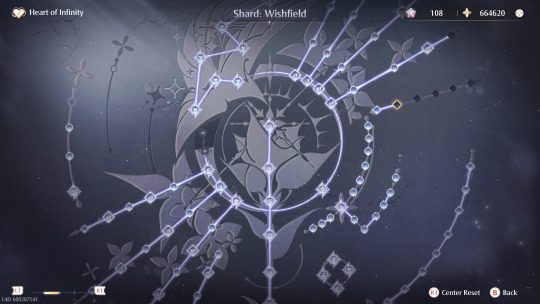
(Remember that this is a dress-up game.)
Other crafting components can be gained by entering the “Realm Challenges” via Warp Spires. The problem is that completing these costs “vital energy,” which regenerates over time—an artifact left over from the game’s mobile origins.
Other things that can be done throughout the maps are sidequests such as fetch quests, photo quests, quizzes and mini-games. Or if there is no real goal in mind, players can simply find a spot on the map to stop and take photos of their stylish outfits to share with other players.

As mentioned in the introduction, Infinity Nikki is free to play. Because of its history of a mobile game series with lots of micro transactions, I was understandably a bit skeptical. The game, however, is very polished and fairly balanced for something free, with plenty of opportunities for rewards, frequent codes to enter for additional free currency, and some occasional sales and promotions for premium items. But premium items are not required to progress in the game.
Okay, but…
Obviously the game isn’t without its flaws. The characters, while very beautiful, do not have a particularly wide range of emotional expressions (Nikki is the most egregious example of this).

(One of your friends just got very seriously injured. Slant those eyebrows just a little more, Nikki.)
The Resonance Pools, which are essentially this game’s lottery for fancier 4- and 5-star clothing, understandably don’t have very high odds for the premium item pieces (you are guaranteed one 4- or 5-star item every ten pulls), which may make people think they need to spend money to buy more Resonance Crystals to use in the pools. But for those who struggle with their finances, I reiterate that while these items are nice, they are not required to complete the game’s main story, and while yes, often there are limited-time resonances for limited-time outfits, the time periods are fairly long. I’ve found that when it comes to gacha games, this one isn’t the worst offender, as their gacha is purely cosmetic items instead of full characters like many gacha games.
Then, there’s the wall. I’ve completed the main quest and the side quests. I’ve unlocked the insight nodes in the Heart of Infinity to work on Silvergale’s Aria, the newest Miracle Outfit to be added to the game. So other than logging in to complete daily tasks and farm once a day for components for the miracle outfit pieces along with some other clothing pieces I am interested in….I’ve really not much else to do.
Overall…
I’d say this is a pretty cozy adventure game that can be enjoyed by players with a wide variety of tastes. The developers clearly put a lot of effort into the game and its localizations, and to me it’s obvious they wanted to step up their efforts after the years of mobile Nikki games. I’m happy to see more well-developed, high-quality games from studios that aren’t just from the USA or Japan, and with Infinity Nikki, Black Myth Wukong and the MiHoYo titles (Genshin Impact, Honkai Star Rail, Zenless Zone Zero, etc.), China is tapping into the worldwide gaming market in a big way—Infold, the developers for Infinity Nikki, are already very well-known in their native country, so I’m happy to see them become more recognized. Infinity Nikki even earned a last-minute nomination at the 2024 Game of the Year Awards a week after release, which I think is a well-deserved honor.
I give Infinity Nikki an 8/10.
2 notes
·
View notes
Text
I downloaded Infinity Nikki.
I did not realise it's a gacha game... 😑 I also immediately remembered why I don't like most "anime" games. The dialogue is so boring. Everyone looks the same, like they're made of plastic. They have no expression or any voice other than soft uwu
The "lore" is.... well I can respect the absolute camp of it all: the heroes of the world being called "Stylists", being able to conjure up magic outfits from like fruit and string, and saving the world by finding the ~Miracle Outfits~. It's SO camp, and ripe for making all sorts of jokes - but unfortunately i don't think it realises it's camp? Because like I said, the dialogue is boring, superficial, and not in a fun way. The attempts are humour are.... not very funny. It's giving run-of-the-mill typical anime comedy. Playing it safe.
I havent seen much of the world yet, but so far it is beautiful. The outfits are very cute, very fantasy anime. But ☝️ the predatory monetisation, that is apparently inherent to gacha games, is what I think will turn me off this game - moreso than anything else. I am immune to FOMO when the base game is so bland. We'll see if it picks up.
Oh and the very obvious elden ring "inspiration" in the opening tutorial is hilarious. It's like... what if queen marika was serving cunt? What if she had a weird metal eye patch thing, and commanded you to find miracle outfits to save the lands between?
#skip talks#i imagine they want it to be safe for kids so. sure.#but there are plenty of kids games out there that are still funny and interesting for adults
3 notes
·
View notes
Text
Rotterdam 2021 – Semi-Final 1
Host: Netherlands Slogan: “Open Up” Participants: 39 Voting method: 12-point system (50/50 system - separated) Format: 2 Semi-Finals / Grand Final = the top 10 of semi 1 & 2 + the Big 5 + host
General Overview:
Once the pandemic shut everything down in March 2020, it took much longer than expected for life to return to “normal”. The initial lockdowns were lifted during the summer, but the infection rates skyrocketed in the autumn. Then throughout 2021, there was second waves and third waves and new variants. It felt never-ending. Although the vaccine gave a glimmer of hope.
I was worried that Eurovision 2021 would get cancelled too. But the EBU were determined to stop that from happening. They planned out 4 scenarios depending on how severe the situation was. Fortunately, they selected Scenario B. There was still mandatory testing and distancing, but the contest felt normal enough. The broadcasters were also required to film a live-on-tape performance as a back-up, but only Australia needed one. And the ban on pre-recorded backing vocals was lifted to reduce the number of people on stage. Which has annoyingly become a permanent rule change. Martin Österdahl took over in 2021, so there will be more rule changes coming this decade. Also, the EBU reused the 2020 semi-final allocation draw.
The exact same 41 countries from 2020 were supposed to return in 2021. However, Armenia withdrew because of a war with Azerbaijan (but Azerbaijan was still allowed to compete...), while Belarus were disqualified for sending a propaganda song. Twice. So we're down to 39 participants. 26 of which re-selected their 2020 artists, although they weren't allowed to reuse their 2020 songs. As a result, 2021 has more internal selections than usual. So why didn't the other 13 artists return? A few of them declined, but some countries have national finals that are just too big to cancel. It sucks that not every artist from 2020 got to perform on a Eurovision stage. Some of them have even tried and failed to win their national final again.
So, the opening sequence is like the postcards. It shows prism beam animations racing across the country and reflecting off of mini-houses. Then there's a recap of Duncan Laurence's win on the ceiling TV. This segues into him performing the EDM bop “Feel Something” in a sea of red laser beam boxes across the stage. This set-up looks expensive. Finally, the announcer introduces the lights, the audience, the make-up artists, the dancers, the pyro, and the hosts! This whole opening gets me hyped and emotional – Eurovision is finally back! I can tell that the audience is excited too.
The presenters are Chantal Janzen, Edsilia Rombley (1998 and 2007 participant), Jan Smit (a big name in the Netherlands) and Nikkie de Jager. They're friendly and don't try too hard to be funny. Nikkie has a filler segment to show fan videos and artist interviews, which is nice, but I don't like how it interrupts the running order.
The interval act is Davina Michelle performing the cinematic “Sweet Water”. It starts with actress Thekla Reuten whispering spoken word on the LED. Then Davina is trapped inside some scaffolding on stage; then she's surrounded by dancers. Halfway through, there's a high budget video of Thekla standing on a dam and curiously entering an oncoming tsunami. Once she's underwater, she touches fingers with a reflection(?), which hurls her backwards. The next segment shows past ESC winners wandering around some mini-houses, watching videos of their performances, and talking about their experiences. Then Nikkie gives a Eurovision Tutorial on not winning. And there's a segment honouring “Arcade”'s huge streaming success.
Malta wins the semi and the jury vote, while Ukraine tops the televote. Croatia NQs despite placing top 10 in both – which is the only time that's ever happened. The juries saved Belgium at the expense of, well, Croatia. And the televote saved Azerbaijan and Norway at the expense of Romania and... Croatia. Meanwhile, Australia NQs for the first time, but it was a live-on-tape performance. They did a satellite interview with Montaigne though, which was nice.
Otherwise, this might be my favourite semi-final ever? There's only two songs that I'd skip.
✓ Lithuania: The Roop - Discoteque This is a good opener. It energizes the crowd and the message is relevant in pandemic times. Dancing alone at home is one way to cure lockdown boredom! Since no one's watching him, Vaidotas feels safe and he can't be embarrassed (his goofy dancing proves he isn't lol.) He starts in a confused talking voice, with a distortion effect on “veins”, while he notices the music taking over him. It's confusing and uncontrollable, but he likes it. Meanwhile, there's a tunnel intro, then the thick, murky bass dominates the song. The verses add curious guitars, claps (as the audience claps along), and squiggly sounds. The bass briefly relents, and the beat stops for the “dance alone” echoes. Then the chorus squawks along to this choppy, breathy “let's. disco. teque.” hook, with some “dance alone” whimpers. Then the “drop” releases haywire bubbling synths, with bells and exhales. The bridge reduces to beatboxing, firm kicks, and bells. And the final chorus is sung over the “drop” instead. The staging involves yellow outfits, a purple LED, plenty of split screens, and quirky dance moves! The “drop” has a wild flailing routine. Plus there's drunken silhouttes, shoulder lifts, finger chops, hopping, etc. And he grabs the camera at the end. The backing members are fun to watch. The camera work is cool. And I like how the song swims through this murky trance. But “On Fire” had something special that “Discoteque” lacks. It became Lithuania's best result since 2006 though!
On Fire vs. Discoteque
× Slovenia: Ana Soklič - Amen Ana offers good advice, but the lyrics are too religious for me, and the song is boring. She speaks to a scared child, saying don't assume Heaven rejected you. Pain is inevitable, and it makes you who you are. The important thing is to heal, bounce back, and perserve. So accept the fear. And a broken heart can't cry until the storm is over. The song starts as a piano ballad. Then, after a thunder roll, the chorus pounds louder. The second verse adds drums and echoing bits, as the church choir arrives. There's a drum strike, then the next chorus is more intense. The bridge turns into a Gospel clapping breakdown, where Ana walks to the stage ramp. Then the instrumental subsides to set up the explosive final chorus. There's another thunder roll, and the outro repeats the quiet intro. Ana delivers strong vocals and she commands the stage well enough, but the song is too tedious and slow to become the anthem it wants to be. Otherwise, the stage uses golden lighting, while the LED shows outer space imagery. The spotlight increases on Ana at the start. She uses hand movements. And there's a star explosion when the first chorus hits.
Voda vs. Amen
✓ Russia: Manizha - Russian Woman Russia's last entry for the foreseeable future, and it's one of their best. The message is shockingly progressive. Manizha brings charisma, attitude, and passion. The rapping works. The group chanting is epic, especially with the pyro, raised arms, and foot marches. And the staging is creative. At first, she floats around inside an oversized traditional dress, looking uncomfortable. Then she steps out to symbolically free herself. Then she stands inside a circle of backing singers, with a spinning camera, which is an effective visual, while the LED displays slogans. But the most powerful moment is when they watch the Zoom call of Russian women on the LED. She even kneels during it. The lyrics empower women to be self-reliant without a man. Manizha lists common criticisms thrown at women, and retorts “we're not a flock”. She remarks how men just fight. And she says growing up without a father won't break her. The song combines folk and rap sounds. It has an interesting structure. There's a neat horn + clicking/thumping rhythm at the start. Then the horns, marching drum, and “AHHHHH!” build anticipation. Then the rattling beat and springy traditional guitar drop and disappear multiple times, as the song pounds along – it relents for bells or cello jerks. That “drop” is so good. The first chant waits to bring the beat back. The “YOW!” brings the “drop” back. And the “don't be afraid!” repetition is fiery. The backing also emphasizes certain words.
✓ Sweden: Tusse - Voices Sweden underperforms by their standards. “Voices” tries to be an inspirational anthem, but the weak lyrics and the generic, bland, stale composition diminish its power. It sounds like any random Mello song. The only unique part is the bagpipe intro. And the lyics are uninspired – like rhyming “a million voices” with “a million choices” (I'm getting Russia 2015 flashbacks). Or the basic “fire in the rain” metaphor. Or the cringe “haters” line. The message is about not letting anyone stop you from living your life. And the power of a support network, even if they're far away. Tusse sympathizes with us, but I just feel nothing. Anyways, after that bagpipe intro, the dark bass, kick drums, and claps take over. The pre-chorus adds a marching snare and “wah oh”s. The beat stops, then the chorus percussion thumps and crashes around. The choir appears for the “million voices” refrain. The bridge quiets, then there's a key change (ugh) and kid voices at the end (ugh). It's Sweden, so the production sounds professional. And Tusse has great stage presence. The stage uses dark lighting and it's full of flashing lights and smoke by the end. While the LED shows water. I like when the backing singers appear in the flashing lights, as well as the opening shot of Tusse walking forward. He also kneels during the bridge. But I don't care for the crouched over dancing or the LED showing a line of people.
As for Mello 2021, “Little Tot” was my initial favourite, but “Behöver inte dig idag” has surpassed it over time. I also loved “Every Minute” and the iconic “Rena rama ding dong”. The Mamas' returnee attempt with “In the Middle” wasn't as good as “Move” though.
× Australia: Montaigne - Technicolour Australia's first NQ. It was a live-on-tape performance, but this is a messy, jarring song anyways. It's the first hyperpop entry in Eurovision, and I usually dislike that genre. But the catchiness of “eh-eh-eh-everything”, “WE GOT STYLE AND LASERS YEAH!”, and “techni-technicolour!” won me over. Plus Montaigne's vocal style sounds like Marina. And the lyrics are about wanting a meaningful life in the bleak 2020s. Everything feels disconnected, frustrating, and fast. Planning for the future seems pointless. But Montaigne says it's time to discard the cloaks that conceal us. We can shine in vibrant, bold colours if we make connections. The song has an “ooh”, “hah hah”, and bell intro, as the verses follow quick guitar plucks. Then the dark, foggy bass enters. The pre-chorus slams with tinny synths. There's a drum snap, then the chorus has more tinny synths and synth spits. The bridge is a bunch of drum booms, strings, and cries of “shiiiiine”. And there's a messy key change and a high note ending. I like how the song switches up though. The staging uses lighting effects. It starts with just one spotlight behind Montaigne. Then the backing dancers show up. I like the psychedelic colour blurs when the bass drops. And the chorus is like a rave with the background lights.
Don't Break Me vs. Technicolour
× North Macedonia: Vasil - Here I Stand This is boring and I'm annoyed that they copied Dotter's “Bulletproof” staging concept. I mean, I could end my review right there. The lyrics involve Vasil reflecting on his journey of self-growth. He uses “we/us” pronouns to refer to his current and younger selves. He wishes he could hug and reassure the latter. People tried to break him, but it made him who he is. Now he's opened up, feels free, and has stopped crying. The song starts with a high-pitched piano. Then the strings come in, and the piano lowers by the chorus. There's a deep thud. Then there's some jabbing violins. The drums and prominent backing vocals intensify the next chorus. The bridge quiets back to the piano, leading to a couple long notes. And the song jumps into an intense finale. The staging begins with dark lighting on Vasil as the camera focuses. Then there's a visual effect of his heart glowing and sprouting tree-like branches. He conjures golden dust. The stage lights turn gold too. And finally, he opens his coat to reveal light reflecting off a disco plate on his chest. I rolled my eyes at that. This entry just takes itself too seriously.
You vs. Here I Stand
× Ireland: Lesley Roy - Maps The song itself is solid, but the elaborate staging just doesn't look as cool as they imagined. It wasn't even ready when the postcard finished. And Lesley sounds out of breath. It creates the illusion that she's inside a pop-up book. It involves these moving, 3D paper backgrounds. There's 4 scenes – a forest, a mirror, ocean waves, and a street of houses. Plus a split screen of pages flipping next to her, and a rain effect during the bridge. Lesley also seemingly runs on a treadmill. The contraption is revealed towards the end, when she runs to the stage ramp. The song has a major sense of urgency that works really well. It moves at a sprint. The “easy to run...” and “I'VE... BEEN SEARCH... ING” hooks stick with me too. There's an excited strings intro, then the verses are eager, and the pre-chorus heightens with galloping drums. The first chorus diminishes to just a guitar, then the fast energy returns midway; while the later choruses jump right into it. The instrumental stops during the “back ho-o-ome” and “twice as strong” lines. And the bridge is a “tribal” drum break, that then builds into the final chorus. The lyrics are about Lesley returning home after facing setbacks. Leaving home was easy – she never intended to go back. But these new places are unfulfilling, and she hasn't been acting like herself. She had to learn this lesson the hard way. But returning home has allievated her guardedness and fears. The bridge says her heart and soul will guide her.
Story of My Life vs. Maps (based on studio versions)
✓ Cyprus: Elena Tsagrinou - El Diablo Cyprus sends “Fuego” 3.0, but this sounds more like Lady Gaga's “Bad Romance”. It does use Spanish words though! The stereotypical ones like sriracha, taco, tamale, mamacita, and loca. The lyrics are kinda silly – it's about Elena (figuratively) falling in love with the Devil – but her conviction makes it work. She injects fierceness and personality into the verses, which describe a burning hot encounter at a party (with spicy food comparisons). It melts her iciness! Then she sounds helplessly infatuated in the chorus. The song opens with a heavenly hum and light knocks. Then the first verse adds the bass, taps, and claps one-by-one, along with several whip sound effects (which I love). The instrumental vanishes in the pre-chorus, except for some exhales. Then the chorus hits like an 18-wheeler truck – that beat goes HARD and it's so addictive. The second verse is more uniform. And the bridge quiets to “I love el diablo” kid chants and more exhales. It's a very catchy song, with the repeated phrases and “OH-OH-OH”s. Plus the staging is solid. The red lighting and the dancers' red catsuits create a devilish setting. And I like the warped mirror that reflects their backsides. The opening shot shows the mirror image of Elena laying on the floor. Then at the end, the mirror rises to reveal a burning “El Diablo” sign. The choreo looks fierce too – with them dropping to the floor, that one dancer's quasi-handstand, and when they all shake their hips together.
✓ Norway: Tix - Fallen Angel The fandom imploded when Keiino's “Monument” lost NMGP, but I actually prefer “Fallen Angel”. It's a tragic song, where Tix thinks he isn't good enough for his girlfriend, due to his mental health struggles. She's too far above him, like an angel in the clouds, and he has fallen down to Earth. He doesn't think it's fair to drag her down. And he doesn't understand what she sees in him. So he begs “just let me go”. He pushes her away, believing it's for the best. The staging is camp though, in how literal it is. Tix wears an angel costume, while being chained to 4 demons dressed in black. Meanwhile, the fog machine simulates clouds, with lightning on the floor LED. There's also bursts of hellfire pyro. However, it's a powerful moment when he takes his sunglasses off to reveal his condition. The song sounds very 2008, except for the trap elements. The verses begin with frosty synths. Then, after a power-down effect, the trappy beat enters. The pre-chorus softens to a hum, ending on a thunderclap and broken ticks. Then the clasp-y, trappy chorus enters. The “NOOO-OH (*vocal squeal*)” hook is alright here. The second verse slams with “WUR-URLD” responses. The song has a bunch of backing vocal effects (“YO-OU!” is another one). The bridge instrumental is similar to the pre-chorus. And there's a key change.
× Croatia: Albina - Tick-Tock The unluckiest NQ ever. The staging is qualification-worthy. It has an '80s nightclub aesthetic. The neon blue and pink lighting is pleasing. I like how they dance on a narrow ledge in front of the lowered LED curtain. And Albina has stage presence. She starts alone, as she controls lasers behind her. Then the dancers spring up (in silver outfits with straps), and the curtain now looks like scaffolding. I like the arms up + hip sag move. Albina then quintuples, she's lifted up, the curtain rises, and there's LED lyrics and smoke at the end. The song was made for the clubs and it's quite hypnotic. The short buzzers are so addictive. “Tick Tock I'll take you dancing” is catchy. And “DON'T GO x3” adds desperation. The song opens with a muffled voice and bells, as the verse stays restrained until the thumps and snaps enter. There's a saw rip, then the smacking beat drops, and the chorus heightens midway, with shallow bouncing synth bits. The bridge occurs early, and it's similar to the pre-chorus. The second chorus is shorter. The “dancin', dancin'” part has euphoric synths. Then the bridge reappears, and it leads to the best part: the Croatian switch! The song also uses vocal distortions. In the lyrics, Albina has given up on fixing this relationship. Her lover is unsatisfied and tricks her into staying. It's a playzone that he overcomplicates into a warzone. But she's breaking free to empower herself. She takes control of the game by inviting him to dance, hoping he'll beg “don't go”. But she's waiting and time is ticking.
✓ Belgium: Hooverphonic - The Wrong Place Hooverphonic fired their 2020 lead singer to bring back Geike. But whatever, I prefer Geike's vocal tone, and this song is such a vibe. It's the kind of indie rock that I'm into. It creates the image of a 1970s bar full of smokers and drinkers. The mutters of “you're in the wrong place” contribute to that image. And the stage setting elevates the song. It uses black and white lighting and black clothing. Meanwhile, the camera spins around the band members playing their instruments on raised platforms, as Geike stands in the middle. And there's a crying face on screen. Also, the “HI-I-IDE/CRY-Y-Y” yelps (with guitar highlighting them), the “last night, last night” repetitions, and the intimidating “DON'T YOU EVER DARE TO WEAR...” really hook me in. The verses steadily and continuously slam down, with the drums, lingering piano notes, and tambourine. Then the hazy guitar comes in. And the drums panic on either side of the chorus. The lyrics are about a hook-up that Geike regrets. She wakes up next to him, needing a drink or smoke to forget. It's so awkward. She avoided this guy for a while, but ultimately gave in, thinking he was cool, but he's actually uptight. So she forbids him from wearing her Johnny Cash t-shirt! (that's a memorable lyric). Also, the verses compare their different behaviour.
Release Me vs. The Wrong Place
✓ Israel: Eden Alene - Set Me Free “Feker Libi” was wild, but “Set Me Free” is too formulaic, finely tuned, and safe. I find the “Imma Imma ahh” hook, with the bendy strings and bass drop, underwhelming. But Eden's amazing charisma, confidence, and vocals elevates this. She looks fierce. She grins as she aces those whistle notes. And she makes that last chorus a climax. Also, the stage looks full without any props. Eden and the dancers dance everywhere, including the ramp. There's even an outfit reveal (to symbolize her being set free) and pyro at the end. Meanwhile, the LED has a Tokyo at night aesthetic. It displays the song title and triangular patterns, with blue and pink colours. The ramp curtain is also used well. The song's celebratory vibe is mismatched with Eden's turmoil though. She's conflicted about this bad relationship. She'll feel empowered by leaving, so she requests to be set free, because she can't let go. She feels trapped and she's losing her mind. But she seems to miss him in the second verse? And the bridge is an invitation (that also mentions “2021”). The song has a synth boop intro (on a darkly lit stage). It leads to a mini-chorus, then the strings, bass guitar, and claps come in. Then the slap house beat drops. Which is fine. The beat stops during “seeeet me free”, then it accelerates back to that “drop”. One of the choruses starts with marching drums. And the bridge reduces to hollow clacks and taps. There's also crackle, squeal, and dribble sounds throughout.
Feker Libi vs. Set Me Free
× Romania: Roxen - Amnesia This was predicted to qualify until Roxen had trouble singing while moving around. Which is a shame, because I love this artistic staging concept. They/she start in a blue fog, as they stumble upon the emerging dancers. The dancers represent the negative self-talk inside Roxen's head. They keep trying to “attack” her. She futiley pushes them away. They drag her across the floor. And they follow her onto the stage ramp. Meanwhile, the LED + curtain show trapped silhouettes. The stage also turns blood red at one point. And the LED switches to a sunset at the end, as Roxen accepts the dancers. The lyrics are about forgetting how to self-love. Roxen recalls their happier younger self. But they lost their self-esteem from trying to meet people's expectations. It's draining to reach impossible standards. People lecture without knowing anything. Roxen helps any listener that can relate, by reassuring “you're not alone” several times. And that self-love can come back. The song starts with a glassy instrument, followed by heartbeat patters and a vocal distortion. The pre-chorus has moody strings. Then the chorus follows a 'tap-tap-clap' heartbeat. The bridge switches to a rubbery wiping sound. And the drums build-up in the last chorus. I like how the melody sort of glides. And the “OH, I LOST. MY. SELF” and “NOT ALONE, NOT ALONE” hooks stick with me.
Alcohol You vs. Amnesia
✓ Azerbaijan: Efendi - Mata Hari This is pretty similar to “Cleopatra”. They even kept the “Like Cleopatra” line. There's also a deep-voiced mantra (albeit in Azerbaijani this time) and an outro that goes insane. But whatever, this is still a bop. It's an ethnic pop song. It opens on a “MATA HARI!” shout, then the verses use a scratchy Azeri guitar, as the beat enters midway; plus some “liii-AR / desiii-RE” jumps. The pre-chorus has a lighter beat, some “ahhh”s, a record scratch, and that mantra. Then the chorus makes a big impact, with the hand drums, “MA-MA-MA-MATA HARI”s, zurna explosions, and deep-voiced “mamamama”s. The bridge is a zurna and hand drum breakdown. Then the song hums and stops, as the “shh! let's go!” sets up the outro. In the lyrics, Efendi speaks from the perspective of Mata Hari; an exotic dancer who was allegedly an enemy spy during WWI. Weirdly, Norway 1976 was also about Mata Hari. Basically, Efendi revels in her mesmerizing, manipulative power over men. She delivers the lyrics assertively. The LED shows turquoise and magenta colours, card patterns, a golden orb holding a cobra, and some flames. While Efendi and the dancers' choreo looks sexy, but I don't care for that back-and-forth hand movement. Otherwise, there's blurry silhouettes, they bend over each other, they do the multiple arms illusion, and they hold hands in a circle. And during the outro, they spin their ponytails while the pyro goes crazy.
Cleopatra vs. Mata Hari
✓ Ukraine: Go_A - Shum The white voice annoyed me in “Solovey” (and Poland 2019), but it works in “Shum”. It's a unique, alluring, and mysterious song that combines folk and electronic sounds. The flute is like a birdsong, and the dense, buzzing bass makes me picture a desolate Chernobyl. Plus “SIYU, SIYU, SIYU, SIYU” is super catchy. The song steadily builds and accelerates for the first half. First, the hiccup shrieks, bass, and foot taps appear one-by-one. There's a shaker, then it cuts to a stompy flute solo. The bass (with a springy sound), taps, and shakers return one-by-one, as the song increases its momentum, until it suddenly halts into a grinding sound. Then the flute builds it back up, there's a tunnel voice and a ding, and the last 45s speeds up. Kateryna then ends on a shriek. The song also has some blares. I LOVE how it builds into that speed-up. The staging is incredible too. They stand in a winter forest on a diamond platform, where Kateryna's green boa contrasts the white colours. The two guys holding the glowing rings are fun – they stomp to the beat, jump off the platform, and trickle some sand. Meanwhile, Kateryna opens her eyes as the sun rises behind her. She “swims” her hands. And she's given a halo at the end. The camera work involves a split screen and drunken titled angles. It also travels to everyone during the halt, including a lurched over DJ. And the LED is odd – it shows faceless bodies and distortion. Then during the speed-up, it shows a running crowd, while the band is hunched over. The lyrics contain nature imagery. From what I understand, “Shum” is about a ritual that calls upon a forest spirit to bring spring.
Solovey vs. Shum
✓ Malta: Destiny - Je me casse The odds overhyped Malta. It's a bombastic song packed with personality. Destiny serves vocals and confidence. And the lyrics chastise men who won't take 'no' for an answer. It handles this message better than “Toy”. Destiny rejects her pursuer with a “hell no!” She clarifies that 'no' doesn't mean 'maybe'. That showing some skin doesn't equal 'yes'. And getting her drunk to cave in is icky. She keeps saying “if you don't get it”, since he doesn't. And she says it's okay for women to flaunt themselves. The song has a retro-ish sound, but it's too produced. The intro skips, and the verses have a circling piano. The first verse pounds, while the second one snaps. There's some claps, then the beat intensifies into the chorus, which is a bunch of bass blares and sax. The first chorus waits to drop the sloshy beat, while the later ones have less set-up. And the bridge is an impressive vocal showcase that leads to dramatic stomps, an “if you don't get it” breakdown”, and an “excuse my French” joke. The song also has broken rattles. The “JE ME CASSE” + sax hook is alright. And the backing vocals are like her friends responding. But the staging is a letdown. Destiny and the dancers hang around this ballet bar/light tube, with a reddish-pink LED behind them that has blinds and hallway shapes. Then it turns yellow during the chorus, where they do this floppy hand thing I don't care for. There's even a split screen of it. I like the glitter explosions during the bridge though. And there's a fire rain finale.
All of My Love vs. Je me casse
My Ranking:
01. Ukraine: Go_A - Shum ✓ 02. Russia: Manizha - Russian Woman ✓ 03. Cyprus: Elena Tsagrinou - El Diablo ✓ 04. Romania: Roxen - Amnesia 05. Belgium: Hooverphonic - The Wrong Place ✓ 06. Croatia: Albina - Tick-Tock 07. Azerbaijan: Efendi - Mata Hari ✓ 08. Lithuania: The Roop - Discoteque ✓ 09. Malta: Destiny - Je me casse ✓ 10. Norway: Tix - Fallen Angel ✓
11. Australia: Montaigne - Technicolour 12. Ireland: Lesley Roy - Maps 13. Israel: Eden Alene - Set Me Free ✓ 14. Sweden: Tusse - Voices ✓ 15. Slovenia: Ana Soklič - Amen 16. North Macedonia: Vasil - Here I Stand
0 notes
Text
ESC SF1
Yay, no commentary! (I'm watching on PeacockTV)
Lithuania I feel so bad for these guys. Not only did they not get to perform their song for last year but then they have to open this year's contest. Well, at least they got to represent their country... which is more than what some of last year's competitors got to do. It's an okay song though.
Slovenia It's like singing with a Windows XP screensaver.
Russia The Russian entry that Russians don't like because she's Tajik? Is this correct?
Sweden The lyrics are so trite. I can predict half the lyrics.
Australia I f*cking have no idea what's going on.
North Macedonia Staging really boosts this song even if it is a bit on the cheesy/smaltz side. (Which is another way of me saying that I don't rate the song even though it's very sincere.)
Ireland It's like Ireland listened to me and went 200%...which is trying too hard to be cute with staging and not presenting the song that well. Should be more colorful than this. And then they show their work in the end in a "Hey guys, we're really trying" kind of way.
Cyprus Oh yeah, the Gaga-esque song. At least it's staged [and framed!] to the beat a lot more precisely than the previous songs.
Norway I started laughing when I realized this fallen angel song followed a song about the devil. This is actually kind of cute.
Croatia I swear half these countries have the same choreographer.
Belgium This is nicely staged for a musical performance on a music awards show. But the ESC is not a music awards show. Like, they're in the wrong place.
Israel I like it. It's just a weird time to like Israel though.
Romania I don't like it. I don't hate it like I hated last year's song but ... don't like.
Azerbaijan I was expecting something more interesting than this. Makes me feel less bad about them not getting to perform "Cleopatra" last year.
Ukraine I appreciate that they completely avoided epilepsy-inducing graphics. This song is really rhythm/beat-oriented.
Malta Women empowerment... but not "Toy."
Were there a bunch of technical issues? Obviously there was at least one right before Ireland went on but there were a lot of odd bits between postcards and performances later on in the competition as well.
I have no idea. I really have no idea how this will go.
Sometimes I wish Il Volo won in 2015 so we wouldn't get Mans all the time.
Interval act about the power of water. This opening narration was a lot more intense than it needed to be. All I'm thinking of right now is Denmark's stage and the "Rainmaker" song. And 80s era Epcot Center World Pavilion country-sponsored exhibits. And the Sistine Chapel. And now there's pyro in a song about water? I'm.... sweet, sweet water? Isn't that "syrup"?
I don't... I... um...
Johnny Logan again. I'm still bitter about "Why Me?" beating "One Step Out of Time." LOL. (I didn't know what a Eurovision was until 1997 so...)
Nikkie "Tutorials" de Jager is a really good TV presenter. And huge! Or maybe she's the only Dutch-sized person on that stage.
I guess I also like Italian rock.
And the German aesthetic is cute. The key to those things is to just go all out.
Dutch performance gives off a more interesting vibe than the video did.
Did Jon Ola Sand retire? (Quick google search. Why yes, yes, he did.)
Norway, Israel, Russia, Azerbaijan, Malta, Lithuania (ahhh), Cyprus, (oooh, getting dicey now), Sweden (nooooo! it's probably because of juries), Belgium! (well, I do like Hooverphonic but wasn't certain about that; maybe a jury thing too though because Hooverphonic), Ukraine (whew!). Can't believe they saved Ukraine for the last reveal. Or maybe that was the point -- get people concerned about the streak.
4 notes
·
View notes
Text
Diamond Farming Guide
After several months of stam hoarding, I cannot recall which Nikki tuber(s) have suggested Debbie-format as the cornerstone of dia farming, but I can tell you that day 1 of skipping the Debbie-format suit in favor of the NPC’s sweet sweet diamonds yielded me about 550 diamonds--and I haven’t even cracked into my comp box stockpile yet. (This stuff is probably a fusion of wisdom from both Effie and Viv in the past year, but I follow at least four Nikkis on YT, and they all have great gameplay input and tons of experience.) I’m just so impressed with the efficiency of it, that I wanted to do a write-up for it!
Hoard stam and Competition vote boxes. (Optional, but also helpful for accumulating even more stam and dia: Lots of Corridor voting, too.) Anytime you participate in a Hell event that drops stam, keeping it for later is a great base for hoarding, ‘cause it typically works out to several hundred per suit.
Skip a Debbie-format suit that you’re not 100% in love with. Thus far, they always return for crafting/store. Instead of accumulating the currency to exchange for the suit, give it all to the NPC. (Optional: Hunt easter eggs. I don’t do it, so I don’t have a breakdown on how to. Many players swear by it, though, and there’s lots of tutorials out there.) If you don’t have things to farm crafting materials for--though I can’t imagine many are lacking for things to craft right now, ‘cause V2:Ch6 is so huge--Maiden V1:7-7 is ideal for decomp purposes, as it can drop a ♥♥♥ and a ♥♥♥♥, often both: and you’ll always need more Earrings & Necklaces.
(Alternately, of course, you can always finish a Debbie-format suit, then continue this farming guide as normal. Depending on your V-level and how much stam you tend to hoard, you’ll usually get at least a day and a half to two days of dia-farming on top of acquiring the suit, if you so desire.)
Use the extra gold from the NPC and stam usage to buy pull 100s in the Pavilion of Mystery. Now couldn’t be a better time to do all the extra pull 100s you can, because 95% of the crafting materials for Starsea can come from the Mystery House, and we’ll likely (hopefully?) be getting the Starsea recolor on LN server sometime this year? I usually keep around 500k-1mil on hand for crafting purposes and spend the rest.
Decomp everything extra. (If you were farming V1:7-7 that’s Lampwick Brown hair and Silent Rose coat.) Revel in dozens of decomp chests, which can yield Tarot pieces, dia, dyes, star coins, and gold--and doing so doubles as Reconstruction suit farming, so you’re likely to get massive progress on any you’re working on.
If you want to be extra thorough, you can weed out all the Mystery House recolors that you’ve already finished. The ones I find easiest at a glance are from Tower of Zen: the “lucky red” pieces and the gold ♥♥♥♥♥ pieces. (I compiled a full list below, for if you’re ever feeling like cleaning up your wardrobe dupes.)
There’s a hyper-intensive third degree of decomp where you assess whether you’ve crafted every single thing an item might be used for, then decomp them from that point on--but it takes hours upon hours of cross-referencing on Nikki’s Info, and I’ve never in the three years I’ve played completed a full inventory purge. It’s not necessary, but it’s a major extra push for decomp chests if you’re so inclined. (I once saw Viv decomp over a thousand items this way.)
If you’ve got a surplus of Mystery House currency, you can always spend it on pieces you can buy, then turn around and decomp those too. I see lots of people cash in their Cinderella Shoes for decomp material, for example, if there’s not any Lifetime suits they’re saving up for. I personally always aim to complete all Lifetime suits (and eventually, all their recolors... except Grice, that restored Yoke can stay in the bin RIP) so I keep my Cinderella Shoes, where I prefer to buy extras with my 150-dia pav currencies, if I’m doing this.
I’ve also seen people during pick-and-choose Debbie-format events spend any surplus currency last day on whatever item(s) they can afford, for extra decomps. Ideally, though, you’ll never have that much leftover on the last day, following this strategy.
Following this strategy during a Debbie-format event, you essentially get dia from your dailies, from voting in the Competition and Corridor, from the NPC, from decomp chests, and from completing suits. It all racks up very very fast!
If you’ve found this useful, I'd super appreciate a like and reblog. Share it with your fellow Nikkis. You’re free to link to this list elsewhere! Just make sure to credit me, please, as this write-up took several hours. I don’t have a Reddit account, so it’s totally cool if anybody wants to cross-post!
♥♥♥♥♥♥ Enjoy swimming in dia, lovely Nikkis. ♥♥♥♥♥♥
(If I’ve made any errors or missed items, totally let me know so I can edit this!)
Below the cut is a breakdown of the Mystery House items that have recolors, sorted by rarity and tab. Anything you have finished all the recolors of is prime decomp fodder--you are almost guaranteed Recomp jewelry drops from them. (The way I usually go is, skim through Customize with a list like this one, and write down anything that has a “Get” on it. Anything you still need to color something of will show at the very top of the list, without a “Get” on it. Then, I take the list I compiled, and apply that to the Decomp menu.)
Hair
Autumn • Gold ♥♥♥
Traditional Bride • Brown ♥♥♥
Evergreen Flower • Black ♥♥♥
Resonance ♥♥♥
Cresent ♥♥♥♥
Countryside Girl • Brown ♥♥♥♥
Dynamic Summer • Silver ♥♥♥♥
Cute Animal ♥♥♥♥
Dark Tomb ♥♥♥♥♥
Messy Cute ♥♥♥♥♥
Fine Creation ♥♥♥♥♥
Holy World ♥♥♥♥♥
Bond in Distance ♥♥♥♥♥
Emmy ♥♥♥♥♥
Young Warbler • Verdant ♥♥♥♥♥
Light Tone ♥♥♥♥♥
Pinky-white Curls ♥♥♥♥♥
Dress
First Encounter ♥♥♥
Kapok ♥♥♥
Elegant Dress • Beige ♥♥♥
Bright Future ♥♥♥
Star Shadow ♥♥♥
Pink Gauze Dress ♥♥♥
Teddy Bear • Brown ♥♥♥
Sentimental Regret ♥♥♥♥
Jade Yard ♥♥♥♥
Cloud Dance • Red ♥♥♥♥
Pastoral Pearl • Red ♥♥♥♥
Light Feather • Gray ♥♥♥♥
Flower of Sin • White ♥♥♥♥
Docile Alpaca ♥♥♥♥
Snow White Kitty ♥♥♥♥
Stygian Death ♥♥♥♥♥
Auspicious Clouds ♥♥♥♥♥
Phoenix of Genesis ♥♥♥♥♥ GOLD
Dragon of Apocalypse ♥♥♥♥♥ GOLD
Pearl Girl ♥♥♥♥♥
Fairytale Stars ♥♥♥♥♥
Chocolate Teddy ♥♥♥♥♥
Coat
Duo Moon ♥♥♥
Silk Coat • White ♥♥♥
Lace Coat • White ♥♥♥♥
Iron Rose ♥♥♥♥
Cloud Flower ♥♥♥♥
Nice Pistil ♥♥♥♥♥
Gentle Care ♥♥♥♥♥
Flourish Peach ♥♥♥♥♥
Revival Sound ♥♥♥♥♥
Top
Fortunate Flowers ♥♥♥
Cloud Blouse • Blue ♥♥♥♥♥
Sweet Dream ♥♥♥♥♥
Bottom
Lucky Star ♥♥♥
Star Shatters ♥♥♥
Sandal Branch • Red ♥♥
Elegant Rendering ♥♥♥♥
Cloud Pants • Blue ♥♥♥♥♥
Fantasy Sleep ♥♥♥♥♥
Hosiery
Radiant Joy ♥♥♥
Teddy Footprint • Brown ♥♥♥
The Rivulet ♥♥♥♥
Soft Socks ♥♥♥♥
White Kitten Tale ♥♥♥♥
Sweet Garter ♥♥♥♥♥
Snowy Night ♥♥♥♥♥
Honey Star ♥♥♥♥♥
Shoes
Peep-toe Heels • Gray ♥♥
Running Shoes • White ♥♥
Cradle of Snow • Blue ♥♥
Smooth Career ♥♥♥
Bloch’s Labyrinth • Brown ♥♥♥
Rubber Boots • Pink ♥♥♥
Kimi’s Rose • Black ♥♥♥
Black Patent Leather ♥♥♥
Obedience ♥♥♥
Pastoral • Brown ♥♥♥♥
Blue Porcelain • Shoes ♥♥♥♥
Pale High Heels ♥♥♥♥
Cute High Heels ♥♥♥♥
Glamour - Brown ♥♥♥♥
Oceans Conquer • Blue ♥♥♥♥
Dream Envoy ♥♥♥♥♥
Propitious Buckle ♥♥♥♥♥
Phoenix World ♥♥♥♥♥
Emperor of Universe ♥♥♥♥♥
Stars • Pink ♥♥♥♥♥
Sweet Teddy • Black ♥♥♥♥♥
Accessories
Scorching Sun ♥♥♥
Auspiciousness ♥♥♥
Gold and Jade ♥♥♥
Goodbye to Nian ♥♥♥
Joyful ♥♥♥
Embrace ♥♥♥
Shining ♥♥♥
Lonely Star ♥♥♥
Fireflies ♥♥♥
Red Riding Hood’s Bracelet ♥♥♥♥ (after crafting Tender Charm)
Beach Wristband ♥♥♥♥ (after crafting Rose)
Rose Necklet • Brown ♥♥♥♥
Garden Headband • Brown ♥♥♥♥
Goofy Face ♥♥♥♥
Warm Companion ♥♥♥♥
White Kitten Earrings ♥♥♥♥
White Kitten Gloves ♥♥♥♥
White Kitten Tail ♥♥♥♥
Blue Porcelain • Bag ♥♥♥♥♥
Rosy Dream ♥♥♥♥♥
Sweet Choker ♥♥♥♥♥
Bow Ribbon ♥♥♥♥♥
Auspicious Knot ♥♥♥♥♥
Bird Pilgrimage ♥♥♥♥♥ GOLD
Dragon in Heaven ♥♥♥♥♥ GOLD
Phoenix Crown ♥♥♥♥♥ GOLD
Great Heaven Crown ♥♥♥♥♥
Soft Pink Choker ♥♥♥♥♥
Flowers in Summer ♥♥♥♥♥
Star Hunt • Red ♥♥♥♥♥
Prince Teddy • Brown ♥♥♥♥♥
Makeup
Queen Saint Phoenix ♥♥♥♥♥
King Saint Cloud ♥♥♥♥♥
#love nikki dress up queen#lnduq#love nikki#dia farming#diamond farming#reference#mystery house#pavilions
4 notes
·
View notes
Photo

task 001: character introduction.
(admin tangerine, 21, est) ☼ who’s that hottie, standing outside the love hotel? it’s VERONICA FLORES, a BISEXUAL CIS FEMALE, who looks a lot like NATHALIE KELLEY! NIKKI’s insta bio says SHE is a STYLIST and is looking for a fun time this summer. SHE is into DADDY KINK & GROUP SEX, but not into SCAT & BLOOD PLAY. by the way, SHE reminds me of ORANGE POPSICLES & COLORFUL SUNSETS.
quick infos:
full name: veronica eleanor rosemary flores (i swear i have never watched dynasty EVER and i was told this is the last name of nat’s character.... too late)
dob: august 23rd 1988 (she’ll turn 31 this year)
pob: las vegas, nevada.
kinks: daddy***/mommy kink, mild roughness, group sex, public sex, receiving oral (eat her out good and she’ll marry you... too soon) although she enjoys giving oral to girls and/or strap-ons/dildos, mutual masturbation, nipple play, hair pulling squirting, spanking, consensual somnophilia.
anti kinks: blood play, wax play, electric stimulation, bondage, very rough sex, scat, foot play, humiliation & extreme anal (fingering and butt plugs are fine, but there will be very rare anal sex).
3 favorite things: dancing naked at 2am to some electronic music or old rock songs, italian gelato (she’d give you a handjob for a raspberry gelato) & puppies videos on instagram.
3 things she hates: spiders or bugs of any sorts (excluding spider man or ant man or black widow wink wink), people who lack of respect & compassion, bad hair days.
+2 positive traits: easygoing & compassionate
-2 negative traits: gullible & jealous
wanted connections:
ex-husband: idk where i’m going with this, but i have a feeling this would be so interesting if he’d come back to the hotel and they’d reconnect after a few years of being apart and not speaking. bonus points for high sexual tension and cute stuff!
daddy and/or mommy: just that “caring, loving but also can please all your needs” vibe. spoiler alert, she won’t be the mommy, she’s too much of a sub for that.
femme fatale: just a woman, preferably younger whom nikki just can’t resist. someone with dominant tendencies. or someone around her age too!
friends with benefits: GIRLS GIRLS GIRLS GIRLS GIRLS
sexual tension: it says it all.
headcanons
childhood + teenage years + early twenties:
only child of a loving family of restaurant owners, veronica inherited the best conditions to become a traditional girl from a just as typical and traditional family. she was loved by her parents, she loved them. she learned to cook at a very young age and had a noticeable talent. she was the preppy girl from the picture perfect family. she had a dog, alfredo, that she rescued from the streets and who became her only friend for most of her childhood.
in high school, she bonded with a pair of twin siblings who came from a completely different background. from what she knew, their parents were big gamblers and lost most of their savings in casino nights. these people had that edge and gave that down to earth vibe nikki admired yet could not completely comprehend. they were a dynamic trio that balanced one another perfectly. jack (npc) was a total artist who encouraged nikki to express herself, valerie (npc) was very analytical and had a talent at reading through nikki while nikki herself was that sweet figure who was easy to please and could easily please everyone.
when they graduated, valerie confessed she had no idea what she would be doing with her future with no money at all. they were sitting in nikki’s family restaurant and drinking beer in cask with nostalgia and a part of sadness. jack had big plans, he found an apartment in san francisco and wanted to become a graphic designer. nikki, however, was torn between taking over the family business or making a living of her own. that was when valerie drunkenly suggested to work at one of the newly opened strip clubs nearby their neighborhood.
so she did.
she turned 18 when she realized she had lost so many years to living in a mold she no longer fit in. she was more than just preppy church outfits and cooking sundays with her mother, she was more than a daddy’s girl who washed tables when the restaurant was closed. what did adults always say? a good education promised a good future, so, veronica applied to the college of southern nevada for a degree in communications with a minor in women’s studies. she had no idea where she was heading, but it was a start.
her parents contributed by driving from class to home every day, they paid her more adult looking clothing and they finally gave her the freedom she never knew she needed until she reached majority.
although jack disappeared from her life, valerie remained very present. they did as they agreed and found a job at a high end strip club in vegas. they made good money instantly without having to do nasty stuff nikki had never been introduced to. within a few months, they saved enough to get matching tattoos, new jewelry and pay for valerie’s apartment. the club provided a living area a few blocks away, but valerie felt better living on her own. nikki tried to mingle and fit in with the other girls, but they were too different. maybe it was the education, maybe it was the background, but the trashy side of this job did not interest the italian girl more than that.
veronica worked as a stripper during college until she graduated with a degree that would soon become irrelevant and useless. with contribution from her parents who never even judged her for her job (it was true nikki did tell them it was just a dancing studio) and with her savings, veronica moved out of nevada and headed to california.
now
she worked in clothing stores, in malls and eventually in expensive boutiques. the other sellers and all the clients noticed she had a talent for matching outfits, accessories and every details making sure the person who wore them would be at their best. eventually, she started doing this as a side line. she promoted her skills on social media and got quite the hype. she worked for magazines and influencers. she became a private stylist as well. no rest for the wicked!
along the way, she met the man who would become her husband. they really had a perfect marriage. being career driven and uncertain of being able to meet her parents’ expectations, she could not lie to herself. the marriage ended in a peaceful and respectful divorce. she is still convinced he is the love of her life.
at 26, she started a youtube channel when she became a bit bored of her casual job. on her channel (youtube.com/user/floralpatternslover), she does a lot of hauls, diy accessories, storytimes, recipe tutorials and various challenges. she has 2 millions subscribers and just as many instagram followers. nikki lives off of that more nowadays. she tries to post at least once a week on youtube to keep the ad revenue coming.
she makes a lot of money, but she really doesn’t act like it. she thrives on late night trips to 7/11 or on dollar store snacks and stuff. she gives a lot of money back to charity, and clothes back to other organizations as well. similar to chris klemens,
headcanons
BIGGEST SUB AND BABY ENERGY YOU HAVE EVER MET. she’s just... so willing and vulnerable, it’s crazy. make sure your muse can handle that!
she will never take the lead, or, well, almost never. if she feels really needy, she might initiate things and suggest certain positions and actions, but otherwise, you choose and she obeys.
she works with clothes all the time, love clothes, sleeps on her bed covered with clothes because she’s too lazy to put them back in her walk-in closert... yet she would live naked 24/7 if she could. she goes from 0 to 100 real quick when it comes to exhibitionism!
she LOVES sex. passionate sex. sex for sex. group sex. watching sex. she’s really into it. it takes her mind off everything else.
once again i repeat i have never watched dynasty and now i’m playing two fcs from the show TALK ABOUT A COINCIDENCE i’m sorry about the last name thing, i just thought it fit
alsoooooo i was very attached to lea as a fc generally, but especially for nikki. it was hard choosing someone else :( i hope nathalie can fit!
6 notes
·
View notes
Photo

The thing I found most interesting was the biggest fans of Prince John weren't the little kids, it was the adults! I was stopped constantly for pics and had people telling me how much they loved the movie growing up.
When deciding what cosplay to do, I consider several factors, First, how much is it already done? Second, how to I feel about the character I want to portray? Third, how will people respond to seeing it done, especially kids? Little kids and their reactions are one of my favorite things about cosplaying.
Growing up, Robin Hood was one of my favorite movies! I had a mad crush on Robin, but always got such a kick out of Prince John and his bratty behavior. He is the ultimate younger sibling, always competing with the older brother, trying to be the favored one. I had yet to see a Prince John cosplay done at any con I have attended and thought it would be fun to pull together.
I admit I cannot sew to save my life, not even buttons! All of my cosplays are put together by an amazing team of friends. For Prince John, my normal seamstress was busy with her day job, so I had to find a new magician with a needle and thread who understood that cosplay is about the details and not just a Halloween costume that can be slapped together. I put out a request for recommendations on the Twin Cities Geek Facebook group looking for help and was matched up with the amazing Michelle Lucas by her husband.
Michelle not only sewed my Prince John robe but also Sir Hiss' (who I found on Amazon) cape and hat. My crown was put together by another talented friend of mine, Matt Feikema. He has done other prop work for me in the past including my Flash Gordon green egg and Jayne Cobb's Vera. Matt had the crown printed in a 3D printer for me, sanded it down, applied gold leaf and his wife Nikki, who is a jeweler, applied the stones, as well as made the rings for my fingers.
Under the robe, I wore a blue nightgown from Amazon and gold sandals from Walmart. Makeup was much easier and a lot of fun. I surfed Pinterest for ideas on various ways to do cat/lion makeup. The most difficult thing to figure out was the whiskers. While I could have drawn them on or used a pair that clipped to my nose, that wasn't the vision I had. I wanted to figure out how to apply a whisker to my cheeks. I wanted to look like Prince John but still on the slightly realistic side.
After lots of googling, I found a great YouTube tutorial by Luka. She showed how to create whiskers from wig hair and attached them using eyelash glue. It worked amazing! I was shocked at how well the whiskers stayed on all day long with no touch ups. Much of my makeup was covered up with my posing (after all, John does love to suck his thumb), but I was extremely happy with how everything turned out!
I started cosplaying about 8 years ago, after my first time at Comic Con. Since then it has become an important part of my Con experience and my life. My friends and I spend the better part of the year planning and deciding what to do, how to do it, when/where to do it. We have lists of characters we want to cosplay but have not yet attempted. It is so much fun to see how happy it makes people when they see a character they recognize and love, especially one that is more obscure.
Most people I meet are shocked that I am a cosplayer. I guess I don't have the stereotypical "look" that they would expect a cosplayer to have. But what they don't realize is that cosplay is for everyone and anyone who wants to try it!
My favorite thing is their reactions when they see photos of me as Prince John, Ursula, Jem, whoever I have become in the photo. I love that my own daughters, as well as nieces and nephew are so into my cosplay. They often dream about what they would like to do themselves when we might be able to cosplay together (hopefully this November at a local Con!). I think it is teaching them it is OK to be different, to stand out, to be silly, and to just have fun, not worrying about how you look or what others might think. Cosplay teaches that kind of confidence and independence.
--- https://www.instagram.com/sisustylegirl/
41 notes
·
View notes
Text
Love Nikki now offering Horseback Riding Tutorials! Learn to do tricks like these:

A knight in shining armor saves a damsel:

(Thanks for letting me use HER, @rev-plays-nikki !)
#my outfits#starry corridor posts#art of war#This Is How You Ride Horses#and yes im aware the damsel would fall off
19 notes
·
View notes
Photo
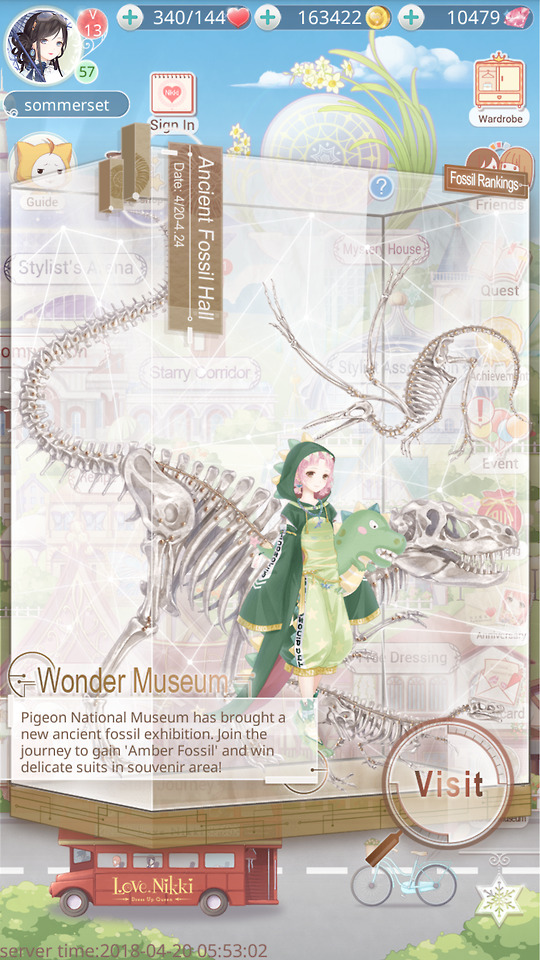
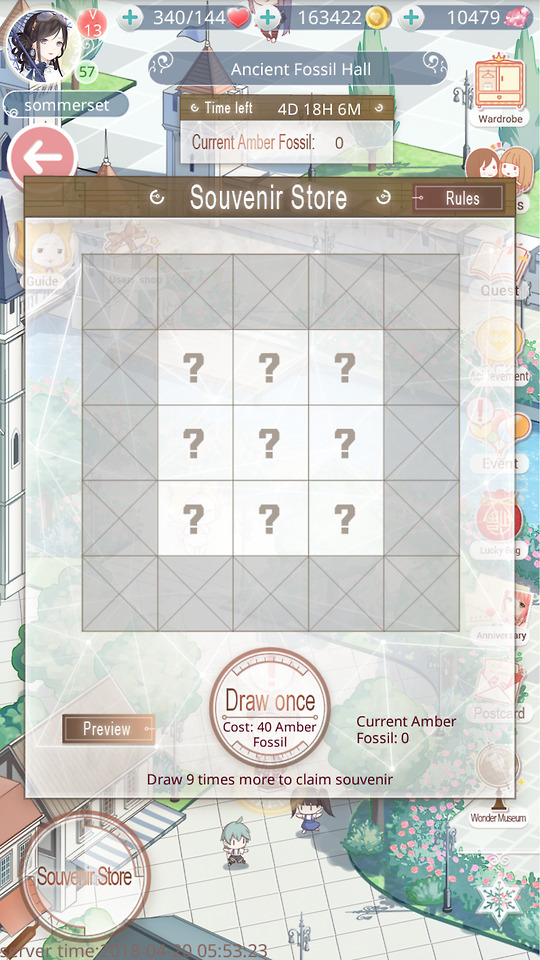



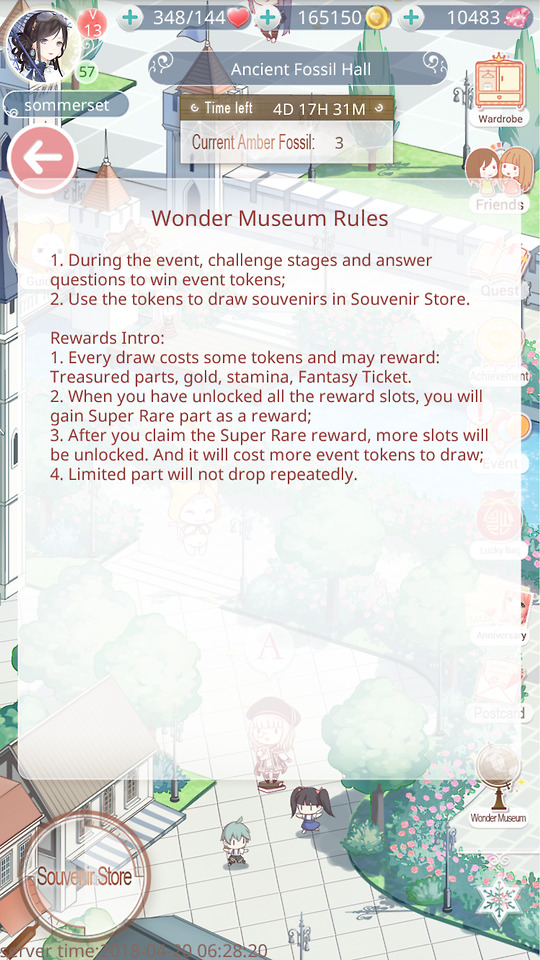

So the Wonder Museum Event is Kinda Cute????
Not only do they have a guaranteed 9 draw system (9x40=360 Amber Fossils needed to catch the first limited souvenir), but the story is cute too and there’s a secret girl and I am actually more okay with this now lol! Just like Ultimate Race, there is NO MINUS attempt for failing a quiz (not sure yet about styling stage).
5 stages per day x 15 (assuming S ranking 3 times in all stages) x 5 days = 375 Free Amber Fossils
S in styling battle gets 5 fossils
A gets 3 fossils
(not sure about B and C but guessing 2 and 1 respectively)
So basically, you can get a limited item free. Then you’ll have to use diamonds (reset 3 pulls for 30 dias) to continue pulling for the pjs and other limited stuffs.
1 pull = 40 Amber Fossils for now, but after unlocking the next part, it will cost more Amber Fossils to pull. There are also Amber Fossil Packs in the pay-to-play User’s Shop going at:
$3.99 for 100 Amber Fossils + 200 VIP EXP
$7.99 for 210 Amber Fossils + 500 VIP EXP
$15.99 for 440 Amber Fossils + 1200 VIP EXP
I recommend saving your money and using diamonds instead because it looks like we get guaranteed no repeats. I haven’t pulled that much yet, BUT that is the vibe the Souvenir Shop + Rules are sending out. If you have a different experience please let me know.
Now here’s a quick guide to help you get your S scores. And I agree with one of the quiz questions about Momo’s uselessness at a dig, (though is Momo really useful anywhere??? Think about it.)
EDITED TO ADD: @lilithkingdom‘s awesome S scores lol! Get inspiration dear Stylists. And edited again to add this new information about the second level based on a post from @love-nikki-queen (60 Amber Fossils per pull and more math and stuff). And here is the official FB Tutorial w/ main attributes vs. side attributes.
(And note that I might be editing this post a bit to make room for new information. Please do let me know if you have related tips/ info/ news!)
Wonder Museum Event Guide
Stage 1: Appointment of Museum Style Battle (with Cali)
Tip: Pigeon Classic Style
Attributes: Gorgeous, Mature, Sexy, Warm, Elegance
Stage 2: The Trial of Souvenir Quiz (with Momo)
Stage 3: Go! Into the Rainforest! Style Battle (with Ace)
Tip: Cool clothes
Attributes: Lively, Cool, Simple, Pure, Cute
Stage 4: Rainforest Adventure Style Battle (with Secret Girl)
Tip: Small Animals Theme
Attributes: Cool, Cute, Simple, Lively, Pure
Stage 5: Confusion of Fu Su Quiz (with Fu Su)
Have Fun, Stylists!
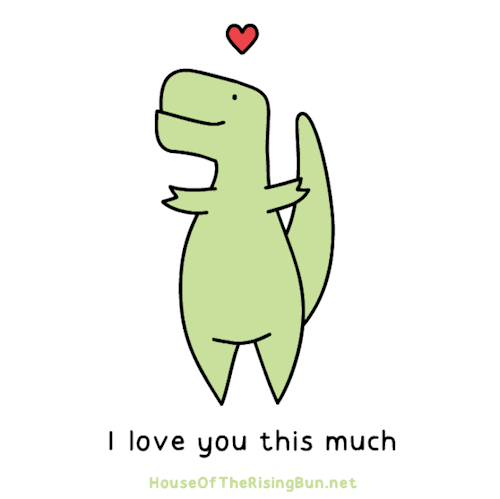
For more info about today’s events and this fun-fun weekend, you can check out this useful poster with all the deadlines and info I’ve gathered up thus far.
#love nikki#love nikki resources#love nikki dress up queen#wonder museum#events#guides#are you proud that I saved diamonds???#dinosaurs
145 notes
·
View notes
Text
ESC 2021 GF
Opening was okay. Think that's the largest the stage has looked.
Watching on PeacockTV. No commentary. This time I'm watching through my speakers and not through headphones. Not gonna do a rundown since a lot of the songs are familiar.
I did not watch any of the big 5 or the Dutch rehearsal/jury videos so I'll be watching those whole for the first time. (I probably should have watched them. Oops. Too late now!)
I really have no idea who will win. Kind of makes it exciting!
What's a little weird with my setup is how much "sharper" the music sounds on my speakers.
Let the Grand Final of the ESC begin!
1. Cyprus
2. Albania
3. Israel
4. Belgium
What's funny for me here is that the Belgian song is growing on me on this third listen. I like it more each time. (This might actually make my Eurovision AND Hooverphonic playlist!) With the other songs I was... like I didn't feel the level of "excitement" I felt when I watched them earlier this week.
5. Russia
Oh yeah! This is another one I'm liking more on a second viewing. I like her expressiveness. This is never not interesting. And an enthusiastic response there.
6. Malta
Maltese Lizzo. I know this is very popular with the ESC crowd and I get it but it doesn't personally register with me. I think it's the speed. It's like the same fast speed and mostly same level of "noise." Crowd really loooooves it though. Might just be my own autistic sound processing issues.
7. Portugal
I still am impressed with how well-structured this is. I'll probably forget the song next week but when it was being performed I never lost interest.
8. Serbia
They seem so wholesome in their postcard. Hmm, singing doesn't sound as good on my speakers. This is like the first 3 songs for me.
And now a break.
Kind of sucks performing early because it hurts you with the vote but at least you get to sit back easy and watch the rest of the show.
I still feel very conflicted about how to feel about Junior ESC. Lots of pressure to put on children.
Jamala, Emmelie de Forest, Duncan Laurence on where they keep their awards... nope, Nikkie, I'm not gonna check out the live blog. I like the ESC but even I have to draw a line somewhere.
9. United Kingdom
First time watching. I don't understand these British songwriters who perform their own songs and yet... like, it doesn't sound ideally suited to their own voices. It was okay but it's another one I'll forget in a week.
10. Greece
Well, I didn't get to watch this properly the first time so here goes: I don't like the huge reliance on effects but it's BEHIND her so it's completely acceptable to me. I think this would've worked better for me if the dancing was "more [active?]" since it's a fast song about dancing.
The hosts briefly have to tell us something for some reason.
Hmm, apparently a lot of my sound issue is that the rear speakers are coming through louder.
11. Switzerland
This is playing much better for me today than it did the other day. The overall performance is better. I don't like the epilepsy-inducing light though. That's my only complaint. Well done!
12. Iceland
Well, literally the same exact performance we watched the other day but it was fun so... and my viewing experience is slightly different so... Hmm.. what I'm really feeling right now is a song placement thing. We went from intense to chill and that energy change is a bit much for me.
13. Spain
This song does not have a strong hook. I ... can't remember the song and it only just finished.
14. Moldova
I honestly don't think this song would've made it through the first SF. I just don't care for it. I think I spent most of the performance looking at the dancers when that was an option.
15. Germany
This feels like a cross between a Moldovan and a San Marino entry. I dunno, I enjoyed it. I wouldn't watch it again though.
I do also understand that part of watching this as an American is that I don't ever have to feel embarrassment that I'm being represented through any of these performances.
16. Finland
Now that I know that this is like this I'm totally not interested. I'd probably feel very differently if I was in the same space as these guys because it's a SHOW!
And another break. Oh, the broadcaster boxes. I always assume that they're going to harass Graham Norton but they're actually visiting the Danes right now. And the Russians.
Hosts talking about orchestras now.
17. Bulgaria
I remember this postcard from the other day because of the menagerie this girl has. This song is also growing on me. I was confused about the lyrics the other day but now am experiencing them as playful. Feeling the "production" of this one.
18. Lithuania
It's hard for me because I really liked "On Fire." I'm really enjoying this the second time and a really great, entertaining performance. And maybe it's in a better place during the night.
Hosts talking about the app. They're really hammering this whole "clap along" thing (which I haven't found on the app because I'm probably too old to care).
19. Ukraine
This song is a trip. Bangy-est banger of the night. You just never know.
20. France
You know, this comes off as something the juries would love to award. Damn, girl! You know, I wasn't impressed when they showed the short clip at the end of the SF. You really have to watch the whole thing.
21. Azerbaijan
Seems more appropriate to sing about Mata Hari than Cleopatra in the Netherlands when you think about it. It could be because I've already seen this before but I'm still processing France. There's also something about this staging that makes them look small on the stage to me.
22. Norway
I don't know why I find him adorable but I do. This song feels like a hug. (Or it's the "feathers." LOL)
Mini-break about what's upcoming.
23. The Netherlands
I was into it until the last 30 when it got really repetitive but that's still an overall like.
24. Italy
I really can't predict anything. I dig this but we've sort of filled a quota for intensity for the night.
25. Sweden
I'm just kind of like....of course Sweden has the Rijksmuseum postcard. It's like the most recognizable place in all of these postcards. And be near the end of the show. I'll be honest: I'm just predisposed to be against Sweden. Ugh, epilepsy light. I can't even look at the screen. Also, I liked Russia's "A Million Voices" in 2015. I'm guessing this song did not look like this at Melodifestivalen because it's really looking terrible on my tv. This is the worst visual presentation of the night.
26. San Marino
Honestly wondering how well San Marino is gonna finish this year. This felt more awesome the first time. Well, also Flo Rida delightfully surprised me the first time.
And how our hosts telling us about the importance of voting. I have no idea how these are going to pan out. I just know that if I was voting I think I'd throw my votes at Ukraine and France...while feeling bad that I'm not throwing some at Bulgaria, Iceland, Lithuania or Switzerland. (I also liked Russia but I wouldn't vote for them.) I mean, I liked Italy but... I don't know. I think I ran out of energy by then.
Really think it's that Ukraine and France just zapped my energy for energetic songs. The only one I felt after those was the hug of Norway. Or maybe Norway lulled me. LOL.
Would be interested in the televotes for some of these countries.
Recap. Ooof. France doesn't work in short recap clip.
"Music Binds Us"....because we've heard of Afrojack here. I swear every other major city has one of those bridges. I'd otherwise dig this but we've had so much intense music tonight.
I'm guessing we're listening to "Titanium" because Afrojack wrote and produced it.
I'm sitting here wondering if ANYONE is going to vote for the UK at all. Or, really, how many of the Big 5 are going to be in the Bottom 5.
Another recap.
Another Nikkie ESC Tutorial segment. This is actually kind of annoying.
And now a behind-the-scenes montage while the voting numbers are displayed at the bottom.
Catching up with past winners now.
ESC honoring itself again. Enjoying how much they're not overemphasizing the whole "in front of a live audience" stuff like they were doing the other nights.
Another recap.
Oddly, I think Moldova annoys me the most. It feels like the emptiest song in the final.
How quickly are they going to burn through the votes. It's already feeling like this show is long.
65th anniversary stuff. Rock the Roof. Måns again. I don't like this song. I think 2015 was a great overall year (even if I was able to predict the top 10 (except for Latvia) but I still listen to a lot of songs from that year... just not "Heroes." I resent that I have to hear it every year now.
Teach-In....because Dutch and because we need a song with 'Ding" and "Dong" in it.
SANDRA KIM!!!!!!!! Forever the youngest winner of this contest.
Lenny Kuhr.
Helena Paparizou. LOL, totally sticking to the choreo.
Lordi. Probably had to choose their roof first to get the permission to shoot the pyro off it.
So are they saving Duncan Laurence for when they calculate the votes? It feels like the voting window has been open forever now. I keep looking for a countdown clock.
This sounds like a way of saying Duncan Laurence has tested positive for COVID without saying that he tested positive for COVID.
Are they emphasizing that the Netherlands is below sea level?
New song... I'll take anything as long as it's not "Nana Banana."
The voting still isn't closed!
Oh, they have a special countdown dance is why. How very Paparizou of them.
Oh, that weird part where they banter with the delegations.
Malta. Just Malta?
Martin Österdahl. Because Swedes. Jury time. I forgot that revealing votes this way eliminates the performances during the vote calculation. They calculate the televote during the jury stuff.
Jury Votes
Israel, the least popular child in the room right now gives their 12 points to Switzerland.
Poland goes to San Marino.
San Marino goes to France.
Albania to Switzerland.
Malta to Albania.
These are going all over the place. But then it's juries.
Estonia's 12 to Switzerland.
Switzerland and France popular with juries so far.
North Macedonia to Serbia.
Recap. Switzerland, France and Italy in the Top 3.
Els and Nikki or however you spell their names. Azerbaijan throws their points at Russia of course.
Norway to....Malta.
Spain to France.
Austria to Iceland.
Ooof, UK, Spain and Norway totally blanked right now.
The UK....with Amanda Holden...and 12 points for France.
Italy gives its 12 points to Lithuania. No points for Switzerland from them!
Now it's just the UK blank.
Slovenia to Italy.
Juries don't like Ukraine. :-(
Greece...making us try not to boo by having a child tell us that the points are going to Cyprus.
Latvia with Aminata of course. 12 points go to Switzerland.
Ireland to France.
Moldova epic saxing us. Epic saxing Bulgaria too.
Serbia to France.
Bulgaria to Moldova. Ugh.
Cyprus ...should've used a child. Even the crowd is all "Greece, duh."
Belgium to Switzerland. It's almost like they have something against France, LOL.
Banter with Switzerland. Banter with France. No cringe. Practically no cringe in these interviews. They're adorable.
On a side note, my HVAC is dying on a 90 degree day.
Germany to France.
UK still sitting on a jury egg.
Australia to Malta.
Finland to Switzerland.
Portugal to Bulgaria.
Ukraine to Italy. Love the 0 points to Russia there.
Iceland. LOL. LOL. LOL. Of course a "Jaja Ding Dong" reference. Switzerland for them.
Romania to Malta.
Without televotes this stuff is almost meaningless. I can't imagine France getting the televotes.
Croatia to Italy.
Czech Republic to...like who would they.. oh Portugal. Of course. LOL.
Georgia to Italy.
Lithuania to Ukraine.
Denmark to Switzerland.
Top 5: Switzerland, France, Malta, Italy and Iceland.
"A Million Voices" Polina telling us Russia is giving their points to Moldova. Lots of side-eye from me.
France can't give points to themself so.... Greece. I... I... don't know.
Sweden with Carola. OMG Carola....why so much talking? Did she take something? Or drink something? She's on something. Gives their points to Malta.
Switzerland gives point to France. Most anticlimatic points reveal.
The Netherlands gives its points to France.
UK with ZERO points from juries.
Switzerland, France, Malta, Italy, Iceland.
We don't see the jury performances so...like... I dunno.
Gonna waste time in the Green Room again before the televote reveal. Talking with Switzerland... meaning that Gjon gets to replace John Lundvik as the face of losing if they don't get enough votes.
TELEVOTE TIME!
I hope this goes fast. And they're revealing these in the order of jury votes, least to most. So maybe a different face of losing.
UK with 0 points. OUCH! And they didn't genocide anyone this year! James Newman being a sport.
Germany with 0 points.
Spain with 0 points.
Netherlands with 0 points.
LMAO. I don't think I've ever seen this.
Norway with 60 points.
Serbia with 82 points.
Albania with 35 points.
Azerbaijan with 33 points.
San Marino with 13 points...even with Flo Rida!!!
Sweden with 63 points?
Cyprus with 44 points.
Moldova with 62 points.
Lithuania with 165 points!!!
Belgium with 3 points. Hooverphonic with only 3 points. Better than zero. But totally a jury thing their SF result was.
20 points to Israel.
Finland with 218. Shocker that. For me. Not the public, of course. Now in first.
Greece with 79 points.
Ukraine with 267. Into the lead.
Russia with 100 points.
Portugal with 27.
Bulgaria with 30 points.
Iceland with 180 points...and in 1st.
Italy with 318 points.
Malta with 47 points.
France with 251 points. Into 2nd.
Switzerland with 160 points.
Winner is Italy. So Switzerland is the new face of losing.
Televote alone it's Italy, Ukraine, France, Finland, Iceland, Lithuania, Switzerland, and Russia with 100 or more points. Serbia and Greece rounding out the top 10 in televote.
Surprised and delighted that the public gave all those votes to France. I was not expecting that at all.
In the breakdowns I really would like to see if their are any public correlations between folks who votes Italy/Finland or France/Switzerland.
1 note
·
View note
Photo

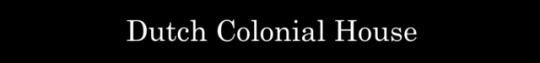
Some of you showed interest in one of my recent creation called the Nikki. I thought it was interesting to show you step by step how I proceed - especially because it was my first Dutch Colonial house. The Nikki is a small lot built on a 20x15 lot in Willow Creek.

First, I decided to do not build the lot in the direction preset by the game. I always thought it was a shame that most simmers do not try to build differently than how the game force you to. I used the “highlight floor” from Spa Day to delimit the pathway (blue) and the landscaping zone (red). My plan was to surrounder the house with an amazing garden, even if it doesn’t have any backyard.

The Nikki’s layout is entirely based on a TS2 creation I saw a few weeks before. I tried to replicate it the best I can. There’s 3 different parts in this structure : the main one - which is where the entrance will be, the one on the right and the one on the left (which is another small porch area).

I added another “landscaping zone” (yellow) where I’ll put flowers from another palette. Then, I deleted the walls to make room for the porches area. I replaced them for the regular sized half walls. I also elevate the house a bit, added the white stairs (Base Game). The hardest part was to start the second floor... I placed them at random (to be honest) just to have a global idea on the shape of the house.

The most time I spent on this house was the roof. It was really tricky because they’re from different sorts. For the main ones (the Dutch Colonial’s signature), I used a combination of the regular one and the inclided one. When done, I used the copy tool to duplicate the roof on the second part of the house. Even if these two parts are not the same size, I can do some adjustment rather than start from the beginning.

The other roofs were quite simple : I just placed them and make them a little bit flatter. (Hope it makes sense, lol). Don’t forget to press the Alt key to have them at the perfect heigh ! The columns are from City Living. These are my favorite columns in the game so far *o* Perfect for suburban builds !

Time to place the windows ! I always thought it was one of the most difficult part of building (with roof and landscaping). Because most of the time you either have too much of them or either not enough...
After hours of building in the sims 4 I came to the conclusion that the best way to do it is to have miss-matched windows with different size. I usually placed the widest one at the first level where you usually have all the common rooms (kitchen, living room etc) and the narrow on the top level for the bedrooms.
Here, I used a set of windows from the Base Game (which are one of the most used pieces in my save, lmao), 1 window from the Vampire Pack (at the top right), 2 windows from Get To Work. Same for the main door. The second door on the porch area (not in the pic) is also Base Game. I’m always surprised to see pretty and underated items from BG!
As for the sides of the house, I only used the BG windows. I switch from a combination of 1 and 2 and usually leave 3 wall spaces in between.

I often place the wallpapers at the very end. Personal choice. It’s easier for me to do so because I can see more easily if a window isn’t at the best place with the blank ones. For the Nikki I used the beige-thingie from the BG, the rock walls from Bowling SP, and as for the foundation the rock ones from Get Together. I was amazed how the two rocks walls matched each other during the process of picking the perfect walls. I added Get Together thin white columns at each end of the walls to make a contrast with the beige walls. I also used a brown roof border (I don’t know it real names, lmao. Excuse my french).

Now, time to landscape ! It’s time to show you how much the “highllight floors” are useful. I picked a Vampire GP floor for the path, just press Maj and then the whole blue zone is remplaced!

I’ve put fences all around the landscaping zone (red) and then I’ve deleted the floor. I think it’s a fence from the Base Game too, not sure. But it’s one I used the most for my suburban builds.

Deleting is a 20 seconds job but you have to make sure you didn’t buldoze a fence piece by accident - which is really annoying. Also, for the porches floor I used 2 ones from the BG. I love to miss-matched the floor. I think it’s more realistic and add a neat touch to your build.

The terrain paint is a part you shouldn’t skip if you want a cohesive build. I used to say : “Yeah, I’ll pass. I don’t see the need to spend times on something I won’t even see or notice” But I was all wrong. From certain angles you can actually see if the landscaping was done properly or not. From now on, I always do it. I usually used 3 differents brushes and add light brown touches here and there.

Also, this item from Get Together is a real gem when it comes to pathways. There 6 or 7 different swatches and it’s perfect to make the floor looks more “urban” and not totally out of the blue. I don’t know how to explain but I somehow hate how the floor look superficial outside without a proper boarding.

For the landscaping itself, I only used pink and white flowers to stress the contrast with the house walls. I sized up some of them a bit, overlap by using the Alt key, combine them... The possibilities are endless. I mostly used flowers from the Base Game and some from the Backyard SP. Try to squeeze the trees in an a place where you can still have a good view on your house. I often use the trees to hide the part I like the least, the unflaterring angles. ;)
Don’t forget the outside lightings ! Hide them in each corner of your landscaping zone but keep them 6 square apart far from each other. It’s a suburban street not Las Vegas, lmao. Play with the outside lightings color. I personaly really like the orange and dark yellow shade ;). Oh, and I love to place a wall light above the main door and 2 or 3 one the other sides of the house. I tried to have the “main light” different than the others for realistic purpose, lol.
Later, I used a liberated wood fence from plasticbox but the build is mostly cc-free.
Well, I think we’re done ! :))
If you’re interested in more “How to build this”, let me know ! If you’ve spotted something in my build you’re curious to know how I did, or if you want something special...tell me !
You can also check my previous tutorials *here*
131 notes
·
View notes
Text
FINAL THOUGHTS FOR OCTOBER!
I reviewed some products of the month of October, same way I did in September! :) Here are some of my final thoughts, recommendations and comparisons for you guys! :)

Mac Strobe cream (Shade: Peachlite):
At the beginning I was so curious about this product as many beauty influencers have raved about it, in particular Nikki Tutorials! I love this product and it in my opinion is definitely worth the $56 in my opinion as you really do not need much for it to give you the fully glowy effect. It doesn't effect other products it used with and honestly it looks just as stunning by itself as it does under make up. If you feel like splurging, this is honestly a winning product because it is a primer and illumanizer in one so you're getting ideally two products in one! :)
PROS:
- Don’t need to use a lot of product to get full effect.
- Doesn't effect other products and the way they sit on the face.
- Different colour options available.
CONS:
-Expensive!!
OVERALL I give this product 10/10! <3
Tarte shape tape concealer (Shade: 22n Light neutral):
For me this is the perfect concealer, for the price you will only need to buy 1 or 2 tubes a year due to the fact you really do not need much at all! This product in my eyes is on the heavier side so definitely not the best for natural looks but for more glam looks. It lasts but you definitely need to set it with a powder because it will be cakey if you don’t! Honestly more of a matte concealer so if you’re looking for a more hydrating product this probably isn't for you! :) In my opinion Tarte have absolutely outdone themselves here and I love this product, definitely understand why it’s a favourite in the beauty world. <3
PROS:
- Product will last you ages!
-Value for money.
- Huge shade range! :)
CONS:
- Can be cakey.
- Not very hydrating.
- Only available at SEPHORA.
OVERALL I give this product a 9/10! <3
Revolution loose baking powder (Shade: Lace):
This powder impressed the hell out of me. Doesn't make my undereye area look dry after I bake which sometimes other powders do. It's the perfect colour for my skin tone as well which is a massive plus. I used this all over my face as I’m quite oily. It works through out the day without any touch ups and is perfect for the price point and honestly I recommend it to everyone, very affordable and you get a huge amount of product. This can be compared to the Ben Nye powders, but honestly I do believe this powder is better as it sets but also brightens plus has multi uses! :)
PROS:
- Affordable!
- Value for money
- Perfect for baking the face or just dusting.
- Big shade range!
CONS:
- All colours not available in stores yet.
- A bit messy leading to loss of product.
OVERALL I give this product 10/10! <3
Anastasia Beverly Hills Novina palette:
Save your money guys, as much as I love the formula and how it blends you definitely can get cheaper palettes with similar colours. $76 for 14 shades is honestly a bit steep and I think you’re just paying for the brand :)
PROS:
- Blendable formula.
CONS:
- Expensive
OVERALL I give this product a 5/10! <3

- Riley xx
0 notes