#niers interface has always been so cool to me so it was fun to see how to subtly incorporate all the easter eggs n whatnot🤭
Explore tagged Tumblr posts
Note
omg your theme is so fucking cool! I love like this futuristic vibe it has, reminds me of death stranding if that makes sense 😭
AHH THANK YOU SO MUCH LOVELY <3 i totally see what you mean, but tbh idk anything about death stranding other than norman reedus plays the mc...if that's even the right game😭😭 i made it inspired by nier: automata's in-game menus and the various ending titles too!
#niers interface has always been so cool to me so it was fun to see how to subtly incorporate all the easter eggs n whatnot🤭#tbh im super happy w how this came out hehe glad yall lile it too <3#☆ mutuals → yvette!!🎮#pluto's mail ☆
1 note
·
View note
Text
Here’s my little Fallout New Vegas modding guide
Modding new vegas is a bit more tricky than some other stuff because it recquires some very specific out of date stuff and manual handling sometimes. Remind yourself that sometimes if a mod isn’t 100% working it’s because the rar file came with a loose file you need to specifically put in the folders rather than just using a mod manager to load it.
Important things to install:
FOMM - I learned the hard way that NMM although more accessible is very weak, FOMM is strong and overwrites permissions, actually being able to install mods properly, sometimes NMM won’t even install textures because it didn’t get all of the permissions or something.
NVSE - It’s a way to extend the limited engine of New Vegas, it is an exe file and loader that opens New Vegas, if you have it extracted to your Data folder you’ll have FOMM have a “launch NVSE” in it. You’ll need this to practically run anything.
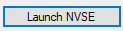
Mod Configuration Menu - Neccessary to configure many mods, sometimes other mods overlap with this by trying to insert their own version of MCM, just fix that by re-activating this mod in the end.
Anything else will probably be recommended by Nexus before you download something.
Mods I recommend:
Solid Project - Do you like Fallout 4′s little tweaks but like a sane person know it’s a badly designed and paced game? Well There’s something called “Solid Project” that does a lot more than that, it adds a few Fallout 4 mechanics but most importantly goes well with “enhanced camera” and gives you animations of going out to open doors, climb ladders and pick up things with your hands!
It also has a super useful weapon wheel (that you activate with mouse3) that you equip each slot with R and a quick inventory you can leave with K, the little item menu reminds me of Tomb Raider for PS1. Oh and each special item you pick up spins around in 3D, there’s a lot more too like the dynamic quest markers from Fallout 4 but unlike Fallout 4 you cannot un-mark a quest so you’ll have to get a empty quest mod called “The Quest” in case you don’t want “300meters afar” always on your screen.
All it’s missing is the quick menu from Fallout 4 which is found seperate but is a must-have to anyone wanting some more fast gameplay: Fallout 4 Quicklook
Roleplayers Alternative Start - Start in a shed where you can customize your character a little more quicker and even give them some backstory that can give some extra stats. It might be a bit weird because the pacing of New Vegas is specifically done in such a way that makes you start in Doc Mitchell for your own good, it might put you somewhere where you are underleveled but if that bugs you, you can practically start in the same place rather than randomly.
FOOK - The only overhaul mod I seem to use fully, it changes the little things in games such as making items change their stats, it’s not too unfair, the changes are fairly little and it’s usually stuff like “why does this item not do this” and this game does it, it also fixes a lot of bugs, adds a few items and changes the texture for the stimpack.
As far as overhaul mods go, this one’s fairly simple and runs well with all of the other mods I ran, unlike other overhaul mods where you can only run them alone for a seperate playthrough. It’s important to note that this overhaul mod comes in 2 files, you need the esm file and the data file, run both or else you’ll have missing textures and a lot of issues.
Project NEVADA - The most recommended overhaul one, keep in mind that after installing you have to manually activate the esm files. In terms of immersion it gives you that cool visor vision that might annoying for many, and it does kind of make the HUD stuff stuck in place which nullifies aHub a little bit (talk about later), but it does improve stuff like FPS mechanics like a grenade button (G).
I dissagree with the re-balance esm file though so I recommend disabling it since I’m too used to everything New Vegas. If you add this mod and realistic headshots, the slowmo function where you press C to slow down time gets REALLY fun and challenging, changes the whole game into a more strategic FPS game rather than a RPG one.
NVEC Complete - Considering how finnicky New Vegas is sometimes when it comes to adding a lot of mods without them clashing and overloading the engine, NVEC Complete is a easy way to just bundle everything toghether. It’s a exe file that installs a compilation of some of the best user-made mods that you can turn off in the mod configuration menu. There is a lot to cover here but it includes most famous quest mods.
Blind - Wanna make New Vegas look like more of an RPG? How about numbers popping out showcasing how much damage you make? If some specific numbers coming out of specific places annoy you, you can just disable them in the MCM. I don’t like the “heal” effects, I just want the damage numbers on enemies, I never knew my fists only did 1 HP of damage towards radscorpions before this.
Textures and other aesthetics:
NMCs_Texture_Pack - Honestly this has probably been used by about everyone, it is THE texture pack everyone uses, comes in 3 big 1gb files, takes a while to load them in FOMM but they do make everything look nice.
Wasteland Flora Overhaul - Based on an actual study of the flora of Vegas, and considering New Vegas is nuclear missile hit free, it’s realistic that New Vegas would actually look like this. Also the textures are very nice and I really like the plants.
A Familiar Friend - Pip-Boy 2500 - This really makes the pip boy more interesting and it makes me feel more connected to the classic Fallouts, in fact a lot of the replacements or additions I have in textures is making the game feel like more of a original Fallout and that Fallout 3 never happened, stuff like: Classic Adobe Buildings is great because it’s more true to the lore.
Fonts:
Fallout Classic Fonts To spice up your new experience you may want a new font because Fallout’s New Vegas font is kind of ugly after a while, I use “Fallout Classic fonts”, keep in mind that you do have to follow extra instructions on how to set a new font, you need to go to Fallout.ini in your “my games” folder and edit the [Fonts]. Usually there’s a text file to help this process, also I’m pretty sure most font mods can only be loaded through FMM.
HUD:
aHud is a must (Or it’s upgraded counterpart if you want more: One HUD - oHUD that includes more features), you can organize your hud that way, you can get some custom huds, the one I use is cellHUD which is a bit finnicky because one of the versions of that HUD is the main file needed for the second version (install the non-icon version then icon if you want the icon version).
Also I’m pretty sure (or at least mine) custom HUDS do not erase text such as “HP” or “AP”, you'll need to edit \Steam\steamapps\common\Fallout New Vegas\Data\Textures\Interface\interfaceshared0.dds ...A dds file is something you can edit like an image. Nevermind you will never get the HP text out of your hud apparently?
Animations:
Get Enhanced Camera, seriously, it’s very cute to always look down and see your body, it sometimes clashes with other animations but just keep your head up if you are doing common FPS things like the pick up animation from Solid Project.
I use Weapon Animation Replacers - Enhanced Camera compatibility pack, it makes me feel as if I’m in the game or something. (The Mod kind of is broken combined with other mods that use animations) It’s not everyone’s cup of tea in FPS games because the weapon is realistically low and cannot be seen all the time unless you are aiming down it’s scopes. Be sure to copy NVSE_EhancedCamera.ini in the rare towards the NVSE plugins folder in New Vegas’s data and you won’t have a wonky body with no arms. If anything follow the good instructions on their page.
ENB:
If you got a PC that can run Nier Automata in it’s lowest settings chances are you have a PC that can run a pretty neatly modded beautiful New Vegas that adds modarn things like better shadowing, a fancy depth of field. I recommend installing an ENB for last because some say that it might cause issues while you are configuring mods and cause them all to crash?
So your ENB only starts working when you see in the corner your graphic card information at the start, to be able to do this you gotta follow instructions very clearly (usually each ENB you get has it’s own easy to follow install instructions), and be sure to get d3d9.dll from the latest version: enbseries_falloutnv_v0322, or else your ENB won’t work.
Add to enblocal: in my case it is “VideoMemorySizeMb=8192″ (the ENBlocal should be the ENB pack you installed from Nexus or something, unless it won’t have this option), you can put your graphic card ram in there or just put 0 if you want to skip this entirely?
Important: Go into the New Vegas Launcher and turn off anti-aliasing and anisotropic filtering, HDR needs to be checked, go into Advanced and turn off Depth of Field, Water Displacement off, you need to do this because the ENB reprograms this things, now when you use the new vegas launcher your fallout.ini file becomes read only again, so do the fallout.ini stuff (like the fonts).
You’ll know you’ve hit your limit when certain mods just do not respond anymore. The most obvious sign would be lack of custom HUD if you are using one. Considering New Vegas loads fairly fast, it shouldn’t be that painful to test each mod individually.
Anyways I got kind of lazy with this post so I’m just going to show a list of my mods since the rest is fairly obvious:
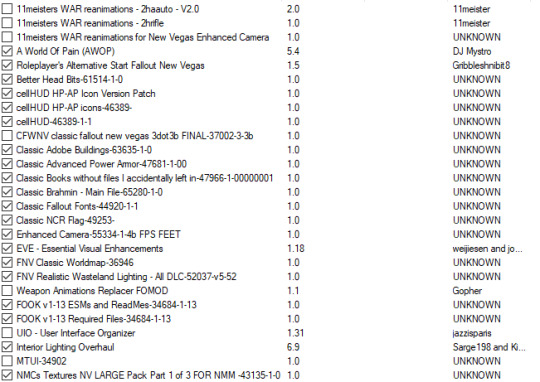

Some Stuff I had in NMM which might be the reason why they’re not 100% working unlike the ones I put in FOMM.
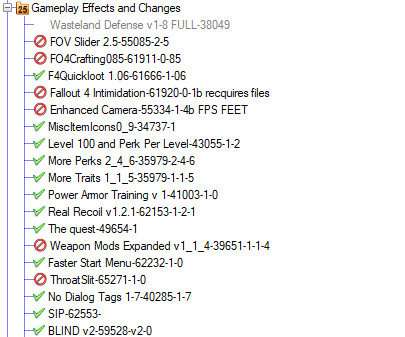
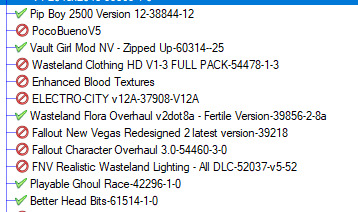
8 notes
·
View notes