#mysteryskype
Explore tagged Tumblr posts
Text
Actividad de introspección sobre la competencia digital
Hoy en día la competencia digital ha tomado un papel muy importante en las escuelas. Parece que hay un abismo entre docentes asustados ante el creciente uso de las TIC y maestros que han conseguido integrar estos recursos por completo en sus clases, pero sin duda, el uso de la tecnología en el aula es algo inevitable y no debería retrasarse más ya que vivimos en un mundo cada vez más tecnológico.
En mi caso, como he comentado en reflexiones anteriores, me considero un docente muy afortunado por haber trabajado en centros educativos internacionales que apuestan por las nuevas tecnologías y disponen de una cantidad elevada de recursos.
Siguiendo la rúbrica de evaluación de competencias digitales de forma abreviada, destaco las siguientes conclusiones:
Entiendo el significado multimedia, y soy capaz de comunicarme en contextos digitales con bastante facilidad. Además, participo diariamente en comunidades virtuales como Twitter que me ayudan a colaborar de forma global y a desarrollarme como profesional.
Utilizo frecuentemente motores de búsqueda (Google, Yahoo) para seleccionar la información que necesito, así como recursos educativos, y almaceno todo el contenido que genero en la nuble (Google Drive, Dropbox).
Además de utilizar recursos de otros docentes, creo materiales digitales mediante el uso de herramientas digitales como Keynote, Google Slides, Flipgrid, iMovie, etc y los comparto o recomiendo a través de las redes sociales como Twitter o Facebook. De este modo, también colaboro con docentes e otros lugares del mundo. En este momento estamos trabajando en la creación de un noticiero mediante el uso de pantallas verdes en colaboración con un colegio de Málaga, así como un proyecto de video-pals a través de la aplicación flipgrid.
Reconozco y utilizo los principios legales de creación y difusión de materiales. De hecho este es uno de los aspectos que mi centro escolar gestiona con más importancia mediante el uso de Common Sense Education.
Hago uso de herramientas para mejorar mi trabajo y aportar creatividad, como por ejemplo el uso de carteles mediante canvas. Además, gracias a las redes sociales comparto estos recursos y exploro otros nuevos cuando leo acerca de ellos.
¿Cómo puedes mejorar tu competencia digital? Creo que sigo el camino correcto, haciendo uso de las redes sociales y apostando por nuevos recursos que otros docentes recomiendan o comparten.
Los elementos de la competencia digital más necesarios para usar el aprendizaje basado en proyectos en mi clase es la colaboración global a través del uso de aplicaciones com flipgrid o Skype ya que es una manea sencilla e innovadora de conectar con docentes y alumnos de otros lugares del mundo al mismo tiempo que incorporamos la socialización rica en el proyecto.
Como propuesta colectiva de formación para la mejora de la competencia digital propondría la creación de un banco de recursos o una lista de aplicaciones, junto co ideas y ejemplos de como utilizarlos en nuestros proyectos, accesible para el mayor número posible de docentes.
#abpmooc#ABPmooc_intef#competenciadigital#maestro#educación#flipgrid#commonsenseeducation#mysteryskype#canva#tic#edtech
0 notes
Photo

“If a child can’t learn the way we teach, maybe we should teach the way they learn.” – Ignacio Estrada #mysteryskype #learnenglish #newords #language #beyondborders #easylanguage #funenglish #английский #englishteacher #languageclub #учимязык #английскийдлявсех #английский_язык #английскийдлядетей #иностранныйдлявсех #иностранныйязык #иностранныйдлядетей #иностранныеязыки #businessenglish #бизнесанглийский #english #языковойклуб #языковойцентр #изучениеязыка #изучениеязыков #английскийбыстро #учианглийский #учиязык #английскийлегко
#newords#английскийбыстро#языковойклуб#mysteryskype#изучениеязыка#английскийдлядетей#английский#learnenglish#английский_язык#businessenglish#englishteacher#languageclub#english#иностранныйязык#бизнесанглийский#easylanguage#иностранныйдлявсех#английскийлегко#beyondborders#языковойцентр#учиязык#иностранныйдлядетей#учимязык#funenglish#language#изучениеязыков#английскийдлявсех#иностранныеязыки#учианглийский
0 notes
Photo

Big thanks to the always amazing @scoilAnclohain and St. Patrick's NS for today #lovemyjob #hspicaday #mysteryskype
0 notes
Text
CAStateParks: RT portsprogram: DYK that many CAStateParks play #MysterySkype through their portsprogram & SkypeClassroom? Learn about the benefits of this program by checking out the KQED article below. cueinc CUERockStar #edtech https://www.kqed.org/mindshift/53588/how-the-mystery-skype-game-helps-kids-learn-geography-and-connect-with-others-globally …
CAStateParks: RT portsprogram: DYK that many CAStateParks play #MysterySkype through their portsprogram & SkypeClassroom? Learn about the benefits of this program by checking out the KQED article below. cueinc CUERockStar #edtech https://www.kqed.org/mindshift/53588/how-the-mystery-skype-game-helps-kids-learn-geography-and-connect-with-others-globally …
CAStateParks: RT portsprogram: DYK that many CAStateParks play #MysterySkype through their portsprogram & SkypeClassroom? Learn about the benefits of this program by checking out the KQED article below. cueinc CUERockStar #edtech https://www.kqed.org/mindshift/53588/how-the-mystery-skype-game-helps-kids-learn-geography-and-connect-with-others-globally … syndicated from https://bestfishingreview.wordpress.com/
0 notes
Text
10 ways used Social media in class
http://www.teacherswithapps.com/10-great-ways-to-use-social-media-in-classroom/
10 Great Ways to Use Social Media in Classroom
When you try to think of the favorite activity of today’s students, you’ll most probably come up with the obvious answer: social media. It seems like students of all ages are obsessed by it. These social media channels have mesmerizing power, so they can often become great distractions in the classroom. What most teachers don’t realize is that they can use social media to their advantage. These platforms have the power to enhance the collaboration and healthy competitive spirit in the classroom.
In the continuation, I’ll share 10 great ways to use social media in the educational processes.
1. Set an example
Students learn plenty of new things every single day. However, they rarely get precise instructions on how to use social media platforms. Thus, they rely on their intuition and the examples they see from other users, which don’t always lead them in the right direction. It’s time to set an example. Explain how social media can help them learn and establish a great online reputation. Be a great example for them and introduce them to the concept of responsible digital citizenship. This Pinterest Board can get you started, its called: Social media etiquette and netiquette lesson plan resources
2. Connect the entire classroom in a Facebook group
Create a private group and invite all students to join. Be careful before you take this step; you have to make sure that every single student in your class has access to a smartphone, tablet, or computer. There are underprivileged families that may not buy phones for their children. You should also talk to the parents since some of them might not approve their children to have Facebook profiles. If you have the green light, you can form the group and start posting discussion topics. If there is a particularly interesting discussion in the class and you want to continue it while it’s still hot, you can take it to Facebook.
3. Ask your students to blog
Blogging is a really fun activity for students of all ages. Explain what a blog is and ask them to pick a niche they are passionate about. It doesn’t have to be related to the curriculum. Then, tell them how to conduct research and develop plagiarism-free blog posts. You can discuss those blogs once a month in the classroom, and all students can post comments on each other’s posts.
4. Invite guest speakers
You can easily use social media platforms to present speeches by guest speakers in the classroom. Skype videoconferences are cool, but you can also connect through YouTube and Facebook. Thanks to technology, your students will have access to new resources for learning and inspiration. MysterySkype is great option and it is easy to find other classes to connect with all over the globe using you PLN.
5. Tweet!
Twitter is an extremely fun network for students. If all students in your class have phones with Internet access, you can organize an active Twitter discussion during class. Think of a hashtag related to the discussion and ask them to conduct an online research and post a tweet with an interesting fact in 15 minutes.
6. Host a podcast or video channel
Use YouTube to publish your own educational videos or podcasts. If you don’t have enough time to maintain the channel, you can search YouTube for relevant content and play it during class. Then, you can all talk about it.
7. Start pinning
Pinterest is a great website that students and teachers can use for collecting educational resources. You can ask them to create separate boards for related topics, and ask them to follow each other’s collections. Then, you can choose the best resources and present them in class. For example, you can ask your students to pick the most inspiring traveling destinations, find different facts, and create Pinterest boards that they will present as projects for geography class.
8. Connect with other classrooms
This is how you’ll enforce the bond between the students in your class: you connect with other classrooms and you inspire a healthy competitive spirit. Have you seen the Physics of the Future project? It’s a great example of online collaboration. The students research different topics and share their findings with the community via Google Hangouts, podcasts, and other methods communication. Then, they engage in a collaborative learning process. The Global Classroom Project is another example you can learn from.
9. Create a Facebook profile as a class
You can create an official profile of the class and post updates that all students and parents can see. You can promote the achievements of your students, and post frequent updates on daily experiences.
10.
Start a Flickr photography project
Flickr is a great place where your students can find images for their projects, but have you considered making contributions to it? Organize a field trip and ask them to take photos with their phones. Assign random hashtags (#happiness, #architecture, #sunset, #nature, or anything else you can think of), which will motivate them to take certain types of photos. Then, you can choose the best ones and post them from your Flickr profile. This project will make your students aware that they can make meaningful contributions to the world of Internet.
1 note
·
View note
Text
Great Ideas for Mystery Skype & Hangouts
This week I’m welcoming some visitor bloggers. This one is from Sarah Fromhold.
Thriller Skype is an idea that first started round 2011. The premise is that college students Skype with one other class someplace on this planet, and every class tries to guess the placement of the faculties by asking sure or no questions. When taking part in a Thriller Skype, college students are hitting three out of the 4 Cs–collaborating with classmates, speaking with the opposite faculty, and critically considering when determining what to ask subsequent based mostly on the earlier reply.
Thriller Skype is a tremendous alternative for all college students, however it may be tough to finish with youthful grades (Ok-Three). On account of their age, they don’t have numerous expertise with maps and globes, and should not have the schema of main cities aside from the one to which they dwell closest.
In case you educate youthful college students, and need your college students to have the same expertise, it’s possible you’ll wish to take into account connecting to guess a thriller quantity, form, or animal!
For 1st – third grade Thriller Quantity is a wonderful method to observe place worth and quantity sense. Every class would apply their data of even and odd, comparability language, skip counting, and the worth of every digit within the quantity.
Earlier than the day of the Skype/Hangout, college students in Class A and B every select a quantity. Relying on the usual and grade, numbers might vary from zero – 100,000.
College students in every class work collectively to listing the properties of their quantity.
When the lessons join by way of Skype or Google Hangouts, Class A begins by asking sure/no questions on Class B’s quantity. These questions might embody:
Is your quantity odd?
Is the worth of the digit within the a whole bunch place better than 400?
Would we are saying your quantity if we had been skip counting by 10s?
Is your quantity lower than 275?
Every time a query is answered, the alternatives are narrowed down and numbers are crossed out based mostly on the earlier reply.
When Class A has guessed Class B’s reply, they swap roles and it’s Class B’s flip to ask questions and guess!
On the finish of the sport, each lessons can share details about the place they dwell, the climate of their space, and have the chance to ask questions concerning the different faculty.
Preschool and kindergarten college students can apply data of the bodily traits of animals by enjoying Thriller Animal. To play Thriller Form, the premise is precisely the identical, however the college students would ask questions on a two-dimensional or three-dimensional form.
Able to get began? Listed below are some suggestions! 1. You will discover lessons who’re focused on connecting in some ways. You’ll be able to tweet to the #MysterySkype hashtag, put up within the Related School rooms or Thriller Hangout Google Plus communities, or attain out to your tutorial know-how division/campus liaison.
2. Assessment good questioning methods earlier than the Skype/Hangout. You would possibly wish to create a query financial institution for the scholars to reference.
Three. This exercise will be fairly unstructured. In case your college students require a bit extra construction, you’ll be able to assign a job to every pupil. Some jobs embody, however should not restricted to:
Greeter – The scholar who will greet the opposite class as soon as you might be related. Generally the greeters play “Rock, Paper, Scissors” to determine who will go first!
Query Asker(s) – The scholar(s) who will ask the questions on the pc. You may have one asker per desk group, and every query comes from a special desk.
Query Answerer(s)
Animal/Form/Quantity Narrower(s) – If in case you have a category chart of animals, shapes, or numbers, these college students would cross off objects based on how the opposite class answered the query.
Reporter(s) – If in case you have a manner of speaking to folks (class web site, e-mail, e-newsletter, and so forth), the scholar(s) would take footage for the trainer to put up later within the day.
Signal Holder(s) – It’s useful to have some signage to let the opposite class know you might be considering or prepared for the following query. This pupil may very well be in control of standing in entrance of the pc holding the suitable signal.
Reality Sharer(s) – On the finish of the sport, the scholar(s) might share a bit of about their faculty, district, or group.
Final however not least, have enjoyable!!! Your youngsters will take pleasure in connecting with somebody outdoors of their group, and gained’t even notice they’re making use of their data and studying!
Sarah Fromhold is a Digital Studying Coach in Frisco, TX. Earlier than transferring into this position, she taught kindergarten and 2nd grade. Sarah is a Google Licensed Educator Ranges 1 & 2 and a Google for Training Licensed Coach. She is a proud member of the #4OCFpln, a Voxer group that began with a e book research and has grown right into a household. You will discover her on Twitter @sew1080 or take a look at her weblog at fromholdsblog.wordpress.com.
from SpicyNBAChili.com http://spicysodapopchili.spicynbachili.com/great-ideas-for-mystery-skype-hangouts/
0 notes
Text
What is Mystery Skype?
Last week I reTweeted someone’s request to find a partner for a Mystery Skype activity. That generated some new connections, but it also generated a few questions from people who wanted to know what Mystery Skype is and what it entails.
What is Mystery Skype? Mystery Skype is an activity in which you connect your classroom to another classroom somewhere in the world via Skype. The focus of the activity is to have students guess where in the world the classroom is located based on their knowledge of geography and culture. When the classes connect students aren’t allowed to simply ask “where are you?” Instead, they have to ask questions like “are you north or south of 45N?” The students answering should only give “yes” or “no” answers. Watch the following video to see Mystery Skype activities in action.
youtube
Where to Find Mystery Skype Partners Members of Microsoft’s free educators community can complete their profiles to indicate that they are interested in participating in Mystery Skype activities. You can also find a list of potential Mystery Skype partners here.
If you’re not a member of Microsoft’s educators community you can try to find Mystery Skype partners through one of the many Facebook groups about Mystery Skype. And if you’re on Twitter, try Tweeting with the hashtag #mysteryskype to find potential Mystery Skype partners.
This post originally appeared on Free Technology for Teachers if you see it elsewhere, it has been used without permission.













Related Stories
How to Become a Mystery Skype Master!
The Online Atlas of the Historical Geography of the United States
More Than 5,000 Historical Maps for Teachers and Students
What is Mystery Skype? syndicated from https://buyessayscheapservice.wordpress.com/
0 notes
Text
Mystery Skype's Bring Other Students, Teachers & Experiences To Our Third Graders In Iowa! https://t.co/xA92qx1IA7 #Edtech #education #Microsoft #MicrosoftEdu #mysteryskype https://t.co/GXJYCfGVWy
Mystery Skype's Bring Other Students, Teachers & Experiences To Our Third Graders In Iowa! https://t.co/xA92qx1IA7 #Edtech #education #Microsoft #MicrosoftEdu #mysteryskype pic.twitter.com/GXJYCfGVWy
— EduTechGuys (@edutechguys) May 13, 2019
via Twitter https://twitter.com/edutechguys May 13, 2019 at 08:18AM
0 notes
Photo
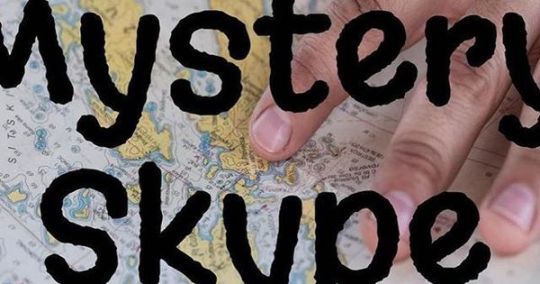
Just Pinned to TPT Products: Have you ever used #MysterySkype in your classroom? If you haven't, you should check out my resource pack in my store. http://ift.tt/2s2XPPl
0 notes
Link
If you have older kids and want to Mystery Skype - I'd like to start setting some up - tweet me through this Skype profile or via Twitter. I have students at a variety of times -- 5 classes. ;-) Join in and find others!!!! This is for you. Set a goal of how many mystery skype's you'd like to do in your classes. I'd like to do once a month eventually but for now, if I can just get for each class, I'm going to take it from there.
1 note
·
View note
Photo

casual clothes: not formal. #mysteryskype #learnenglish #newords #language #beyondborders #easylanguage #funenglish #английский #englishteacher #languageclub #учимязык #английскийдлявсех #английский_язык #английскийдлядетей #иностранныйдлявсех #иностранныйязык #иностранныйдлядетей #иностранныеязыки #businessenglish #бизнесанглийский #english #языковойклуб #языковойцентр #изучениеязыка #изучениеязыков #английскийбыстро #учианглийский #учиязык #английскийлегко
#learnenglish#учиязык#иностранныйязык#изучениеязыков#английскийдлядетей#иностранныйдлядетей#englishteacher#бизнесанглийский#английскийдлявсех#языковойцентр#easylanguage#language#английскийбыстро#языковойклуб#mysteryskype#английскийлегко#funenglish#newords#languageclub#иностранныеязыки#beyondborders#businessenglish#изучениеязыка#английский_язык#учианглийский#английский#иностранныйдлявсех#english#учимязык
0 notes
Photo

to be on trend: to be very fashionable #mysteryskype #learnenglish #newords #language #beyondborders #easylanguage #funenglish #английский #englishteacher #languageclub #учимязык #английскийдлявсех #английский_язык #английскийдлядетей #иностранныйдлявсех #иностранныйязык #иностранныйдлядетей #иностранныеязыки #businessenglish #бизнесанглийский #english #языковойклуб #языковойцентр #изучениеязыка #изучениеязыков #английскийбыстро #учианглийский #учиязык #английскийлегко
#учианглийский#бизнесанглийский#английскийбыстро#иностранныйдлядетей#easylanguage#иностранныйдлявсех#languageclub#английскийдлявсех#иностранныеязыки#englishteacher#английский#английскийдлядетей#иностранныйязык#языковойцентр#языковойклуб#английскийлегко#mysteryskype#изучениеязыка#учимязык#english#learnenglish#учиязык#funenglish#изучениеязыков#английский_язык#beyondborders#businessenglish#language#newords
0 notes
Photo

#beyondborderslanguageclub #mysteryskype #learnenglish #newords #language #beyondborders #easylanguage #английский #languageclub #учимязык #японскийдлявсех #японский_язык #японскийдлядетей #иностранныйдлявсех #иностранныйязык #иностранныйдлядетей #иностранныеязыки #бизнесяпонский #языковойклуб #языковойцентр #изучениеязыка #изучениеязыков #японскийбыстро #учияпонский #учиязык #японскийлегко (at Moscow, Russia)
#учимязык#beyondborders#mysteryskype#иностранныйдлядетей#иностранныйязык#изучениеязыков#языковойклуб#иностранныеязыки#японскийдлявсех#иностранныйдлявсех#учияпонский#изучениеязыка#easylanguage#японскийбыстро#languageclub#learnenglish#языковойцентр#английский#японскийдлядетей#бизнесяпонский#учиязык#beyondborderslanguageclub#language#японскийлегко#newords#японский_язык
0 notes
Photo

Passport #beyondborderslanguageclub #mysteryskype #learnenglish #newords #language #beyondborders #easylanguage #funenglish #английский #englishteacher #languageclub #учимязык #английскийдлявсех #английский_язык #английскийдлядетей #иностранныйдлявсех #иностранныйязык #иностранныйдлядетей #иностранныеязыки #businessenglish #бизнесанглийский #english #языковойклуб #языковойцентр #изучениеязыка #изучениеязыков #английскийбыстро #учианглийский #учиязык #английскийлегко (at Moscow, Russia)
#beyondborderslanguageclub#английскийдлявсех#mysteryskype#бизнесанглийский#учианглийский#языковойклуб#учиязык#beyondborders#изучениеязыка#английскийбыстро#businessenglish#английскийдлядетей#englishteacher#английский#иностранныйдлядетей#изучениеязыков#language#английский_язык#иностранныйдлявсех#learnenglish#иностранныйязык#языковойцентр#иностранныеязыки#languageclub#английскийлегко#учимязык#newords#english#funenglish#easylanguage
0 notes
Photo

#beyondborderslanguageclub #mysteryskype #newords #language #beyondborders #languageclub #учимязык #итальянскийдлявсех #итальянский_язык #итальянскийдлядетей #иностранныйдлявсех #иностранныйязык #иностранныйдлядетей #иностранныеязыки #бизнеситальянский #linguaitaliana #italiano #языковойклуб #языковойцентр #изучениеязыка #изучениеязыков #итальянскийийскийбыстро #учиитальянский #учиязык #итальянскийлегко
#языковойцентр#beyondborders#бизнеситальянский#languageclub#иностранныйдлявсех#mysteryskype#языковойклуб#beyondborderslanguageclub#итальянскийдлявсех#итальянскийийскийбыстро#итальянский_язык#итальянскийдлядетей#изучениеязыков#newords#иностранныеязыки#иностранныйдлядетей#учимязык#language#italiano#учиитальянский#итальянскийлегко#учиязык#изучениеязыка#linguaitaliana#иностранныйязык
0 notes
Photo

Learn English #mysteryskype #learnenglish #newords #language #beyondborders #easylanguage #funenglish #английский #englishteacher #languageclub #учимязык #английскийдлявсех #английский_язык #английскийдлядетей #иностранныйдлявсех #иностранныйязык #иностранныйдлядетей #иностранныеязыки #businessenglish #бизнесанглийский #english #языковойклуб #языковойцентр #изучениеязыка #изучениеязыков #английскийбыстро #учианглийский #учиязык #английскийлегко (at Moscow, Russia)
#английскийдлявсех#английскийбыстро#английскийлегко#иностранныйязык#newords#языковойцентр#иностранныйдлявсех#учианглийский#english#businessenglish#английский_язык#изучениеязыков#английский#language#английскийдлядетей#mysteryskype#иностранныйдлядетей#учиязык#languageclub#easylanguage#beyondborders#языковойклуб#изучениеязыка#learnenglish#funenglish#englishteacher#бизнесанглийский#иностранныеязыки#учимязык
0 notes