#my phone was so laggy because of all the layers
Explore tagged Tumblr posts
Text

Inspired by @eloizy-star
#i want to kiss this shadow#i spend the whole day on this#my phone was so laggy because of all the layers#shadows just soooo cute#hpw did i get so good at drawing thats crazy#sonic the hedgehog#shadow the hedgehog#my art#sonadow#ibispaintx#see sonics parents in the background??❤❤❤
49 notes
·
View notes
Text
Things I learned in Day 10 of the challenge, Rick Z-6725.
(I'll start making this posts just to be a little record of my experience)
So, the main different thing I tried on making Z-6725, was testing Rough Animator, a mobile app, and I believe for now the only one, with the feature of making different frames and layers capable of overlaying each other and remaining shown, even when other frames are changing, all in the same canvas. (You can do that on other softwares, but manually in layers and not in frames, but on Rough Animator, it can all be different layers and frames.)
You see, one thing that bothers me DEADLY on Hipaint and Medibang Paint, is that they are against my happiness and simply are awfully overwhelming to me. Specially in the moment I have to export every single part of my drawing, and there are lots of lines underneath other lines, and lines lines linesUGHHSHWDIEHDIE and it sucks. Specially when there are more than one single drawing to be divided. So I tried rough animator as an alternative to solve the problem.
Positive points:
- The lining is smooth and nice, it feels less stiff than Medibang Paint and less laggy than Hipaint.
- The layers and frames thing allow me to see what I'm doing more clearly when preparing the frames to export and does not feel as overwhelming.
- Has fewer moments of low performance and lags.
- Does not crash.
- Amazing autosave, you can just close the drawing and what you did remains there when you open it again.
- There's a feature called "draw outside", which allows you to draw everywhere but in the pixels that are already in the layer.
Negative points:
- Quality sucks, pixels are blurred when zoomed in and I simply cannot stand that.
- Layers don't have a small screen showing the layer. The only way for you to recognize the layer is naming it, what is terrible for unorganized losers like me who doesn't remember naming layers.
- Don't have the "cut" layer, that allows you to draw things only inside the pixels of other layer. (There's something close, which is called "draw inside" that can only imitate this functionality by drawing in the pixels that are already in the layer - but the eraser erases everything, what sucks if you commit lots of mistakes.)
- There is only horizontal visualization (landscape). You cannot rotate it in vertical (what sucks a little for phone users like me, but I managed to fix that.)
- All the other layers get blurred except for the layer you're currently drawing in. (Which is great for performance but can be annoying if you're drawing with thin lines.)
- Don't export transparent images/gifs.
- The export is also weird, it doesn't make common png but always create an album for the work exported. What makes sense, but it's still not that versatile.
- The personalized brushes have limited configurations.
- Not really that much of a negative point, but the interface is not really user-friendly, you gotta have one good idea of what you're doing before using it
Still. I will use it again because I didn't had HALF the stress I had when drawing in any of the other softwares, besides all it's flaws. Nothing is perfect, but everything is possible.
And YET I gotta tell you guys that I simply CANNOT UNDERSTAND what the F#CK is wrong with me and WHY do I keep using softwares for things they are NOT MEANT TO BE USED.
Do NOT be like me, don't commit the same mistake mate, If you don't know what you're doing, DON'T USE FRAME BY FRAME SOFTWARES IN BETA *TO MAKE TWEEN ANIMATION*. Don't use a cup for sweep the floor bro, don't use a broom for fishing, ARE YOU UNDERSTANDING ME?
3 notes
·
View notes
Text
I think my first ever PC had like 356 MB of total memory. It was a Windows 95 HP computer (don't remember which one) that got upgraded to Windows 98 Plus!. Apparently, it didn't have enough space for me to play The Sims 1 (but I was able to play it on my cousin's Windows XP from Gateway.)
Anyway, such a limit made me conscious about digital memory as a tangible unit of quantity. So I try to conserve as much of this memory as possible, even in these days where everything is like hundreds of GBs. I refuse to download apps on my phone, unless they're specific services or games worth my time. (If the mobile browser can't work for a site I don't visit often, perhaps my number of visits should just go down to zero.) I also refuse to stream videos, unless it's something that's a positive enrichment for me. (A cute show, music video with music I like, or a tutorial/documentary/educational.) But clearly, I am the only one who sees it this way.
Others seem to think that because it is digital, it is essentially "nothing." It is very ironic to see such sentiment amongst leftists who often claim that they care about conserving resources. (But then again, hypocrites exist everywhere and people rarely think about anything they do.) All I see is people being careless about something finite, and their only solution is the consumerist response of, "Well, I can buy more memory."
TL;DR - I don't believe in saving previous versions of anything. It's bloat to me, since it's just making redundant duplicates. I even go into apps that automatically save backups and delete everything past the 3 most recent saves. When I did digital art more often, I always worked on 10 layers at most, since that also made GIMP laggy and the file size larger.
0 notes
Text
Drawing program review
In proof of how little else you have to do at night without wifi, here’s a review of any type of drawing program that I have accidentally found on my phone.
Freeform:
Brushes are overall nice. I would have liked at least one other option for a bigger brush without textures, because tracing around the surface you want painted every single time so it can fill out the shape with the paint tool got annoying very fast. I do like how it automatically goes underneath anything you have painted, tho I imagine that might get annoying pretty fast if you actually wanted to use the brush instead of like me cheat in order to get a semblance of layers. The zoom function is laggy, but it does exist which is a plus. The biggest draw is that you only have one layer, I don’t understand how you could ever make an art program and not add layers, it’s a small function that makes or breaks the experience. It also crashed once, but did save.
2/5 Technically useable but would not recommend.
Apple notes app:
Ok selection of brushes. More variety than freeform which is good, but no flat color brush which is annoying. At least there is the option for bigger brushes. Biggest draw that overshadow most and is worse than the inability to use layers is how the zoom function doesn’t work or at least lags to the point that I can’t use it. Which is sad because I like drawing in the program better than freeform, but it’s becomes impossible to use properly.
1/5 Again technically works, you can draw with it, but I imagine there exists better free programs out there.
I also technically have adobe draw but it doesn’t let me access it claiming they stopped using the app years ago so 0/5 I guess. Tho I know they used to have layers back in the day which would automatically make them the best on this list.
Overall thoughts: how hard can it be to add the most basic functions. All I ask for is 2 layers and being able to zoom.
1 note
·
View note
Note
do you have any tips for making high quality gifs? the ones you make always look soooo smooth.
this is very long i’m sorry i ramble, buts its all the things i could think of that could be helpful!! i’m always experimenting with new methods to gif, and these are my tips!!!
Find the most HQ videos possible if not try just try your best. Lately i’ve been fixated on turning 480p videos into 1080p it’s frustrating 0_o
Avisynth/vapoursynth! It resizes and does topaz’s work without killing my computer. Everyone has their own settings for KNLM and finesharp so play around with them. I rec adjusting the settings for the type of video you��re doing bcuz one setting does not fit all (performances, vlogs, magazine shoots are all different in my opinion). I will still use topaz sometimes afterwards if I want to finetune something for detail.
Always check your gif on mobile before posting! It may look good in ps/desktop but tumblr processes things very differently so learn to work around it. Check for graininess (I absolutely hate the patchy squares and it just means that over time when tumblr updates, your gif quality will degrade even faster, I want my gifs to still look good after 4 years!). In addition, almost everyone’s on mobile nowadays, making gifs extra big will make ppl stop and notice your gifs and interact. But that means they’ll also notice your gif quality up close and personal on their hd phone screens and ignore it if it’s laggy or patchy.
For layers, 7 or 8 layers are the same as 20 or 30 layers in the end. Having more layers just makes gifs bigger and harder to process and tumblr eats the quality of bigger gifs (especially over time). I’d also rec keeping layers minimal (no more than 15 or so). Giffing with minimal layers takes practice and knowing your routine (start out with as many to practice as you want, cut down as you go.)
Make blacks blacker and whites whiter (creates good contrast and graininess is less likely to show). Intensify and enhance colors by adding colors in their range (i.e. enhance purples by turning up reds or blues). Play w selective color and hue/saturation.
Tone down or completely eliminate any colors that could directly oppose the dominant colors of your gif (i.e. eliminate any greens in yellow/orange dominant gifs). I also rec avoiding coloring gifs super bright (the neon rainbow trend of 2015 gifs) if it’s not already their natural color from the original source (over time the coloring degrades very very quickly).
Eliminate blues if you can (especially in the background, just turn it to black or white). It’s an absolutely terrible color to make high quality without graininess (next to red) and it’s quality always degrades faster too. In addition, degray gifs bcuz gray gifs have bad quality and patchy squares always show.
After vapoursynth, experiment with sharpening and then adding a layer of gaussian blur or grain (or a mix of both). I don’t prefer a lot of blur bcuz it also succumbs to graininess but it’s good for softening and dithering (I like to use this on vlog type videos or interviews). I also add grain like some film gifmakers and I find that it distributes and dithers color much more nicely and it enhances quality on mobile by 10000%. If you’ve noticed, film gifsets on mobile are super crisp HQ (mostly from 4k dvd rips they’re the cream of the crop) but also bcuz of adding grain to redistribute color. It ensures that their gifs can still be reblogged years after they’re published (I’ve personally noticed that film gifs always outlast every other fandom’s gifs in terms of longevity and quality from experience). Adding grain has the natural detailed quality I like and it helps eliminate the need for tons of layers. It makes 5 or 6 layers possible and my gifs smaller to upload.
In addition, decide if you like the completely smooth, muted look. Lately it’s been rly popular among kpop editors and it’s becoming the standard trend in kpop. I like how it makes things really HQ w/out graininess but I also dislike how it mutes colors with the added layers of selective color and exposure (it’s the gray white cast you see on most HQ kpop gifs now). I think some features and colors lose detail and their overall natural quality from the video. I’ve been experimenting w a style that combines both grain/blur and selective color techniques to make gifs rly HQ but I’m not sure I actually like it yet. I want the original colors to be enhanced w/out losing all the detail.
Finally, in relation to coloring and skintone (because it’s a big part of HQ gifs i believe). I’ve noticed over the past few years some editors solution to unwhitewashing is making idols overwhelmingly yellow or even orange and I dislike it very much. It’s reminiscent of the awful yellow gifs of 2012 tumblr that resulted from the overuse of topaz + it’s kind of racist in the assumption that all asians are yellow (an absolutely wonderful novelty of western colonization and imperialism). Learn to color based on the idol’s actual skin tone and I recommend trying to match actual skintone from unedited fansite photos or my preference is airport videos. Fan photos (not from fansites) are another good place and if you’ve seen them live in person, even better! Unwhitewash and enhance skintone based on this, and also learn the idol’s undertones to help you color. Undertones can be determined based on hair colors they’ve had or drastically avoid all the time (did blonde, blue or green hair make them look gray and drained? it’s probably bcuz they have mostly warm undertones; some idols have a good mix of both so they’ll look good in any hair color). If you noticed on my most recent yukhei gifset, I follow this technique to unwhitewash him in the the original video (which was very gray and whitewashed) . He looks darker, but not overwhelming brown or yellow yellow, and also his warm undertones are emphasized.
#asks#worst thing about giffing#its so addiciting and u do it for FREE a waste of time bcuz theyre so easy to steal#also u can see i like the process of giffing more than publishing them..... ....problems😑#all the coloring tips .....an unlikely product of my painting years
12 notes
·
View notes
Text
Ashour Blog #1 (12 Dec 2020) Operation: Revive the Corrupted Comic Page
So, this is gonna be my first time doing these things. I'm gonna make some blogs here on Tumblr every now and then on somethings I think are worth talking about for some fun. It could be a drawing or a challenge or something about myself I'd share for fun.
I'm also doing this on Tumblr because it's the only place I think it's more suitable to make blogs like these, which I may discuss someday.
I won't be doing this on a daily basis, as not everything's worth talking about, and also I have other things to focus on like studying, so I'm gonna be doing these things if I have the energy to do so.
Anyway, I hope you enjoy my first Ashour Blog!
~~~~~~
Today, I did something I have never imagined I'd do one day in my career as a digital artist. So, I was working on a page for a Sonic comic I'm making with one of my friends, the 1st page of the 3rd Chapter of "Sonic X: Christmas Special". I drafted the whole entire thing, inked it, and colored both Tails and our rebooted version of Cosmo.
And then THIS, happened:
The canvas all of the sudden went pitch-black, and all of my progress was lost. It wasn't my fault, since I haven't done anything but apply a filter to a layer. But it was more or less the program's fault, Infinite Painter on Android (sideloaded, yes i use android, and i'm not a fan of ios). The app itself was unstable and there were weird things you could encounter from one time to another, and it could lag like insane depending on your device, even on the Samsung Tab S6 (which i don’t have, but seen footage of it) it was a bit laggy.
Now keep in mind that I was using a Samsung Note 5 with Android 6, so… it is a teeny bit outdated, but I kept it, because it was still usable.
Anyway, I didn't want to delay the page any further because I started on that page like a week ago by the time I'm writing this, so I didn't want to be late with it. And I only had these two to work with:
The original image I originally made with Medibang Paint:

And this screenshot I sent to my friend:
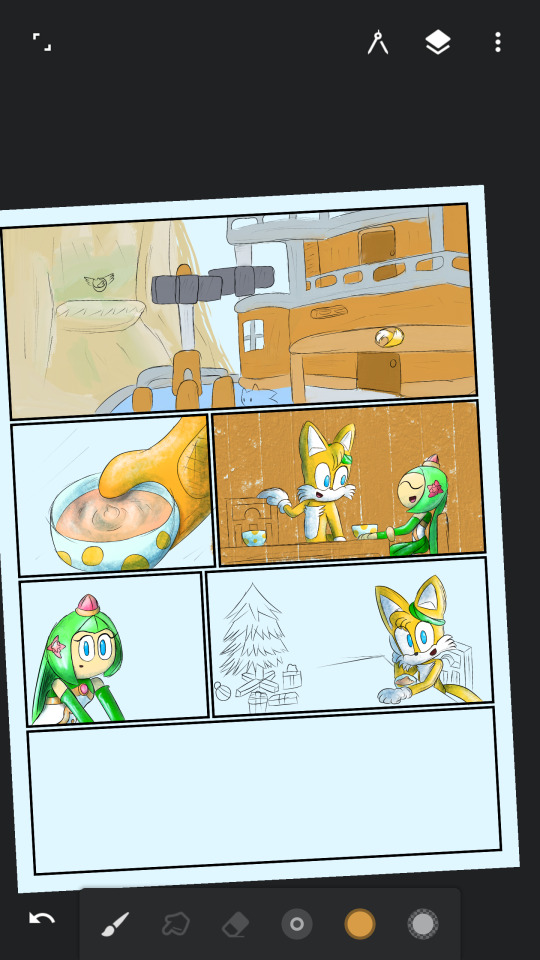
My plan was to merge the two together and continue from where I left off, rather than starting all over from the beginning.
I can't do that on Infinite Painter because of how unstable it is (i deleted it after the incident), and I could use Medibang, but it's sorta limited for what I want to do. So, I had no other choice, but to switch to my main drawing program, Krita on Windows, to complete it, as it's like Photoshop, but free and better. And in case you're wondering, yes, I do often switch between my laptop and my phone depending on my mood.
So, I opened up Krita, and imported the only two pictures I had. I had to reposition everything to make everything fit, and remove some of the extra stuff, like Infinite Painter’s UI, and the extra colors I didn’t need. All I needed was the colors of Tails’ workshop from Sonic Adventure.
Now, I know that this sounds like a lot of work, but I got everything done! Alright, not everything, as I had to get rid of those white spaces that kinda made the image look like I extracted the image from a JPEG file. So I had to remove them by painting over them.
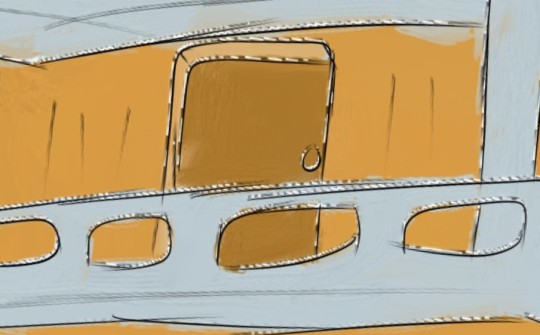
And voila! I’ve done the thing! And I even shaded it, too!
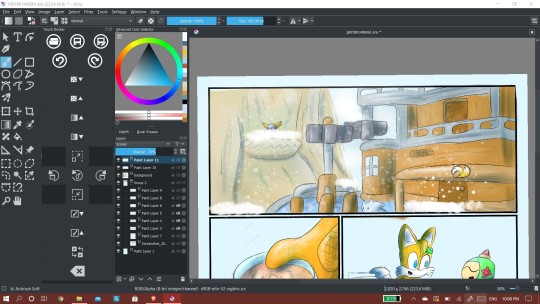
It’s then I finished the page till I decided… “Yeah, I’m getting tired right now”. So that’s where I stopped.
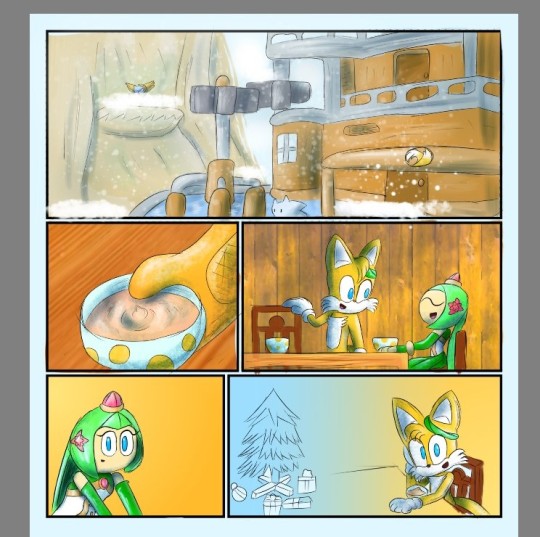
And, if there’s anything I’ve learned from all of this, then it’s to choose your tools wisely; you may find a tool you absolutely like for the things it can do, but it could contain a major flaw that would ruin the experience, and Infinite Painter for Android is one of them. I’m not sure if the iOS/iPadOS version is more stable than the Android version, so if it is, then.. I’m a bit jealous lol
It’s a good thing I have Krita, a much more stable program
Anyway, that’s the end of my blog! This is my first time doing these things, so if you have any suggestions what the next one would be, then I’m open for suggestions, and advice!
See you next time, and have a great day!
1 note
·
View note
Text
I still consider myself an artist, but if I'm ever forced to say so aloud (or in writing that anybody will read, like I did just now) I feel so wrong about it. Why? Because I barely draw. I'm an amateur at best, and haven't practiced in any seriousness since I dropped out of college 2-3 years ago. So I'm not really, am I. I can draw sure, but not as good as I should be able to. I'd made my peace with that... I thought. See, I'll often admire other people's art (without jealously or anything, just admire it because it's good) but I never watch speedpaints, or timelapses of their progress, because last time I did (in college) it made me feel bad about myself, and I'm not one to go looking for that.
But I just watched one.
And I realized.... Yeah, I mean I haven't practiced really, but I do still draw, the reason I can't get anything looking "professional grade" is because when I do draw, it's on a crappy free app on a laggy phone with a cracked screen and no stylus. Like, I still have the skills I learned.., they're a bit rusty but they're there.



Here's some of the pieces I'm fond of that I've made recently.
And like.... I'm proud of these. The lines are wobbly and the edges are too sharp and the backgrounds need work and what even is shading and I can't just not outline things, but!!! They're good! They're actually pretty damn good! I'm proud of them! Especially when,
my screen is a spiderweb and makes my lines wiggle,
if i press too hard my cursor slides across the screen and gets stuck in the lower right hand corner until I restart it,
I don't have a stylus,
my phone will freeze up and if I click on something while it's like that it will sometimes delete what I'm working on in it's entirety (only happened 3 times but I have a grudge),
And the program I'm using doesn't allow for certain tricks I see other people doing in their digital pieces (like resizing bits that you drew the wrong proportion and changing canvas sizes after starting and working multiple layers at once)
Oh yeah and the reason"I can't just not outline things" is that my app will use any guides i draw as if they were outlines and if I try to delete the layer that has the outline on it, the other layers all get random splotches of outline that didn't QUITE delete all the way, and they are all only a few pixels big and it's impossible to find all of them, until, of course, I think I'm done and I go to upload it, only to discover i uploaded absolute shit that looks like if visual snow fucked a rainbow and made a filter on Snapchat.
I've been judging myself by a weighted scale for years, and I don't think I'm going to be able to stop, but I'm thinking maybe I should save up for a tablet or something. Maybe even a computer. Something that can run a proper drawing program, with a touch screen or touch screen compatible with a cheap tablet or. Idk. I don't know what this means from here on out, but it feels good to not be bad at what I love...
It feels good to be an artist.
#personal#rant#sorry for the rant#personal rant#another side effects of the phone is that it will put random l's in instead of backspacing and it is a major nuisance#especially a long ass post like this
1 note
·
View note
Note
Do you have any art app suggestions that I could have for mobile? I've been using ibspaint for months now but it's really laggy and you need to watch ads for some brushes 😅
I'm not really sure what features you're looking for, when it comes to art applications I treat them like paper sketchbooks but with the added bonus of the back button and layers, outside of a pencil and ink and some plant stamps my library is abysmal so I can't recommend anything in regards to brushes or tools.
I use Autodesk Sketchbook on my phone because it's free and simple to use. I've never had an issue with lagging but I've also never done anything more intensive than doodles.
I have absolutely no idea at all on how to do any of the effects or use any of the tools that I see other artists use, so I can't give you any help with that. Coloring anything in for me usually involves coloring inside my lines like a coloring book and hoping I don't erase anything. I honestly am a complete idiot in terms if actual art. I just doodle, I'm sorry I can't be of any help.
#literally just use an app because i cant carry sketchbooks without tearing them#and i already have too many napkin doodles#rin's nonsense
1 note
·
View note
Text
Best Drum Machine Reviewed
youtube

The 808 was a staple of early hip-hop, digital music, and even fusion rock and is still used to at the present time. For beat machine reviews follow the link.
For my needs, Ableton's Drum Racks are one of the best thing out there, most notably as a result of they can help you apply particular person effects for each drum pattern in a easy and fast way (and furthermore, drum racks provide a collapsable mixer channel for each drum pad, so the additional visual element is there IF you need it).
Best Drum Machine;
Basically Hammerhead (laptop) for Android This app is ideal for making beats on the go. If it is laggy set the drum polyphony to 12 and priority to high that often helps when using the sequencer. The actual dimensions of this drum pad controller are available in at 9.4” x 7.9” x 1.6”. It weighs roughly 1.6 pounds, so it is light-weight and great for making beats on the go.
Whether it's HIIT, Tabata, Circuit Training, Operating, Cycling, Yoga, or one thing else entirely, you need to use this app to maintain track of your times. For the aspiring DJs and lounge producers, there's now a strategy to craft your drum machine chops with nothing more than your favorite net browser. Called, appropriately, A Tiny Recreation of Pong, this pleasant creation is the work of developer Matt Wiechec, and is offered from the iTunes retailer now. Gamers are tasked with matching a rhythm by coming into the inputs for varied percussion simply as you'll on a real drum machine. Think of it as a music recreation for the rhythmically-challenged — with a number of the most iconic digital sounds ever laid down (programmed?), so go get the best drum machine here.

Sure to generate a warm fuzzy feeling for nostalgic types old enough to recollect Atari's in style sport when it landed on the scene all those years ago, A Tiny Sport of Pong plays standalone on the Apple Watch, though pairing it with an iPhone brings additional performance.
Sound selection is first rate, however Drum step sequencer opens in a small window which is simply plain silly. All on-line drum machines ought to include a large vary of sounds and beats and sometimes can have greater than the standard beat machine. Quite a lot of legendary producers love the drum machines that had been first created by Roger Linn for Akai back within the day because of the swing facet, and the fact that the sound high quality itself was far sharper. While the game might technically be referred to as a rhythm sport, it is principally a tiny model of the TR-808 inside your phone or pill. Lets be clear here, just because your drum machine is impeccable does not necessarily imply that it will mechanically make the music for you.
As the game strikes on, tones are layered on high of the unique rhythm to create a bit of dance music. With VoxBeat, just sing a beat and have it automatically and immediately transformed to a drum machine beat. Operations which may very well be completed in seconds right now on a pc, could take a big period of time on a drum machine. The best Persons are giving this app dangerous opinions as a result of they do not know methods to use it. They assume you possibly can only press buttons. Keep in mind that for those who decide that you do not like the machine you have bought after experimenting with it at residence, you at all times have that two or 4 week grace period to return it for a different one. GymStream guarantees to be the one fitness center music app enjoying motivating music sans ads.
Options: The Akai Professional MIDI Drum Pad Controller comes with a wide range of options, all of which I believe make it awesome. And in the later 1960`s drum machines started to accompany all organs and organists. It's also price noting that typically it is good to use (or create yourself) synthesized drum sounds, as opposed to pattern based mostly drum design. The app was informative in 87 % of individuals studied and agreed with the physician's analysis in 96 % of these cases. Usually you hear this on the snare drum, but typically it seems on the kick (or extra usually, one the 'click' layer of a multi-layer kick drum). The electronic model featured digital samples of analogue sounds - what a baffling idea that was at the time! But the level of sophistication and the standard of the sound from the DR660 was a distinct ball sport. With TR-REC, the audio company makes use of sounds from both the TR-808 and TR-8, as gamers recreate rhythms played by the app.

I am gona want those final 20 bars so I'm going to have to begin over on another app...I favored the sounds here too, simple to make use of as well. However, I'd argue that you simply'd should go a good distance with software program to rival the standard of the sounds within the Boss DR660.
I understand that it may be fairly daunting, and confusing in the case of shopping for the best machine to start with. In addition to turning nobs to get the proper sound, it can save you samples for use throughout your next studio session. Latest model lets you have fun for under three minutes or so. Should you don't save your machine in time, you're doomed. There are undeniably issues you can do with sampled drum hits native to a computer, which you'll't do when sequencing an early ‘90s beat field by way of MIDI. Within the first examine, an epilepsy app was designed to help non-docs decide if a person is having an epileptic seizure. It comes geared up with 48 pad banks excellent for finger drumming and music manufacturing. The TR-REC app is obtainable for each iOS and Android and is a free download within the App Retailer and the Google Play Store proper now.
Though it's easy to use, you will be able to provide nice authentic sounds with great bass and sound to the music you are producing.Online drum machines are actually designed for people who just haven't got the coaching or the information to use a mixer or a sequencer, however they're also great instruments for pro's too!
He wrote the app on his own time, building features to help with high quality improvement, ease communication, and display screen for clinical trials The app is now being used by physicians, nurses, and analysis support staff at UT. Click on the fitting button subsequent to where you may change the drum sounds, long press every tab to tug up the changes then load a newwav file I.e.download/drum samples/) and it really works like a dream. No thanks Very gradual and laggy with recording; provides random instruments in patterns on its own, quite annoying.

Drum machine Drum Machine or D-Mac is,this is thee greatest D-Mac app pads are the perfect drum pad as if touching magic it is response time is prompt, the truth is it is a hair before impact as a result of the sound hits upon affect so precise it is spooky to not point out its skill to deal with cell impact is outrageous installer is what you get each the programming during which you get to punch it in used to have quite a lot of b and the whole lot else about this app blows the others away plus its free Ninjas,Whoop Whoop!!
Consequently, the perfect machine for you is probably not the perfect machine for me. Don't enable your self to turn into overwhelmed…simply patiently experiment with each machine one by one, and you'll really feel which one is right as you go alongside.
I can even drag and drop samples from Ableton's browser right onto the drum pads, which is also key for me, because it's an enormous time-saver after I'm sorting by way of my somewhat ridiculously large library of drum sounds. Cool I thought this game could be considerably obscure,however it was tremendous easy!. With advances in expertise the software program will not be only straightforward to make use of and inexpensive but there is an abundance to choose from, so you will see that something that is the best fit for you! Two enjoying modes are offered: Arcade, a quick-paced…endless recreation with an unbeatable opponent,” and Basic, where you possibly can pit your wits towards an AI opponent in a primary-to-three-factors match.

Now, use the Ship on your Drum channel to send round %50 (give or take a bit) to the Return - it will add the compressed sign from the Return into the combination, on prime of the already heard drum channel, resulting in a beefier, snappier general combine to the drums.
These features embody sixteen Thick Fat backlit MPC pads, forty eight assignable pads accessible by way of three banks, 6 management knobs (that are used to provide enter to your drum machine), 18 assignable knobs (which will be assigned to manage specified parameters), free software program and three banks of accessible preset sounds and styles to select from.
0 notes