#my god i didnt realize tumblr only let you insert 1 video per post rip so i had to turn the other two into gifs lol
Explore tagged Tumblr posts
Note
ok dumb question but. i loooove ur thrushpelt amv ive watched it so many times and i want to get into doing similar videos maybe?? im really new to sophisticated editing software so... how do you do that like, sun line spinning effect in the background at 1:42 and also later in the video thank u soo much 👉👈
heres how i did it for that video:
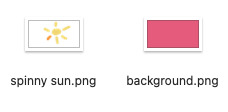
draw your sun and export it as png file
put it into your editing program (I'm using da vinci resolve)
move the anchor point into the centre of your sun

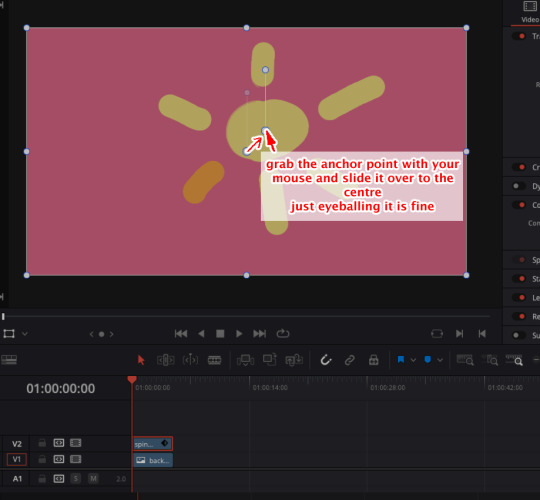
4. place a keyframe for "rotation angle" at the start of the png (or whenever you want your sun to start spinning). Wherever (or rather whenever) your playerhead is = is where the keyframe will be placed. Keyframes are how the editing program moves things around. Placing this first one at the beginning of your timeline basically = "I want this to be the start position of this png".
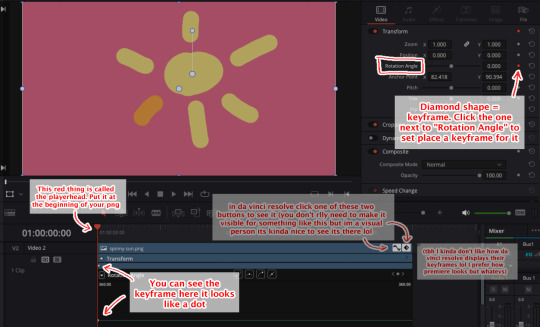
5. Go to the end of whenever you want your sun to stop spinning. Place another keyframe there. This basically = "I want this to be the end position of this png"
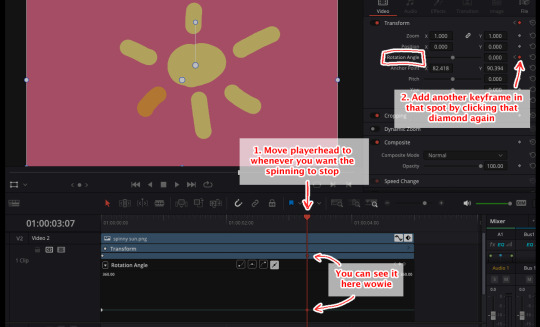
6. Keeping your playerhead on that keyframe you just put, rotate the sun png to change its position. (in adobe premiere which is the program I used to edit the thrushpelt video, I could just use the transform controls to spin it around n around and it would just keep counting how many rotations I made yaay simple. In da vinci resolve it looks like that just makes it reset back to 0 degrees when you rotate back around to the start lol So that means I had to manually type in "600" degrees to get it to rotate multiple times; like how 365 degrees would be 1 full rotation, so 600 would be around 2 full rotations.)
Here I'm showing you method 1: rotating it with the transform controls
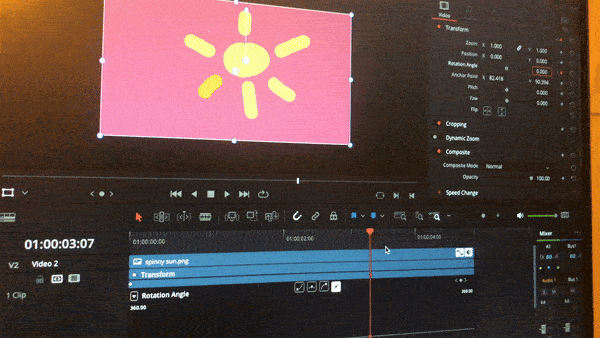
And here I'm showing method 2: manually typing in "600" degrees in the "rotation angle" setting, and then I'm playing the video to see it spin
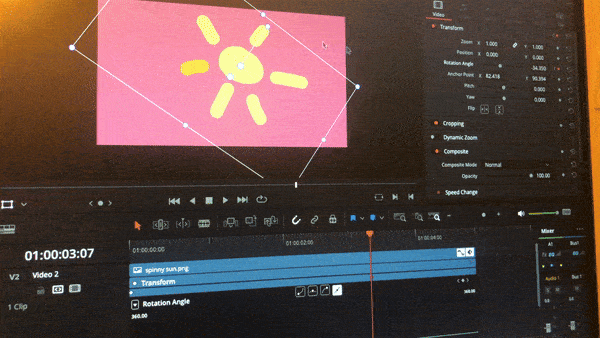
7. Play the video and see if you like how it looks, and adjust to your liking (to edit a keyframe, just make sure your playerhead is at whenever you placed the keyframe).
More rotations = it'll spin faster. Why? Imagine if someone told you to spin around only 1 time within 10 seconds. You might have to even deliberately slow down to spin only once within that time. BUT if they told you to spin around 50 times within 10 seconds? You'd have to spin real fast to make sure you spun around enough within that same time frame.
8. Also: To make it rotate clockwise/counter-clockwise (whatever the other direction is), just put a "-" next to the number to make it negative 600.
In that video above you can also see how because my playerhead wasn't on the exact spot of one of the previous keyframes I made, it automatically made a new third keyframe when I changed the rotation setting to "-600". Then when I play the video, we can see it first spins the same like in step #6 (because those first 2 keyframes are still the same), and then start spinning the opposite direction ("-600"). It also spins a lot faster mainly because while those first 2 keyframes are about 3 seconds apart, key frame #2 and the new keyframe #3 are like 1 second apart
(again imagine spinning around 5 times within 10 seconds vs trying to spin around 5 times within 1 second; for the latter you'd have to spin a lot faster)
(*it technically is Also spinning faster because instead of going from 0 degrees (keyframe #1) to 600 degrees (keyframe #2) which is a difference of 600 (0 minus Positive 600 yay math), it's going from 600 degrees (keyframe #2) to -600 degrees (keyframe #3) aka a difference of 1200, a much larger distance (600 minus Negative 600 yay math))
In conclusion: Keyframes are the key! lol. They are what makes everything move/change over time so they'll be your bread and butter in video editing, so try to learn more about how they work! I hope that all makes sense ;O;
#my god i didnt realize tumblr only let you insert 1 video per post rip so i had to turn the other two into gifs lol#i hope it makes senseeee ah video editing is one of those things where I think it feels very easy to explain#until you try to explain it and its like oh my god why does it sound fuckinggg incomprehensible fjksalgh#ok this took way too long i need to go shower!!!#tutorial#anon#ppmpost#video editing#she wants me (to be loved)#oh my god i thought for a second tumblr fuckin disappeared ate this post and i was gonna be soooo fucking pissed and Sad#thank god its still here PHEW
37 notes
·
View notes