#mugpress
Explore tagged Tumblr posts
Text





🔥 Ready to take your DIY game to the next level? Meet the ultimate 8 in 1 Combo Sublimation Heat Press Machine! 🎨✨ Perfect for t-shirts, mugs, caps, and more! Plus, get FREE training and design templates with every purchase. 🎁
Don't miss out on the chance to unleash your creativity with Ditto Boss's top-of-the-line heat press machine! 💪✨
https://dittoboss.com/product-category/sublimation-machines/
🔹 Brand: Ditto Boss 🔹 📞 +91 9891579158 🌟
👉 CLICK LINK IN BIO to get yours now and start creating magic! 🌟
HeatPressMachine #Sublimation #DIYProjects #Crafting #TShirtDesign #MugPress #CapPress #CreativeTools #CraftSupplies #HandmadeWithLove #DIYCommunity #CraftingIdeas #DesignTemplates #FreeTraining #HeatTransfer #CustomDesigns #DittoBoss #CraftingJourney #MadeWithPassion #ArtAndCraft #Crafty #MakersGonnaMake #PersonalizedGifts #SublimationPrinting #HeatPressMagic #CreativeVibes
0 notes
Text
How To Use Cricut Explore Air 2? [A Comprehensive Guide]
If you bought your Cricut Explore Air 2 machine and are wondering how to use it, this blog is all for you. You may want to know about Cricut's features and how it differs from its previous models. We have wrapped up a few easy projects for the newcomers. We will walk you through them. The use starts with unboxing the machine and ends with the troubleshooting steps. So, let's find out how to use Cricut Explore Air 2. You don't need to worry even if you have an older model.
What Is a Cricut Explore Air 2?
Cricut is a popular brand of cutting machines and PC-controlled cutting machines. However, Cricut doesn't only make cutting machines; it further makes heat presses such as Cricut EasyPress 2 and heat presses for mugs like Cricut MugPress.
How Is Cricut Explore Air Differ From Explore Air 2?
Cricut Explore Air and Explore Air 2 have similar features and appearance. The difference is in their color and speed. The Cricut Explore Air 2 has a 2X fast mode that works with vinyl, iron-on, and cardstock. Also, it comes in three beautiful colors: mint green, pastel pink, and sky blue.
How To Use Cricut Explore Air 2?
In order to use Cricut Explore Air 2, kindly follow the basic instructions in the section below:
Step 1: Unbox Your Cricut Explore Air 2
In the unboxing process, ensure that no item is missing. If any item isn't included in the box, you can contact Cricut support for a replacement. When you unbox the package, it will consist of the following items:
The machine is pink in color, and you will love its color and appearance. Otherwise, you can choose from options such as Mint, Raspberry, Boysenberry, Merlot, Peacock, Sunflower, Lilac, Rose, Blue, Black, or Sky.
Step 2: Prepare Your Cricut Explore Air 2
After purchasing the Cricut Explore Air 2 cutting machine, you may need to learn to prepare it. Hence, we will start with how you can place this machine. Cricut has made not only the high-value cutting machine but also created the most silent machines of all time. The Cricut Explore Air 2 has a Fast Mode feature, and when you activate it, the machine can perform all necessary cutting at double speed.
When the Fast mode increases the cutting speed, it makes the Explore Air 2 noisier. Thankfully, the Explore Air is smaller and lighter in size than other Cricut machines. So you don't have to worry about the space it will take.
Step 3: Connect Your Machine To The Internet And Update The Firmware
Cricut works well when creating and designing new machines, but it also improves the current machines. Also, they frequently release firmware updates. Hence, the first thing you should do after unboxing and plugging in your Explore Air 2 is to update the firmware.
You can update firmware via a wired (USB) or a wireless (Bluetooth) connection. Bluetooth has recently been added to the machine's features.
Step 4: Use The Right Tools
Six tools are compatible with the Cricut Explore Air 2. First, you have to create a new project in the Cricut Design Space and then input the materials you want to work with. At this point, Cricut Space will automatically assign you the right tools for the project. Not using the appropriate tools might result in bad or improper cuts and a short lifespan of the tools.
For instance, a delicate blade on a hard material will make it dull very fast or can even break it while cutting. Plus, the pens are specialized and are made to work on a few surfaces. Choosing the right type of cutting mat is also essential for the desired cutting process. Cutting mats are consumables, so it's important to know which to use in different situations.
Step 5: Setup Your First Cut
In this step, when you are finally setting up your project, ensure that your Cricut Explore Air 2 is plugged in and you have installed all the necessary tools. Then, you need to prepare your first cut with Cricut Explore. To get started, place your cutting mat into the machine and place material over it, so it adheres to the mat surface. After that, you can insert the mat and material into the machine and input your design through the Design Space.
Now, the machine will check whether you have attached the right tool for your specified project and move only to the cutting.
Step 6: Smart Materials
Smart materials are consumables that work without a cutting mat. These materials are pre-attached to their backers, which can feed through Explore Air2. Plus, it lets the users load them directly into the machine and continue cutting.
Step 7: Remove The Excess Material
After making your first cut, you have a rectangular piece of material made of cut-out design and residue. Hence, the next step is to weed out the excess material. You can do it manually.
Step 8: Finish Your Craft Project
Finally, you have made your design cut and weeded out the leftovers; you can use them in your project. Also, Cricut has many machines to assist you throughout the project. One more example is if you plan on printing a new design on a T-shirt, you will need something more than a heat press. You will have to use the Explore Air 2 to cut the vinyl into a design you like. Afterward, you must use a heat press to transfer the design onto the shirt fabric.
Source: https://cricutmachinemakersetup.blogspot.com/2023/06/how-to-use-cricut-explore-air-2.html
#cricut.com/setup#www.cricut.com/setup#design.cricut.com/setup#cricut setup#cricut explore air 2#cricut machine set up#cricut design space
0 notes
Text
Cricut Mug Press: Is It Worth Your Investment?
The Cricut brand is known for manufacturing and selling pro-level cutting machines with which you can do almost any project using various materials. The Cricut Mug Press is not as versatile as other Cricut machines as it is designed to perform only one task: designing and printing professional-quality mugs. But MugPress does it with utmost ease and perfection.
Mug Press is an add-on accessory for Cricut cutting machines compatible with the Cricut Maker, Air, and Joy models. The designs you created using the Design Space app will be sublimated onto specially treated mugs or tumblers. The designs will become part of the mug or tumbler with a smooth glossy finish. In this blog, we are going to determine whether the features of Mug Press do justify its price tag or not.

What are Its Specs and Features?
Mug Press resembles a simple look, whose dimensions are 9.29’’x13.14’’x 8.18". So, you won’t need much space to store it. Mug Press features a patent-pending heat plate. This plate ensures that heat is evenly distributed when transferring your design. The only controls you will see are a simple one-touch setting button and lever, making it very simple to operate. With its “Smart Temperature” feature, you don’t have to worry about setting a timer or the right temperature. Its auto-switch-off feature automatically turns off the machine when it gets too hot. Since the Mug Press uses very high temperatures during operations, this safety feature will be useful.
What’s in the Box?
Like other Cricut machines with accessories and tools, the Mug Press also comes with a bundle of things. But it is a little light on accessories compared to other Cricut machines. You’ll get the following things:
● Cricut Mug Press machine
● USB data cable
● User manual
● Warranty card
What is the Process of Making a Custom Mug?
According to the Cricut website, the process is divided into three easy steps: Design, Press, And Reveal. But the whole process is a lot lengthier.
● First, connect the Mug Press to your computer or laptop via a USB cable.
● Then, use Design Space software to create a mug design on your computer or laptop.
● Before cutting, click on the “mirror” button in Design Space so that if your image contains any letters or words.
● Depending on your design, load the cutting machine with an invisible ink pen or the cutting tool. If your design has fine details, use the ink pen, and if your design is fairly simple, use the cutting tool.
● Load a sheet of infusible ink on a standard grip mat, then press ‘go’ to start the process.
● Use a weeding tool or negative space in the design if you are using a cutout design. The tool will remove the cutout.
● Turn on the Mug Press and let it preheat for 3–4 minutes. When the green light is on the mug press, it means the Mug Press is fully preheated and ready to go.
● Before applying your cut design, wipe down the mug with the lint roller,
● Then slowly wrap the infusible ink sheet around the mug, and lower it into the press with the handle facing outward.
● Use the mug handle position to ensure your design is centered.
● The machine will beep in 5–6 minutes, indicating the process is done. After it’s done, raise the lever and remove the mug.
● The handle should be cool enough to touch.
● Once it’s cooled down, peel away the carrier sheet, and voila. A new professional-looking mug with your unique design is born.

Things That You Need to Keep in Mind Before Using Mug Press
The first thing you need to know before using Mug Press is that it is only compatible with Cricut machines and Cricut’s Design Space software or app. Note that the mug press won’t work with any ceramic mug; you’ll need to use mugs that are termed “sublimation banks. These mugs are infused with an invisible poly-coating. Cricut sells its sublimation mugs in various sizes. However, other craft companies sell sublimation mugs and tumblers that will work in the Cricut Mug Press. Make sure the size is compatible with the Mug Press and has straight sides.
Special Materials Needed to Design a Mug
There are several materials that you need to design a mug. The first material is infusible ink transfer sheets. It is advisable to use Cricut’s infusible ink sheet as they come in a large selection of colors and patterns, and Cricut machines can easily cut them. Next is infusible ink pens, which can draw designs into laser copy paper. Cricut also makes a line of infusible ink pens compatible with the Cricut machines.
Conclusion
The Cricut Mug Press will cost you around $199.99, and if you are thinking of making one or two mugs, then Mug Press isn’t for you. It is a bit expensive, so consider the cost of the machine and materials when deciding whether you will use it often or not. If you don’t plan to use it often, you won’t get your money’s worth. But if you plan to sell your custom mugs, you might get your money’s worth. But we would also like to add that even imperfect mugs will look impressive with a glossy finish.
FAQs
What materials do I need to create a custom mug, and how much will it cost?
The first thing you will need is the Mug Press, which will cost $199, and a Cricut machine which starts at $179. You will also require a lint roller($3), infusible ink transfer paper ($10 for two sheets), sublimation mugs ($73 for 36), or Cricut mugs ($28 for six). Depending on the project, you may also need infusible ink pens, heat transfer tape, laser copy paper, and butcher paper. All these will cost you around $149. Lastly, the Design Space software is free.
What kind of result should I expect from Mug Press?
The result will be a dishwasher, microwave-safe, and professional-looking mug with a glossy finish. The design won’t peel off easily like vinyl stickers. For the best results, Cricut recommends using laser copy paper.
Source URL: — https://cricutcomsetupwindow.blogspot.com/2023/03/cricut-mug-press-is-it-worth-your.html
#design cricut.com download#cricut.com design space#cricut.com setup download#cricut setup#cricut.com/setup#Mug Press
0 notes
Photo
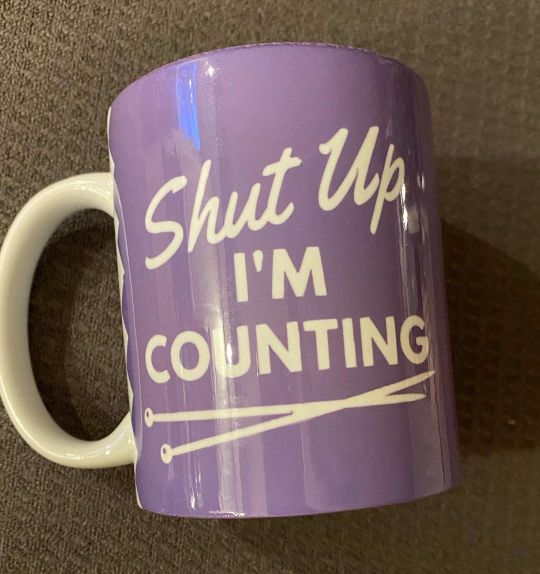
I embraced the homemade gifting hard this year, and shockingly it wasn’t all knitted things! #cricut #cricutmaker #mugpress #infusibleink #vinyl #heattransfervinyl https://www.instagram.com/p/CmnFsRUJ8Ja/?igshid=NGJjMDIxMWI=
49 notes
·
View notes
Text
Cricut Mug Press Owls
0 notes
Photo

Das Cricut Mini‘s Bundle ist jetzt auch lieferbar … #cricut #galeriekönigshofmettmann #galeriekönigshof #mugpress #easypress #cricutjoy (hier: Creative4Fun) https://www.instagram.com/p/CWw4GfhKFst/?utm_medium=tumblr
0 notes
Photo

Cricut creativity.... 1. Mini press dust cover 2. Mug press dust cover 3. Storage labeling in permanent vinyl #creative #cricut #cricutmade #cricutcrafts #cricutmaker #mugpress #dustcover #cover #coverup #sew #sewin #sewingproject (at Thornton, Colorado) https://www.instagram.com/p/CVa_hIbPRl7/?utm_medium=tumblr
#creative#cricut#cricutmade#cricutcrafts#cricutmaker#mugpress#dustcover#cover#coverup#sew#sewin#sewingproject
0 notes
Text

🔥👕🎁 Start your journey into the world of custom printing with our incredible deal! 🚀🎨
💼 Thinking of launching a lucrative full t-shirts & mugs commercial printing business? Look no further! 🤝
🔵🔥 Introducing the Ditto Boss Big Sublimation Combo Offer! 🔵🔥
With our state-of-the-art 16 x 24 sublimation heat press machine, you can unlock endless possibilities in the custom printing industry. 🌈✨
👉 Say goodbye to limitations with our big-size heat press, allowing you to create vibrant and high-quality designs on large garments and mugs! ☕👕
👉 Create personalized t-shirts for events, sports teams, and special occasions. 🏀🎉
👉 Design custom mugs that make unforgettable gifts for your loved ones. 🎁💖
👉 Start your own printing business and be your own boss! 💼💪
👉 Unleash your creativity and turn your passion into profit! 💰💡
CLICK LINK IN https://dittoboss.com/product-category/sublimation-machine/ https://wa.me//919891679168
Don't miss out on this opportunity! Limited time offer! ⏰🚨
SublimationPrinting #HeatPressMachine #TShirtPrinting #MugPrinting #CustomGifts #PersonalizedMugs #PrintOnDemand #PrintingBusiness #EntrepreneurLife #BeYourOwnBoss #StartYourBusiness #SmallBusinessOpportunity #CustomApparel #CreativeIdeas #CustomDesigns #PrintShop #SublimationTechnology #DittoBoss #CommercialPrinting #MugPress #TShirtBusiness #CustomizedGifts #PrintYourDreams #SublimationComboOffer #UnleashYourCreativity #PrintSolutions #SublimationExperts #DreamBigPrintBigger
0 notes
Photo

Sunday fun. Playing with my sublimation printer and mug press. #photomugs #sublimationprinting #mugpress #proworld #sewdazzling @sewdazzling #grandson💙 https://www.instagram.com/p/B7PK82uHbTX/?igshid=15yll9q9yn2gz
0 notes
Photo

Custom design mugs! ☕️
#mugpress#custom printing and design#tshirt printing#sublimated clothing#printing#tshirttime#dublin#ireland#Dunboyne#minecraft
1 note
·
View note
Photo

Brandneu auf www.creative4fun.de Ein aktuelles Bundle zur Cricut MugPress passend zu den Creative4Fun Deal Days https://creative4fun.de/Sale/Cricut-Mug-Press-Aktions-Bundle-Transferpresse-fuer-Tassen.html Nur solange der Vorrat reicht! Euer Creative4Fun Team #mugpress #cricutmugpress #cricut #creative4fun #galeriekönigshof #galeriekönigshofmettmann #angebot #mugpressangebot #mugpressbundle (hier: Creative4Fun) https://www.instagram.com/p/CWsdnI4KRdl/?utm_medium=tumblr
#mugpress#cricutmugpress#cricut#creative4fun#galeriekönigshof#galeriekönigshofmettmann#angebot#mugpressangebot#mugpressbundle
0 notes
Photo

Ayo beli produk kami karena yang lain belum tentu berkualitas, 089 0254 6045, Cetak mug murah
1 note
·
View note
Photo

I did it! I got my mug press and printer working! I still have some tweaking on time and temp to get figured out but I'm freaking happy!❤🦄 #pinkiesinkings #stationerydesigner #sublimationprinting #heatpress #mugpress #maidenvoyage https://www.instagram.com/p/B3cZf3yh2ME/?igshid=mpbtjtffaq5v
0 notes
Text
TERPERCAYA!!!089 0254 6045, percetakan mug printing

mug printing for boyfriend, mug printing for birthday, mug printing quotes, mug printing murah
Produk kami hanya di buat dari bahan-bahan terbaik pilihan, kenyamanan anda adalah prioritas.
Percetakan Utama Print
Cimahi, Jawa Barat
www.utamaprint.com
Hubungi kami :
WA 0895-0254-6045
#mugprinting #mugpersonalise #mugpress #mugpersonalizado #mugpainting #mugprint #mugprintingtermurah #mugpromosi #mugprintingmurah #mugpalembang
0 notes
Text
YANG BAGUS!!!, 089 0254 6045, Agen mug jogja

mug printing hd image, mug printing jember, mug printing jogja, mug printing quotes, mug printing badung
100% original kualitas terbaik
Percetakan Utama Print
Cimahi, Jawa Barat
www.utamaprint.com
Hubungi kami :
WA 0895-0254-6045
0 notes
Text
YANG MURAH!!!, 089 0254 6045, Mug printing machine.

mug printing hd image, mug printing jember, mug printing jogja, mug printing quotes, mug printing badung
100% original kualitas terbaik
Percetakan Utama Print
www.utamaprint.com
Cimahi, Jawa Barat
Hubungi kami :
WA 0895-0254-6045
0 notes