#monitor employee's computers
Explore tagged Tumblr posts
Text

Get Discount on TheOneSpy
0 notes
Text


g o o d n i g h t .
#very incoherent rant about my week in the tags; sorry for incoherence i hit my head earlier so b s#im just. so d o n e with this week. 100000% done i say.#on monday i was late to work by 20 minutes and had to stay behind for half an hour to make up for it bc the app we use to clock in suuuucks#and i also found out that i lost $40 of my salary bc of said clocking in app which. suuuuuuuuuuucks#though. this week had a weirdly low number of samples. which was. kinda nice ig since i managed to finish all my work before 7pm… but still.#like we managed to finish our stuff so quickly that we managed to watch bee movie together on tuesday………#mmmmmm i don’t remember much about what happened on wednesday though…..#but yesterday. oh g o d . yesterday. thursday. whateverday. g o d.#so the software to operate one of the [lab equipment] machines kept crashing everytime we tried to print results#regardless of whether there were any samples being tested with said machine at the moment. which. y’know#sucks on its own. but it also means that the tested sample had to be reweighed and every sample that came after it had to be reentered again#which was a m a j o r pain in the behind.#so like. after i reran the sample post-first software crash… the boss’s favourite employee freakin’ remote-accessed the computer and#he did the results thing. and crashed the software. while a sample was being analysed. and the entire monitor!!! went!!!! dark!!!! when he!!#so. i ‘calmly’ and ‘rationally’ rushed out to the office area to give him a piece of my mind.#which. may or may not have involved screaming at him and slapping him. it’s too bad that i slapped him so loudly that our boss heard/saw it…#but. um. she didn’t call me out to screech at me in return. she sent him into the lab area to settle his thing himself in fact. so. hm.#i guess i’m able to keep my job for another week. maybe.#it didn’t stop my coworkers from making fun of me for slapping the guy though so b s#anyways ig i got my just desserts today bc i walked straight into the side of the door of an in-workplace bathroom stall at full force#and i think i bruised the side of my head… what goes around comes around ig……#idek what i’m even typing anymore i blame my head hurty for this#inedible blubbering
5 notes
·
View notes
Text
Harnessing the Power of Artificial Intelligence for Workplace Safety
🚀 Ready to see how Artificial Intelligence is transforming workplaces? Visionify is at the forefront of innovation with solutions that leverage AI to enhance safety, productivity, and compliance. Our new blog, ��AI for Workplace Safety: The Economic Impact,” dives into the role of AI in creating safer industrial environments.
With Camera AI Technology, companies gain real-time monitoring for Workplace Safety, enabling proactive hazard detection and PPE Compliance assessment. These AI for Workplace Safety solutions make managing risks easier and create safer environments for everyone.
See how PPE Detection and other tools from Visionify are supporting compliance while minimizing incidents. Dive into the future of workplace safety with AI-powered tools designed to make workplaces smarter, safer, and more productive!
Know more.: Vision AI, Workplace Compliance Monitoring, safety tips, PPE Compliance, Easy to use EHs software, Workplace Safety AI solution, Machine Learning for Manufacturing, what is compliance in the workplace, Computer Vision Workplace Safety, Workplace safety Software, AI employee monitoring, safety KPI’s, industrial safety, Industrial safety companies, smoke and fire detector, construction monitoring, hazard analysis, accident prevention, health and safety app, Workplace Safety
#Vision AI#Workplace Compliance Monitoring#safety tips#PPE Compliance#Easy to use EHs software#Workplace Safety AI solution#Machine Learning for Manufacturing#what is compliance in the workplace#Computer Vision Workplace Safety#Workplace safety Software#AI employee monitoring#safety KPI’s#industrial safety#Industrial safety companies#smoke and fire detector#construction monitoring#hazard analysis#accident prevention#health and safety app#Workplace Safety
0 notes
Text
Discover the top computer monitoring software for parents and businesses! Keep track of online activities and boost productivity. Read more: https://icttone.com/best-computer-monitoring-software/
#computer monitoring software#parental control app#activity monitoring#employee monitoring software#activity check
1 note
·
View note
Text
Optimizing employee time and productivity while ensuring an efficient workflow is crucial today.
Computer monitoring software allows businesses to explore their capabilities, get real-time insights into employee activity, optimize workflows, and foster a culture of accountability.
How does it work?
In this blog, we’ll discuss what it is, the features and functionalities of computer monitoring software, and explore the top 6 monitoring software. So, let’s begin.
What is computer monitoring?
Computer monitoring is a professional technique employers use to monitor and record user activity on a personal computer or a network. The recorded data is then further used to trigger alerts on suspicious employee behaviors, produce productivity reports, and identify productive and idle time.
For that, computer monitoring software is required. The PC monitoring software tracks employee activities on a computer system or network during work hours.
Using it, employers learn a lot about how employees utilize their hours at work and how much time they spend on each tool, application, website, etc. Using electronic monitoring helps organizations measure productivity, adherence to company policies, and general conduct in the workplace.
However, computer monitoring software comes with more features than just monitoring. So, let’s look into some essential functions to understand how it gets complete inside information on employee activity in an organization.
#computer monitoring software#workflow Monitoring#employee time tracking app#time tracking software#best employee time tracking software#automatic time tracking software
0 notes
Text
Time Theft in the Workplace: How Real-Time Computer Monitoring Can Help
As an employer, you understand the importance of maintaining a productive and efficient workforce. However, one of the biggest challenges you may face is time theft in the workplace. Time theft occurs when employees waste company time on non-work-related activities, resulting in financial losses, decreased productivity, and a negative impact on employee morale and trust.
The Consequences of Time Theft
Time theft can have severe consequences on your business. According to studies, employees spend anywhere between 15%-20% of the working day on unproductive activities, including browsing social media and watching videos. This can lead to financial losses, decreased productivity, and a negative impact on employee morale and trust.
Financial losses are one of the most significant consequences of time theft. When employees are being paid for hours they're not working, it directly impacts your bottom line. This lost revenue could be better invested in growing your business, improving products or services, or rewarding high-performing employees.
Decreased productivity is another major consequence of time theft. When employees waste time on non-work activities, they're not contributing to the growth and success of your business. This can lead to missed deadlines, delayed projects, and an overall slowdown in progress. Real-time computer monitoring software can help identify and address time theft, allowing you to optimize productivity and efficiency.
Time theft can also create a culture of distrust and demotivation among employees. When some employees are seen as slacking off or taking advantage of the system, it can breed resentment among those who are working hard. This negative atmosphere can be detrimental to morale, collaboration, and overall job satisfaction.
How Real-Time Computer Monitoring Software Works
Real-time computer monitoring software is a practical solution to prevent time theft and enhance productivity in the workplace. The software works by capturing and transmitting a real-time feed of employee screen activities, allowing you to track their actions and identify time-wasting habits.
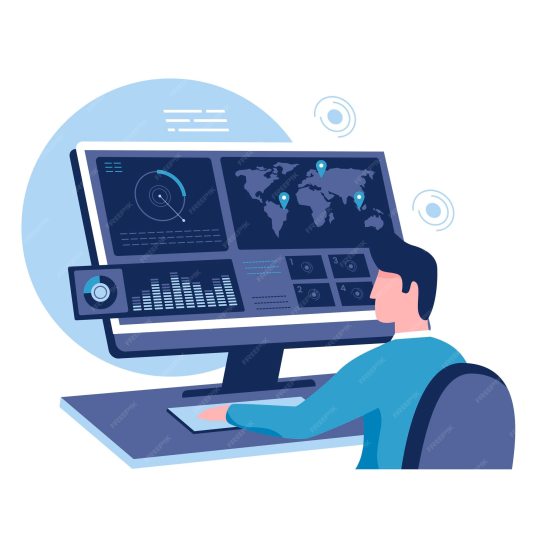
Here's a closer look at how real-time computer monitoring software works:
Enable/Disable Screen Capture
As the administrator, you have the ability to enable or disable the screen capture function for specific users, teams, departments, or the entire organization. This flexibility allows you to target monitoring efforts where they are most needed, while respecting employee privacy in areas where it is not essential.
Data Capture
Once the screen capture is enabled for selected users, the software continuously monitors and records the activities displayed on their computer screens in real-time. This includes tracking the websites they visit, the applications they use, and the tasks they perform throughout the workday.
Transmission and Viewing
The live feed of employee screen activities is transmitted to your computer, which you can access through the software's intuitive dashboard. This allows you to view a live stream of what is happening on each employee's screen, giving you unprecedented visibility into their productivity and work habits.
By leveraging real-time computer monitoring software, you can:
Identify and address time theft and unproductive behaviors
Enhance employee accountability and responsibility
Provide targeted feedback and coaching to improve performance
Ensure data security and prevent unauthorized access to sensitive information
Optimize resource allocation and workflow efficiency
Benefits of Using Real-Time Computer Monitoring Software
Using real-time computer monitoring software can have numerous benefits for your business, including:
Improved productivity and accountability: By tracking employee activities, you can identify time-wasting habits and encourage employees to stay focused on their tasks.
Enhanced security and compliance: The software helps prevent insider threats and ensures compliance with organizational policies.
Resource optimization and remote work facilitation: The software allows you to optimize resource allocation and facilitate remote work, ensuring that employees are working efficiently, regardless of their location.
How to Implement Real-Time Computer Monitoring Software
Implementing real-time computer monitoring software is a straightforward process that can provide valuable insights and benefits for your organization. Here are some best practices to get you started:
Set Up the Software
The first step is to install the real-time computer monitoring software on the employee computers you want to track. This typically involves a simple download and installation process. Once the software is set up, you can configure the dashboard to track the specific activities and metrics you want to monitor, such as website visits, application usage, and productivity levels.
Train Employees
It's crucial to educate your employees on the real-time computer monitoring software and its purpose. Provide comprehensive training on how the software works, what data it collects, and how the insights will be used to benefit the team and the organization. Emphasize that the goal is to enhance productivity and efficiency, not to micromanage or undermine trust.
Use the Software Wisely
Once the software is set up and your employees are informed, start using the real-time monitoring capabilities to your advantage. Regularly review the data and insights provided by the software to identify time-wasting habits, optimize resource allocation, and provide targeted feedback to employees. However, be mindful of maintaining a balance between monitoring and respecting employee privacy.
Continuously Evaluate and Adjust
Regularly review the performance and effectiveness of your real-time computer monitoring software. Gather feedback from your team, identify areas for improvement, and make adjustments to ensure that the tool continues to meet the evolving needs of your organization. Stay up-to-date with the latest trends and best practices in real-time monitoring to ensure you're getting the most value from the software.
Time theft in the workplace is a serious issue that can have severe consequences on your business. By using real-time computer monitoring software, you can prevent time theft, improve productivity, and enhance security. Remember to implement the software wisely, educate employees on its benefits, and use it to optimize resource allocation and facilitate remote work. With the right tools and strategies, you can create a more efficient and productive workforce.
#software#employees#computer monitoring software#real time computer monitoring software#real time employee monitoring software#employee monitoring software#employee monitoring software in India
0 notes
Text
Safeguarding Your Valuable Assets: Exploring Laptop Tracking Software

In an increasingly technological world, laptops are becoming necessary tools for business, school, and personal use. But because of their portability, they are also more susceptible to theft or loss. This can lead to security problems if private information ends up in the wrong hands, in addition to the loss of important data and productivity.
Fortunately, laptop tracking software offers a valuable solution for mitigating these concerns. These programs are designed to help individuals and organizations locate lost or stolen devices, potentially increasing the chances of recovery and protecting sensitive information.
While the specific features and functionalities of different software options may vary, they typically leverage various methods to track a missing laptop. This can include:
GPS Tracking: Utilizing built-in GPS hardware or internet-based location services to pinpoint the device's physical location.
IP Address Tracking: Identifying the IP address the laptop is connected to, potentially providing clues about its whereabouts.
Remote Data Wiping: Enabling the remote deletion of data stored on the laptop, safeguarding sensitive information in case of theft.
It's important to note that the effectiveness of laptop tracking solutions depends on various factors, including the specific software capabilities, internet connectivity, and pre-configuration settings. Additionally, legal considerations regarding data privacy and user consent are crucial aspects to be aware of when implementing such solutions.
Exploring laptop tracking solutions can be a wise decision for individuals and organizations seeking to enhance the security of their devices and mitigate the risks associated with loss or theft. By understanding the available options and their functionalities, users can make informed choices to protect their valuable assets and safeguard sensitive information.
Tracking Software For Laptop
Laptop tracking solutions offers a comprehensive solution for locating and recovering lost or stolen devices. By utilizing GPS, Wi-Fi, or IP address tracking, these software solutions enable users to pinpoint the exact location of their laptops in real-time, facilitating prompt recovery and minimizing potential losses.
Why Are Employee Tracking Apps Valuable For Your Business?
Enhanced Security: Employee tracking apps provide an additional layer of security by monitoring the whereabouts of company-issued laptops. In the event of loss or theft, administrators can swiftly track and recover the devices, preventing unauthorized access to sensitive data.
Productivity Optimization: By tracking employee activity and usage patterns, businesses can identify inefficiencies and streamline workflows. Insights gained from tracking software enable employers to optimize resource allocation, identify training needs, and enhance overall productivity.
Compliance And Regulatory Requirements: Employee tracking apps help businesses comply with regulatory requirements and industry standards by ensuring adherence to data protection laws and privacy regulations. By maintaining comprehensive logs of employee activity, businesses can demonstrate compliance in the event of an audit or investigation.
Remote Work Monitoring: With the rise of remote work, employee tracking tools play a crucial role in monitoring off-site employee activity. By providing visibility into remote work environments, businesses can ensure accountability, maintain security standards, and mitigate the risks associated with remote access to company resources.
Risk Mitigation: Employee tracking apps serve as a proactive measure for risk mitigation by identifying and addressing potential security threats or insider risks. By monitoring for suspicious activity or unauthorized access, businesses can take timely action to mitigate risks and safeguard sensitive data.
Track Computer Activity

Tracking computer activity involves monitoring the usage patterns, applications accessed, and online behavior of users on a particular device. This allows administrators to identify potential security threats, unauthorized access, or compliance breaches, enabling proactive intervention to mitigate risks and maintain data integrity.
System Monitoring Tools
System monitoring tools, employee monitoring software, and employee tracking software are essential components of a comprehensive security and productivity strategy for businesses. While system monitoring tools focus on monitoring the performance and health of IT systems, employee monitoring software tracks employee activity and productivity levels.
Employee tracking software, on the other hand, specifically focuses on tracking the whereabouts and usage of company-issued devices, such as laptops, to ensure security and compliance with regulatory requirements. Also Watch: Leading Employee Engagement and Workforce Productivity Tool
youtube
To Sum Up!
In conclusion, laptop tracking software emerges as a vital tool for businesses seeking to safeguard their valuable assets and maintain operational efficiency in an increasingly digital world. By investing in robust tracking solutions, businesses can mitigate the risks of loss, theft, and unauthorized access to sensitive data.
Moreover, employee tracking apps offer added benefits such as productivity optimization, compliance assurance, and risk mitigation, making them indispensable tools for modern businesses. Embrace the power of Laptop Tracking solutions to protect your valuable assets and enhance the security of your organization.
#Laptop Tracking Software#tracking software#employee tracking apps#track computer activity#system monitoring tools#Youtube
0 notes
Text
Data-Driven Decisions: Harnessing Software Usage Tracking For Business Growth

Making wise decisions is essential for success in the dynamic world of business. Software usage tracking is a potent tool that firms can use thanks to the development of new technology. With the use of this technology, businesses may obtain insightful information about how their software is being used, which opens the door to data-driven choices that can spur the expansion of their operations.
Are you prepared to learn more about tracking the use of apps? Let's get started and learn what this post is about without further ado.
What is Software Usage Tracking?
Software usage tracking is the methodical gathering and examination of information on how different software programs are use inside a company. This procedure offers a thorough rundown of how staff members utilize software, including how often they use it, which features they use, and how long they use it.
Tools for tracking software usage today go beyond simple metrics and look at user behavior, software performance, and potential areas for improvement. By utilizing such instruments, organizations can acquire a thorough comprehension of their product environment, eventually prompting more educated navigation.
Benefits of Using Software Usage Tracking:
Optimizing Software Investments:
One of the essential advantages of software usage tracking is the capacity to improve programming ventures. By understanding which applications are most and least utilized, organizations can arrive at informed conclusions about restoring licenses, redesigning programming adaptations, or ending underutilized devices. Its optimization can save a lot of money and ensure that resources are allocated to software solutions with the impact.
2. Enhancing User Experience:
Application usage tracking empowers organizations to distinguish designs in client conduct. This significant data permits associations to tailor client encounters by refining programming connection points, smoothing out work processes, and tending to problem areas. Further developing the general client experience helps efficiency as well as adds to representative fulfillment and engagement.
3. Security and Compliance:
Tracking software usage is crucial for maintaining robust security measures and ensuring regulatory compliance. By monitoring how software is accessed and used, organizations can identify any unauthorized or suspicious activities. Additionally, businesses can use this data to demonstrate compliance with industry standards and regulations, reducing the risk of legal and financial significance.
4. Proactive Issue Resolution:
Software usage tracking provides real-time insights into the performance of various applications. It allows businesses to identify and address issues promptly, minimizing downtime and potential disruptions to operations. Proactive issue resolution not only enhances overall efficiency but also contributes to a more reliable and resilient IT infrastructure.
How to Track Software Usage?
Effective software usage tracking involves the implementation of specialized tools and practices. Here are steps to track software usage successfully:
Choose the Right Tracking Tools:
Select software usage tracking tools that align with your business goals and the complexity of your software ecosystem. Consider factors such as scalability, integration capabilities, and the depth of analytics provided by the chosen tools.
Define Key Metrics:
Identify the key metrics that align with your business objectives. These may include user engagement, feature usage, application performance, and license utilization. Clearly defining these metrics ensures that the tracking process is focused and provides meaningful insights.
Implement User Authentication:
To accurately track software usage, implement user authentication mechanisms. It ensures that data is attributed to specific users, allowing for personalized insights into individual and team-level software utilization.
Regularly Analyze and Interpret Data:
Regularly analyze the collected data to derive meaningful insights. Look for patterns, trends, and anomalies that can inform decision-making. Continuous monitoring and analysis ensure that your business remains agile and responsive to changing software usage dynamics.

How Your Business Can Benefit from Monitoring Software Usage?
1. Strategic Resource Allocation:
By understanding which software applications are integral to daily operations, businesses can strategically allocate resources. This includes investments in training programs, software upgrades, and support services. This strategic approach maximizes the impact of resources, driving efficiency and productivity.
2. Informed Software Development:
For businesses involved in software development, usage tracking provides invaluable feedback on how users interact with their applications. This data can guide the development process, helping teams prioritize features, eliminate bottlenecks, and enhance overall usability. Informed software development leads to products that better align with user needs and expectations.
3. Improved Vendor Negotiations:
Armed with accurate usage data, businesses are better positioned to negotiate with software vendors. It includes renegotiating licensing agreements, exploring volume discounts, or transitioning to more cost-effective alternatives. Negotiating from a position of knowledge ensures that businesses receive optimal value from their software investments.
4. Enhanced Decision-Making:
Ultimately, the primary benefit of software usage tracking is the ability to make informed, data-driven decisions. Whether it's optimizing software investments, improving user experiences, or addressing security concerns, businesses equipped with accurate usage data are empowered to make decisions that positively impact their bottom line.
You Can Also Watch:
youtube
Conclusion:
All in all, tackling software usage tracking for information-driven choices is a system for business development. By improving programming speculations, upgrading client encounters, guaranteeing security and consistency, and proactively settling issues, associations can situate themselves for progress in the present cutthroat business scene. Through cautious execution of the following instruments and investigation of measurements, organizations can open the maximum capacity of their product environment, driving effectiveness, advancement, and business development.
#software usage tracking#employee tracker#computer usage tracker#employee monitoring software#monitoring software#Youtube
0 notes
Text
0 notes
Link
0 notes
Text
A Complete Guide to Employee Monitroing Software
A complete guide to employee monitoring software: Introduction, benefits, types, features, tips to choose and cost to develop employee monitoring software.
Benefits of employee monitoring software
#Benefits of employee monitoring software#Best employee monitoring software#Build employee monitoring software#Employee computer monitoring software
0 notes
Link
0 notes
Text
Return to office and dying on the job
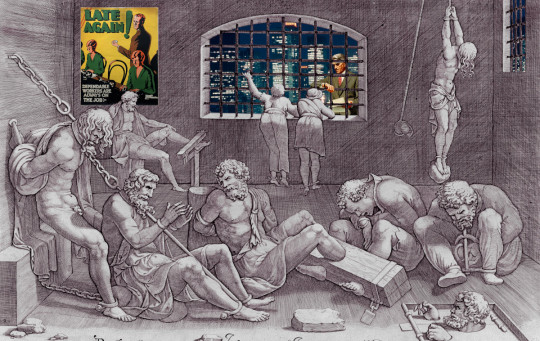
Denise Prudhomme's bosses at Wells Fargo insisted that the in-person camaraderie of their offices warranted a mandatory return-to-office policy, but when she died at her desk in her Tempe, AZ office, no one noticed for four days.
That was in August. Now, Wells Fargo United has published a statement on her death, one that vibrates with anger at the callously selective surveillance that Wells Fargo inflicts on its workforce:
https://www.reddit.com/r/WellsFargoUnited/comments/1fnp9fa/please_print_and_take_to_your_managersite_leader/
The union points out that Wells Fargo workers are subjected to continuous, fine-grained on-the-job surveillance from a variety of bossware tools that count their keystrokes and create tables of the distancess their mice cross each day:
https://pluralistic.net/2021/02/24/gwb-rumsfeld-monsters/#bossware
Wells Fargo's message to its workforce is, "You can't be trusted," a policy that Wells Fargo doubled down on with its Return to Office mandate. Return to Office is often pitched as a chance to improve teamwork, communication, and human connection with your co-workers, and there's no arguing with the idea that spending some time in person with people can help improve working relationships (I attended a week-long, all-hands, staff retreat for EFF earlier this month and it was fantastic, primarily due to its in-person nature).
But our bosses don't want us back in the office because they enjoy our company, nor because they're so excited about having hired such a swell bunch of folks and can't wait to see how we all get along together. As John Quiggin writes, the biggest reason to force us back to the office is to get a bunch of us to quit:
https://www.theguardian.com/commentisfree/2024/sep/26/in-their-plaintive-call-for-a-return-to-the-office-ceos-reveal-how-little-they-are-needed
As one of Musk's toadies put it in a private message before the Twitter takeover, "Sharpen your blades boys. 2 day a week Office requirement = 20% voluntary departures":
https://techcrunch.com/2022/09/29/elon-musk-texts-discovery-twitter/
The other reason to spy on us is because they don't trust us. Remember all the panic about "quiet quitting" and "no one wants to work"? Bosses' hypothesis was that eking out a bare minimum living on from a couple of small-dollar covid stimulus checks was preferable to working for them for a full paycheck.
Every accusation is a a confession. When your boss tells you that he thinks that you can't be trusted to do a good job without total, constant surveillance, he's really saying, "I only bother to do my CEO job when I'm afraid of getting fired':
https://pluralistic.net/2024/04/19/make-them-afraid/#fear-is-their-mind-killer
As Wells Fargo United notes, Wells Fargo employees like Denise Prudhomme are spied on from the moment they set foot in the building until the moment they clock out (and sometimes the spying continues when you're off the clock):
Wells Fargo monitors our every move and keystroke using remote, electronic technologies—purportedly to evaluate our productivity—and will fire us if we are caught not making enough keystrokes on our computers.
The Arizona Republic coverage notes further that Prudhomme had to log her comings and goings from the Wells Fargo offices with a badge, so Wells Fargo could see that Prudhomme had entered the premises four days before, but hadn't left:
https://www.azcentral.com/story/news/local/tempe-breaking/2024/09/23/wells-fargo-employees-union-responds-death-tempe-woman/75352015007/
Wells Fargo has mandated in-person working, even when that means crossing a state line to be closer to the office. They've created "hub cities" where workers are supposed to turn up. This may sound convivial, but Prudhomme was the only member of her team working out of the Tempe hub, so she was being asked to leave her home, travel long distances, and spend her days in a distant corner of the building where no one ventured for periods of (at least) four days at a time.
Bosses are so convinced that they themselves would goof off if they could that they fixate on forcing employees to spend their days in the office, no matter what the cost. Back in March 2020, Charter CEO Tom Rutledge – then the highest-paid CEO in America – instituted a policy that every back office staffer had to work in person at his call centers. This was the most deadly phase of the pandemic, there was no PPE to speak of, we didn't understand transmission very well, and vaccines didn't exist yet. Charter is a telecommunications company and it was booming as workers across America upgraded their broadband so they could work from home, and the CEO's response was to ban remote work. His customer service centers were superspreading charnel houses:
https://pluralistic.net/2020/03/18/diy-tp/#sociopathy
That Wells Fargo would leave a dead employee at her desk for four days is par for the course for the third-largest commercial bank in America. This is Wells Fargo, remember, the company that forced its low-level bank staff to open two million fake accounts in order to steal from their customers and defraud their shareholders, then fired and blackballed staff who complained:
https://www.npr.org/sections/thetwo-way/2016/09/26/495454165/ex-wells-fargo-employees-sue-allege-they-were-punished-for-not-breaking-law
The executive who ran that swindle got a $125 million bonus:
https://www.nakedcapitalism.com/2016/09/wells-fargo-ceos-teflon-don-act-backfires-at-senate-hearing-i-take-full-responsibility-means-anything-but.html
And the CEO got $200 million:
https://money.cnn.com/2016/09/21/investing/wells-fargo-fired-workers-retaliation-fake-accounts/index.html
It's not like Wells Fargo treats its workers badly but does well by everyone else. Remember, those fake accounts existed as part of a fraud on the company's investors. The company went on to steal $76m from its customers on currency conversions. They also foreclosed on customers who were up to date on their mortgages, seizing and selling off all their possessions. They argued that when bosses pressured tellers into forging customers on fraudulent account-opening paperwork, that those customers had lost their right to sue, since the fraudulent paperwork had a binding arbitration clause. When they finally agreed to pay restitution to their victims, they made the payments opt-in, ensuring that most of the millions of people they stole from would never get their money back.
They stole millions with fraudulent "home warranties." They stole millions from small businesses with fake credit-card fees. They defrauded 800,000 customers through an insurance scam, and stole 25,000 customers' cars with illegal repos. They led the pre-2008 pack on mis-selling deceptive mortgages that blew up and triggered the foreclosure epidemic. They loaned vast sums to Trump, who slashed their taxes, and then they fired 26.000 workers and did a $40.6B stock buyback. They stole 525 homes from mortgage borrowers and blamed it on a "computer glitch":
https://pluralistic.net/2021/09/29/jubilance/#too-big-to-jail
Given all this, two things are obvious: first, if anyone is going to be monitored for crimes, fraud and scams, it should be Wells Fargo, not its workers. Second, Wells Fargo's surveillance system exists solely to terrorize workers, not to help them. As Wells Fargo United writes:
We demand improved safety precautions that are not punitive or cause further stress for employees. The solution is not more monitoring, but ensuring that we are all connected to a supportive work environment instead of warehoused away in a back office.

Tor Books as just published two new, free LITTLE BROTHER stories: VIGILANT, about creepy surveillance in distance education; and SPILL, about oil pipelines and indigenous landback.
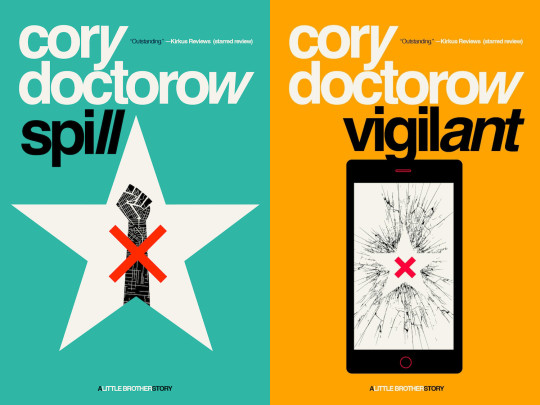

If you'd like an essay-formatted version of this post to read or share, here's a link to it on pluralistic.net, my surveillance-free, ad-free, tracker-free blog:
https://pluralistic.net/2024/09/27/sharpen-your-blades-boys/#disciplinary-technology
#pluralistic#disciplinary technology#jason calicanis#return to work#remote work#wells fargo#Denise Prudhomme#tempe#arizona#bossware#surveillance
942 notes
·
View notes
Text
Enhancing Productivity: A Finest Guide To Time Tracking Software

In today's fast-paced work environment, productivity is central to success. Employers are constantly seeking ways to increase productivity and manage their resources effectively. One effective way to achieve this is through use of time software. Time tracking software enables employers to track employee work hours, manage tasks and projects, and monitor productivity.
This comprehensive guide to tracking software will explore the benefits of using such software and the different types of tracking software available in the market. We will explore into how tracking software can help you manage your work and personal life, enhance team collaboration, and increase productivity.
Time Tracking-
The tracking software is a tool that allows individuals or businesses to track the amount of time spent on work-related activities. It is a valuable resource for companies seeking to monitor employee productivity and manage their resources efficiently. The tracking tool can provide insights into how employees spend their time, help managers identify areas where productivity can improved, and enable employees to manage their workload more effectively.
There are multiple types of tracking software available, including manual and automatic options. Manual time tracking requires employees to input their work hours manually while tracking tool uses technology such as GPS or computer monitoring to record time automatically. Many tracking software options also come with additional features, such as project management and invoicing capabilities.
Computer Tracking Software-
Computer tracking software is a type of monitoring software that tracks the activity on a computer, such as an internet usage, application usage, and keystrokes. This software may used for various purposes, including employee monitoring, parental control, and cybersecurity.
Employers may use computer tracking software to monitor employee productivity and prevent misuse of company resources. This type of software can provide insights into how employees spend their time on the computer, which applications they use, and which websites they visit. It can also be used to detect any unauthorized activity or security breaches.
Parents can use computer tracking software to monitor their children's online activity and protect them from potentially harmful websites or online interactions. This type of software can provide real-time alerts when a child accesses a restricted website or attempts to download inappropriate content.
Employee Computer Monitoring Software-

Employee computer monitoring software refers to a type of software that allows employers to monitor the activities of their employees on company-owned devices. This type of software can track various activities, such as internet browsing history, keystrokes, email communication, and application usage.
There are several reasons why employers might choose to use employee computer monitoring software. For example, it can help prevent data breaches, increase productivity, and ensure compliance with company policies and legal regulations.
However, it's important to note that there are also potential privacy concerns associated with this type of software. Employers should be transparent about their use of employee computer monitoring software and obtain consent from their employees before implementing it. Also, it helps the high level authority to manage their employee with time tracking software.
If you're considering using employee computer monitoring software, it's salient to research the available options and choose a reputable provider. You should also carefully consider the potential impact on employee privacy and take steps to ensure that your use of the software is legal and ethical.
Significance
Enhancing Productivity:
By monitoring how employees are spending their time on their computers, employers can identify areas where productivity could be improved. For example, if employees are spending a lot of time on non-work-related websites or applications, the employer could address this with policies or training to help them stay focused on work tasks.
Improving Security:
Employee computer monitoring software can help identify potential security breaches or suspicious activity. For example, if an employee is accessing confidential information they shouldn't be, the software can alert the employer so that appropriate action can be taken.
Ensuring Compliance:

Depending on the industry, there may be regulations or standards that require certain levels of data privacy or security. Employee computer monitoring software can help ensure that employees are following these guidelines and that the company is not at risk of non-compliance.
Managing Remote Workers:
With more people working remotely, employee computer monitoring software can help employers keep tabs on what their remote workers are doing, how they're spending their time, and whether they're meeting their work obligations.
You can also watch: How To Implement Remote Worker Monitoring At Your Business?
youtube
Final Words:-
The tracking software can be a powerful tool to enhance productivity and streamline workflows in various industries. By using this software, businesses can effectively manage their time, identify areas for improvement, and optimize their operations.
With the wide range of time tracking software available in the market, it's salient to choose the one that best fits your needs and budget. With proper implementation and usage, tracking software can help businesses achieve their goals and succeed in their respective industries.
0 notes
Text

LaRue Burbank, mathematician and computer, is just one of the many women who were instrumental to NASA missions.
4 Little Known Women Who Made Huge Contributions to NASA
Women have always played a significant role at NASA and its predecessor NACA, although for much of the agency’s history, they received neither the praise nor recognition that their contributions deserved. To celebrate Women’s History Month – and properly highlight some of the little-known women-led accomplishments of NASA’s early history – our archivists gathered the stories of four women whose work was critical to NASA’s success and paved the way for future generations.
LaRue Burbank: One of the Women Who Helped Land a Man on the Moon
LaRue Burbank was a trailblazing mathematician at NASA. Hired in 1954 at Langley Memorial Aeronautical Laboratory (now NASA’s Langley Research Center), she, like many other young women at NACA, the predecessor to NASA, had a bachelor's degree in mathematics. But unlike most, she also had a physics degree. For the next four years, she worked as a "human computer," conducting complex data analyses for engineers using calculators, slide rules, and other instruments. After NASA's founding, she continued this vital work for Project Mercury.
In 1962, she transferred to the newly established Manned Spacecraft Center (now NASA’s Johnson Space Center) in Houston, becoming one of the few female professionals and managers there. Her expertise in electronics engineering led her to develop critical display systems used by flight controllers in Mission Control to monitor spacecraft during missions. Her work on the Apollo missions was vital to achieving President Kennedy's goal of landing a man on the Moon.
Eilene Galloway: How NASA became… NASA

Eilene Galloway wasn't a NASA employee, but she played a huge role in its very creation. In 1957, after the Soviet Union launched Sputnik, Senator Richard Russell Jr. called on Galloway, an expert on the Atomic Energy Act, to write a report on the U.S. response to the space race. Initially, legislators aimed to essentially re-write the Atomic Energy Act to handle the U.S. space goals. However, Galloway argued that the existing military framework wouldn't suffice – a new agency was needed to oversee both military and civilian aspects of space exploration. This included not just defense, but also meteorology, communications, and international cooperation.
Her work on the National Aeronautics and Space Act ensured NASA had the power to accomplish all these goals, without limitations from the Department of Defense or restrictions on international agreements. Galloway is even to thank for the name "National Aeronautics and Space Administration", as initially NASA was to be called “National Aeronautics and Space Agency” which was deemed to not carry enough weight and status for the wide-ranging role that NASA was to fill.
Barbara Scott: The “Star Trek Nerd” Who Led Our Understanding of the Stars

A self-described "Star Trek nerd," Barbara Scott's passion for space wasn't steered toward engineering by her guidance counselor. But that didn't stop her! Fueled by her love of math and computer science, she landed at Goddard Spaceflight Center in 1977. One of the first women working on flight software, Barbara's coding skills became instrumental on missions like the International Ultraviolet Explorer (IUE) and the Thermal Canister Experiment on the Space Shuttle's STS-3. For the final decade of her impressive career, Scott managed the flight software for the iconic Hubble Space Telescope, a testament to her dedication to space exploration.
Dr. Claire Parkinson: An Early Pioneer in Climate Science Whose Work is Still Saving Lives

Dr. Claire Parkinson's love of math blossomed into a passion for climate science. Inspired by the Moon landing, and the fight for civil rights, she pursued a graduate degree in climatology. In 1978, her talents landed her at Goddard, where she continued her research on sea ice modeling. But Parkinson's impact goes beyond theory. She began analyzing satellite data, leading to a groundbreaking discovery: a decline in Arctic sea ice coverage between 1973 and 1987. This critical finding caught the attention of Senator Al Gore, highlighting the urgency of climate change.
Parkinson's leadership extended beyond research. As Project Scientist for the Aqua satellite, she championed making its data freely available. This real-time information has benefitted countless projects, from wildfire management to weather forecasting, even aiding in monitoring the COVID-19 pandemic. Parkinson's dedication to understanding sea ice patterns and the impact of climate change continues to be a valuable resource for our planet.
Make sure to follow us on Tumblr for your regular dose of space!
#NASA#space#tech#technology#womens history month#women in STEM#math#climate science#computer science
2K notes
·
View notes
