#molded cable assemblies
Explore tagged Tumblr posts
Text

The Changing Marketplace for Pneumatic Assemblies
Getting quality pneumatic assemblies today can be challenging. Some of the most common problems include manufacturing defects, poor production materials, incorrect assembly procedures, and inadequate quality control measures.
#Molded Cable Assemblies#Custom Cable Assemblies Manufacturer#Cable Harness Assembly#Cable Harness Assemblies
0 notes
Text

Harness Braiding & Over Mold: Elevating Cable and Wire Assembly Standards
In the intricate world of electrical systems, the quality and reliability of components play a pivotal role. As industries evolve, the demand for advanced solutions like Harness Braiding & Over Mold becomes increasingly evident. These techniques not only enhance the durability of wire harnesses, but also ensure optimal performance in diverse environments.
At Avalon, we recognize the nuances of this dynamic field. Our commitment to excellence is reflected in our adherence to industry standards and our continuous pursuit of innovation.
A Deep Dive into Avalon's Expertise
Harness Braiding & Over Mold: Our state-of-the-art techniques in harness braiding provide added protection and strength to wire harnesses. Coupled with advanced over-molding processes, we ensure that our products are resilient against external adversities and are tailored to meet specific demands.
Continuity & Hi-Pot Testing: Safety and reliability are paramount. Our rigorous continuity and hi-pot testing procedures ensure that every wire harness and cable assembly we produce meets the highest standards of electrical safety and performance.
Radio Frequency Testing: In an era dominated by wireless communication, ensuring the seamless transmission of radio frequencies is crucial. Our RF testing capabilities guarantee that our products are optimized for consistent and efficient RF transmissions.
IPC 620 Standard: Adherence to the IPC 620 standard underscores our commitment to quality. This global standard for wire harness and cable assembly ensures that our products are crafted with precision and consistency.
MIL SPEC Harness Standards: Catering to both commercial and military applications, our products are designed in line with MIL SPEC harness standards, ensuring robustness and reliability in even the most demanding scenarios.
In a domain where precision, safety, and efficiency intersect, Avalon stands as a beacon of innovation and quality. Our mastery in Harness Braiding & Over Mold, combined with our rigorous testing protocols and adherence to global standards, positions us as a leader in the cable and wire harness industry.
In a world where connections matter, Avalon is dedicated to forging bonds that last, ensuring unparalleled excellence in every wire, every cable, and every harness.
#Avalon Harness#Wire Harness Tech#Cable Assembly#Custom Harness#MILSPEC Design#Over Molding#SolderingTech#Harness Braiding#Coaxial Cable#Triaxial Cable#RF cable Assembly#Braid Cable#Electro Mechanical Harness
0 notes
Text

Best Printed Circuit Board Assembly, SMT PCB Jobwork - Cubix Control Systems
#Printed Circuit Board Assembly#SMT PCB Jobwork#Cable wiring harness factory#Smart Watch Assembly#Smart Watch Factory#Smart wearable TWS Assembly#Soundbar speaker Factory#Power cord factory#Plastic Molding jobwork#Electronics PCBA factory
0 notes
Text
I think something has to be said about mech-techs because they come in different breeds just as mechwarriors and mechs themselves.
You got your rank and file army mech-techs. They typically work with stock models and pre-arranged configurations for omnis. Practising and drilling it in until they can do it in their sleep while under and on fire without missing a beat. The same goes for a repair. They know where everything goes in the hunk of junk and can service with precision. Most of the lower rungs are people who can barely remember to breathe but can lift and hold things. Typically, you get some senior techs that have brains and can give recommendations of field refits. The dread variant is the ones who know they are too competent to be fired and leverage that against mechwarriors and senior officers.
Mercenary mech-techs are space wizards in that they usually care for and manage highly specialised machines that only sometimes resemble the original mech. Cables and ammofeed systems have been rerouted, assembled, moved, and re-used for another system. A melange of disparate systems that have all the cooperative abilities of fussy babies past naptime. That somehow, against all odds in a way barely they comprehend, works. So, of course, they will be a bit upset if you lose the machine. Or blow it up or... you know. All the things a mercenary can mess up a mech with. Dumbest thing I heard was leaving it overnight in a bar and having the darn thing stolen by some space hicks. Also if something is stupid or does not work with a mech design you had in mind. They are going to hit you with clipboards.
Clan technicians are made to serve without question, and they are good at it. Good at repairing, realigning omnis, and working really hard, they seem able to work more than twenty-four hours a day. They will do whatever you tell them to without hesitation. Even if you mutter something from a fever pitched dream of a Wimber Tolf, a mad cat with the rocket pods in the arms and the lasers in the shoulders. They will do it. The only thing they will say something about is a tonnage mismatch. Terrific at maintaining equipment and weapons. But also, they will not do something unless you order them first. Often working on whatever the highest ranking warrior told them to do last.
Then you have the periphery mech-techs. People who own welders and plasma cutters and a bit of elbow grease and a resume so filled with lies it may just qualify as a politician's speech. They can bolt anything to a mech. Heck they will bolt anything to mech. Weld it there. The rust bucket mechs they get in the periphery are usually hardy enough that they can hold up to their creativity. Leading to maddening makeshift designs at times. The ones who figure out mechs at least a bit graduate and begin to staple them together. Creating franken mechs. Things that moves that should not. Piles of ferro-metal slabs of armour and myomer that shamble in open defiance of logic. Still you got to admire that somebody thought to string things together. And make it work.
Of course, you have a bundle of mechtechs that break out of these molds and find their own way. As people do. But they are less seen behind the moneymakers, the flash, and the glamour of the mechwarriors. But in the end, it does not really matter what kind of mechtech you are or if you are a mechwarrior. We are all happy deep down when we get back the mechbay alive. Ideally, with a mech, but sometimes you might not. In those moments, just remember it is a whole lot easier to rebuild a mech than it is to rebuild a life.
130 notes
·
View notes
Text

Nice commander you've got there. Would be a shame if someone were to... Snipe them...
Jokes aside the Deathmarks are supposedly much better unit in 10th compared to how they fared in 9th. I had 3 Immortals sprues in total and assmebled 1 as Immortals so I went with Deathmarks for the 2nd one.
I'll build the 3rd as Immortals again but probably give them the other weapon option.
The kit is nice and easy simple but suffers from some issues.
1st - you can probably see it on this photo. The shoulder plates have noticeable gap in them. With Immortals I suspected that it was my fault as I scraped off the sprue connecting bit quite hard - I thought I might have got a bit too much off. This time I was careful and only gently cut the remaining bit and sanded it lightly... There's still a gap. Well... I'll fix it with putty in a few days.
2nd - the arms. By the Emperor. I don't remember having such issues with the Immortals but Deathmarks had some ridiculous arm placement on those minis. The gun barrel is long and the arms are short. The right arm is molded onto the gun and you stick it under the shoulder plate. The left arm is separate and you stick it under it's shoulder blade while connecting it to the molded hand under the gun barrel... Which is easier to say than do. It's hard to reach, you need to really twist the gun and the arm around to find the right angle - meaning that you need to have three separate bits covered in glue and put them together all at once... And hold it like that for some 20-30 seconds...
Okay... My goal to finish all the Necron minis before the year's end is closer to finish.
All that's left is the:
Remaining 5 Immortals (Not started - I'll probably do those next as it's just a standard build).
Indomitus Overlord (Not started - I might do slight repose but nothing major).
Indomitus plasmancer (Not started - IDK what to do with this guy yet)
Two cryptothralls (I'll switch around parts between them to get some variety)
Three more Skorpekh Destroyers (I have them cut and ready to assemble - I'll see if I have the patience for another repose of those).
Skorpekh Lord (Half Assembled - I need to find a way to bend his cables to fit reposed arms)
Canoptek Reanimator (Half assembled - the same issue as with the Skorpekh Lord + need to do a nice scenic base)
Put on the remaining magnets on Ghost Ark, Canoptek Wraiths and Tomb Blades. Otherwise those models are finished.
I've got Doomstalker on the way to the local store. I might run into the same issues as with reanimator when trying to repose it. We'll see.
3 notes
·
View notes
Text
My EDC for Work
I mostly work remote now, but there's still some days that see me head back into the office. My EDC tends to vary depending on what's on my schedule.
Constants:
a Google Pixel 4XL w/ 128 GB in storage space. Basic comms, mobile file storage, music player, notes.
a Flipper Zero module, which is attached to my keychain and allows me to wipe and clone office-related RFID tags. It saves me on having to walk down to the locked and secured actual cloning machine, with Management having needed a while to come around to my using it. I also use it to control our conference room's projector, seeing as the actual remote is always misplaced. It lets me into my office and allows me to spook my non-tech-savvy EV-using colleagues seeing as Toyota doesn't individualize keyfob NFC signals. I also use it to control our garage door and to head inside the apartment. Oh, and it's also my dedicated IR remote for the media center.
two SanDisk Compact UltraFlash USB drives at 128 GB apiece. One is my Ventoy drive and is crammed with every single OS the office needs, from Linux Mint for the Call Centre to Windows Server 2020, as used by the Art and Production teams, with several variations in-between and a few bootable utilities, such as GParted, Hiren's Boot CD, FreeNAS and Proxmox. Both of them are molded to my keychain using little Sugru putty hoops. The Executive pool being beyond all salvation, I also pack a hacked Windows 11 image file that I've modded to be just a little bit more flexible than the commonplace Tiny11 ISO that's accessible online. Allowing sixteen year-old computers running on spinning rust to function off of a modern operating system has at least allowed us to acclimate the older ends of the Accounting department to modern standards. Unlike the actual Tiny11 ISO, I've kept the authentication suite because y'can't really run homebrew Windows images in an office setting legally if the resulting installation can't phone home...
Admin Days:
my Razer Blade 14 laptop and its associated dongles, running off of Windows 11 Pro. I edit campaign-related documents, review project files and sign off on our dealers having fully-assembled digital care packages packed with everything they'll need to get their sales off the ground. I also confirm the proper placement of documents that will need to be accessible for our Printing associates later. Everything IT takes place there, except for what relates to the Call Center. My laptop allows me to Term into our four server stacks if our checklists detect that something's missing, and to visually report on what needs to be transferred. To do all this, I also pack...
a TP-Link USB-C to RJ45 adapter, which is foldable and takes about zero space in my laptop's bag. It works like any other built-in hardline access point.
a no-name collapsible Cat5 Ethernet cable
a small bean bag. This one actually stays in-office, but I take it out from underneath my desk when I know I'll be watching the local network or mothering file transfers for more than twenty minutes. I am not spending half-an-hour standing up in the hot aisle, no sir.
Call Centre Admin Days:
my 512 GB Steam Deck. It's a couch gaming platform at home and a Linux Terming station at work. Going Linux-to-Linux is much more intuitive for me than loading Windows' Linux tools, seeing as it gives me a complete GUI I can use to guide less computer-savvy call agents through common procedures. It virtualizes a barebones-basic Linux Mint install that I can boot up and peer through if some colleagues report weird bugs or VoIP-specific issues, and I can use it for remote takeovers if things get too complex and require that I actually dig in to fix an issue.
my Steelseries Arctis 9 headset and USB emitter. I'm technically obligated to use wired audio peripherals at work, but Management soon realized I had too many side-jobs to take care of at work to really make the use of anything wired practical on the long term. They're plugged in if I have to lend a hand and make a few calls, but typically operate wirelessly. Everyone at the office knows to ping me on 3CX if I'm working within range of my desk, and to text or message me if I'm not.
On-Site Implementation:
my Google Pixel Slate. This old croaker's really useful when I'm dealing with non-tech-savvy salespersons who need a walkthrough of a campaign's documents or who want a demo run of some of our VR and WebGL content offers. It's a decent notepad on its own, and it comes with its own dongles. It's the PC I'll use to access any dealer's infrastructure and confirm with their Sales Director and Financial Controller that everything's above-board and ready to go.
That last one is the least-frequent of my tasks, seeing as Management knows not to send a cripple halfway across the province on his own. They let me implement campaign materials and check for head offices' go-ahead only for local dealerships, some colleagues of Walt's are scattered across the province for the rest.
All of that sort of informs why I took the Brain Gremlin as a persona, as I'm technically able to crater the company that employs me if I so desired, and could do so during personal or business-related trips.
Failing that, I get to fuck around with our presenting hardware if I'm bored, I can wreak havoc with my fellow geeks' radio-powered desktop toys, and have been known to pull an April Fools on my boss by using my Flipper Zero to put his shelf-mounted radio receiver on his least-liked station without opening the door.
FAQ:
WHY U NO USE LINUX ON LAPPY?
Because Razer are incompetent buffoons that long ago made it clear they had no vested interest in supporting the use of Open Source operating systems, and who made it a requirement to use Windows Update in order to get absolutely anything to work on the Razer Blade 14.
If it's any consolation, I use WSL to run Kali Linux on top of my Windows 11 install on my laptop. The way it's set up, you'd swear it's just a productivity and light gaming machine up until I mouse over to and click on a blank spot in the upper border. Kali's own GUI then drops down.
As to why I'd want to attack or breach my own employer's resources? Having an in-house pen-tester is a lot cheaper in this economy.
4 notes
·
View notes
Text
VERY US-CENTRIC POST INCOMING.
So uhhh.... yeah. Every year I take my entire window AC apart and put it back together after I clean the innards. I do this at the end of every summer, after it's been in my window all season, and then I properly store it. It costs me well under $10 a year for this maintenance, because I keep a lot of the stuff I need around, AND because I invested in the right tools.
I make sure:
That it's been properly draining any moisture (rare that it accumulates given that I live in a desert but it happens)
That the filter doesn't have any rips in it
That the insulation is holding up
That the coils and exhaust are intact and working (I have the tool to make sure the exhaust fins are straight if they've been bent, which also cleans them)
That the cable hasn't been eaten away by anything or started to flake. I have cats and one of them LOVES cables.
Once everything is taken apart and inspected, I use 70% isopropyl alcohol to clean everything. I get it in two-packs from Costco because I use it for a shit-ton of stuff, from cleaning electronics to sterilizing makeup to sterilizing injuries. Sometimes I buy gallons online from Amazon. However, you can get it for $4 for a big 32oz bottle at Walmart, and most drug stores, too.
Note: isopropyl alcohol is how you get rid of bed bugs if you have them, as well, and it will usually kill most insects and spiders! You want the 99% iso for that and you HAVE to buy that online, but 70% or 91% will do until you can get it, and both of those are available in stores.
Iso is a good thing to keep around for cleaning, for sterilizing wounds, for mold, for electronics, etc. It's even good for getting rid of swimmer's ear because it dries so fast and it slightly binds to water. It's what you use to clean LCD and LED screens, phone screens, tweezers, etc. If you smoke weed, you're probably a person who keeps 91% iso around anyway to clean resin from your pipe!
I store a half-gallon of iso in a bug sprayer at a time, because I use it so frequently, so I can mist it if there's any hint of mold or moisture. I can pour it from the bottle onto paper towels or cotton swabs, too. I wipe EVERY. SURFACE. down with iso (except the foam insulation, I use a 5:1 water:iso70 mix for that. Iso can sometimes eat into foam). This sterilizes everything so that mold doesn't have a chance to start growing easily.
I let everything air-dry indoors overnight, then I re-assemble the thing, wrap it up well in a tarp, and pop it outside on the porch for the winter. The closure faces down so that rain and snow can't accumulate in it. Tipping it upside down for maintenance and closing it up in the tarp is fine, but you want to store it facing the way it gets installed. You can usually stack some stuff on top of it, just not a bunch of heavy shit.
When I go to install it again in the summer, I clean the filter with iso again, and I spray iso into the cavities and into the exhaust fins and clean them. We get a LOT of dust here in NV so even if we don't have a TON of mold issues, we do have dust that interferes with the machine's function.
Here's a full list of what I use when I'm doing this:
70% isopropyl alcohol in a bug sprayer and in a bottle. Usually have this around already.
A small spritz bottle from the dollar store full of 5:1 water:iso70 mix. Can make this from things I have laying around already, except for the spritz bottle. I keep them around but sometimes I have to buy one so let's call that $1.25 plus tax.
Viva paper towels. They tend to hold up better when cleaning electronics and appliances than other brands. One roll is like $2? I think? I get them in bulk bc I'm picky about my paper towels. Usually have these already.
A metal-bristle cleaning brush, usually from the dollar store. $1.25 plus tax usually buys me a set of four. I keep a bunch around for various reasons but I usually buy a new set around this time anyway.
A Phillips head screwdriver and a flathead screwdriver. I have so many of these.
The fin-straightening and cleaning tool. $3, although I purchased mine a while ago.
My shop vac, but a dust buster or whatever vacuum you already have will also work. Because it's a shop vac, I can use the reverse hose to use it like I would canned air (especially as I have adaptors that channel the tube down considerably in size - $5 at Harbor Freight), so you may also want a can of canned air. Canned air runs about $7 at Walmart.
A tarp for storage, but also to lay down on the floor to lay everything out on and catch the, frankly, massive amount of dirt and dust that accumulates in just one year. Also a rope or some twine to wrap around it. Bungees also work. I have tons of tarps already, but if you don't have one try and see if there's a harbor freight near you. Tarps start at $3 there. What size you want is gonna depend on what size unit you have. I suggest at least a 10"x10', and those, when not on sale, are about $6 plus tax.
PPE - I have KN95 dust masks and nitrile gloves I keep around for 3D printing and cleaning already, so I use those. Safety goggles can be good if your eyes are sensitive to dust. I get all of this shit from Harbor Freight whenever it's on sale, including the safety goggles (I get some every time, bc I shoot recreationally, I use tools, and we play Nerf Wars and don't want the people playing with us to get shot with a Nerf dart in the eye). If you don't have KN95s, a fabric mask will work. Most of us should have at least one! And you don't HAVE to wear gloves, I just prefer to because I hate the grit on my fingers and hands. So I'll call this $4 plus tax for like... Safety goggles or assorted.
As you can see, most of this is stuff I already have laying around. Not everyone does, but I think most people SHOULD have iso, gloves, masks, a shop vac, screwdrivers, etc. just because it's good to have them, so take the time to consider investing in some!
But that means every year I spend maybe, MAYBE $25 at most on supplies to ensure that my AC is safe and working. When I take it out this year, I'll try to remember to photograph the process, but not all AC units are the same.
Cleaning it regularly not only makes sure you're not introducing Black Mold to the system (which has been linked to all sorts of shit, including short+term memory loss!) but that your AC unit WORKS for a long time to come!
If someone is giving away a broken AC on fb market or Craigslist, I often will scoop it up and fix it by simply cleaning it - if the coils get dirty, the AC won't cool air, and people will dismiss it as broken. I've given them to people who need them, or I've sold them when I need money.
Tldr: clean out your window AC. If you can't, find someone willing to do it for you. It could save your life, but it'll definitely save your AC!
hey it's me black mold. thanks for running your window air conditioner all summer. whatever you do, do not regularly clean the removable filter. that's not necessary
you should also never ever unplug the air conditioner and stick a flashlight in the vent that blows air to see if we're in there. it's very bad, that place should not be checked
and whatever you do, if you've already made the mistake of unplugging it, don't remove it from the window for cleaning if possible. and whether it's possible to remove the unit or not, don't carefully disassemble the front panel, document where the screws go and plastic bits go, and open up the vent more to be able to get into it easily
as black mold, i'm an expert on this. you should heed my warnings: now, if you've somehow made the mistake of doing all of the above, you should not use warm water and dish soap to CLEAN the inside of the vent thoroughly. DON'T ever use a bottle brush to get into the hard to reach places. and certainly don't rinse and dry the cleaned area before carefully putting it back together
there's nothing wrong with us, black mold. we don't cause or exacerbate breathing conditions like asthma or other illnesses. it's cool, we're cool
furthermore, if you're capable of removing the window unit, DONT take a hose with the same soapy water and wash the portion of the window unit that sits outside the window and is therefore weatherproofed.
whatever you do, don't allow the air conditioner to dry before plugging it back in and turning it on again
and if you have a central air conditioner, you will definitely never ever consult a manual or sources online to perform a similar cleaning procedure on the cooling unit outside.
lastly, if you're physically unable to do the things we (the black mold) warned you not to do above, you should never ever ask someone to help you or hire a service to do it.
30K notes
·
View notes
Text
How do I choose the right size for a wall unit?
Wall units are an excellent way to enhance the functionality and aesthetic appeal of a room. Whether used for storage, entertainment, or display, selecting the right size is crucial to ensure your wall unit complements your space and meets your needs. Here’s a comprehensive guide to help you choose the perfect wall unit size.
1. Understand Your Space
The first step in selecting a wall unit is understanding the dimensions and layout of the room where it will be installed. Consider the following:
Measure the Wall: Use a measuring tape to determine the height, width, and depth of the wall. Make note of any architectural features such as windows, doors, or moldings that might impact placement.
Assess the Room’s Scale: A large wall unit in a small room can feel overpowering, while a small unit in a large room might look insignificant. Aim for a proportional fit.
Consider Traffic Flow: Ensure the unit doesn’t obstruct pathways or overcrowd the space.
2. Determine the Purpose
The intended use of the wall unit will heavily influence its size:
Entertainment Center: If the unit is for a TV, measure the TV’s dimensions and leave additional space for ventilation and cables. Account for shelving or cabinets to store media devices and accessories.

Storage: For storage purposes, decide what items you’ll keep in the unit. Larger units are ideal for books, files, or bulky items, while smaller ones work well for decorative objects.
Display: If the unit is meant for showcasing decor, collectibles, or artwork, choose a size that allows for optimal visibility without overcrowding the shelves.
3. Choose the Right Height
The height of your wall unit should align with the room’s ceiling height and your design preferences:
Full-Height Units: These create a dramatic and built-in look, ideal for rooms with high ceilings. Ensure they don’t overwhelm smaller spaces.
Mid-Height Units: These provide balance and are versatile for medium-sized rooms. They also leave wall space above for art or lighting fixtures.
Low Units: Perfect for minimalist designs or rooms with low ceilings, these keep the space open and airy.
4. Select the Appropriate Width
The width of the unit should complement the width of the wall and furniture placement:
Wall-to-Wall Units: Great for large spaces, these maximize storage and create a cohesive look.
Centered Units: For medium-sized walls, a centered unit with symmetrical open spaces on either side offers balance.
Compact Units: Ideal for small rooms or narrow walls, these units provide functionality without dominating the space.
5. Consider the Depth
Depth is often overlooked but is critical for practicality and aesthetics:
Shallow Units: Best for tight spaces or hallways, these reduce bulk while providing surface area for storage or display.
Deep Units: Suitable for storing larger items, these require more room but offer increased capacity. Ensure the depth doesn’t impede movement or crowd the room.
6. Evaluate Modular and Customizable Options
Modular wall units offer flexibility in size and design, allowing you to adapt the unit to your space. These units can be expanded or rearranged to suit changing needs. Custom wall units provide even more precision, enabling you to tailor dimensions exactly to your requirements.
7. Match the Style
While size is critical, don’t overlook the unit’s design. The style and material should harmonize with the room’s decor. A sleek, modern unit may suit a contemporary space, while a wooden, detailed unit might fit a traditional setting.
8. Practical Tips for Installation
Leave Room for Ventilation: Ensure adequate airflow around electronic components.
Allow Space for Adjustments: If you’re assembling the unit yourself, leave some extra room to adjust during installation.
Account for Future Needs: Choose a size that accommodates potential future additions or changes in purpose.
9. Test Visual Layouts
Before purchasing, test how the unit will look in your space:
Use painter’s tape to outline the dimensions on the wall.
Consider virtual tools or apps that let you visualize furniture in your room.
10. Consult a Professional
If you’re unsure about sizing or placement, consider consulting an interior designer or space planner. They can provide valuable insights and ensure your wall unit integrates seamlessly into your room.
Conclusion
Choosing the right size for a wall unit involves careful consideration of your room’s dimensions, the unit’s purpose, and your personal style. By evaluating factors such as height, width, depth, and placement, you can select a unit that enhances both the functionality and aesthetic of your space. Take the time to measure, plan, and visualize before making a purchase to ensure your wall unit becomes a perfect fit for your home. For More Click Here:- https://www.mixcloud.com/closetscreation/
0 notes
Text
Aquarium Rack Setup Tips: How I Fit MORE Tanks in LESS Space - Maximize Your Fish Room Space!
Heavy Duty Racks - https://glassboxdiaries.com/heavyrack The Small Shrimp Rack I Use - https://glassboxdiaries.com/smallrack Leveling Shims (Not Essential) - https://glassboxdiaries.com/levelingshim Blackout Curtains To Block Sunlight - https://glassboxdiaries.com/blackoutcurtians
MY LINKS SOCIALS - https://glassboxdiaries.com/socials MY PRODUCT REVIEW VIDEOS ON AMAZON - https://glassboxdiaries.com/amazonpage
Aquarium Rack Setup Tips: How I Fit MORE Tanks in LESS Space - Maximize Your Fish Room Space!
Aquarium racks are an excellent solution for maximizing space while keeping more tanks in your fish room. In this video, I’ll walk you through the racks I use, how to choose the right rack for your setup, and tips for setting up your own aquarium rack system.
I personally use two types of racks in my fish room. For larger aquariums, I rely on heavy-duty racks from B&Q, but similar racks should be available at your local hardware stores. For smaller setups, like my 25-liter (6.6-gallon) tanks and shrimp jars, I use compact racks ordered from Amazon. These aren’t DIY racks—they’re simple, affordable storage racks that you can buy online, and I think they’re a great option for most people.
Choosing the Right Rack for Your Fish Room Let’s start with some tips for choosing the perfect rack.
Material Matters I recommend stainless steel racks because they resist rust and mold, staying durable over time. While DIY wooden racks can work for some, I haven’t used them personally, though I know others who’ve had success with them. On the other hand, plastic racks are not a good choice for aquariums—they’re too weak to hold the weight reliably.
Shelving Material Many racks come with MDF (medium-density fiberboard) shelves. MDF is fine if you’re careful with water changes, but it can warp if exposed to too much water. One of my racks experienced warping after a 10-liter spill, so I’ve been gradually replacing MDF shelves with plywood for better water resistance.
Shelf Dimensions Measure your tanks and ensure the shelves are large enough to accommodate them, plus some extra space. For example, if your aquarium is 100 cm by 50 cm, go for a shelf at least 150 cm by 75 cm to allow room for maintenance tools and accessories.
Load Capacity Make sure the rack can handle the weight of your tanks. A good rule of thumb is to double the volume of your tank in liters to estimate the required load capacity in kilograms. For instance, a 25-liter tank would need a rack that can support at least 50 kg.
Rack Placement Tips Choose a strong, level floor to support your racks. My fish room has a concrete floor, which is ideal for heavy racks. If your floor isn’t level, use shims to make adjustments. Avoid placing racks near windows to prevent algae growth from sunlight. If you can’t avoid windows, blackout curtains are a great solution.
Make sure the rack is close to a power supply, or use plug extenders to manage power cables efficiently.
Setting Up Your Rack When assembling your rack, take the time to read the user manual. Modern racks are straightforward to put together—mine took less than 20 minutes to assemble and didn’t require any tools.
Place the heaviest tanks on the lower shelves to lower the center of gravity and reduce tipping risks. For example, my yellow Neocaridina shrimp tank sits on the bottom shelf because it contains heavy Hakkari Stone. Also, use aquarium mats to protect the glass and prevent damage from debris.
Cable management is crucial for a neat and functional setup. Run cables down one side of the rack to minimize strain and avoid tangles. If you’re using advanced equipment like canister filters or auto water-change systems, plan their placement carefully.
Lighting Tips I currently place lights directly on my tanks, but I’ve considered mounting them on the upper shelves to shine down. This setup can also support emergent plants by providing extra light. Another idea is using thin submersible lights fitted into the rack supports for a high-powered, budget-friendly lighting system.
My Experience with Racking Systems I’ve used my heavy-duty racks for over a year and my shrimp rack for about nine months, and they’ve been fantastic investments. Aside from the MDF warping issue, which can be mitigated by using plywood, the racks have held up well with no rust or corrosion. My shrimp rack, in particular, has been stable even in a high-traffic area next to my desk.
TIMESTAMPS
00:00 - Intro 00:10 - Large Aquarium Rack 00:21 - Small Aquarium Rack 00:30 - How To Setup And Aquarium Rack 00:40 - Using Storage Racks 00:50 - How To Choose A Rack For Your Fish Room 00:55 - Aquarium Rack Materials 01:26 - Shelf Material 02:19 - Shelf Dimensions 03:16 - Load Capacity 04:26 - Rack Placement 05:33 - Aquarium Rack Setup 06:10 - Placing Aquariums On The Rack 07:50 - My Experiences With These Racks
Some of the links in this video description may be affiliate links meaning I earn a small commission from any purchases made
1 note
·
View note
Text
What Are the Benefits of Compressed Air Systems?
In industrial environments, pneumatic systems that use compressed air systems provide effective and versatile output. This introduction to pneumatics is perfect for those who want to know the benefits of compressed air systems which is a very important aspect of pneumatic engineering.
What is Pneumatic Engineering?
Pneumatic Engineering is a branch of engineering, that deals with high-pressure air to utilize it for industrial purposes.
It's a very easy way to move things using high-pressure dry air. This systems use compressed air to generate mechanical motion and power for any application.
Here are a few benefits of compressed air systems:
Energy Saving
One significant economic benefit is energy savings. For instance, power expenditures account for 80% of the entire cost of ownership of an air compressor. An energy-efficient model will therefore pay for itself rather soon. For example, dual set-point and automated stop are two of the many features found in modern compressors.
You may maximize energy consumption and cut costs during periods of low use by switching between two setpoints using smart unit controllers. The driving motor only comes on when required.
Improved Air Quality
Modern compressors don't emit any hazardous smoke or other waste gases that might cause accidents nearby or in the workplace. Clean air also lowers operating expenses.
Above all, the system is kept up and running smoothly thanks to the use of oil-free technology, which enables total risk-free production. No concern about product deterioration, contamination, or wasted hours.
Lower Noise Levels
Today's compressors are largely silent, making them environmentally benign devices. Improved interior parts and sound-absorbing features like canopies help to lower workplace noise levels.
Repair Leakages
The affordable repairability of compressed air systems is an additional benefit. Compressed air systems frequently have leaks, which waste energy and lower system efficiency. However, because compressed air is widely available and non-toxic, it may be used to easily identify and fix issues without endangering one's health. Businesses may avoid needless inefficiencies and save money by swiftly correcting leaks.
Important Aspects of Compressed Air Systems
Pneumatic solenoid valves, also referred to as electrically actuated valves, work by the use of electromagnetic force. A ferrous metal rod moves when an electrical current flow through the solenoid coil, creating a magnetic field. This is the fundamental mechanism that opens the valve and affects air pressure either directly or indirectly.
Quick Responsiveness
The quick and dependable regulation and control of pressurized air and gases is made possible by pneumatic solenoid valves. These valves may instantaneously switch from an open to a closed state or vice versa because they are activated by electromagnetic forces. The lightweight and compact designs of the valves are the reason for their quick response.
Compressed Air Systems provide efficient power using high-pressure air, a part of pneumatic engineering. If you are looking for the best air-compressed system for your project, then you are at the right place, because EDSIINC deals with all those compressed air systems, with very affordable range for you.
Feel free to contact us today.
#Wire Harness Manufacturers#Custom Cable Assemblies#Industrial Connectors#Custom Cable Manufacturers#Cable Assembly Manufacturers#Custom Wire Harness Manufacturers#Custom Battery Assemblies#Industrial Cable Assemblies#Molded Cable Assemblies#Custom Cable Assemblies Manufacturer#Wire & Cable In Michigan#Cable Harness Assembly#Industrial Wire & Cable Distributor#Custom Cable Assemblies In Michigan#Cable Harness Assemblies#Pneumatic Automation Equipment#Industrial Pneumatic Solutions
0 notes
Text
Top Benefits of M12 Waterproof Custom Cable Assembly in Vietnam

Custom cable assemblies play a significant role in applications that require reliability, durability and accuracy. In particular, the M12 waterproof custom cable assembly in Vietnam has received much attention as it can ensure consistent, reliable connections in harsh conditions. As industrial automation, robotics, and sensor technologies evolve, there is an increasing demand for high-quality wire assemblies. The advantages of M12 waterproof cable assemblies and the reasons Vietnamese firms choose them will be discussed here.
What Are M12 Waterproof Cable Assemblies?
M12 waterproof cable assemblies are unique cables with strong connectors for extreme environments. These assemblies are waterproofed with an IP67 or IP68 construction and resistant to dust, moisture, and other contamination. Because such assemblies can be integrated into a broad spectrum of applications, depending on their configurations, assemblies can be applied to diverse applications, from industrial automation, for example, and robotics to sensor systems. Popular products include:
M12 molded cable with male and female connectors
M12 to RJ45 Ethernet cables
M12 panel mount cables
M12 cordsets with shielded cables
M12 circular connectors with 8-pin configurations
The fine designs of these options allow manufacturers to tailor them to the functional needs of the operational unit(s).
Benefits of M12 Waterproof Custom Cable Assembly in Vietnam
Superior Protection in Harsh Environments
M12 waterproof cable assemblies operate in challenging conditions. Their IP67 or IP68 rating ensures that the device is completely sealed against dust and immersion in liquids and is thus suitable for outdoor and industrial use. Vietnamese industries, including manufacturing, agriculture, and logistics, are based on these packages and are used in, for instance:
Industrial automation
Robotics systems
Environmental sensors
This durability ensures uninterrupted performance, even in extreme environments.
Flexibility and Versatility
With various configurations such as "M12 straight cables", "M12 angled connector", and "rapid-disconnect cords," they are also sufficiently general-purpose to be able to be used in a wide range of application networks. They are compatible with different systems, whether you require:
M12 sensor cords with quick disconnects
M12 extension cables with strain relief
M12 power cables
This adaptability allows businesses to use a single solution for multiple applications saving time and costs.
Enhanced Connectivity and Signal Integrity
A characteristic of the M12 cable assemblies is the strong signal integrity. Shielded cables and PUR jacketed cables are advancements to prevent electromagnetic interference (EMI) and mechanical stressing. It is efficient in high-speed data transfer-related applications (such as robots and industrial Ethernet, etc. For example, M12 D-coded cordsets for Profibus can reliably provide bilateral communication for large and complex automation networks.
Space-Saving Design
M12 waterproof cable assemblies are compact yet robust. The inclusion of splitters like the M12 SR splitter cable allows one signal to be distributed to multiple outputs minimizing the need for additional cables and connectors. It is valuable for space-constrained setups, making these assemblies famous for Vietnam's rapidly modernizing industries.
Easy Installation and Maintenance
Installation and maintenance are easy. Additional ease-of-use characteristics are quick-disconnect cords, right-angle connectors, and strain-relieving elements, which have all played a significant role in simplifying setup and replacement, reducing downtime. Products with field-operable M12 connectors and M12 over-molded cord sets with PUR jackets exhibit secure connections and fast-release capabilities when needed.
Applications in Vietnam
Industries are using custom cable assembly in Vietnam to perform a broad range of demanding applications:
Industrial Automation: For connecting sensors, actuators, and controllers in innovative factories.
Robotics: Enabling precise movement and data communication in robotic systems.
Environmental Monitoring: Provide robust connections for outdoor applications, including agricultural and environmental applications, etc.
The adaptability of these assemblies makes them indispensable across multiple sectors.
At SINNHONG ELECTRONICS CO., LIMITED, customers with a demanding need for a high-quality, unique custom cable assembly in Vietnam can obtain the best-in-class custom solutions to their specific needs. The company's experience in producing M12 waterproof custom cable assembly in Vietnam enables the maintenance of high quality and high performance of all product lines.
Future Trends in Custom Cable Assembly
As Vietnam's industries evolve the demand for advanced cable assemblies will rise. Emerging technologies like IoT, smart factories and autonomous systems will require enhanced connectivity solutions. Custom cable assembly in Vietnam will enable these advancements offering products that combine durability, efficiency and customization.
SINNHONG ELECTRONICS CO., LIMITED's investment in custom cable assembly in Vietnam is a step toward better connection, increased operational effectiveness and future-proofing industrial processes. Select the best option now to guarantee your business stays ahead of the curve in Vietnam's ever-changing industrial scene.
0 notes
Text
The Benefits and Applications of Rigid-Flex PCBs
Rigid-Flex Printed Circuit Boards (PCBs) are a combination of rigid and flexible circuit technologies, offering a unique solution for complex electronic designs. These boards are increasingly becoming the preferred choice for industries that demand high performance, reliability, and space optimization. In this blog, we’ll explore the key benefits, applications, and why rigid-flex PCBs are an ideal option for modern electronics.
What Are Rigid-Flex PCBs?
Rigid-flex PCBs combine the properties of both rigid PCBs and flexible PCBs into one integrated circuit board. The rigid sections of the PCB provide structure and support, while the flexible sections offer the ability to bend, twist, and fold, making it easier to design complex and compact devices. These boards typically consist of multiple layers of flexible circuits attached to one or more rigid sections, all interconnected with electrical pathways.
The main feature that sets rigid-flex PCBs apart is their ability to eliminate the need for connectors and cables between the rigid sections, allowing for greater mechanical stability and reliability in designs that require flexibility.
Benefits of Rigid-Flex PCBs
Space and Weight Reduction
One of the most significant advantages of rigid-flex PCBs is their ability to reduce both space and weight in electronic devices. By integrating flexible circuitry into the design, engineers can create devices with complex geometries, reducing the need for additional connectors or interfaces. This is particularly important for industries such as aerospace and medical devices, where every millimeter of space and gram of weight matters.
Enhanced Durability
Rigid-flex PCBs are designed to withstand high levels of mechanical stress. The flexibility of the board allows it to bend and flex without damaging the circuits. This durability makes them ideal for applications where the device will experience movement, vibrations, or harsh environmental conditions.
Increased Reliability
By eliminating the need for connectors and cables, rigid-flex PCBs offer a more reliable solution. Connectors are often the weakest points in electronic designs and are prone to failure due to wear and tear over time. Rigid-flex PCBs, with their integrated design, reduce these potential failure points, leading to increased reliability and longer lifespans.
Design Flexibility
Rigid-flex PCBs allow engineers to design circuits that would be impossible or impractical with traditional rigid or flexible PCBs alone. The ability to fold, twist, and mold the flexible sections means that circuits can fit into unusual shapes, allowing for innovative product designs and more compact electronics.
Cost-Effectiveness in Complex Assemblies
While rigid-flex PCBs may initially seem more expensive than traditional PCBs, they can reduce costs in the long run by simplifying assembly processes. With fewer components to connect and less labor required to assemble, the total cost of ownership for devices using rigid-flex PCBs can be lower. Additionally, the improved reliability means fewer repairs or replacements, further reducing overall costs.
Applications of Rigid-Flex PCBs
Rigid-flex PCBs are widely used across various industries due to their unique benefits. Some of the most common applications include:
Aerospace and Defense
In aerospace and defense, every gram of weight and cubic centimeter of space is critical. Rigid-flex PCBs are used in devices such as satellites, missiles, and aircraft components, where their lightweight, durability, and ability to function in harsh environments make them invaluable.
Medical Devices
In the medical industry, rigid-flex PCBs are found in wearable devices, hearing aids, pacemakers, and other compact medical devices. Their flexibility allows for more ergonomic designs that can fit the contours of the human body, while their reliability ensures they function flawlessly in life-critical applications.
Consumer Electronics
From smartphones to wearable technology, consumer electronics are increasingly using rigid-flex PCBs. As these devices become smaller and more powerful, rigid-flex technology offers the ideal solution for fitting complex circuits into compact spaces without sacrificing durability.
Automotive Industry
In modern cars, rigid-flex PCBs are used in sensors, cameras, and infotainment systems. They can withstand the vibrations, temperature fluctuations, and mechanical stress that occur in automotive environments, making them a durable and reliable solution for advanced vehicle technology.
Conclusion
Rigid-flex PCBs offer a powerful combination of flexibility, reliability, and space-saving advantages, making them an ideal choice for industries that require complex, high-performance electronic designs. Whether in aerospace, medical devices, or consumer electronics, the benefits of rigid-flex PCBs are clear: they reduce the need for connectors, improve durability, enhance design possibilities, and ultimately lead to more efficient and reliable products. As electronic devices continue to evolve, rigid-flex PCBs will undoubtedly play an increasingly important role in the future of technology. For more details visit our website www.crimpcircuits.com
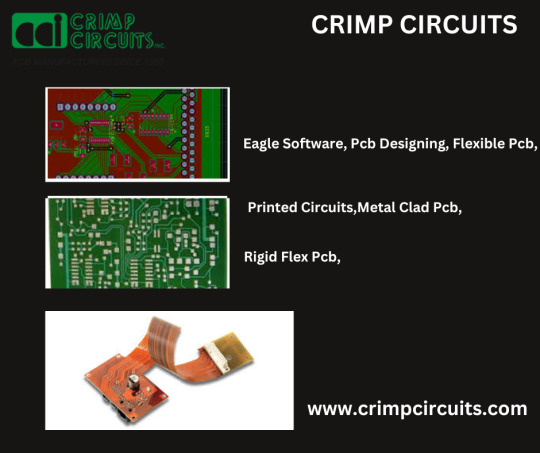
#pcb manufacturing toronto#printed circuit board design#metal clad pcb#printed circuits#rigid flex pcb#full turnkey pcb services#turnkey pcb services#pcb parts#eagle software#pcb designing#flexible pcb#pcb assembly#printed circuit board manufacturers#pcb manufacturers in canada#circuit board manufacturers in canada#pcb quote#pcb prototype services in canada
0 notes
Text
Various Racks, Fames, Enclosures, Mold Manufacturing & Fabrication Supplier - Topscom
A wide range of solutions including rack scale compute & storage, embedded systems, appliances, rack & power using Open Compute, Open Stack & custom designs. Topscom integrates hundreds of Open Compute racks per year. Topscom is a leading China PCB manufacturer in design, manufacturing & systems integration of complex enclosures for the many field OEMs. Engineering & design services include enclosures, thermal management, structural analysis, modeling, verification & cabling. Our packaging expertise comprises custom & standard cabinet designs for both indoor & outdoor applications using materials like stainless steel, mild steel & aluminum. https://is.gd/nmvKqN
PCB SMT assembly, China printed circuit board assembly, China PCB factory, China PCB fabrication, China PCB manufacturing, China PCB board, China PCB manufacturer, China PCB service, China PCB prototype, China PCB supplier, China PCB, PCB China, China PCB online, PCB board, China PCB assembly, PCBA China, China PCB design, PCB assembly, China PCB quote, PCBA, contract manufacturing China, China contract manufacturing, contract manufacturing, China electronic assembly, China electronic manufacturing, electronics manufacturing, electronic board manufacturers, China OEM manufacturing, OEM manufacturing, China cable wire harness assembly
0 notes
Text
**Samsung Galaxy S23 Teardown - Full Disassembly**This is the Samsung Galaxy S23 teardown. As usual, the package includes only a SIM ejector tool and a USB-C cable. Even though the latest flagship boasts USB 3.2, the included cable only supports USB 2.0, which you can identify by the number of pins in the USB-C plug. If you actually want USB 3 speeds, you'll need to pick up a separate cable as well as a charging brick.The S23 features the Qualcomm Snapdragon 8 Gen 2, and unlike previous years, there is no Exynos chip variant. First, I'll heat up the back glass with a hot air gun, making sure the phone doesn't get too hot to touch so I don't damage the battery. Once the adhesive starts to give, I can begin the disassembly. It feels like Samsung adhesive used to be stronger, but this time it comes off pretty easily. There's some extra adhesive in the middle holding down the microphone, but it's not too difficult to manage. For those tired of spending hours setting up 3D prints only to end up with crummy results, PCBWay can take care of it for you with their high precision 3D printing services, using a wide range of materials. They also offer CNC machining, sheet metal fabrication, and injection molding services for any part or project, big or small. Oh, and they also make PCBs, so click the link in the description and get started today.Back to the teardown, the border adhesive doesn't go underneath the camera bezel like it did on the S22, making adhesive replacement on the back glass a lot easier. The flash window is part of the back glass now, so the rear microphone has to channel around the camera bezels. The top speaker has a rubber seal around it to channel audio through the frame and to the earpiece. I can't find any evidence of little foam balls in this speaker, which are common in modern-day smartphones. It does have this cool-looking valve, though, which appears to have some sort of synthetic gauze behind it.The lower loudspeaker assembly has the vibration motor at the top, and this speaker also has the same valve. It's a double-stacked motherboard with the Snapdragon 8 Gen 2 processor. You can see the two boards with a separator sandwiched in between. The camera setup on the S23 is almost identical to the S22. There's the 10-megapixel telephoto camera with three times optical zoom and optical image stabilization. Then there's the 50-megapixel main camera, also with OIS. The camera is mounted with some sort of vibration dampening silicon. At the top, we've got the 12-megapixel ultrawide camera with no OIS. Then there's the 12-megapixel front-facing camera, which is glued into the screen and frame.The daughterboard is held into the frame with three screws. It's got a red rubber gasket for waterproofing. On the USB-C assembly, you also find the lower microphone and the SIM card slot. There's a rubber gasket at the bottom of the frame for the lower speaker. Samsung is notorious for cementing their batteries into the frame, but this is the first time I've actually seen a pull tab on a Samsung battery. I still feel like I'm going to damage the battery pulling it up.After applying some alcohol around the sides and waiting a minute, I carefully lift the battery. It has a 3,900 milliamp hour capacity, a decent jump up from the 3,700 in the S22. We also get our first look at the vapor chamber, which runs through the middle of the frame and up underneath the motherboard. This is a decent upgrade from the cooling on the S22.So, what happens if you ignore Samsung's warnings and put the SIM ejector tool in the wrong hole? Thankfully, the top and bottom microphone channels take a 90-degree turn before they reach the waterproof gasket, preventing any damage. The underscreen fingerprint sensor is hidden underneath the frame, but after initial testing, it appears to be larger than its predecessors. Reassembling the phone, I carefully replace each component and secure everything back into place to ensure an original seal. That's it for the Samsung Galaxy S23 teardown.
It's always fascinating to see the inner workings of such advanced technology. If you're looking for high-quality gadget repairs and purchases, check out [Gadget Kings](https://gadgetkingsprs.com.au/). They offer a wide range of services and products that cater to all your technological needs, ensuring you get the best value and performance out of your devices.See you next time!
0 notes
Text

𝐀𝐞𝐫𝐨𝐬𝐩𝐚𝐜𝐞 𝐈𝐧𝐧𝐨𝐯𝐚𝐭𝐢𝐨𝐧 𝐔𝐧𝐥𝐞𝐚𝐬𝐡𝐞𝐝: 𝐂𝐮𝐭𝐭𝐢𝐧𝐠-𝐄𝐝𝐠𝐞 𝐂𝐨𝐦𝐩𝐨𝐧𝐞𝐧𝐭𝐬 𝐟𝐨𝐫 𝐒𝐮𝐩𝐞𝐫𝐢𝐨𝐫 𝐏𝐞𝐫𝐟𝐨𝐫𝐦𝐚𝐧𝐜𝐞 In the realm of aerospace, where every detail counts towards performance and safety, our commitment stands firm. We pride ourselves on being your premier partner for superior aerospace components, seamlessly merging innovation with reliability. We bring to the table a portfolio of precision-engineered components and systems designed to High-Precision Components for Enhanced Aerospace Safety. Our dedication to quality ensures that each component not only meets but exceeds the rigorous standards of the aerospace industry. 𝐖𝐡𝐚𝐭 𝐰𝐞 𝐝𝐨? Avalon Technologies manufactures complex sheet metal assemblies, machining components, injection molded plastics and cable harnesses for applications in the Aerospace sector. 𝐖𝐡𝐲 𝐂𝐡𝐨𝐨𝐬𝐞 𝐔𝐬? 𝐔𝐧𝐜𝐨𝐦𝐩𝐫𝐨𝐦𝐢𝐬𝐞𝐝 𝐐𝐮𝐚𝐥𝐢𝐭𝐲: Each component undergoes stringent quality checks to guarantee unparalleled performance. 𝐓𝐚𝐢𝐥𝐨𝐫𝐞𝐝 𝐒𝐨𝐥𝐮𝐭𝐢𝐨𝐧𝐬: We understand the uniqueness of each requirement. Our team works closely with you to provide components that fit your specific needs. 𝐒𝐚𝐟𝐞𝐭𝐲 𝐅𝐢𝐫𝐬𝐭: Your safety is our priority. We ensure that our components enhance the safety and reliability of your aircraft, giving you peace of mind in the skies. Avalon is proud to exhibit our products and solutions at Aircraft interiors EXPO 2024 at Hamburg Messe, Germany from 28th to 30th May 2024 Let's embark on a journey towards aerospace excellence together. Partner with us and experience our Advanced Engineering in High Precision Components for the Aerospace industry. https://www.avalontec.com/ Srikanth T V Avalon Technologies Limited Sienna Corporation Sienna ECAD Technologies Private Limited
#AerospaceInnovation#AerospaceEngineering#HighPrecisionComponents#AerospaceSafety#AerospaceTechnology#AdvancedEngineering#AircraftInteriorsExpo2024#AvalonTechnologies#AerospaceManufacturing#EngineeringExcellence#AerospaceIndustry#SafetyFirst hashtag#TailoredSolutions#AviationComponents#AircraftComponents#AerospaceExcellence#AerospaceSolutions#AerospaceComponentsg#AerospaceExpo#AviationSafety
1 note
·
View note
Text
The top ten brands of copper row processing machines (how to choose from Hebei liquid pressure parent machine)
For example, the tension of the winding, the screen voltage, and the adjustment of the adjustable parts such as the starting position, and the adjustment of the starting position is an effective method in maintenance. By regulating the adjustable components, some injuries are corrected. For example, in a certain enterprise to repair a bus that has been used for many years, its system display screen is dull, and it is normal after adjusting the screen power supply voltage.
The leakage protector of the Top Ten Brand of the Top Ten Copper Machining Machinery is a current -current -type leakage leakage protection equipment. It is suitable for the power transformer neutral point grounding system (TT and TN systems), and it is also suitable for the ground to the ground. Some of the IT systems that are not grounded in neutral points with a large capacitor (non-phase-phase-phase shock is not applicable) The following editors will introduce the leakage protection of the copper row bending machine:
Plossal part: The copper row bending busbar machine uses a hydraulic transmission. The slider part is composed of a slider, the oil cylinder, and the mechanical block of the block. The left and right oil cylinders are fixed on the rack. Control the value by the CNC system.
Before using the ring -shaped parent wire equipment equipment, the power is connected to the air load. In the process, many details can be observed. The instructions check for each component to confirm whether each function is normal and effective. This is also a process of being familiar with machinery and equipment. After a preliminary understanding, you can debug the corresponding functions that need to be processed. Equipment force.
The processing accuracy of the precision machining technology has the processing accuracy of the NC plans machine has been increased from the original wire (0.01mm) to the micron level (0.001mm). Some varieties have reached about 0.05 μm. The accuracy can be stable to 0.05 μm, and the shape accuracy can reach about 0.01 μm. The special processing accuracy of light, electricity, chemistry and other energy can reach nano -level (0.001 μm). Optimized through the design of the machine tool, the machine tool parts components are optimized. Super precision processing and precision assembly, using high -precision full -loop control and temperature, vibration error compensation techniques to improve the geometric accuracy of machine tool processing, reduce the shape errors, surface roughness, etc. The process of processing.
Site function: Cutting, punching, bending, bending, standing bending, twice, flat pressure point, flat voltage, voltage cable connector and other molds can be switched in the station independent, supporting specifications.
According to the distinction of Qu Daokui, the structure space implementation of the mechanical device can be called "mechanical device" below 3 axis, not "robot". "Only when 6 axis is 6 axis belongs to the" robot "in dynamic sense. This means that the operating point can enable the operating device to reach a required job point in a three -dimensional three -dimensional space, and at the same time, it forms the job direction that is also in the three -dimensional three -dimensional space on the operating point.
0 notes