#mixingmaster
Explore tagged Tumblr posts
Video
youtube
I Hired this monkey to mix my song
::::::::: SUBSCRIBE, SHARE AND LIKE ! :::::::::
::::::::: YOU CAN ALSO FIND ME @ :::::::::
RUMBLE: https://rumble.com/c/WTFIGO A.D.P. @ RUMBLE : https://rumble.com/c/Adementedproduction
DISCORD : https://discord.gg/3gs8WZyF TWITTER/X : https://x.com/CEEDEE_WTFIGO KICK : https://kick.com/w-t-f-i-g-o YOUTUBE : https://www.youtube.com/@_wtfigo
::::::::: CONTACT :::::::::
EMAIL: [email protected]
::::::::: ALSO CHECK OUT MY OTHER CHANNELS BELOW :::::::::
A.D.P. - YOUTUBE : https://www.youtube.com/@adementedproduction A.D.P. - TWITTER/X : https://x.com/CEEDEE_ADP A.D.P. - INSTAGRAM : https://www.instagram.com/a_demented_production
BONE TRIGGER - TWITTER/X : https://x.com/BoneTrigger BONE TRIGGER - YOUTUBE : https://www.youtube.com/@bonetrigger
#youtube#MusicMixing MixingMusic SoundEngineer MixingMastering MusicProduction AudioMixing StudioLife MixingSession ProducersLife MusicMixer#MonkeyDancing DancingMonkey FunnyMonkeys AnimalDance MonkeyMoves DanceMonkeyDance WildlifeFun AnimalEntertainment MonkeyFun DancingAnimals#DigitalMixingBoard MixingConsole AudioMixing SoundBoard MixingDesk DigitalMixer LiveSound StudioGear AudioEquipment MusicTech
2 notes
·
View notes
Video
youtube
Concepts of Reverb in Music Production
In this video learn about the concepts of reverb in music production. I discuss and share how I approach reverb and what I like to think about before applying any reverbs or loading up any plugins. I give away some solid tips on using reverbs, what reverbs can be good starting points for certain things and some pro tips on crafting the reverb you apply.
I then share examples of how some reverbs in my track sound and how subtle they really are but how much character they give to the music. If you're struggling with reverb and understanding what you use when as a general guideline, then this video is for you.
#youtube#reverb#reverberation#musicproductiontips#musicproducertips#mixingmastering#mixingandmastering#audioengineer#electronicmusicproducer#electronicmusicproduction
0 notes
Text
How to Use Vocal EQ Zones to Instantly Improve Your Voice in Recordings
Achieving a professional vocal sound in recordings often comes down to using EQ (equalization) effectively. EQ allows you to shape your vocals, enhance clarity, remove unwanted frequencies, and ensure your voice sits perfectly in the mix. By understanding the different vocal EQ zones, you can make precise adjustments that instantly improve your voice in recordings.
In this blog post, we’ll break down the essential EQ zones and provide tips on how to use them to enhance your voice.
What Are Vocal EQ Zones?
EQ zones refer to specific frequency ranges in your vocal recording that affect different aspects of the voice. These zones help you target certain characteristics of your vocals, such as brightness, warmth, and presence. The main EQ zones for vocals generally fall into the following categories:
- **Sub-Bass (20–80 Hz)**
- **Low Mids (100–300 Hz)**
- **Midrange (300–1,000 Hz)**
- **High Mids (1,000–5,000 Hz)**
- **Presence (5,000–8,000 Hz)**
- **Air (8,000–20,000 Hz)**
Step-by-Step Guide to Using Vocal EQ Zones
1. **Sub-Bass (20–80 Hz): Cleaning Up Unwanted Low Frequencies**
The sub-bass zone contains very low frequencies that are rarely useful for vocals. In fact, too much sub-bass can make your vocals sound muddy and indistinct.
- **Action:** Use a **high-pass filter** to remove everything below 80 Hz. This helps clean up any low-end rumble or unwanted noise while keeping your vocal recording clean and clear. Be careful not to cut too high, as this may thin out your voice too much.
2. **Low Mids (100–300 Hz): Adding Warmth or Reducing Muddiness**
The low mids are where the body of your voice lives. While this range can add warmth and fullness to your vocals, it’s also the zone that can easily become muddy or boomy.
- **Action:** If your vocals sound too thin, you can boost gently around 150–250 Hz to add warmth. On the other hand, if your voice feels too muddy, you can slightly reduce frequencies in this range to clear things up. Don’t overdo it, as cutting too much will make your vocals lose richness.
3. **Midrange (300–1,000 Hz): Controlling Nasality and Boxiness**
The midrange is crucial for vocal clarity, but too much energy in this zone can make your voice sound nasal or boxy. This is where a lot of vocal definition happens, but it's also an area that can build up unwanted resonances.
- **Action:** If your voice sounds too nasally, try a slight cut around 600–800 Hz. Conversely, if you need more clarity and presence, you can add a slight boost around 400–600 Hz. Be careful with this zone, as boosting or cutting too much can drastically change the character of your voice.
4. **High Mids (1,000–5,000 Hz): Adding Intelligibility and Crispness**
The high mids are where much of the vocal intelligibility and crispness resides. Boosting this area can make your vocals cut through a dense mix, but overdoing it can cause harshness and fatigue for listeners.
- **Action:** Boost between 2,000–4,000 Hz to add clarity and help the voice stand out in the mix. Be subtle with your boosts here, as too much can make your vocals sound shrill or harsh. If your vocals are too sharp, you can cut slightly in this range to reduce harshness.
5. **Presence (5,000–8,000 Hz): Enhancing Brightness and Definition**
The presence zone is where your vocals gain brightness and definition. This area can make your vocals sparkle and bring them to the forefront of a track. It’s especially useful for pop, R&B, or any style where clear, bright vocals are important.
- **Action:** A slight boost between 5,000–7,000 Hz can give your voice that polished, professional sound. This helps add airiness and clarity, but be cautious—boosting too much can make your voice sound brittle or overly sharp.
6. **Air (8,000–20,000 Hz): Adding Shine and Airiness**
The air zone is the top-end frequencies that can add a sense of openness and "air" to your vocal recording. This range is especially important for female vocals or high-pitched voices, as it adds a soft sparkle without overpowering the mix.
- **Action:** Apply a gentle boost above 10,000 Hz for a smooth, airy finish to your vocals. This will make your recordings sound more polished and professional. Be careful, though—over-boosting this range can introduce hiss or other high-frequency noise.
Bonus Tips for EQing Vocals
- **Always A/B Test:** After making adjustments, compare your EQ changes by toggling the effect on and off. This ensures you’re making improvements rather than degrading the overall sound.
- **Use Reference Tracks:** Listen to professionally mixed vocals in your genre to understand how they’re balanced across the frequency spectrum. This can help guide your EQ decisions.
- **Use a Spectrum Analyzer:** Visual tools like spectrum analyzers can help you see where frequencies are building up in your vocals. Use this tool to spot problematic areas and make more informed EQ adjustments.
- **EQ in Context:** Always EQ your vocals in the context of the full mix. What sounds great in solo may not sit well once all the instruments are in place. Make sure your vocal EQ complements the other elements of the track.
Final Thoughts
By understanding and mastering vocal EQ zones, you can dramatically improve the quality of your recordings. Each frequency range plays a unique role in shaping your vocal tone, and knowing how to adjust these zones can help you create polished, professional-sounding vocals. Whether you’re looking to add warmth, clarity, or brightness to your voice, EQ is a powerful tool that can make an immediate impact on your sound.
#VocalEQ#VoiceRecording#AudioProduction#SoundEngineering#MusicProduction#VocalTechniques#RecordingTips#MixingMastering#ProfessionalSound#VocalImprovement
0 notes
Text
youtube
🎶Hey, Ken here! In Part 2 of my lecture series, I cover key skills every composer, producer, and engineer needs to succeed:
🎧 Master your craft 💻 Essential production skills 📊 Business and marketing know-how 🎯 Agent and pitching skills
Check it out and level up your music career!
👉 Watch the video here:- https://youtu.be/K8st-3d95nY Don’t forget to Like, Share, and Subscribe for more!
#musicproduction #composerskills #producerskills #musicengineering #musicbusinesstips #musiccareer #mixingmastering #freelancertips
#musicproduction#composerskills#producerskills#musicengineering#musicbusinesstips#musiccareer#mixingmastering#freelancertips#Youtube
0 notes
Text
youtube
🎶Hey, Ken here! In Part 2 of my lecture series, I cover key skills every composer, producer, and engineer needs to succeed:
🎧 Master your craft 💻 Essential production skills 📊 Business and marketing know-how 🎯 Agent and pitching skills
Check it out and level up your music career!
👉 Watch the video here:- https://youtu.be/K8st-3d95nY Don’t forget to Like, Share, and Subscribe for more!
#musicproduction #composerskills #producerskills #musicengineering #musicbusinesstips #musiccareer #mixingmastering #freelancertips
#musicproduction#composerskills#producerskills#musicengineering#musicbusinesstips#musiccareer#mixingmastering#freelancertips#Youtube
0 notes
Text
youtube
🎶Hey, Ken here! In Part 2 of my lecture series, I cover key skills every composer, producer, and engineer needs to succeed:
🎧 Master your craft 💻 Essential production skills 📊 Business and marketing know-how 🎯 Agent and pitching skills
Check it out and level up your music career!
👉 Watch the video here:- https://youtu.be/K8st-3d95nY Don’t forget to Like, Share, and Subscribe for more!
#musicproduction#composerskills#producerskills#musicengineering#musicbusinesstips#musiccareer#mixingmastering#freelancertips#Youtube
0 notes
Text
We Are Looking For Talented Singers For Amaze Studio
We are looking for talented singers for our Amaze studio. If interested, kindly submit your portfolio - [email protected] for review. Join us for exciting opportunities and a creative journey together!

#lookingtalentedsingers#mixingmastering#musicarrangment#musicproduction#songrecordingstudio#amazestudiocoversongs#amazestudio#musicstudio#chromashoot
1 note
·
View note
Text
Exploring the Latest in Synth Plugins: Elevate Your Sound with These Innovative Tools:
In the ever-evolving landscape of music production, staying ahead of the curve is essential. With the advent of new synth plugins, producers have a wealth of innovative tools at their disposal to shape and sculpt their sonic landscapes. Join us as we dive into the world of cutting-edge synth plugins, each offering unique features and capabilities to take your music to the next level. Unveiling…

View On WordPress
#AudioEffects#Audiomovers#ImmersiveAudio#KorgGadget#MixingMastering#music#MusicProduction#MusicTech#new-music#NewPlugins#oeksound#SoundRadix#StudioTools#VirtualInstruments
1 note
·
View note
Text
Unleash Your Creativity: 13 Free Plugins to Supercharge Your Music Production
In the ever-evolving world of music production, having access to a diverse arsenal of plugins can be a game-changer. While premium plugins offer undeniable benefits, a surprising wealth of free plugins can equip you with the tools necessary to create professional-sounding music.
This article explores 13 exceptional free plugins, categorized by their function, to ignite your sonic exploration:
Audio Design and Effects:
Text to Sample by Samplab: This standalone application allows you to enter text prompts and generate audio samples based on them. It's still under development, but it's a great way to quickly create unique samples and beats or add interesting elements to your recordings.
Newfangled by QuikQuak: This AI-powered plugin alters the timbre of your audio. You can use it to make your recordings sound like classic instruments, different types of reverb, and more.
Spiral Delay by Davy Synth Audio: This delay plugin creates a unique effect that you won't find anywhere else. It starts with a traditional delay, but when you engage the "Twist Rate," it takes on a completely different character.
Siberian Hamster by Witch Pig: This plugin meticulously emulates the renowned LA-2A hardware unit and provides a warm and smooth compression, perfect for vocals and other instruments.
Fuzz Boy by Direct: Embrace the vintage vibes with Fuzz Boy, a plugin that emulates the legendary Fuzz Face pedal. Inject your guitar tracks with classic fuzz tones and unleash your inner rockstar.
Barrier by Kit Plugins: Sculpt your sound with Barrier, a versatile distortion plugin that delivers a compressed and distorted character. Apply it to instruments, buses, or even your entire mix to add bite and texture.
More by Mod Sound: Dive into the world of sonic exploration with More, a distortion plugin offering five distinct algorithms. Blend and filter these algorithms to create unique distortion textures and experiment with unconventional sound design.
Mixing and Mastering Tools:
Magnus Light by Hornet Plugins: Tame your instrument or mix bus levels with the Magnus Light limiter. This free plugin offers a clipper and limiter, ensuring your levels remain under control while preserving the character of your sound.
Wave Breaker by Press Play: Rely on Wave Breaker for precision and control over your peaks. This true peak limiter incorporates oversampling and look-ahead technology, delivering transparent peak limiting without compromising audio quality.
EQ Curve Analyzer 2 by Buram Audio: Demystify the workings of your EQs and other emulations with EQ Curve Analyzer 2. This insightful plugin visualizes the frequency response changes applied to your signal, providing valuable insight into your processing chain.
Spectrogram and Goniometer by Tone Boosters: Elevate your mixing and mastering workflow with these advanced metering plugins. Spectrogram shows you the energy of various frequencies, while Goniometer shows the correlation of the left and right channels in a frequency-specific way.
Cesium and Tungsten by Green Oak Software: These two plugins offer distinct and interesting sounds. Cesium is a chorus plugin with an "unnatural" sound, while Tungsten is a delay plugin with a wide range of delay times and modulation options.
MAutoPitch and MConvolution Easy by MeldaProduction: MAutoPitch is a great free autotune plugin that includes width and format shifting functions. MConvolution Easy is a fantastic convolution reverb plugin with hundreds of built-in responses and the ability to add new impulse responses.
Enjoy!
#musicproduction#freemusicplugins#audioplugins#mixingmastering#musicproducers#bedroomproducers#audioengineering#plugindeals#freevsts#musictech
1 note
·
View note
Text

Mixing Mastering | Mixing and Mastering | Song Mixing
Mixing Mastering - Music, Song, Video Audio, Sound mixing and mastering and engineering | Stenfer Music
It may be challenging to distinguish between mixing and mastering, two distinct but equally significant steps in the music production process.
Mixing is the process of combining multiple tracks into a cohesive song. The blending system comprises of altering and handling the tracks, as well as adding different impacts. If we are mixing for 3D sound technologies like Dolby Atmos, this also includes virtually embedding the sound sources in the stereo image.
Dispose of the clamor, undesirable sounds, and additional parts
Change frequencies utilizing EQ
Add required sounds and impacts.
Make a sound system picture and spot each sound some place in the soundstage - to the left, to the right, close or distant, etc.
Dominating is making an expert duplicate of a tune prepared for circulation. The song as a whole receives the final finishing touches thanks to mastering. The general din and recurrence bend are changed by the best qualities required for discharge.
#MixingMastering#MixingAndMastering#Audio engineering#SoundEngineering#VideoMixing#SongMixing#BeatMakerOnline#Music#Films#Songs
0 notes
Text
iZotope – Music Production Suite 5 How to Download

The iZotope Music Production Suite 5 is the ultimate toolkit for music producers, sound designers, and audio professionals. Featuring an array of cutting-edge plug-ins, this suite brings unparalleled creativity and control to your studio. Here's a comprehensive guide on how to download it and explore its powerful features.
Plug-ins Included in iZotope Music Production Suite 5
This suite comes packed with the industry’s finest tools, ensuring every aspect of your audio production is top-notch:
Neoverb Pro: Studio-grade reverb with AI-assisted processing for unique soundscapes.
VocalSynth 2: A creative playground for vocal processing.
Nectar 4 Plus: Professional vocal production with an intuitive interface.
Ozone 10 Advanced Pro: Mastering made seamless and precise.
Insight 2: Audio metering and analysis for critical projects.
Neutron 4 Advanced: Mix your tracks like a pro with AI-powered tools.
Stutter Edit 2: Dynamic stutter effects to enhance any sound.
Trash 2: Add grit and distortion with unmatched flexibility.
RX 10 Audio Editor Advanced: Industry-leading audio restoration and repair.
Key Features of iZotope Neoverb Pro
Neoverb Pro is a standout in this suite, redefining reverb with innovative features:
Blend Pad: Mix different reverb styles like rooms, chambers, and halls effortlessly.
AI-Powered Reverb Assistant: Customizes settings to your track’s needs, saving time and effort.
Advanced EQ Section: Features AutoCut and Unmask functions for a clean mix.
Masking Meter: Ensures your reverb doesn’t clash with other elements in the mix.
Resizable Interface: Fits perfectly into your workflow.
How to Download iZotope Music Production Suite 5
Visit the Official Website: Head to PluginDad.com.
Select the Suite: Navigate to the product page for iZotope Music Production Suite 5.
Add to Cart and Checkout: Complete your purchase using the available payment methods.
Download and Install: After purchase, download the installation file and follow the setup instructions.
Why Choose iZotope Music Production Suite 5?
This suite is a must-have for music producers looking to elevate their projects. Whether you’re mixing, mastering, or designing soundscapes, iZotope’s plug-ins provide unparalleled flexibility and quality. With AI-driven tools and intuitive interfaces, it’s designed to enhance productivity and creativity.
Final Thoughts
If you’re serious about music production, iZotope Music Production Suite 5 is a game-changer. Its advanced plug-ins like Neoverb Pro and Ozone 10 Advanced Pro cater to every aspect of audio engineering. Download it today from PluginDad.com and transform your audio workflow.
#iZotope#MusicProductionSuite5#AudioEngineering#NeoverbPro#Ozone10Advanced#SoundDesign#MusicProducer#AudioRestoration#MixingMastering#PluginDad
1 note
·
View note
Text
Get your tracks professionally mixed and mastered with the high quality, low cost service by our online studio. All manually mastered by a pro engineer (not an algorithm), and with unlimited FREE modifications. Give your sound a make-over! Learn more. bit.ly/CA-MixingMastering
instagram
#singer#music#songwriter#songwriting#producer#singers#musicproducer#musician#musicians#songwriters#AudioEngineer#SoundEngineer#MixEngineer#MasteringEngineer#Mastering#Instagram
2 notes
·
View notes
Text
Your Song Mixes Should Match Listening Experience
Your Song Mixes Should Match Listening Experience 🎧 https://www.youtube.com/watch?v=YvOB3N3Uadg Your Song Mixes Should Match Listening Experience 🎧 Are Your Mixes Matching Listening Experience? #talk2emtron #songs #mixingmastering via Talk2EmTron https://www.youtube.com/channel/UCXnQWXoKPW8VBRWQTqv7_jg November 17, 2024 at 03:31AM
#Talk2EmTron#musicproducer#audioengineer#musicindustry#beatmaking#musicproduction#recording#mixing#mastering#trueexpert#crafting
0 notes
Photo
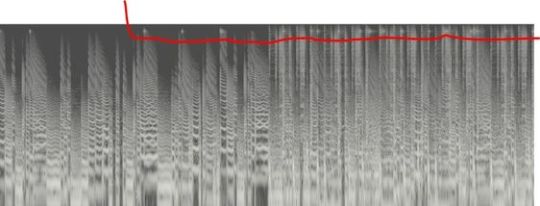
Mixing and mastering aside, post Ultravisitor just doesn't hit the spot anymore for me. Squarepusher and Aphex have been setting the bar for years now. Half of ekt is analord or go plastic copycat even still. Is anyone trying to sound like ufab or jas? I'm beginning to view this whole scene as dead. It feels worn out and exhausted with the same ideas rehashed. I think a large appeal of the "idm" and glitch electronic genres was in the computer trickery and the "how the fuck did he do that?" fact
0 notes
Text
youtube
🎶Hey, Ken here! Today I’ll cover the 3 types of listening:
Emotional Listening – Feeling the music. Musical Listening – Focus on melody and rhythm. Technical Listening – Spotting details like distortion and mic placement. Each style impacts how we experience sound and helps us make better audio decisions.
💡 Want more tips? Watch the full video here: https://youtu.be/eehElLvj79M
Like, Share, and Subscribe!
#musicproduction #audioengineering #sounddesign #listeningskills #mixingmastering #kenexplains
0 notes
Text
youtube
🎶Hey, Ken here! Today I’ll cover the 3 types of listening:
Emotional Listening – Feeling the music. Musical Listening – Focus on melody and rhythm. Technical Listening – Spotting details like distortion and mic placement. Each style impacts how we experience sound and helps us make better audio decisions.
💡 Want more tips? Watch the full video here: https://youtu.be/eehElLvj79M
Like, Share, and Subscribe!
0 notes