#minitutorial?
Explore tagged Tumblr posts
Text
Hello, here I upload a short speed paint of about 30 seconds or so.
They have asked me how I draw, well here it is.
The first thing of all is to start with a sketch, the good thing about painting digitally is that you can move, change and delete without destroying your canvas, so you can make mistakes whatever you want. In this drawing of Ronal I have used a photo of Kate Winslet to draw his mouth (in my opinion one of the most complicated things, taking into account that she is smiling and the muscles of the face are complex), but usually I recommend starting with simpler forms.
Then I do a simplified study of lights and shadows, that is, a light gray will be the light and a slightly darker gray will be the shadow, making a differentiation of planes in a simpler way, then different grays can be added, lighter or darker.
This study of light and shadows must be taken as if it were creating something similar to 3D or a sculpture (I recommend doing studies of sculptures, many lights are reflected on the surface or certain shadows are projected differently)
Then, playing with the blending modes (color and multiply) I add what I think will be my base color, and then I edit this base until I get the desired color.
While I do all this I usually rotate my canvas (like the masters did with mirrors, but being digital it is much easier) to correct errors.
Finally you have to add skin texture with a noise brush, you can do it with special brushes (you add it in multiply mode, but never combine this layer with the layer where you have your drawing) and continue adding details, some highlights here, a light reflects there...
Since I haven't finished it yet, I don't have anything else to show, but adding more shadows to give a sense of depth would be very appropriate.
I'm not an expert, if my teachers saw me leaving the background for last they would kill me hahaha, and many other things that I'm sure I do terribly, but if you think I paint well or something and you feel frustrated because you compare your work with that of others, let me tell you that it's all a matter of practicing and practicing until your hands hurt hahahaha
I have been in an art school since I was 18 (I am now 23) without stopping until I burned out, there are great people, too many xD, but art should be your tool for progress and not a way to validate yourself as a person, simply a hobby, a way of expressing feelings for something or someone, and art has many forms, styles and colors
。◕‿◕。
#drawing#procreate#art#artists on tumblr#digital art#avatar#james cameron avatar#minitutorial?#idon'tknow#hope it helps
22 notes
·
View notes
Text
Experimenting with this, I tried to find a "faster" way to do it (playing with different values, putting the layer in monochrome from the start, etc.), ended up with a "generic microscopical image".


If you people need placeholders like this and have no time or resouces to go through stock images, the steps were the same with a middle tweak:
Filter>Render>Perlin Noise
->->->-> Filter> Gausian Blur> value: ≥ 120
Filter> Sharpen> unsharp mask> Radius: 22, Strenght: 255, Threshold: 0
Filter> Gausian Blur> value: 6
Filter> Sharpen> unsharp mask> Radius: 22, Strenght: 255, Threshold: 0
repeat 4+5 to your heart's content. The more times, the more "low res" the image will look

Barks Quick "Turing patterns in CSP" tutorial
you need some pixels to start with, either just grab the spray bottle tool or go to Filter>Render>Perlin Noise
Filter> Gausian Blur> value: 6
Filter> Sharpen> unsharp mask> Radius: 22, Strenght: 255, Threshold: 0
----
you need to repeat step 2+3 over and over. to make that easier you can go to:
Auto Action> create new auto action set
hit record in the bottom left of the auto action window
perform step 2+3
stop recording
right click the actions in the set and duplicate them
make sure they are sorted correctly and hit play a few times
-----
before you color your pattern or do anything with it go to
Edit> tonal correction> binarization
to get rid of any odd colored pixels
1K notes
·
View notes
Text
Leftover Yarn Headband Mini Tutorial
I want to update this pattern and make a full tutorial. It's a fast and simple beginner cable knit pattern. It could be a headband or a mini scarf.
Yarn: Super Bulky Wool Nordic Yarn by K+C Color: Arabian Spice (this yarn is discontinued)
music: Artist Name: Sonic Nothing Track Title: Retrogade
Music by @sonicnothing - Retrogade via @hellothematic
#Tutorial#Minitutorial#Headband#scarf#LouiWanders#Knitting#Craft#CraftWithMe#KnittingProjecs#LeftoverYarn
1 note
·
View note
Note
Hiya Aled!
So Anny pointed me to you. Got a quick question about KoW Asha! I looove her hair, but I’ve been having trouble breaking it down.
So my question was: “Hi Anny! I have just a quick question about your Asha design. Her hair is gorgeous! I’ve been wanting to draw her, so how exactly would you break her hair down? Is the natural long part more curly or coily? And then the ornamented part, with the bands and the little decorations, is that mostly in the front? Almost like face framing? Or scattered throughout? Like Live Action Ariel’s locs were?”

Hi! I hope this helps you to better understand the hairstyle, you could say that the dreadlocks and braids mainly frame Asha's face being behind her ear. But you can also find them hidden in the loose part of her curly hair (mainly at the back).
I leave you these sketches to give you an idea of how I draw it!
The most important part of her hairstyle is the braid that makes the division in her hair as it is also attached to the braid that frames her forehead, these are attached (use this image as reference for the hairstyle).

(I also leave you a minitutorial of how I simplify Asha's hairstyle)




first I draw the braids that divide her hair and frame her forehead, then I draw the loose and curly part to finally add the dreadlocks and braids that are more noticeable to the naked eye (which are the ones behind her ear).
#disney wish#wish 2023#wish rewrite#artists on tumblr#art#sketch#artwork#drawing#disney#tutorial#ask
14 notes
·
View notes
Text
Hey. I also have a picrew
If u even care
#remember to move things around and make them bigger snf stuff#free picrew#picrew#my art#illustration#digital art#art#artists on tumblr
8 notes
·
View notes
Text
Como procurar icons na galeria

Hello gatitos, tudo bem?
Vim trazer um minitutorial de como encontrar icons que pode vos ajudar muito nesse acervo gigantesco, oka? Nós já temos muitos posts por aqui e vale a pena dar uma caçadinha no que já foi feito antes de ir até a ask 👩💻
Se você está acessando o yizaicons pelo app do tumblr, basta encontrar a lupa na parte superior da tela e digitar o grupo (preferencialmente) ou idol de quem quer icons, assim:

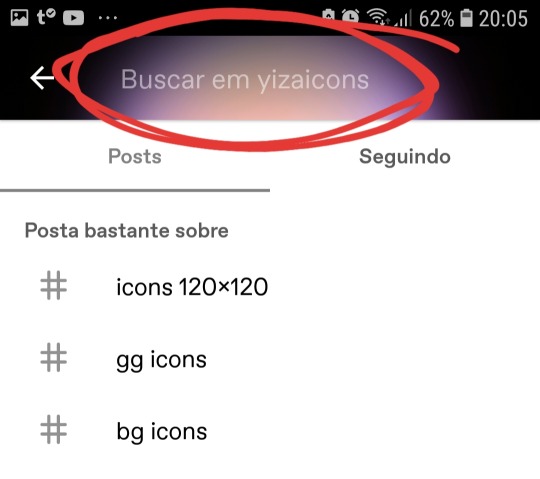
Se você estiver acessando a galeria pelo navegador (yizaicons.tumblr.com), aí vc vai ver que tem outra lupinha e outra barra de pesquisa, também na parte superior da tela. Novamente, é só digitar o que quer encontrar:
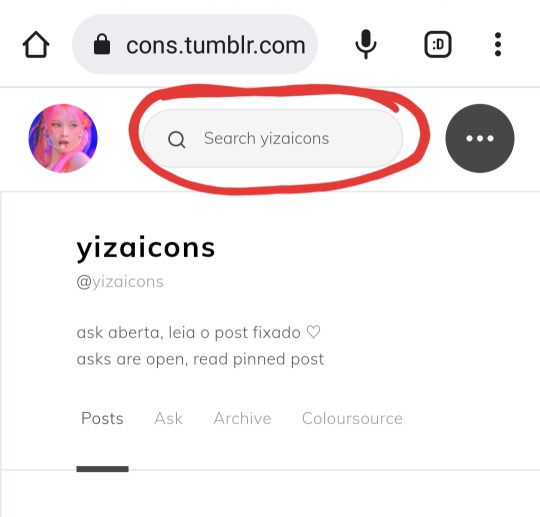
Dito isso, fiquem a vontade pra procurar o que quiserem entre as centenas de posts que eu ja fiz por aqui. Atualizações de idols e grupos são feitas pouquinho a pouquinho e a ask é respondida na mesma medida, não esqueçam. No mais, vou puxar o pé de quem pedir coisa que tá literalmente na primeira página do blog 👽
Amo vocês e obrigadinha 💖
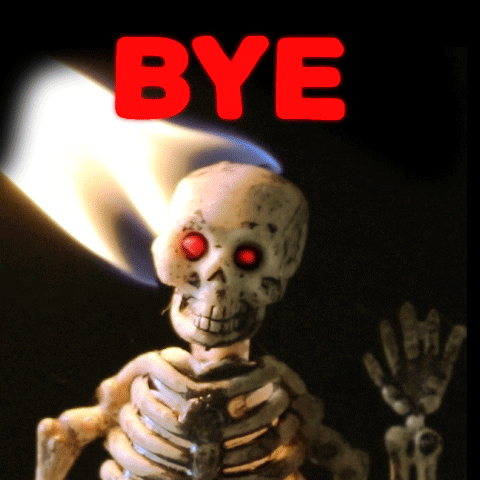
8 notes
·
View notes
Photo


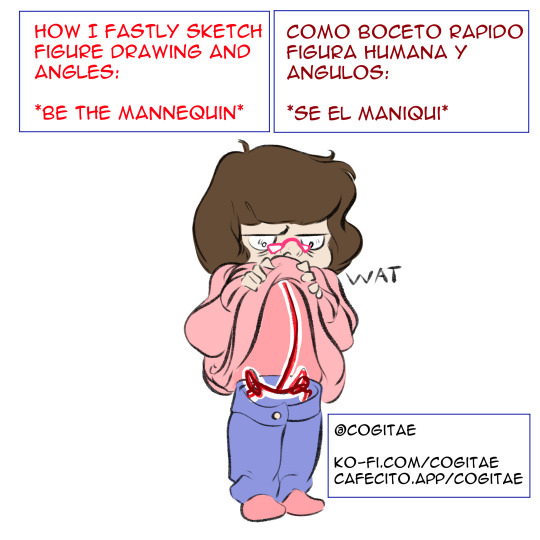
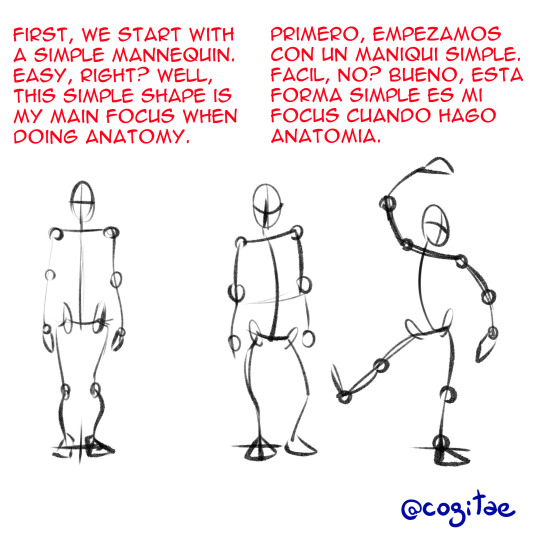

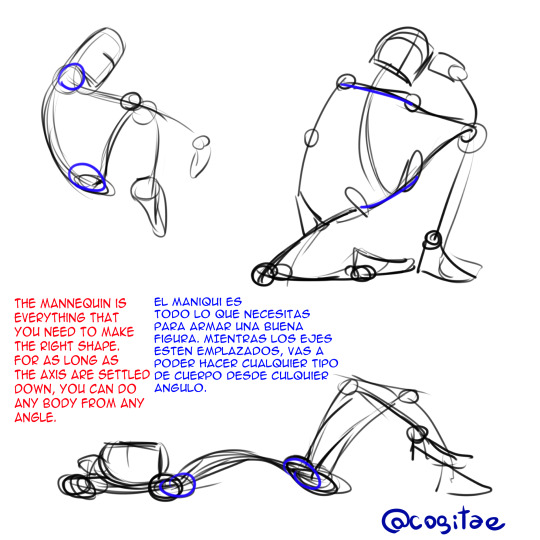
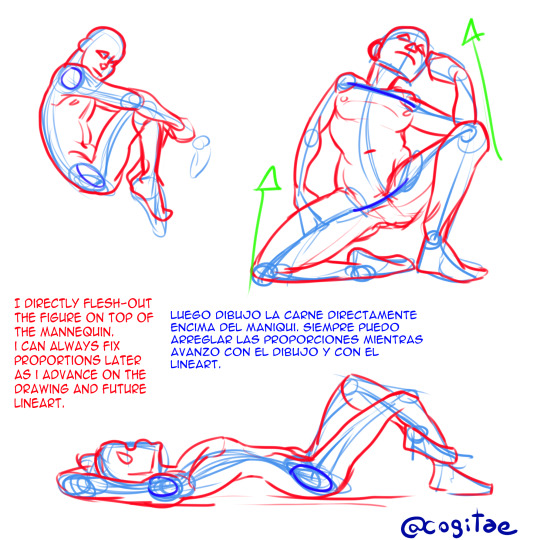

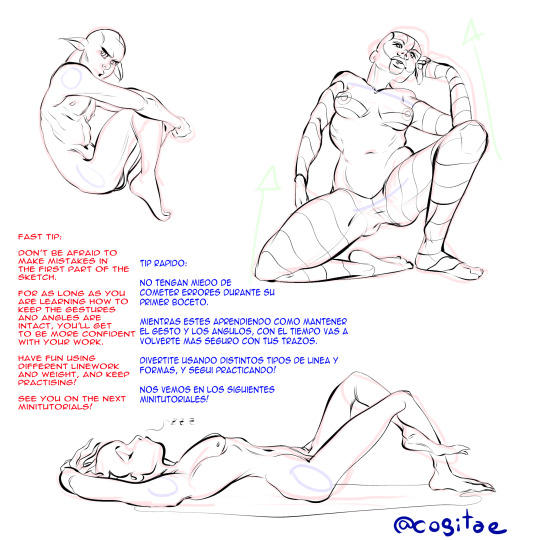
Hi guys! I started a poll on IG of how do I make fast gesture drawings from imagination and without reference, and thanks to the support on my Ko-Fi (Global) and Cafecito.App (Argentina), I’m starting to make a bunch of minitutorials on how I do my work.
If youd like to see more snipets on how I achieve my work, please consider supporting me on those platforms. Thank you!
#artwork#kofi#donation#art reference#art tips#art tip#fast tips#figure drawing#tutorial#minitutorial#cogitaeworks
64 notes
·
View notes
Photo


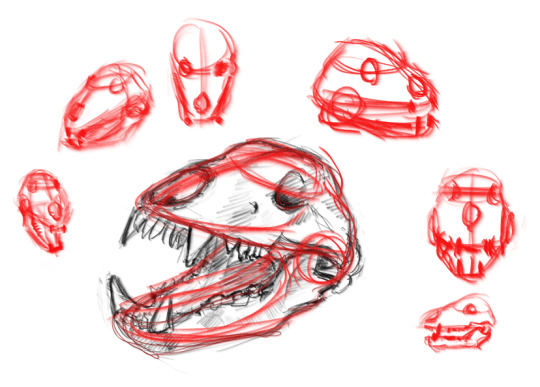
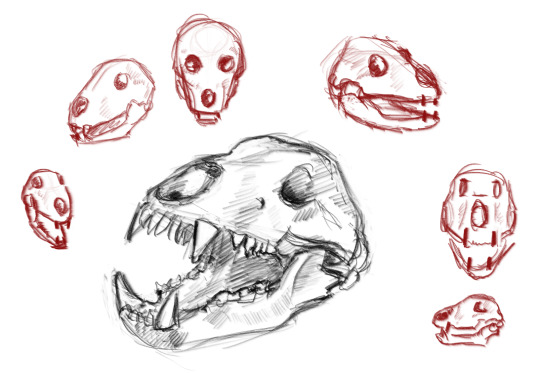
Skull study, 1. photo study, realistic sketch 2. main shapes 3. drawing the shapes differently 4. finished sketches
#digital sketch#digital drawing#practice#minitutorial#pencil#sketches#sketchbook#tutorial#animal skull#skull#shapes
38 notes
·
View notes
Photo

Made this for myself to put on my fridge… And my water bottle…And my laptop… And my car… And my forehead. Why is it so damn hard to remember until you feel very bad? Does anyone else have selective pill memory or is it just me? Get it together Kait.
#chronicillnessawareness#mentalhealthawareness#takeyourmeds#stickers#handlettering#procreateapp#handlettered#modernlettering#ipadproart#practicesheets#lettering#procreatelettering#digitalart#procreatebrushes#procreateart#procreatetutorial#minitutorial#letteringtutorial#ipadletteringbrushes#digitalpainting#procreatepracticesheets#procreate5#procreate5brushes
26 notes
·
View notes
Note
Hi clock! How do you make a plushie? Did you learn somewhere or just winging it? I've wanted to learn for a long time but am too afraid to mess up to do it, are you willing to share some tips? No pressure, just very curious and with a lot of free time :D
It was easier to do this as a little video response! So a bit about my process. Sorry for the ramblingness, I have a migraine! And just using a chepo webcam and my gaming headset. Still I hope it answers some things!
youtube
43 notes
·
View notes
Note
¿Con que programa dueles dibujar o qué herramientas?

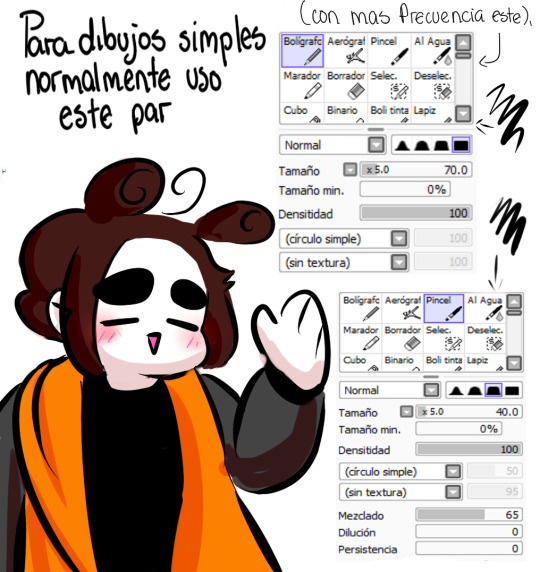

Ya después con mas calmita les explicaré en el tutorial mas cosas
Aqui quiero corregir la palabra "completo", mas bien quise decir "pintar con puro manchón". No es necesario hacer ese tipo de estilo(? para hacer un dibujo "completo" xdxd
17 notes
·
View notes
Video
youtube
Some ideas for first videogame (minitutorial). I hope someone find it useful.
1 note
·
View note
Video
instagram
#SAKUGA FOREVER ON SOME FLY SHIT🎶🎵 . . . #animeart #neverfitin #keepingactive #spacethings #greenvspurple #bakingrecipe #minitutorials #natureathome #art #inkart #chickensandwich #homemade #organic #jets #jetlife #esgn #gxfr #griseldarecords #sowayout #gorilla #gorillaz #guerilla #silverback #ape #grilledchicken #blueink #homeart #elsalvador🇸🇻 #africa (at Long Beach, California) https://www.instagram.com/p/B_tZD4sgTYh/?igshid=x9its912g48x
#sakuga#animeart#neverfitin#keepingactive#spacethings#greenvspurple#bakingrecipe#minitutorials#natureathome#art#inkart#chickensandwich#homemade#organic#jets#jetlife#esgn#gxfr#griseldarecords#sowayout#gorilla#gorillaz#guerilla#silverback#ape#grilledchicken#blueink#homeart#elsalvador🇸🇻#africa
2 notes
·
View notes
Text
Follow us @BaltimoreClubDanceVideos !
We bringing the Bmore Club Vibes to tiktok!
Tutorials coming soon!
#Baltimore club#Baltimore footwork#Baltimore dance#tiktok#ripaaliyah#rock the boat#dance videos#minitutorials#Baltimoreclubdancevideos
2 notes
·
View notes
Text
@itsyuiri , don’t know if you saw it (because I started posting like a madwoman suddenly ^^) but I did reply to you here (bottom of the page :-) )
@simsmidgen said: I would love to see a french simbot running around CLS with a beret ;D
You mean like….

(hope he looks French-enough ;-P )
@simsmidgen said: I’m trying to learn how to set up my business’s like you have. I’m struggling even though I (think) I pay close attention to your videos ;D
So I suppose you mean a business on a residential lot? Don’t know if you saw it, but I did do a quick video where I tackle the base on how I set up a business on a residential lot (this one was my bookstore, and Gustave Delven’s new home)
But mostly the big steps are:
- place PUBLIC MARKERS in the area you want your customers to be allowed to go to
- place a DOORBELL somewhere accessible so the customers can be let in (even if the owner is busy elsewhere on the lot ^^)
- for a shop: put a register + goods on display stands, shelves etc . I play with Ani’s Savvier Seller Mod and use compatible registers and displays from Sandy at ATS3) Then set up the displays and register as intended (see Ani’s video )
- for a restaurant: I use Ani’s Business as Unusual Bistro Set (Ani’s vid here).
- If you play the live-in business owner, I use Inge’s OFB mod to call over customers . Never know who is going to show up, it’s a SURPRISE! Even more when you realize you forgot to turn it on ^^
- When I play a customer and want to visit the place I have the sim go visit the household. See video here.
Voilà! Hope it’s helpful, don’t hesitate to let me know if you want me to explain differently/in more details/ if that wasn’t at all what you meant. I know it can get confusing (watch me get confused in about all my videos ;-P) but it’s just so cool to have sims working at their home-shop or home-restaurant, even when you’re not controlling them (thank you so much mods-making people <3! )
37 notes
·
View notes
Photo

❤️ New YouTube Video ❤️ . (Anzeige/Markennennung) Hey meine Beauty's! Hier der Look mit der #takemebacktobrazilpalette von @bhcosmetics ❤️🧡💛💚💙💜 Wer ihn gerne ausprobieren möchte, kann sich gerne mein Mini-Tutorial dazu auf YouTube anschauen (Link in meiner Bio). . 💜 PRODUKTE 💜 . 💙 @bhcosmeticsgermany Take Me Back To Brazil Palette 💙 @makeuprevolution Brow Pomade 💙 @maybelline Perfect Cream Mascara 💙 @morphebrushes Lashes CALABASAS . 💚 @makeuprevolution Onyx Primer + Conceal & Define Foundation + Concealer + Matte Base Powder + Ultra Bronzer + Vintage Lace Blush Palette 💚 @delancibeautyofficial Matte Liquid Lipstick BLOW . . #takemebacktobrazil #brazil #bhcosmetics #bhcosmeticspalette #colorfuleyeshadow #colorfulmakeup #eyeshadowpalette #eyeshadowtutorial #cutcreasetutorial #cutcrease #makeupfeed #makeuprevolution #minitutorial #makeupvideo #mua #thelist #makeupgoals #revolutionprlist #youtubedeutschland #blazin_beauties #blogger_deutschland #blogger_de #makeupblog #undiscovered_muas #underratedmuas #abhprsearch #instabrows #germany_insta #deutscheyoutuber @abhglam @fakeupfix @morphebrushes @morpheglam @morphenordics @wakeupandmakeup @abhfans @makeupgoals @xmakeuptutsx @abhjunkiess @makeupforbarbies @makeupforbarbies2 @browgame @beauty1234_ @makegirlz @undiscovered_muas @makeupartists.worldwide @muafeatures_x @mua.support @featuring_best_of_makeup @featuring.muasss @muasfeaturing @featuring_makeupartist @muatakeoverpagexx @cakefacedmua_s @covert_beautiez (hier: Fulda, Germany) https://www.instagram.com/p/Bz8qDAziIxq/?igshid=1sbxt7p2dp4lo
#takemebacktobrazilpalette#takemebacktobrazil#brazil#bhcosmetics#bhcosmeticspalette#colorfuleyeshadow#colorfulmakeup#eyeshadowpalette#eyeshadowtutorial#cutcreasetutorial#cutcrease#makeupfeed#makeuprevolution#minitutorial#makeupvideo#mua#thelist#makeupgoals#revolutionprlist#youtubedeutschland#blazin_beauties#blogger_deutschland#blogger_de#makeupblog#undiscovered_muas#underratedmuas#abhprsearch#instabrows#germany_insta#deutscheyoutuber
3 notes
·
View notes