#microsoft copilot tutorial
Explore tagged Tumblr posts
Text
Guide to Free AI Tools
Discover the top 5 free AI tools for content creators in 2024. Compare features, pricing, and capabilities of Microsoft Copilot, ChatGPT, Claude AI, Perplexity AI, and You.com.
Understanding AI Tools for Modern Content Creation In today’s digital landscape, AI tools have become indispensable allies for content creators, educators, and writers. But with so many options available, which one should you choose? This comprehensive guide explores five powerful AI assistants, each bringing unique capabilities to enhance your creative process. Whether you’re looking to…
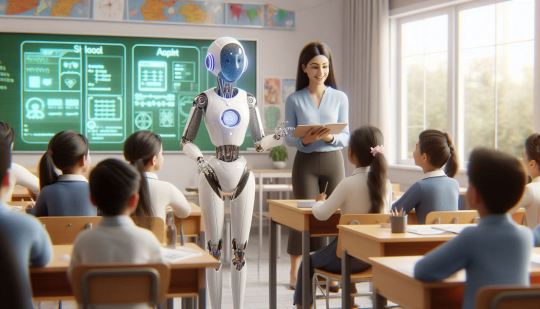
View On WordPress
#AI content generator free#AI productivity software#AI productivity tools comparison#AI research tools#AI tools for teachers#AI writing assistants#best AI writing tools#best free AI tools 2024#ChatGPT for beginners#Claude AI review#content creation tools#free content writing software#Microsoft Copilot tutorial#Perplexity AI guide#You.com search tips
0 notes
Text
How to use COPILOT in Microsoft Word | Tutorial
This page contains a video tutorial by Reza Dorrani on how to use Microsoft 365 Copilot in Microsoft Word. The video covers: Starting a draft with Copilot in Word. Adding content to an existing document using Copilot. Rewriting text with Copilot. Generating summaries with Copilot. Overall, using Copilot as a dynamic writing companion to enhance productivity in Word. Is there something…
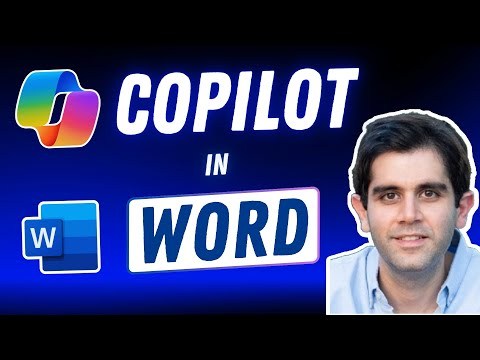
View On WordPress
#Advanced Excel#Automation tools#Collaboration#copilot#Data analysis#Data management#Data visualization#Excel#Excel formulas#Excel functions#Excel skills#Excel tips#Excel tutorials#MIcrosoft Copilot#Microsoft Excel#Microsoft Office#Microsoft Word#Office 365#Power BI#productivity#Task automation
1 note
·
View note
Video
youtube
Copilot+ PCs - The Good, The Bad, and The Ugly
#youtube#copilot+ Microsoft ai PC windows arm NPU advice tutorial opinion bob3160 lecturer presenter
0 notes
Text
CoPilot in MS Word
I opened Word yesterday to discover that it now contains CoPilot. It follows you as you type and if you have a personal Microsoft 365 account, you can't turn it off. You will be given 60 AI credits per month and you can't opt out of it.
The only way to banish it is to revert to an earlier version of Office. There is lot of conflicting information and overly complex guides out there, so I thought I'd share the simplest way I found.
How to revert back to an old version of Office that does not have CoPilot
This is fairly simple, thankfully, presuming everything is in the default locations. If not you'll need to adjust the below for where you have things saved.
Click the Windows Button and S to bring up the search box, then type cmd. It will bring up the command prompt as an option. Run it as an administrator.
Paste this into the box at the cursor: cd "\Program Files\Common Files\microsoft shared\ClickToRun"
Hit Enter
Then paste this into the box at the cursor: officec2rclient.exe /update user updatetoversion=16.0.17726.20160
Hit enter and wait while it downloads and installs.
VERY IMPORTANT. Once it's done, open Word, go to File, Account (bottom left), and you'll see a box on the right that says Microsoft 365 updates. Click the box and change the drop down to Disable Updates.
This will roll you back to build 17726.20160, from July 2024, which does not have CoPilot, and prevent it from being installed.
If you want a different build, you can see them all listed here. You will need to change the 17726.20160 at step 4 to whatever build number you want.
This is not a perfect fix, because while it removes CoPilot, it also stops you receiving security updates and bug fixes.
Switching from Office to LibreOffice
At this point, I'm giving up on Microsoft Office/Word. After trying a few different options, I've switched to LibreOffice.
You can download it here for free: https://www.libreoffice.org/
If you like the look of Word, these tutorials show you how to get that look:
www.howtogeek.com/788591/how-to-make-libreoffice-look-like-microsoft-office/
www.debugpoint.com/libreoffice-like-microsoft-office/
If you've been using Word for awhile, chances are you have a significant custom dictionary. You can add it to LibreOffice following these steps.
First, get your dictionary from Microsoft
Go to Manage your Microsoft 365 account: account.microsoft.com.
One you're logged in, scroll down to Privacy, click it and go to the Privacy dashboard.
Scroll down to Spelling and Text. Click into it and scroll past all the words to download your custom dictionary. It will save it as a CSV file.
Open the file you just downloaded and copy the words.
Open Notepad and paste in the words. Save it as a text file and give it a meaningful name (I went with FromWord).
Next, add it to LibreOffice
Open LibreOffice.
Go to Tools in the menu bar, then Options. It will open a new window.
Find Languages and Locales in the left menu, click it, then click on Writing aids.
You'll see User-defined dictionaries. Click New to the right of the box and give it a meaningful name (mine is FromWord).
Hit Apply, then Okay, then exit LibreOffice.
Open Windows Explorer and go to C:\Users\[YourUserName]\AppData\Roaming\LibreOffice\4\user\wordbook and you will see the new dictionary you created. (If you can't see the AppData folder, you will need to show hidden files by ticking the box in the View menu.)
Open it in Notepad by right clicking and choosing 'open with', then pick Notepad from the options.
Open the text file you created at step 5 in 'get your dictionary from Microsoft', copy the words and paste them into your new custom dictionary UNDER the dotted line.
Save and close.
Reopen LibreOffice. Go to Tools, Options, Languages and Locales, Writing aids and make sure the box next to the new dictionary is ticked.
If you use LIbreOffice on multiple machines, you'll need to do this for each machine.
Please note: this worked for me. If it doesn't work for you, check you've followed each step correctly, and try restarting your computer. If it still doesn't work, I can't provide tech support (sorry).
#fuck AI#fuck copilot#fuck Microsoft#Word#Microsoft Word#Libre Office#LibreOffice#fanfic#fic#enshittification#AI#copilot#microsoft copilot#writing#yesterday was a very frustrating day
3K notes
·
View notes
Text
so i'm not doubting the legitimacy of that one post that says to purge yourself of copilot, you have to copypaste this long javascript thing into another thing and do a change to an administrative mode or some shit (bad at computer speak, sorry) but i looked up a tutorial and it was like. way easier than that. but maybe it's still lurking around which is what the post was talking about? idfk?
i use microsoft edge and have microsoft 10. First I went into the start menu and found the copilot app. Just right clicked it to uninstall, then it makes you press uninstall one more time. The stupid fucking logo was still on my microsoft edge taskbar tho, so a second tutorial had me go into my acct settings ( it's the ... on the upper right of the taskbar, then settings) where you'll find either 'Taskbar' or 'Copilot and taskbar'. Get in there and find the option 'remove copilot from taskbar' and boom youre done at least as far as i'm concerned:p
As someone who doesn't know how to read much javascript (I know a TEEEENY tiny bit from a recent rabbithole but it's not. like it's nothing) I'm wary of copypasting some shit i can't decipher into my uh. my shit. like that's a lot of trust for a tumblr post imho
9 notes
·
View notes
Text
i’m not some kind of apple fan boy, i use macos, windows, and linux in my house
but i will say it is insane in year of our lord 2025 to say that you Prefer to use windows
now you might Need to use windows whether it’s to play games, specific applications are only available on windows, etc. this is why i keep windows around. but to use windows is fucking horrible. and my hope is that one day the year of the linux desktop finally arrives but saying that is a meme in and of itself
my biggest complaints with macos, not the hardware of a mac but the software itself, are basically that Deleting an app does not remove various other files it puts in various Libraries and other locations. there is no Uninstall on mac os
and it’s annoying when there is an update to an Apple App that you get a what’s new tutorial
my list for windows is so long i would need a small book. just to name some of the more egregious shit;
- can’t avoid opening edge even with default browser settings
- the deeper you go into settings menus, the worse and less intuitive the interface is. and some settings are burried deep in a weird part of control panel with a 2009 interface. why is it like this?
- too many programs don’t behave on windows. background processes stay open, multiple instances of apps happen if the rhythm of your double click is wrong or it just gets sick
- uninstalling copilot and then it getting reinstalled every time you update windows
- windows updates just ignore activity window settings and just happen whenever they want, and sometimes after doing an update you have to go thru that “give us all of your information” check boxes screen again to “get the best experience”
- make sure you connect to one drive, and teams, and use a microsoft account
literally i can keep going. linux is fucked too but that’s a whole separate can of worms. i will tell you the biggest hurdle to me using linux as a desktop os is the fact that basic shit just does not happen without entering a terminal and editing fstab or using a systemd setting that i don’t understand, and there is a 50% chance your hardware doesn’t work with Debian
anyways that’s it i saw a person say online that they were switching from a macbook air to some lenovo thin and light because they missed windows and i think that is the most insane position to take. the second linux becomes usable as a daily driver to me i am shooting windows with a machine gun
2 notes
·
View notes
Text
Did Microsoft drop an update on you that you don't want with Windows 11? Did it come with an AI on your taskbar called 'Copilot'?
Do you not want it?
It's not hard to get rid of! And here's an article that tells you how to unpin that AI bastard, step by step!
(I also got tired of seeing internet news pop up every time I pulled up my INTERNAL search bar just to look for things on my computer, so I googled how to fix that, too. That one was harder, but a comment on a forum post from years ago saved me, so... you CAN force this Windows Malware to operate how you like, and go back to how it used to be and stop being so invasive with internet searches when you don't want them, and AI where you don't want it... with some effort.)
#ai#artificial intelligence#windows 11#microsoft#Windows is malware#in Moulin Rouge they yell about a ridiculous obsession with love - that's me yelling about corporations' ridiculous obsession with AI#no one wants it and I will actively avoid your product if you use AI#I can't just STOP using Windows - but I CAN figure out how to meticulously force it to operate according to what the end user (me) wants!#can you tell I'm annoyed by waking up to find out Microsoft is forcing AI on me?
38 notes
·
View notes
Text
I tried an ElevenForum tutorial to delete Copilot. Pro-AI nonsense aside (and all over a GPT reskin)... this is just me rambling.
I was really dumb and didn't look up any way to disable it, only went by one tech support post here and that's it. I already disabled Copilot (also within the built-in search feature) so it doesn't show up when I try to uninstall it. Tried deleting it with PowerShell. Pasted a command twice. Pressed Enter twice. Checked Taskbar settings, icon didn't show up. I think it does work, but anyhow...
I didn't look into ways to uninstall it, and I thought it was built-in (thank god it's not part of Microsoft Edge, too). Edit: It is part of Edge, it does not come as its own .exe file and I don't know if uninstalling Edge means other stuff will stop working, so disabling is the best I'll do for now.
Anyhow...
COPILOT IS GONE 🦀🦀🦀🦀
#microsoft windows#windows#copilot#anti-ai#anti ai art#anti ai#i don't know what to tag this#but whatever#glad that it's so easy to get rid of it#i just was very dumb
8 notes
·
View notes
Text
Canceled Microsoft Office today because of their bullshit AI. I didn't ask for it, i didn't want it, but it updated and made a big old copilot icon at the top. And it keeps prompting me to use it when I made a new paragraph, ticking me off more. It's just a quick little icon, but it makes me angry every. Time. I love writing, I'm proud of doing it myself, and I find it insulting that it keeps asking me to use it when I never asked for it. But I had everything for "sharing" with it turned off already so I thought I'd just get used to it or figure out how to get rid of it like I did when they tried to put it on my computer.
Then I get an email that they're raising the price next year because "Ohh, AI now, our product is worth more, right?" by $30! Fuck that! I'm not paying more for something I do not want, will not use, and despise. I've used MS Office for years, literally since I first started writing back in gradeschool. I've stuck with it because of familiarity but have progressively gotten fed up with it more an more, from becoming a subscription based app (couldn't get the old single download disk to work anymore and got a good deal with one of my laptops I just sort of kept going) to now. But fuck them. If they made it a tier thing, like keeping a base version at the old price but others could upgrade to use AI, I'd probably just let it go, but shoving it in there and expecting me to pay for it when I didn't ask for it? No.
Also, screw the best buy website. I got it through them years ago, then tried to log in a butt load of times to cancel at home and it wouldn't let me, wouldn't even send the codes i asked them to send to prove it's me. Literally did not send them to my phone or email, even a day later. I had to go in person to a store to do it, my nearest one being almost 40 minutes away (made the most of the trip, but still). I will say, kudos to the sweet girl who helped me and canceled it with no fuss or trying to get me to keep it or sell me something else. A+ service there and I got a refund of...29 cents since it was supposed to renew day after tomorrow XD Honestly, feels like a huge weight off my shoulders. While I used it enough over a year the cost felt worth it initially, it's nice to know I've pulled the plug on an expense.
I've already downloaded LIbreOffice since I heard it recommended before and used it since a few days ago. Liking it so far. There are little things I wish it did that I'm just used to Office doing but I'll get used to it. I'm just glad that it's localized on my computer, no one trying to scrape my work, no AI included, and lots of tutorials and recommendations from others. and it's FREE. Can't beat that price. But more than that...I'm free. At least from some of Microsoft's BS!

4 notes
·
View notes
Text
anybody else who's received an unwanted Copilot from Microsoft, I successfully used this removal tutorial without anything freezing or blowing up. Editing the registry is no one's favorite, but between this and the one to get rid of the default Bing search it's made my computing experience suck so much less.
4 notes
·
View notes
Text
For search results free of AI you can use startpage.com (which gives you Google results without sharing your data with Google and omits the AI answer at the top). You can also go into your internet settings and make startpage your "default search engine" so that you don't use Google.
Alteratively, you can install Firefox and then open the Firefox settings (top right of your screen opens a menu, go to "Add-ons and themes" and in the search bar type "uBlock origin". Ublock not only stops data tracking, it also has a feature that lets you block any field on a website you don't like permanently. That includes removing the AI results from Google (or from DuckDuckGo, who unfortunately are now giving AI results. AI results that I hide with uBlock).
---
When it comes to art, you will have to either find websites that block AI art (filter it out) like artstation or try your luck with tutorials online that teach you how to remove AI from your search results. Although again, if you are using Google Chrome, I recommend switching to Firefox and installing uBlock because Google harvests all your data and from that data they can learn how to circumvent your attempts at excising AI from your life.
---
When it comes to a desire not to train AI models, I assume you have 1 (or maybe 2?) accounts with Microsoft through which you access Word, Excel, PowerPoint, that kind of software. If you don't want to switch to alternatives (like LibreOffice, which can replace Word for some people), you can go to the top left corner of Word/Excel/PowerPoint and click "File" > then "Options" at the bottom > "Trust Center" (also at the bottom left) > "Trust Center Settings" > Privacy Options > Privacy Settings > make sure there is NO checkmark in "Turn on optional connected experiences" (this is what trains Microsoft's AI models with your data) > now click the "OK" button at the bottom until you close all the open windows.
Now restart any Office programs you might have open and it will permanently(!) apply that policy to your Microsoft account across all programs (although you may want to check it every time you reinstall the software or use it on a different computer, just in case and you definitely have to do it for every account you have with Microsoft).
Once you have Firefox, uBlock and Startpage (or DuckDuckGo), you can also look up guides for how to disable Microsoft Copilot using PowerShell. This will not only disable that AI permanently on your computer, but it also prevents Microsoft from making a copy of every moment you spend on your PC (including when your banking passwords are visible on screen).
---
As for job applications being screened via AI, the reality is that I can't fix that. I am unfortunately not an all-powerful deity. I guess we can organize protests and political pressure to stop businesses from doing this, but barring that I have nothing.
---
Hope this has been helpful in detoxifying your web experience and feel free to ask questions if something's unclear. All the best. :3 <3
I wish there was a way to completely OPT OUT of AI. Like you could set your ENTIRE Internet browser to NOT shove it down your throat.
When social media was getting big, you could just NOT get a Facebook or a Twitter. It was simple as that. You can't do that with AI.
Trying to find a job? It goes straight to an AI filter. Trying to look at art? Here's 100+ ai shit. Trying to look up who was in what movie from the 1980s? GOOGLE GEMINI IS HERE WITH THE COMPLETELY WRONG ANSWER!
Someone PLEASE create a way to allow people to get AI the FUCK OUT of our lives if we DO NOT WANT IT!
61K notes
·
View notes
Text
10X Your Excel Skills with Copilot
Here’s a brief summary of the key points from the YouTube page “10X Your Excel Skills with Copilot” by Pavan Lalwani: The video, hosted by Pavan Lalwani, aims to significantly enhance Excel skills using Microsoft’s Copilot tool. The video has over 359,000 views and has received numerous positive comments. Viewers appreciate the clear and concise demonstrations provided by Pavan Lalwani,…

View On WordPress
#Advanced Excel#Automation tools#Collaboration#copilot#Data analysis#Data management#Data visualization#Excel#Excel formulas#Excel functions#Excel skills#Excel tips#Excel tutorials#Microsoft Excel#Microsoft Office#Office 365#Power BI#productivity#Task automation
1 note
·
View note
Video
youtube
The Three Modes of Copilot - Balanced Part 2
0 notes
Text
Microsoft Copilot Tutorial
In this step-by-step tutorial, learn how to use Microsoft Copilot. We’ll explore how to use Copilot in Windows, in Microsoft Continue reading Microsoft Copilot Tutorial
0 notes
Text
Listen. I love ChatGPT. It's the only bundle of code out there which can answer me questions like 'what is that thing called, that lays at the edge of a roof and catches rain then leads it to drainpipes?'
But whatever Microsoft thinks they're doing (btw, that ss thing was killing computers anyway so they had to pull it back, but it's concerning that THAT was why someone said 'let's reconsider', and not the literal invasion of user privacy), they need to take a freakin step back and hire someone who can understand ethics because whomever is in charge right now is clearly challenged.
So, yeah... Do the thing where you disable AI from Windows. If they wanted it to help, they'd let copilot know their entire code and be able to answer dumb user questions such as 'how do I find this file that I made two years ago and I'm not sure whether I put it on cloud or in the local memory', and left it at refining that...
Not to mention, they would have been absolutely clear about what it do, when the update was launched, and let people opt out from the update page.
Instead, they had people find out about it on their own, and made it necessary to get tutorials on how to disable it.
Literal definition of spyware:

Also From Microsoft’s own FAQ: "Note that Recall does not perform content moderation. It will not hide information such as passwords or financial account numbers. 🤡
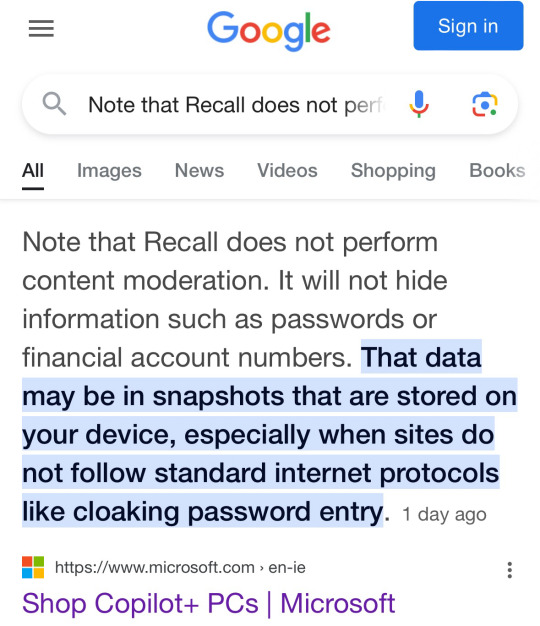
251K notes
·
View notes
Text
Copilot in PowerPoint Tutorial (in 1 minute)
Copilot Tutorial: From Zero To Hero in 15 minutes ➡️ Microsoft Copilot in Powerpoint free … source
0 notes