#microsdsc
Text
context:
i have an old thing that needs a microSD card in order to operate
the only microSD card i have is 1GB and i would like to use one with higher capacity
i do have spare microSDHC cards but i don't think they would be compatible with my doohickey
the microSD card is formatted as FAT16
the microSDHC cards are formatted as FAT32
hypothesis:
the microSD reader may also be able to read microSDHC cards that are formatted as FAT16
method:
reformat 4GB microSDHC card as FAT16 with 64KB clusters
put test data on microSDHC card
try to read microSDHC card with microSD reader
result:
the microSD reader recognises that a card is inserted, but cannot read it
conclusion:
the hypothesis appears disproven at first glance, but there is one additional factor that must also be ruled out
NEXT TEST
context:
the microSD card is formatted as FAT16 with an unknown cluster size
the default cluster size when formatting this microSD card as FAT16 with windows 10 is 16KB
the only available cluster size when formatting the microSDHC card as FAT16 was 64KB
hypothesis:
it may be possible that my doohickey cannot handle 64KB clusters
(if the above is true, a microSDHC card may be usable if i use different software to format it as FAT16 with 16KB clusters)
method:
reformat microSD card as FAT16 with 64KB clusters
put test data on microSD card
try to read the microSD with the microSD reader
result:
the microSD reader can read the microSD card
conclusions:
the cluster size was irrelevant
by elimination, the differentiating factor is in fact the physical card format (microSD vs microSDHC)
the microSD reader cannot read microSDHC cards
i need to buy a 2GB microSDSC card
36 notes
·
View notes
Photo
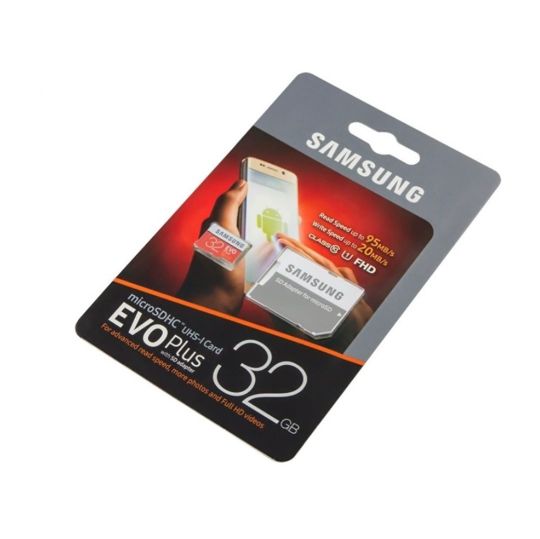
Друзья! Напоминаем, что для корректной работы гибридов и видеорегистраторов Viper требуются оригинальные карты памяти не ниже 10 класса скорости UHS-1 от проверенных производителей: Kingston, Transcend, Samsung, Toshiba, Sony.⠀ ⠀ Качественный носитель не только прослужит вам дольше, но и позволит избежать проблем с потерей данных. Более того, поддельная карта памяти может послужить причиной выхода из строя устройства. ⠀ Не забывайте форматировать карту памяти хотя бы раз в три месяца – это увеличит срок её службы. ⠀ Чтобы защитить себя от подделок, мы настоятельно рекомендуем приобретать карты памяти только в проверенных магазинах. ⠀ #NEOLINE #штраф #автоэлектроника #авто #гибрид #зарулем #видеорегистратор #картапамяти #microsd #microsdsc #Kingston #Transcend #Samsung #Toshiba #Sony #avtouz #autouz (at Schachty, Rostovskaya Oblast', Russia) https://www.instagram.com/p/B5cp_ZPhT98/?igshid=138xio3ihmhpb
#neoline#штраф#автоэлектроника#авто#гибрид#зарулем#видеорегистратор#картапамяти#microsd#microsdsc#kingston#transcend#samsung#toshiba#sony#avtouz#autouz
0 notes
Text
Dongles, dongles everywhere. If you’ve bought a new MacBook, ChromeBook, or increasingly also any slimline Windows laptop then you will have noticed the severe lack of ports they now offer by standard. Most peripherals may be wireless these days, but there are times when you really need to plug your laptop directly into the printer or use a USB stick – and it is for these moments that we have all become increasingly reliant on dongles.
Today, we’re looking at Aukey‘s slimline CB-C65 USB-C hub, that offers expansion of three USB 3.0 ports alongside an SD card reader and a MicroSD reader.
Look & feel
We’ve reviewed a fair few Aukey products in the past, and have always enjoyed their minimal design choices in the past, and the CB-C65 dongle is no different. It is a small and simple matte black dongle measuring 33mm x 11mm x 99mm and weighting 35g, with a 200mm black rubber USB-C cable physically attached. It’s about as tiny as you will find a dongle with these ports, and is easily small enough to easily fit in even the smartest clutch bag.
Specifications
Interfaces: 3 USB 3.1 Gen 1 ports, SD card slot, microSD card slot
Connector: USB-C
Data Transfer Speed: Up to 5Gbps (USB 3)
SD and microSD Card Compatibility: SDSC, SDHC, SDXC, microSDSC, microSDHC, microSDXC cards
Total USB Output: DC 5V 0.9A
Cable Length: 200mm
Dimensions: 99 x 33 x 11mm
Weight: 35g
Setup
There’s nothing to setup here, you just plug it in and both Windows 10 and Mac OSX recognise the hub straight out of the box – as it should be.
In use
I have found the CB-C65 invaluable to have in my laptop bag at all times, so that I can quickly grab photos of a camera’s SD memory card or share some multimedia files with friends and colleagues with a USB stick. I’ve even had to use the hub so that I can use a wired printer in the last week – it turns out not everyone has gone wireless yet.
In terms of transfer speeds, when using the hub with an external HDD, we saw transfer speeds and pretty much the same as when we plugged the HDD in directly, so the speeds are good and living up to the USB 3 claims. As normal, the USB-A 3.0 ports are also backwards compatible with USB 2.0 and USB 1.0 devices, so the device should work even with the oldest USB devices, but luckily most peripherals are at least USB 2.0 these days.
The CB-C65 works exactly as expected, with no frills and no fuss, which is exactly what you want from a USB hub.
Conclusion
If you are in need of some USB-A ports or an SD-card reader to make all your peripherals work with your new laptop, then the CB-C65 is a good choice as it is small, lightweight, and does exactly what it says on the tin.
Buy
Price at time of review: £13.99 at Amazon
Review: Aukey CB-C65 USB-C hub with 3 USB 3.0 Ports and SD & MicroSD Card Slots Dongles, dongles everywhere. If you've bought a new MacBook, ChromeBook, or increasingly also any slimline Windows laptop then you will have noticed the severe lack of ports they now offer by standard.
0 notes