#me: i should take some nice artistic gposes
Explore tagged Tumblr posts
Text

@seasaltandcopper I don't think your boy is taking this situation seriously.
#f'ystran#my wol#a'mahl#other people's wols#me: i should take some nice artistic gposes#also me: hehe memes#i'm having a lot of fun LMAO#gpose
15 notes
·
View notes
Text
taking commission reference screenshots (1/?): portrait/bust
A while ago I got a request for advice on what sorts of visual references to provide an artist you are commissioning, and ever since then I’ve been meaning to whip up a guide. And then the guide became several guides because I have specific tips for specific things. I’ve bought a lot of commissions AND I am an artist myself, so I have experience on both sides of the transaction. As such, I have definitely learned how to make life easier both for the person paying and for the person drawing.

Tips are below the cut.
Tip #1: Camera position + zoom

Meet your new best friend: camera position slider. This adjusts the distance of the camera from its target (your character) which will allow you to get very close but also zoom way out if you want to take shots of your environment. From a closer distance, you can then zoom in and out (mouse wheel for me on PC). I like to get up to about 175ish and tweak it from there.

This is also essential for shots of your gear!
Tip #2: SOFT lighting
With your newly adjusted camera angle, you can shine some light if you need it.

The above settings will provide a very soft light you can shine directly on the character’s face without blinding them or washing them out. Adjust the strength of each “bulb” (the color sliders), usually 1 or 2 is what you’ll want for very close lighting. You may have to play with the angle. When you zoom out to take body/gear shots, you’ll want to increase the brightness.
You can use the other types as well, but I find that Type 1 is the best for avoiding reflection and keeping the colors true. Only use Type 3 if you have your camera distance set far enough away or you’ll be squinting! Play around with it and see what works best in your current lighting environment.
...Speaking of environment, as both a lover of good screenshots and drawer of things: please just go inside or wait until daylight to take your references. It is possible to adjust the lighting so that it looks passable in the dark, but it will ALWAYS be better for reference in full and “natural” lighting. Your artists will thank you.
Tip #3: Expressions & Angles
The ability to change emotes while still in /gpose is still quite new, and I find lots of people don’t realize this also means you can easily change facial expression.
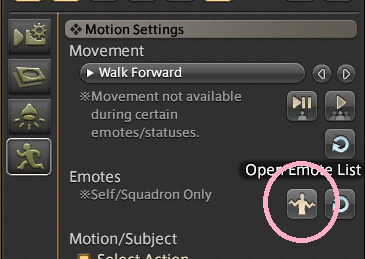
I recommend getting at least two other expressions in addition to your /straightface. I usually do /beam and /smirk, but it depends on the mood of the piece your commissioning! I like to have a wide selection of expression references on hand just in case.
Last but certainly not least, get all of your angles. You should provide at least one shot of each: frontal, profile, 3/4 (ideally both profiles and 3/4 from both sides). It’s also nice to include a shot of the back of the head, especially if your hairstyle is actually interesting in the back.
Additional notes / considerations: - Please provide additional references for things like scars, makeup, specific facial features, hair, etc if they are not in or as they appear in-game. - Please do not rely soley on the use of other commissioned art as visual reference for a commission. At most, provide it as supplemental reference. Every artist has a different style and even though you might have a piece you feel portrays your character perfectly, this can be kind of uncomfortable from the artist’s side. YOU DO YOU, of course, this is just my recommendation based on working with lots of artists and being one myself.
Thank you to @azurexskies for asking about this ages ago, sorry it took me so long to answer properly (and only partially...oops). Next round I’ll go over full-body and specific armor/weapon reference tips! If you have any questions or if there’s anything else you want me to explain let me know.
#hope this is helpful#i always overthink tutorials#emily blabs about gpose#screenshot tutorial#gpose tutorial#commission reference guide#disclaimers:#this is all my opinion#your mileage may vary#yadda yadda
92 notes
·
View notes