#mccc
Explore tagged Tumblr posts
Text

10 base game mods for smoother gameplay mod install tutorial & advice for beginners
mods list:
better exceptions - runs mod reports for outdated/conflicting mods
mc command center - change multiple settings of your sims game
ui cheats extension - use cheats by right clicking on the item
more columns in cas - changes cas to have 3-5 columns
stand still in cas - sims will no longer move/look around while in cas
control any sim - control sims that are not in your household
remove sims from conversations - remove sims by right clicking on their picture
steady sit & seat any sim + xml injector - sims stay seated for a longer period of time
smarter pie menu - search interactions by typing it in
phone call overhaul - adds conditions for sims to be able to call you
optional add ons:
npc fashion - adds preset outfits to random townies so they are dressed better
delayed invitations - allows a window of time before meeting with a sim when invited out
this video showcases my top 10 base game mods for new simmers. we will go further in depth to understand how to use each mod. there are so many mods out there and I know it can get overwhelming, so I hope this video helps ease yall into downloading/installing mods to your game!
now on youtube
102 notes
·
View notes
Text

⠀
🎩 MCCC NPC OUTFITS | Умная генерация одежды 👠
Проект понравится тем, кого утомили нелепые 'модники', генерируемые игрой. Это файл настроек для Командного Центра, с прописанными нарядами для нпс.
The project will appeal to those who are tired of the silly 'fashionable' outfits generated by the game. It is a configuration file for the MC Command Center, with outfits specified for NPCs
⠀


⠀ 🔎 ФУНКЦИОНАЛ | FUNCTIONAL
После установки мода, новые сгенерированные игрой персонажи будут одеваться в гармоничные наряды, а не рандомные несуразные вещи, как это было прежде. На уже существующих симов действие мода не распространяется.⠀After installing the mod, newly generated characters in the game will wear harmonious outfits instead of random, mismatched clothing as it was before. The mod does not apply to existing Sims.
Мы создали большое количество интересных образов для всех возрастов. Забудьте про отключение генерации нпс, ведь с этими настройками они будут выглядеть ничем не хуже ваших горожан!⠀We have created a large number of interesting characters for all ages. Forget about disabling NPC generation, with these settings they will look no worse than your citizens!
Дополнительно можно выставить настройку, позволяющую персонажам (в том числе играемым) при взрослении надевать наши сохраненные наряды, а не использовать рандомную одежду. Об этом ниже - в установке.⠀Additionally, you can set an option that allows characters (including playable ones) to wear our saved outfits when they grow up, instead of using random clothes. More on this is described below. ⠀ ⠀
😱 Более 10000 образов | More than 10000 outfits
Инфанты - 600 образов, по 50 уникальных нарядов в каждой категории у крохов и крошек.⠀Infants - 600 outfits, with 50 unique costumes in each category for boys and girls.
Тоддлеры - 1470 образов, по 105 уникальных нарядов в каждой категории у малышей и малышек.⠀Toddlers - 1470 outfits, with 105 unique costumes in each category for boys and girls
Дети - 2000 образов, по 125 уникальных нарядов в каждой категории у мальчиков и девочек.⠀Kids - 2000 outfits, with 125 unique costumes in each category for boys and girls.
Подростки-взрослые - 3680 образов, по 230 уникальных нарядов в каждой категории у парней и девушек.⠀Teens-Adults - 3680 outfits, with 230 unique costumes in each category for men and women.
Пожилые - 2800 образов, по 175 уникальных нарядов в каждой категории у дедушек и бабушек.⠀Elderly - 2800 outfits, with 175 unique costumes in each category for grandfathers and grandmothers. ⠀
⠀ 💿 УСТАНОВКА | INSTALL
❗ Необходимо полное собрание игры, а также мод MC Command Center. ⠀The full Sims 4 collection and MC Command Center mod are required.
Файл mc_dresser.cfg разместить в папку мода Командный центр.⠀Place the file "mc_dresser.cfg" in the mod folder "Command Center".
Чтобы наряды работали, корректируем параметры КЦ. В режиме жизни жмем на компьютер, выбираем МС Командный Центр, далее:⠀To make the outfits work, adjust the parameters of the MCCC. In the live mode, click on the computer, select "MC Command Center", then:
MC Гардероб > Настройки наряда > Используются только сохраненные наряды > Включена⠀MC Dresser > Only Use Saved Outfits > Enabled
MC Гардероб > Процент применения пользовательского скинтона > Ставим 0⠀MC Dresser > Percent Use Custom Skin Tone > 0
MC Население > Настройки населения > Проверка одежды неактивных симов > Включена⠀MC Population > Populating Settings... > Run Dresser > Enabled
MC Гардероб > Выбор возраста для действия модуля > Малыш, ребенок, подросток | Данный параметр включайте если хотите, чтобы при взрослении персонажи одевались в наши сохраненные наряды. Действует только на указанные возрастные категории. При желании вы можете выбрать и другие возраста.⠀MC Dresser > Ages To Run On Age-Up > toddler, child, teen | Enable this parameter if you want characters to wear our saved outfits when they age up. It only applies to specified age categories. If desired, you can also choose other age groups.
Если вы хотите переодеть уже существующего персонажа в сохраненный наряд, щелкните по симу > МС Командный Центр > MC Гардероб > Меню наряда > Случайный сохраненный наряд. Для каждой категории нужно будет повторить отдельно.⠀To dress up an existing character in a saved outfit, click on the Sim > MC Command Center > MC Dresser > Outfit Menu > Random Saved Outfit. You will need to repeat for each category separately. ⠀ ⠀
👒 Для улучшения внешнего вида НПС также рекомендую использовать | To improve the appearance of NPCs, it is also recommended to use
Tiasha - Names
Tiasha - No random hair
SimplyAnjuta - CAS Presets Selection
SimplyAnjuta - No random cas npc
⠀
━━━━ ✨ DOWNLOAD | VK ✨ ━━━━
⠀
Это не окончательная версия, наряды будут дополняться с выходом нового игрового контента.⠀This is not the final version, costumes will be updated with the release of new game content.
#tiasha_mod#ts4#simblr#mccc#command center#mod#mods#ts4 mod#ts4 mods#ts4 generation#ts4 clothes#ts4 npc#npc#mccc sims 4#симс 4#симблогер#симблог#симблер#симс 4 мод
412 notes
·
View notes
Text
Mods I Use to Make My Sims Experience Better!
Hey fellow Simmers! ✨ Here’s a list of all the mods I use to make my Sims 4 experience more fun and immersive! Feel free to check them out! 😊
Basemental Mods Add some extra realism to your Sims’ lives with these mods! 🍸💊Soon a legacy challenge about this? Download here Creator: Basemental
Lumpinou Mods I use the Relationship & Pregnancy Overhaul Collection which includes mods like Mod 1, 4, 5, 6, 7, 9, 10, 11, 13 for more dynamic relationships and pregnancies. ❤️👶 Download here Creator: Lumpinou
MC Command Center One of the most essential mods for managing everything in your Sims’ lives, from careers to relationships to pregnancy! 📋 Download here Creator: @deaderpoolmc
Wicked Whims + Wicked Perversions (18+) Add more mature and adult-themed content to your game. ⚠️ (18+ content!) Download Wicked Whims Download Wicked Perversions Creator: Turbodriver
Pandasama's Mods A must-have for extra immersion and creativity in your Sims’ lives! 🐼 Download here Creator: @pandasamacc
UI Cheats Extension A true game-changer! It lets you cheat through the UI to change Sim needs, skills, relationships, and more, without opening the cheat console. 💻 Download here Creator: weerbesu
All Worlds Are Residential A great mod by Zerbu that turns all the worlds into residential lots. Perfect for those who love to live in every neighborhood! 🌍🏡 Download here Creator: @zerbu
More Columns in CAS A mod that lets you have more columns in CAS mode for better organization and quicker access to items. Download here Creator: @simrealist
Sulani Events Calendar and Flyer Notifications Keep up with events in Sulani with this useful mod that adds a calendar and flyer notifications. 🌴📅 Download here Creator: CmarNYC
Enjoy using these mods to enhance your Sims gameplay! 😍 Let me know if you have any other favorites! ✨
#the sims 4#simblr#sims community#ts4#sims 4#the sims#sims 4 gameplay#sims cc#sims 4 cc#ts4 cc#the sims cc#cc#custom content#mccc#pandasama#weerbesu#zerbu#mods#sims mods
40 notes
·
View notes
Text
My Personal MCCC Settings for Storytelling

I've had a lot of people ask me what my personal settings are for MCCC that make it easy to story tell. If you're part of my Twitch community, you'll know that I don't play the game, I tell their story. And when telling their story, I don't have time for them to take 100 hours to pick up and put down a damn infant, or go to the bathroom. So here are my own personal settings that you are welcome to try to see if it can help relieve some stress off of the game.
Life Stage
For my game play, I do custom days for all age groups (except newborns) and I also play with aging off from time to time. Depending on how the story is going and if we need a lot of extra time with a certain character, I will turn it off. However, when it comes to their normal age spans this is what I have.
How to edit the life stage in MCCC
Click on MCCC via a computer > MCCC Settings > Set Age Span Duration > Human > Normal
Life stage / Normal
Infants / 5
Toddler / 7
Child / 10
Teen / 14
YA / 35
Adult / 45
Elder / 25
Needs Decay
As stated before, I don't play this game, so my decay is set to 0, however you can change around the percentage you want so that it's slower, or faster.
How to edit the motive/needs decay in MCCC
Click on MCCC via a computer > MCCC Settings > Gameplay Settings > Motive Decay > Sim Motive Decay Percent > 0 [this is because I do not play the game]
Multiple BFF's
How to enable multiple BFF's in MCCC
MCCC via Computer > MC Tuner > Change Interaction Behavior > Enable Multiple BFF's
Notification Settings
This section is for all the stupid ass notifications that come up that I could care less about. Like someone adopted some random cat, or a person won the lottery. Who CARES!? I only want to know if someone in my family has been visited by the Grim Reaper, so here's how to do that.
How to change your Notification Settings in MCCC
MCCC via Computer > MCCC Settings > Notification/Console/Menu Settings > Notification Settings
Aging/Death Notifications / Show Death Notifications > Played Only
[Everything else is disabled]
Auto Bills
How to enable Auto Bills in MCCC
MCCC via Computer > MCCC Settings > Money Settings > Auto-pay Bills
Disable Twins/Multiple Births
How to disable Twins/Multiple Births in MCCC
MCCC via Computer > MC Pregnancy > Offspring > Maximum Offspring > 1
Change Autonomous Behavior
How to change Autonomous Behavior in MCCC
MCCC via Computer > MC Tuner > Change Interaction Behavior > Allow Instant Upgrades, Disabled Monster Under the Bed, Enabled Multiple BFF's, Kisses Always Available Disabled, Stop Random Flirting Enabled
Change Interaction Autonomy
How to change Interaction Autonomy in MCCC
MCCC via Computer > MC Tuner > Change Interaction Autonomy > Autonomous Mean Disabled, Autonomous Flirty Disabled
Relationship/Friendship Decay
How to change Relationship/Friendship Decay in MCCC
MCCC via Computer > MCCC Settings > Relationship Settings > Romantic Decay Percentage 0, Friendship Decay Percentage 0
Add More Club Members
How to Add More Club Members in MCCC
MCCC via Computer > MC Clubs > Club Member Count 10
#ts4#thesims4#thesims#the sims 4#maxis match#maxis match cc#maxismatch#showusyoursims#sims4cc#the sims 4 cc#mccc#mc command center#mc command center settings#the sims 4 gameplay#storytelling settings
69 notes
·
View notes
Text

this guide is specifically for my friend mel <3 but of course anyone is free to reference it x
𖡡 you've downloaded the game, played around a little bit, and now you're looking to add mods and custom content (cc) into your game
────୨ৎ────
this game is basically nothing without mod and cc creators, so all credit and love to them ♡
step 01: setting up your mods folder
open file explorer, go to documents, and find the folder labeled electronic arts. then click on the sims 4.
you'll see a folder labeled mods - pin it to quick access [this will make accessing it easier]
step 02: downloading mods and cc
you can find cc and mods so many ways!! tumblr, youtube, pinterest, instagram, etc. there are a lot of blogs on tumblr specifically for cc finds too
make sure you're downloading things from a reliable source. for example - a creator's patreon/tumblr or website, simfileshare.net [often linked as sfs], google docs, curseforge, itch.io, and *unanimously hated* thesimsresource.com → the sims resource is hated because of all of the fucking ads lmaooo
you'll be downloading package files and zip files. you'll find them in your downloads in file explorer
step 03: installing mods and cc
navigate to downloads in file explorer
package files can be simply dragged into the mods folder
zip files need to be extracted, then you can drag and drop the unzipped folder into your mods folder → whatever you put into your mods folder can only be one extra folder deep or it won't show up in your game
when it comes to mods [not cc], creators will often have instructions for you. follow those exactly
step 04: mods + game updates
sometimes mods break when there's a game update. it's just a very annoying part of the game at this point lol
some mods will have a pop-up in the game letting you know it needs to be updated. but if it doesn't and you notice something is fucked up, you can google 'broken mods' and usually someone else will be having the same problem and can let you know to update it
if a mod is broken, remove it from your mods folder and go download the new version from the creator → a lot of mod creators update very quickly [like the same day or within a couple days] but sometimes they don't. just be patient and check for updates periodically
recommended: the sims 4 mod manager // dl here → the mod manager will allow you to see and deactivate or remove mods and cc from your game [it's automatically connected to your mods folder and can be helpful when you can't find broken mods or cc]
gameplay mods i recommend
mccc by @deaderpoolmc // dl here ✧ gives a you a lot of control of your game
tool by @twistedmexi // dl here ✧ place and size things however you want
better build/buy by @twistedmexi // dl here ✧ gives you easier access to things in build/buy that you'd normally have to use cheats for
relationship and pregnancy overhaul by lumpinou // dl here ✧ more realistic gameplay [this one is essential!!]
lgbtqia+ by lumpinou // dl here ✧ gender identity, gender affirmation and transition, self-discovery, coming out, dating apps and lot traits [i love this mod so much!!]
healthcare redux by adeepindigo // dl here ✧ adds illness, injury, chronic conditions, allergies, medical emergencies, etc
childbirth mod by @pandasamacc // dl here ✧ good for family gameplay
snbills by @simrealist // dl here ✧ bank accounts
also want to mention milk thistle & sunblind by @softerhaze ✧ the lighting with these mods is *essential* pls check them out!!
create-a-sim [cas] mods i recommend
cas backgrounds // you can download mine here but i also love vyxated ✧ these are just extra fun!! you can find a lot on tumblr or youtube to download. it's a super easy drag and drop into your mods folder. but when you want to change it, make sure you remove the current one or it won't work!!
gentle cas lighting by northerin siberia winds // dl here ✧ replaces the ea lighting in cas with a softer glow and shadows
any cas lighting by helgatisha // dl here ✧ i like the colors they have!!
custom content [let's make your sims hot!!]
cc creators i love: @kumikya @dogsill @aladdin-the-simmer @arethabee @imvikai @jius-sims @northernsiberiawinds @oakiyo @its-adrienpastel @daylifesims @twisted-cat @madlensims @miikocc @obscurus-sims @evoxyr @powluna @pralinesims @simandy @sentate @simstrouble @christopher067 @aharris00finds @bluecravingcc @crypticsim @gorillax3-cc @gegesimmer @frzrbunny @greenllamas @lisatrait @joshseoh @liyahsim @thatonegreenleaf @trillyke @waterlily0210 @clumsyalienn @johnnysimmer @lamatisse
you can also check out my very organized cc finds blog: softergloom-finds ♡
────୨ৎ────
anyways mel, i really enjoyed making this for you and i hope you enjoy the game!! <3
#sims4guide#sims 4#the sims 4#ts4#gameplay mods#cas mods#create a sim mods#sims 4 mods#sims 4 cc#sims 4 guide#cas#simblr#cc finds#sims 4 game mods#sims 4 beginners guide#ts4 beginner guide#mod tutorial#cc tutorial#sims 4 cc creators#sims 4 mod creators#where can i find sims 4 cc#the sims community#sims community#create a sim#cas lighting#cas backgrounds#lumpinou mods#pandasama mods#adeepindigo mods#mccc
14 notes
·
View notes
Text
Whimsy Stories Expanded: Sevyn's Journey Episode 1
youtube
Whimsy Stories Expanded is officially here and I'm diving into Sevyn Reeder's journey! 😆
For this challenge I am putting a bit of a twist on it! It will be heavily modded and incorporate your townies as well.
I used MCCC to slow down time.
Intend to use Basemental Drugs for (18+) gameplay around growing/selling canabis.
Added in a bunch of your townies. If you'd like to see your townies in this LP submit to #simplycoyatownies on the Gallery or join my Discord and share over there as well.
It's all about taking our time here! I also decided to utilize the new Businesses and Hobbies pack for this generation since we already have had Eco Lifestyle for many years, I though it would be fun to switch it up a bit! 😊
Hope you all enjoy my take on this challenge and please don't hesitate to comment your ideas of what you'd like to be incorporated into the story.
Subscribe. Like and Comment 🥰
✦ Let's be Besties!!!
Follow me on: 👇🏾 Join my ✨ SimplyCozy ✨Discord: https://discord.gg/sXVqS5gG3j
TikTok: https://www.tiktok.com/@itssimplycoya
Bluesky: https://bsky.app/profile/itssimplycoy...
Instagram: https://www.instagram.com/itssimplycoya/
Tumblr: https://itssimplycoya.tumblr.com
#myyoutubevideos#myyoutubechannel#my youtube channel#my youtube vidoes#my youtube video#the sims 4#the sims 4 gameplay#the sims 4 legacy challege#whimsy stories#whimsy stories expanded#the sims 4 whimsy stories#ts4 legacy#ts4 challenge#ts4 whimsy stories challenge#simplycoya#ts4#ts4 mods#basemental drugs#mccc#mc command center#businesses and hobbies#the sims 4 businesses and hobbies#entrepreneurs#business owners#Youtube
7 notes
·
View notes
Text
mccc questions
How do you freeze weight loss/gain, delete skills (individually per sim), turn off universal pregnancy settings? Lilac's challenge isn't so important for the third question as I'm giving everyone a surgical 'snip' in cas and have disabled pregnancy through Whims.
(Also I may start playing through some introductions this evening. Don't fret if you haven't yet sent me your Sim - I'm just trying to be organized and won't need them for another week.)
15 notes
·
View notes
Text
I feel like I didn't use MCCC enough, like it can do way more than change current outfits kinda thing.
I keep seeing posts about it finding sims a partner? How's does that work?
What are dinner other things you use MCCC for?
13 notes
·
View notes
Text
What's this? Only me dropping by because I wrote another tutorial. It wouldn't be me if I didn't share it with everyone who might be interested or uninterested. I want you to know that cool thing (tm), too.
44 notes
·
View notes
Text
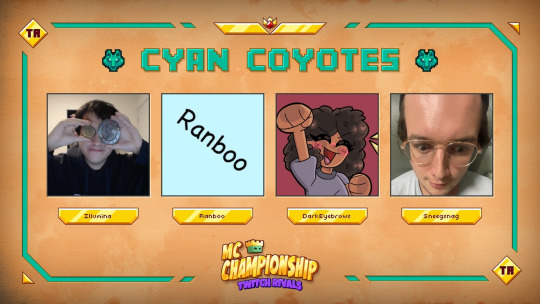
UWAAAAAAAAAAAAAAAAAAAAHJEWKFNMW
#ranboo#ranboolive#ranboosaysstuff#ran#ranboolivesaysstuff#michela#michela darkeyebrows#darkeyebrows#snag#sneegsnag#snagsneeg#snegsnaag#sneeg#illumina#illus#rans#michs#snags#MCCC#MCCCCCCCCCCCCCCCCCCC#HELL EYJA BABAY
38 notes
·
View notes
Text
I started a new legacy challenge and as I progress further into my gameplay, I am beginning to start worrying about my townies getting pregnant.
If you remember when I did my attempt at a Rotational Gameplay, all of the townies kept poppin' out babies.
Do you have a preferred setting for pregnancy on MCCC to minimize population or do you stick to neighborhood stories? please help me. I just wanna play my legacy without a bunch of pregnant townies and them all being single mamas (no shaming, I just want a balanceeeee)
3 notes
·
View notes
Text

does anyone know this error!?
I keep getting LEs and Sims t-posing after interacting which isn't ideal, have tidied up all script mods but have no idea what this is!!
5 notes
·
View notes
Text
Better Generated Townies/ Gallery Sim Hashtags
Better Generated Townies thru MCCC: Click a computer in the game and select ‘MC Command Center’ Then select ‘MC Population>Population Settings>Import Tray Settings’ Set the Import ‘Tray Sim Percent’ to 100%. import tray sims type: all saved sims import tray by tags: any save sim include gender options: enabled In ‘Limit Import by Tags’ select Only Include Tags In ‘Include Clothing’ select Enabled. In ‘Import Bypass Appearance’ select EnabledI Import sim name: skip sim if name exists (prevents duplicate townies)
This will allow the game to generate new townies from any household in your Library with #mccc_include tag. This will not affect previously generated townies.
Sims saved to your library with either #mccc_bypass or #mccc_include will determine generation. _bypass means those sims will NOT be generated as townies. _Include means those sims WILL be generated as townies.
Then change the setting by: MCC>MC Population>Populating Settings>Import Tray Settings>Limit Import by Tags.
The "Limit Bypass Tags" will not import sims with the #mccc_bypass in their description
"Only Include Tags" imports only the sims with #mcc_include in description. That way you can sort out in your library what sims you would like to be randomly generated in your play through.
The sims are selected from your library.
4 notes
·
View notes
Text

I guess Junior is into Bears
9 notes
·
View notes
Text










Motor City Comic Con Day 2 - Saturday 💜
Me - Mitsuri Kanroji from Demon Slayer 🩷💚
@wisconsinwarlock - Captain Malcom Reynolds from Firefly 🤎
We had another great day! We saw lots of awesome cosplays, went to a panel to see Mark Sheppard and then Chris got a photo op with him 🥰
We ended the evening going to a place called Browndog Barlor (Bar & Ice Cream Parlor) 😋 and now we are at home watching Ant Man & The Wasp Quantumania 🥰
37 notes
·
View notes
Note
Your game play style works really well for me. What are your mccc settings?
I'm sorry for being MIA from tumblr for so long, but I'm working through some stuff here. I'm glad it works so well!
I don't think I have changed much, tbh! It's mostly just the Woohoo settings. I definitely did the following:
Added the Woohoo extension to the mod:
- Risky Woohoo is set to the percentages on Morbid's doc depending on the era. - I enabled teen pregnancy (this is because of the ages set it Morbid's spreadsheet. Young Adult starts at age 20.) - Enabled teen marriage for the same reason above. However, the actual process will not happen in-game. You kinda have to just mess around with it and have them "recite vows" at the altar. The animation won't go through, but if you check their profiles, they will be listed as spouses. - I believe Morbid has set it so that your sim can still age up while pregnant, but I haven't done this yet.
Removed monsters under the bed because that annoyed the hell out of me. ( MC Tuner > Change Interaction Behaviour > Allow Monster Under Bed ).
Pregnancy Percentage per age group depending on what Morbid has on the doc for that specific century. I believe this needs to be done via a computer. ( MC Pregnancy > Pregnant Sim Selection > Pregnancy Percentage > [AGE GROUP] Pregnancy Percent: # ).
I also have MC notify me when another one of my households is in labor: ( MCCC Settings... > Notification/Console/Menu Settings > Notification Settings... > MC Pregnancy Notifications > Show Birth Notifications ).
I checked out this video for reference on how to minimize randomly generated sims, but this doesn't really work unless your world has a certain number populated, and I did not have enough sims in my library to make this work completely. I also started with a completely empty save file, so it's a lot harder to populate at this time.
Thanks to The Bonnet Simmer, I figured out that there is a way to slow time down a bit so you aren't racing to catch up on stuff before the end of a sim day! From a sim computer: ( MCCC Settings > Gameplay Settings > Game Time Settings ).
That is really all I have done on MCCC. I mostly use it to quickly change their outfits, summon sims I may need at the moment for the story, or quickly age them up. I INITIALLY tried to change the household max, but I don't really like those settings, since in my experience, I can't exit CAS if the household exceeds 8. Hope this helps!
11 notes
·
View notes