#masonry screws
Text

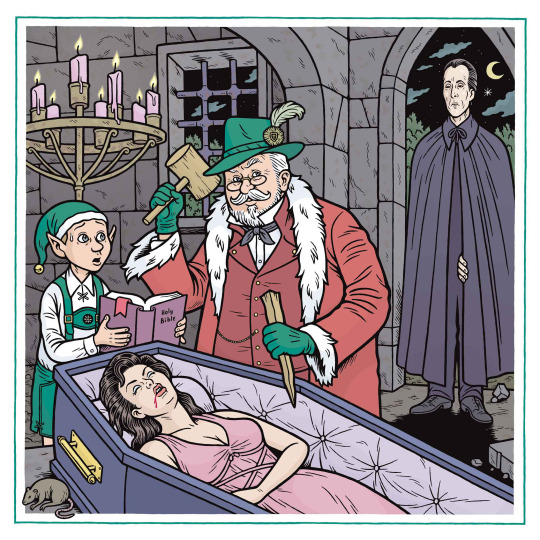


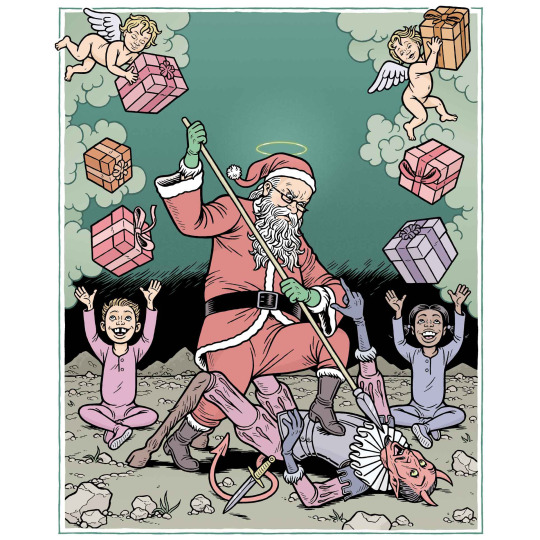






STRANGE SANTAS!
"Santa vs Godzilla," (Cinema Sewer Calendar, 2005)
"Santa vs Dracula," (Cinema Sewer Calendar, 2006)
"Superbrat vs Santa, (Max Fish Calendar, 1996)
"Santa vs Frankenstein," (poster for Electric Frankenstein, 2008)
"Santa vs Satan," (NYPress Gift Guide cover, 2004)
"Santa vs Freemasonry," (cover for Oddfellow Magazine, 10/28/05)
"Stoop Santa," (holiday card for The Onion, 10/2/08)
"Al Goldstein, Times Square Santa," SCREW Magazine Holiday Card, 1995"
"Metal Santa," (illustration for Seattle Met, 10/28/19)
"Soviet Superbrat vs St Nicholas," (Max Fish Calendar, 2000)
"Weird Band," (illustration for BOSTON PHOENIX, 11/7/06)
"Swingin' Santa," (cover for BRUTARIAN, 10/27/00)
#santa#holiday#christmas#comics#illustration#illustrator#screw#timessquare#freemason#masonry#satan#devil#lucifer#hammer#swinger#swinging#metal#pikeplace#seattle#soviet#revolution#SaintNicholas#music#band#godzilla#mothra#ghidorah#kaiju#dracula#frankenstein
2 notes
·
View notes
Text

HRD-H PLASTIC SCREW ANCHOR
📞+91-9667994333
✉️ [email protected]
🌐www.ramnathsons.com
#RNS#JNM#fischer#hilti#clamp#screws#screwanchor#HRD#plastic#construction#concrete#SiteVisit#site#grout#filled#approvals#masonry#hollow
0 notes
Text
The Lowdown on Self-Tapping Masonry Screws
Most screws are quite similar to each other and that may look to be the case with self-tapping screws, it’s however quite a different story. Self-tapping screws work in a different way from conventional screws as they are able to tap their own thread. They too can be used on different materials but they make it quite easy to insert them through.
Continue reading The Lowdown on Self-Tapping…

View On WordPress
0 notes
Photo

Sun Room Large
Inspiration for a large, modern sunroom renovation with a plain ceiling and a multicolored floor.
#recessed led lighting#ceiling fans#versaille tile pattern#knock down pattern on sheetrock ceiling and walls#re-used masonry brick#rocker style switches/receptacles with screw-less wall plate
0 notes
Text
Large Sun Room

Example of a large trendy porcelain tile and multicolored floor sunroom design with a standard ceiling
#porcelain tile#pin wheel backsplash tile#jeld-wen casement windows and french door#knock down pattern on sheetrock ceiling and walls#recessed led lighting#re-used masonry brick#rocker style switches/receptacles with screw-less wall plate
0 notes
Photo

Contemporary Sunroom - Large
Large trendy porcelain tile and multicolored floor sunroom photo with a standard ceiling
#sun room#versaille tile pattern#porcelain tile#rocker style switches/receptacles with screw-less wall plate#recessed led lighting#pin wheel backsplash tile#re-used masonry brick
0 notes
Photo

Large Sun Room
Inspiration for a large contemporary porcelain tile and multicolored floor sunroom remodel with a standard ceiling
#porcelain tile#pin wheel backsplash tile#re-used masonry brick#rocker style switches/receptacles with screw-less wall plate#recessed led lighting#knock down pattern on sheetrock ceiling and walls
0 notes
Photo

Sun Room - Contemporary Sunroom
Large trendy porcelain tile and multicolored floor sunroom photo with a standard ceiling
#re-used masonry brick#sun room#ceiling fans#pin wheel backsplash tile#rocker style switches/receptacles with screw-less wall plate
0 notes
Link
Masonry screws and anchors are different than other types due to the harsh conditions they are exposed to.
0 notes
Photo

Contemporary Sunroom - Large
#Inspiration for a large#modern sunroom renovation with a plain ceiling and a multicolored floor. re-used masonry brick#pin wheel backsplash tile#recessed led lighting#jeld-wen casement windows and french door#versaille tile pattern#rocker style switches/receptacles with screw-less wall plate
0 notes
Photo

Sun Room - Contemporary Sunroom
#Large trendy porcelain tile and multicolored floor sunroom photo with a standard ceiling re-used masonry brick#rocker style switches/receptacles with screw-less wall plate#ceiling fans#porcelain tile#versaille tile pattern#recessed led lighting#jeld-wen casement windows and french door
0 notes
Text
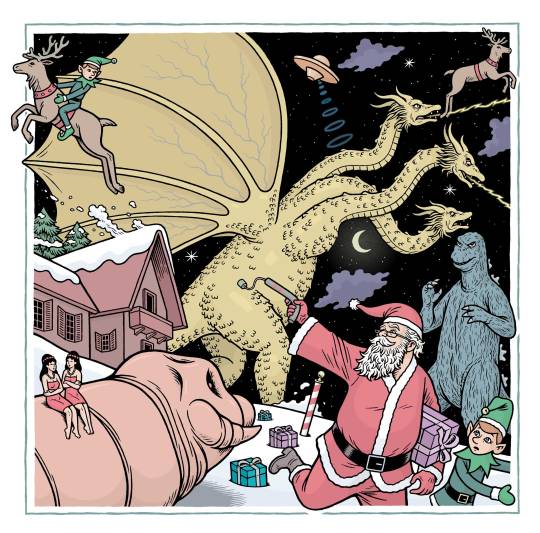
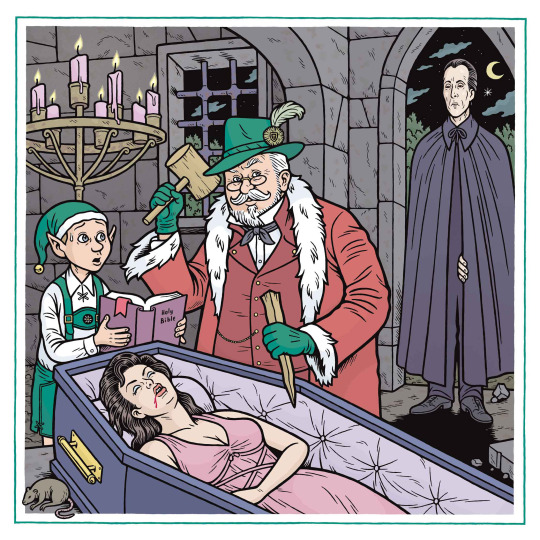










STRANGE SANTAS!
"Santa vs Godzilla," (Cinema Sewer Calendar, 2005)
"Santa vs Dracula," (Cinema Sewer Calendar, 2006)
"Superbrat vs Santa, (Max Fish Calendar, 1996) "Santa vs Frankenstein," (poster for Electric Frankenstein, 2008)
"Santa vs Satan," (NYPress Gift Guide cover, 2004)
"Santa vs Freemasonry," (cover for Oddfellow Magazine, 10/28/05)
"Stoop Santa," (holiday card for The Onion, 10/2/08)
"Al Goldstein, Times Square Santa," SCREW Magazine Holiday Card, 1995"
"Metal Santa," (illustration for Seattle Met, 10/28/19)
"Soviet Superbrat vs St Nicholas," (Max Fish Calendar, 2000)
"Weird Band," (illustration for BOSTON PHOENIX, 11/7/06)
"Swingin' Santa," (cover for BRUTARIAN, 10/27/00)
#santa#holiday#christmas#comics#illustration#illustrator#screw#timessquare#freemason#masonry#satan#devil#lucifer#hammer#swinger#swinging#metal#pikeplace#seattle#soviet#revolution#SaintNicholas#music#band#godzilla#mothra#ghidorah#kaiju#dracula#frankenstein
3 notes
·
View notes
Photo

Large - Sun Room
#Idea for a sunroom with a standard ceiling and a large contemporary porcelain tile and multicolored floor. re-used masonry brick#rocker style switches/receptacles with screw-less wall plate#knock down pattern on sheetrock ceiling and walls#recessed led lighting#ceiling fans#jeld-wen casement windows and french door
0 notes
Photo

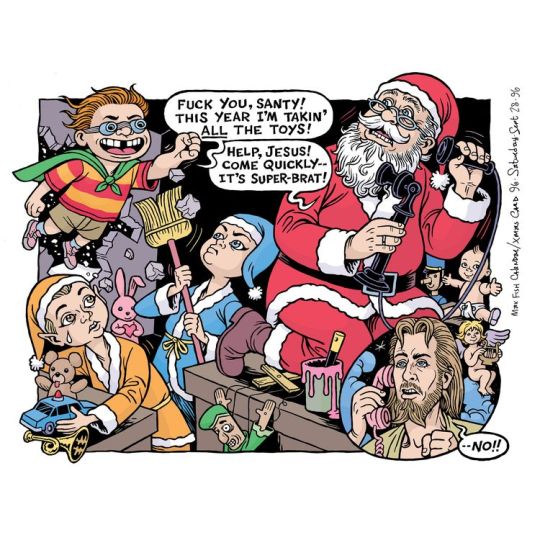


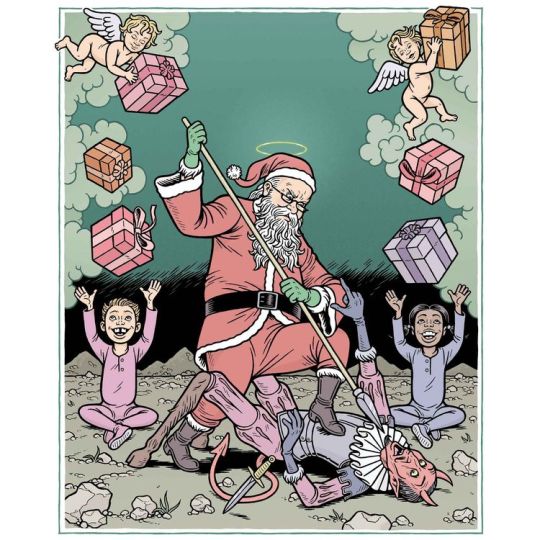





STRANGE SANTAS!
#santa#holiday#christmas#comics#illustration#illustrator#screw#timessquare#freemason#masonry#satan#devil#lucifer#hammer#swinger#swinging#metal#pikeplace#seattle#soviet#revolution#SaintNicholas#music#band#godzilla#mothra#ghidorah#kaiju#dracula#frankenstein
0 notes
Note
If noodles noodling is on the agenda...
Who teaches them to find places to scratch to keep their claws sharp? I can see nightmare getting the itch to rake his claws on the edge of the masonry. A full body stretch, nice and bendy. The claw tips screeching against the old stone in just a satisfying way. Yeeess. This is his. Mmm. Only to blink and be shocked he did that?? (Someone probably saw him do it, just his luck)
Training montages, and they try to use over sized toys like horse balls or something to get the twins some practice with using their limbs. If playing and tumbling around works for kittens and puppies to learn how to be graceful, then it should work for them! Not that Nightmare will be thrilled with that idea. He does not fetch. Dream probably tries.
Oh Reaper, 100%. After the Gang makes so much fun of Noots for ruining so much of their furniture. Reaper gets him to take advantage of the dark forest he has surrounding the castle. Thems some good trees. Try that on your claws, it’ll make em feel even better than plush couches and pillows that make Dream cry—
… They probably also invest in giant scratching posts to put around the castle, but only a few. Night isn’t that desperate.
The toys idea is also KILLER. I can totally see them using that to help them get more agile and learn to maneuver on their dragon feet. Night doesn’t do much of it aside from maybe tug-a-war (to knock his opponent on their asses) and very select chewable items.
Dream, however, tries almost all of them, except for the ones he knows are just for the others’ amusement (no he will NOT be playing with a giant ball of yarn, screw you guys). He likes the big ball and toys on a string the most!
#the string toys mostly because they mount them super high#and he enjoys seeing how far he can jump :D#asks#undertale#undertale multiverse#dragon balance au#dream!sans#Dream sans#nightmare sans#nightmare!sans
37 notes
·
View notes
Text
how to add masonry and infinite scroll to a tumblr theme
Hi, welcome. If you’re here, it’s because you want to add either Masonry, Infinite Scroll or both to your custom Tumblr theme.
Heads up, this guide requires some familiarity with HTML, CSS and Javascript as you will be editing your current theme and since all themes are different, I can't give step-by-step instructions on how to edit your exact theme.
Also, this post is best viewed on my desktop theme. Blame Tumblr for not supporting Markdown properly.
OVERVIEW
Alright, so what are we even adding? Basically, Masonry is used to display your posts in a nicely laid out grid, even if they're all different sizes. You tell it what your posts are, what you want them to fit into and it'll come up with a nice grid layout for you. Infinite Scroll is used to... infinitely scroll through posts with having to go to another page. It’s the endless scrolling of your Twitter/Instagram/whatever feed.
Now maybe you’ve already got one or the other in your theme and you’re looking to add the other one. Sounds pretty simple, yeah? It kind of is. The trouble is that Masonry and Infinite Scroll interact with each other. When you’re using Infinite Scroll, whenever you scroll down and load more posts, Masonry needs to check whether your post layout is still okay and correct it if it isn't.
PLUGINS
For the sake of this guide not getting too confusing and because they integrate so easily together, we’ll ONLY be using David DeSandro's Masonry and Infinite Scroll Javascript plugins. If you’ve got different versions of these plugins, remove them now as they may cause issues.
First, we need to add the plugins to your theme’s head:
<script src="https://unpkg.com/masonry-layout@4/dist/masonry.pkgd.min.js"></script><script src="https://unpkg.com/infinite-scroll@4/dist/infinite-scroll.pkgd.min.js"></script>
HTML
To get Masonry working, we need to know what your posts are and the container that they're in. Give your posts a class (e.g. .post) and your container an id (e.g. #posts). We can also specify additional options, such as column width and spacing between the posts. We want the layout to be responsive, so by following the example code Masonry provides, we'll create post-sizer and gutter-sizer.
To add Infinite Scroll, we need to know what the posts are (same as Masonry) and where to get the new content from - this will be the next page of posts on your blog. Tumblr lets us get that easily using pagination variables. Make sure you give the next page a class (e.g. .pagination__next), since this is where we'll be loading new posts from.
Your HTML might look something like this:
<div id="posts"> <div id="post-sizer"></div> <div id="gutter-sizer"></div> {block:Posts} <div class="post" id="{PostID}"> <div class="post-content"> {block:Text} {/block:Text} </div> </div> {/block:Posts} </div> <p id="footer"> {block:PreviousPage} <a href="{PreviousPage}">« Previous</a> {/block:PreviousPage} {block:NextPage} <a href="{NextPage}" class="pagination__next">Next »</a> {/block:NextPage} <a href="/archive">Archive</a> </p>
CSS
For the styling, we want the layout to be responsive so we'll set post-sizer and gutter-sizer to have a % width. For the rest of the styling, we'll use some of Masonry's example code again.
Your CSS might look something like this:
* { box-sizing: border-box; } #posts { width: 800px; } #posts:after { content: ''; display: block; clear: both; } #post-sizer, .post { width: 32.66%; } #gutter-sizer { width: 1%; } .post { background-color: lightgrey; margin-bottom: 10px; } .post-content { width: 100%; padding: 10px; float: left; }
JAVASCRIPT
In your theme's head, we can create a new script and set up Masonry inside it like this:
<script> window.onload = function() { var elem = document.getElementById('posts'); var msnry = new Masonry(elem, { itemSelector: '.post', percentPosition: true, columnWidth: '#post-sizer', gutter: '#gutter-sizer' }); } </script>
Then to actually get Masonry to generate a layout, we need to call it like this:
msnry.layout();
Usually, that's all you really need for Masonry but for Tumblr posts, any media embeds might take a bit of time to load. For example, Instagram embeds get taller when they're fully loaded (or at least they used to) and this can screw up the layout of your posts. To deal with this, you can add an observer that checks for any changes with media embeds and calculates a new layout if needed:
const embedObserver = new MutationObserver((m, o) => { msnry.layout(); }); embedObserver.observe(document, { childList: true, subtree: true });
Then finally, we need to set up Infinite Scroll. Remember, we're using the same posts that Masonry is changing. Since this plugin is made by the same guy who wrote Masonry, we can integrate it easily using outlayer:
let infScroll = new InfiniteScroll(elem, { path: '.pagination__next', append: '.post', outlayer: msnry });
Every time it loads a new page, it'll update the URL in your address bar. If you want to turn that off, you can add a new line to the previous codeblock, setting history to false:
let infScroll = new InfiniteScroll(elem, { path: '.pagination__next', append: '.post', history: false, outlayer: msnry });
And that should be it! The whole script should be something like this:
<script> window.onload = function() { // INITIALISE MASONRY var elem = document.getElementById('posts'); var msnry = new Masonry(elem, { itemSelector: '.post', percentPosition: true, columnWidth: '#post-sizer', gutter: '#gutter-sizer' }); // CALL MASONRY LAYOUT msnry.layout(); // CALL MASONRY LAYOUT ON EMBED LOAD const embedObserver = new MutationObserver((m, o) => { msnry.layout(); }); embedObserver.observe(document, { childList: true, subtree: true }); // INITIALISE INFINITE SCROLL let infScroll = new InfiniteScroll(elem, { path: '.pagination__next', append: '.post', history: false, outlayer: msnry }); } </script>
FINALLY...
Do keep in mind that your theme code will be different to this, so it's not a case of just copying and pasting everything directly. Remember to remove any old Masonry or Infinite Scroll plugins you already have. Your class and id names will probably be different and you may need to add certain HTML elements if you're missing them. You'll almost certainly need to tweak the styling too.
Feel free to shoot me a message if you need help or want to heckle me about the guide being outdated.
23 notes
·
View notes