#mac air repair
Explore tagged Tumblr posts
Text
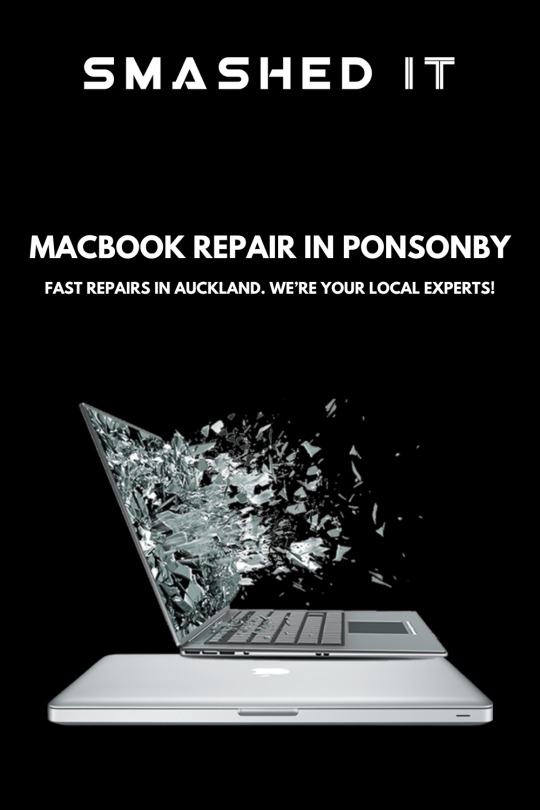
Looking for reliable MacBook repair in Ponsonby? Smashed IT is here to help! Our expert technicians offer fast and efficient repair services for all MacBook models. From screen replacements to battery issues, we use high-quality parts to get your MacBook back in perfect working condition. Visit us today for top-notch MacBook repairs in Ponsonby!
#auckland#smashed it#smashed it auckland#smashedit auckland#macbook air#macbook#macbook repair services auckland#macbook repair in auckland#macbook repair service auckland#macbook pro#mac air repair
0 notes
Text
its funny how as i grew up and learned about tech, my childish preferences morphed directly into the correct behaviors and analyses of tech. i hated apple as a kid, i didnt have a reason then, but i have plenty of valid reasons now, almost all stemming from their shitty business practices. i was always a firefox user, never had a reason until chrome started demonstrating how evil a simple browser could be.
#btw i hate microsoft too! its not a a vs b thing#but apple IS more anti consumer#apple is also anti repair for IT workers#like they dont want us in IT repairing their shit they want us to buy our users new laptops for over a thousand dollars#meanwhile i can order a battery for a dell laptop off the internet for maybe 15#maybe 20 bucks?#also?? apple fucking GLUES the batteries in#so if you DO decide to pay a couple hundred just for a battery replacement kit#(yes kit because it requires a solution mixed for destroying the glue)#you get to spend all fucking day with glue hands#suction tools#and thick guitar picks#trying to get this stupid fucking macbook to relent its bad battery#i like macOS though its complicated#apple sucks but macOS is kinda sexy for some of my workflows 😔#i'd never buy an apple computer tho#i just took all my apples off the retired shelf at my last IT job#i have a mac mini#a rose pink macbook with a broken shift key#a 2013ish macbook air (its so cute)#and a 2016ish macbook pro#i paid 0 dollars for my macs
4 notes
·
View notes
Text
Apple Expert: Your Go-To Destination for Macbook Battery Replacement

At Apple Expert, we specialize in providing top-notch Macbook battery replacement services, ensuring your device runs like new again. Whether your Macbook is struggling with battery life or failing to charge, our team of experienced technicians is here to help. We use only high-quality, genuine parts to guarantee a lasting solution. Our fast, reliable service means you won’t have to go without your Macbook for long. Trust us to get your device back in top shape quickly and efficiently. Don’t let a faulty battery slow you down bring your Macbook to Apple Expert and experience exceptional service that keeps your device running smoothly for years to come.
Apple Expert
Contact them via email now; Email addresses:
Call :
403-831-3352
403-473-1253
403-413-9000
1504 14 St SW, Calgary, AB T3C 1C9
Or Visit: https://appleexpert.ca/
#MacBook Battery Replacement service#Macbook Battery Replacement#Mac Battery Repair#Fast Mac Battery Replacement#Affordable Mac Battery Service#MacBook Pro Battery Replacement#MacBook Air Battery Replacement#Longer Battery Life#Expert Mac Service#Apple Battery Replacement
0 notes
Text
gonna add a take, android is better then ios because ios was created by Apple to maintain a complete monopoly over every single part of the phone so that it is absolutely impossible to get it fixed anywhere but at one of their official stores or licensed repair stores where they can slap you with ridiculously high repair bills for simple fixes. Android isn't a type of phone, it's an operating system. it's the same shit with apple always using a weird ass charging cable when everyone else has been using USB for decades. uniqueness not for improving the quality of the product, but for increasing its price artificially through after purchase repairs upgrades and replacements.
#if you control the OS you control what devices the phone can pair with what speed at whiich the battery drains and the phone runs etc etc#IOS was designed specifically so that Apple could have a complete monopoly over everything related to their devices#accessories software updates and fixes hardware fixes all of it#Louis Rossmann is a great source and he talks at length about this sort of thing as it relates particularly to Mac Books being#overengineered unrepairable garbage#he owns a computer repair store and yeah the mac book air he opens up once and literally realizes it has a fan that is placebo only#it doesnt blow on anything to reduce its temperature#it just makes noise#fuck apple
51K notes
·
View notes
Text
Monitor Repair Melbourne | AMT Electronics
Need professional monitor repair in Melbourne? AMT Electronics provides fast and efficient repair services for all types of monitors. Contact AMT Electronics for reliable monitor repairs today.

#Laptop Repair Service Melbourne#Computer Repairs CBD#PC Repair Services#Monitor Repair Melbourne#Personal Computers Repairs#Apple Macbook Repair Melbourne CBD#Computer Repairs Melbourne CBD#Mac Repairs Melbourne CBD#Macbook Air Repair Melbourne CBD#Macbook Repairs Melbourne CBD#Macbook Repairs Melbourne
0 notes
Text
Macbook Repair Dubai

MacBook keyboard repair - cleaning | engraving | replacement
If you have landed on this page, then you probably have a problem with your MacBook keyboard. Possible symptoms:
the laptop does not respond to pressing any specific keys (possibly all)
crunch/crackle/squelching of liquid and other bacchanalia when pressing the keys
Causes of keyboard failure
Mechanical failure of buttons and their fasteners
Contact with liquids (water, wine, Pepsi, etc.)
Failure of the elements of the motherboard responsible for the operation of the keyboard
Keyboard repair or replacement?
If the problem is related to individual keys and is easy enough to fix, then an inexpensive repair is worth it.
If any liquid gets into the keyboard, we recommend a slightly more expensive replacement of the keyboard unit.
Case statistics
99% replacement | 1% repair
#MacBook repair in Dubai.#Apple repair in Dubai#MacBook water damage repair in Dubai.#MacBook repair Dubai#Apple repair Dubai#MacBook screen repair Dubai#MacBook liquid damage repair Dubai#MacBook battery replacement Dubai#MacBook screen replacement Dubai#MacBook Air repair Dubai#MacBook Pro repair Dubai#MacBook key repair Dubai#MacBook repair near me#MacBook pro screen replacement Dubai#MacBook flaxgate repair Dubai#MacBook motherboard repair Dubai#best MacBook repair in Dubai#Apple MacBook repair Dubai#apple computer repair Dubai#Mac repair Dubai#Mac repair near me#Apple screen repair Dubai
0 notes
Text
MacBook Air Repair
In the heart of Dubai, where modern know-how meets extraordinary performance, the desire for optimal MacBook fix facilities is paramount. Prabhat Mac Care and Apple Parts Dubai have emerged because the ideal service vendors, delivering an extensive differ of fix recommendations for all MacBook types, along with the MacBook Air and MacBook Pro. Their commitment to excellence and customer pleasure sets them aside inside the bustling metropolis.
Prabhat Mac Care is synonymous with good-tier MacBook restoration in Dubai. Their workforce of particularly skilled and certified technicians is able to deal with a myriad of trouble, from minor malfunctions to substantial hardware failures. With a focus on precision and knowledge, Prabhat Mac Care ensures that every visitor gets the best exceptional of service, tailored to their actual necessities.
One of the so much original matters confronted by MacBook users is a broken or malfunctioning display. Prabhat Mac Care focuses on MacBook Air Pro display screen restoration, applying authentic Apple constituents to assure the sturdiness and reliability of the fix. Their macbook air pro keyboard replacement technicians are proficient in diagnosing and addressing display disorders, guaranteeing that your MacBook's display screen is restored to its authentic readability and functionality.
Water ruin is some other conventional hardship which could severely affect a MacBook's efficiency. Prabhat Mac Care excels in MacBook Air Pro water injury restoration, featuring finished ideas to mitigate smash and fix the gadget to its most useful kingdom. Their technique consists of meticulous diagnostics, thorough cleaning, and the replacement of any damaged method, making sure a finished and fine repair.
Battery efficiency is obligatory for the portability and usability of a MacBook. Prabhat Mac Care presents trained MacBook Air Pro battery substitute products and services, guaranteeing that your software regains its full battery lifestyles and efficiency. They use satisfactory, unique batteries, allowing you to work and play with out the regular need for recharging. The substitute course of is fast and seamless, prioritizing the buyer’s comfort.
Keyboard troubles, inclusive of unresponsive keys or bodily injury, should be a full-size trouble to productiveness. Prabhat Mac Care promises really good MacBook Air Pro keyboard replacement providers, addressing all forms of keyboard concerns with precision and care. Their technicians are adept at exchanging keyboards for all MacBook fashions, making certain a mushy and responsive typing ride. The use of authentic materials ensures the toughness and reliability of the restoration.
Several factors make Prabhat Mac Care and Apple Parts Dubai the widespread choice for MacBook fix companies. http://query.nytimes.com/search/sitesearch/?action=click&contentCollection®ion=TopBar&WT.nav=searchWidget&module=SearchSubmit&pgtype=Homepage#/macbook repair dubai Their qualified technicians deliver exact diagnostics and green maintenance, minimizing downtime and ensuring a hardship-free expertise. Prabhat Mac Care's commitment to because of basically authentic, super components guarantees that all upkeep meet the normal requisites of your MacBook, guaranteeing lengthy-time period reliability. The enormous stove of capabilities they be offering, from screen fix and battery replacement to water wreck repair and keyboard substitute, way that purchasers can find suggestions for any concern they'll come across. Customer delight is at the core of Prabhat Mac Care’s operations. The staff is devoted to featuring personalised carrier, addressing distinctive necessities and issues, and making sure a easy fix job. Their powerfuble workflow and educated technicians let instant turnaround occasions, cutting the inconvenience of being without your device.
Prabhat Mac Care and Apple Parts Dubai cater to a multiple consumers, which include students, gurus, and industry vendors, imparting expert restoration providers that meet a wide wide variety of wishes. The capacity to handle problematic maintenance and ship riskless answers makes them a relied on partner for all MacBook restoration specifications.
Screen injury will be a major inconvenience, affecting the two the usability and aesthetics of a MacBook. Prabhat Mac Care excels in MacBook monitor restore in Dubai, delivering proper and effective strategies for all display-related matters. Their technicians are expert to address countless sorts of display disorders, guaranteeing a super in shape and conclude after the restoration. Keyboard malfunctions can disrupt workflow and decrease efficiency. Prabhat Mac Care's understanding in MacBook keyboard restoration in Dubai guarantees that any keyboard factor, no matter if by reason of put on and tear or unintentional injury, is resolved easily. Their meticulous concentration to aspect ensures a soft and responsive keyboard publish-repair. Battery matters are regular as instruments age, however they don’t have got to compromise your MacBook’s efficiency. Prabhat Mac Care's MacBook battery alternative in Dubai carrier ensures that your machine receives a new lease on lifestyles with a sparkling, brilliant battery. This service is fairly really useful for users who place confidence in their MacBooks for multiplied classes devoid of get admission to to charging centers. Water wreck should be would becould very well be catastrophic for any digital system, along with MacBooks. Prabhat Mac Care's MacBook water hurt repair in Dubai is designed to deal with the full extent of water-related complications. Their complete mind-set comprises thorough diagnostics, cleansing, and aspect substitute, ensuring that your MacBook is totally restored to its original condition. The motherboard is a central ingredient of any laptop, and troubles with this can render your MacBook unusable. Prabhat Mac Care's advantage in MacBook motherboard repair in Dubai ensures that even the maximum complex motherboard difficulties are clinically determined and repaired with precision. Their technicians are prepared with the current instruments and advantage to handle complicated repairs, ensuring the long-term performance of your MacBook.
Choosing Prabhat Mac Care for your MacBook restoration wants in Dubai comes with a lot of reward. Their repute for quality service, coupled with their purchaser-centric technique, makes them a dependableremember associate for your entire MacBook points. With years of journey, Prabhat Mac Care has assembled a group of experienced technicians who are consultants in MacBook repairs. Their deep information of MacBook strategies guarantees precise diagnostics and high-quality maintenance. By because of proper elements and adhering to excessive criteria of high-quality, Prabhat Mac Care ensures that each one upkeep meet the unique requirements of your MacBook, making sure toughness and reliability. Prabhat Mac Care offers special customer service, guiding you due to the restoration activity and addressing any concerns chances are you'll have. Their pleasant and respectable team are continuously well prepared to aid, making certain a delightful event. Situated in a most appropriate region in Dubai, Prabhat Mac Care is surely accessible, making it effortless for prospects to drop off and opt for up their MacBooks. Their competent carrier ensures minimum wait times and instant resolutions. Despite their amazing provider, Prabhat Mac Care presents aggressive pricing for all MacBook repairs. Their transparent pricing constitution ensures that you simply macbook repair dubai get significance for your cost without any hidden expenses.
In end, Prabhat Mac Care and Apple Parts Dubai are your depended on partners for all MacBook repair necessities in Dubai. Their entire diversity of functions, commitment to high-quality, and client-centric strategy cause them to the go-to vacation spot for MacBook repairs. Whether you desire screen restoration, battery alternative, water smash repair, or keyboard replacement, Prabhat Mac Care has the know-how and elements to give proper-notch answers. Choose Prabhat Mac Care for stable, useful, and reputable MacBook restoration capabilities in Dubai.
#MacBook Repair Dubai#Prabhat Mac Care#Apple Parts Dubai#MacBook Screen Repair#MacBook Water Damage Repair#MacBook Battery Replacement#MacBook Keyboard Replacement#MacBook Pro Repair#MacBook Air Repair#Apple Repair Dubai#MacBook Maintenance#MacBook Upgrades#Tech Repair Dubai#Apple Tech Support#MacBook Service Center#Apple Service Center Dubai#MacBook Logic Board Repair#MacBook Data Recovery#MacBook Hinge Repair#MacBook Power Port Repair#MacBook Fan Repair#MacBook Speaker Repair#MacBook Mic Repair#MacBook Camera Repair#MacBook SSD Replacement#MacBook RAM Upgrade#MacBook Motherboard Repair#MacBook Software Troubleshooting#MacBook Liquid Damage Repair#MacBook Overheating Repair
0 notes
Text
Discover the ultimate destination for Mac Air Repair in Bandra at Sai Sales Infotech! Specializing in Mac computer repair in Bandra, we promise swift, reliable solutions for all your Apple needs. Experience unmatched service and get your Mac running like new again with our expert team. Your satisfaction is our top priority
#Expert Mac Air Repair in Bandra#mac computer repair in Bandra#Mac Air Repair in Bandra#Best Mac Repair In Bandra#Best Mac Air repair In Bandra
0 notes
Text
MacBook Operating System Upgrade/Installation Services In Dubai
If you’re looking to upgrade your MacBook’s operating system or need a fresh installation, look no further than Scorpion Fix! Our team of experienced technicians at the best MacBook service center in Dubai is here to assist you every step of the way. Whether you want to upgrade to the latest macOS version or need a clean installation, our technicians have the expertise to guide you through the process. We’ll ensure that your data is backed up safely before the upgrade or installation, and then perform the necessary steps to update or install the new operating system. We’ll also provide post-upgrade support and assistance with setting up your MacBook to ensure a smooth transition and optimal performance.
#macbook repair abu dhabi#mac repair abu dhabi#MacBook pro repair abu dhabi#macbook keyboard replacement dubai#macbook keyboard replacement UAE#macbook battery replacement dubai#macbook keyboard repair UAE#Macbook pro battery replacement Sharjah#Macbook pro battery replacement Dubai#Macbook air service center Sharjah#Macbook air battery replacement Sharjah#macbook screen replacement dubai#macbook screen repair dubai#Apple Mac Book Repairing Shop in Dubai#Apple Mac Book Repairing Shop in Sharjah#macbook repair ajman#macbook service center ajman#macbook repair al ain#macbook repair fujairah
1 note
·
View note
Text
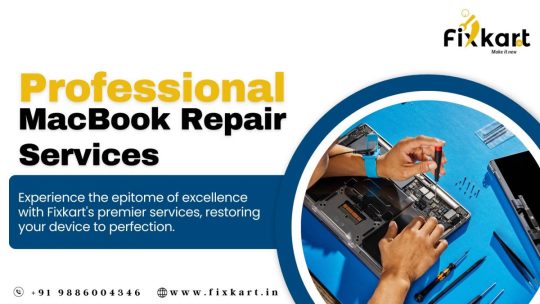
Power up your MacBook's potential! At Fixkart - best Macbook repair shop in Bangalore, we're the tech wizards who'll rejuvenate your Apple device. Experience innovation, experience Fixkart! Get a quote: +91 9886004346
#macbook repair near me#mac repair near me#macbook screen replacement cost#apple macbook repair bangalore#macbook pro repair shop near me#macbook air screen replacement cost bangalore
0 notes
Text

At 73inc Limited, we specialize in screen replacement services for MacBook Pro and MacBook Air in Auckland. If you're experiencing issues with your MacBook's screen, such as cracks, dead pixels, or flickering, we have the expertise to help you.
#apple mac repair#apple service center#macbook store#apple screen repair#mac auckland service center#affordable apple repair center#macbook screen replacement#MacBook Pro Screen Replacement#MacBook Air Screen Replacement#Mac Screen Replacement
1 note
·
View note
Text

Mac Solution Apple iPhone Repair iPhone Repair Near Me
iPhone Repair Expert iPhone Battery Replacement iPhone Display Replacement iPhone Camera Replacement iPhone Speaker issue iPhone hardware repair
iPhone troubleshooting iPhone stuck on Apple Logo iPhone logic board repair
#iphone repair#macbook repair#apple repair#apple service center near me#imac repair#macbook air repair#macbook display replacement#m1 macbook os installtion#m1 macbook#ipad repair near me#ipad repair services#apple watch#mac mini
1 note
·
View note
Text
For contact 9551913312/9941534156(Call or Whatsapp) Apple Service Center is available in Ameerpet, Kondapur, Kukatpally, Uppal locations in hyderabad, we provide best service for Macbook, imac, iphone, contact:9885347478
#Apple Service Center hyderabad#macbook Service Center#ipad Service Center in hyderabad#iPad Service Center in telangana#imac Service Center in telangana#Apple Mac book air screen#apple laptop Service Center in hyderabad#Apple Repair center in telangana#Apple Repair centre in hyderabad#Apple service centre in hyderabad#Apple service center in telangana#Apple Repair in telangana#irepair hyderabad#apple laptop chargers price hyderabad#apple macbook adapter price hyderabad#apple macbook laptop battery price hyderabad#Apple Mac book pro screen#apple laptop adapter price hyderabad#apple accessories pricelist in hyderabad#apple service center in telangana#apple service center in ameerpet#apple service center in kukatpally#apple service center kondapur#apple service center uppal#apple service centre kukatpally#apple repair center kukatpally#apple ipad service center kukatpally#apple macbook service centre kukatpally#apple imac service kukatpally#apple laptop service center kukatpally
1 note
·
View note
Text
Restore Your MacBook’s Life With Battery Replacement
MacBooks are among the most reliable and high-performing laptops available, making them essential tools for work, study, and entertainment. However, like all electronic devices, MacBooks are not immune to wear and tear. One of the most common issues that MacBook users face as their devices age is a degrading battery. A failing battery can significantly reduce your MacBook’s performance, leading to shorter usage times, slower charging, and unexpected shutdowns. Fortunately, replacing the battery can restore your MacBook to its optimal state, bringing back its vitality and functionality.
Why Battery Replacement is Crucial for Your MacBook
The battery in your MacBook is one of the most critical components. It powers everything from your everyday tasks to intensive applications. However, as time goes by, the battery’s performance naturally declines. If your MacBook is no longer holding a charge like it used to, it can lead to several problems, including:
Decreased Battery Life As a battery ages, its capacity to hold a charge diminishes. You may notice that your MacBook only lasts for a few hours, even after a full charge. This is one of the most significant indicators that it’s time to replace the battery.
Unexpected Shutdowns MacBooks with failing batteries can shut down unexpectedly, even when the device shows there’s still battery power remaining. This can be especially frustrating if you’re working on an important task and lose progress. Replacing the battery ensures that your device will stay powered on without interruption.
Slower Charging or No Charging An old battery can also lead to slow charging times or even prevent your MacBook from charging altogether. A new battery restores faster, more efficient charging, which means you won’t have to wait long to get your device back to full power.
Battery Health Warning macOS provides a battery health indicator, which alerts you when your battery is no longer performing optimally. If your battery health falls below 80%, it’s time for a replacement. A fresh battery will restore your MacBook to its best performance.
Overheating As batteries degrade, they can cause your MacBook to overheat, leading to slower performance and potential damage to internal components. A new battery will help regulate the temperature of your device, preventing overheating and enhancing its overall efficiency.
Benefits of Battery Replacement for Your MacBook
Replacing your MacBook’s battery comes with several significant benefits that will improve both your device’s performance and your overall experience:
Extended Battery Life A new battery will restore your MacBook’s ability to hold a charge for long periods, giving you hours of uninterrupted use. Whether you’re working, watching videos, or browsing the web, you won’t have to worry about constantly plugging in your device.
Restored Speed and Performance Older batteries can cause your MacBook to throttle its performance, reducing the processing power to conserve energy. With a new battery, your MacBook will be able to perform at its full potential, allowing you to run demanding apps, multitask, and work faster.
Improved Charging Speed A fresh battery allows your MacBook to charge faster, meaning you’ll spend less time waiting for it to power up. The quicker charging speed ensures you’re back to using your device in no time.
Prevention of Overheating Old batteries are more likely to overheat, which can damage your MacBook’s internal components. Replacing the battery will help maintain a cool operating temperature, ensuring that your device remains in excellent condition.
Safety and Reliability A failing battery can pose safety risks, such as swelling, leakage, or even potential fire hazards. Replacing your MacBook’s battery removes these risks and ensures that your device continues to run safely and reliably.
Cost-Effective Solution Replacing the battery is a far more affordable option than purchasing a new MacBook. By opting for a battery replacement, you can extend the life of your device and continue using it for many more years, saving money in the long run.
The Battery Replacement Process
When it comes to replacing your MacBook’s battery, it’s essential to have the job done professionally. Attempting a DIY replacement can lead to more damage, void warranties, or leave you with subpar results. Here’s how the process of professional battery replacement typically works:
Assessment and Diagnostic Check The first step is a thorough diagnostic check of your MacBook. A skilled technician will evaluate the current state of your battery, checking for any issues or signs of wear and tear. This step helps determine if a battery replacement is necessary and ensures that no other underlying issues are affecting your device.
Battery Replacement Once it’s confirmed that a new battery is needed, the technician will carefully replace the old battery with a high-quality, genuine replacement. The technician will ensure that the battery is properly installed and securely connected to your MacBook.
Testing and Quality Control After the replacement is completed, the technician will run tests to ensure the new battery is functioning properly. This includes checking the battery health, charging speed, and performance to ensure everything is in top condition. If there are any issues, the technician will address them right away.
Final Review Once the battery is installed and tested, your MacBook will be returned to you in excellent working condition. The technician may also offer tips on how to maintain battery health, such as avoiding overcharging or keeping the battery at optimal charge levels.
Why Choose a Professional Battery Replacement Service?
While it might be tempting to try to replace the battery yourself, there are several reasons why choosing a professional service is the best option:
Expertise and Experience Professional technicians have the expertise and experience to handle MacBook repairs efficiently. They can diagnose battery issues quickly and replace the battery without causing damage to other components.
High-Quality, Genuine Parts When you choose a professional service, you can be assured that you’re getting a genuine replacement battery that meets Apple’s standards. High-quality batteries perform better, last longer, and ensure that your MacBook runs optimally.
Time-Saving Professional services typically offer quick turnaround times for battery replacements, meaning you won’t have to wait long to get your MacBook back. While you may need a few hours to complete the replacement, the time saved compared to troubleshooting the issue yourself is invaluable.
Warranty and Support Many professional services offer warranties on the battery replacement, giving you peace of mind knowing that you’re covered if anything goes wrong. You’ll also have access to ongoing support if you encounter any issues after the replacement.
Peace of Mind Replacing a MacBook’s battery is not a simple task and requires precision. By choosing a professional service, you can be confident that the job is done correctly the first time, restoring your device’s life and functionality.
#MacBook Battery Replacement service#Macbook Battery Replacement#Mac Battery Repair#Fast Mac Battery Replacement#Affordable Mac Battery Service#MacBook Pro Battery Replacement#MacBook Air Battery Replacement#Longer Battery Life#Expert Mac Service#Apple Battery Replacement
0 notes
Text
One thing that I keep seeing whenever I make posts that are critical of macs is folks in the notes going "they make great computers for the money if you just buy used/refurbs - everyone knows not to buy new" and A) no they don't know that, most people go looking for a new computer unless they have already exhausted the new options in their budget and B) no they don't make great computers for the money, and being used doesn't do anything to make them easier to work on or repair or upgrade.
Here's a breakdown of the anti-consumer, anti-repair features recently introduced in macbooks. If you don't want to watch the video, here's how it's summed up:
In the end the Macbook Pro is a laptop with a soldered-on SSD and RAM, a battery secured with glue, not screws, a keyboard held in with rivets, a display and lid angle sensor no third party can replace without apple. But it has modular ports so I guess that’s something. But I don’t think it’s worthy of IFixIt’s four out of ten reparability score because if it breaks you have to face apple’s repair cost; with no repair competition they can charge whatever they like. You either front the cost, or toss the laptop, leaving me wondering “who really owns this computer?”
Apple doesn't make great computers for the money because they are doing everything possible to make sure that you don't actually own your computer, you just lease the hardware from apple and they determine how long it is allowed to function.
The lid angle sensor discussed in this video replaces a much simpler sensor that has been used in laptops for twenty years AND calibrating the sensor after a repair requires access to proprietary apple software that isn't accessible to either users or third party repair shops. There's no reason for this software not to be included as a diagnostic tool on your computer except that Apple doesn't want users working on apple computers. If your screen breaks, or if the fragile cable that is part of the sensor wears down, your only option to fix this computer is to pay apple.
How long does apple plan to support this hardware? What if you pay $3k for a computer today and it breaks in 7 years - will they still calibrate the replacement screen for you or will they tell you it's time for new hardware EVEN THOUGH YOU COULD HAVE ATTAINED FUNCTIONAL HARDWARE THAT WILL WORK IF APPLE'S SOFTWARE TELLS IT TO?
Look at this article talking about "how long" apple supports various types of hardware. It coos over the fact that a 2013 MacBook Air could be getting updates to this day. That's the longest example in this article, and that's *hardware* support, not the life cycle of the operating system. That is dogshit. That is straight-up dogshit.
Apple computers are DRM locked in a way that windows machines only wish they could pull off, and the apple-only chips are a part of that. They want an entirely walled garden so they can entirely control your interactions with the computer that they own and you're just renting.
Even if they made the best hardware in the world that would last a thousand years and gave you flowers on your birthday it wouldn't matter because modern apple computers don't ever actually belong to apple customers, at the end of the day they belong to apple, and that's on purpose.
This is hardware as a service. This is John Deere. This is subscription access to the things you buy, and if it isn't exactly that right at this moment, that is where things have been heading ever since they realized it was possible to exert a control that granular over their users.
With all sympathy to people who are forced to use them, Fuck Apple I Hope That They Fall Into The Ocean And Are Hidden Away From The Honest Light Of The Sun For Their Crimes.
2K notes
·
View notes
Text
Macbook Repairs Melbourne CBD | Macbook Repairs CBD | AMT Electronics
AMT Electronics delivers top-notch MacBook repairs in Melbourne CBD, ensuring your device is back in action quickly. Their services also include electronics repairs, making them a trusted name in Melbourne's tech repair scene.

#Laptop Repair Service Melbourne#Computer Repairs CBD#PC Repair Services#Macbook Repairs CBD#Monitor Repair Melbourne#Personal Computers Repairs#Apple Macbook Repair Melbourne CBD#Computer Repairs Melbourne CBD#Mac Repairs Melbourne CBD#Macbook Air Repair Melbourne CBD#Macbook Repairs Melbourne CBD#Macbook Repairs Melbourne#Notebook Repairs Melbourne CBD#Notebook Repairs Melbourne
0 notes