#if you control the OS you control what devices the phone can pair with what speed at whiich the battery drains and the phone runs etc etc
Explore tagged Tumblr posts
Text
gonna add a take, android is better then ios because ios was created by Apple to maintain a complete monopoly over every single part of the phone so that it is absolutely impossible to get it fixed anywhere but at one of their official stores or licensed repair stores where they can slap you with ridiculously high repair bills for simple fixes. Android isn't a type of phone, it's an operating system. it's the same shit with apple always using a weird ass charging cable when everyone else has been using USB for decades. uniqueness not for improving the quality of the product, but for increasing its price artificially through after purchase repairs upgrades and replacements.
#if you control the OS you control what devices the phone can pair with what speed at whiich the battery drains and the phone runs etc etc#IOS was designed specifically so that Apple could have a complete monopoly over everything related to their devices#accessories software updates and fixes hardware fixes all of it#Louis Rossmann is a great source and he talks at length about this sort of thing as it relates particularly to Mac Books being#overengineered unrepairable garbage#he owns a computer repair store and yeah the mac book air he opens up once and literally realizes it has a fan that is placebo only#it doesnt blow on anything to reduce its temperature#it just makes noise#fuck apple
51K notes
·
View notes
Text
Android Auto for Motorcycle: A Comprehensive Guide
In recent years, Android Auto for Motorcycle has revolutionized the way riders interact with their motorcycles, providing seamless access to essential features like navigation, calls, and media controls. This smart integration makes the riding experience safer, more enjoyable, and highly efficient. For motorcyclists who want to stay connected without compromising safety, Android Auto is a game-changer. In this guide, we will explore how Android Auto works for motorcycles, the best ways to set it up, and the must-have accessories to enhance your riding experience.
What is Android Auto for Motorcycle?
Android Auto is a mobile app developed by Google, designed to mirror your Android smartphone’s features on a vehicle's dashboard screen. It enables you to access key functions such as Google Maps, music streaming, messaging, and calls, all while keeping your focus on the road. When it comes to motorcycles, this application can be integrated with compatible devices, either directly on the motorcycle’s infotainment system or via third-party add-ons like Bluetooth headsets and smartphone mounts.
Benefits of Using Android Auto on Motorcycles
1. Enhanced Navigation Capabilities
For motorcyclists, navigation is often one of the most challenging aspects of riding, especially on long routes or in unfamiliar areas. With Android Auto, you get real-time updates and turn-by-turn navigation through Google Maps or other compatible apps like Waze. These apps provide up-to-date traffic information, alternate routes, and alerts for road hazards, making your journey smoother and safer.
2. Hands-Free Communication
Communication while riding can be hazardous if you're constantly checking your phone. Android Auto allows you to make hands-free calls or send voice-activated text messages. By pairing Android Auto with a Bluetooth helmet headset, you can seamlessly interact with your phone without taking your hands off the handlebars or your eyes off the road. This minimizes distractions and enhances overall safety.
3. Access to Entertainment and Media
Whether you're cruising on highways or commuting through city traffic, having access to your favorite playlists or podcasts can make the ride more enjoyable. Android Auto supports a range of media apps such as Spotify, YouTube Music, and Pandora, enabling you to stream music or listen to audiobooks directly from your phone. You can control media playback using voice commands, further reducing distractions.
4. Real-Time Weather and Traffic Updates
Staying informed about weather conditions is crucial for motorcyclists. Android Auto can provide real-time weather alerts, helping you avoid potential hazards like rainstorms or icy roads. Moreover, it keeps you updated on traffic conditions, allowing you to make informed decisions and avoid congested routes.
How to Set Up Android Auto on Your Motorcycle
Setting up Android Auto on a motorcycle requires a few essential tools, including a smartphone, a mount, and sometimes a Bluetooth headset. Here’s a step-by-step guide:
1. Install the Android Auto App
Start by downloading the Android Auto app from the Google Play Store onto your smartphone. Ensure that your device is running the latest Android OS version to avoid compatibility issues.
2. Choose a Smartphone Mount
A sturdy smartphone mount is necessary to securely hold your device on the motorcycle’s handlebars. Look for mounts that offer easy visibility and access without obstructing your view of the road. Brands like Quad Lock and RAM Mounts are popular choices among motorcyclists for their durability and adjustability.
3. Pair with a Bluetooth Headset
For a true hands-free experience, pair your smartphone with a Bluetooth headset. Many motorcycle helmets come with built-in Bluetooth systems, but if yours doesn’t, consider investing in an external Bluetooth device like the Sena 20S or Cardo Packtalk Bold. These headsets allow you to receive calls, hear GPS directions, and control music playback using voice commands.
4. Connect via USB or Wireless
Depending on your motorcycle and smartphone setup, you can connect Android Auto either through a USB cable or wirelessly. Some newer motorcycle models come with built-in Android Auto integration, allowing for a seamless connection without the need for additional hardware. If your bike doesn't have built-in support, you can use a smartphone mount along with a Bluetooth headset for wireless connectivity.
Best Accessories for Android Auto on Motorcycles
To make the most of Android Auto on your motorcycle, there are several accessories that can enhance functionality, comfort, and safety.
1. Bluetooth Communication Systems
A Bluetooth communication system is essential for riders who want to fully utilize Android Auto's voice command features. These systems enable you to interact with your phone using simple voice prompts, such as asking Google Assistant for directions or playing a specific song. Top options include:
Sena 50S: Offers excellent sound quality, noise cancellation, and a long battery life.
Cardo Packtalk Bold: Features mesh technology for group communication, ideal for riders traveling in groups.
2. Waterproof Phone Mounts
To protect your smartphone from rain or water splashes, a waterproof phone mount is a must-have accessory. Models like the Tackform Enduro and GIVI S957B provide excellent protection while maintaining easy access to your phone.
3. USB Charging Ports
Long rides can drain your smartphone’s battery, especially if you're using GPS and streaming music simultaneously. Installing a USB charging port on your motorcycle ensures that your phone stays powered throughout your trip. Look for weatherproof charging ports that are designed specifically for motorcycles.
Popular Motorcycles with Android Auto Integration
Some modern motorcycles come with factory-installed Android Auto integration, making the setup process even more streamlined. Here are a few popular models:
Honda Gold Wing (2020 and later): The Gold Wing was one of the first motorcycles to feature Android Auto, offering a large infotainment screen and easy connectivity.
Harley-Davidson Touring Models (2021 and later): Harley-Davidson’s Boom! Box GTS infotainment system supports Android Auto, providing riders with hands-free control over navigation, media, and calls.
Indian Motorcycle Chieftain (2021 and later): Indian’s Ride Command system integrates Android Auto, giving riders access to a wide range of features on a large touchscreen display.
Tips for Using Android Auto Safely on a Motorcycle
While Android Auto offers a wealth of conveniences, it’s important to use it safely to avoid distractions:
Mount your phone securely: Ensure your phone is placed in a position where you can glance at it without taking your eyes off the road for too long.
Use voice commands: Always rely on voice commands to interact with Android Auto while riding. Google Assistant is capable of handling most tasks, from making calls to playing music.
Pre-load maps and playlists: Before starting your ride, preload your GPS route and music playlists to minimize interaction with the device during the journey.
Conclusion
Integrating Android Auto into your motorcycle can transform your riding experience by offering enhanced navigation, hands-free communication, and access to your favorite media. Whether you have a motorcycle with built-in Android Auto or you're using a smartphone mount and Bluetooth headset, this technology ensures that you stay connected and informed without compromising safety.
0 notes
Text
Top 3: Best Smartwatch For Pixel 7 Pro - ForBetterTime.com

In today’s fast-paced world, staying connected and organized has never been easier, thanks to the rise of smartwatches. If you’re a proud owner of the Pixel 7 Pro, you’re already familiar with the power and efficiency of this flagship device. But to truly unlock the full potential of your Pixel 7 Pro, pairing it with the right smartwatch can make all the difference. Whether you’re tracking your fitness, managing notifications, or controlling your smart home from your wrist, finding the best smartwatch for Pixel 7 Pro can elevate your experience to a whole new level.
But with so many options on the market, how do you decide which one is right for you? In this article, we’ll explore the top 3 best smartwatches for Pixel 7 Pro that seamlessly integrate with Google’s ecosystem, provide cutting-edge features, and are designed to keep up with your lifestyle. Let’s dive into the top contenders and see which smartwatch is the perfect match for your Pixel 7 Pro.
What to Look for in a Smartwatch for Pixel 7 Pro
When choosing the best smartwatch for Pixel 7 Pro, it’s important to consider how well it integrates with your phone and supports your daily needs. Not all smartwatches are created equal, and some will offer better compatibility, features, and performance than others. Here’s what you should keep in mind when making your decision:
1. Compatibility with Android and Google Services
The Pixel 7 Pro is powered by Android, so you’ll want a smartwatch that’s fully compatible with the Android ecosystem. Look for watches that support Google apps, services like Google Assistant, and seamless synchronization with your phone’s notifications and data.
2. Display and Design
A great smartwatch should complement the sleek design of your Pixel 7 Pro. Consider options with AMOLED or OLED displays for vibrant colors, sharpness, and ease of use in direct sunlight. Customization options like interchangeable bands and watch faces can help you match your style while keeping things functional.
3. Battery Life
There’s no point in having a powerful smartwatch if you constantly have to charge it. Look for models that offer long-lasting battery life, ideally lasting multiple days on a single charge. Some smartwatches even offer power-saving modes that still let you track key data while conserving energy.
4. Fitness and Health Tracking
Most modern smartwatches come with fitness tracking features like heart rate monitoring, step counting, and even advanced metrics like blood oxygen levels or VO2 max. If you’re active or health-conscious, this should be a top consideration.
5. App Ecosystem and Notifications
Your smartwatch should easily sync with the apps you use daily on your Pixel 7 Pro. From receiving notifications to using apps directly on your wrist, a solid app ecosystem is crucial for maximizing productivity. Make sure the smartwatch supports key apps like messaging, social media, and email.
6. Price and Value for Money
There’s a wide range of smartwatches on the market, from budget-friendly options to premium models. Decide on a price range, and then look for the best features within that budget. It’s also worth considering whether the watch offers good value for money based on its durability, performance, and long-term software support.
With these key factors in mind, you’ll be well on your way to finding the best smartwatch for Pixel 7 Pro that matches your needs and lifestyle. Next, we’ll dive into the top 3 smartwatches that excel in these areas.
Top 3: Best Smartwatch For Pixel 7 Pro
Overview:
The Google Pixel Watch is designed to be the ultimate companion for your Pixel 7 Pro. With its sleek, circular domed design and the power of Wear OS, it integrates seamlessly with your Pixel phone to deliver everything you need, right from your wrist. Whether you’re tracking your health with built-in Fitbit activity monitoring or using Google apps like Maps, Wallet, and Assistant, the Pixel Watch offers an unmatched experience for Android users.
Advantages:
Seamless Google Integration: As expected from Google’s own smartwatch, the Pixel Watch works effortlessly with the Pixel 7 Pro. Whether it’s syncing notifications, handling Google Assistant commands, or making contactless payments with Google Wallet, the integration is flawless.
Fitbit Tracking: With built-in Fitbit technology, the Pixel Watch excels in tracking your daily activities, heart rate, sleep, and workouts. It also includes a six-month Fitbit Premium subscription, allowing you to dive deep into your health stats.
Compact and Stylish Design: Its sleek, minimalistic design makes it comfortable for everyday wear, and the interchangeable bands let you switch up your style easily.
Water Resistant: With 5 ATM water resistance, the watch can handle light swimming or being caught in the rain.
Disadvantages:
Battery Life: While functional for a full day of regular use, the Pixel Watch’s 24-hour battery life might require frequent charging if you use more power-hungry features like GPS or the always-on display.
Limited App Ecosystem: Compared to other smartwatches, the app selection for Wear OS is still growing, which could limit the availability of niche apps.
Who is it Best For?
The Google Pixel Watch is an excellent choice for Pixel 7 Pro users looking for a smartwatch that tightly integrates with Google’s ecosystem. It’s best for those who want a sleek, all-in-one device that can manage health tracking, notifications, and everyday tasks without sacrificing style. If you’re someone who values deep integration with Google services and Fitbit fitness tracking, this is likely the best smartwatch for Pixel 7 Pro.
Overview:
The Google Pixel Watch 2 is the next evolution of Google’s smartwatch lineup, bringing together the best of Fitbit and Google technology in a single, stylish device. It comes packed with advanced health sensors, including a new heart rate tracker, skin temperature monitoring, and stress management features, making it ideal for those seeking deeper insights into their wellness. Its lightweight, 100% recycled aluminum case and 24-hour battery life make it a solid option for everyday use, especially when paired with the Pixel 7 Pro for seamless functionality.
Specifications:
Advantages:
Advanced Health Tracking: The Pixel Watch 2 offers cutting-edge health monitoring, including the most accurate heart rate tracking yet from Fitbit, stress management tools, and body-response detection to help you understand your overall wellness in real time.
Extended Battery Life: Unlike the original Pixel Watch, the Pixel Watch 2 boasts an improved 24-hour battery life even with the always-on display, making it a better option for those who need a watch that can last through the day.
Safety Features: With built-in Emergency SOS and Fall Detection, the Pixel Watch 2 can alert your emergency contacts or 911 in case of accidents, adding an extra layer of security, especially when you’re on the go.
Seamless Google Ecosystem: The watch offers easy integration with the Pixel 7 Pro, allowing you to respond to texts, emails, and calls, as well as control your Nest devices, making it a versatile companion for day-to-day use.
Disadvantages:
Battery Life with Intensive Use: Although the battery life is improved, it can still drain faster with heavy usage of GPS or fitness tracking, meaning you may need to charge it more frequently depending on your activities.
Mixed Customer Reviews on Performance: Some users have reported that while the watch works well with Google devices, there are occasional lags and inconsistent app performance.
Who is it Best For?
The Google Pixel Watch 2 is perfect for Pixel 7 Pro users who want an advanced health and fitness tracker alongside full access to Google’s suite of apps. If you prioritize features like stress management, precise heart rate monitoring, and safety features, this smartwatch is one of the best options available. Its close integration with the Google ecosystem makes it the best smartwatch for Pixel 7 Pro users who want productivity and wellness in one package.
Overview:
The Samsung Galaxy Watch 4 is a versatile and stylish smartwatch that offers a great balance of health tracking, connectivity, and smart features, all within a sleek, timeless design. As one of the most popular smartwatches for Android users, this watch integrates seamlessly with the Pixel 7 Pro, providing easy access to notifications, Google services, and fitness tracking. With advanced workout monitoring and customizable watch faces, it’s a powerful companion for both everyday use and fitness enthusiasts.
Advantages:
Fitness & Health Monitoring: The Samsung Galaxy Watch 4 excels in health tracking with features like body composition analysis, advanced sleep tracking, and automatic workout detection. It can track various activities, from running to swimming, ensuring you stay on top of your fitness goals.
Google and Samsung Integration: With Wear OS by Google, the watch seamlessly connects with the Pixel 7 Pro, allowing you to access Google Assistant, make contactless payments, and use Google Maps directly from your wrist. Additionally, Samsung Health provides detailed fitness insights.
Customizable Design: The watch offers a wide range of stylish watch faces and bands, allowing users to personalize their look. Its timeless, sleek design fits well for both fitness activities and everyday wear.
Battery Life: Despite its many features, the Galaxy Watch 4 can last up to 40 hours on a single charge, making it a reliable companion throughout the day.
Disadvantages:
Limited iOS Compatibility: While it supports Android devices, its functionality is limited with iOS, so it’s best suited for Android users, especially those with the Pixel 7 Pro.
Mixed Reviews on Battery: Some users have reported inconsistent battery performance when using more demanding features like GPS or workout tracking, leading to more frequent charging.
Who is it Best For?
The Samsung Galaxy Watch 4 is ideal for Android and Pixel 7 Pro users who want a smartwatch that combines smart features with robust fitness tracking. Its stylish design and customizable watch faces make it a great option for both casual wear and intense workouts. With the ability to access Google services and track health metrics, it’s one of the best smartwatches for Pixel 7 Pro users who prioritize fitness and convenience.
What to Consider When Buying the Best Smartwatch for Pixel 7 Pro
When shopping for the best smartwatch for Pixel 7 Pro, there are a few important factors to keep in mind to ensure you get a device that fits both your lifestyle and technical needs. From compatibility to key features, here are the main things to consider:
1. Compatibility with Pixel 7 Pro
One of the most important factors is ensuring the smartwatch is fully compatible with your Pixel 7 Pro. While most Android-compatible watches will work, opting for those designed with Google’s Wear OS ensures seamless integration. Features like Google Assistant, Google Maps, and Gmail are crucial if you want a smartwatch that syncs effortlessly with your phone.
2. Health & Fitness Tracking
Most modern smartwatches offer a range of health and fitness tracking features, but the best ones go a step further. Look for smartwatches with advanced heart rate monitoring, sleep tracking, stress management, and even body composition analysis. If you’re into fitness, make sure the watch has automatic workout tracking and GPS for tracking outdoor runs or cycling sessions.
3. Battery Life
Battery life can vary greatly depending on how you use your smartwatch. Watches with bright, always-on displays and frequent GPS use may require more frequent charging. If you’re someone who is constantly on the go, opt for a smartwatch with extended battery life that can last a full day or more without needing to recharge frequently.
4. Design and Comfort
You’ll likely be wearing your smartwatch all day, so design and comfort matter. Look for a watch that’s lightweight, comfortable, and easy to wear for extended periods. If style is important, consider one with interchangeable bands and customizable watch faces to match your personal aesthetic.
5. Durability and Water Resistance
Durability is key, especially if you’re using your smartwatch for fitness or outdoor activities. Watches with a durable build, such as those made from stainless steel or aluminum, can better withstand daily wear. Water resistance is also important, particularly if you plan to use the watch while swimming or in wet environments.
6. App and Feature Support
A great smartwatch should support a range of apps and features that complement your Pixel 7 Pro. Look for watches that allow you to receive notifications, make calls, send texts, control your music, and make contactless payments using Google Pay. These features can significantly enhance the convenience of your daily life.
7. Price vs. Value
Finally, weigh the price of the smartwatch against the features it offers. While premium smartwatches come with more advanced features and better materials, there are mid-range options that offer excellent value for money. Make sure you’re getting a good balance of features and build quality for the price you’re paying.
By keeping these factors in mind, you’ll be well on your way to choosing the best smartwatch for Pixel 7 Pro that fits your needs, whether it’s for fitness, convenience, or simply staying connected on the go.
Last Thoughts
Choosing the best smartwatch for Pixel 7 Pro comes down to balancing functionality, design, and compatibility with your lifestyle. Whether you prioritize fitness tracking, battery life, or seamless integration with Google services, there’s a smartwatch out there that’s perfect for you. The Google Pixel Watch, Google Pixel Watch 2, and Samsung Galaxy Watch 4 each offer unique strengths, ensuring a great user experience with your Pixel 7 Pro.
When making your decision, consider how each watch’s features align with your needs, whether that’s fitness tracking, staying connected, or just looking stylish on your wrist. With any of these options, you’re sure to enhance your everyday life and make the most out of your Pixel 7 Pro.
Originally published at https://forbettertime.com on September 5, 2024.
0 notes
Text
How to Connect Cricut Machine to a Computer and Mobile?
Hey, are you looking for a simple guide that can teach you how to connect Cricut machine? If yes, then you are in the right place! In this post, I will talk about the steps to pair the Cricut machine on a desktop and mobile.
Do you know why we need to connect a Cricut machine to a compatible device? Look, this is no different than the setup because the connection is part of the Cricut machine setup. A Cricut setup is required to get started with this machine. To design or modify the design, you will need the Cricut Design Space app. But here, I will not talk about software; I will teach you the steps to connect.
One by one, I will start with a Windows computer and then end with an iOS device. So, are you ready to get the answer to your question: How do I connect my Cricut machine to my computer? If so, then let’s get into it without further ado!
Connect Cricut Machine to Your Computer
When I use my Cricut on my computer, it offers me more features than the mobile version. But it still depends on what crafters like you want to use. What is most suitable? I don’t know whether you want to use Cricut on a Windows or Mac computer, so I will explain the steps to connect below for both desktops.
For Windows
Find a flat surface to place your Cricut Explore Air 2.
Be careful about a distance of 10 - 15 between the PC and your machine.
After that, you should move to the Windows taskbar.
There, you need to click the Windows icon. Then, hit the gear icon to launch Settings.
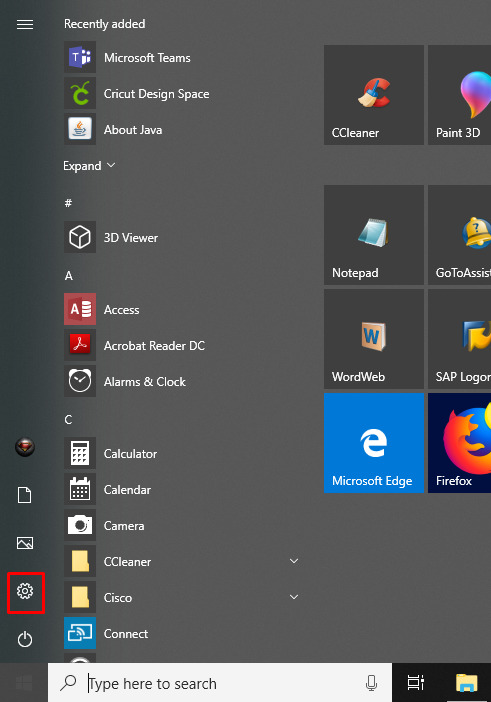
In the following step, click on Devices.
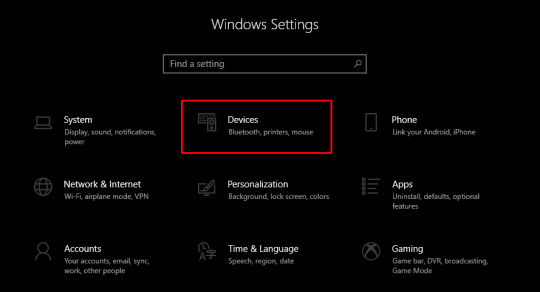
Here, you should confirm whether your Bluetooth is ON.
After your Bluetooth is turned on, tap Add Bluetooth or other device.
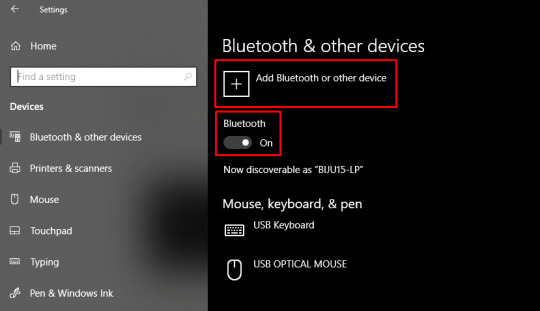
Afterward, click the Bluetooth option.
Let your Windows computer find your machine’s model name.
As you see it on your screen, select the Cricut model.
After selecting it, you can easily pair it with your computer.
Finally, you have learned how to connect Cricut machine to your PC.
For Mac OS
Once the Mac is turned on, place the computer and machine together to connect it via Bluetooth.
To connect, go to the Apple menu.
Afterward, choose the System Preferences.
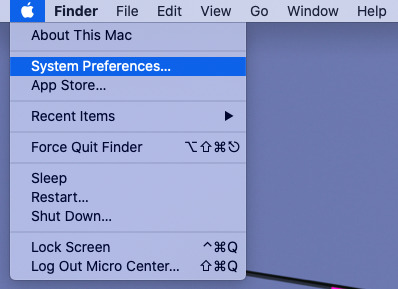
Here, look for a Bluetooth option on your Mac computer.
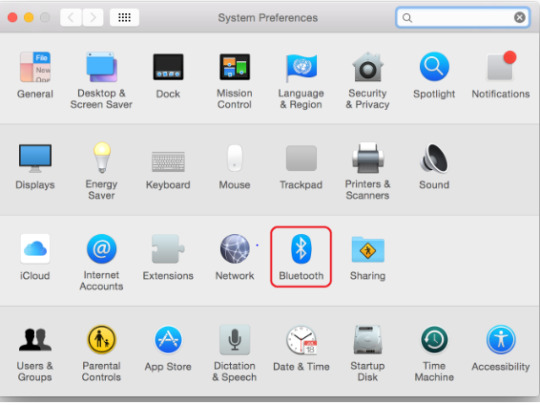
Once you have found it, turn on the Bluetooth.
Following this, select your Cricut model from the available list.
Now, you have connected your Cricut to Mac computers.
Connect Cricut Machine to a Mobile Device
Depending on the type of project, I change my devices. When I have bigger projects, I prefer a desktop, which is perfect for creating a design or editing. Also, controlling Cricut via a computer is more convenient than using a mobile device. But you can’t neglect the benefits of using a phone, too. It is easy to connect, and the phone we always keep with us makes it easier to use Cricut.
For Android
Go to your Android phone and then navigate to the toggle bar by swiping it below from the top screen. (See the screenshot below).
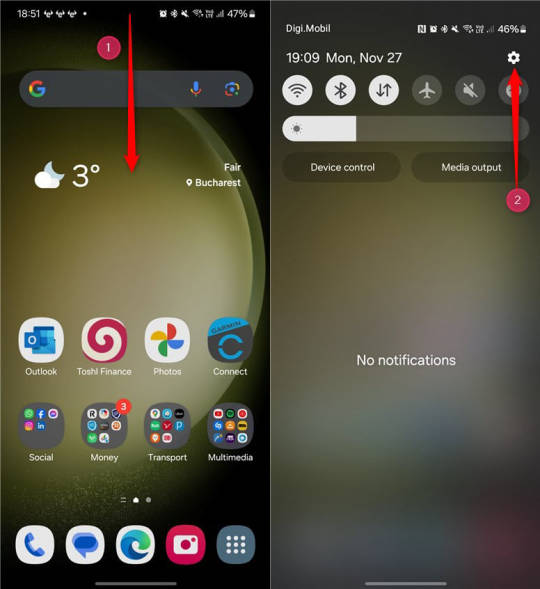
After that, you will need to click the gear icon to open your Settings.
Once you are in phone Settings, move to the Bluetooth option.
In the following step, turn on Bluetooth.
https://www.digitalcitizen.life/wp-content/uploads/2018/05/android_Bluetooth-10.png
You need to wait and hold for a while to see whether your device finds your nearby Cricut.
Once it detects the Cricut, click on it to pair.
Now, it is done. It might be clear to you how to connect Cricut machine.
For iOS
On your iOS (iPhone or iPad) device, go to the Settings app.
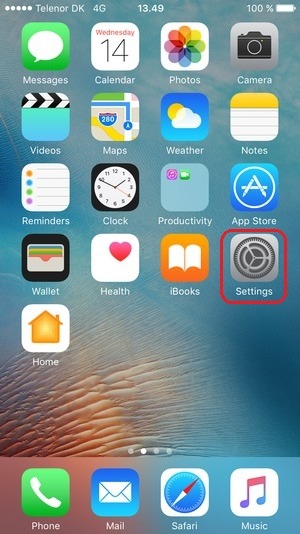
Then, turn on the Bluetooth by selecting the toggle button.
https://cdsassets.apple.com/live/7WUAS350/images/iOS/iOS-17-iphone-14-pro-settings-Bluetooth-pair-third-party-device.png
Now, wait and check your iPhone.
See if your device detects your Cricut machine.
Once detected, click on it to pair.

Finally, your device is connected to Cricut. Enjoy!
FAQs
Question 1: Why do I need to connect my Cricut to my device?
Answer: The Cricut machine should only be connected to compatible devices. It is necessary as it helps the crafters to set their machines up. By setting up the machine, you can easily create, edit, and modify your design on Cricut Design Space. During setup, Cricut will also update its firmware.
Question 2: Which device is compatible to connect Cricut?
Answer: According to Cricut, you can connect your Cricut to a computer and mobile device. In other words, if you are connected to your desktop, you can easily connect it to a Mac or Windows computer. Other than that, it doesn’t support Chromebooks or Unix/Linux. Speaking of mobile devices, Android and iOS devices are compatible with Cricut.
Question 3: Do I need a computer to connect Cricut machine?
Answer: Yes, but it is not compulsory to have a computer only. You can connect your Cricut to a mobile device, whether Android or iOS. Cricut connects easily with every device except for Chromebook and Unix/Linux. Besides, you will need to ensure that your computer or smartphone is compatible with the hardware and software. To learn about the system requirements, you will need to visit Cricut’s official website.
0 notes
Text
Project Q: What we Know about Sony's Upcoming Handheld

Sony's been making headlines again - the Japanese gaming giant, responsible for some of the best-selling console systems in gaming history once again stole the spotlight at its recent PlayStation showcase, giving fans the chance to get an idea of what to expect in terms of upcoming software and hardware products. With regards to the latter, Sony recently showed off a some new products including a pair of PlayStation-branded wireless earbuds, but what really got people's attention was "Project Q," Sony's newest entry into the handheld gaming market. Not much info was given regarding the product at this point, but the presentation does give us something to expect - let's take a look! Design and Hardware Sony has doubled-down on the PlayStation 5 design language with the Q, which should be obvious at first sight. The handheld comes with controller grips on the left and right, which look a lot like a PS5 controller that's been split in half. In addition to the same design, the controls will presumably come with all the controls as found on the more "standard" PS5 controller as well. It's worth noting that these controllers flank a large display, not unlike the Nintendo Switch. The display is specified as having a width of 8 inches, putting it in league with other compact tablets out there, such as the iPad Mini. One difference from the iPad Mini though is the Q's aspect ratio, which should be more in line with what we usually see on TVs, as that's how Sony wants you to play games on the Q - this now brings us to our next point of discussion. Software In terms of what we can expect regarding games on the Project Q, Sony has stated that the device is intended to be a streaming companion to the PS5 itself, meaning that it won't come with its own library of games. Instead, the Q will stream the titles that you already own on your PS5, and will of course require a constant internet connection. At the moment, Sony has kept mum on the software and UI that's running inside the Q. We're still waiting to see if the device runs on a forked version of Android, similar to other recently-released handhelds out there. With that being said, it's definitely a far cry from older Sony gaming handhelds, which come with their own proprietary OS and library of games. There's also the fact that you can already set up an Android phone and third-party controller to use as a PlayStation remote play device, which does bring a bit of questioning to the Q's existence. Is it the Next PS Vita? At this point in time, the Sony Project Q doesn't look like it's meant to succeed the Vita or the PSP in any way, other than the fact that it is a portable PlayStation-branded gaming device. The reliance on streaming, unconventional design, and mysterious software - at the moment, at least - shows that Sony has a different objective in mind this time around. Of course things can still change as we get more information at the device, but for now it looks like the Project Q has its sights set on devices like the new Razer handheld and Logitech G handheld. Read the full article
0 notes
Text
Smart Switch Apk

Samsung Smart Switch is an easy-to-use tool for transferring content from other smartphones to Samsung mobile devices. smart switch apk for iphone
Seamless, Time-saving Content Transfer
Other content transfer tools are time consuming. Smart Switch offers a simple, do-it-yourself migration tool that you can install at home. With Smart Switch, you can transfer your personal data, media and apps with one service, without having to use multiple tools.
Simple, Do-it-Yourself
With Smart Switch’s easy-to-use, intuitive content transfer tool, you have the freedom to switch from other smartphone platforms without fear of losing your personal content. You can transfer personal content and apps from the comfort of your own home and at your own time.
Maintain Control of Your Lifestyle
Most people are unaware of the universe of apps available on Samsung smartphones. For example, there are more than 700,000 apps available on Google Play. Within this large universe of apps, Smart Switch helps you find your favorite apps so that you do not have to search for them individually. Smart Switch gives you the peace of mind that your apps have been transferred.
Free Content Transfer Service, Easy Download
Just Download, Click and Go: Smart Switch is up and running in seconds, allowing you to transfer content easily and with no cost or fees.re details visit tweeter
Upgrade your Samsung Galaxy phone with fast and easy content transfer
Smart Switch Mobile offers you the easiest, fastest and safest way to transfer data from your old to new Galaxy smartphone. You can transfer content such as music, video, photos, memos, messages, contacts, calendar and other documents stored in your phone.
What's New:
Android version updated to 3.7.07.6
macOS version updated to 4.3.1.20024_3
Windows version updated to 4.2.20013_2
For Android:
Smart Switch Mobile lets you transfer data between GALAXY phones with ease. Place the devices close together (within 20cm), open the application in both phones and tap Connect button on only one of the devices. You can instantly transfer your personal data between GALAXY phones.for more details visit tweeter

This application uses high frequency audio to establish a connection between devices. You may not be able to connect if the application is not open or the button is not tapped on one of the devices, or if a pair of eaphones or a Bluetooth headset is connected to the device.
If you are looking to switch from a non-Samsung device to a supported Samsung device, please use the "Smart Switch PC" that is PC software. For more information, go to here.
Supported GALAXY Device:
Hardware : Galaxy S7, Galaxy S7 Edge, Galaxy S6, Galaxy S6 Active, Galaxy S6 Edge Plus, Galaxy S2, S2-HD, S3, S3-mini, S4, S4-mini, S4-Active, S4-Win, Premier, Note 1, Note 2, Note 3, Note 8.0, Note 10.1, Grand, Express, R style, Mega, Galaxy Tab3(7.8,10), Galaxy Tab2(10)
Software : upper Android OS ICS(4.0)
Supported Data:
Contact, Schedule, Memo, Message, Photo, Music, Video, Document, App List, Wallpaper,S-Health,Story album, Lockscreen, Call logs, WIFI Setting
( Wallpaper,S-Health,Story album, Lockscreen, Call logs, WIFI setting are available from OS JellyBeanPlus(4.2) ) Document type - DOC,DOCX,PPT,PPTX,XLS,XLSX,PDF,HWP,GUL
Constraint
Unsupported field
Contact - Ringtone, Message alert, Vibration pattern
Schedule - Sticker, S-Memo, Image, Alarm, Group
MMS does not transfer depending on devices.
Local Data Only (Google & Samsung Account data does not transferred.)
If that does not work on Galaxy S2 OS 4.0.4 version, after the other device's WIFI is connected, then try again.
1 note
·
View note
Text
The best earbuds 2020
With cell phones getting profoundly searched after devices in the Indian home, comparative interest for reasonable earbuds has additionally stuck to this same pattern. Furthermore, there's nothing harder than picking between a couple of headphones as the market is crammed with alternatives. It's very simple to wind up with a couple that doesn't have solid match or sound quality or battery life.
Preferably, the best headphones should offer great in-ear solace and fit even with long meetings, incredible sound nature obviously, and great battery life. Remembering that, we've thought of a rundown that should make it simple to pick a couple. There are chiefly two sorts - wired and remote. Furthermore, there are various choices for the two classes beginning at just around Rs 1,000 going as far as possible up to Rs 20,000 and then some. Fresher models may be totally sans wire, yet on the off chance that battery life/sound quality is a main concern for you, you may need a couple of wired buds. read more
We're continually checking on new matches of headphones, so we're continually refreshing this rundown as we discover better ones accessible.
Here are the best 10 best earbuds, covering high to low value ranges:
Related Videos
video playing
Google Pixel 4a | Everything You Need To...17/08/20
Samsung Galaxy Note 20 Ultra, Tab S7+ and...17/08/20
IOS 14 | Everything You Need To Know In 1 Minute24/06/20
Standard EOS R5 | Everything You Need To...17/07/20
Sony A7S III | Everything You Need To Know In 1...03/08/20
Not sold on headphones? Look at our manual for the best earphones of any sort.
1. 1More Triple Driver In-Ear Headphone
The best in-ear earphone to purchase
Acoustic plan: Closed | Weight: N/A | Cable length: N/A | Frequency reaction: 20 - 40,000Hz | Drivers: N/A | Driver type: Dynamic | Sensitivity: 99 dB at 1KHz | Impedance: 32 ohms | Battery life: N/A | Wireless range: N/A | NFC: N/A
₹7,349
VIEW AT AMAZON
₹14,999
View at Amazon
115 Amazon client audits
☆☆☆☆☆Extremely great sound quality Excellent form and structure Cheap far off quality
1More is known for offering extraordinary incentive for cash with its items – the 1More Triple Driver in-ear earphones are the same. The three drivers produce amazing sound quality with profound bass that is elusive in some other headphone.
1More likewise packages nine arrangements of ear tips, accordingly guaranteeing an agreeable fit for all. The main concern could be the nature of the far off, yet the sound and the remainder of the assemble is amazing.
Peruse the full audit: 1More Triple Driver In-Ear Headphone
2. Mi Sports Bluetooth
Extraordinary compared to other sounding earbuds at the cost
Acoustic structure: Closed | Weight: 13.6g | Cable length: N/A | Drivers: Micro Dynamic | Driver type: Dynamic | Sensitivity: 100dB | Impedance: N/A | Battery life: 9 hours | Wireless range: 10m | NFC: N/A
CHECK AMAZON
Earhook plan for a decent fitGreat valueMicrophone not capable
Xiaomi as of late propelled the Mi Sports Bluetooth Earphones in India reviving the old Mi Neckband, with a necklace style pair of remote headphones at amazingly low costs. You get IPX4 water obstruction, dynamic bass and as long as 9 hours of playback time at a value that is commonly saved for wired headphones.
In the event that you are hoping to begin with Bluetooth headphones, the Mi Sports Bluetooth can be a decent choice. It is reasonable, offers Bluetooth 4.0 network, dynamic bass and more without costing a ton.
3. OnePlus Bullets Wireless 2
Overly moderate quality remote sound
Acoustic plan: Closed | Weight: 308g | Cable length: N/A | Frequency reaction: N/A | Drivers: 10mm | Driver type: Knowles Balanced Armature | Sensitivity: N/A | Impedance: N/A | Battery life: 14 hours | Wireless range: 10m | NFC: N/A
CHECK AMAZON
Attractive on/off switchWonderfully adjusted soundStrong remote connectionAverage battery life
OnePlus propelled the replacement to its first remote earbuds prior this year, close by the OnePlus 7 Series. OnePlus has made some significant equipment redesigns, particularly regarding battery life to improve the client experience on the Bullets Wireless 2.
The neck-bud configuration additionally offers better battery life and durability when contrasted with genuinely remote earbuds.
Peruse the full audit: OnePlus Bullets Wireless
4. Sony MDR-XB510AS
Acoustic structure: Closed | Weight: 9g | Cable length: 1.2m | Frequency reaction: 20-20kHz | Drivers: 12mm | Driver type: Neodymium | Sensitivity: 111dB at 1kHz | Impedance: 16 Ohm | Battery life: N/A | Wireless range: 10m (30ft.) | NFC: N/A
CHECK AMAZON
Sony is known for its top notch embellishments and items over a wide range. The XB510AS carry that Sony quality alongside a bend configuration to keep you inspired through your exercise and running meetings.
The XB510AS offer punchy bass for moving, profound sound. They likewise convey IPx5/7 accreditation, so along with the curve plan, you can convey them for your exercises without agonizing over ruining them.
5. JBL E25BT
Acoustic plan: N/A | Weight: 16.5g | Cable length: N/A | Frequency reaction: 20-20,000Hz | Drivers: 8mm | Driver type: Dynamic | Sensitivity: N/A | Impedance: 16 ohms | Battery life: 8 hours | Wireless range: N/A | NFC: N/A
₹1,799
VIEW AT AMAZON
2 Amazon client surveys
☆☆☆☆☆
In the event that you are searching for a fundamental pair of remote headphones that move and convey a decent stable encounter without an excess of object, the JBL E25BT could be a decent choice.
Presenting to 8 hours of battery life and a neck clasp to keep it set up, the JBL E25BT has an in-line mic and a lot of controls that lets you switch among calls and music flawlessly.
Commercial
6. Skullcandy Ink'd
Acoustic structure: N/A | Weight: 59 grams | Cable length: N/A | Frequency reaction: 20 – 20,000Hz | Drivers: N/A | Driver type: N/A | Sensitivity: 85dB | Impedance: N/A | Battery life: 8 hours | Wireless range: N/A | NFC: N/A
CHECK AMAZON
Skullcandy has been around for quite a while now and its sound items stand apart for their quality. The Ink's is a couple standard jewelry style of remote headphones that works and moves.
The necklace style additionally lets Skullcandy offer better battery life and range, alongside improved strength. The Ink'd is acceptable, moderate choice in the event that you are searching for something that works without a lot of whine.
7. Bose SoundSport Wireless
A standout amongst other you can get
Acoustic structure: Closed | Weight: 23g | Battery life: 6 hours | Wireless range: 10 m | NFC: Yes
₹13,275
VIEW AT AMAZON
₹13,275
View at Amazon
₹13,275
View at Amazon
See all costs (4 found)
12 Amazon client audits
☆☆☆☆☆Balanced soundVery agreeable buildWorks with Siri and Google NowNot awesome battery life
There's no lack of sub-Rs 13k earphones available, yet the Bose SoundSport is truly outstanding out there. Its sound mark is something known to be interesting to Bose and you can get around six hours of battery life on it which is good.
Bose offers extraordinary form quality, sound and a winged tip configuration, making them one of the most balanced in-ear earphones out there in the market. No, they're not modest, however once more, you get what you pay for.
Commercial
8. Realme Buds Wireless
The dependable and moderate one
Acoustic structure: N/A | Weight: 13.5 grams | Cable length: 1.25 m | Frequency reaction: 20-20,000Hz | Drivers: N/A | Driver type: N/A | Sensitivity: 106dB | Impedance: 32 ohms | Battery life: N/A | Wireless range: 10 m | NFC: N/A
₹1,799
VIEW AT AMAZON
22 Amazon client audits
☆☆☆☆☆ErgonomicFunctional far off and attractive budsLong battery lifeFlashy colors,Lack of USB-C port
Notwithstanding being new into the frill space, Realme has conveyed an awesome item from the start attempt. They're ergonomic, agreeable, and convey great sound. They might be substantial on bass yet are light in weight and on the wallet. The meticulousness is there too with magnets being utilized in the buds to clip them when not being used.
Expressed essentially, they're agreeable in-ear earphones that won't baffle at the cost.
9. Sennheiser Momentum In-Ear
Completely included and amazing in-ear earphones
Acoustic structure: N/A | Weight: 16g | Cable length: 4.2 feet | Frequency reaction: 15-22,000Hz | Drivers: N/A | Driver type: N/A | Sensitivity: 118 dB SPL | Impedance: 18 ohms | Battery life: N/A | Wireless range: N/A | NFC: N/A
₹5,499
VIEW AT AMAZON
₹5,608
View at Amazon
₹6,990
View at Amazon
See all costs (6 found)
516 Amazon client audits
☆☆☆☆☆AffordableStellar soundDifferent model for every versatile OS
The Sennheiser Momentum in-ear headphones don't simply look extraordinary, they additionally offer executioner sound quality. They are lightweight and play well with Android and iOS gadgets the same.
These are the among the best arrangements in the earphones market as it stands today. Appreciate incredible bass, definite vocal projection and extraordinary sound stage that Sennheiser is known for.
Peruse the full audit: Sennheiser Momentum In-Ear
Promotion
10. 1More Quad Driver In-Ear Headphones
More costly than the Triple Drivers, however more remarkable as well
Acoustic structure: Closed | Weight: 18.5 g | Cable length: 1.25 m | Frequency reaction: 20 - 40,000Hz | Drivers: N/A | Driver type: Dynamic | Sensitivity: 99 dB at 1KHz | Impedance: 32 ohms | Battery life: N/A | Wireless range: N/A | NFC: N/A
₹11,999
VIEW AT AMAZON
1 Amazon client audit
☆☆☆☆☆Balanced soundExcellent assemble quality Not great as the forerunner
On the off chance that the triple-driver headphones from 1More don't do it for you, you will need to try these quad-driver headphones out. They accompany four drivers coordinated into an aluminum shell, which conveys astonishing sound and solace to its clients.
Much the same as its more youthful kin, the 1MORE Quad Driver accompanies nine arrangements of ear tips and is viable with the two iOS and Android
1 note
·
View note
Text
Smart earphone
Like smart speakers, the most basic feature of "smart headphones" is the ability to communicate with intelligent voice, and to achieve certain control functions through voice, to obtain content and services.
Apple AirPods
As early as 2016, when supporting the double-click to directly call Siri's AirPods release, Apple has demonstrated the possibility of headphones as an AI capability export, but limited by the user's awareness of AI and the supporting content service ecosystem, this possibility Sex did not receive much attention at the time.

But a year after AirPods was released, a report from the NPD Group on sales of Bluetooth headsets in the United States showed that AirPods accounted for 85% of total sales of similar products in less than a year, while satisfaction reached 98%, becoming a recent year. Favorite Apple product. Analysts believe that the new way of interacting with Siri to voice commands makes AirPods have a different product positioning than other Bluetooth headsets, which is one of the important factors for its success.
In the second half of 2017, with the comprehensive fermentation of smart voice trends on a global scale, other giants have finally put more energy into their headsets.
Samsung Gear IconX
In 2016, Samsung released the Gear IconX smart Bluetooth headset for health fitness. The Gear IconX is a split-type design that tracks and records the distance, speed and heart rate of the wearer's movement. Built-in 4GB storage space allows local music to be played off the phone.
At the press conference at the end of August last year, Samsung updated Gear IconX. The new Gear IconX will support Samsung's voice assistant Bixby. Press and hold the side of IconX to wake up Bixby. Users can control music playback, ask for the weather, and query schedule. Wait. At the same time, the new Gear IconX also adds a running coaching mode that gives real-time physical status data during exercise.
Google Pixel Buds
Last October, Google announced the Pixel Buds smart headset at the fall hardware conference, with the built-in Google Assistant voice assistant. At that time, the biggest highlight of Pixel Buds was the voice dialogue and translation function, which can be connected to the mobile phone to support real-time translation in 40 languages.
Pixel Buds is a one-piece wired connection that allows you to switch songs, adjust volume, and more with voice commands. Pixel Buds is priced at $159, November 17 Shortly after the sale, it was snapped up.
Bragi The Dash Pro
In addition to the giants, the German startup Bragi is also a representative of the smart headset field. In 2014, Bragi's wireless smart headset, The Dash, successfully raised $3.99 million on Kickstarter.
Currently, Bragi's products are sold under The Dash Pro and The Headphone. The Dash Pro is an upgraded version of The Dash that connects to the Amazon Alexa platform and uses the skills of the Alexa platform.
Dash Pro has built-in 4G storage space, IPX7 waterproofing, and automatic recognition and recording of motion status. Unlike other wireless headsets, The Dash Pro integrates a large number of sensors and a 32-bit processor and has its own operating system, Bragi OS. In the words of Bragi founder Nikolaj Hviid, Bragi is doing "on the ear." Computer."
LINE Mars
In 2017, South Korea's social APP LINE also mixed in the tide of voice smart products. Based on the AI system Clova developed by the parent company Naver, LINE has released three smart speakers. At the end of the year, LINE announced that it will launch its first voice smart headset, MARS, in early 2018.
MARS is a pair of split-type Bluetooth headsets. It supports its own voice assistant, Clova, which can implement voice commands to control IoT devices, query weather, news, and control music playback. MARS also has language translation capabilities. When using the translation function of MARS, the two headphones can be used by two different people to achieve the interpretation effect.
In the second half of 2017, with the AI being promoted to the altar in China, the headset is used as an intelligent voice terminal outside the speaker, and its potential in the direction of AI mobilization and personalization has finally begun to attract the attention of domestic AI and audio companies.
iBFree 2 supports Tencent's voice assistants, such as current news, weather, sports events, and more LBS-based services. Users can use these services in very simple natural language, continuing the "conversation-as-a-service" interaction. idea.
VINCI 2.0
VINCI should be the first company in China to start the practice of smart headset products. Its head-mounted smart head machine products with screens once attracted a lot of attention and topics. In November last year, VINCI's latest generation of smart headset product Vinci 2.0 also started crowdfunding at Kickstater, which has raised more than $730,000.
VINCI 2.0 is a neck-mounted smart headset with a quad-core ARM Cortex A-7 processor that supports Wi-Fi, 3G, and Bluetooth connectivity with a high degree of independent operation. Built-in Alexa voice service, equipped with a bone conduction microphone, users can make a phone call by whispering softly, set the itinerary to call Alexa Skills, etc., or use gestures to select music.
VINCI 2.0 has built-in heart rate sensors, GPS, altimeter and other sensors to record the user's exercise intensity and help exercise training more reasonable and efficient.
View
Personalized general-purpose AI device
Hidden behind the smart earphones, it is not just the simple logic of “using AI-enabled headphones”, but the trend of AI services and capabilities to move towards mobilization and personalization. Although it is also a smart audio product, smart headphones and There are fundamental differences in the positioning of smart speaker products.
Smart headsets bring a personal, personalized mobile AI service, and this kind of on-the-go use needs will eventually lead to a highly versatile AI for the entire scene.
Like mobile phones, AI service needs a personalized terminal in the future. The mobile phone is certainly one of them, but the headset can keep the user online at all times without taking up the visual. Better supplements when serving.
Wireless, smart and scene
Of course, for the current smart headset products, everything is just beginning. Looking at the existing smart headset products, the main functions are concentrated in several aspects. The first is integration with voice assistants, such as integration or support for Siri, Google Assistant, Alexa, etc.; second, support for biometric motion tracking, such as monitoring heart rate, recording motion paths, etc.; third, real-time translation in multiple languages.
Although most of the existing smart headsets are dedicated to the use of full voice interaction and more vertical scene fusion, there is still a long way to go to become a "personalized general-purpose AI device." At this stage, to make the "smart" of smart headphones meaningful, most manufacturers still choose to focus on a few typical scene-based functions, using existing AI technology to meet a certain demand or to achieve a certain function.
Independent perception, storage, and computing power
In addition to wireless, smart and scenario, another important feature of smart headsets at this stage is the ability, to begin with, independent sensing, storage, and even computing power. While maintaining connectivity with mobile phones, complementing each other, the decentralization of hardware devices with more independent operations began, prompting people's daily interaction centers to move from a single hardware device platform to the cloud AI platform behind the hardware.
Ecology and future
At present, the intelligent voice platform represented by Alexa has initially established a set of AI content and service ecology. Many smart earphone products also support access and direct call of these content services, but these services are mostly based on family scenes and intelligence. The development of the speaker, the content service that truly fits the smart headset mobile scene is still very poor. This means, in addition to the signature features that smart headset manufacturers focus on.
However, these problems faced by smart headphones may have been a headache for smart speaker manufacturers a year ago. One year later, we still dare not judge whether the smart speaker is a success or failure. The fact that one Taiwan AI product began to enter the ordinary family, people who are far away from the technology circle began to know what artificial intelligence is like, adapt to this trend, intelligence The headset will also step by step find out what it should look like.
1 note
·
View note
Text
DigiByte Core WalletWhat makes DigiByte More Secure?<br/>Global Decentralization<br/>Often the DigiByte blockchain can be over a 250, 000+ machines, computers, phones, and nodes worldwide.<br/><br/>5 Gold mining Algorithms<br/>DigiByte uses a few protected and advanced cryptographic gold mining algorithms to reduce mining centralization in comparison to help single criteria blockchains.<br/><br/>Innovative Difficulty Stability<br/>Difficulty changes protect a blockchain coming from several types of malicious episodes. By creating and employing DigiShield & MultiShield, DigiByte has the best issues stability of any blockchain in the world nowadays.<br/><br/>What makes DigiByte More quickly?<br/><br/>15 Second Obstructions<br/>DigiByte has the fastest block out speed of any public UTXO blockchain in typically the world today having fifteen second block timings.<br/><br/>Earlier SegWit Implementation<br/>Divided watch permits for several innovations to occur on major of the DigiByte blockchain such as cross sequence dealings and single affirmation deals.<br/><br/>Blockchain Rigidity<br/>DigiByte purchases, unlike other purchases on other blockchains, are limited in size and even range to increase speed, productivity, in addition to throughput. <a href="https://sendit.cloud/w5q9n6rqec52">DigiByte Core Wallet</a> that maintains safety.<br/><br/>What makes DigiByte In advance Thinking?<br/>Cybersecurity<br/>DigiByte Blockchain engineering can be leveraged in addition to applied to programs, fixing 70% of typically the most common vulnerabilities affecting the internet today.<br/><br/>IOT Devices<br/>The future associated with DigiByte includes major connected with applying DigiByte protection in order to IOT devices plus companies that require robust devices.<br/><br/>Artificial Inteligence<br/>By pairing advancements in DigiByte Blockchain technology with artificial intellect, we are exploring new enhancements in automation and records analysis.<br/><br/><br/>The Story connected with DigiByte<br/>DigiByte provides been centered on cyber protection from the start. Basically launched in 2014 in January 10th, the genesis block included a hash headline of:<br/>"USA Today: 10/Jan/2014, Target: Information lost from up to 110M consumers<br/><br/>What makes DigiByte Different?<br/>Often the DigiByte Blockchain is perfectly located to building a secure together with decentralized digital potential future along with its unique combination connected with problem solving experience, beginning innovative innovations and sturdiness by means of 4 full-time decades of advancement.<br/><br/>Full-time Founder<br/>Jared Tate created in addition to dedicated nearly always growth towards DigiByte due to the fact becoming a person of the few blockchain young entrepreneurs who gone people within 2014.<br/><br/>Tried as well as Analyzed Technology<br/>The DigiByte blockchain has also been battle-hardened and tested for over 4 decades now, structured on the most tested blockchain technology.<br/><br/> Business Major Transaction Speeds<br/>With more rapidly confirmation times, DigiByte orders are one of this fastest ways to send value using a good blockchain.<br/><br/>Not An ICO<br/>DigiByte has never already been funded via an ICO, presale as well as token sale made, nor is usually there a good exclusive company controlling the DigiByte Blockchain in line with the vision to get a decentralized electronic future.<br/><br/> Numerous Algorithm Gold mining<br/>DigiByte was first one of the first and at present in service blockchains to tough branch from a solitary mining criteria to your five mining algorithms.<br/><br/> Work with Circumstances Nominated in Public Tournaments<br/>DigiByte technology has also been offered to governments, businesses and banks to highlight the benefits of the decentralized future.<br/><br/> <a href="http://www.yourfilelink.com/get.php?fid=1948682">DigiByte Core Wallet</a> <br/>While limited in complete amount, DigiBytes are a lot more offered than different blockchains units. An overall total regarding 21 billion DigiByte is going to be created within 21 years of age years, with each DigiByte being divisible to almost eight decimal places.<br/><br/>Early To be able to Carry out Industry Critical Attributes<br/>DigiByte development has shown industry-leading firsts over typically the last four decades which includes Digishield, MultiAlgo, MultiShield and even SegWit. This credit may remain a focus inside of all potential future development.<br/><br/>Tour's Longest Significant Blockchain<br/>Developing to 7 million obstructs, the DigiByte blockchain possesses encountered and overcome scalability issues not as yet noticed by most other significant blockchains. These innovations can continue into ongoing progress.<br/><br/> <a href="https://www.sendspace.com/file/p1kcgm">DigiByte Core Wallet</a> provides one particular of the greatest, many employed and decentralized neighborhood in our blockchain space, including brand-new end users every working day.<br/><br/>Successful Studies on Decentralized Exchanges<br/>DigiByte has already been successfully traded in on decentralized exchanges as a major step towards a decentralized online future.<br/><br/>More Proof to Hacking Control<br/>DigiByte security is resilient to a 51% harm than other leading blockchains, making it an ideal property intended for protecting valuable records.<br/><br/>Digibyte Central is the essential Digibyte budget, enabling customers to number a total node in order to accomplish greatest security. The particular Digibyte pocket will require consumers to help download and store the whole blockchain.<br/><br/>Digibyte Primary will be available for Mac OS IN THIS HANDSET, Windows and Linux and are downloaded here<br/><br/>DigiByte Pocket book is the core pocket book for your DigiByte cryptocurrency, developed, managed, and maintained by way of the exact same core developers. The pocket works in most platforms and it's uncomplicated to use so any person can begin to use it. In the event that you want to get into the latest cryptocurrency, DGB is worth a go.<br/><br/>DigiByte Wallet is incredibly effortless to setup and start applying. Has limited operation since it is just a budget for your DGB, that is it. You can encrypt the wallet and pass word safeguard it, other than this particular, it does what that is expected to, store Crypto.<br/><br/>Company and firm powering the purses<br/><br/>Jared Tate is the author in addition to founder of DigiByte and even DigiByte Wallet, he or she can be a Cybersecurity Expert, he wants to fix Bitcoin's protection flaws as a blockchain. Often the blockchain could be secured nonetheless the particular wallet is prone since it lacks any modern day security features, it provides only encryption for typically the secrets, that's it, not necessarily very good, in contrast to help many other pouches in existence.
1 note
·
View note
Text
DigiByte Core Wallet
What makes DigiByte More Secure? Global Decentralization This DigiByte blockchain is usually spread over a 2 hundred, 000+ machines, computers, phones, and nodes worldwide. 5 Gold mining Algorithms DigiByte uses a few risk-free and advanced cryptographic gold mining algorithms to stop mining centralization as opposed in order to single criteria blockchains. Innovative Difficulty Steadiness Issues adjustments protect a new blockchain via several kinds of malicious attacks. By generating and implementing DigiShield and also MultiShield, DigiByte has the best issues security of any kind of blockchain in the world these days. What makes DigiByte More quickly? 15 Second Blocks DigiByte has the fastest wedge speed of any general population UTXO blockchain in the particular world today using twelve second block timings. Earlier SegWit Implementation Segregated see permits for several enhancements to occur on leading of the DigiByte blockchain such as cross cycle purchases and single evidence deals. Blockchain Rigidity DigiByte orders, unlike other purchases on other blockchains, are limited in size in addition to range to increase acceleration, effectiveness, plus throughput. Many essentially this kind of maintains safety. What makes DigiByte Front Thinking? Cybersecurity DigiByte Blockchain technologies can be leveraged plus applied to programs, fixing 90% of the most common vulnerabilities impacting on the internet today. IOT Devices The future connected with DigiByte includes the focus connected with applying DigiByte security for you to IOT devices and even solutions that require robust devices. Artificial Inteligence By pairing advancements in DigiByte Blockchain technology with artificial cleverness, we are exploring new innovations in automation and even files analysis. The History associated with DigiByte DigiByte has been devoted to cyber protection from the start. Legally launched in DigiByte Core Wallet on January 10th, the genesis block included the hash headline of: "USA Right now: 10/Jan/2014, Target: Records lost from up to 110M clients What makes DigiByte Different? The DigiByte Blockchain is properly located in direction of building a secure and even decentralized digital prospect using its unique combo connected with problem solving experience, pioneering different innovations and durability via 4 full-time yrs of development. Full-time Creator Jared Tate made plus dedicated nearly always growth in the direction of DigiByte due to the fact becoming 1 of the few blockchain young entrepreneurs who gone open public around 2014. Tried as well as Tried Technology The DigiByte blockchain has been recently battle-hardened in addition to tested for over 4 yrs now, primarily based on the most verified blockchain technology. Field Foremost Transaction Speeds With a lot quicker confirmation times, DigiByte orders are one of the fastest ways to give value using a blockchain. Not An ICO DigiByte never already been funded by an ICO, presale as well as token selling, nor is definitely there the non-public company controlling the DigiByte Blockchain in line with the vision for just a decentralized a digital future. Adjustable Algorithm Exploration DigiByte was first one of the first and presently working blockchains to challenging pay from a one mining modus operandi to five mining algorithms. Use Circumstances Nominated in Public Contests DigiByte technology has already been shown to governments, companies in addition to banks to stress the benefits of the decentralized future. Manageable Systems Whilst limited in complete number, DigiBytes are very much more obtainable than some other blockchains units. A complete involving 21 billion DigiByte will certainly be created within twenty one years, with each DigiByte being divisible to eight quebrado places. Early To Put into action Industry Critical Functions DigiByte development has revealed industry-leading firsts over this last four decades as well as Digishield, MultiAlgo, MultiShield in addition to SegWit. This attribute is going to remain a focus inside of all prospect development. Tour's Longest Significant Blockchain Increasing to 8 million obstructs, the DigiByte blockchain provides encountered and even overcome scalability issues not viewed by way of most other main blockchains. These innovations will continue into ongoing growth. Huge Community DigiByte offers one of the most significant, many involved yourself and decentralized local community in today's blockchain space, incorporating brand-new consumers every day. Successful Tests on Decentralized Exchanges DigiByte has recently been successfully bought and sold on decentralized exchanges as a crucial step towards a decentralized online future. More Resilient to Cracking Control DigiByte security is far more resilient to be able to a 51% attack when compared with other leading blockchains, which makes it an ideal asset with regard to defending valuable records. Digibyte Central is the simple Digibyte budget, allowing consumers to number some sort of entire node to gain optimum security. The Digibyte wallet will require consumers to help download and store the total blockchain. Digibyte Main will be available for Mac OS IN THIS HANDSET, Windows and Linux and are downloaded here DigiByte Pocket is the core pocket book for your DigiByte cryptocurrency, made, succeeded, and maintained simply by the very same core developers. DigiByte Core Wallet upon most platforms and it's really effortless to use so any person can start using it. If you want to acquire into a brand new cryptocurrency, DGB is worth an attempt. DigiByte Core Wallet is particularly effortless to setup and get started making use of. Has limited efficiency as it is just a pocket book for your DGB, gowns this. You can encrypt the wallet and code secure it, other than that, it does just what it should really, store Crypto. Company and firm guiding the purses Jared Tate is the founder and even founder of DigiByte plus DigiByte Wallet, they is usually a Cybersecurity Specialist, they wants to fix Bitcoin's protection flaws as a new blockchain. Often the blockchain may possibly be secured nevertheless this wallet is insecure since it lacks any modern security features, that provides only encryption for the take some time, that's the idea, certainly not very good, in contrast in order to many other pouches around.
1 note
·
View note
Text
Benefits of Using a Bluetooth Speakerphone for Your Office
This digital era is the new era of a hybrid work environment. Hence, Bluetooth speakers are gaining popularity and have become one of the most convenient ways for wireless connections to your smartphone, tablets, laptops and other devices. With innovations incorporated in the latest models, speakers have become speaker phones. They can be used as an entertainment appliance and for meetings and conferences. Furthermore, other modern features, including a hands-free experience, versatility and compatibility with other devices, make them famous, offering convenience to the users.
Let us discuss the benefits of using a Bluetooth Speakerphone.
Benefits of Bluetooth speakerphones
1. Easier to pair with the latest professional and personal devices
One of the prime benefits of using a Bluetooth-enabled speakerphone is its exclusive software platform. It can easily be detected and connected with popular smart devices such as laptops, tablets, and smartphones.
The newer models have an inbuilt operating system compatible with the latest unified communication platforms such as Zoom, Microsoft Teams, Skype, Cisco Webex, Google Meet, GoTo meeting, etc. Take part in meeting discussions keeping your hands free and offering greater comfort. What’s more, controlling the speakerphone is relatively easy. They also have intuitive buttons for primary controls, including adjusting the volume.
2. Comes with Bluetooth V5.3
Another reason for using such a speakerphone is that the new model comes with Bluetooth V5.3, the latest in class. It can connect with devices within 5 meters of the range, offering an unhindered communication channel. It can be connected to multiple smart devices simultaneously, offering a relentless communication channel for conversations on any platform. Hence, there is no need to switch audio devices for connecting calls and attending meetings simultaneously.
3. USB connection
You can also connect such speakerphones to laptops and computers via USB Type-C cables. As mentioned earlier, the intelligent operating system of a modern speakerphone is compatible with Mac OS, Windows and other popular operating systems of computers.
4. Artificial Intelligence-based noise cancellation
The operating system of a Bluetooth Speakerphone comes with AI-based noise-cancellation features. Even if you are amidst the chaos, your voice will be transferred noise free to all the ends connected via a unified communication platform. The latest models also come with a 4 MEMS Microphone Array to catch your voice perfectly from anywhere within a 5 m radius of the meeting space.
5. Versatility
A Bluetooth-enabled speakerphone can work as a contact center voice assistant, open office calling device, online education speaker, etc. It can also be used as a personal collaboration device and a more-advanced microphone. It is easier to carry and integrate with the latest operating systems, unified communication platforms, web browsers, etc. Hence, it comes in a one-in-all small package.
6. High-definition voice communication
The latest models of these speakerphones come with a Dual-Core HIFI 4 DSP chip that reduces noise to the highest level and delivers voice appropriately for seamless communication. These models' speakers are good enough to understand what an audience is saying.
In a nutshell
A small yet versatile Bluetooth Speakerphone is what you need to set up an office anywhere you want. With its easier-to-connect interface and exclusive hardware features, you will find the best-in-class communication device to make your work easier and entertainment better.
Ditch the cords and feel the satisfying freedom of using advanced Bluetooth wireless headphones, such as Livey's speaker phone, with AI-embedded noise cancellation. Get one now, and to know more, visit https://www.livey-tech.com/.
0 notes
Text
Letsview mac download

#LETSVIEW MAC DOWNLOAD HOW TO#
#LETSVIEW MAC DOWNLOAD MOVIE#
#LETSVIEW MAC DOWNLOAD INSTALL#
#LETSVIEW MAC DOWNLOAD CODE#
Given its compatibility with macOS, X-Mirage transforms your Mac into an AirPlay receiver, able to mirror anything that's on your iPhone's screen. Remember that this switch is hidden depending on the operating system you are using. Then, find the mirroring switch and tap on it to begin mirroring. You should find the name of your mac on the list. Tap on the Airplay icon, where a list of all the available airplay enabled receivers will appear. Then, on your iPhone, swipe up/down to access the “control center”. Ensure that both your computer and MacBook are connected using the same wireless network.
#LETSVIEW MAC DOWNLOAD HOW TO#
Steps on how to screen mirror your iPhone to mac It connects wirelessly, and it can be used on devices running on iOS 7 to 12. When it comes to screen mirroring your iPhone to your MacBook, it does the same thing. It does so instantly and efficiently, which turns the room into a collaborative space. With an Airserver, you are able to connect so many devices together, including Mac, iPhone, iPad, Android, or Chromebook to mirror their screens over ever-bigger screens wirelessly. Once that is done, your iPhone screen will then appear on your MacBook instantly.
#LETSVIEW MAC DOWNLOAD CODE#
A code will appear on your Mac, which you will key in on your iPhone. The next step is to tap “screen mirroring” when you then select Mac from the list.
On iPhone 8 or later, just swap from the bottom of the screen.
On your iPhone X or later, swipe down from the upper right corner of your screen.
#LETSVIEW MAC DOWNLOAD INSTALL#
Then install and open Reflector on your MacBook. For starters, ensure that your MacBook and iPhone are on the same wireless network. However, for this to happen, you need Wi-Fi network plus these device requirements: a Reflector or an Airplay Receiver and an iOS 7 or newer operating system on your iPhone. This form of screen mirroring was initially possible between iPhone and Apple TV, but thanks to an Airplay Receiver-Reflector, you are now able to screen mirror your iPhone on MacBook. This method is also known as Airplay Mirroring, and it's where you mirror your iPhone screen to Mac wirelessly. And as we already mentioned, you will be able to record the screen, and to do so, you just need to tap the red circle in the player bar for it to start recording. Once that's done, then your device should start mirroring on your Mac right away.
#LETSVIEW MAC DOWNLOAD MOVIE#
Then from the “New Movie Recording” section, you will see a drop-down menu which when you click, you will see your iPhone's device name from the list. After that, go to the menu and click “file” and then select “New Movie Recording”. Then launch the QuickTime player on your MacBook. The very first thing you need to do is to connect your iPhone to your MacBook using a USB cable. Steps to mirror iPhone to MacBook using QuickTime What's more, to be able to screen mirror iPhone to Mac, ensure that your operating system is macOS X Yosemite or any newer OS and that your iPhone has iOS 8 or any other newer version. Now, to do all these, you will definitely need a USB cable. With a QuickTime player, you are not only able to see exactly what you are seeing on your iPhone, but you can also make a video recording of your Mac screen, including a video of a game review, working demo, or photo slide shows and many more. QuickTime player is a multimedia framework developed by Apple Company that is preloaded on mac and is capable of capturing anything that's on your iPhone, iPad, or iPod's screen. Is your phone screen successfully mirrored to the PC? Now, you can control your phone from your PC. Step 5.Go to "Settings", then enter "Bluetooth" and pair the bluetooth between your phone and computer. Go to "Control Center" and click "Screen Mirroring". Step 2.Connect the two devices with the same Wi-Fi connection. Step 1.Download the iMyFone MirrorTo app and install it on your PC.

0 notes
Text
Windows 10 hotswitch audio playback device

Windows 10 hotswitch audio playback device how to#
Windows 10 hotswitch audio playback device Pc#
Windows 10 hotswitch audio playback device Bluetooth#
Collections bound to the UI are updated in the UI thread.Īwait Dispatcher.RunAsync(CoreDispatcherPriority.Normal, async () =>Įnable and release audio playback connectionsīefore opening a connection with a device, the connection must be enabled. Private async void DeviceWatcher_Added(DeviceWatcher sender, DeviceInformation deviceInfo) Add each discovered device to an observable collection that is bound to the ListView control in the UI. In the device watcher's Added event, each discovered device is represented by a DeviceInformation object. Register event handlers before starting the watcher. viceWatcher = DeviceInformation.CreateWatcher(AudioPlaybackConnection.GetDeviceSelector())
Windows 10 hotswitch audio playback device Bluetooth#
Start watching for paired Bluetooth devices. private void MainGrid_Loaded(object sender, RoutedEventArgs e)ĪudioPlaybackConnections = new Dictionary() For more information on using DeviceWatcher, see Enumerate Devices. In this example we will start the device manager when the main Grid control in the UI is loaded. The DeviceWatcher.Removed event is raised if a previously connected device disconnects.Ĭall DeviceWatcher.Start to begin watching for connected devices that support audio playback connections. The DeviceWatcher.Added event is raised for each device that is connected when the device watcher is started as well as for any device that is connected while the device watcher is running. Pass this string into the DeviceWatcher constructor. The AudioPlaybackConnection.GetDeviceSelector method returns a string that tells the device watcher what kinds of devices to watch for. The DeviceWatcher class allows you to detect connected devices. Use DeviceWatcher to monitor for remote devices Add a user interfaceįor the examples in this article, we will use the following simple XAML UI which defines ListView control to display available remote devices, a TextBlock to display connection status, and three buttons for enabling, disabling, and opening connections. The AudioPlaybackConnection class is used to enable and disable connections from a remote device as well as to create the connection, allowing remote audio playback to begin. The enabling of the underlying Bluetooth A2DP sink is managed by apps, which are responsible for the end-user scenario, rather than by the system.
Windows 10 hotswitch audio playback device Pc#
The implementation uses the Bluetooth components in the OS to process incoming audio data and play it on the system's audio endpoints on the system such as built-in PC speakers or wired headphones. Starting with Windows 10, version 2004 remote audio sources can stream audio to Windows devices, enabling scenarios such as configuring a PC to behave like a Bluetooth speaker and allowing users to hear audio from their phone.
Windows 10 hotswitch audio playback device how to#
This article shows you how to use AudioPlaybackConnection to enable Bluetooth-connected remote devices to play back audio on the local machine.

0 notes
Text
Notifyr app

#Notifyr app pro#
#Notifyr app pro#
Supported Macs include: MacBook Air (2011 or newer), MacBook Pro (2012 or newer), Mac mini (2011 or newer), iMac (2012 or newer), and the Mac Pro (2013). The entire process seems very well, and it’s interesting that a third-party developer’s implementation seems more seamless than what Apple promised for cross-platform notifications with OS X Mavericks/iOS 7 last fall.īecause the software requires Bluetooth LE, you’ll need a recently launched iOS device (an iPhone 4S or newer) and a new Mac. As for the iOS app, you need to leave it installed and running on your iOS device, but it does not need to be open to work. The Mac app allows you to mute certain iOS apps from showing notifications on your Mac. Notify for Spotify is also more robust when switching to new songs from within Spotifys. Compared to other notifier apps, it allows you to skip songs directly from the notification and also provides an optional menu bar app to easily control playback. While you need the Mac and iOS apps installed, the Mac application lives as a toggle in System Preferences so you do not have to be bothered by it. Notify for Spotify displays a notification when a new song is played in Spotify. The setup process was a standard Bluetooth connection setup: a code shows up your Mac, and you type in that code on your iOS device to verify. The phone app integration even shows missed call and voicemail alerts on your Mac. We’ve tested this with several functions, such as phone calls, Facebook Messages, iMessages, and SMS messages, and it worked seamlessly. Using native Bluetooth low-energy technology on supported Macs and iOS Devices, any iOS notification can appear on your Mac just like any other Mac Notification Center alert… The service is a pair of applications: a $3.99 iPhone, iPad, and iPod touch application from the App Store and a free companion Mac app. A very fast way to transfer a file from phone to computer. Notification system for your web app in less than a minute. We’ve come across a new service called Notifyr that, in short, makes your iOS Device notifications automatically simultaniously appear as notifications on your Mac. Notifyr ranked 2nd Product of the week for with 189 upvotes and 27 comments.

0 notes
Text
Wireless ps3 controller on mac

Wireless ps3 controller on mac how to#
Wireless ps3 controller on mac for mac#
Wireless ps3 controller on mac driver#
Wireless ps3 controller on mac windows 10#
Wireless ps3 controller on mac Ps4#
Wireless ps3 controller on mac Ps4#
I guess you can use a PS4 or Xbox One controller with some Arcade games, and with non-Arcade games that support them.
Wireless ps3 controller on mac how to#
Apple never officially supported PS3 or Xbox controllers, even though they work with some games. For PS3 controllers, we show you how to install the six-pair software and utilize it to set up your PS3 controller so it can connect to whatever Bluetooth device you are using on your Raspberry Pi. Low energy: USB Bluetooth dongle applies the latest Bluetooth 4.0 with low energy (BLE) technology and it is backward compatible with Bluetooth V3.0/2.1/2.0/1. (10 points) 1:07 PM in response to Community User.Does not work with Mac OS, car stereo systems, or TVs The FragFX Shark PS3 Classic wireless controller - successor of V2013 - is your weapon for all FPS and 3rd person shooter games.One of the most easy to use and intuitive controllers ever designed specifically for the PS3, PC and MAC. Other Mac games, like all of the ones ported by Feral. High compatibility: support 32bit/64bit Win 10/8/7/ Vista and XP, enables PC or laptop to connect Bluetooth-enabled devices, including smartphones, mouse, controllers, speakers, and headsets. Don’t try to use the PS3 controller with Steam’s Big Picure, just yet, though, as it only officially supports the XBox 360 controller.Dualshock 3 utilizes bluetooth technology for wireless game play and the controller s usb cable to seamlessly and automatically charge the controller through the playstation 3 at anytime.
Wireless ps3 controller on mac driver#
Now plug in your ps3 controller into your pc via usb cable and then click driver manager tab. You might be interested: What guitar does eric clapton play. Wait for the lights on the controller to stop flashing. Push the PlayStation button in the middle of the controller to turn it on. Connect the other end of the cable to your PS3. So far I have tried PS3 via BT, XBox360 via RF USB adapter, PS2/1 via USB adapters, and a Radio Shack USB. Connect a mini USB cable to your controller.
Wireless ps3 controller on mac for mac#
Mouse, keyboard and cell phone do not need to install drivers How to connect ps3 controller on mac osx, pc, etc. Wireless Gamepad Controller for Mac - posted in Mac Hardware: I am looking for a wireless gamepad controller for Mac. Drivers only needed when your windows 7 and lower system need to connect audio devices.
Bluetooth adapter supports maximum transfer rate up to 3Mbps and transmission distance up to 35ft/10m in open space.
The game doesnt have to be on steam ,it should still work, it does also work via Bluetooth on a PS4 pad, dont know about PS3. I'm running the controller on a 2012 MBPr 13".You can now FINALLY use your PS3 controller wirelessly with your PC! Watch the tutorial here! Try loading steam, plug the pad in and setup playstation pads in controller settings of steam. It works very easily by allowing you to bind key strokes to any of the buttons or joysticks in the controller - not a single problem. Mavericks is fully supported in the latest release. The FragFX Shark PS3 Classic gives you that same PC style game-play on the PS3 and doubles as an. Reset the wireless controller by pushing the reset button on the 0 7. One of the most easy to use and intuitive controllers ever designed specifically for the PS3, PC and MAC. Wireless controllers for the PS3 system are not equipped with a vibration function and will not vibrate when using software that support the vibration function. I set this up very quickly without any problems to play Borderlands 2 (Steam edition) using a great shareware application called USB Overdrive. The FragFX Shark PS3 Classic wireless controller - successor of V2013 - is your weapon for all FPS and 3rd person shooter games.
Wireless ps3 controller on mac windows 10#
The PlayStation 3 PS3 is a home video game console developed by Sony Interactive is the successor to PlayStation 2, and is part of the PlayStation brand of consoles. In this quick and easy tutorial, Ill show you how to connect a DualShock 3 controller to a PC running Windows 10 & brand new windows 11. Issue Im unable to they Windows 7, and more. I could not find a single article on how to get this to work with OSX so wanted to post this to help out anyone else in the same position. A precise gaming is waiting for you with this wireless controller for PS3. It also has a pseudo XBox 360 controller layout for the left joystick / joypad which have been swapped over.Īnyhow, if anyone does purchase one of these to use for gaming on OSX, rest assured you have not wasted your money. However, this is a very nice controller and great value at £18 delivered from Amazon. I naively bought this 3rd party controller thinking it would be Bluetooth like an offical Sony PS3 controller only to learn that due to licencing restrictions, only Sony is allowed to make Bluetooth controllers for Playstation.

0 notes
Text
Imazing cracked

#Imazing cracked cracked
#Imazing cracked full version
#Imazing cracked license key
#Imazing cracked update
IMazing 2 (was DiskAid) is the ultimate iOS device manager with capabilities far beyond what iTunes offers.
#Imazing cracked cracked
J» application 5 months 998 MB 2 0 iMazing 2.9.6 (10702) Cracked for macOS CR4CKS.zip.
#Imazing cracked full version
DigiDNA iMazing 2.13.1 Full Version Rar (121.5 MB) Mirror.ĭigiDNA iMazing 2.10.4 Multilingual » application 1 year 99 MB 1 1 iMazing 2.9.13 (10820) Cracked for macOS CR4CKS.zip » application 1 year 121 MB 1 1 iMazing 2.11.7 macOS.dmg » application 4 months 163 MB 0 2 MAC OS Download Hub. Run patch as admin to the installation directory C: Program Files DigiDNA iMazing Apply Patch' and click 'DMActivation.dll' Done 🙂 Download Link. Run the setup file and complete installation.
The app supports multiple languages so language isn’t a barrier to access all of the amazing features.Download the iMazing Cracked version and Extract with the WinRAR tool.
The app can operate on all versions of Windows.
There is a drag and drop feature that is supported.
Put into motion device restart, shutdown or sleep with just one click.
Get information on your battery’s health, lifespan and charge.
Check Apple support coverage for a device.
Get advanced information including serial, chip model and device id.
You can get advanced diagnostics and device information.
Erase all pairing records from a computer in a simple action.
It is easy to pair a computer to a device or unpair them.
#Imazing cracked update
You can regularly update iOS whenever you are restoring a backup.You can re-install, update or download to the newest iOS/tvOS.You can send out a device’s raw data for forensics inspection.When a device is jailbroken complete file systems can be accessed.You have access to a lot of developer applications.A potent file browser with more than one views and sorting is available.You can search your data and files to find what you need.You can schedule automatic backups with WiFi.Modified backups can be saved as blueprints.Backup and restore more than one devices at the same time.You can export specific backup archives, as a folder or as a single file.Any device will keep a history of your backups.Disk space is optimized with the use of archives.iMazing offers among the greatest iOS backup software and restore tools.More than one action can be executed at once and you get progress reports during.Backup and transfer jobs and continue even if you unplug or plug a device.Pairing can be managed (unpair and forget).Other things possible with this amazing connectivity are: You can control or access iOS devices through USB or WiFi. It is a well-rounded comprehensive program that will meet all of the needs of the user. Many great features come with the iMazing application. Therefore, It helps you to easily reach your images. You can choose your exact material to transfer it. Without any load and iTunes, you can copy each and everything to share. DigiDNA iMazing Crack is the final IOS device manager. IMazing 2.10.3 Crack Full Version Activation Number Free.Now, it is making the backup for your data safety in a simple way to modify the record and behaves like a friend to you. IMazing DigiDNA is the mobile phone data management and files transferring best software designed for everyone. IMazing DigiDNA Pro 2.10.2 Crack Full Activation Number.So, with iMazing, you can easily manage your backups, extract and print your text messages, or drag and drop songs to your iPhone. So, It expands your control over your mobile data beyond what is normally possible.
#Imazing cracked license key
IMazing Crack With Full License Key Free Portable iMazing 2.8.4.0 Crack is the all-purpose iOS management software.
With this software, no jailbreak, cloud, sync or iTunes account is necessary. The process is fully secure and can be done anywhere with any PC and it doesn’t matter if it was synced before. Then, you can restore all data on a device with just one click. You can create a complete backup for application state, media, device settings and data. Transferring all data, settings, and media to your other devices is as simple as two steps.

0 notes