#lost data recovery
Explore tagged Tumblr posts
Text
Restore Lost Data with Apple Expert

At Apple Expert, we understand how critical your data is whether it’s treasured photos, important business documents, or essential work files. We specialize in comprehensive data recovery services to meet your needs. Our expert team is equipped to handle everything from Mac and Windows data recovery, deleted file restoration, and USB or external hard drive recovery to specialized iPhone and iPad data recovery services. Located in Calgary, we’re committed to providing fast, reliable solutions, restoring lost data from any device with precision and care. Trust Apple Expert to recover what matters most and keep your digital life running smoothly. When you need dependable data recovery, make us your first call.
Apple Expert
403-831-3352 |403-473-1253|403-413-9000
1504 14 St SW, Calgary, AB T3C 1C9
#Data Recovery#File Recovery#Recover Lost Data#Data Recovery Services#Data Recovery Experts#Lost Data Recovery#Hard Drive Recovery#Deleted Files Recovery#iPhone Data Recovery#Data Recovery Calgary
0 notes
Text
Top Data Recovery Software for Windows

Looking for the best data recovery software for Windows? BLR Data Recovery Tool stands out as one of the top picks, offering a comprehensive solution to recover lost, deleted, or formatted files from hard drives, SSDs, USBs, and other storage devices. Its advanced scanning technology ensures deep recovery of data, even from corrupted or inaccessible drives. With an easy-to-use interface and reliable performance, BLR Data Recovery Tool is the go-to option for both personal and business data recovery needs.
Visit:- https://medium.com/@business_35188/top-data-recovery-software-for-windows-best-picks-4a58959f53bd
#data recovery#lost data recovery#deleted data recovery#best data recovery tool#best data recovery software
0 notes
Text
The only thing worse than a "pregnancy scare" is a "lost file scare." Thankfully, the file I needed for my next upload has been recovered. 😌
Because of that and the holiday weekend, the next Omori video will come out tomorrow evening. Any guesses on what will happen? 🚀🏴☠️

#vtuber#pngtuber#envtuber#youtube#indie vtuber#vtuber uprising#omori#space pirate#even tho im a succubus#but i do find a space pirate#who is cute enough to be a#space boyfriend#lost files#data recovery at its finest#phew
5 notes
·
View notes
Text
Anybody got those 4k/720p KinnPorsche episodes handy? I have edits I need to make and had to reformat my hard drive 😭😭😭😭
#kinnporsche#signal boost if you can pls#stupid ass data recovery didn't work im so mad#im pretty sure i lost a ton of shit but those i would like to get back first and foremost
10 notes
·
View notes
Text
i hate data storage
#my 90+ page google doc of baby sitters club notes and analysis somehow got deleted and they can’t recover it bc it’s been over 25 days#so basically i have lost the majority of years’ worth of my recorded thoughts on my number one thing to ever exist#it took me a year and a half to read all those books when i was reading 5 a week every week#there’s no way i’m ever going to be able to recreate all of that information#like. i don’t even know what to fucking do that document was everything#and like yes part of it is on me for not adequately backing it up but why can google store all my personal data in perpetuity forever but#not recover a document that was accidentally deleted 2 months ago#useless fucking company and useless fucking recovery tool if it only goes back 25 days!#anyways i’m literally fucking devastated.
3 notes
·
View notes
Text
youtube
#Data Recovery#Lost Files#Data Rescue#Hard Drive Recovery#ssd File Recovery#Digital Recovery#free data recovery#Data Recovery Software#Data Loss#Recover Lost Data#Storage Recovery#memory card recover#Youtube
0 notes
Text
Don't Panic! Recovering Lost Data from Your iPhone
We've all been there. That sinking feeling when you realize you've accidentally deleted important photos, messages, or contacts from your iPhone. Maybe you lost them after an update, misplaced your phone, or simply hit the wrong button. Before you resign yourself to lost memories and information, there are ways to get your data back! This article explores different methods for iPhone data recovery, so you can potentially retrieve those precious files.
Understanding Data Loss: Why Does it Happen?
There are several reasons why data might disappear from your iPhone:
Accidental Deletion: A simple slip of the finger and important files are gone.
Software Updates: Sometimes, updates can cause glitches that lead to data loss.
Hardware Issues: If your phone experiences physical damage or malfunctions, data might become inaccessible.
Formatting or Resetting: Restoring your iPhone to factory settings wipes out all data.
Lost or Stolen Phone: If your phone is lost or stolen, you'll need to recover data from a backup, if you have one.
The Importance of Backups: Your Digital Safety Net
The best way to ensure you can recover lost data is by having a regular backup routine. iPhones offer two main backup options:
iCloud Backup: This cloud-based storage automatically backs up your phone to Apple's servers.
iTunes Backup: You can connect your iPhone to a computer and back it up using iTunes software.
Restoring from a Backup: A Straightforward Solution
If you have a recent backup, restoring your iPhone is the easiest way to recover lost data. Here's how:
Connect your iPhone to your computer or Wi-Fi.
Open iTunes or go to the Settings app on your iPhone.
Follow the on-screen instructions to choose the relevant backup and restore your device.
iPhone Data Recovery Software: When Backups Fail
Even if you don't have a backup, there are still options! iPhone data recovery software can scan your phone's internal storage for lost files. These programs work by searching for traces of data that haven't been permanently overwritten.
Here's what to keep in mind when using data recovery software:
Success Rates Vary: There's no guarantee you'll recover everything, especially if the data has been overwritten.
Free vs. Paid Options: Free versions might have limitations, while paid software offers more features and higher success rates.
Research is Key: Read reviews and compare features before choosing a data recovery software program.
Here are some resources to get you started with iPhone data recovery software: You can explore options through a web search or consider a reputable service like iPhone data recovery.
Taking Precautions: Preventing Future Data Loss
Here are some tips to minimize the risk of losing data in the future:
Enable Automatic Backups: Set your iPhone to back up automatically to iCloud or iTunes.
Store Important Files Elsewhere: Consider saving important documents, photos, and contacts to a cloud storage service or your computer.
Think Before You Delete: Double-check before deleting files, especially photos, messages, and contacts.
Update Regularly: Keep your iPhone software up to date to avoid glitches that might cause data loss.
Conclusion: Don't Lose Hope!
Losing data from your iPhone can be stressful, but it doesn't have to be the end of the world. You can potentially retrieve those lost files by understanding the different methods for iPhone data recovery. Remember, prevention is key, so make regular backups a habit to keep your precious data safe.
#iPhone data recovery#lost iPhone data#recover deleted photos iPhone#iPhone data backup#data recovery software
0 notes
Text
Wise Data Recovery
Wise Data Recovery is a utility app offering fast and free data recovery services. Whether you’ve lost files due to accidental deletion, a formatted drive, or a system crash, this software can help. It retrieves lost files from both internal and external storage. With this, accidental deletions won’t cause panic anymore. The app is lightweight, ensuring it doesn’t slow down your system or…

View On WordPress
#data recovery#deleted files#file recovery#free data recovery#lost data#undelete#windows data recovery
0 notes
Text
Check a disk like you'd check an engine!
Don't be like me, kids! If your hard drive starts making weird noises, get that shit backed up and/or inspected. Think of it like a car, only much smaller and it can spontaneously combust any moment
#xeno posts#xenos tech tips for a better 2024#seriously DO NOT be like me#lost a whole god damn terabyte of data because i thought i could ignore it#beefy hard drives can be pricey but you know whats more expensive?#data recovery thats what
0 notes
Text
Recover Data from a Corrupted SD Card

Explore our comprehensive guide on how to recover data from a corrupted SD card and ensure the safety of your valuable files. Whether you've lost cherished photos, essential videos, or crucial documents due to SD card corruption, using the right data recovery tool can be a game-changer. This article offers step-by-step instructions and practical tips to help you navigate the often tricky recovery process with ease. From identifying the causes of corruption to selecting the most effective recovery method, we cover it all. You'll learn how to restore your files quickly and efficiently, minimizing the risk of permanent data loss. Whether you're a tech novice or an experienced user, our guide will empower you to recover your data without hassle. Don't let a corrupted SD card cause unnecessary stress—equip yourself with the knowledge and tools to retrieve your lost files and protect your digital assets for the future.
Read Full Article:- https://medium.com/@business_35188/recover-data-from-a-corrupted-sd-card-2024-update-890b91a6fbb7
#sd card data recovery#lost data recovery#corrupted sd card data recovery#corrupted data recovery#data recovery tool
0 notes
Text
"A new study reveals the profound ecological effects of wolves and other large carnivores in Yellowstone National Park, showcasing the cascading effects predators can have on ecosystems. In Yellowstone, this involves wolves and other large carnivores, elk, and willows.
The research, which utilized previously published data from 25 riparian (streamside) sites and collected over a 20 year period, from 2001 to 2020, revealed a remarkable 1,500% increase in willow crown volume along riparian zones [note: riparian means in/around rivers] in northern Yellowstone National Park, driven by the effects on elk due to a restored large carnivore guild following the reintroduction of wolves in 1995–96, and other factors...

Pictured: Upstream view of Blacktail Deer Creek in 2005 and 2021, northern range of Yellowstone National Park.
Trophic cascades, the effects of predators on herbivores and plants, have long been a topic of ecological interest. The study quantifies the strength of this phenomenon for the first time using willow crown volume as a proxy for aboveground biomass, demonstrating a significant three-dimensional recovery of riparian vegetation represented by the growth in both crown area and height of established willows.
The strength of the Yellowstone trophic cascade observed in this study surpasses 82% of strengths presented in a synthesis of global trophic cascade studies, underscoring the strength of Yellowstone's willow recovery process. The authors note that there is considerable variability in the degree of recovery and not all sites are recovering.
Even though riparian areas in the western United States comprise a small portion of the landscape, the study has particular relevance since these areas provide important food resources and habitat for more wildlife species than any other habitat type. These areas also connect upland and aquatic ecosystems and are widely known for their high diversity in species composition, structure, and productivity.
"Our findings emphasize the power of predators as ecosystem architects," said William Ripple. "The restoration of wolves and other large predators has transformed parts of Yellowstone, benefiting not only willows but other woody species such as aspen, alder, and berry-producing shrubs. It's a compelling reminder of how predators, prey, and plants are interconnected in nature."
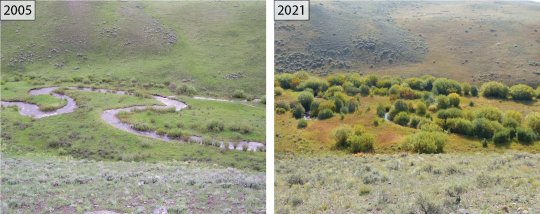
Pictured: An across channel view in 2005 and 2021 of a downstream reach on Blacktail Deer Creek, northern range of Yellowstone National Park.
Wolves were eradicated and cougars driven to low numbers from Yellowstone National Park by the 1920s. Browsing by elk soon increased, severely damaging the park's woody vegetation, especially in riparian areas. Similar effects were seen in places like Olympic National Park in Washington, and Banff and Jasper National Parks in Canada after wolves were lost.
While it's well understood that removing predators can harm ecosystems, less is known about how strongly woody plants and ecosystems recover when predators are restored. Yellowstone offers a rare opportunity to study this effect since few studies worldwide have quantified how much plant life rebounds after large carnivores are restored.
"Our analysis of a long-term data set simply confirmed that ecosystem recovery takes time. In the early years of this trophic cascade, plants were only beginning to grow taller after decades of suppression by elk. But the strength of this recovery, as shown by the dramatic increases in willow crown volume, became increasingly apparent in subsequent years," said Dr. Robert Beschta, an emeritus professor at Oregon State University.
"These improving conditions have created vital habitats for birds and other species, while also enhancing other stream-side conditions."
The research points to the utility of using crown volume of stream-side shrubs as a key metric for evaluating trophic cascade strength, potentially advancing methods for riparian studies in other locations. It also contextualizes the value of predator restoration in fostering biodiversity and ecosystem resilience."
-via Phys.org, February 6, 2025
#wolves#willow tree#trees#yellowstone#yellowstone national park#united states#north america#ecosystem#ecology#ecosystem restoration#wildlife#rivers#riparian#good news#hope
1K notes
·
View notes
Text
For those who are not aware: Bitlocker is encryption software, it encrypts your computer and makes it impossible to access the information on the computer unless you have the key.
It should be standard practice for IT companies to document the bitlocker keys as they are configuring bitlocker on a computer; generally you would do this by creating a record in your client management software for that specific device and putting the key in the record. Sometimes software can be used to extract that information in the event that it's necessary, but even if there's theoretically a way to extract the key, it should be documented somewhere *other* than on the encrypted computer.
This is something that a lot of IT people fuck up on kind of a lot (we've definitely had problems with missing bitlocker keys and I'm quite happy that the people who didn't document those keys aren't my coworkers anymore).
So what do you do if you want to use encryption software and you're NOT an IT company using a remote management tool that might be able to snag the keys?
When you are setting up encryption, put the encryption key in your password manager. Put it in your password manager. Document the important information that you cannot lose in your password manager. Your password manager is a good place to keep important things like your device encryption key, which you do not want lost or stolen. (If you run your password manager locally on an encrypted computer, export the data every once in a while, save it as an encrypted file, and put the file on your backup drive; you are going to have a bad time if your computer that hosts the only copies of your passwords shits the bed so *make a backup*)
This is my tip for home users for any kind of important recovery codes or software product keys: Print out the key and put it in your underwear drawer. Keep it there with your backup drive. That way you've got your important (small) computer shit in one place that is NOT your computer and is not likely to get shifted around and lost (the way that papers in desks often get shifted around and lost).
2K notes
·
View notes
Text
#Recover deleted photos#iPhone photo recovery#Retrieve lost iPhone photos#Restoring deleted iPhone photos#iPhone data recovery#Recovering deleted pictures on iPhone#iPhone photo retrieval methods#Restoring lost iPhone memories#How to recover deleted images from iPhone#iPhone photo recovery techniques
0 notes
Text
That happened to me before, who knows how I am getting here😭😭😭😭I wish I had learned about Syncios D-Savior earlier...it helps to recover any data from multiple scenarios, including the crashed system.

OMG....
There was literally a split second black out where my computer shut down and now CLP killed 3 pages I was working on.
I want to curl up and cry...
A warning to all. Just have 1 page open at a time or else you can probably lose all the pages you have open if there is a tiny blip blackout.
*sobbing bitterly*
9 notes
·
View notes
Text
Lost and Found: A Guide to iPhone Data Recovery

iPhones have become an extension of ourselves, storing precious photos, videos, contacts, and memories. But data loss can happen due to accidental deletion, software glitches, or even water damage. The good news? In many cases, this data isn't truly gone! This article explores the world of iPhone data recovery, outlining potential causes of data loss, recovery methods, and where to find reliable service if needed.
Understanding Data Loss on iPhones
Data loss on iPhones can occur due to various reasons. Here are some common culprits:
Accidental Deletion: A simple swipe can sometimes lead to accidentally deleting important photos, messages, or contacts.
Formatting or Factory Reset: Resetting your iPhone to factory settings erases all data unless you have a backup.
Software Updates: While uncommon, software updates can occasionally lead to data loss.
Physical Damage: Water damage or dropping your iPhone can sometimes cause data loss due to internal hardware issues.
Sync Issues: Problems syncing your iPhone with iCloud or iTunes can lead to data loss if not addressed promptly.
https://appleexpert.ca/iphone-data-recovery-backup-expert/
Can You Recover Lost iPhone Data?
The answer depends on the cause of data loss and how quickly you act. Here's a breakdown of some data recovery possibilities:
Recent Deletions: If you've recently deleted data, it might still be recoverable from your iPhone's internal storage using specialized software. However, the success rate decreases the longer you wait.
iCloud Backup: If you have an iCloud backup enabled, you can restore your iPhone to a previous state, retrieving lost data.
iTunes Backup: Similarly, if you have a recent iTunes backup, you can restore your iPhone from that backup to recover lost data.
Data Recovery Services: For more complex data loss scenarios, professional data recovery services can attempt to recover data from damaged iPhones. However, these services are not guaranteed and can be expensive.
Recovering Lost iPhone Data: Steps to Consider
If you've experienced data loss on your iPhone, here are some initial steps to consider:
Stop Using Your iPhone: This helps prevent overwriting any deleted data that might still be recoverable.
Check Recently Deleted Folder: For recently deleted photos or messages, check your iPhone's Recently Deleted folder to see if they can be restored.
Look for Backups: If you have an iCloud or iTunes backup, consider restoring your iPhone from the backup to see if it retrieves your lost data.
When to Seek Professional iPhone Data Recovery Services
If you've exhausted all other options, or your data loss situation is complex, seeking professional iPhone data recovery services might be your best bet. Here are some factors to consider when choosing a service provider:
Success Rates: Look for a service provider with a proven track record of successful iPhone data recoveries.
Experience: Choose a company with experienced technicians who specialize in iPhone data recovery.
Security: Ensure the provider prioritizes data security and employs secure data recovery practices.
Cost Transparency: Get clear pricing information upfront to avoid unexpected charges.
Finding a Reliable Service Provider for iPhone Data Recovery
Finding a reliable service provider for iPhone data recovery is crucial. Here are some tips:
Read Online Reviews: Customer reviews can offer valuable insights into the service provider's reputation and effectiveness.
Check Certifications: Look for a service provider with relevant certifications or affiliations indicating their expertise in data recovery.
Ask Questions: Don't hesitate to ask questions about the recovery process, success rates, and costs before committing to a service.
The Final Word on iPhone Data Recovery
While data loss can be stressful, iPhone data recovery solutions like recent deletion recovery, backups, and professional services offer hope for retrieving your valuable information. By understanding your options and taking the right steps, you can potentially recover lost data and get your iPhone back to its full functionality.
#iPhone Data Recovery#Lost iPhone Data#iPhone Data Loss#Recover iPhone Photos#Data Recovery Services for iPhone
0 notes
Text
What is Dataflow?
This post is inspired by another post about the Crowd Strike IT disaster and a bunch of people being interested in what I mean by Dataflow. Dataflow is my absolute jam and I'm happy to answer as many questions as you like on it. I even put referential pictures in like I'm writing an article, what fun!
I'll probably split this into multiple parts because it'll be a huge post otherwise but here we go!
A Brief History

Our world is dependent on the flow of data. It exists in almost every aspect of our lives and has done so arguably for hundreds if not thousands of years.
At the end of the day, the flow of data is the flow of knowledge and information. Normally most of us refer to data in the context of computing technology (our phones, PCs, tablets etc) but, if we want to get historical about it, the invention of writing and the invention of the Printing Press were great leaps forward in how we increased the flow of information.
Modern Day IT exists for one reason - To support the flow of data.
Whether it's buying something at a shop, sitting staring at an excel sheet at work, or watching Netflix - All of the technology you interact with is to support the flow of data.
Understanding and managing the flow of data is as important to getting us to where we are right now as when we first learned to control and manage water to provide irrigation for early farming and settlement.
Engineering Rigor
When the majority of us turn on the tap to have a drink or take a shower, we expect water to come out. We trust that the water is clean, and we trust that our homes can receive a steady supply of water.
Most of us trust our central heating (insert boiler joke here) and the plugs/sockets in our homes to provide gas and electricity. The reason we trust all of these flows is because there's been rigorous engineering standards built up over decades and centuries.

For example, Scottish Water will understand every component part that makes up their water pipelines. Those pipes, valves, fitting etc will comply with a national, or in some cases international, standard. These companies have diagrams that clearly map all of this out, mostly because they have to legally but also because it also vital for disaster recovery and other compliance issues.
Modern IT
And this is where modern day IT has problems. I'm not saying that modern day tech is a pile of shit. We all have great phones, our PCs can play good games, but it's one thing to craft well-designed products and another thing entirely to think about they all work together.
Because that is what's happened over the past few decades of IT. Organisations have piled on the latest plug-and-play technology (Software or Hardware) and they've built up complex legacy systems that no one really knows how they all work together. They've lost track of how data flows across their organisation which makes the work of cybersecurity, disaster recovery, compliance and general business transformation teams a nightmare.

Some of these systems are entirely dependent on other systems to operate. But that dependency isn't documented. The vast majority of digital transformation projects fail because they get halfway through and realise they hadn't factored in a system that they thought was nothing but was vital to the organisation running.
And this isn't just for-profit organisations, this is the health services, this is national infrastructure, it's everyone.
There's not yet a single standard that says "This is how organisations should control, manage and govern their flows of data."
Why is that relevant to the companies that were affected by Crowd Strike? Would it have stopped it?
Maybe, maybe not. But considering the global impact, it doesn't look like many organisations were prepared for the possibility of a huge chunk of their IT infrastructure going down.
Understanding dataflows help with the preparation for events like this, so organisations can move to mitigate them, and also the recovery side when they do happen. Organisations need to understand which systems are a priority to get back operational and which can be left.
The problem I'm seeing from a lot of organisations at the moment is that they don't know which systems to recover first, and are losing money and reputation while they fight to get things back online. A lot of them are just winging it.
Conclusion of Part 1
Next time I can totally go into diagramming if any of you are interested in that.
How can any organisation actually map their dataflow and what things need to be considered to do so. It'll come across like common sense, but that's why an actual standard is so desperately needed!
789 notes
·
View notes