#loqater
Explore tagged Tumblr posts
Text
The Qult qannot loqate their asses with their own hands.
Good Luq with all that Civil War you are always deqlaring!
23 notes
·
View notes
Text
Integrating Address Lookup API: Step-by-Step Guide for Beginners
Address Lookup APIs offer businesses a powerful tool to verify and retrieve address data in real-time, reducing the risk of errors and improving the user experience. These APIs are particularly valuable in e-commerce, logistics, and customer service applications where accurate address information is essential. Here’s a step-by-step guide to help beginners integrate an Address Lookup API seamlessly into their systems.

1. Understanding Address Lookup API Functionality
Before integrating, it’s crucial to understand what an Address Lookup API does. This API connects with external databases to fetch validated and standardized addresses based on partial or full input. It uses auto-completion features, suggesting addresses as users type, and provides accurate, location-specific results.
2. Choose the Right API Provider
Several providers offer address lookup services, each with unique features, pricing, and regional coverage. When selecting an API, consider factors like reliability, data accuracy, response speed, ease of integration, and support for international addresses if needed. Some popular options include Google Maps API, SmartyStreets, and Loqate.
3. Obtain API Credentials
Once you've chosen a provider, sign up on their platform to get your API credentials, usually consisting of an API key or token. These credentials are necessary for authorization and tracking API usage.
4. Set Up the Development Environment
To start integrating the API, set up your development environment with the necessary programming language and libraries that support HTTP requests, as APIs typically communicate over HTTP/HTTPS.
5. Make a Basic API Request
Construct a basic API request to understand the structure and response. Most address lookup APIs accept GET requests, with parameters that include the API key, address input, and preferred settings. By running a basic test, you can see how the API responds and displays potential address matches.
6. Parse the API Response
When the API returns address suggestions, parse the response to format it into user-friendly options. Typically, responses are in JSON or XML formats. Extract the needed data fields, such as street name, postal code, city, and state, to create a clean, organized list of suggestions.
7. Implement Error Handling and Validation
Errors can occur if the API service is unavailable, if the user enters incorrect information, or if there are connectivity issues. Implement error-handling code to notify users of any problems. Also, validate address entries to ensure they meet any specific format or regional requirements.
8. Test and Optimize Integration
Once you’ve integrated the API, test it thoroughly to ensure it works seamlessly across different devices and platforms. Pay attention to response times, as this affects user experience. Some API providers offer caching options or allow for request optimization to improve speed.
9. Monitor API Usage and Costs
Most address lookup APIs charge based on the number of requests, so monitor your usage to avoid unexpected charges. Optimize your API calls by limiting requests per session or using caching to reduce redundant queries.
10. Keep Up with API Updates
API providers often update their services, offering new features or making changes to endpoints. Regularly check for updates to keep your integration running smoothly and utilize any new functionalities that enhance the user experience.
By following these steps, businesses can integrate Address Lookup APIs effectively, providing a smoother, more reliable user experience and ensuring accurate address data collection.
youtube
SITES WE SUPPORT
Mail PO Box With API – Wix
0 notes
Text
Loqate partners with GrabMaps to enhance location data capabilities in Southeast Asia
The partnership accelerates Loqate’s expansion in Southeast Asia and enables businesses to improve data accuracy, ensure delivery success and provide exceptional customer experience with GrabMaps’ extensive location data SINGAPORE – Media OutReach Newswire – 29 October 2024 – Loqate, a GBG solution, the leader in global address verification, today announced a strategic partnership with GrabMaps.…
0 notes
Text
Here are some top products in the Address Verification Software category:
Here are some top products in the Address Verification Software category:
SmartyStreets - Provides real-time address validation and geocoding services with an easy-to-use API.

Melissa - Offers comprehensive address verification, data quality solutions, and global address validation.
Experian Address Validation - A robust service that helps ensure data accuracy by verifying addresses in real-time.
Loqate - Focuses on global address verification with an emphasis on user-friendly integrations.
Postal.io - A platform that combines address verification with direct mail capabilities.
Google Maps Geocoding API - While primarily a mapping service, it includes address validation features that can be integrated into applications.
Data8 - Provides address validation alongside data cleansing and enrichment services.
EasyPost - Offers address verification as part of its shipping API, ensuring accurate delivery addresses.
When choosing a solution, consider factors like accuracy, coverage, integration options, and pricing to find the best fit for your needs.
PostGrid Address Verification Software - Verify, Validate, Autocomplete Addresses Real-time with API
PostGrid Address Verification Software is a robust solution that allows businesses to verify, validate, and autocomplete addresses in real-time through its API. Here are some key features:
Key Features:
Real-Time Verification: Validates addresses instantly to ensure they are accurate and deliverable.
Autocomplete Functionality: Suggests addresses as users type, enhancing the user experience and reducing input errors.
Global Coverage: Supports address verification for various countries, making it suitable for international businesses.
Integration Capabilities: Easily integrates with various platforms and applications through a straightforward API.
Data Enrichment: Enhances address data with additional information, improving overall data quality.
User-Friendly Dashboard: Provides an intuitive interface for managing and monitoring address validation tasks.
Benefits:
Improved Delivery Rates: Reduces the chances of failed deliveries due to incorrect addresses.
Enhanced Customer Experience: Simplifies the address entry process for users, leading to higher conversion rates.
Cost Efficiency: Minimizes the costs associated with address-related errors and returns.
Use Cases:
E-commerce platforms looking to improve checkout processes.
CRM systems that need accurate address data for marketing and communication.
Logistics companies aiming to streamline shipping operations.
PostGrid is a solid choice for businesses seeking to enhance their address verification processes through reliable and efficient software.
PostGrid Address Verification helps verify
PostGrid Address Verification helps verify addresses by providing several key functionalities:
Key Features:
Real-Time Verification: Validates addresses at the point of entry, ensuring they are accurate and complete.
Address Autocomplete: As users type their address, the software suggests possible matches, reducing errors and speeding up the entry process.
International Coverage: Supports address verification for multiple countries, making it suitable for global businesses.
Data Cleansing: Identifies and corrects inaccuracies in existing address databases, improving overall data quality.
API Integration: Easily integrates into websites and applications, allowing businesses to leverage address verification without extensive development work.
Batch Processing: Validates large lists of addresses in one go, which is useful for data cleanup and migrations.
Benefits:
Increased Accuracy: Helps ensure that the addresses entered are valid and deliverable, reducing the risk of failed deliveries.
Enhanced User Experience: Streamlines the checkout and registration processes, leading to higher customer satisfaction.
Cost Savings: Minimizes shipping errors and related costs by ensuring accurate address information.
By using PostGrid Address Verification, businesses can significantly improve their data accuracy and enhance operational efficiency.
1 note
·
View note
Text
Step-by-Step Guide to Address Validation Integration in Salesforce
In today’s data-driven world, maintaining accurate customer information is crucial for businesses of all sizes. One critical component of customer data is the address, which plays a vital role in various processes, from shipping to customer communication. Address validation ensures that the addresses entered into your systems are accurate, complete, and deliverable, thereby reducing errors and improving customer satisfaction. If you’re using Salesforce, integrating address validation can streamline your operations significantly. This guide provides a comprehensive, step-by-step approach to integrating address validation into your Salesforce environment.

What is Address Validation?
Address validation is the process of verifying the accuracy and completeness of addresses entered into a database. This process includes checking the format of the address, confirming that the address exists, and ensuring that it is deliverable. By integrating address validation into Salesforce, businesses can improve data quality, enhance customer service, and reduce costs associated with undeliverable mail or incorrect shipments.
Why Integrate Address Validation in Salesforce?
Improved Data Accuracy: Validating addresses helps eliminate typos and inaccuracies, leading to a cleaner database.
Enhanced Customer Experience: Customers receive their orders on time when addresses are accurate.
Cost Savings: Reduces costs associated with returned shipments and wasted marketing efforts.
Streamlined Operations: Automation of address verification processes saves time and resources for Salesforce users.
Step 1: Choose an Address Validation API
Before integrating address validation into Salesforce, you need to select an appropriate address validation API. Some popular options include:
Google Maps API: Offers comprehensive address validation and geocoding services.
Loqate: Specializes in address verification and geocoding with global coverage.
SmartyStreets: Provides address validation services specifically designed for the U.S. and international addresses.
When choosing an API, consider factors such as pricing, ease of integration, and the level of accuracy offered.
Step 2: Set Up Your Salesforce Environment
Log in to Salesforce: Access your Salesforce account with administrator credentials.
Navigate to Setup: Click on the gear icon in the top right corner and select "Setup."
Create a New Connected App:
In the Quick Find box, type "App Manager" and select it.
Click on "New Connected App" to create a new application for the API integration.
Fill in the required fields like the name and email. Under the "API (Enable OAuth Settings)" section, check the box to enable OAuth settings.
Set the callback URL (this can be any URL for testing, such as https://localhost).
Select the OAuth scopes needed for the integration, such as Full access and Perform requests on your behalf at any time.
Save the Connected App: After saving, make a note of the Consumer Key and Consumer Secret generated by Salesforce, as you will need these for API authentication.
Step 3: Obtain API Credentials
After setting up the connected app, obtain the necessary API credentials from your chosen address validation service. This typically includes:
API Key: A unique identifier for your application.
Endpoint URL: The URL used to make requests to the address validation service.
Refer to the documentation of your chosen API for specific instructions on obtaining these credentials.
Step 4: Create Apex Class for Address Validation
In Salesforce, you will need to create an Apex class to handle the integration with the address validation API. Follow these steps:
Go to Developer Console:
In Salesforce, click on your avatar in the top right corner, then select "Developer Console."
Create a New Apex Class:
Click on "File" > "New" > "Apex Class."
Name your class (e.g., AddressValidationService) and click "OK."
Write the Apex Code:
public class AddressValidationService { private static final String API_URL = 'https://api.example.com/validate'; // Replace with your API endpoint private static final String API_KEY = 'YOUR_API_KEY'; // Replace with your API keypublic static Map<String, Object> validateAddress(String address) { Http http = new Http(); HttpRequest request = new HttpRequest(); request.setEndpoint(API_URL + '?address=' + EncodingUtil.urlEncode(address, 'UTF-8')); request.setMethod('GET'); request.setHeader('Authorization', 'Bearer ' + API_KEY); HttpResponse response = http.send(request); if (response.getStatusCode() == 200) { return (Map<String, Object>) JSON.deserializeUntyped(response.getBody()); } else { throw new AddressValidationException('Failed to validate address: ' + response.getBody()); } }
}
public class AddressValidationException extends Exception {}
Step 5: Create a Custom Field in Salesforce
Next, create a custom field in your Salesforce object (e.g., Lead, Contact, or Account) to store the validated address information.
Navigate to Object Manager:
In the Setup menu, click on "Object Manager" and select the object where you want to add the field.
Add a New Field:
Click on "Fields & Relationships" > "New."
Choose the appropriate field type (e.g., Text) and click "Next."
Fill in the details (label, name, etc.) and click "Next," then "Save."
youtube
SITES WE SUPPORT
Bank Insurance Template– Wix
0 notes
Text
Step-by-Step Guide to Postal Address Verification for E-commerce
In the fast-paced world of e-commerce, ensuring that customers receive their orders on time and at the correct address is crucial. Postal address verification has become an essential step in optimizing delivery processes, reducing failed deliveries, and improving customer satisfaction. This guide will walk you through the essential steps to implement postal address verification effectively for your e-commerce business.

What is Postal Address Verification?
Postal address verification is the process of validating an address provided by a customer or user, ensuring that it is accurate, deliverable, and exists within a postal service's database. E-commerce companies rely on address verification to avoid issues such as wrong deliveries, increased shipping costs, and a poor customer experience.
Step 1: Identify the Need for Postal Address Verification
Before integrating an address verification solution into your e-commerce platform, it's essential to understand why it's necessary:
Reduce Failed Deliveries: One of the leading causes of failed deliveries is inaccurate or incomplete addresses. Verifying addresses in real-time can prevent this issue.
Improve Customer Experience: Customers expect fast and accurate deliveries. Verifying their shipping address ensures their order arrives at the correct location, which builds trust in your brand.
Lower Shipping Costs: Incorrect addresses can lead to returned packages and additional costs for re-shipping. Address verification minimizes these unnecessary expenses.
Streamline Operations: With verified addresses, your warehouse and logistics teams can work more efficiently, focusing on correct orders and improving overall delivery times.
Step 2: Choose the Right Address Verification Tool
Choosing the right address verification tool is crucial for your business. Consider these factors when making your decision:
Global Reach: If your e-commerce business ships internationally, ensure that the address verification tool covers global postal systems. Some tools only verify addresses within specific countries.
Real-Time Verification: Look for tools that provide real-time address verification. This feature allows customers to correct their address immediately during the checkout process, reducing the chances of failed deliveries.
API Integration: Ensure the tool offers API integration so you can seamlessly integrate it into your existing systems without a complete overhaul.
Customization Options: A good address verification tool should allow customization to match your business needs, such as enabling or disabling certain address fields based on customer location.
Ease of Use: Choose a tool that’s easy to install and use, both for your development team and customers.
Some popular postal address verification tools for e-commerce include:
Google Address Autocomplete
SmartyStreets
Melissa
Loqate
PostGrid
Step 3: Integrate Address Verification into Your Checkout Process
Once you’ve chosen the right tool, it’s time to integrate it into your e-commerce platform. Here’s how you can do it:
1. API Integration
Most address verification services offer API support, allowing you to embed address verification into your checkout process seamlessly. Your developers can use the API documentation provided by the tool to integrate the verification process.
2. Enable Autocomplete
Autocomplete functionality simplifies the customer experience by suggesting addresses as they type. This feature reduces the likelihood of input errors and speeds up the checkout process, which can lead to higher conversion rates.
3. Verify in Real-Time
Real-time address verification ensures customers are alerted to any errors immediately after inputting their shipping information. This gives them the opportunity to correct mistakes before submitting their order.
4. Provide Feedback
If an address is incomplete or incorrect, provide clear feedback to the customer. For instance, indicate which part of the address (street name, postal code, etc.) needs to be corrected.
Step 4: Regularly Update and Optimize Your Address Database
While implementing address verification is an excellent first step, it’s also essential to regularly update and optimize your address database. Postal codes, street names, and other details can change over time, especially in growing urban areas. Here are a few tips for maintaining an updated database:
Regular Updates from Postal Services: Work with your address verification provider to receive regular updates from postal services. This ensures your tool is always verifying against the most current address data.
Monitor Invalid Addresses: Keep an eye on any addresses that are repeatedly flagged as invalid. These could indicate regions where customers often make mistakes, or where additional address fields are needed.
Customer Communication: If a customer's address is found to be invalid after an order is placed, reach out to them immediately to correct the issue before shipment.
Step 5: Test and Monitor the Verification Process
Even after integration, continuous testing and monitoring of the address verification process are crucial. This ensures the tool is working correctly and delivering the desired results:
1. A/B Testing
Conduct A/B testing on the checkout process with and without address verification. Measure the impact on cart abandonment rates, shipping error reductions, and customer satisfaction. These insights will help you refine your approach.
2. Monitor Failed Deliveries
Keep track of delivery errors, particularly those related to incorrect addresses. If you notice a trend, it may be worth revisiting the settings of your verification tool or providing additional guidance to customers during checkout.
3. Collect Customer Feedback
Encourage customers to provide feedback on the checkout experience, specifically relating to address input. If they encounter issues or find it confusing, you can use their feedback to make improvements.
Step 6: Ensure Compliance with Local Regulations
Postal address verification often requires businesses to process personal customer data, which comes with legal obligations. Ensure your address verification practices are compliant with data protection regulations, such as GDPR in Europe or CCPA in California.
Minimize Data Collection: Only collect the address information you need for shipping purposes. Avoid asking for unnecessary details.
Anonymize Data: Consider anonymizing addresses when storing them in your database to reduce the risk of data breaches.
Obtain Consent: Ensure your customers give explicit consent before their data is processed or stored. This should be part of your website's privacy policy and checkout process.
Step 7: Measure the Success of Address Verification
Once the address verification system is in place, it’s essential to track its performance and ROI. Here are some key performance indicators (KPIs) to consider:
Reduction in Failed Deliveries: Monitor how address verification has reduced failed or returned deliveries.
Customer Satisfaction: Collect and analyze customer reviews related to shipping accuracy and overall delivery experience.
Operational Efficiency: Measure improvements in warehouse and logistics efficiency, such as faster order processing and fewer manual interventions.
Cost Savings: Calculate the savings from reduced shipping errors, fewer returned packages, and minimized customer support requests.
Conclusion
Postal address verification is a must-have for any e-commerce business looking to improve delivery accuracy, enhance customer satisfaction, and reduce operational costs. By following this step-by-step guide, you can choose the right address verification tool, integrate it into your checkout process, and continuously monitor its success for optimal results. In the competitive world of e-commerce, investing in a robust address verification system is an investment in your business’s long-term success.
youtube
SITES WE SUPPORT
Print Postal Address – Wix
0 notes
Text
What Are The Tools You Can Use For ZIP Code Validation?
ZIP code validation is essential for ensuring accurate mail delivery and maintaining the quality of address databases. Various tools and services are available to help individuals and businesses validate ZIP codes efficiently. This article explores some of the most popular and effective tools for ZIP code validation.
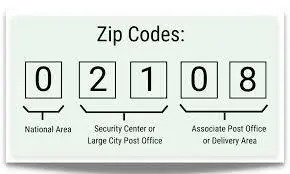
1. USPS ZIP Code Lookup
The United States Postal Service (USPS) offers an online ZIP Code Lookup tool that allows users to find ZIP codes for specific addresses, cities, or companies. This tool is easy to use and provides reliable information directly from the source.
Features:
Find ZIP codes by address, city, or company.
Verify existing ZIP codes.
Access additional address information, such as carrier routes and delivery points.
Usage: Visit the USPS website and navigate to the ZIP Code Lookup tool. Enter the required information, and the tool will display the correct ZIP code.
2. SmartyStreets
SmartyStreets is a popular address validation service that offers ZIP code validation along with comprehensive address verification features. It provides real-time address validation, ensuring that addresses are accurate and deliverable.
Features:
Real-time address validation.
Batch processing for validating multiple addresses simultaneously.
Autocomplete feature for address entry.
API integration for seamless validation within applications.
Usage: SmartyStreets offers a user-friendly interface and robust API documentation. Users can sign up for an account, choose a plan, and start validating addresses through the web interface or API.
3. Melissa
Melissa is a leading provider of global address verification and data quality solutions. Their tools help validate, clean, and enrich address data, ensuring accurate mail delivery and improved data quality.
Features:
Address verification for over 240 countries.
ZIP+4 and postal code validation.
Batch processing and real-time API.
Data enrichment features for additional address information.
Usage: Melissa offers various address validation tools, including a web portal and API. Users can sign up for an account, select the desired service, and integrate address validation into their workflow.
4. Loqate
Loqate, a GBG solution, provides global address verification and geocoding services. Their tools help ensure that addresses are accurate and complete, reducing the risk of undeliverable mail.
Features:
Global address validation.
Real-time API and batch processing.
Geocoding for precise location data.
Address autocomplete for faster data entry.
Usage: Loqate offers a range of address validation solutions tailored to different needs. Users can explore their services, sign up for an account, and integrate address validation into their applications.
youtube
SITES WE SUPPORT
Validate Standard Code – Wix
0 notes
Text
Does Address Verification API increases Conversions?
Address verification is a key piece of a seamless online experience, from account sign-up to checkout. However, users are often distracted while entering addresses, especially on mobile devices. In fact, people make on average five times as many typing errors in the digital environment of a phone than on computers. And even when they're not distracted, it can be difficult to tap the right letter on a tiny keyboard.

As a result, incorrect or incomplete addresses can lead to customer frustration and cart abandonment. In addition, businesses may be subject to fines for failing to comply with postal regulations. Using an accurate and complete address validation service can help reduce these headaches for both customers and businesses alike.
An effective and accurate address verification solution uses machine learning to recognize common mistakes, like misplaced letters or missing apartment numbers, and can automatically correct them. This helps prevent friction at form completion, reduces e-commerce conversions lost due to invalid addresses, and saves time and money for businesses by reducing manual checks.
There are a variety of address validation providers, but each has its own unique set of capabilities. USPS's API offers the most reliable and comprehensive data for addressing in the United States, while Melissa, Loqate, and Smarty provide supplemental data for other parts of the world. These services also differ in terms of ease of use, uptime, tech support, and pricing.
As globalization continues, it's more important than ever to have access to high-quality international data. An address validation provider that provides this data can help you reach customers across the globe, improve user experiences, and reduce costs.
youtube
SITES WE SUPPORT
Address Checker & Print Mail API – Wordpress
SOCIAL LINKS
Facebook Twitter LinkedIn Instagram Pinterest
0 notes
Text
How Does Address Verification API Work?
For anyone who regularly sends physical mail or runs a website that accepts addresses, it's important to be able to validate those addresses so that you know they are real and can be delivered. That's where an address verification API comes in. These are software programs that can run tedious sequences of coding for you, ensuring that the address you enter at signup or checkout is accurate and valid.

These APIs take the freeform address you input and compare it to known addresses from around the world to output a standardized form of that address. They also correct any errors and add missing postal information where possible. The end result is an address that is guaranteed to be a valid, complete and correct real-world address.
Different address validation APIs have their own unique strengths and weaknesses, but most have similar features. They all rely on a large set of data sources, including USPS, Melissa Data, Loqate, and Smarty. The biggest difference is in the amount of supplemental information that these services can provide, the ease of use, uptime, tech support, and pricing.
Some of the supplemental information that these services provide includes state and province names, street suffixes, and apartment/unit designations. They can also detect standard abbreviations for these and other geographic terms as well as provide a list of alternatives when the original entry isn't a valid address. They also offer a truncation feature that can reduce the size of freeform text to help prevent data errors.
youtube
SITES WE SUPPORT
Print Postcard With API – Wix
1 note
·
View note
Text

Spotlight Interview: Stuart Watt, Head of Global Data at Loqate https://hotels-accommodation.news-6.com/spotlight-interview-stuart-watt-head-of-global-data-at-loqate/
0 notes
Text
Address Validation Verification API

Address validation verification is a process that compares your customer and prospect addresses against an authoritative reference database. It can help you to reduce costs by preventing lost mail and undeliverable packages. It can also increase customer satisfaction by ensuring that your communications and deliveries are sent to the right people first time.
A core set of use cases for address validation are e-commerce checkouts, identifying fraudsters, verifying a client’s credit history or loan application and compliance with regulations for data management. In most cases, the verification process consists of parsing, matching and formatting. This weeds out typos, faulty directionals and abbreviations (e.g. street to st, or Avenue to Ave). It also cleans up duplicate records and checks that the given address exists in real life.
Using an advanced address verification API like Loqate can improve user experience through a feature called autocomplete. This recommends addresses to the user as they type, making it a faster and more accurate way to enter an address on your website. The API can also confirm that a specific address is valid by cross-referencing against the official address database of each country.
This is important for preventing costly mistakes when customers are checking out online, filling in a registration form or submitting an order on your website. Invalid addresses can result in wasted postage, shipping and logistics costs, bad reviews and unhappy customers. Address validation can help you identify fraudsters, preempt shipping issues and standardize your data across the globe.
youtube
"
SITES WE SUPPORT
Blogspot – Address verification
SOCIAL LINKS
Facebook Twitter LinkedIn Instagram Pinterest
"
0 notes
Text
What is the USPS API?
When it comes to integrating APIs with your business, you want to choose one that has great uptime and documentation. Unfortunately, the USPS system is infamous for its downtime and its documentation is poor at best. Additionally, it has restrictive Terms of Service, and its address database isn’t as robust as you would hope.

As a result, it’s important to consider alternatives to the USPS Web Tools API. These alternative solutions offer far more streamlined and advanced capabilities for your company to use to automate your business processes.
One example of an alternative is Melissa, which offers a range of domestic and international address verification services including validation, standardization, and city-state lookups. They also support a variety of barcode formats and offer integrations with Amazon Marketplace and a wide range of other ecommerce platforms.
Another option is Loqate, which offers a variety of global address and geocode data in over 240 countries and territories. It provides accurate address validation and autocomplete for domestic and international addresses. It also offers a unique feature called CASS (Complete and Accurate Service for Shipping) that checks for artificially created addresses and flags them as such.
If you’re looking for an advanced solution, Lobby offers a suite of Direct Mail APIs designed for developers. These APIs enable you to integrate your business with the USPS system by triggering on-demand printing and mailing of postage, labels, letters, and postcards. They help to streamline the process by reducing manual workflows and improving mail deliverability.
youtube
SITES WE SUPPORT
Postal Address Verification API – Wordpress
SOCIAL LINKS
Facebook Twitter LinkedIn Instagram Pinterest
0 notes
Text
USPS Address Verification API Alternatives
USPS maintains a high-quality address database that covers the entire country. However, storing and updating such a large database takes a lot of work and is expensive. This is one of the reasons why USPS address verification APIs are so slow and unreliable. In addition, their documentation leaves a lot to be desired and they feature restrictive Terms of Service. Luckily, there are other services that offer more comprehensive address validation solutions.

Many of these services are much faster, easier to use and feature better documentation than USPS. Melissa, for example, is a good choice for someone who needs a USPS alternative because they provide insanely accurate data for domestic addresses and have very thorough international coverage. Loqate is another great option because they offer fast and easy address validation for over 240 countries and territories and have tech support to answer any questions you may have.
Lob’s Address Verification API is a great choice for businesses that need to ensure that their addresses are valid and deliverable before mailing them out or storing them in databases or CRMs. It checks and validates addresses both domestically and internationally, standardizes them in compliance with USPS guidelines, and provides delivery point verification analysis. It also corrects errors in case casing, abbreviations and general typos in a process known as address standardization. By eliminating address errors, companies can save time and money on lost packages and avoid the hassle of issuing refunds to customers.
youtube
SITES WE SUPPORT
Autocomplete Apis – BLogger
0 notes
Text
US Address Verification API
Address Validation API is CASS certified by USPS and aggregates data from multiple sources. It corrects address elements, standardizes addresses, and fills in missing information. It also identifies errors in the original input and provides the best possible representation of an address. This includes the use of the appropriate native script when an address is recorded in a different one, and the transliteration of special characters and locality names across different writing systems.

The first step in the process is a comparison of the inputted address against the existing records in the database to identify an exact match. Once an exact match is found, the address is standardized to the accepted format. This includes correcting minor errors in casing, abbreviation, spelling and other general typos. It also adds missing elements, such as the city and state/province for U.S. addresses or the postal code for Canadian addresses.
Other important steps include identifying the type of address (residential or business), determining the distance from a zipcode, and recognizing if the address is a valid street or not. It can also distinguish between commercial and residential delivery points in some geographies.
While the official USPS address verification API has its strengths, it also has a few drawbacks that make other third-party solutions more attractive. Its reliability, ease of use and tech support are all questionable compared to its competitors. Melissa Data, for example, has a more straightforward interface and offers much more supplemental address data than the official USPS solution. Loqate is another popular provider, offering widely used international address validation data and fast responses.
youtube
SITES WE SUPPORT
Best Certified Mail – Blogger
0 notes
Text
Global Address Verification Software Market
Address verification software is a technology that analyzes and standardizes the addresses of businesses, helping them to identify and rectify errors. It is a key component of data quality management and helps in improving customer relationships and operational efficiency. It has been a growing market in recent years due to the rising need for reliable and accurate address data across different industries. However, there are several challenges facing this market. Some of these challenges include, poor handwriting, spelling errors, and obsolete address data, which can limit the effectiveness of the software. In addition, new address formats like what3words and Open Location Code, which are not compatible with traditional data formats, can pose a challenge for the accuracy of this software.

The report covers the global market comprehensively and provides an in-depth analysis of factors impacting it during the forecast period – 2023-2029. The report combines quantitative analysis and exhaustive qualitative analysis, providing market size, market share estimates and competitive analysis. In addition, the report highlights drivers, restraints, opportunities, current trends and future scenarios of the global address verification software market.
Major companies operating in the global market for address verification software include Experian, Melissa Data, Pitney Bowes, AccuZIP, Loqate (GBG), Data8, and SmartyStreets among others. These players are focusing on product development and strategic partnerships to enhance their position in the market. In addition, they are also expanding their footprint in developing regions to tap the emerging market potential.
youtube
SITES WE SUPPORT
Mail Automation Apis – Blogger
0 notes