#live2d tutorial
Explore tagged Tumblr posts
Text
📢FREE LIVE2D TUTORIAL ASSET📢
You can rig super expressive eyes for ALL tracking types (even webcam)! Here's a free tutorial file including: physics, eyebrow blendshapes, augmented highlights (for that smooooth delay)
14 notes
·
View notes
Text
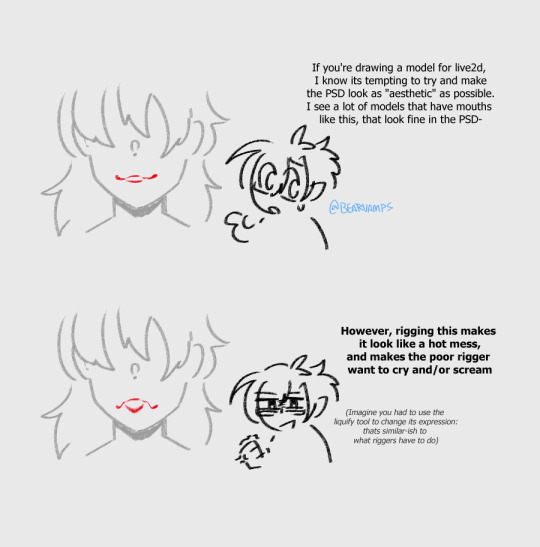


I made a mini tutorial on how to draw/set up mouths for Live2D models ^^
TLDR don't focus on making the PSD pretty, make sure to remember that the rigger has to deform it too
8 notes
·
View notes
Text
youtube
I have a new YouTube video! It explains my process on Live2D a little.
2 notes
·
View notes
Text
youtube
NEW VIDEO!
How do you get faster at making vtuber models??
I have 5 quick tips to help you out!
2 notes
·
View notes
Text
"【Live2D】パーフェクトシンク対応VTuberモデル【比較】" を YouTube で見る
youtube
#live2d#youtube#vtuber#animation#vtuber魂募集#nizima#nizimaLive#パーフェクトシンク#ブイチューバー#live2d tutorial#live2dcommissions
4 notes
·
View notes
Text
Me, several years ago: "I'll never try digital 3D art... just have no interest to learn it. Already have learned other art forms that I barely use anyway... so why add to that ?..."
Me, currently: [Is attempting to model a donut in Blender] "... uh... I can explain..."
#7rambles#idk what compelled me to attempt Blender finally but gosh...#no... actually I know why...#so I was thinking on how hard it would be to animate PJ... (yep it all comes back to that sass blob) in 2D...#and then I visualized him in a 3D art style and just went ....“welp - gotta at least attempt that...”#but man this program - even with my knowledge of ADOBE products and LIVE2D - feels overwhelming...#so... gotta go through a tutorial and the donut one seemed like the most comprehensive one!#soooooooooooooo will I ever get to the point of modeling PJ?#uh... after I give him an updated reference sheet XD#and who knows when that'll happen#gosh... this plus wanting to do that Miku Miku Beam meme thing... and a separate drawing thing I want to do for a KPop group...#now I'm running into the “all inspiration - zero time” rut of creating things XD
146 notes
·
View notes
Note
how to animate jiggle physics in live2D? asking for a friend
I might not be the best for explaining very well, or have it down completely well, but i'll go ahead and try For rigging jiggle physics onto my models, I use four separate parameters, each with their own warp deformer (not pictured, four total nested warp deformers for X1, X2, Y1, Y2) X1 - Side to side swing X2 - Swing Angle* Y1 - Vertical Bounce Y2 - Squish and separation *This version of x2 is something different i've tried for this model base, another version i used in the past is more of a "jiggle" where you have the top and bottom of the breasts moving in opposite directions The actual position is handled by the overall Body X/Body Y/Body Z parameters, so the physics are completely separate from that.
youtube
As far as the physics settings, I just kinda play with what works. Keeping the default values makes it a bit too bouncy/jiggly to an unrealistic degree I'll be honest I'm not sure exactly what I'm doing besides playing around and seeing what looks good, but from what i understand: Duration affects how long the physics take to resolve Shaking influence affects how long after movement the physics "shake" Reaction time affects how fast the physics will resolve? Overall Accel affects how fast the physics start up? I'm not very smart and someone can correct me on what they actually do but thats what they feel like they do, its just very trial and error for me until I get something I like
And I assign them to the input values of: X - Body X (Pos) Body Z (angle) Y - Body Y (Pos) Body Z (Angle)
youtube
Iunno if this is very helpful, i tried recording some stuff to show maybe a bit better but, iunno.
I'm not all that great at teaching anything, but I hope it helps a little.
17 notes
·
View notes
Text
Rigging....

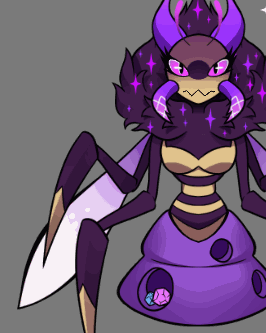
[Another crosspost from cohost. The original was posted on Feb. 17, 2024. I forget to post about them here, but I do make vtubers as my main source of income. I figured more people might like to see this.]
Complex mouth rigging + Added in some animation smears.

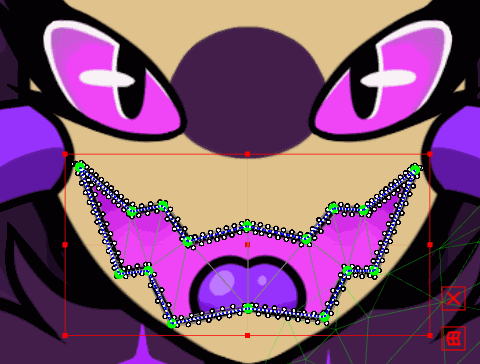
Since @Isa-ah asked how I did it, I'll just do a quick breakdown here. The mouth is made of three layers: the line for the top lip, the line for the bottom lip, and the mask for inside the mouth (which the tongue is clipped to). If you use the deform path tool to draw a path while multiple meshes are selected, it groups those meshes together so that they all move together. It's pretty difficult to get everything to behave the first go round, and your mesh needs to be set up in a particular way, which is why the mask for the mouth has very limited geometry in a sort of zigzag pattern so that any vertices in the middle wouldn't get left behind. This geometry can be further subdivided later, but it works best fairly low poly to start with.
I basically just drag the corners of the mouth in so that the geometry collapses in on itself to be really small. I use both the deform path and also the temporary deform tool to collapse the faces pretty tightly. So the widest mouth has the full geometry, the mid-sized one has the outer two lines collapsed in to the corners of the mouth, and the smallest one has the next two lines collapsed in.
Usually this can create a "tearing" effect on the exported model (where the smaller faces are collapsed, the more white bleeds into low opacity or anti-aliased faces), so sometimes I cover the collapsed geometry with another mask, but it can probably also be minimized using vtube studio's "get rid of white outlines" feature.
There's also still a bit of cleanup required since the deform path usually forgets about some vertices, but it really does feel like magic when you learn to do it properly. (Also sorry if some of this explanation was confusing... I did my best without just making a whole tutorial video. Haha)
11 notes
·
View notes
Text
spent maybe 45 minutes drawing and over 6 HOURS rigging
#art#vtube studio#live2d cubism#my GOD the rigging program is tedious and difficult#thank you to the dozen and a half various tutorials I found on youtube#featuring my clone#kinda
38 notes
·
View notes
Text

Hello vtuber artists! Looking for a study file to make your vtuber model Live2D ready? I have made a file that goes through how to separate each part of the body and how to separate the face as well!
All for $5 on my discord or Ko-fi!
138 notes
·
View notes
Text
Reminder for artists and riggers with interest in Live2D:
Live2D Juku, Live2D's official Live2D Cubism youtube course, free until November 30, 2023.
Original is in Japanese, with english caption available.
(translated audio)
youtube
[Live2D Juku playlist link]
Check description of video for more resource.
#some day inochi2d (open source free rig software) will be develop more with good tutorial n documentation... some day#free#magz upload#o post#text post#live2d#Youtube
53 notes
·
View notes
Text
I released a FREE Live2D tutorial asset! My first tutorial asset release: VBridger Mouth Example! If you're learning Live2D feel free to grab it here!
8 notes
·
View notes
Text
Ink sans vtuber head turn test, unbelievably proud of it. The mouth stuff may be completely and utterly scuffed but atleast this distracts from that. Going to make the 3/4th be much more opaque, but very proud thus far :)
#digital art#fanart#corvidae art#corvidae says things#vtuber#vtuber rigging#live2d#ink sans#ink sans fanart#this has been a pain so far but lord nothing could be worse then that mouth#two tutorials and I still messed up somehow#the first try was perfect to#god had to make it even
11 notes
·
View notes
Text
A small tutorial on how I rig eyes in Live2D!
Song Birocratic - Corporate Japan
-
Link to the video! How I animate eyes in Live2D! (youtube.com)
3 notes
·
View notes
Text
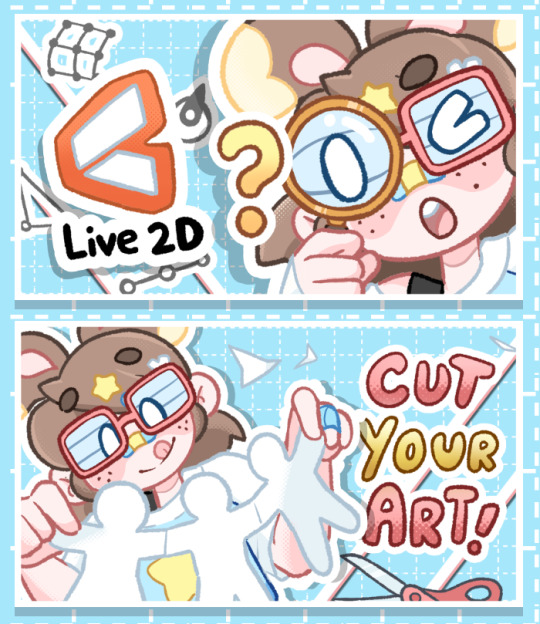
Need help getting started with Live2D? check out these two intro tutorials and sub to my youtube for more to come!! https://youtu.be/C8tiq2fH1uE https://youtu.be/AislmcThKv4
20 notes
·
View notes
Note
Do you know any good tutorials for rigging?
hiya!!!!! if ur starting from absolutely no knowledge of live2d i genuinely recommend going thru Live2D's official tutorial series, its a bit old now but it does teach the fundamentals that make understanding the program way easier (and its how i learned along with brian tsui's old tutorials) as for indie made tutorials i like to give people fafrotsky's model resource guide VTResources as a big ol list of various tutorials all in one place, theres entire youtube channels recommended in there a personal favorite resource that i refer back to often is one of cillia's model examples (paid resources but well worth it imo) good luck!
#QnAss#live2d#live2d rigging#live2d resources#MY HONEST TO GOD ADVICE IS TO go on youtube and type “___” live2d rigging tutorial#like half the way i learned shit was by going on youtube and looking up the oddly specific thing i was trying to learn#shit like “smoke effect live2d tutorial” “eye physics live2d tutorial” thats genuinely how u figure out the more aesthetic gimmicky stuff#anyways happy hunting happy learning
24 notes
·
View notes