#little m2 pro
Explore tagged Tumblr posts
Text

You spend most of your life inside your head make it a nice place to be.
Program: Procreate
Device: Apple IPad Pro M2 11 inch 2022 Apple Pencil 2nd Generation.
#procreate#pics art#ipad pro 11 inch 2022#ipad pro m2 11 inch 2022#ipad pro m2 11 inch#ipad pro 11 inch#ipad pro#apple pencil#apple ipad#apple ipad pro 11 inch 2022#apple ipad pro m2 11 inch#apple ipad pro 11 m2#apple ipad pro 11 inch#mental health#sunday quotes#monsters#little monsters#follow me#follow#viral on internet#viral on social media#viral online#make this go viral#make this blow up#10000 likes#25000 likes#50 likes#100 likes#500 likes#likeslikeslikes
2 notes
·
View notes
Note
Since some people might want a Mac, I'll offer a Mac equivalent of your laptop guide from the perspective of a Mac/Linux person.
Even the cheapest Macs cost more than Windows laptops, but part of that is Apple not making anything for the low end of the tech spectrum. There is no equivalent Mac to an Intel i3 with 4 gigabytes of RAM. This makes it a lot easier to find the laptop you need.
That said, it is possible to buy the wrong Mac for you, and the wrong Mac for you is the 13-inch MacBook Pro with the Touch Bar. Get literally anything else. If it has an M2 chip in it, it's the most recent model and will serve you well for several years. Any new MacBook Air is a good pick.
(You could wait for new Macs with M3, but I wouldn't bother. If you are reading these guides the M3 isn't going to do anything you need done that a M2 couldn't.)
Macs now have integrated storage and memory, so you should be aware that whatever internal storage and RAM you get, you'll be stuck with. But if you would be willing to get a 256 gig SSD in a Windows laptop, the Mac laptop with 256 gigs of storage will be just as good, and if you'd be willing to get 8 gigs of RAM in a Windows laptop the Mac will perform slightly better with the same amount of memory.
Buy a small external hard drive and hook it up so Time Machine can make daily backups of your laptop. Turn on iCloud Drive so your documents are available anywhere you can use a web browser. And get AppleCare because it will almost certainly be a waste of money but wooooooow will you be glad it's there if you need it.
I get that you are trying to help and I am not trying to be mean to you specifically, but people shouldn't buy apple computers. That's why I didn't provide specs for them. Apple is a company that is absolutely terrible to its customers and its customers deserve better than what apple is willing to offer.
Apple charges $800 to upgrade the onboard storage from a 256GB SSD to a 2TB SSD.
A 2TB SSD costs between $75-100.
I maintain that any company that would charge you more than half the cost of a new device to install a $100 part on day one is a company making the wrong computer for you.
The point of being willing to tolerate a 256GB SSD or 8GB RAM in a Windows laptop is that you're deferring some of the cost to save money at the time of purchase so that you can spend a little bit in three years instead of having to replace the entire computer. Because, you see, many people cannot afford to pay $1000 for a computer and need to buy a computer that costs $650 and will add $200 worth of hardware at a later date.
My minimum specs recommendations for a mac would be to configure one with the max possible RAM and SSD, look at the cost, and choose to go buy three i7 windows laptops with the same storage and RAM for less than the sticker price of the macs.
So let's say you want to get a 14" Macbook pro with the lowest-level processor. That's $2000. Now let's bump that from 16GB RAM and a 512GB SSD to 32GB and 2TB. That gets you to $3000. (The SSD is $200 less than on the lower model, and they'll let you put in an 8TB SSD for $1800 on this model; that's not available on the 13" because apple's product development team is entirely staffed by assholes who think you deserve a shitty computer if you can't afford to pay the cost of two 1991 Jeep Cherokee Laredos for a single laptop).
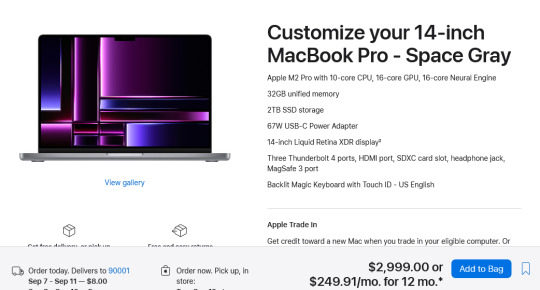
For $3000 you can get 3 Lenovo Workstation laptops with i7 processors, 32GB RAM, and a 2TB SSD.
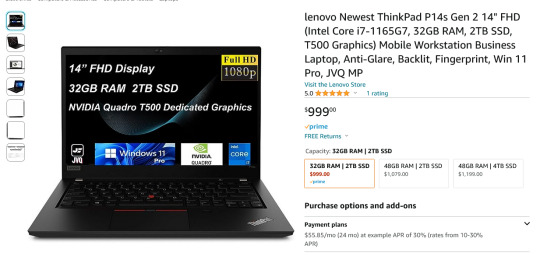
And look, for just $200 more I could go up to 48GB RAM and get a 4TB SSD - it costs $600 to upgrade the 14" mac from a 2TB SSD to a 4TB SSD so you could still get three laptops with more ram and the same amount of storage for the cost of one macbook.
I get that some people need to use Final Cut and Logic Pro, but hoo boy they sure are charging you through the nose to use products that have become industry standard. The words "capture" and "monopoly" come to mind even though they don't quite apply here.
"Hostile" does, though, especially since Mac users end up locked into the ecosystem through software and cloud services and become uncertain how to leave it behind if they ever decide that a computer should cost less than a month's rent on a shitty studio apartment in LA.
There's a very good reason I didn't give mac advice and that's because my mac advice is "DON'T."
#sorry i swear i know you're being nice#i am incapable of being nice when talking about apple#i was a total apple fangirl until the unibody#which is the domino that started all the other companies pulling shit like soldered RAM#they said 'fuck you - users shouldn't service their own computers' and I say 'fuck apple - users shouldn't use macs'#and that has been my stance on the matter since 2012#which was the last time i bought a macbook because i knew i'd never buy a computer that would fight me to change my own battery
475 notes
·
View notes
Note
What program do you use to make your fanart? Is it on just an average ipad or is there special ones just for art? Your work looks so good! I’m wanting to try digital art but unsure where to start :)

I use the Procreate app for all of my digital art! ���
It should be available on any iPad 💗 I personally invested for my birthday this past year and I have the 12.9" M2 iPad Pro, but I'll even occasionally use my fiancé's iPad Mini and the Procreate app on there in a pinch since it's so small and portable~
The only real difference is that performance might suffer a bit, the larger an art piece is or how many layers your work has, depending on the iPad. But if you're just starting out, I probably wouldn't find that to be much of an issue!
(More rambling about digital art origins under cut ✨)
There's definitely a learning curve, especially if you're more used to drawing traditionally! It can help to still sketch traditionally (if that's what you're used to) and then upload a photo of your drawing to your tablet to work over digitally (this is personally how I started out and I used to just make little digital doodles by tracing and coloring over my traditional sketches.)

A small doodle from my sketchbook that I traced and colored digitally, from around 2011-2012, I think? Uh, happy Doctor Who day today!
My very first digital art set up was actually a tiny Wacom Bamboo tablet where the drawing space probably wasn't even bigger than my hand, and a super old bootleg version of Photoshop CS2 which was already a version that was 7 years too old for the time (CS5/CS6 was the most updated version by the time I had started on digital art).

Everyone else in my class had the bigger/fancier/professional-grade Wacom Intuos and I remember my professor taking one look at my baby tablet and just going like "how tf are you drawing on that" lmao.
But still! Experimenting and doing little exercises can get you a long way – I would say to approach it with similar exercises you would do as if you were learning to draw traditionally for the first time.
Shade in circles/nail down basic lighting. Gesture drawings. Random scribbles. Just things that help you get used to the feel of digital art!
Test out different textures you can achieve with one brush, then expand it to see how other different types of brushes can behave and add to the experience.
For proof that even just one brush and not the best/most updated tools can work: these are two of my first more "serious" digital art projects I did in college (with my tiny tablet and mega outdated version of Photoshop) and 99% of the rendering was just done with the "soft airbrush" brush.
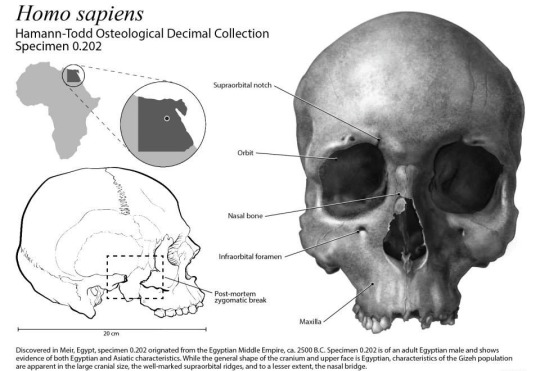
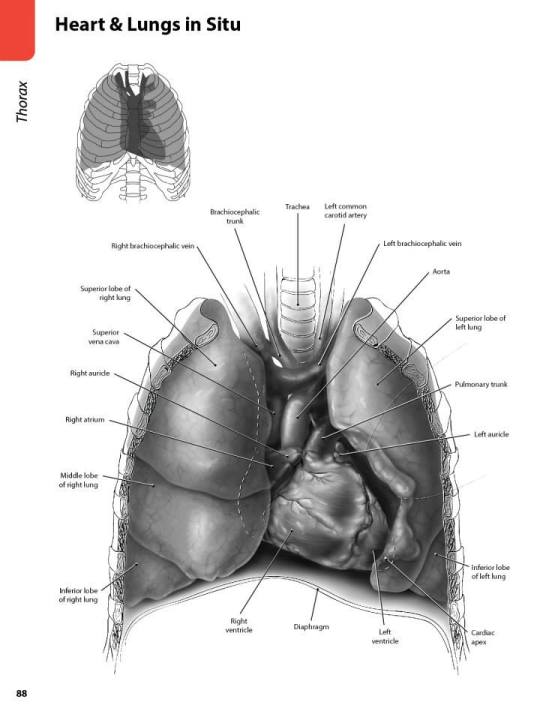
But even then, we were taught to create our base sketches traditionally and upload them to the program to work over.
Then one day I decided I wanted to just be able to also do all my sketches digitally and just worked on getting used to sketching straight on my digital program. It was then that besides the all-powerful undo-redo buttons, I started to really make use of the transform/canvas flip/liquify features which I don't think I can live without now lol. (Caveat: I'm now a little too dependent on those features so I keep a traditional sketchbook to do silly doodles in occasionally to exercise my hand because sketching traditionally without the buffer of those digital tools is pretty difficult for me now lol.)
That was a little long-winded, I'm so sorry hahaha. I hope something in this rambling could be taken as somewhat helpful for starting out on digital art!! 💗
34 notes
·
View notes
Text
The screen is the big difference. In the past I’ve felt that MacBook Air’s felt too fragile, or dare I say like a bit of a toy? I was a little snobby about using the Pro Line, so I’m happy to report that unless you are spending more than 15% of your time editing photos and videos, the M2 air will deliver exactly what you need. It’s noticeably lighter than the Pro and has superior battery life IMO.
The only downsides for me are the reduced storage capacity (2tb max), only 2 ports and the single media engine versus the Pro lines 2.
If you’re still on the fence, go try it out in store.
#freegame
2 notes
·
View notes
Text
Promises, more Promises to Myself

I promise that I will pick up my heavily neglected Nikon Z5 and go take some pictures in 2023.

Its one of those regrets that resulted from my action of picking up an Apple Macbook Pro 14 M2 recently. You see, in my last round of review, I was heavily immersed in some work involving structuring a company for IPO. I still am.
But the entire crap came down on me, when I got a little more serious with what I wanted the laptop to do for me, besides just looking cool in all her pristine space-age goodness. It was not love on first sight I must admit, even after the first raw reinstallation in recovery mode.

But then, it quietly took in Microsoft Windows 11 Pro ARM without so much as a glitch, except for a few unaddressed drivers still lingering in her Device Manager. Vmware Fusion 13 got the OS humming before I tried readying it for my full-tilt developer environment setup. After a few intensive days later, I now possess a 4C/6GB/180GB virtual rig that has successfully compiled my first REACT framework.
Yes, for good measure, it even took in my Microsoft Office Pro 2021 suite and helped me churn out a few decent presentation decks. On the mac of things, yes, Shapr3D ran as smoothly as I would expect from my Alienware 15R4, even with Steam able to properly launch several XCOM 2 WOTC missions over lunches.
It ran on my first few instances for over 15 hours without a power chord, and then turn back to push through several episodes of Apple TV as the clock struck twelve midnight.

I don’t know what this is, but the sheer capability of this laptop is giving me real headaches, in that, its forcing me to do more than what I usually would like to over the course of each day...and I need it to give me a break...a chance to pick up my camera and get out of the country to do some shoots!
Yes, I have scheduled two such shoots in the next two months...and I guess a forced booking to Hong Kong and Bali Indonesia would help keep that promise of mine.
Bad Apple!
PS Do not get the Apple Macbook Pro 14 M2 if you treasure your freedom off work.
2 notes
·
View notes
Text
Pro-Lok Ultra Long Reach Auto Opening Kit AKUL

The Ultra Long Reach Kit includes an assortment of 5 "Quick Change" Long Reach Auto Entry Tools custom fit into the bottom of the specialty molded case. Simply choose the œTool Body that will best suit the vehicle and opening method that you are performing. Screw the chosen œTool Body directly into the œHandle which creates a seamless design without the use of a bulky coupler. In some instances, if you need a little extra tool length, screw the 18 œExtension between the œHandle and the œTool Body to allow for a 67 reach. The specialty formulates glow in the dark tip of the 1/4" tools body comes in handy on some openings at night. Tools: AO42-QC1, AO42-QC2, AO42-M1, AO42-M2, AO42-M3, AO42SL Book: AO95 Wedge: AO65, Set of A064, (2) AO67 Login to see price visit -https://transponderisland.com/shop/tit-pl-akul-pro-lok-ultra-long-reach-auto-opening-kit-akul-1091
0 notes
Text
Top RO UV UF Water Purifiers in India: Purity of Water with Surety

We were unable to verify the quality of the tap water due to persistent pollution and the potential for exposure to hazardous materials. Consuming purified drinking water rather than regular tap water is essential because contaminated water sources are the main cause of illnesses in India. Therefore, an RO UV UF water solution would be excellent for achieving the highest level of water safety and purity. So, we will give you an answer to your water purity issue with assurance on our list of the��top RO UV UF water purifiers in India.
Urban Company Native M2 Water Purifier: Best Water Purifier for Home (Native M2 Water Purifier)

The Urban Native RO Water Purifier, which is ranked among the top 5 water purifiers in India for 2024, offers the ideal fusion of innovation and purification. With RO+UV+UF+MTDS with Copper, it features a 10-stage filtering process without compromising its alkaline and essential mineral qualities.
Pros
This Native RO Water Purifier is suitable for TDS up to 2000 ppm, which makes it one if the Top 5 best water purifiers in India.
There is no filter replacement is needed for up to 2 years.
It is certified by the FDA, ISI, ISO, & ROHS.
This Native RO Water Purifier comprises good quality filters.
Cons
It doesn’t work without electricity.
Livpure Bolt+ Water Purifier: Water Purifiers Under ₹15000 (LIV-BOLT+COPPER(GREY)

The Livpure Bolt Plus Star Water Purifier is yet another practical method of purifying water that gets rid of a range of contaminants without altering the water’s flavor or color. This water purifier’s seven-stage advanced purifying mechanism, Super Sediment Filter, and Carbon Block guarantees the removal of a wide variety of contaminants.
Pros
This Livpure Bolt Plus Star water purifier has every essential feature like low water consumption, copper integrated and so on.
The 1500 Refundable Security deposit of this purifier makes it one of the ideal water purifiers under ₹15000.
There is no maintenance cost.
The rental plan of this Livpure Bolt Plus Star water purifying solution is good for small families.
Cons
The filtration capacity per hour is slightly less.
The App UI is slightly complicated to use.
This Livpure Bolt Plus Star is only available in Tier 1 cities.
HUL Pureit Eco Water Purifier: Top 5 Best Water Purifier in India (WPNT6R1)
With the Hul Pureit water purifier, which guarantees little water waste, the hunt for a high-performance water solution is finished. It’s also important to note that the HUL Pureit Water Purifier makes water filtering and conservation simple. It can save up to 60% of your water usage for all of your drinking needs.
Pros
The hul pureit water purifier is a budget-friendly water purifying solution.
It saves a lot of water.
This Hul Pureit water purifier is better than the Vital Plus Model, which costs the same.
Cons
The Hul Pureit water purifier has slightly expensive filters because the membrane is of higher GPD (Gallons per day).
Kent Supreme RO Water Purifier: Top 5 Best Water Purifier in India (11111)
The KENT Supreme Copper RO Water Purifier is so effective that you can rely on it to eliminate even dissolved contaminants. This water purifier undergoes several purification procedures by RO+UF+TDS Control to ensure the highest level of drinking safety without compromising its flavour or purity and ensuring that it is fit for human consumption.
Pros
The KENT Supreme Copper RO Water Purifier has good water filtration features.
It has 4 Years of no service charge.
Cons
The pre-filter isn’t included in the box.
The filter cost is high for this KENT Supreme Copper RO Water Purifier.
Aquaguard Marvel Active Copper: Top RO UV UF Water Purifiers in India (IRO005081OZBNN2)
The Eureka Forbes Aquaguard Water Purifier is, without a doubt, the greatest water purifier for homes in India in 2024 if you want tasty drinking water with the benefits of copper. Aquaguard Marvel Active Copper’s unique Active Copper+Zinc Booster and Mineral Guard technologies help add copper and zinc ions, along with other essential minerals, to the water to boost immunity.
Pros
The Aquaguard Marvel Active Copper has good filtered water solution capabilities.
Water tastes good in this eureka forbes aqua guard water purifier.
It is a feature-rich water purifier.
Cons
The plastic quality is not up to the mark.
After one year, the filter will stop working.
Verdict: Water Purifier Under 15000
Our top-rated RO UV UF water purifiers in India are the best option for an effective water solution system that will provide you with safe and clean drinking water. These filtration channels, which have numerous features and multiple filtering stages, will provide you with clean water without compromising its taste or mineral content, making them the best water purifiers under 15,000 for your house.
Read More: Vmone technologies
0 notes
Text
Xmas/Black Friday & Trump Tariffs: Is It Time to Upgrade Your Tech?
Part of me wants to imagine that I’ve slowed down my ever-upgrading technology lifestyle. I mean, I’m still rocking an iPhone 13 (the current version is the iPhone 16) and I’m writing this post on my 2020 iPad Pro. But, at the same time I upgraded my desktop a little over a year ago to an Apple M2 Mac Studio (and traded in my 2020 intel 27” iMac) and upgraded my laptop last March to an M3…
0 notes
Text
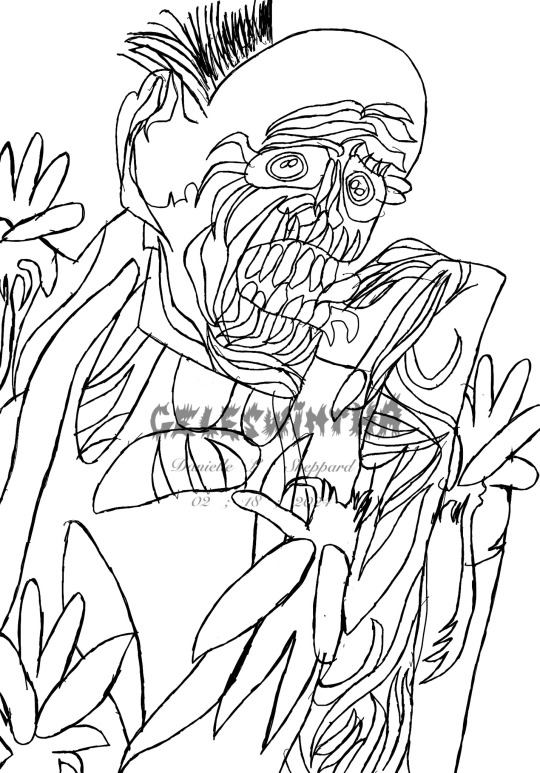
In middle school I used to draw these demon creatures from online l’m adding little purple insect creatures to go with the completed version this is just a Wip.
Program: Procreate
Device: Apple IPad Pro 11 , With M2 Chip 2022. Apple Pencil 2nd Generation.
Commissions Open: Payment through PayPal or CashApp.
Commissions are all worth $5.00 DM me if interested.
DM me privately for a commission.
#creppy#creppy images#creepy photography#creepy art#creepypasta#creepycore#creepy cute#creepy whumper#creepy aesthetic#creepy girl#creepy doll#horror#horror art#horrific#witch city#paganlife#pagan blog#paganism#wicca altar#wiccan#wicca#procreate#pics art#ipad pro#ipad pro 11#ipad pro 11 inch#ipad pro 2022#ipad#ipad 11#ipad 11 inch
2 notes
·
View notes
Text
Early Mac Mini Takes From Someone Who’ll Probably Get One
For a while now, I’ve thought that I’ll most likely get a Mac mini when it gets refreshed. My intended use case is pretty specific — and not as my main computer:
Connecting some external storage, and using it for
backups,
and as a media server. (Jellyfin, perhaps?)
**Maybe use it for some smart home stuff. **
And I’ll also connect it to my TV, via HDMI, for some light big-screen gaming. (Like UFO 50! But also things that I want to play with a controller that’ll run at least as well as on my M1 Pro 16 GB laptop.).
Thoughts regarding my use case
I got to say, the update is pretty perfect for me. The new form-factor is great for my TV furniture, and I can probably get by with the absolute cheapest one. The only upgrades I’m considering, is 24 GB RAM and 10 Gigabit Ethernet. Would love input on this!
General thoughts
In general, I think this is a great update at a good price. And at last we’re finally out of the 8 GB hole! 256 GB is pretty rough, though… But it’s OK for me! So, in principle, if Apple had non-criminal upgrade pricing, I wouldn’t mind it starting that low. But they don’t.
They made the right choices regarding the ports
The new Mini has the following ports on the back:
3x Thunderbolt 4/5
HDMI
Ethernet
Power
And the following in the front:
2x USB-C
Mini-jack
There are two questions we need to look at:
How many ports should the enclosure size account for?
And then, which ports should those be, and where?
Partially I think, in a world where the Mac Studio exists, they went for a sensible size and port number (9 — one more than the M2 Mini, and one less than the M2 Pro). It’s OK to disagree with that — but I think we have to keep that separate from the port types and placement.
I’ve seen some disappointment voiced about the jack being on the front. And while I have zero issues with someone preferring that for their specific setup, I still think it’s wrong to say that Apple made the wrong choice for the majority of people. For those with speakers connected permanently, there are _so _many options for connection. And which port on the back should’ve been moved to the front instead, then?
I also think it would’ve been a travesty if they sacrificed USB-C ports for USB-A ones. Just get over it…
The power button placement is fine
I mean, it uses very little power while in sleeping, so how often do you need to turn it off? And it’ll probably be OK to reach anyway. (Remember that the back of the Mac will be closer to you than with the last one, as the footprint is smaller.)
I’ll have to think about it some more, but I think this will be my next purchase. And I think this will be a great Mac for many people for many years.
0 notes
Text
The Latest Top 10 All-in-One desktop Computers in India
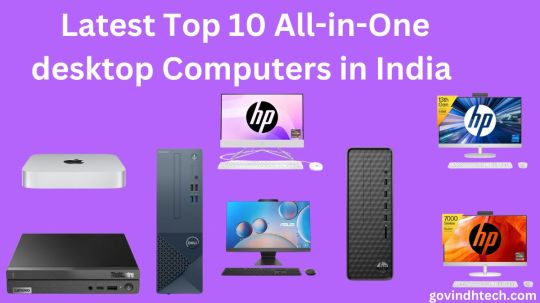
Top All-in-One Desktop Computers
Among those who would prefer not spend money on individual components for personalizing their computers, All-in-One Desktop Computers are a good option. Verify those laptops’ SSD and/or hard drive capacities earlier than you purchase those. Furthermore, if you prefer a truly immersive viewing qualifications, search choose a desktop with more expansive displays. Here have been the top choices on Amazon for an all-in-one desktop computers for your house.
High-performance Computing
In order to ensure uninterrupted performance for common tasks like online internet surfing, email, spreadsheets, and entertainment streaming, consider purchasing a desktop with an accurate CPU, enough of RAM (4 GB or more), and enough storage space (500 GB or more).
Displayed Sizes as well as Quality: Think about whichever screen dimensions and brightness will work most efficiently for you. More accurate graphics may be attained with greater resolution, like full-high-definition (1920×1080) or higher, and an extra immersive experience while watching can be had with an even greater screen size, like 21.5 inches or larger.
Your Operating System: Select a desktop computer that’s suitable for your needs while additionally making sure it is interoperable with an operating system that you are familiar with, for instance Microsoft Windows, macOS, or Linux. Evaluate the connectivity choices delivered to make assured the all-in-one desktop can simply connect to your devices and peripherals. These options include USB ports, HDMI, Wi-Fi, and Bluetooth.
User-friendly Desktops
If you want to use the all-in-one desktop for multimedia apps, gaming, or graphically demanding jobs, take into consideration its graphics power. A PC with a dedicated graphics card will perform better in these domains.
Brand and Warranty: Think about trustworthy brands that provide high-quality items and helpful customer service. To safeguard your investment, look for warranty options with realistic time periods for coverage.
Price: Determine the most value for your money by setting a budget based on your needs and investigating several possibilities. To make an educated choice, evaluate costs, features, and specs.
Modern Desktop Solutions:
Taken into account if customer service support such as costumer service or care centers is delivered in the locality to make sure that you are able to find help in case your laptop has problems.
Read customer reviews and ratings to learn firsthand about the functionality, dependability, and general contentment with the All-in-One Desktop Computers that you are thinking about from actual users.
Top All-in-One Desktops for Seamless Everyday Computing in India:
1. Apple Mac Mini Desktop Computer M2 Pro chip, released in 2023
512GB SSD, 16GB RAM, and M2 Pro CPU in a little powerhouse that works well with an iPhone or iPad.
Apple Mac Mini Desktop Computer M2 Pro chip Features:
Processor: M2 Pro chip with 10‑core CPU and 16‑core GPU
RAM & ROM: 16GB Unified Memory, 512GB SSD Storage
Graphics: 16-core GPU
Operating System: Compatible with iPhone/iPad
Special Features: Gigabit Ethernet
Warranty: 1 year
2.HP All-in-One PC AMD Ryzen 3 3250U:
All in one hp desktop computer display:
Incorporating a 21.5-inch Full High Definition display, a Qualcomm Ryzen 3 CPU, 8GB RAM, as well as 512GB SSD, its a single device design incredibly efficient.
HP All-in-One PC AMD Ryzen 3 3250U Features:
Processor: AMD Ryzen 3 3250U
RAM & ROM: 8GB RAM, 512GB SSD
Graphics: AMD Radeon Graphics
Operating System: Windows 11
Special Features: 21.5-inch FHD Display, White Wired Keyboard Mouse Combo
Warranty: 1 year
3.HP All-in-One PC 13th Gen Intel Core i7:
A powerful 27-inch Full HD All-in-One Desktop Computers with 16GB RAM and 1TB SSD, all housed in a chic Shell White design.
HP All-in-One PC 13th Gen Intel Core i7 Features:
Processor: 13th Gen Intel Core i7
RAM & ROM: 16GB RAM, 1TB SSD
Graphics: Intel UMA Graphics
Operating System: Windows 11 Home
Special Features: 27-inch FHD Display, Wireless Keyboard and Mouse Combo
Warranty: 1 year
4. Lenovo ThinkCentre Neo 50q Tiny Intel Core i5:
Lenovo all in one pc
An Intel Core i5 desktop that is small and lightweight, including 512GB SSD, WiFi 6, and Vesa Mount.
Lenovo Think Centre Neo 50q Tiny Intel Core i5 Features:
Processor: 13th Gen Intel Core i5
RAM & ROM: 8GB RAM, 512GB SSD
Graphics: Intel UHD Graphics
Operating System: DOS
Special Features: WiFi 6, BT 5.1, Vesa Mount
Warranty: 3 Years Premier Support
5. HP All-in-One PC Ryzen 5 7520U:
Feature-packed 27-inch All-in-One Desktop Computers with Ryzen 5 processor, 16GB LPDDR5 RAM, 1TB SSD, and FHD Camera, in elegant Shell White.
HP All-in-One PC Ryzen 5 7520U Features:
Processor: Ryzen 5 7520U
RAM & ROM: 16GB LPDDR5, 1TB SSD
Graphics: AMD Radeon Graphics
Operating System: Windows 11
Special Features: 27-inch FHD IPS Display, Wireless Keyboard and Mouse Combo, FHD Camera
Warranty: 1 year
6. Apple 2023 Mac Mini Desktop Computer M2 chip:
Compact desktop with M2 chip, 8GB RAM, and 256GB SSD, delivering Apple’s performance and ecosystem integration.
Mac Mini Desktop Computer M2 chip Features:
Processor: M2 chip with 8‑core CPU and 10‑core GPU
RAM & ROM: 8GB Unified Memory, 256GB SSD
Graphics: 10-core GPU
Operating System: Compatible with iPhone/iPad
Special Features: Gigabit Ethernet
Warranty: 1 year
7. Dell Inspiron 3020S Desktop:
A sleek desktop with Intel i3-13100 processor, 8GB RAM, and 512GB SSD, pre-loaded with Windows 11 and MSO’21.
Dell Inspiron 3020S Desktop Features:
Processor: 13th Gen Intel Core i3-13100
RAM & ROM: 8GB RAM, 512GB SSD
Graphics: Integrated Graphics
Operating System: Windows 11 + MSO’21
Special Features: Wired Keyboard + Mouse
Warranty: 1 Year Onsite Hardware Service
8. Dell 13th Gen All-in-One PC Inspiron 5420:
Space-saving All-in-One Desktop Computers with Core i3-1315U, 8GB RAM, 512GB SSD, and a large 23.8-inch FHD display.
Dell 13th Gen All-in-One PC Inspiron 5420 Features:
Processor: Intel Core i3-1315U
RAM & ROM: 8GB RAM, 512GB SSD
Display: 23.8″ FHD
Operating System: Windows 11 + MSO’21
Special Features: Pro Wireless Keyboard + Mouse
Warranty: 3 Years Onsite Hardware Service
9. ASUS AiO M3402WFA Series:
Stylish All-in-One Desktop Computers powered by Ryzen 5, featuring 8GB RAM, 512GB SSD, and a 23.8-inch FHD display.
ASUS AiO M3402WFA Series Features:
Processor: AMD Ryzen 5 7520U
RAM & ROM: 8GB RAM, 512GB SSD
Display: 23.8″ FHD
Operating System: Windows 11
Special Features: Wireless Keyboard & Mouse
Warranty: 1 year
10. HP Slim Desktop:
Slim and efficient desktop with Intel Core i3-13100, 8GB RAM, and 512GB SSD, pre-loaded with Windows 11 and a sleek black wireless keyboard and mouse combo.
HP Slim Desktop Features:
Processor: 13th Gen Intel Core i3-13100
RAM & ROM: 8GB RAM, 512GB SSD
Graphics: Intel UHD Graphics 510SP
Operating System: Windows 11
Special Features: Black Wireless Keyboard and Mouse combo
Warranty: 1 Year
Read more on Govindhtech.com
#All-in-One desktopComputers#Operatingsystem#HDMI#USB#Bluetooth#AppleMac#MiniDesktopComputerM2Prochip#HP#PC#AMDRyzen33250U#13th Gen Intel Core i7#Lenovo#technews#technology#govindhtech
0 notes
Text
Mmmmm thinking about Macs again. Adding some new stuff to the collection soon, and I've got more stuff for my wanted list >:3
Current Collection, in order of acquisition:
2001 12" iBook 500MHz
2003 13" iBook G4 1GHz (Soon to be gifted to a loved one)
2004 15" PowerBook G4 1.33GHz
2006 15" MacBook Pro 2.16GHz
2009 13" MacBook 2.13GHz (deceased)
2009 13" MacBook 2.13GHz (living)
2012 13" MacBook Pro
2014 11" MacBook Air (Soon to be received from the same loved one)
Ghost, my G4 iBook, is gonna go to a new home soon. A lovely puppy is gonna take it and give it a good home in her collection once I give it a few upgrades, like more RAM, some solid state storage, and a WiFi card, and I'm gonna take the 11" MacBook Air that she "rescued" from her workplace's recycle pile. Which is a 2014 model with the i7-4550U and 8GB of RAM. Should be a pretty sweet little machine.
I may sell the dead 2009 for parts. I'm not gonna get much use out of it the way it is now.
Those That Remain™, in order of release,
Titanium PowerBook G4 (not picky on spec)
2015 15" MacBook Pro (with dedicated graphics)
2021 14" or 16" M1 Pro MacBook Pro (not picky on spec or color)
So of course I gotta have a TiBook on here, right? I'm a Mac laptop collector, that's gotta be one of them, right up there with a clamshell G3 for some people. I'm not personally interested in a clamshell G3, though.
The 2015 15" MacBook Pro with the R7 M370 graphics is just like... the highest end Apple laptop that was made before they switched to a USB Type C-only port arrangement and got rid of the function keys and used a fragile shitty keyboard. It's right at the end of that gap between "the old Apple" and "Apple is back". These hover around $200 right now.
The M1 Pro MacBook Pro is my Holy Grail right now. They're still pretty expensive to pick up secondhand of course, $1100 for one that's pretty beat up on eBay, with lots of little nicks and dings, a scratch in the trackpad, and no included charger. But that's a laptop with an M1 Pro, 16GB of RAM, and 512GB of storage. Apple still wants over $2000 for these in the refurbished store, and $1100 is also what Apple charges for a base model 13" M2 MacBook Air with 8GB of RAM and a 256GB SSD.
It's not gonna happen soon, I'm still saving for a car, but maybe somewhere down the line, it'll be a little bit easier.
Updated Feb 3rd:
I decided to snagg a 2009 MacBook Air because I'm a little impulsive, I got a discount offer from an eBay seller, and I saw it was supported by OCLP and had INCREDIBLE morbid curiosity about how the machine would handle Big Sur through Sonoma. We'll see how THAT goes.
0 notes
Text
Christmas Tech Trends: Embracing Refurbished Tablets as Gifts

Christmas is knocking on the door, and let's face it, we all are hunting for that perfect gift. What if I told you you could make someone's Christmas special without breaking the bank? Yes, I'm talking about Apple refurbished iPads. Sleek, sophisticated, and oh-so-smart, these gadgets are just waiting to be unboxed under the Christmas tree!
Apple Refurbished iPad: A Smart Choice
Christmas is fast approaching, and if you're puzzled about gift ideas, why not consider a chic, refurbished Apple iPad? Absolutely, Apple's iPads, be it the Pro or Air series, pack a punch with their top-notch technology, making them stand out from ordinary laptops. At first glance, they might seem similar, but each model boasts unique strengths. If you're tangled in the web of choices, fret not! Let's dive into the world of refurbished iPads, a wallet-friendly yet impressive gift option for this Christmas down under in Australia.
The Quality of Refurbished Devices: More Than Just 'Used'
Refurbished devices often get a bad rap, but let's set the record straight: they're not just "used." These gadgets have been spruced up to a near-new condition by the manufacturer or a certified third party. Think of it as a device with a past life, now all set for a new adventure with you! The cool part? The more a device has been loved (read: used), the bigger the discount. From ex-demo smartphones that have only graced display shelves to ones with a few battle scars, all refurbished devices are in tip-top shape when bought from a reliable source. Eyeing an Apple tablet but balking at the price? A second-hand iPad Pro or a refurbished iPad Air might be your ticket.
Popular Tablets and iPads As Gifts
Refurbished iPad Air 5
Imagine gifting someone the iPad Air 5 with its dazzling 10.9-inch liquid retina display, top-notch speakers, and a camera that makes every moment Instagram-worthy. Plus, refurbished means you get this M1-powered beauty at a price that keeps your wallet happy.
Refurbished iPad 12.9 Pro
For someone who loves a bit of luxury, the iPad Pro 12.9 is like gifting a piece of the future. With its M2 processor and up to 2TB storage, it's more than just a tablet—it's a statement. And when it's refurbished, you're getting a high-end gift without that high-end price.
iPad Pro 11
Don't let its size fool you. The iPad Pro 11 packs all the power of its bigger sibling but in a more manageable size. It's perfect for those on the move, and when it's refurbished, it's like a little Christmas miracle for your budget.
iPad Air 2
Sleek, efficient, and with a camera that brings out the photographer in anyone, the iPad Air 2 is a gem. Refurbished, it's a gift that says, 'I care about quality and your hobbies.'
Benefits of Buying Refurbished
Affordability
The most obvious perk? The price! Refurbished tablets are a steal compared to their brand-new counterparts. You're getting nearly new devices at prices that are kind to your wallet.
Sustainability
Feel good about your purchase. By choosing refurbished, you're not just saving money but also the planet. Fewer new devices produced means less e-waste, making your Christmas green in more ways than one!
Quality
Refurbished doesn't mean outdated. These tablets still boast features that meet, if not exceed, your everyday needs. Plus, their slightly older age tag means they're much more affordable.
Variety
The best part? You're free of limited options. The world of refurbished tablets is vast and varied, ensuring you find the perfect match for your loved ones.
Guidelines for Buying Tech Christmas Specials from Phonebot:
Last-minute shopping can be a frenzy. To ease your quest, here are some quick tips:
Do a little research on the specs and features of the product.
Check your budget and stick to it.
Trust authentic sites like Phonebot for quality refurbished products.
Inspect for any damages or scratches to ensure a "like new" appearance.
Phonebot can be your go-to for products that fit your budget.
Armed with these tips and insights on the best Refurbished iPads, you're all set to make this Christmas truly special with a thoughtful and tech-savvy gift. Happy holidays, and happy tech shopping!
0 notes
Text
i have a small moral conundrum and i'd like the webbed site best known for its morality (/s) to help me:
i have a mac, specifically an m2 pro. the thing is a beast, i got it as a gift because I finished my first year at uni with straight A's. i love it to bits because it can handle anything i throw at it, big or small.
apple released something in the past few months that lets you play windows games on mac, which is huge. seriously. it is monumental that they did this. unfortunately, it is not a silver bullet. there are still a handful of games that are not playable no matter what you do, and as somebody who has used linux for years, i am very comfortable and familiar with tinkering. it used to be that you could check protondb.com to see if a game ran at all, but unfortunately because this windows-games-on-mac tech is so new, the corresponding website doesn't exist yet (or if it does I haven't heard of it).
now, as somebody with a limited amount of money, whenever I see a game that i want, i can't immediately go out and get it. I get this is a very first-world problem to have, but also if I do have the money, i want to be damn sure it can run on my computer. unfortunately there is no way that I know of to do this other than..... pirating the game.
(booing ensues)
I KNOW! i know. big studios can afford to swallow the loss of lil ol me pirating a single copy, i'm just more concerned about the smaller indie studios that produce some quality content. i'm talking aggro crab (subway midnight, etc), bluetwelve (stray), and more. i've seen people play their games, that's what makes me want to buy them in the first place and support the studio, but I simply cannot do that until i know that i can enjoy it at least a little for myself.
here's the point of this post:
is it okay to pirate a game with the sole purpose of ensuring that it can run on my computer before buying it?
kind of like getting a demo, if the publisher doesn't already offer one.
i'd also like to point out that this wouldn't otherwise be an issue if i was running windows (or even linux, again with protondb.com). i'm aware of steam's two-hour refund policy. however, due to the experimental nature of running windows games on mac with this new compatibility layer, things get complicated.
that's all for now. hopefully somebody will notice this post if i throw it into the ether.
love u all <3
0 notes
Text
Feeling left out...
I sleep too early to catch live Apple Events so I watched 'Scary Fast' last night before bed. Felt left out of the computer race. My used ThinkPad is an x250 from 8 years ago. What would I not give for an iPad Pro 11" or MacBook Air M2? There was a time when I wouldn't touch used PC hardware but now here I am with a pre-loved laptop.
Anyway, it's 4am and I'm wide awake after dozing off early on sedatives last night. Once in a while I take a Rivotril. Will run at 5am and work out at 6am. Feed Bean at 6:30.
I have later got to write several Christian stories for my new site and code Browse. Had a curry laksa ramen for breakfast and a glass of black Nescafe Gold.
Feeling a little anxious but stable. What will 2024 hold for me, financially / health-wise?
0 notes
Text
Apple Introduces Affordable Pencil for iPads with USB-C Charging
Apple Pencil with USB-C: Perfect for iPad Users
Apple has released a reasonably priced Apple Pencil with USB-C connectivity, giving iPad customers a cost-effective choice. This new connection, which costs Rs 7,900, has a sliding cap plan that simplifies it to accuse and connection of iPads that help it.
A savvy answer for iPad clients has been made accessible by Mac with the arrival of a minimal expense Mac Pencil with USB-C network. With a sliding cap plan that shows the USB-C connector, this new connection, which costs Rs 7,900, simplifies it to accuse and sets of viable iPads.
Apple Pencil Compatibility and Features
The cheap Apple Pencil does have certain compromises compared to its more expensive, technologically advanced cousins, despite its reduced price.
Notwithstanding the iPad (10th time), iPad Air (fourth and fifth ages), iPad Master 11-inch (first, second, third, and fourth ages), iPad Star 12.9-inch (third, fourth, fifth, and 6th ages), and iPad little (6th period), the new Mac Pencil is sensible with different iPad models that have a USB-C port.
For a low price of Rs 7,900, this Apple Pencil is available separately in India beginning in early November. It has a sliding top that makes the USB-C connector accessible, making pairing and charging with a USB-C cable simple. The new Apple Pencil goes into a sleep mode when it is magnetically linked to the iPad for storage in order to preserve battery life.

Apple’s Affordable Pencil for Education and iPad Options
Likewise, Apple has added a decision that is much more financially savvy to its instructive program. For Rs 6,900, children and educators might get the new Apple Pencil. Notwithstanding educators, staff, and self-teach instructors of all grade levels, this instructive evaluating is proposed to current and as of late acknowledged undergrads, as well regarding their folks.
It’s important to remember that Apple was generally expected to release a fresh batch of iPads, but that didn’t happen. Recall that the tech giant unveiled the 10th-generation iPad in October 2022, followed by iPad Pros with the M2 chip in the same month.
Also Read: Apple iPhones to Include Pre-Installed Latest Software Updates: Report
The revamped iPad Mini debuted in September 2021, while the iPad Air with an M1 processor was introduced in March 2022. With the launch of the reasonably priced Apple Pencil, Apple now hopes to provide iPad users more alternatives, appealing to both frugal shoppers and the education market.
Follow Digital Fox Media for latest technology news.
0 notes